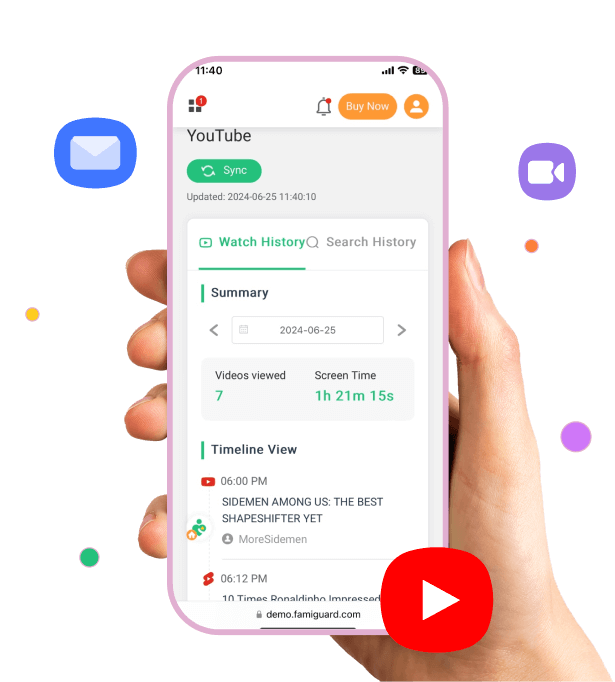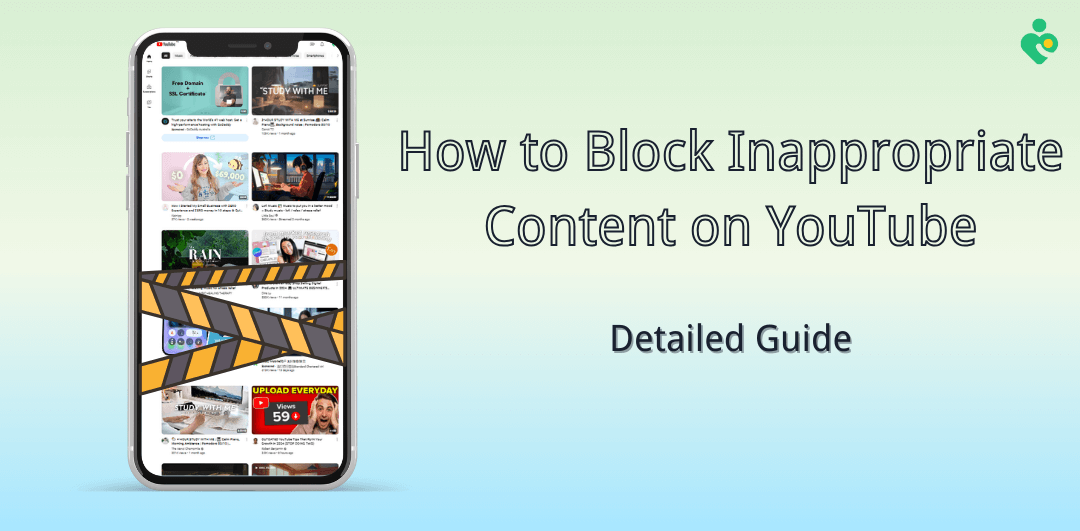Features of YouTube Monitoring App
Track YouTube Watch History
Set Content Alerts
Monitor YouTube Comments
Limit YouTube Usage
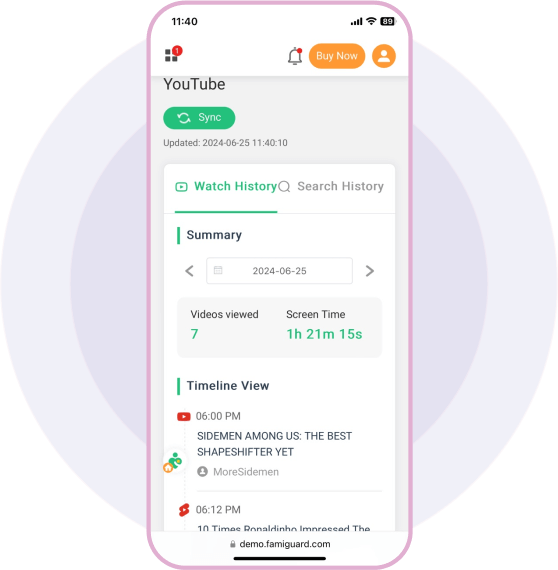
Track YouTube Watch History
Monitor your child's YouTube activity and view a comprehensive history of watched videos. Stay informed about the type of content they are consuming.
- Real-time updates on watch history.
- View detailed logs of watched videos and channels.
- Ensure your child is consuming age-appropriate content.
Available for:
Set Content Alerts
Receive notification alerts when kids access inappropriate content on YouTube. Set filters based on content type, age, and keywords.
- Customize viewing restrictions based on your child’s age.
- Protect your child from harmful content.
Available for:
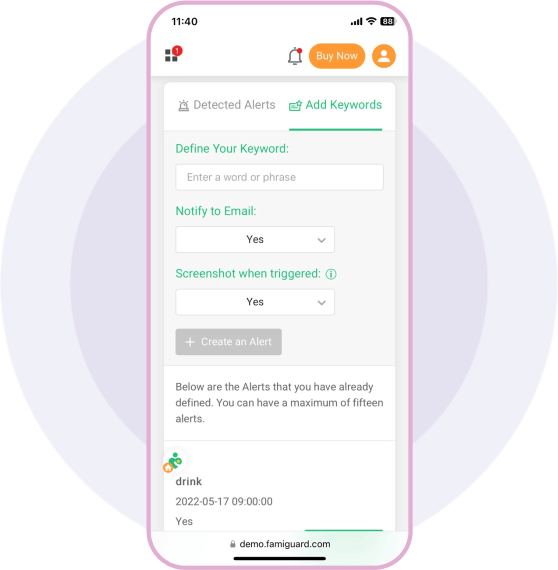
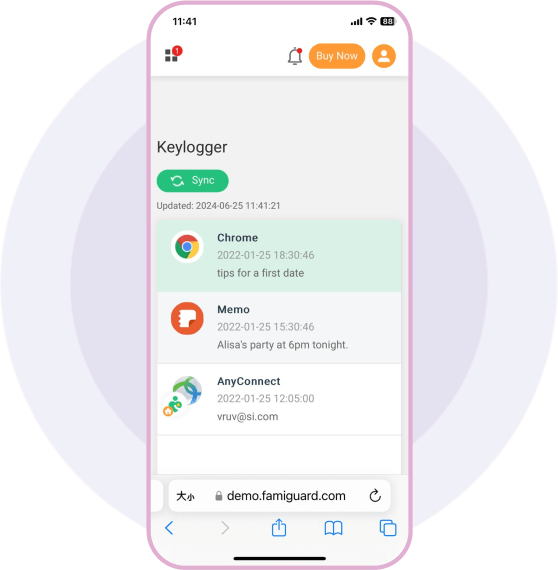
Monitor YouTube Comments
Track and review the comments your child leaves on videos to ensure safe and respectful interactions. Prevent engagement with negative or harmful content.
- The keylogger feature tracks all comments made by your child.
- Know interactions and engagements.
- Ensure positive and safe online behavior.
Available for:
Limit YouTube Usage
Encourage a balanced digital lifestyle by setting time limits on YouTube usage. Restrict access during certain times to ensure healthy screen time habits.
- Set daily or weekly usage limits.
- Restrict YouTube access during specific hours.
- Promote a healthy balance between screen time and other activities.
Available for:
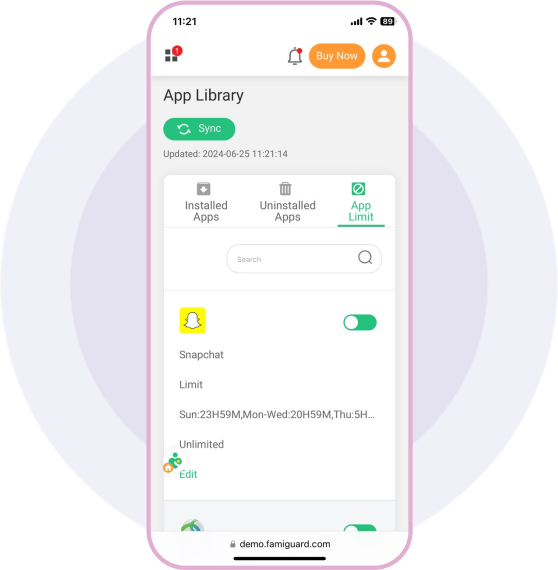
More Functions for Youtube Monitoring App

Stealth Mode
Famiguard Pro works undetectable when monitoring Youtube.

TikTok Monitoring
FamiGuard Pro can track other popular video apps on the market, including Tiktok.

Record App Calls
Focuses on recording conversations within specific applications for monitoring or archival purposes.
More
FamiGuard Pro has more useful functions, and you can try FamiGuard Pro Demo to know it.
Learn More Parental Control Tools to Protect Your Child
Set up FamiGuard Pro in 3 Simple Steps
1. Sign up Free and Choose Your Plan
Register for a free FamiGuard account and choose a suitable subscription plan.
Buy Now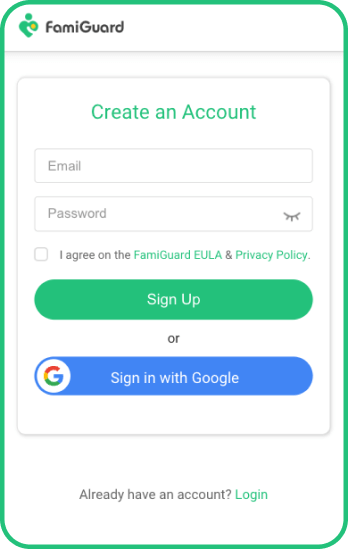
2. Follow the Setup Guide
Download, installation, and configuration. Whether manually or automatically, that is easy.
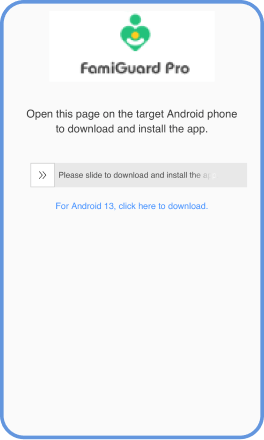
3. Track Youtube Activities Now
After completing, you can monitor Youtube from Video Apps > Youtube. You can view all Youtube history in detail and how long your child spends on Youtube.
View Demo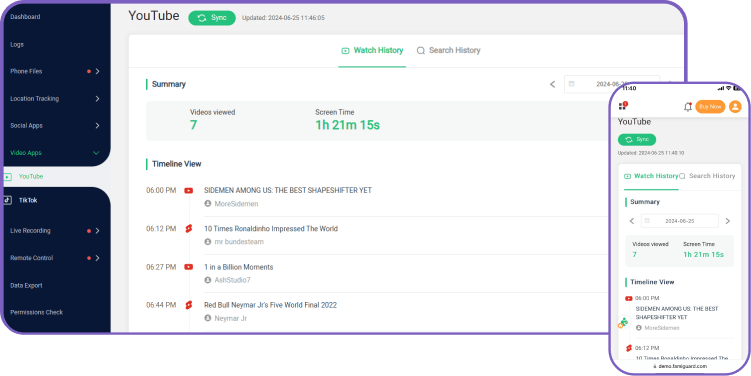
Best Phone Tracker for Parental Control
Start your phone monitoring with FamiGuard Pro today and keep your child safe online.
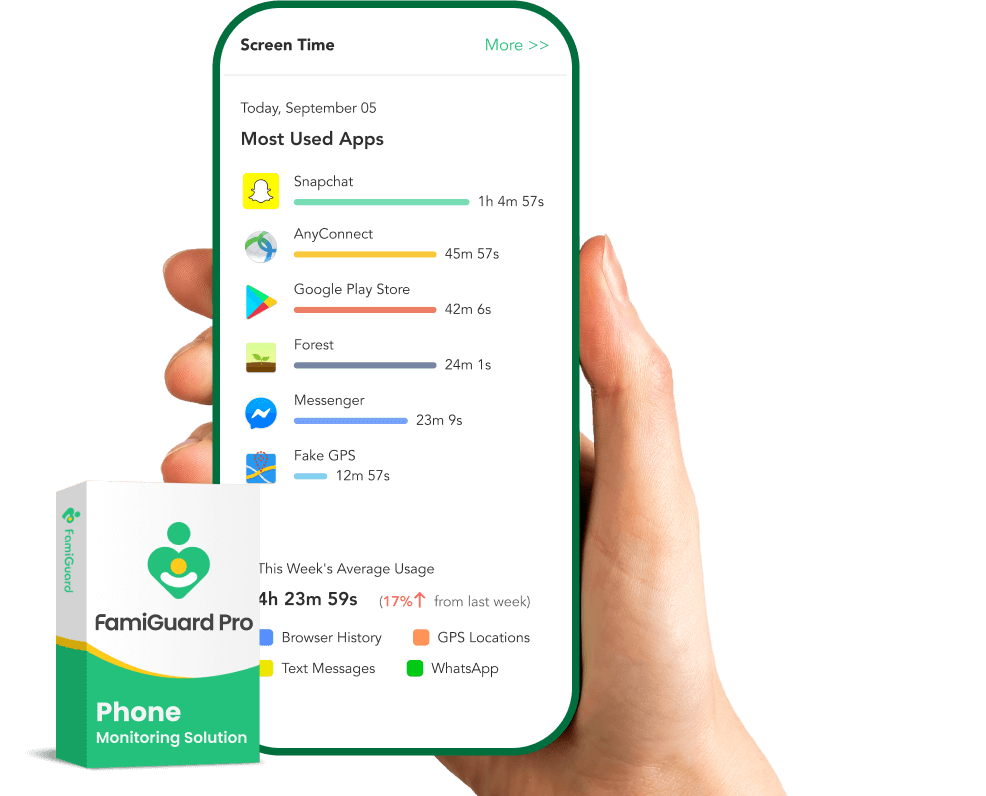
FAQ About Youtube Monitoring App:
-
1. Can I set parental controls on YouTube?
Yes, you can set parental controls on YouTube by enabling Restricted Mode or using the YouTube Kids app. Restricted Mode helps filter out potentially mature content, while YouTube Kids offers a safer environment with content appropriate for children.
-
2. How do I block inappropriate content on YouTube?
To block inappropriate content on YouTube, enable Restricted Mode in your account settings. For more robust controls, use the YouTube Kids app, which allows you to set content filters and block specific videos or channels.
-
3. Can YouTube be monitored by parents?
Yes, parents can monitor YouTube by setting up supervised accounts and using YouTube Kids. The YouTube Kids app offers tools for parents to control the content their children see, set time limits, and review watch history.
-
4. How to secure YouTube for a child?
To secure YouTube for a child, use the YouTube Kids app, create a supervised Google account with Family Link, enable Restricted Mode, and set up content filters in YouTube Kids to restrict age-inappropriate videos.
-
5. Is YouTube safe for 7-year-olds?
YouTube can be safe for 7-year-olds if appropriate parental controls are in place. The YouTube Kids app provides a safer environment with age-appropriate content. Parents should supervise their child's viewing and use available tools to ensure safety.
Related Topics about Youtube Monitoring App
How to View Private Youtube Videos?
In this article, we'll show you how to view private YouTube videos with the help of a few simple methods. So, let's get started!
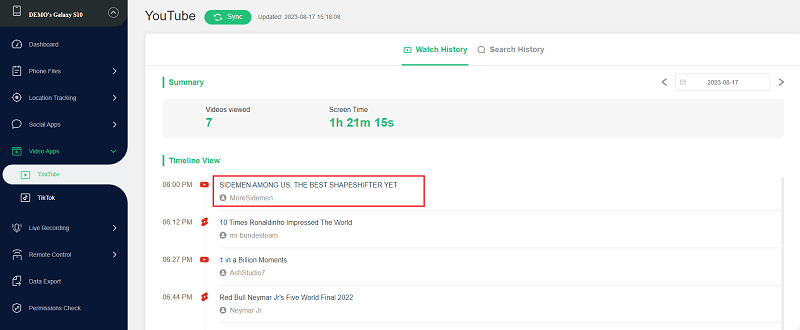
How to Stop YouTube Addiction?
Though YouTube can be a great source of knowledge and entertainment, it can also be a serious kind of addiction. So, it's your duty to know how to stop YouTube addiction. There is no need to worry if you don't know how to do it, follow this article and you will get all the information you need for stopping YouTube addiction.