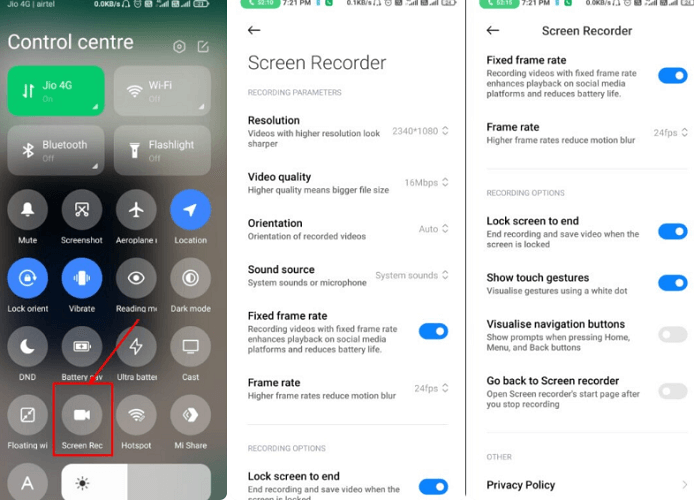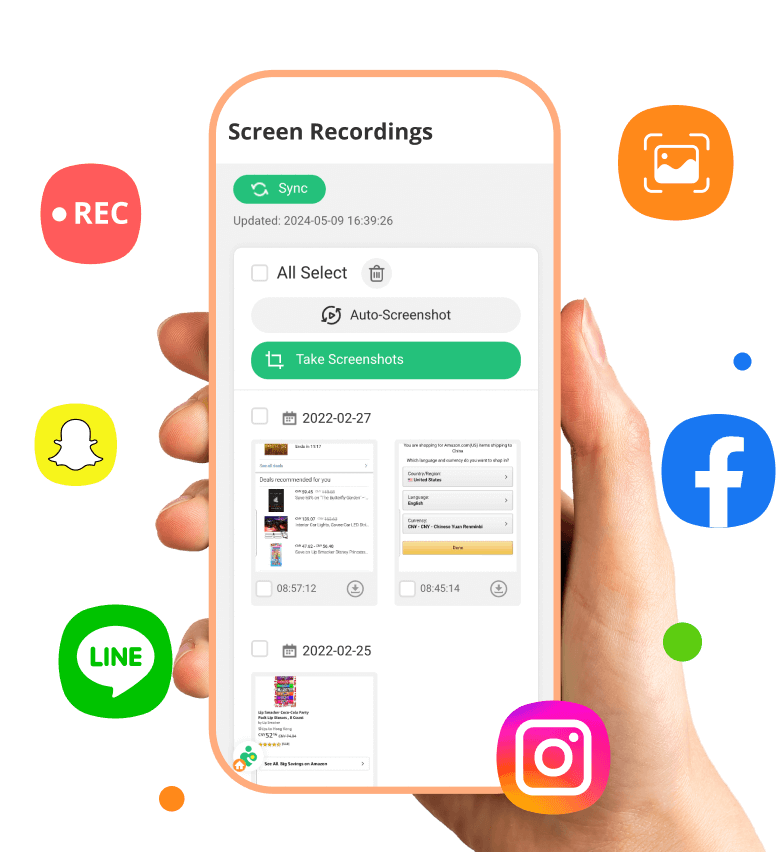Features of Screen Recorder
Undetectable Mode
1-Minute-Long Recording
View Live Screen

Capture Screenshots
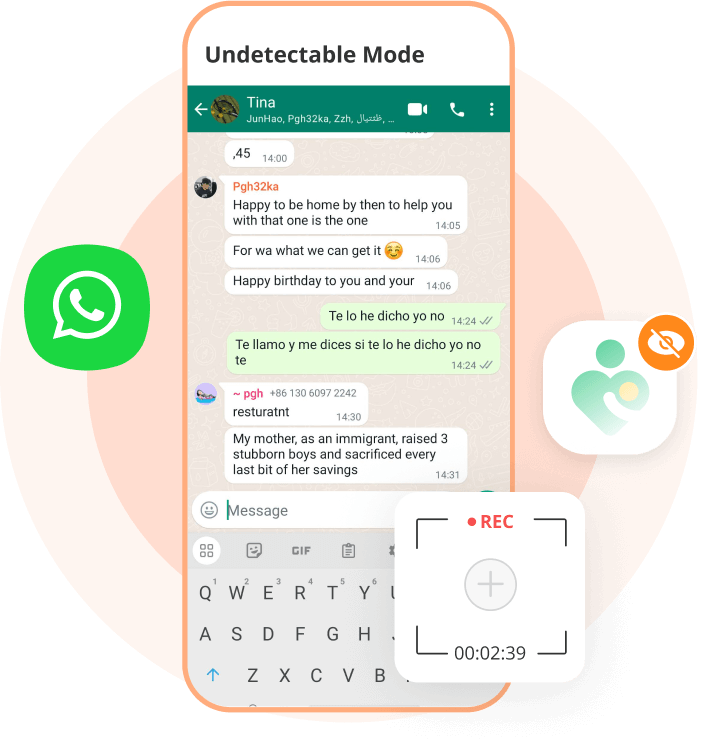
Catch 1-minute Long Screen Recording
The duration of recordings is 15 secs, 30 secs, and 1 minute. You can choose the length you want.
- Parents identify patterns in their children's online behavior over time.
Available for:
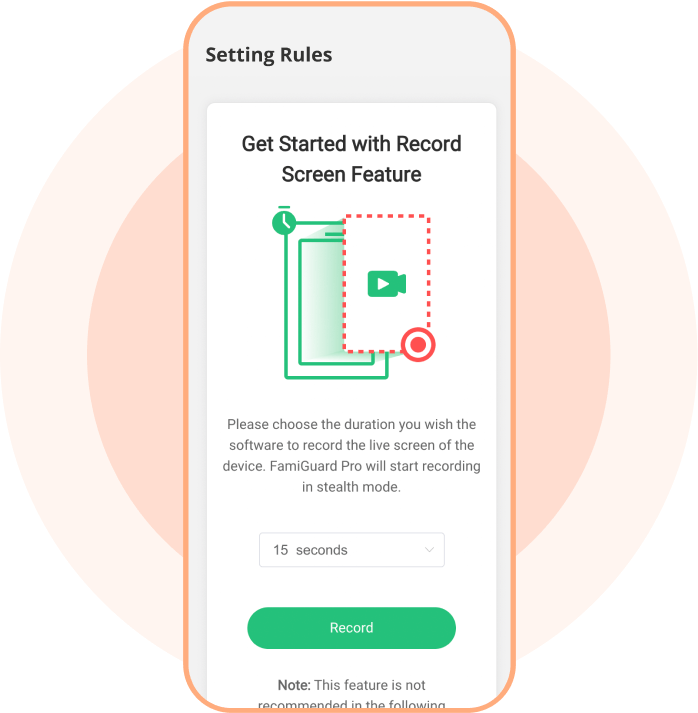
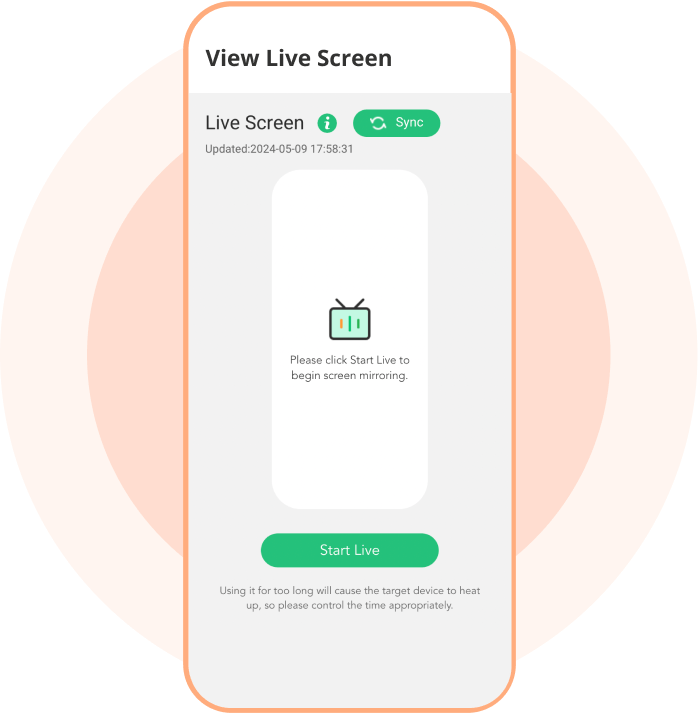
Capture Screenshots Remotely
Sometimes, parents don't need to record the screen to learn about within a period of time activity because capturing screenshots is a simple alternative.
- You can screenshot manually or set auto screenshot. FamiGuard Pro can take screenshots every 15 minutes.
- The dashboard will provide detailed screenshot info so it is easy to review when these shots are taken.
Available for:
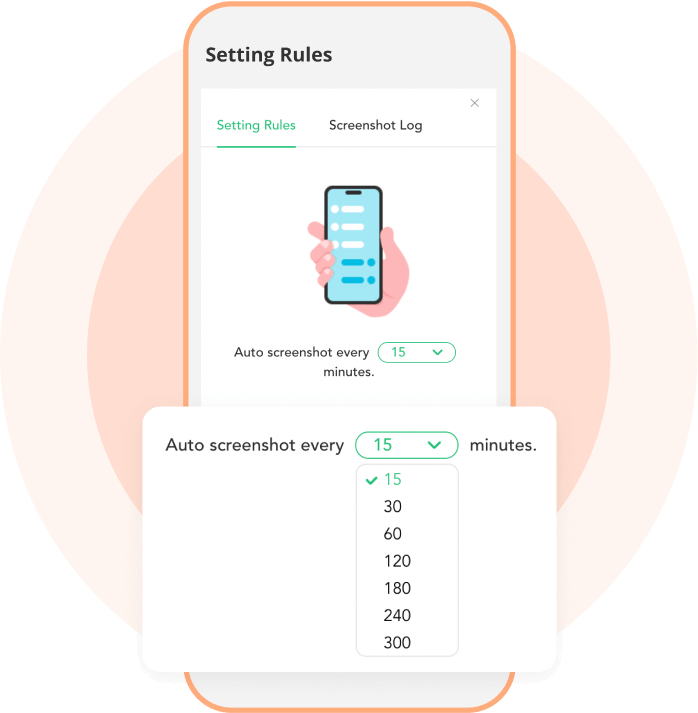
More Functions of Hidden Screen Recorder

Call Recording
Capture incoming and outgoing calls for review and documentation.

Record Surrounding
Record ambient sounds around the device, providing insight into the kids' environment.

Record App Calls
Focuses on recording conversations within specific applications for monitoring or archival purposes.
More
FamiGuard Pro has more useful functions, and you can try FamiGuard Pro Demo to know it.
Learn More Parental Control Tools to Protect Your Child
Set up FamiGuard Pro in 3 Simple Steps
1. Sign up Free and Choose Your Plan
Register for a free FamiGuard account and choose a suitable subscription plan.
Buy Now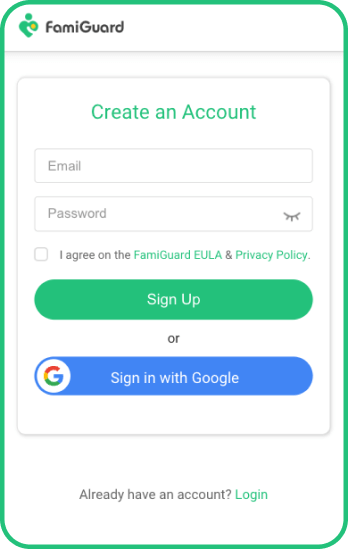
2. Follow the Setup Guide
Download, installation, and configuration. Whether manually or , that is easy.
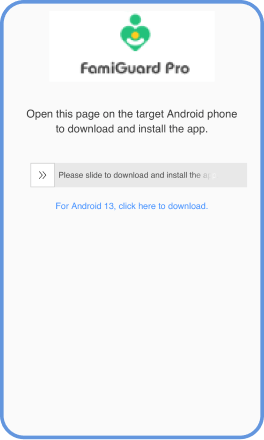
3. Record Screen Secretly Now
After completing, you can track messages from Live Recording > Record Screen.
View Demo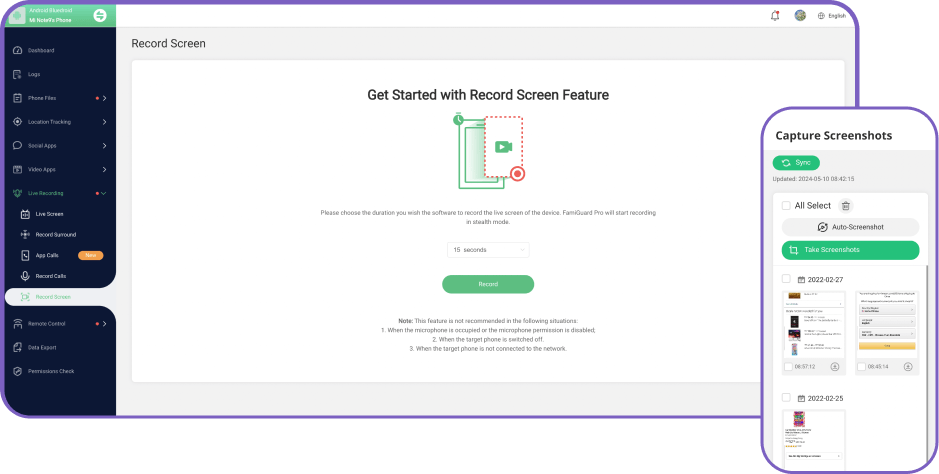
Best Phone Tracker for Parental Control
Start your phone monitoring with FamiGuard Pro today and keep your child safe online.
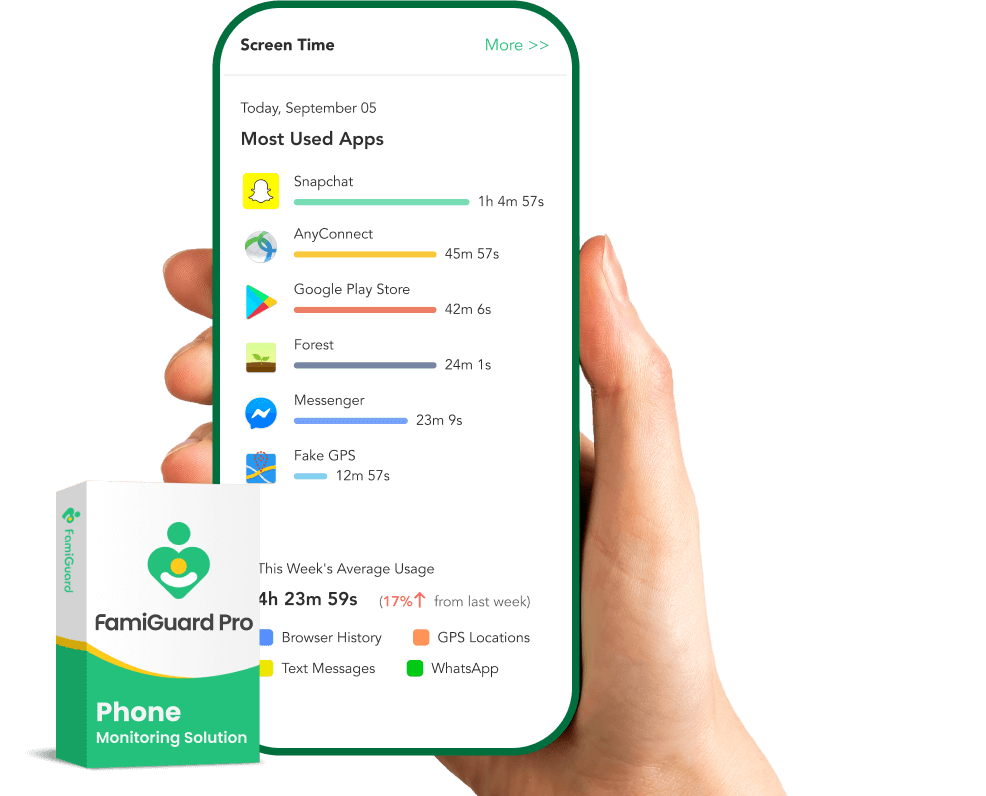
FAQs about Hidden Screen Recorder
-
1. How do I record without showing my screen?
You can record audio on many smartphones without showing your screen using the built-in voice recorder app or third-party recording apps. These apps typically allow you to record audio in the background while your screen is off or using other apps.
-
2. Is there a recording app for iPhone?
While there are apps available on the App Store that offer recording features, it's important to note that using such apps for recording purposes without proper consent may violate privacy laws and ethical considerations. Always use recording apps responsibly and in compliance with applicable laws.
-
3. How do you screen record when it is not allowed?
If screen recording is not allowed or restricted on your device, you may bypass these restrictions by using third-party screen recording apps available on the App Store or jailbreaking your device to install unauthorized apps. However, bypassing device restrictions may void warranties and violate terms of service agreements.
-
4. Is it legal to screenshot OnlyFans?
Screenshotting content from OnlyFans or any other platform may raise legal and ethical considerations, especially without proper authorization or consent. OnlyFans has terms of service that prohibit users from distributing or sharing content without permission, so screenshotting content from OnlyFans may violate these terms and could result in legal consequences. It's essential to respect the rights and privacy of content creators and obtain proper authorization before sharing or distributing their content.
Related Topics about Recording Surroundings
How to Record Snapchat without Them Knowing?
Snapchat's notification system is embarrassing, especially when you're caught. Fortunately, there are ways to record Snapchat without triggering a notification. In this post, we will discuss some methods you can use to solve the problem of how to record Snapchat .
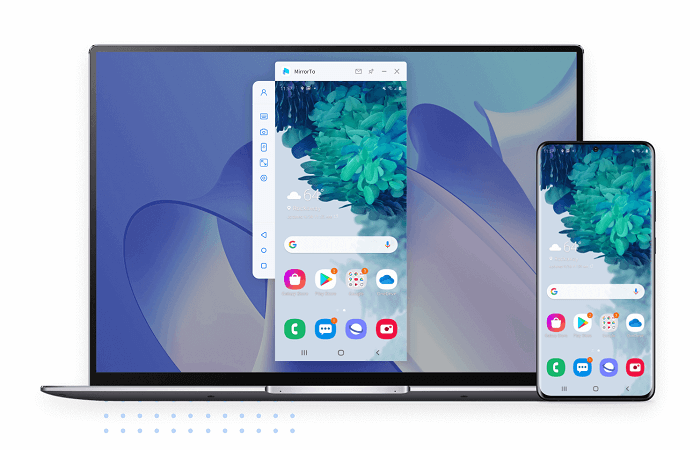
How to Record Screen on Android without App on Different Devices?
In this guide, we will explore how to screen record on android without app. Whether you want to create tutorial videos, share gameplay moments, or demonstrate app functionality, this built-in feature can come in handy. Let's dive into the steps to record your screen on Android without the need for any additional applications.