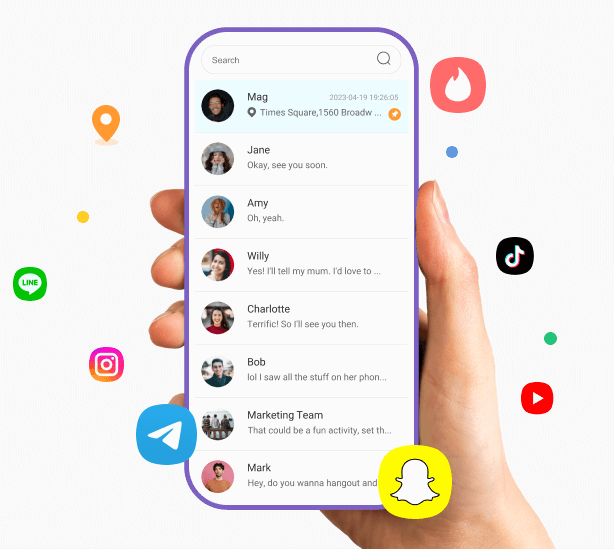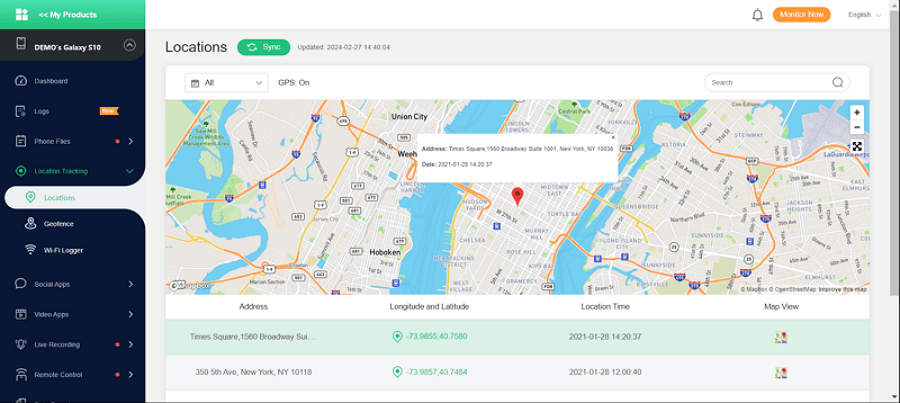Features of Social Media Tracker
Record Apps’ Calls
YouTube & TikTok History Checking
Limit Social Media Apps
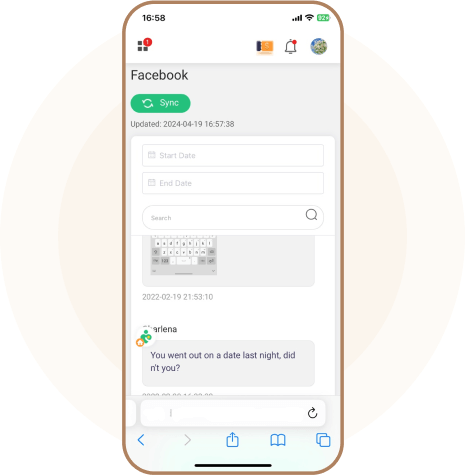
Read App Messages
Track messages and notifications and view app screenshots in most social apps like WhatsApp, Facebook, Messenger, Tinder, and more.
- With sync to the Internet, parents can check data.
- Get information on your kid’s chat details and know what they are talking about most.
Available for:
Record & Listen to Apps’ Calls Remotely
Remotely record and listen to calls on various apps like WhatsApp, Skype, Discord, and more.
- Access recorded calls from a secure online dashboard.
- Ensure your child's safety by staying informed about their conversations without intrusion.
- There is no need for rooting or jailbreaking the device, ensuring hassle-free monitoring.
Available for:
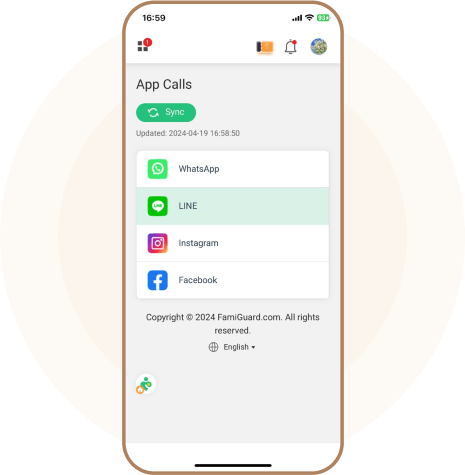
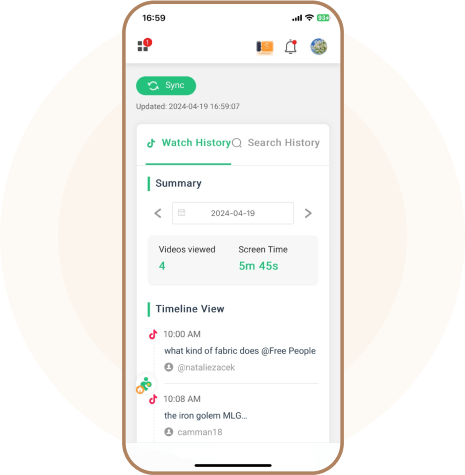
Check YouTube & TikTok Watch History
Monitor your child's YouTube and TikTok usage without linking their accounts.
- View a detailed history of visited channels and videos for insight into their online activity.
- Stay informed about the content your child is consuming to ensure their safety.
Available for:
Limit Social Media Apps with Famiguard Pro
Set limits on the usage of social media apps like Facebook, Instagram, Twitter, and more.
- Encourage healthy screen time habits by restricting access to social media during designated times.
- Promote a balanced digital lifestyle for your child while protecting them from potential online risks.
Available for:
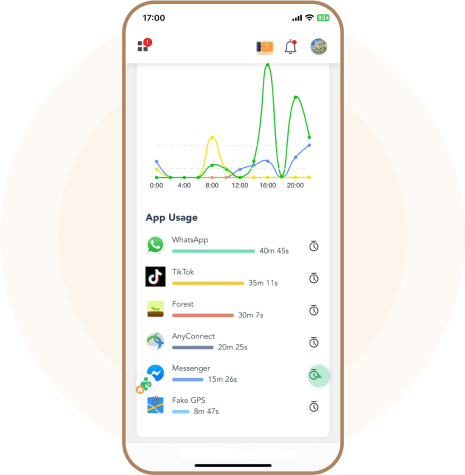
Discover More Parental Control Tools to Keep Your Child Safe
Set up FamiGuard Pro in 3 Simple Steps
1. Sign up Free and Choose Your Plan
Register for a free FamiGuard account and choose a suitable subscription plan.
Buy Now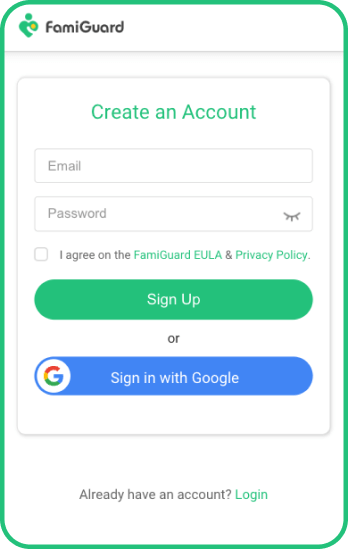
2. Follow the Setup Guide
Download, installation, and configuration. Whether manually or , that is easy.
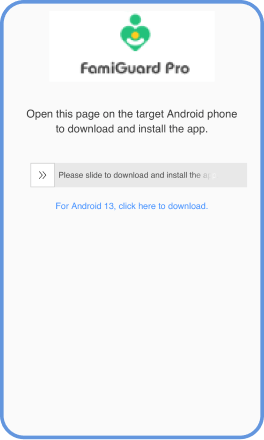
3. Monitor Social Apps Now
After completing, you can track social apps like WhatsApp, Facebook, and check YouTube and TikTok from Social Apps and Video Apps.
View Demo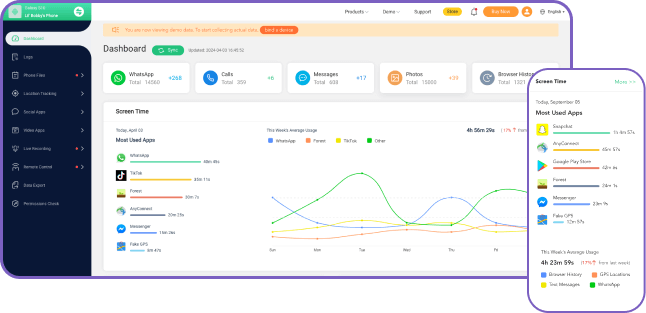
Best Phone Tracker for Parental Control
Start your phone monitoring with FamiGuard Pro today and keep your child safe online.
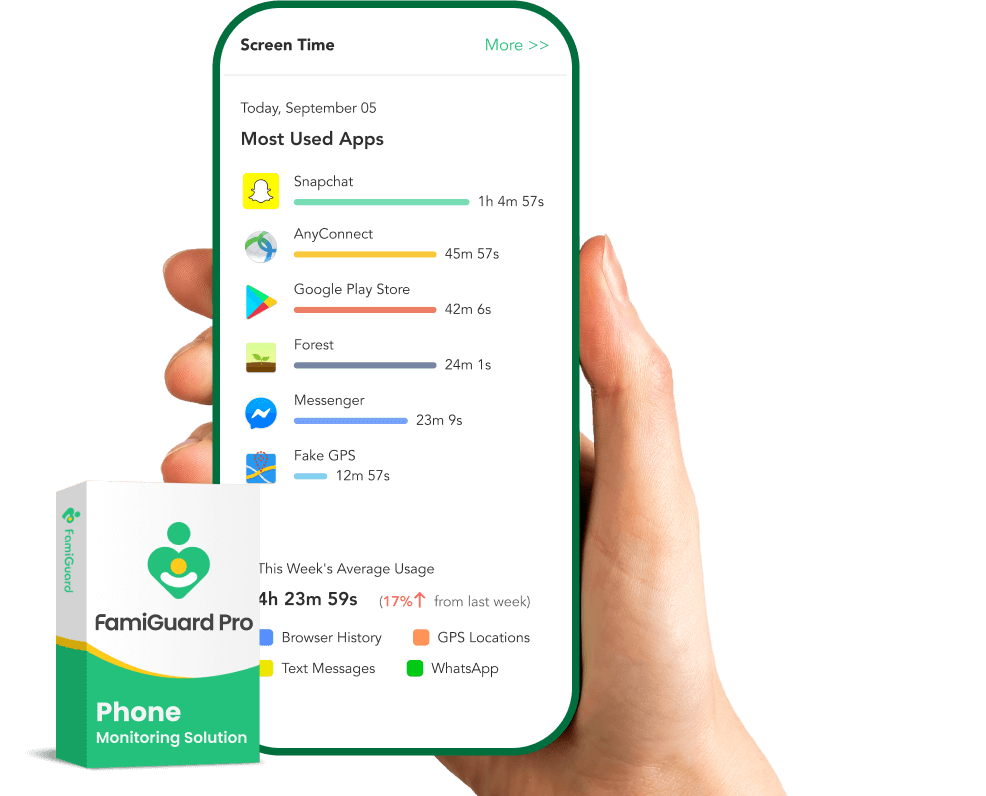
FAQ About Social Media Monitoring Tool:
-
1. Is there a way for parents to monitor Instagram?
Yes, parents can monitor their child's Instagram activity using third-party parental control apps like FamiGuard Pro or built-in features like Instagram's "Privacy and Security" settings, which allow parents to restrict certain content and monitor direct messages.
-
2. How can I monitor my child's Internet activity?
Parents can monitor their child's internet activity by using parental control software or apps that track website visits, search history, and app usage on their devices. Additionally, setting up internet filters and establishing open communication with children about online safety can help parents stay informed.
-
3. What is the best app for monitoring your child's phone?
We highly recommend FamiGuard Pro as the best app for monitoring your child’s phone. There are several parental control apps available for monitoring a child's phone, including Qustodio, Norton Family, and Bark.
-
4. Is Snapchat safe for 14-year-olds?
Snapchat has a minimum age requirement of 13, but whether it's safe for 14-year-olds depends on various factors, including how responsibly they use the app, their maturity level, and parental supervision. Parents should educate their children about online safety and monitor their Snapchat usage.
-
5. Are there any parental controls for Snapchat?
Snapchat offers some parental control features, including "Snap Map" location sharing settings and "Discover" content restrictions. Additionally, parents can use third-party parental control apps to monitor and manage their child's Snapchat activity.
-
6. Can parents see deleted search history?
In some cases, parents may be able to retrieve deleted search history using parental control software or internet monitoring tools installed on their child's device. However, the ability to recover deleted history may depend on the specific software or app being used.
Related Topics about Social Media Monitoring
How to Monitor Instagram Account
Do you have an Instagram account? As a popular social media platform, Instagram has been a must-have app on every modern phone. The main reason why Instagram is so popular is that it can fit so many markets at once.

How to Find Someone's IP Address on Facebook
In this article, we will introduce 5 ways on how to find someone's Facebook IP and the difference between IP address and within a period of time location.