FamiGuard Support: Monitor Devices with Others' Permission.
It's happened to all of us. We send a text or make a call, and suddenly it goes straight to voicemail. Or we try to contact our friend or ex-lover on LINE, but they never respond. Chances are, they may have blocked you! In this blog post, we will discuss how to know if someone blocked you on LINE, and what you can do about it.

If you've been trying to contact someone on LINE and you can't seem to get through, there are a few possible explanations. They may have turned their phone off, they may be in an area with bad reception, or they may have simply forgotten to respond. However, if you suspect that someone has deliberately blocked you, there are a few signs to look for.
Table of Contents
Part 1: What Happens If You Are Blocked on Line?
If you are blocked on Line, the popular messaging app, there are several indicators you might notice, although the app doesn't explicitly notify users of being blocked. Here’s what typically happens:
- Messages won’t be delivered: When you send messages, they may appear as "sent," but the other person won’t receive them. There's no notification that the message wasn't delivered.
- No profile updates: You won’t be able to see their new profile picture or status changes. Their profile will seem frozen in time.
- Limited interaction in group chats: If you share a group chat, you can still see their messages, but they won’t see yours.
Part 2: How to Know if I Have Been Blocked on LINE?
Some of the signs may start to make you wonder if you're being blocked, and below we've summarized several methods that can help you determine directly if you're being blocked on Line or not. Different methods have different success rates and also express a possibility rather than a direct determination, it is better to use a combination of the following methods to help you determine the situation.
Your LINE Messages Never Seem to Be Delivered
One of the most common signs is that your messages never seem to be delivered. If you see the "delivered" status next to your messages but the person never responds, it's possible that they've blocked you.

You Can No Longer See Their Profile Picture Or Status
The second sign is that you can no longer see their profile picture or status. If they've suddenly disappeared from your LINE contacts, it's another possible sign of a block. And you are not able to see their updates or status, related information like operating hours, average reply and more. To check this, here are the steps:
Step 1. Check someone's information in your Chats list to see if it is empty.
Step 2. Go to your avatar > the drop-down menu > select anonymous browsing or incognito mode.
Step 3. If you can see something now, this means that this person has blocked you. But if you see nothing, it is possible that he/she deleted the account or profile.
Your LINE Calls Always Go Straight to Voicemail
Calling someone directly is a simple to check if you are blocked on LINE or not, similar to messaging someone. This sign is that your calls always go straight to voicemail; this is especially suspicious if the person normally picks up right away.
Send a Gift to Test
If you suspect someone has blocked you, try sending them a gift through the LINE Gift Shop. This method works because LINE doesn’t allow blocked users to send gifts.
Step 1. Open the LINE app and go to the chat of the person you think blocked you.
Step 2. Tap the three dots (top right) to open the options menu. Select Gift Shop from the list.
Step 3. Choose any gift and proceed to the payment screen.
Step 4. If you're blocked, you'll receive an error message or the gift won't send.
Check Group Chats Behavior
If you and the person you're suspicious of are in the same group chat, you can use this method. Because if someone blocks you, even you are in the same group chat, they can't see your messages.
Step 1. Open a group chat that includes both you and the person.
Step 2. Send a message in the group.
Step 3. Watch for responses. If they react to other people but consistently ignore your messages, it's a potential sign you've been blocked.
Send Heart in Games
If you play games connected to LINE, like LINE POP or LINE Bubble, try sending them a “heart” in the game.
Step 1. Open the LINE game you both play.
Step 2. Navigate to the friends' list in the game.
Step 3. Try sending them a “heart” or any other in-game gift.
Step 4. If you're blocked, the game won’t allow you to send the heart or it will simply fail to go through.
These methods can help confirm if you've been blocked on LINE, but none are 100% foolproof as they depend on certain app behaviors.
Try Asking A Mutual Friend
You can also try asking a mutual friend if they've been in touch with the person recently. If they say no, it's possible that the person has blocked you on LINE.
Try Contacting Them from Another Device
If you suspect that someone has blocked you on LINE, the best thing to do is to try contacting them from another device. If they've blocked your phone number, you may be able to reach them from a different phone or using a different messaging app(like Facebook or email).
Simply Ask The Person Directly
If you're still not sure, the best thing to do is to simply ask the person directly if they've blocked you. This may seem like a bold move, but it's the only way to be sure.
Try to contact them through another method and ask if they're okay. It's also important to respect their decision if they have chosen to block you. Sometimes it's necessary for people to take a break from each other, and that's perfectly okay.
Blocking someone should never be used as a way to hurt or manipulate them - it should only be used as a way to protect yourself from someone who is making you feel uncomfortable or unsafe.
Part 3: How to Know Someone's LINE Chats Remotely?
If you are parents who are blocked by your childrem, but you still have the need to know their LINE chats for digital protection. Then FamiGuard Pro, this parental control tool are designed to help you.
With setting up FamiGuard Pro, you don't need to worry that whether you are blocked or not, this app will catch Line chat messages and those sending images. Parents can check it and on any device.

How to Set Up FamiGuard Pro to Check Someone's Line Chats Online?
Step 1. Create/Sign in your account and pick the suitable subscription plan to unlock all FamiGuard Pro features.

Step 2. Choose the device you want to bind and follow the Set up guide to finish installation and configuration on the target device. If you want to monitor Android device, you can access an.famiguardapp.com to download and install FamiGuard Pro Assistant on the target device. Log into your FamiGuard account and complete kid's information. In the end, verify your settings. If you make it, click the button to hide FamiGuard Pro Assistant.

Step 3. After you set up successfully, you can begin your monitor now. You can check Line chats or other popular social apps' messages, even tracking your kids' Line location.
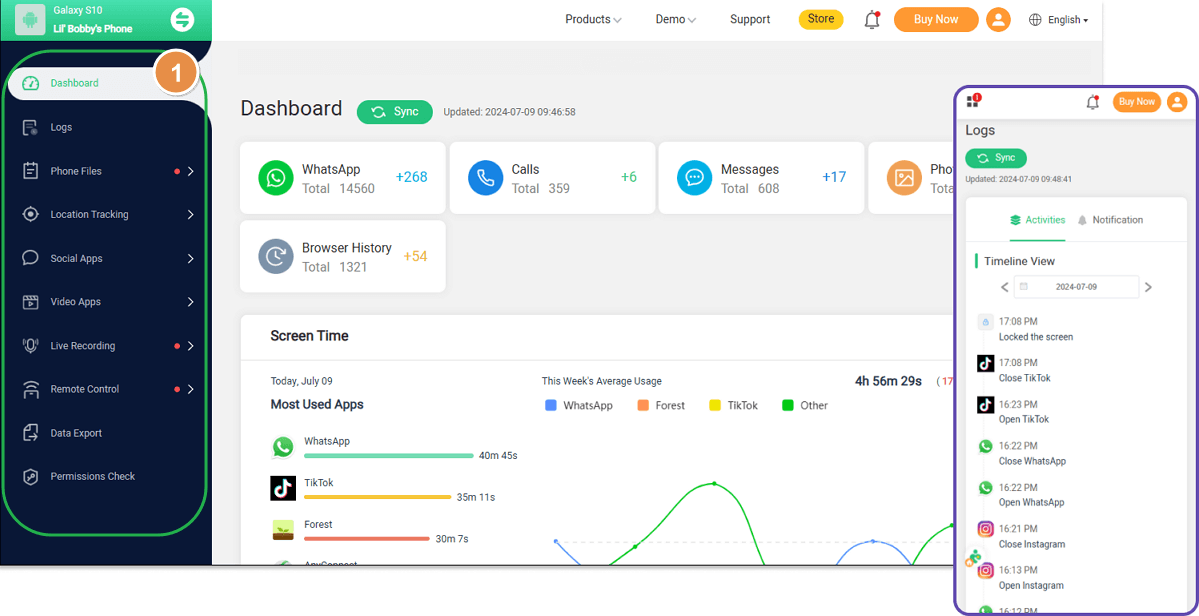
FAQ about Blocking on Line
1. Can someone tell you blocked them on LINE?
No, LINE does not notify users when they are blocked. However, the blocked person might notice certain changes, like being unable to see your profile updates or send messages to you.
2. Can someone see your profile picture if you block them on LINE?
No, if you block someone on LINE, they will no longer be able to see your profile picture, status, or any updates you make to your profile.
3. How do you know if someone unfriended you on LINE app?
LINE does not provide a direct notification when someone unfriends you. However, signs that someone may have unfriended you include being unable to see their profile updates or finding that your messages are not being delivered.
Final Words
Do any of these signs above sound familiar? What other signs would you add to this list? Have you ever been blocked by someone on LINE? How did you find out? Share your stories in the comments below!
By Tata Davis
An excellent content writer who is professional in software and app technology and skilled in blogging on internet for more than 5 years.







































