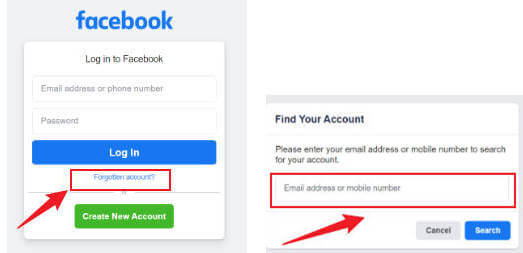FamiGuard Support: Monitor Devices with Others' Permission.
Messenger is an excellent tool for communicating and have enabled end-to-end encryption by default for all chats to ensure privacy. However, there are times when you want to read Messenger messages without being seen.
There are a couple of reasons one wonders how to read Messenger messages without seen. Firstly, you don't want to reply to the message on the fly and, at the same time, don't want to be rude to your friend. Moreover, seeing a message without answering it may lead to relationship issues even when you have genuine reasons.
To read messenger messages , turning off your read receipts in Messenger is a good way to get your peace without inviting more trouble. But it is not the best choice! Here are some of nice methods.

Table of Contents
Part 1: How to Read Messenger Messages without Seen?
- Turn Off Read Receipts (Android & iOS)
- Use Airplane Mode (Android & iOS)
- Read Message Notifications (Android & iOS)
- By Ignoring Conversation (Android & iOS)
- Visit Facebook.com (Use Facebook Web)
- Switch to Desktop Mode
- Use Chrome Extensions (Web Only)
- Archive Conversations
Part 2: [Reliable Method] How To Secretly Read Messenger Messages Without Them Knowing
Part 1: How to Read Messenger Messages without Seen?
The ways we collected here mostly can be used for all platforms. Whether you want to see Messenger messages on without opening it Android or iPhone, you can find your answer from following methods:
*This video tells you the best 2 ways to make it, if you want to try more methods, just read on!
Method 1: Turn Off Read Receipts in Messenger
Messenger's new feature - read receipt control, allows users to choose if they want others to know when they have read those messages. You can follow the steps below to turn off read receipts in your Messenger to never sending read receipts any more:
Step 1. On your Messenger panel, tap the three lines in the top-left corner and go to Settings.
Step 2. Scroll down and find Privacy & safety, click in and look for What people see and Read receipts.
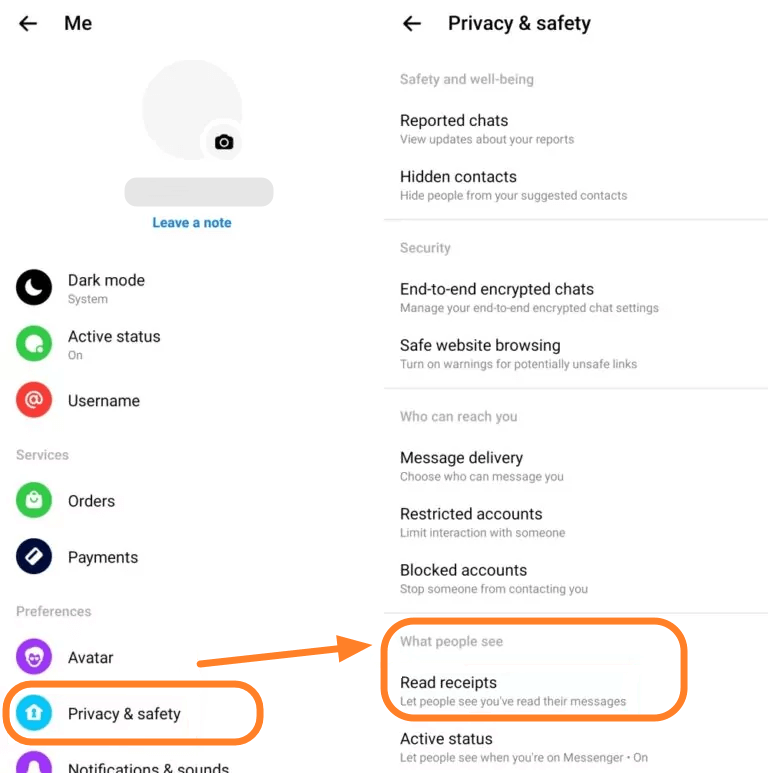
Step 3. Tap in and turn off the Show read receipts.
Method 2: Use Airplane Mode
The most common method how to read Facebook Messenger messages without being seen is by using Airplane mode. And this method is available for both Android and iPhone.
For enabling the Airplane mode, go to Settings, search for Airplane mode and turn it on. Most mobiles have it on top settings. But, you can search for it if you can't find it. Alternatively, you can use your phone's quick settings (the swipe-down menu) to activate the Airplane mode.
Once done, open Messenger and read your message. The seen status will not appear until you answer the message. The method works for both Android and iPhones.
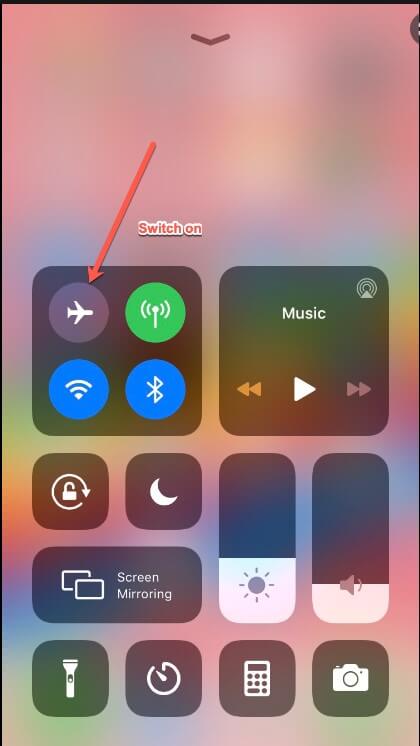
Method 3: Preview Message Notifications
The following solution to read Messenger messages without opening it is previewing messages in the notification bar. Every installed application shows pop-up notifications, which you can view by swiping down your phone's screen.
However, you must ensure that you have enabled the notifications from Messenger. To recheck, go to the 'Settings' of your phone and tap 'Apps and Notifications.'
Ensure the toggle is ON for 'Show notifications.' Below there will be a list. Make sure Messenger has a checkmark. Otherwise, you will not receive any notifications. And this method is suiable for Android too.
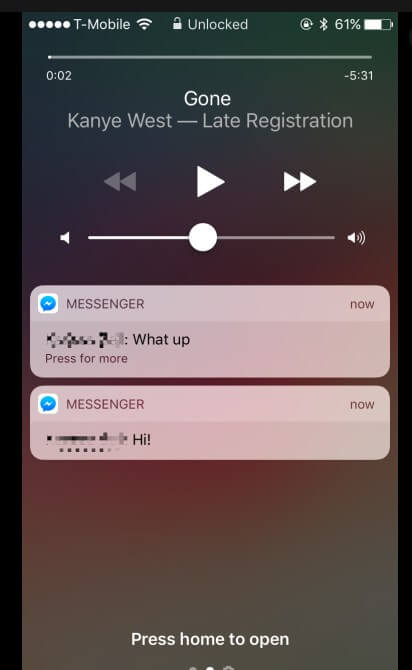
Method 4: Ignore Conversation
Although Facebook restricts turning off the read receipts, there is an exciting feature you can use to your advantage. Ignoring conversations send the uninteresting chats to message requests but notifies you about the new messages.
How to see ignored messages on Facebook Messenger?
iOS Guide
Step 1. Open your Facebook Messenger and swipe left the chat you want to ignore.
Step 2. When you swipe, you'll see two options: 'More' and 'Achieve.’ Click on more. A drop-down menu with options like Mark as read, Ignore, Mute, Block, etc., appears.
Step 3. Select 'Ignore.' You'll see a confirmation prompt asking if you want to ignore the chat.
Step 4. Click ‘Ignore’ to confirm.
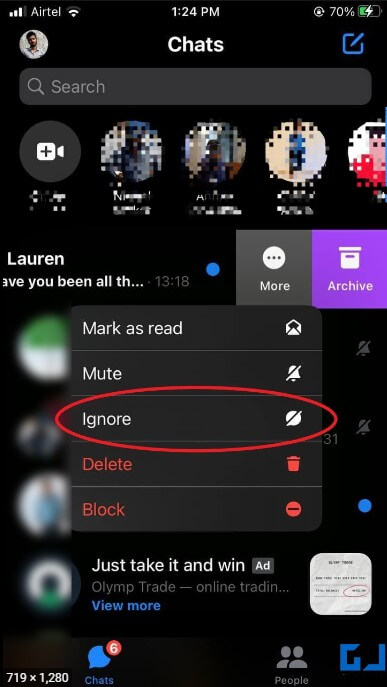
Step 5. Now, click on your profile picture on the Messenger app and select the Message Requests. Toggle to Spam.
Step 6. Then, the ignored chat will appear here. You can open the message and read it without turning on your Seen status. It only appears when you reply to the text. Once you answer, the chat appears in the inbox.
Android Guide
Android has a slightly different procedure for ignored conversation. The below steps illustrate it.
Step 1. Open Messenger App on your phone.
Step 2. Long press the chat you want to ignore until a menu appears from the base of the screen.
Step 3. Tap 'Ignore message'. Now you'll see a confirmation prompt. Press Ignore to confirm, and the chat will go into the Spam section.
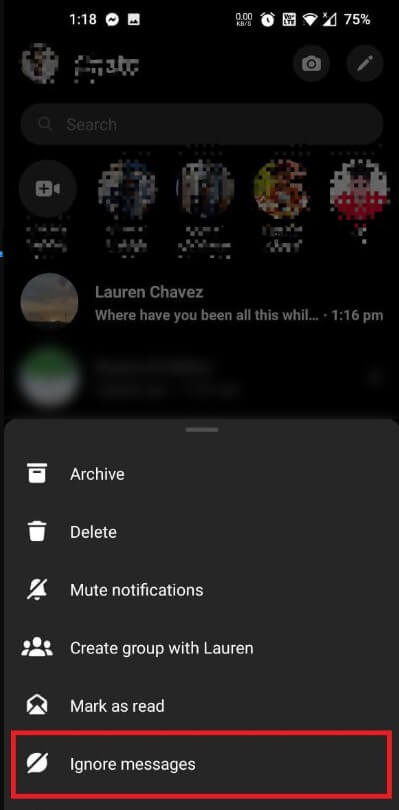
Step 4. Now click on your profile picture in the top left corner. Select Message Requests, and read your message. The Seen status won't appear unless you reply to the message.
Responding to an ignored chat brings it to the inbox.
Method 5: Visit Facebook.com (Use Facebook Web)
Another option to check messages without alerting the sender is using the Facebook site. By Messenger login withou app, you can view Messenger messages without being visible.
Step 1. Open your laptop, Windows or macOS, and go to Facebook.com.
Step 2. Sign in with your email and password and click the small messenger icon on the blue strip. Click on the chat you want to read.
A chat box appears at the bottom of the screen. Reading messages on a Web app prevents the seen status from appearing and provides privacy.
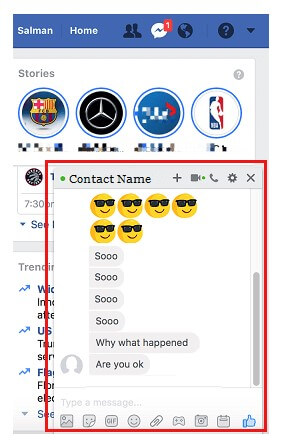
A grey messenger window is inactive, meaning the Seen indicator appears. A blue stripe on the messenger window indicates it's active. Hence, the seen status will show. So, avoid clicking the chat. Else your contact will know when you read the message.
Method 6: Switch to Desktop Mode
Another way to read a Messenger message without seen is by switching to desktop mode. You can activate the Desktop mode on both Android and iOS devices by logging in Messenger on browser.
For iPhones
Step 1. Open the Safari browser and go to Facebook.com.
Step 2. Once the website opens, click on the AA icon on the address bar and select the option ‘Request Desktop Website.' The desktop version of Facebook opens. Log in and read your messages.
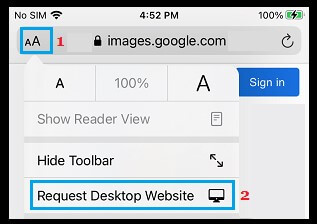
For Android
Step 1. Open Google Chrome and type Facebook.com in the address bar.
Step 2. Click the three dots once the home page of Facebook opens. Tap ‘Request Desktop Website’ and log in to read the messages.
Method 7: Use Chrome Extension
There is another method to read messenger messages without being seen, but this is only for PC. You can seek help for browser Extensions like Unseen, Messenger Unread and ESUIT.
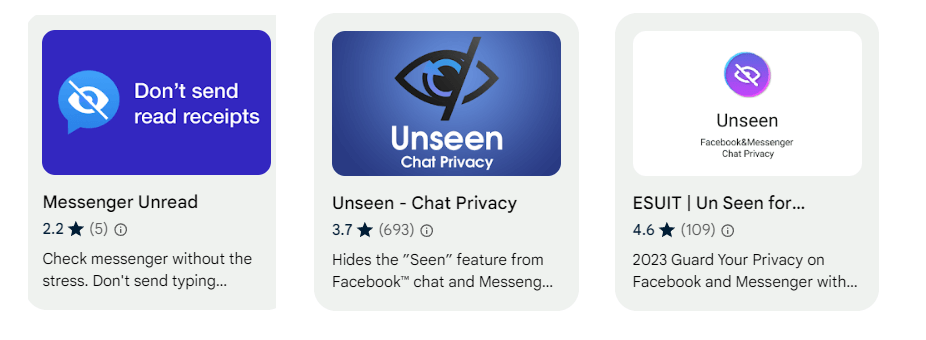
Step 1. Go to Chrome Web Store and search for these extensions.
Step 2. Click "Add to Chrome" to integrate this extention to your browser.
Step 3. Now with this extension, you can read messenger messages without sending read receipts.
Method 8: Archive Conversations
You can archive conversations to read messages in Archive without being seen. This feature is simillar to the Ignore Messages feature. If you archive a chat on Messenger, this message will be saved in your Archive box so you can read it in Archived chats page.
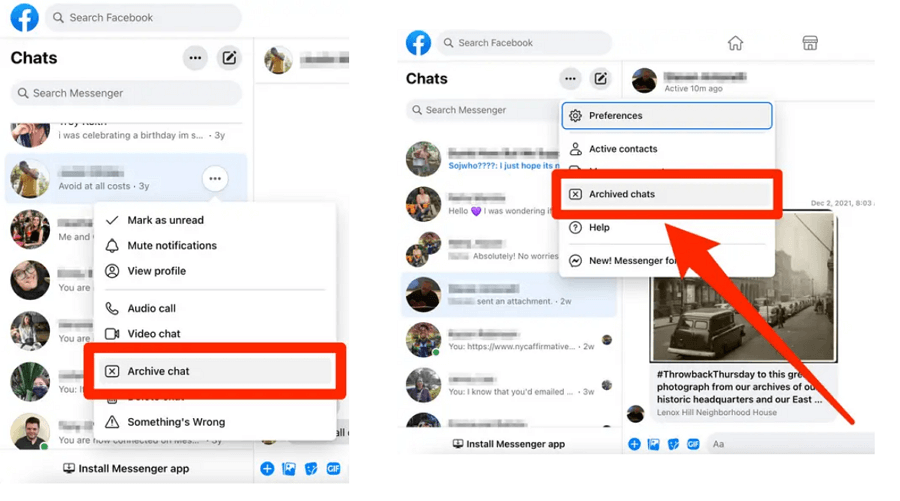
Image source: businessinsider.com
Step 1. Click and hole the messages you don't want to reply now, then tap Archive.
Step 2. Then you can go to Archive chat pages from the circle with three dots in the top-left (PC) or tap your profile picture in the top-left corner (Mobile).
Step 3. Now with this extension, you can read messenger messages without sending read receipts.
Part 2: Secretly Read Messenger Messages Without the Sender Knowing
If you need to read Messenger messages without seen, then the most recommended way is to use a Messenger monitor app like FamiGuard Pro. As a monitor for social apps, FamiGuard Pro is very helpful for monitoring social media platforms like Messenger, Facebook, Instagram, Snapcgat, WhatsApp, etc.
FamiGuard Pro can let you see someone's Messenger messages without sending read receipts and read Messenger's chats online without opening Messenger on target's phone. If you want to take screenshots, you can take screenshots on dashboard too. With FamiGuard Pro, you can have total control of others' phones.

Why FamiGuard Pro is a Reliable Method to Read Messenger Messages without Seen?
- View Messenger Messages on An Online Dashboard: The online dashboard can update Messenger messages in within a period of time, so you can see all Messenger messages on another platform without being seen!
- Monitor All Activities on Messenger: It can monitor all activities on Messenger . As long as incoming and outgoing text, video, voice and other information that has appeared on the device can be monitored whether it is deleted or lost, and you can also auto record app calls.
- Keylogger Feature: It has a keylogger feature that records everything typed on Messenger.
- Stealth Mode: No app icon appears on the target phone and the monitored person will not detect that you are monitoringing on his Messenger and phone.
3 Steps to Read Messenger Messages without Seen through FamiGuard Pro!
Step 1: Create/Sign in your account and pick the suitable subscription plan to unlock all FamiGuard Pro features.

Step 2: After purchasing, you will be navigated to Member Center. Click Start Monitoring button and you will go to the dashboard, choose the device you want to bind and follow the Set up guide to finish installation and configuration.
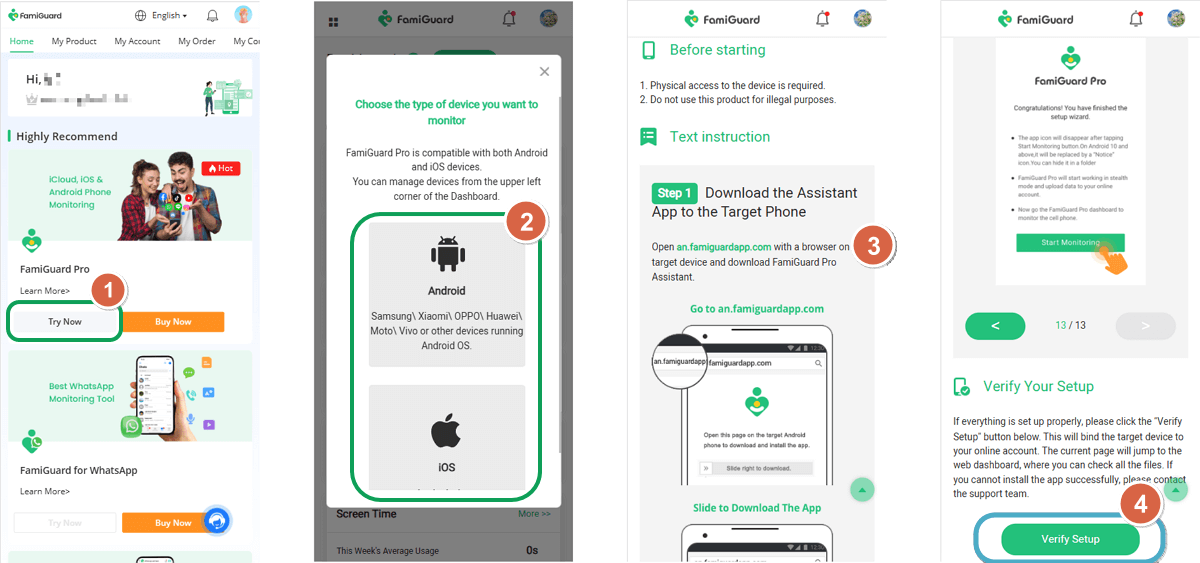
Step 3: Log into FamiGuard Pro online dashboard, then click Social Apps > Messenger to Read Messenger Messages without Seen.
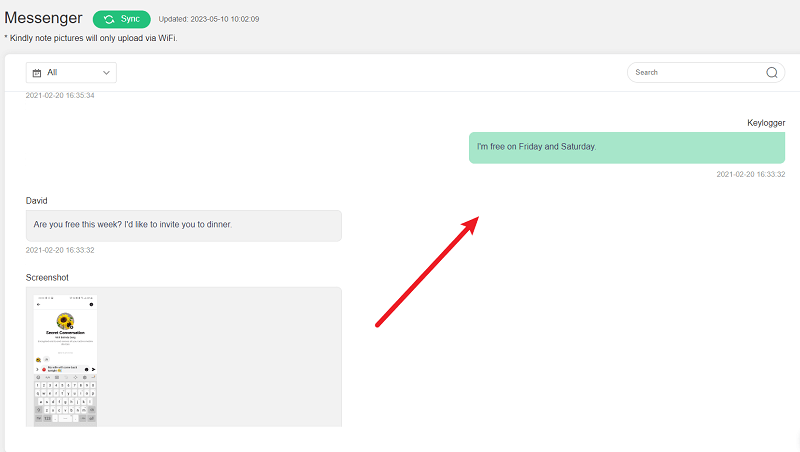
FAQs - Read Messenger Without Seen
1. Can you read a Messenger message without the sender knowing?
Yes, you can read a Messenger message without the sender knowing by turning off the read receipts feature, and this is the direct and official way to make it. Besides this way, you can use airplane mode, preview Messenger notifications and many other methods we mention in the Part 1.
2. Can you turn off read receipts on Messenger?
Yes, Messenger provides an official option to turn off read receipts from Privacy & safety.
3. Can I read messages without Messenger?
Yes, you can read Messenger messages without using the Messenger app in Facebook Website or Facebook Lite.
4. How do I disable the delivered tick on Messenger?
You cannot disable the delivered tick on Messenger, as it is a built-in feature indicating that a message has been successfully delivered to the recipient's device. However, using the methods mentioned above to read messages without triggering read receipts can help maintain privacy.
5. How can you tell if someone is looking at your Messenger?
Facebook Messenger doesn’t notify users if someone is viewing their profile or activity. However, you can see if a specific message has been viewed by checking for a small checkmark with the recipient’s profile icon next to it, indicating they’ve read it. Messenger doesn’t provide any feature to tell if someone is simply viewing your profile or checking when you’re active.
Conclusion
Everyone wants a break from the constant beeps of Messenger messages. Maybe you are having a bad day or want to have some time to yourself. Ultimately, you'll need a legitimate answer to the question "how to read Messenger messages without seen?"
The article highlights the best ways to turn off your Messenger read receipts. Although other methods are great, try the FamiGuard Pro if you want a universal solution.
By Tata Davis
An excellent content writer who is professional in software and app technology and skilled in blogging on internet for more than 5 years.