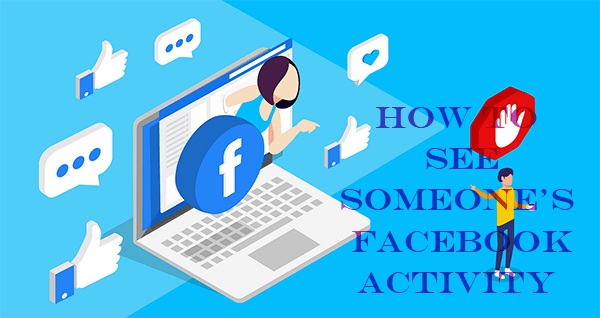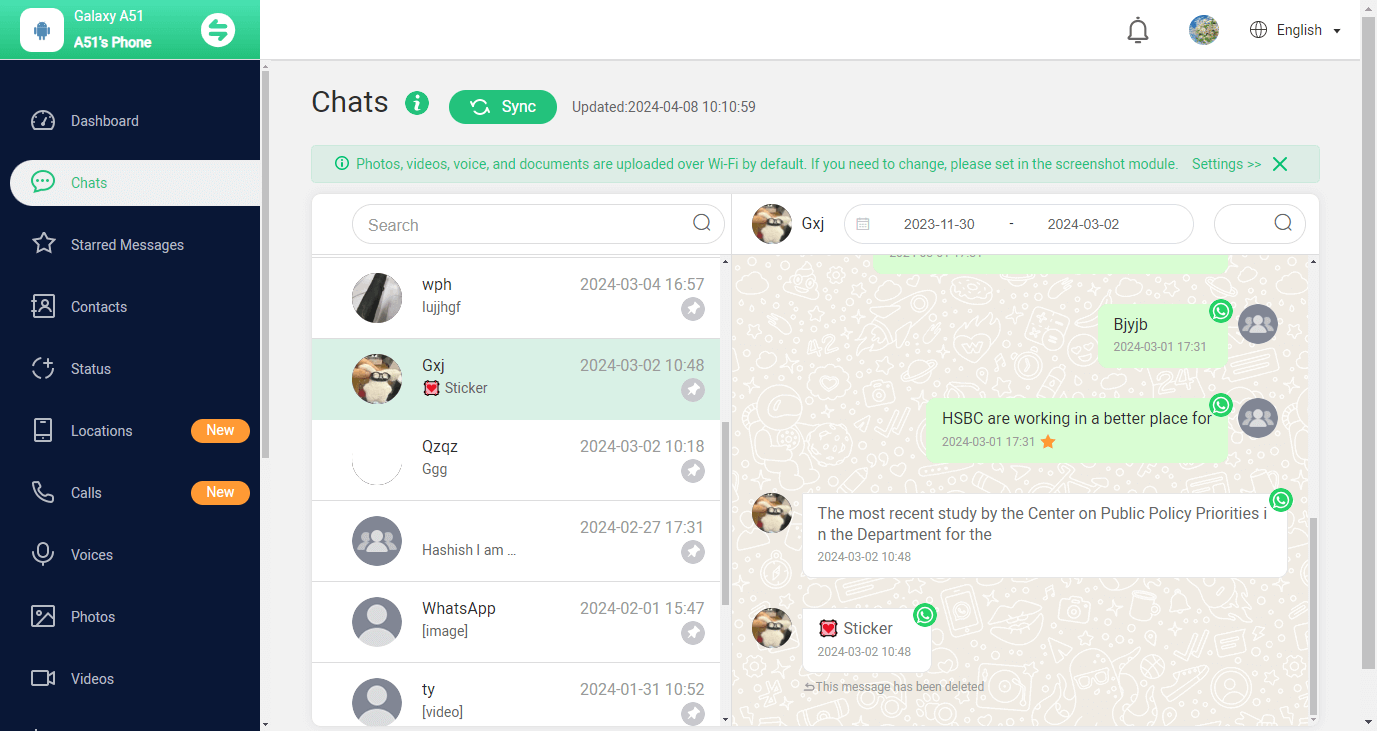FamiGuard Support: Monitor Devices with Others' Permission.
We see that people often ask about how to get IP address of Facebook post or ip address fb. In short, the answer is yes. Similar to any other social app, Facebook can also be used to find someone’s whereabouts. In this article, we will introduce 5 ways on how to find IP address of Facebook profile, including methods to extract an ip address from Facebook using third-party tools.
Moreover, you’ll learn how to get an alamat IP Facebook for business pages, how to find IP address for Facebook page, and how to use facebook account IP address data responsibly. Let’s dive in!

Table of Contents
Part 1: Is It Possible to Track Someone's IP Address through Their Facebook Posts?
Part 2: How to Track Facebook IP Address in 4 Ways
Part 3: What's The Difference Between IP Address and Real-time Location?
Part 4: The Simplest Way to Find Someone's Real-time Location without Facebook IP Address
Part 5: How to Protect Your Facebook Privacy Online?
Part 1: Is It Possible to Track Someone's IP Address through Their Facebook Posts?
No, it's not possible to directly track someone's IP address through their Facebook posts alone. Facebook prioritizes user privacy and does not reveal IP addresses in posts, comments, or any visible content. While some may claim they can extract IP addresses via social media, there are significant limitations and privacy protocols in place. But by Facebook chats or by using IP crawling links, users can get the IP address of the target user in other ways, and below we will discuss these methods to get Someone's Facebook IP address
Part 2: How to Track Facebook IP Address in 4 Ways?
Facebook has multiple ways to track someone's IP address. So if you're looking for the answer to how to track Facebook IP, here are the best possible solutions:
Method 1: Find Someone's Location on Facebook through Facebook Nearby Friends (Official Way)
The first method is by using Facebook's own Nearby Friends feature. As the name implies, the feature shows your location of nearby friends. With this feature, you can easily find your friends who are not far away from you! However, this method helps you to find someone's Facebook location instead of IP address.
If this feature is activated on your device, then it’s possible to see all your friends who have this nearby feature turned on. On the map, you can see several pieces of information, including your friend's location and the stories shared with the public. But if your friends don't activate Nearby feature, then you can't find their through this way
To activate this feature, follow the simple steps below:
Step 1: Open the Facebook app and tap the Menu Button.
Step 2: Scroll down until you see the "Nearby Friends" option.
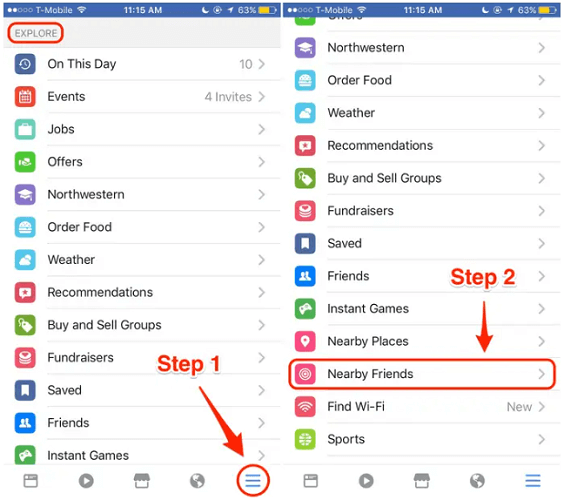
Step 3: Then, tap the "Nearby Friends" toggle to activate this feature!
Now you can see all your friend’s location on this page.

Best Facebook Location Tracker for You
-
Track Facebook Real-time Location: With this Facebook Monitor App - Famiguard for Facebook, you can view the target within a period of time location, which is more precise than his Facebook IP.
-
Record His Location History: The app can record your kid/spouse's Location History, showing you where he has accessed Facebook!
-
Monitor Real-time: It keeps an eye on within a period of time monitor on facebook activities.
-
Key-word alert: It can Set triggers for words like “urgent”“password” or any phrase you choose.
Method 2: Get Someone's IP on Facebook through the Username - iStaunch.
So, how to get someone’s IP from Facebook?
One of the best solutions is to use iStaunch. Have you ever heard about this before?
iStaunch is a fully functioning online tool that may help you to track an IP address and someone's location through Facebook. The process will be done , so there's accuracy in the data provided.
Follow the steps below:
Step 1: Open the iStaunch from its official website
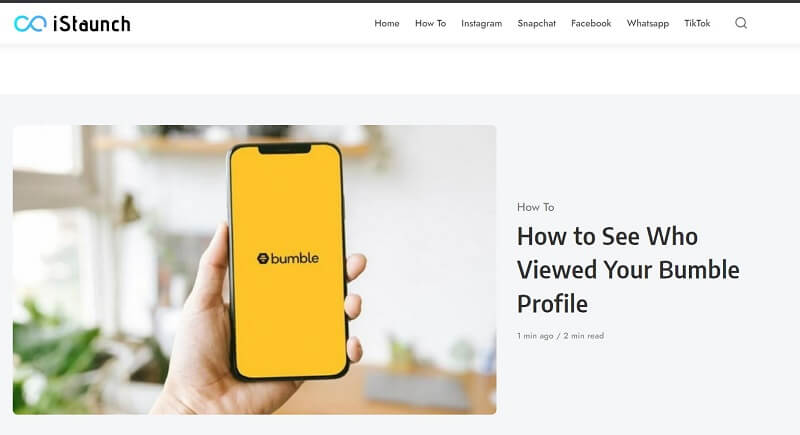
Step 2: And then search for the username of the person you want to search
Step 3: Deal with the captcha and move on.
Step 4: After doing so, you can finally see someone’s IP address based on their Facebook location.
Method 3: Get Someone's IP on Facebook through Created URL - Grabify
The third one on the list is a website called Grabify. This tool functions to track someone’s IP address through a generated link. However, the process might be a little more complex. So, follow the steps carefully:
Step 1: Find something interesting Youtube videos or other social media posts that you think the one you want to track IP address have interests in.
Step 2: Open Grabify IP logger's official website. Then, simply copy the sharing link to Grabify paste box.

Step 3: Now, paste the link in the empty space provided and click Create URL.
Step 4: Wait for a bit, and then you will receive an IP tracking link. Copy this link.
Step 5: Now, have a chat with the person you want to track, and simply paste the tracking link to ask him to click.
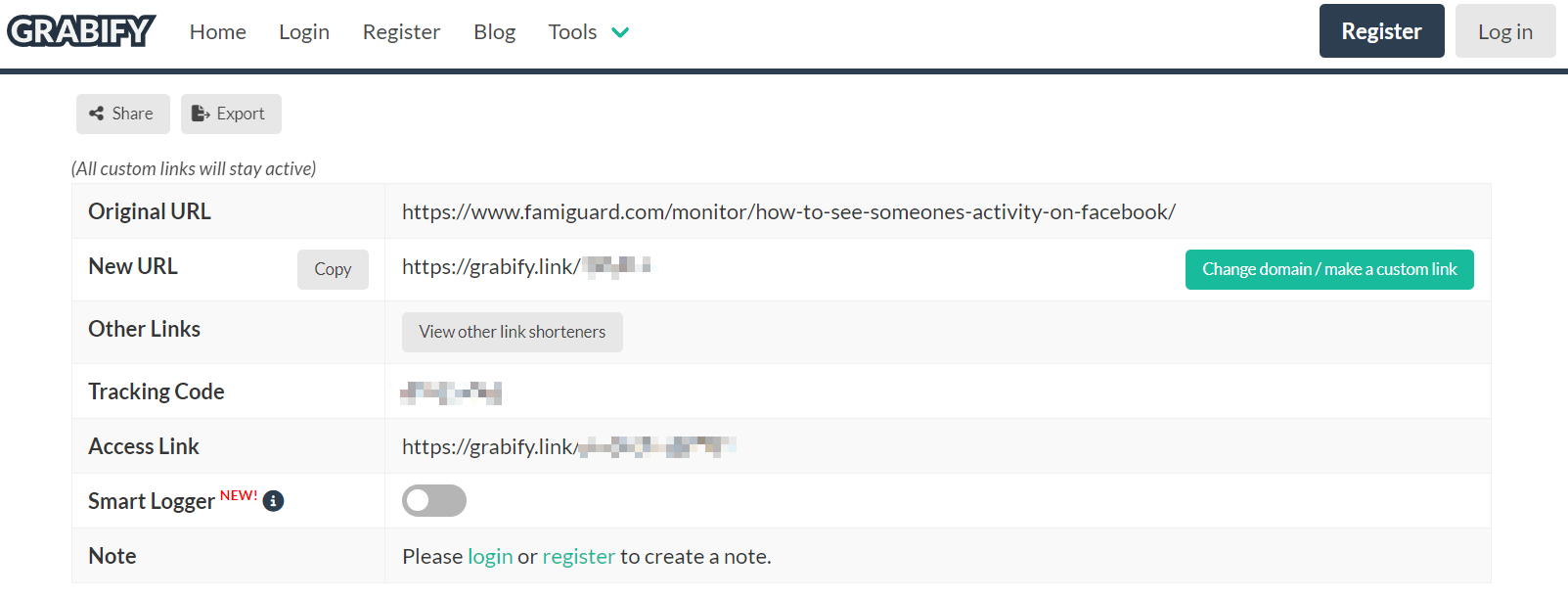
Step 6: After they click it, Grabify will obtain their IP address without their knowledge. You can check the IP address you have tracked in the Result.
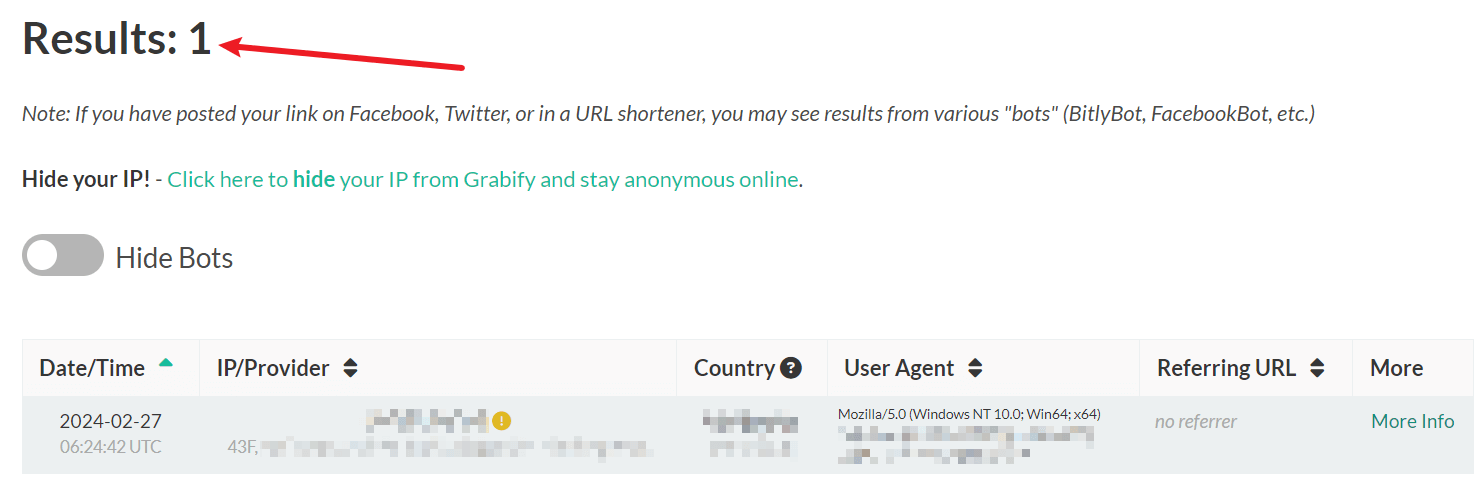
Method 4: Get Someone's IP on Facebook through Command Prompt Tool
For a more complex method, there's also a method that involves Command Prompt Tool that's accessible on any computer. You see, the method might be a bit difficult to do but follow us. We'll walk you through it with the steps below:
Step 1. The first step is to have a chat with the person. While doing this, ensure that the other background apps and processes have been stopped. Now, click Windows + R buttons simultaneously.
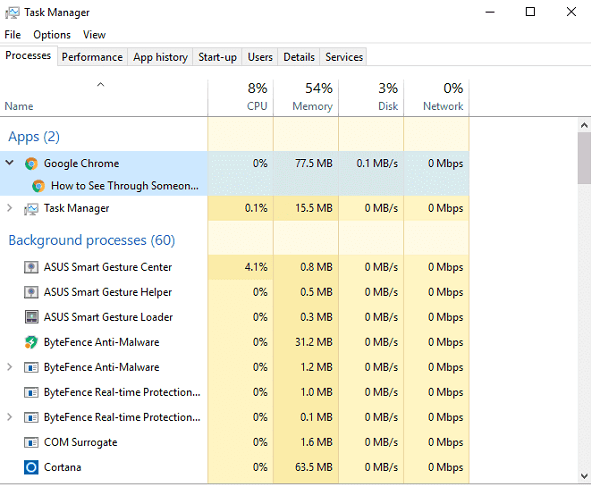
Step 2. Simply type CMD and click Enter.
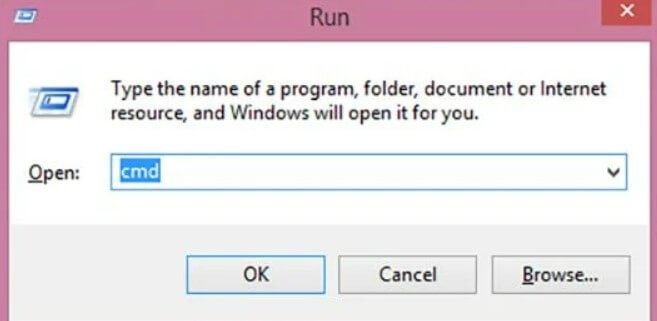
Step 3. Right after clicking Enter, you will be presented with a Command Prompt Page.
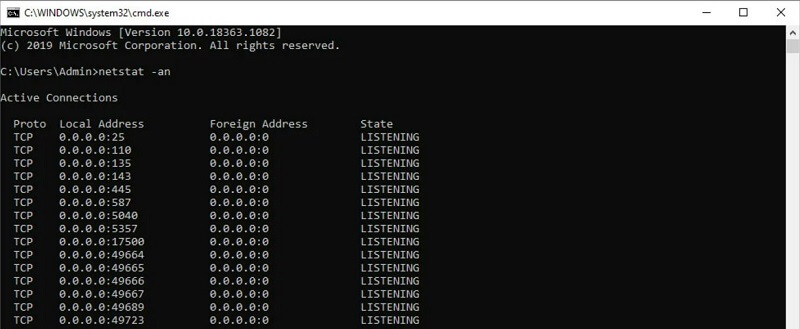
Step 4. Enter "nestat-an", and then press Enter.
Step 5. In this step, you can see their IP address which will be shown in the window. Use a website like IP-Address.com to track the location.
Part 2: What's The Difference Between IP Address and Real-time Location?
Now, after we learned one or two things about how to get someone's IP address on Facebook, it's time to clarify something.
IP address is meaningless because it won't give you the exact location of any Facebook user. The fact is that people in the same region always share a similar IP address.
Simply put, an IP address doesn't always show your exact location.
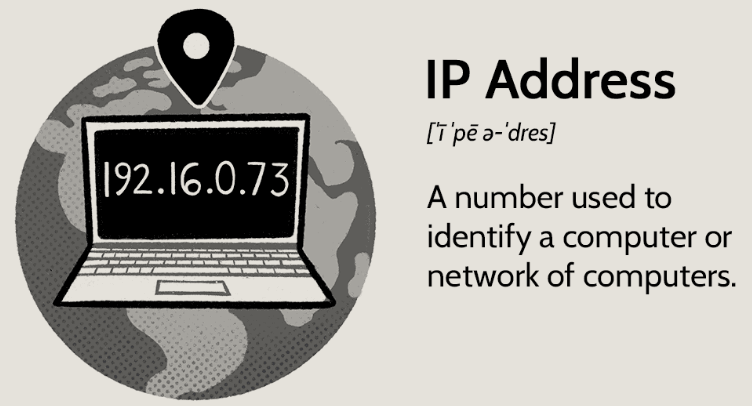
Meanwhile, within a period of time location is your actual location detected by the GPS. It's like the Facebook's nearby friends feature, which can track your and your friends' locations in real time. As long as they have turned on this feature and their devices are connected to the internet, the GPS will always track it.
Part 3: The Simplest Way to Find Your Kid/Spouse's Real-time Location without Facebook IP Address
As we mentioned before, getting your kid/spouse's Facebook IP address doesn't mean you know where he is. You want to find your kid/spouse's within a period of time location, but an IP address won't help you do that.
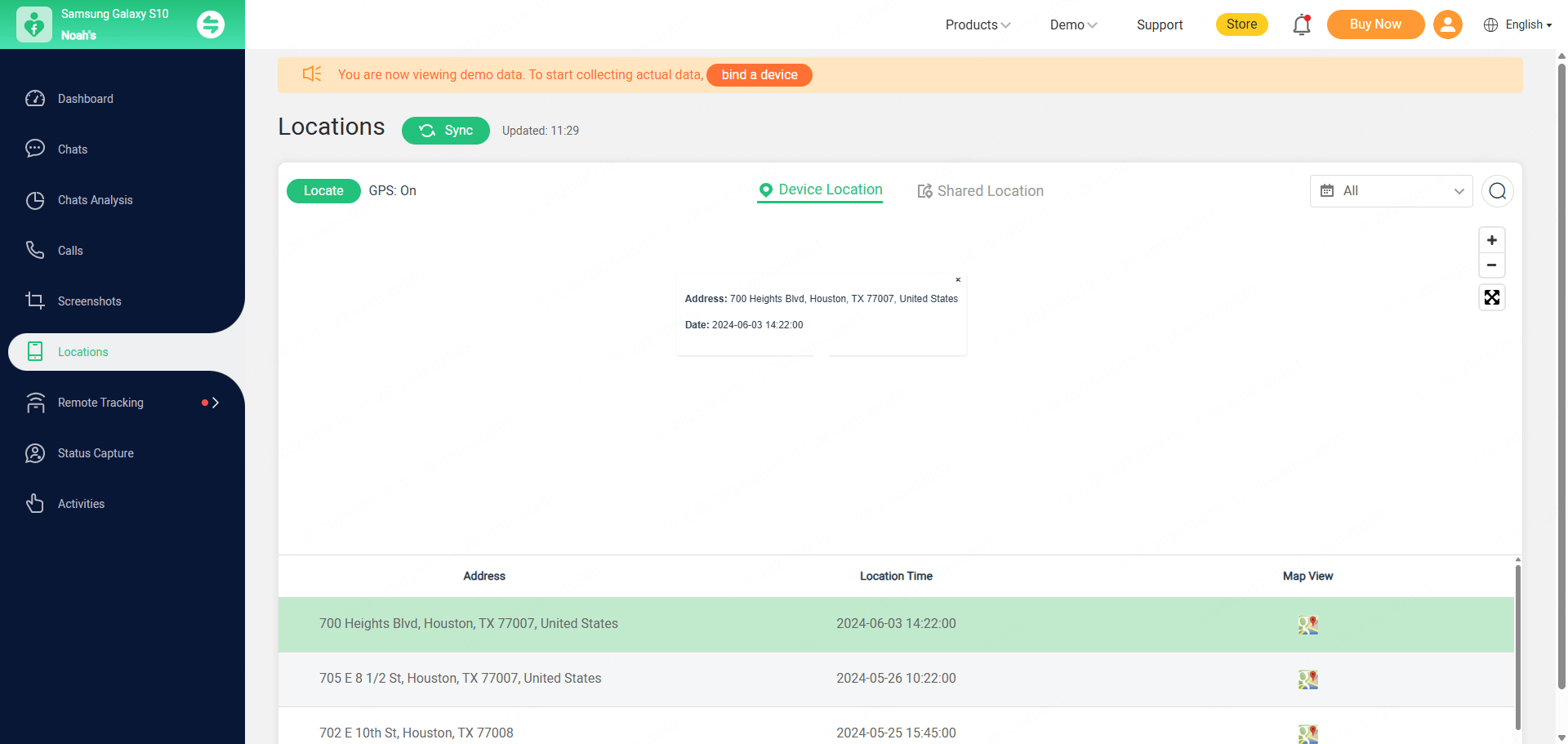
In fact, getting someone's actual location is easy and doesn't require his Facebook IP address. Just use a location tracking app and you can achieve the goal. Here we recommend the most reliable Famiguard for Facebook, which can constantly update you with your kid/spouse's within a period of time location and location history.
How to Use Famiguard for Facebook to Track Someone's Real-time Location
Step 1. Create/Sign in your account and pick the suitable subscription plan to unlock all Famiguard for Facebook features.
Step 2. After purchasing, you will be navigated to Member Center. Click Try Now button and you will go to the dashboard, choose the device you want to bind and follow the Set up guide to finish installation and configuration on the target device.
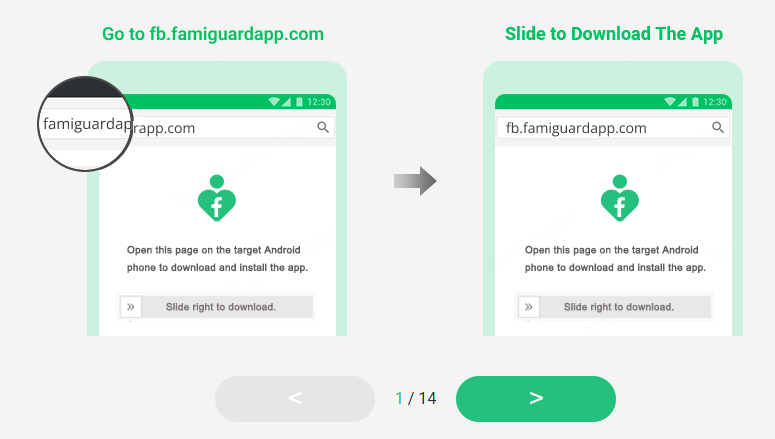
Step 3. After successful installation, you can log in to your account on Famiguard for Facebook and start tracking Your Kid/Spouse's within a period of time location.
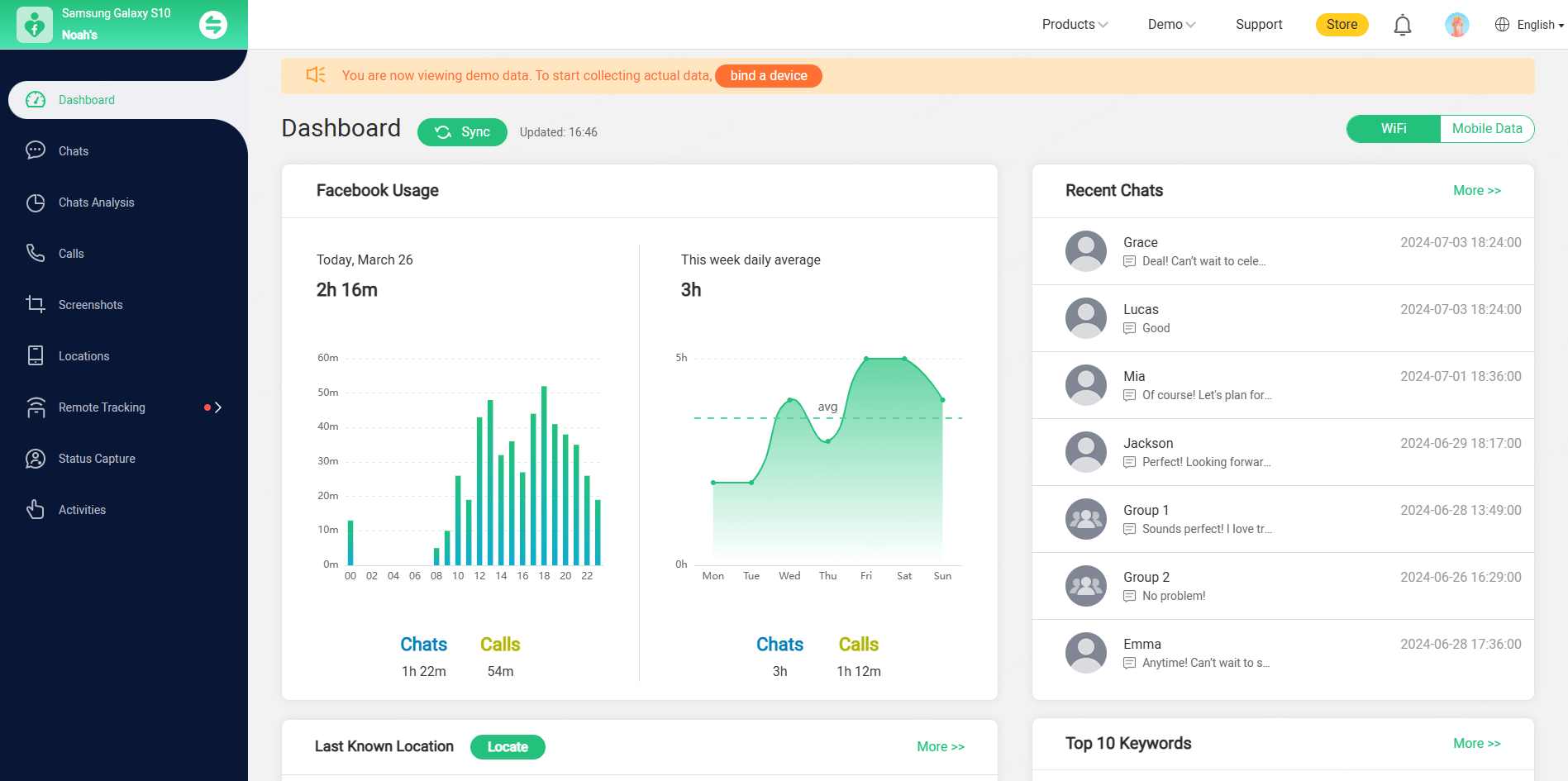
Part 5: How to Protect Your Facebook Privacy Online?
Protecting your Facebook privacy is essential to keep your personal data, posts, and interactions safe from misuse. With the large volume of information shared on social media, it’s easy to overlook how exposed our profiles can become to unwanted attention or even malicious attempts. Protecting privacy on Facebook isn’t just about hiding information; it’s about actively preventing the unauthorized use of your data, which could lead to identity theft, financial scams, or social engineering attacks. While some may claim they can extract IP addresses via social media, there are significant limitations and privacy protocols in place.
Use Privacy Settings: Adjust settings to limit profile visibility to friends only, customize post visibility, and control who can send you friend requests.
Review Tagged Photos & Posts: Enable the setting that lets you review tags before they appear on your profile.
Turn Off Location Data: Avoid using location tagging to prevent showing exactly where you are in within a period of time.
Don't Click Unknown Link: If you see unknown link or strange link, don't click it easily. As you read above, these links can reveal your real IP address.
FAQ about IP Tracking on Facebook
1. Can you trace a Facebook account to an IP address?
Directly tracing a Facebook account to an IP address is not generally possible for the public. Facebook does not disclose users' IP addresses for privacy reasons, but law enforcement can request this data if needed during an investigation.
2. How to find IP address of Facebook login?
To view your own IP addresses used for Facebook logins, go to Settings > Security and Login and view the "Where You're Logged In" section. This shows login locations and devices but does not display others’ IP addresses for privacy reasons.
3. Does Facebook recognize IP address?
Yes, Facebook uses IP addresses to help secure accounts by recognizing unusual login locations or devices. Facebook may send alerts or require additional verification if an unrecognized IP address logs into your account.
4. How to find the location of a Facebook user?
For privacy reasons, you cannot directly track a Facebook user's location. However, users who share their location publicly in posts or check-ins allow others to see their location updates. Accessing someone's location without consent violates Facebook's policies.
5. Will Facebook give out an IP address?
Facebook does not share IP addresses of users with the public. IP address information is protected under Facebook's privacy policies and is only disclosed to authorities if required by law or through a valid legal request.
Conclusion
This guide covers how to get IP address of Facebook post, ip address FB, how to find IP address of Facebook profile or page and find IP address of Facebook user via Grabify, iStaunch, netstat, and Facebook logs. Since IP yields only approximate location, for precise within a period of time tracking use FamiGuard Pro app—GPS-based monitoring, location history, reliable and secure privacy protection.
By Tata Davis
An excellent content writer who is professional in software and app technology and skilled in blogging on internet for more than 5 years.