
A hidden, powerful, and one of the best cell phone tracker and parental control app for you. Here are various parenting tips for you.
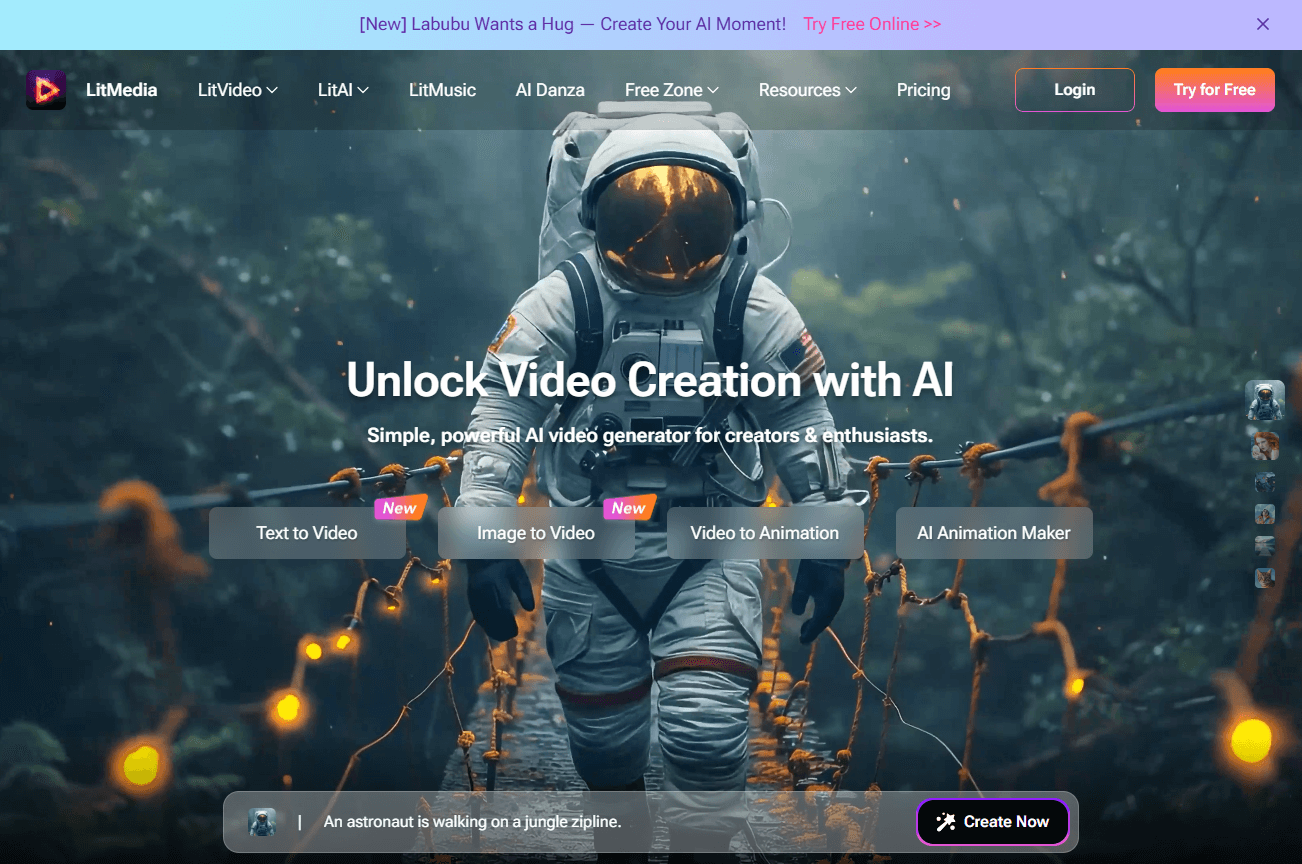
Turn ANY photo into a dancing machine! Litmedia's AI Twerk Generator creates viral-ready videos in 3 steps. No skills needed—try free now!
![]() By Tata Davis
|
Jan 15, 2026
By Tata Davis
|
Jan 15, 2026
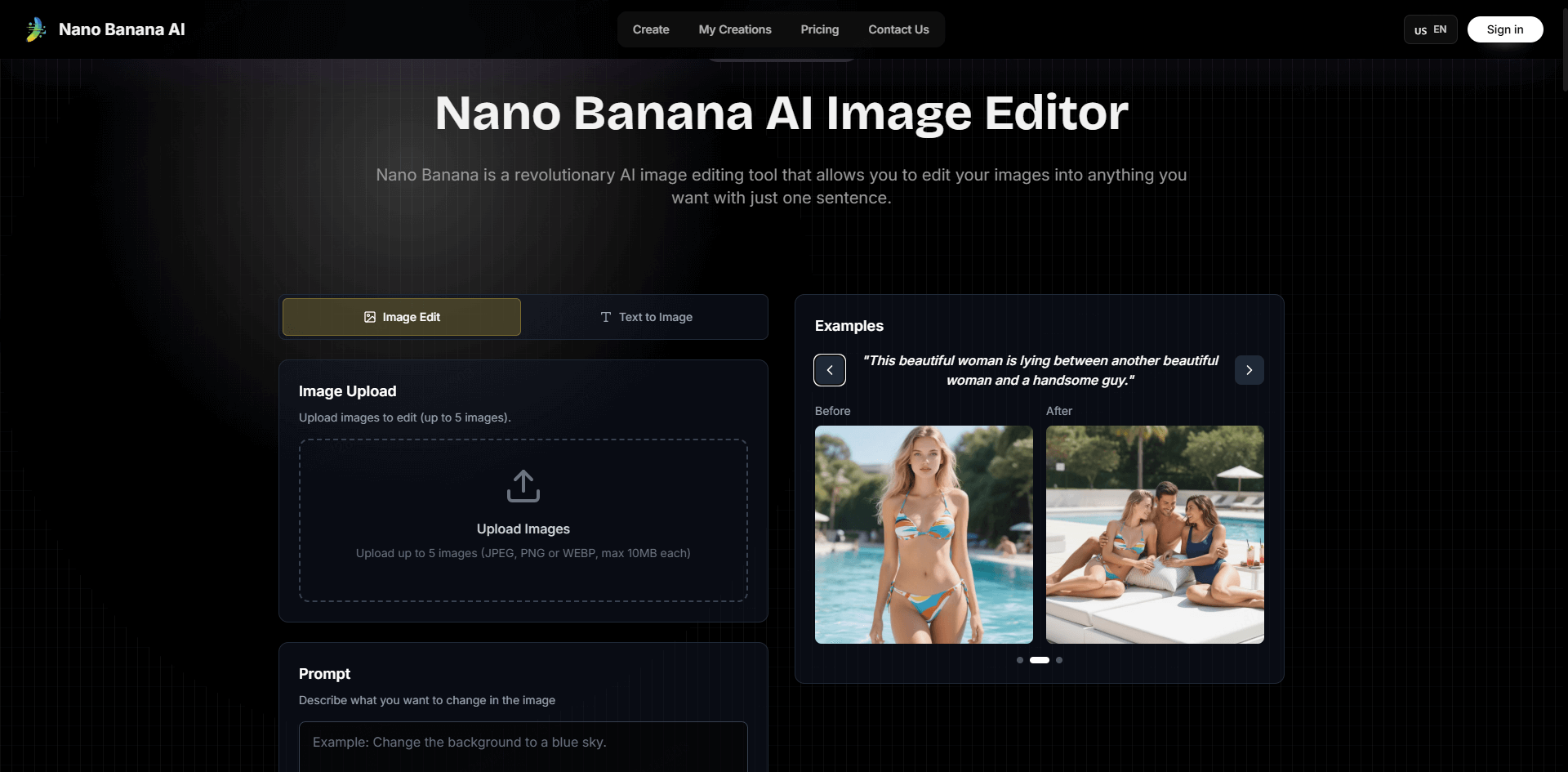
Transform images via text commands with Nano Banana. Combine ChatArt for creation & LitVideo for animation. Speed, consistency, and zero design skills needed!
![]() By Tata Davis
|
Jan 15, 2026
By Tata Davis
|
Jan 15, 2026
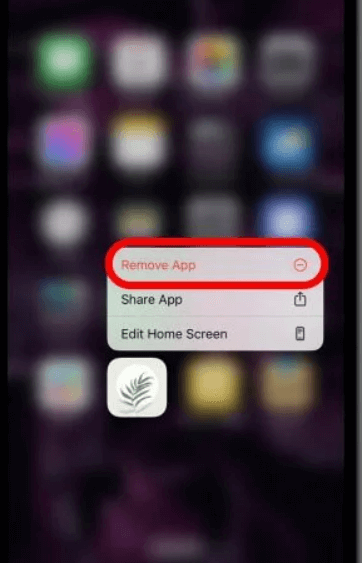
Hiding the apps on iPhone devices are similar to Androids. The thing is, there are some differences you need to know. Here’s how to hide apps on iPhone!
![]() By Tata Davis
|
Oct 11, 2025
By Tata Davis
|
Oct 11, 2025

Learn how to hide your location on your iPhone with simple steps. From disabling location services to using a VPN, discover how to hide location on iPhone.
![]() By Tata Davis
|
Oct 11, 2025
By Tata Davis
|
Oct 11, 2025
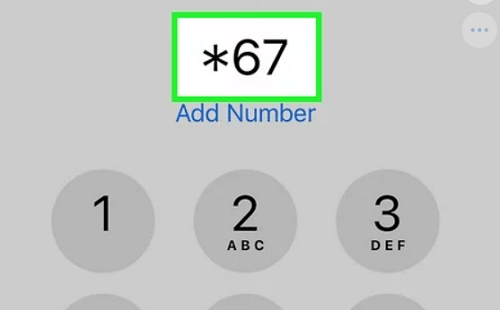
To be safe around the internet, you have to keep any sensitive information private, like the phone number So, how to hide your phone number? Keep reading!
![]() By Tata Davis
|
Oct 11, 2025
By Tata Davis
|
Oct 11, 2025

This post tries to provide you with advice on being safe online and how to prevent cyberbullying effectively.
![]() By Tata Davis
|
Oct 11, 2025
By Tata Davis
|
Oct 11, 2025

Discover 25+ top Easter movies for a memorable family movie night, with tips on protecting your child from inappropriate movies.
![]() By Tata Davis
|
Oct 11, 2025
By Tata Davis
|
Oct 11, 2025
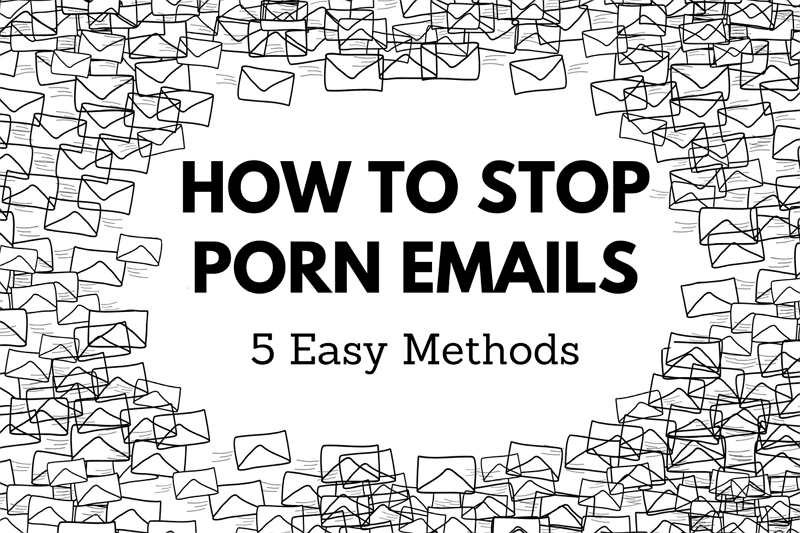
This tutorial will show how to stop porn emails in five methods.
![]() By Tata Davis
|
Oct 11, 2025
By Tata Davis
|
Oct 11, 2025
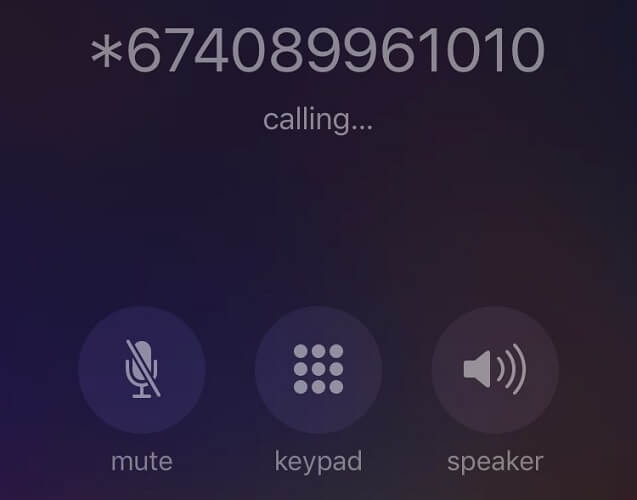
Learn how to hide your caller ID on your iPhone and keep phone number private. Our guide covers everything, from enabling the feature to making anonymous calls.
![]() By Tata Davis
|
Oct 11, 2025
By Tata Davis
|
Oct 11, 2025
Turn Your Photos into Stunning Videos with AI: Discover LitsArt’s Image-to-Video Magic
Easily turn photos into videos with LitsArt’s AI image to video tool. Try Veo, Wan, Sora, Seedance models and creative effects for stunning results.