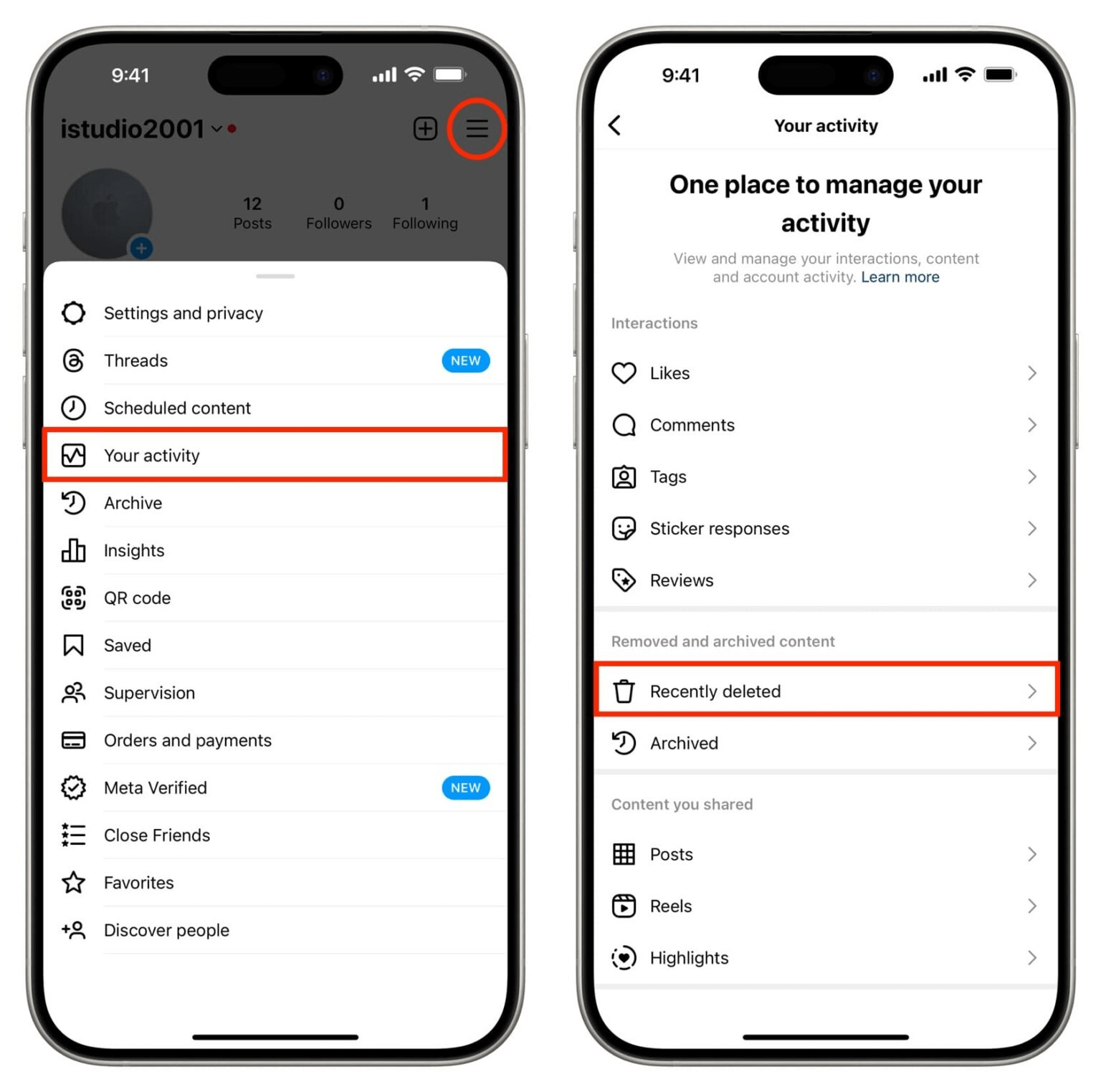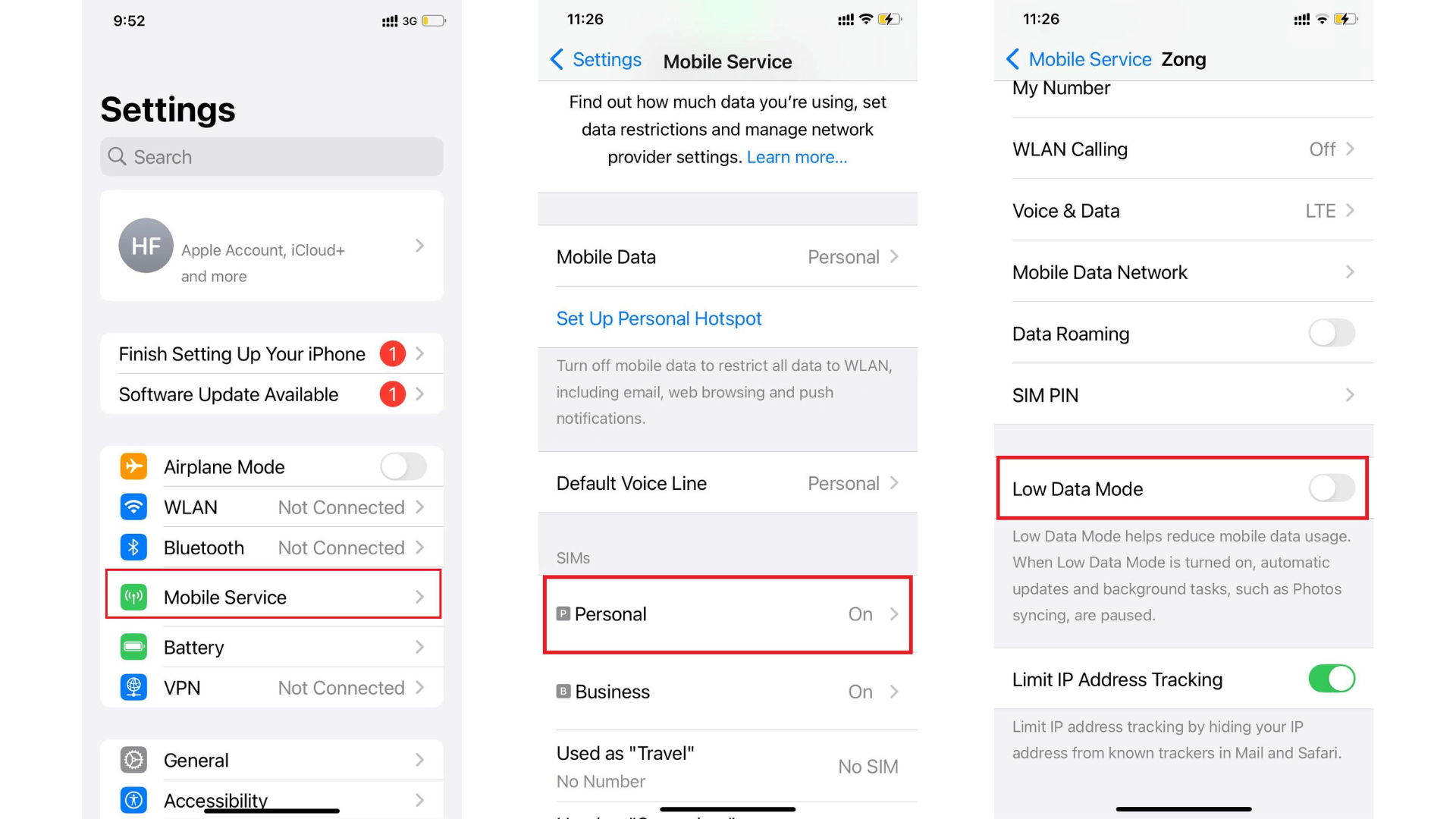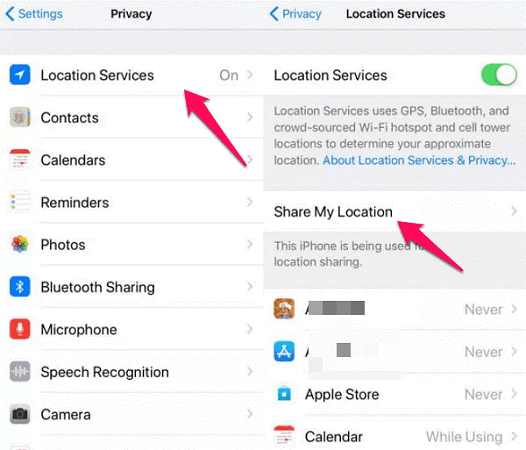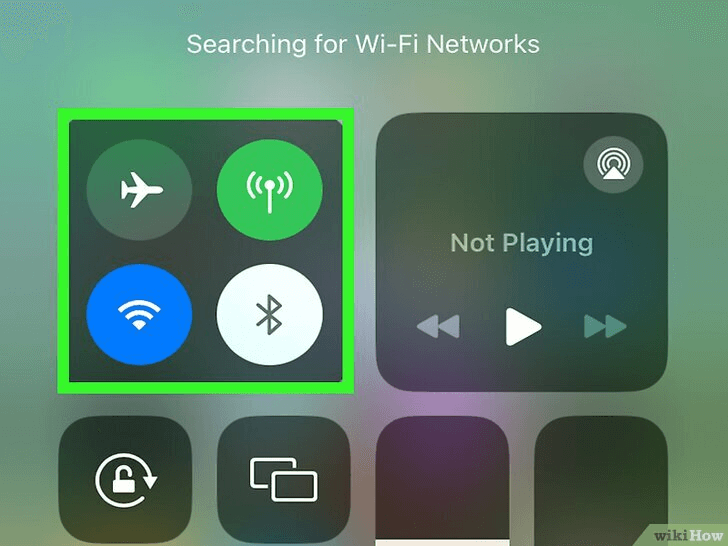FamiGuard Support: Monitor Devices with Others' Permission.
When it comes to online dating, nothing is more frustrating than not being able to see if someone has blocked you. You never really know what's going on, and you can't help but wonder if you did something wrong. In this blog post, we will teach you how to tell if someone blocked you on Tinder. We will also provide some tips on how to deal with the situation if you are blocked. So, whether you're feeling paranoid or just curious, keep reading for the answers!
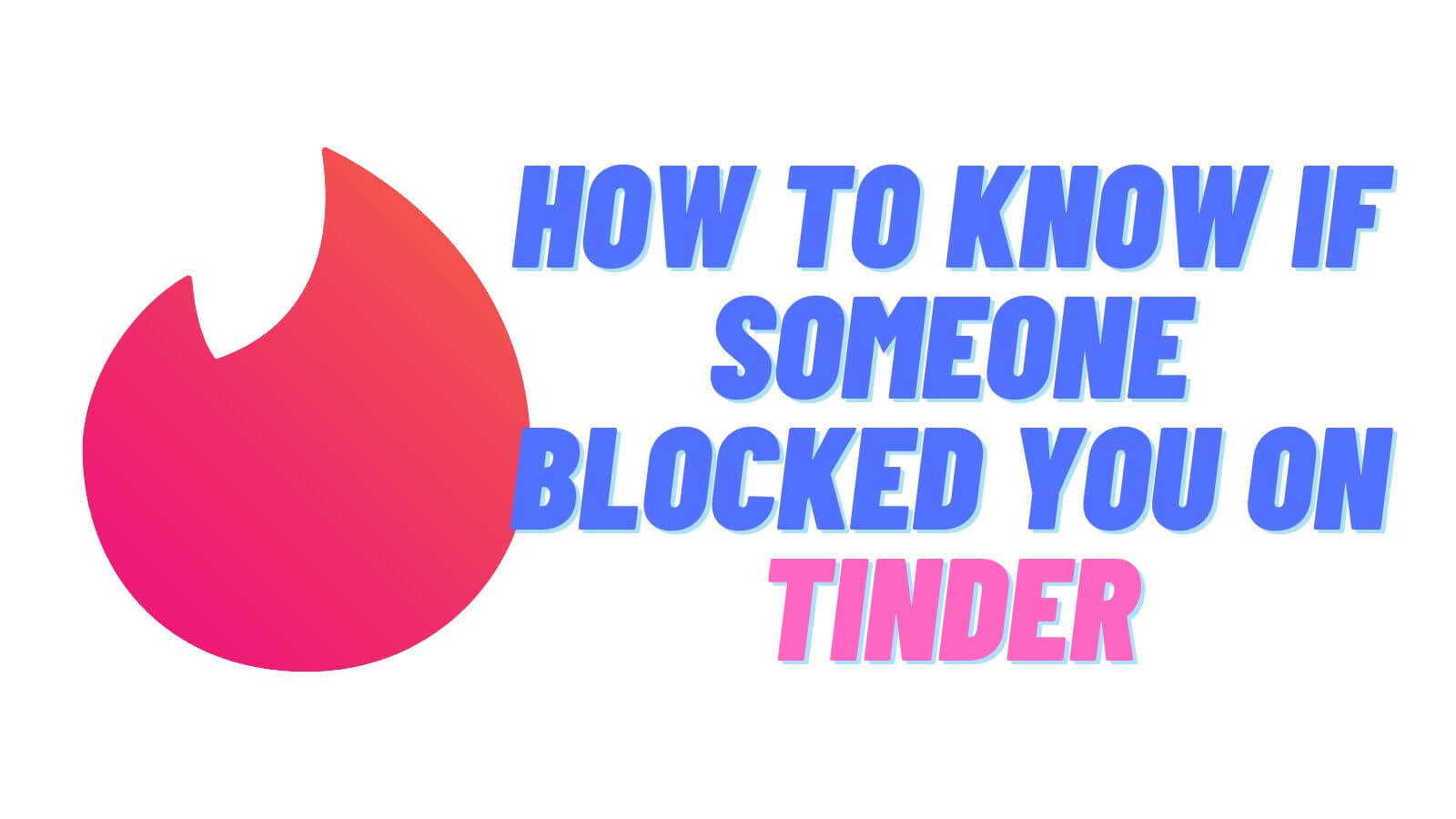
Table of Contents
Part 1: How to Know if Someone Blocked You on Tinder
So, you’re wondering if someone has blocked you on Tinder. It can be frustrating when a match disappears without explanation. Here are some telltale signs to look out for:
Disappearing Matches
The most obvious sign that someone has blocked you on Tinder is when they disappear from your matches. If you were chatting with someone and they’re suddenly gone, it’s possible they blocked you.
Conversation Vanishes
If your conversation with a match disappears, that’s another indication. Unlike when someone unmatches you, where you both disappear from each other’s lists, blocking results in just you losing the conversation.
Try to Message Them on Tinder
Another way to tell if someone has blocked you is by trying to message them. If you get a notification that says your message couldn't be delivered, it's likely that you've been blocked.
Unable to Find Their Profile
Search for their profile again. If you know their name or some specific details about them, try to find them on Tinder. If they don’t show up in your search results, they may have blocked you.
Check with a Friend
If you have a trusted friend who also uses Tinder, ask them to search for the person. If your friend can see their profile but you can’t, it’s likely you’ve been blocked.
Try Reaching Out to The Person Who Blocked You
If you have been blocked on Tinder, don't panic! There are a few things you can do.
Try reaching out to the person who blocked you and ask them why they did it. It's possible there was a misunderstanding or they might have just changed their mind about dating. It doesn't necessarily mean that they hate you or that you did something wrong. Sometimes people just need some space, so try not to take it personally.
Part 2: Why Do People Block Others?
Understanding the reasons behind why people block others on Tinder can help you gain some perspective and maybe even some closure. Here are some common reasons:
Personal Boundaries
Sometimes people block others to maintain their personal boundaries. If they feel uncomfortable or unsafe, blocking is a way to protect themselves.
Lost Interest
People might block if they’ve lost interest or met someone else. It’s their way of moving on without confrontation.
Avoiding Awkwardness
Blocking can help avoid awkward encounters. If things didn’t work out and they don’t want to revisit the past, blocking is a clean break.
Spam or Fake Profiles
If someone suspects a profile is spam or fake, they might block it to avoid potential scams.
If that doesn't work, try moving on and meeting other people. Remember, there are plenty of other fish in the sea! And finally, if you're really struggling with the situation, we recommend reaching out to a friend or therapist for support.
Part 3: How to View Someone's Tinder Chat Content Without Being Known
Curious about checking someone’s Tinder chat content ? Whether you’re a concerned parent or a curious spouse, here are some methods to discreetly monitor Tinder activity:
Use Phone Monitoring Apps
Monitoring your kids or partner on Tinder can ensure their online safety and trustworthiness. For parents, knowing what their kids are doing on Tinder helps prevent risky behavior and inappropriate interactions. For partners, discreetly tracking Tinder activity can provide peace of mind and maintain relationship transparency. Using tools like FamiGuard Pro, you can effectively monitor Tinder activities without being intrusive, ensuring your loved ones are safe and honest in their online interactions.
How to Set Up FamiGuard Pro to Monitor Tinder?
Step 1. Create/Sign in your account and pick the suitable subscription plan to unlock all FamiGuard Pro features.

Step 2. After purchasing, you will be navigated to Member Center. Click Start Monitoring button and you will go to the dashboard, choose the device you want to bind and follow the Set up guide to finish installation and configuration.
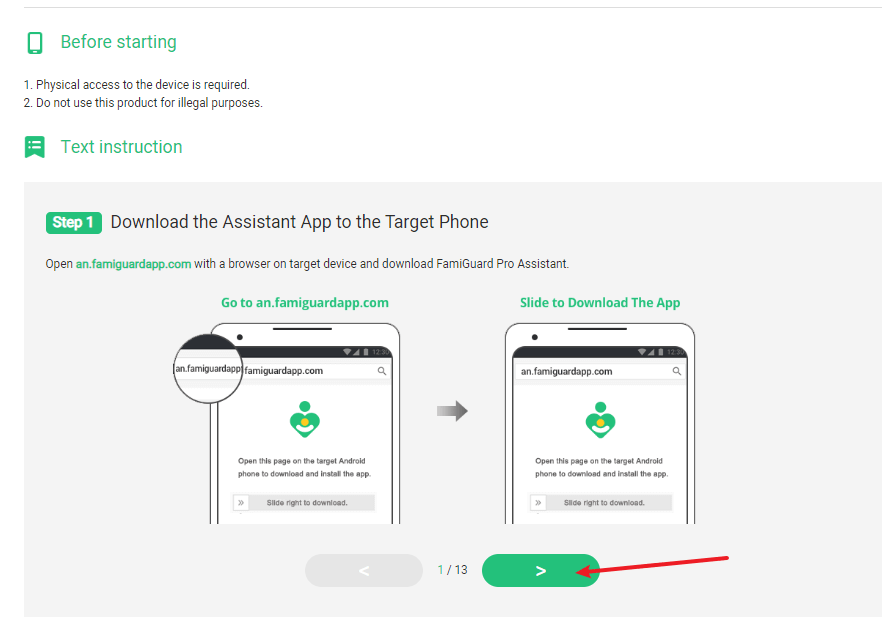
Step 3. If you verify your setup successfully, you can begin your monitor on Tinder now. You can check Tinder chat content from Social Apps > Tinder.
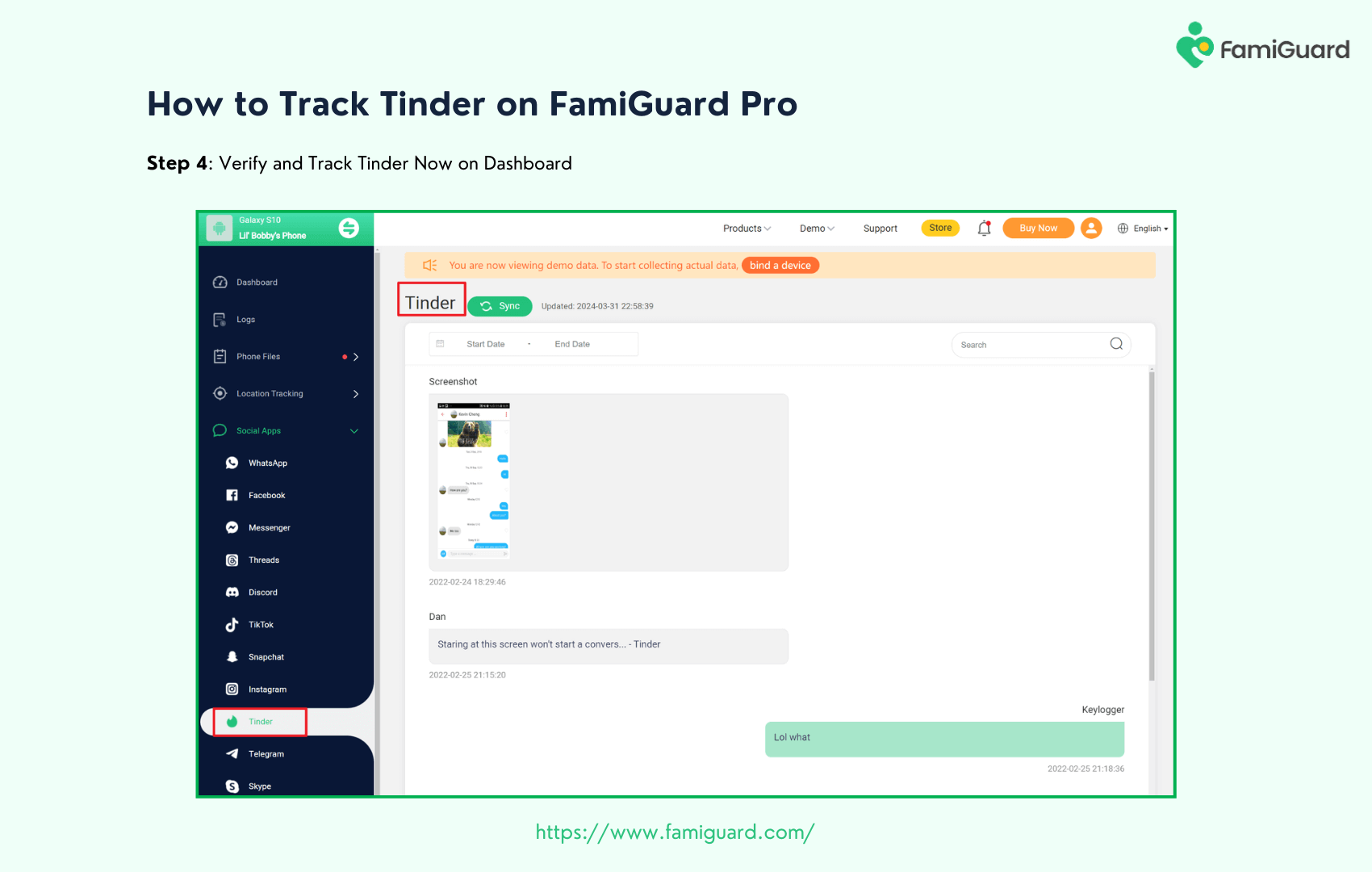

What Else can FamiGuard Pro Do?
- Track Location & Geofence: Keep tabs on your loved ones' whereabouts and set safe zones with geofencing.
- Social Media Monitoring: Monitor activities on popular social media platforms to ensure safe online interactions.
- Auto-record Phone Call & App Calls: Automatically record phone calls and app-based calls for review.
- SMS Tracking: Track and read text messages to stay informed about conversations.
Check Their Phones
If you have access to their phones, you can check their Tinder app directly. While this method is straightforward, it requires physical access to their device.
Ask a Friend
Another simple method is to ask a friend to search for the person’s profile on your behalf. This keeps your interest anonymous and might provide insights into their activity.
Hire a Professional
If you're seriously concerned, consider hiring a professional investigator. They have the tools and expertise to discreetly monitor online activities.
Tip: How to Block Someone on Tinder?
Tinder can be a fun way to meet new people, but sometimes, you might need to block someone for various reasons. Here's a quick and easy guide on how to block someone on Tinder:
Step 1. Go to the Profile You Want to Block. Navigate to the profile of the person you want to block. You can do this from your match list or conversation history.
Step 2. Tap on the Profile. Once you’re on their profile, tap the three dots in the top right corner. This opens up a menu of options.
Step 3. Block Now. Scroll to the bottom of the profile you wish to block. Tap “Block [User's Name]” then choose “Yes, block”.
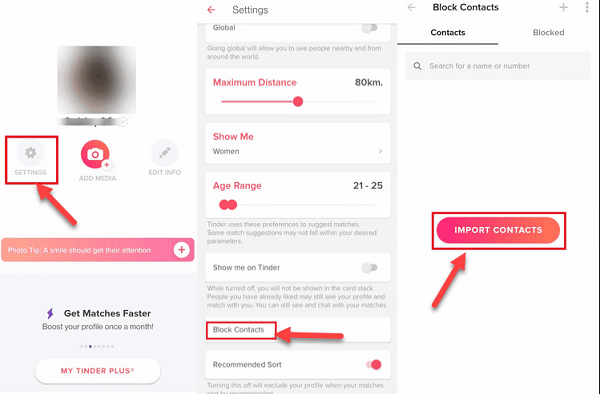
FAQ
Got questions? Here are some frequently asked questions about being blocked on Tinder and how to deal with it.
Q: Can you still see someone’s profile if they blocked you on Tinder?
A: No, if someone has blocked you, their profile will be hidden from your view.
Q: What’s the difference between unmatching and blocking on Tinder?
A: Unmatching removes both users from each other’s lists, while blocking hides the blocked user’s profile and conversation from you.
A: Yes, when you block someone on Tinder, they are not notified.
Q: Does blocking someone on Tinder delete the conversation?
A: Yes, blocking someone also deletes the conversation from your chat list.
Final Words
We hope this blog post was helpful in answering your questions about how to tell if someone blocked you on Tinder. If you have any additional questions or would like more tips, feel free to reach out to us! We're always happy to help. Thanks for reading!
By Tata Davis
An excellent content writer who is professional in software and app technology and skilled in blogging on internet for more than 5 years.