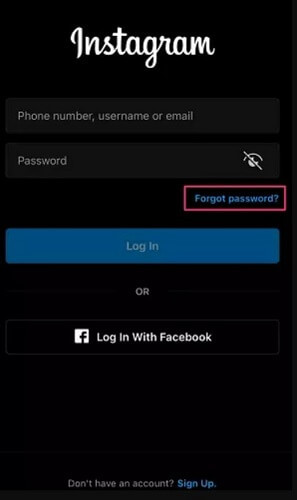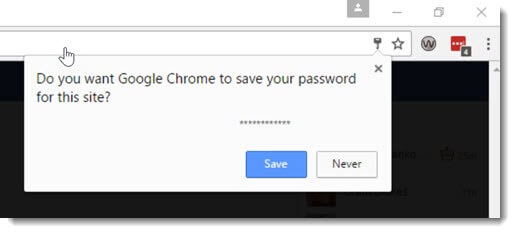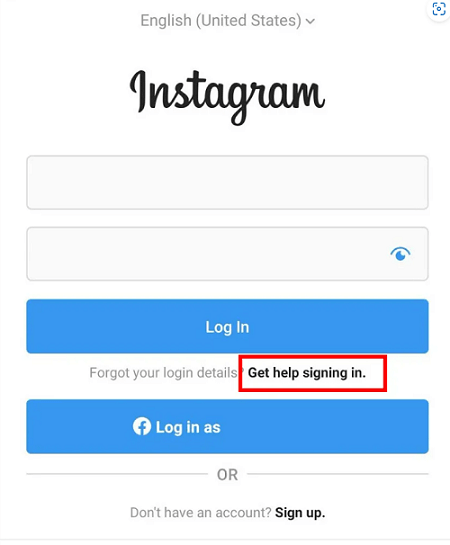Have you received a DM from your pals about their birthdays and don't even know how to respond since you have no idea about it? Don't worry, and it happens to the best of us. Often, birthdays are dates that are hard to remember. We deal with our daily lives, and little things like this are often forgotten.
That's the reason why people are putting special dates on their calendars. Some even have a virtual assistant to notify them about the upcoming birthdays so they won't meet another desperate situation; if you're ever wondering about how to find someone's birthday on Instagram, there is no need to worry because we already have the answers for you.
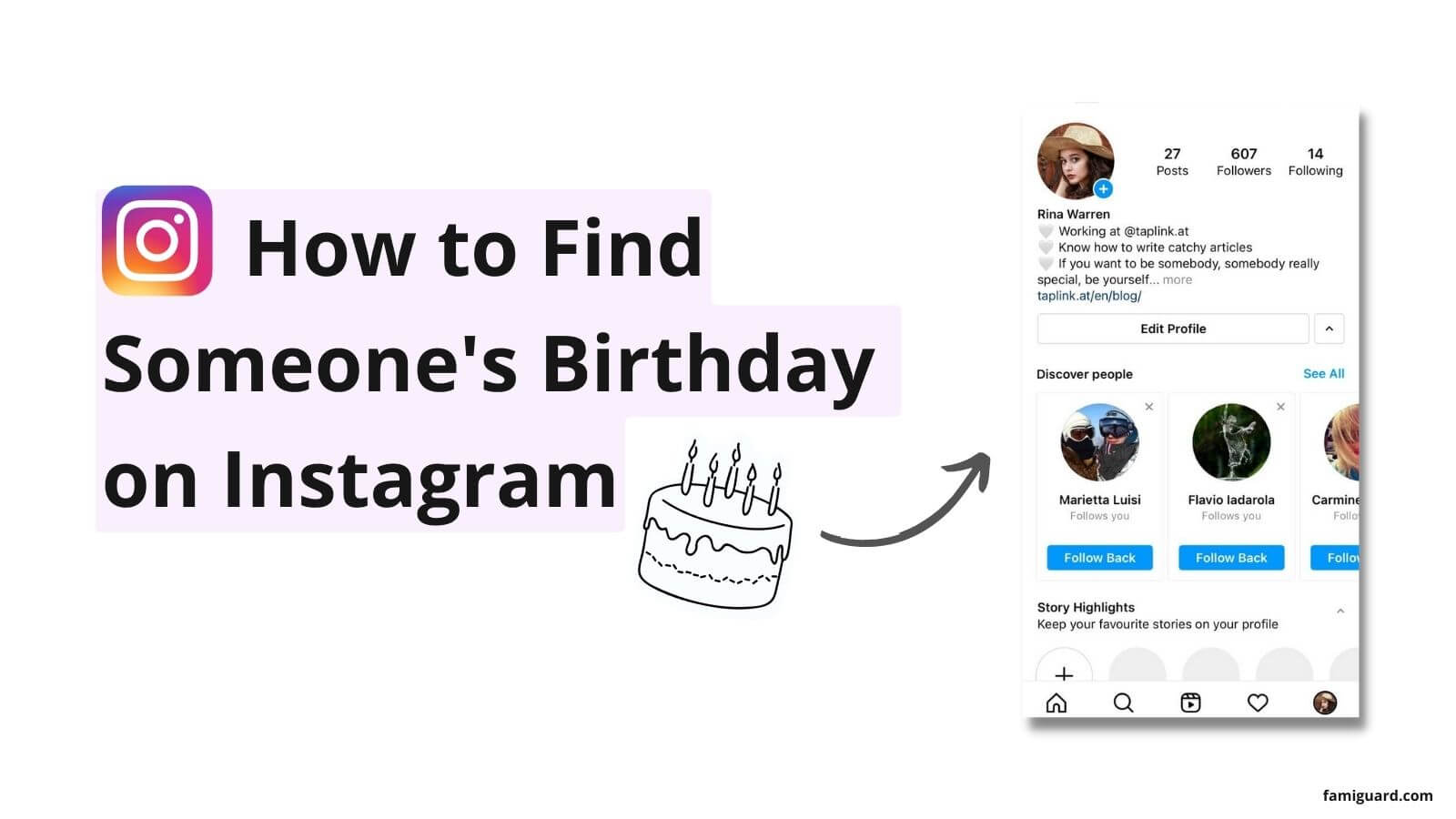
Table of Contents
Part One: How to Know Someone's Birthday on Instagram? [5 Simple Methods]
Method 1: Check Someone's Birthday with Instagram Bio
If you're going through several random Instagram users of influencers, you may notice that some of them add something like: "Blow candles on January 1" or "Born on December 12". This could be a hint that the date is their birthday. They simply write them on their bio for several things; one of them is to make their friends and families remember it.
This is pretty common on Instagram. Most teenagers, who still love to get attention from others, would like to put their birthdays on their bios. If your friend is one of them, then congratulations, you're in luck!
To check the date, you can follow these steps:
Step 1: Go to the Instagram app, and log in using your account
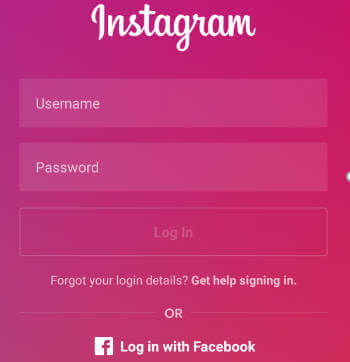
Step 2: Visit your friend's profile
Step 3: See the date in their bio.

Step 4: The date will be under their profile image, so it's likely hard to miss.
See, knowing someone's Birthday on Instagram isn't as hard as you think. The method is easy, as long as your friends put their birthdays on the bio.
But what if you can't find anything on their bio? Don't worry; we still have some other methods here.
Method 2: Find out Someone's Birthday with Their Posts
Stay tuned if you still want to know how to know someone's Birthday on Instagram! We know that you couldn't find the Birthday solely based on the bio alone. That's why we want to recommend another solution: checking their posts!
It's common for people to upload their birthday events on their feeds. Although most Instagram users aren't likely to post images regularly, at least they have posted something special on their feeds, like birthdays.
If you directly see their posts, chances are you will arrive at one of their birthday posts. There you may see the day by seeing the upload date. To do that, here's what you need to do:
Step 1: Login into Instagram
Step 2: Search your friend account
Step 3: See the posts in their Instagram feeds

Method 3: Know Someone's Birthday with Tagged Post
The next solution you can try is by seeing the tagged posts. So, how to check someone's Birthday on Instagram using a tagged post?
Sometimes, people want to congratulate somebody on their birthday. They do it by posting a picture of them, the beautiful moments they really cherish. The thing is, you can only see the tagged photos only after you befriend somebody. If you and the person are following each other, you may freely see the tagged posts about them.
This method is impossible to do if somebody is privatizing their account. However, if you want to check the tagged posts of your friends, here's what you can do:
Step 1: Go to Instagram, whether app or web
Step 2: Login using your account
Step 3: Visit your friend's account
Step 4: See the tagged posts by clicking the button

Method 4: Find Someone's Birthday with Instagram DM
Since there's no ideal option to know somebody's Birthday on Instagram, there's only one way to get a clear answer about it. This solution is applied if the person doesn't include their Birthday on their bio, posts, or tagged posts.
Yes, the one way you can do this is by asking them directly about their birthdays. The method should be easier if you're friends with them. If not, find a probable reason for it. No one would gladly tell you about their birthdays without reason, right?
So, you better come up with something clever about it. It's pretty simple to send a DM to somebody on Instagram. Here's what you need to do:
Step 1: Open the Instagram app
Step 2: Click the arrow or message button
Step 3: And choose the contact you want to chat with
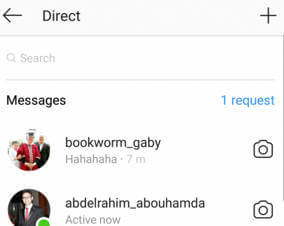
Method 5: Find Someone's Birthday with Instagram Story
The last but not the least method that works as a solution to how to find out someone's Birthday on Instagram is seeing their stories. Like or tagged posts, the Birthday should be noticed via Instagram stories.
They could share the moments during their birthday celebrations or tag posts about them. But still, you need to befriend them first before being able to see their stories.
After they accept your friend request, you may freely see the stories they've made by clicking their profile picture on top of the page. However, this method is impossible to do if the account is private.
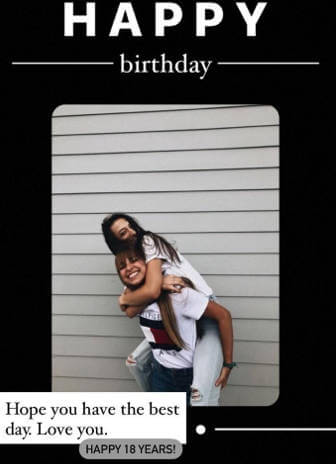
Part Two: An Effective Way to Find Someone's Birthday on Instagram
FamiGuard Pro is an all-in-one social apps tracking app that can be used to watch over your loved one. You can covertly monitor a target phone while keeping an eye on more than 30 apps, including Snapchat, Tinder, WhatsApp, Telegram and so on.
With FamiGuard Pro, you can know all activities happened on their social apps. Therefore, FamiGuard Pro can also help you record and find someone's birthday on Instagram
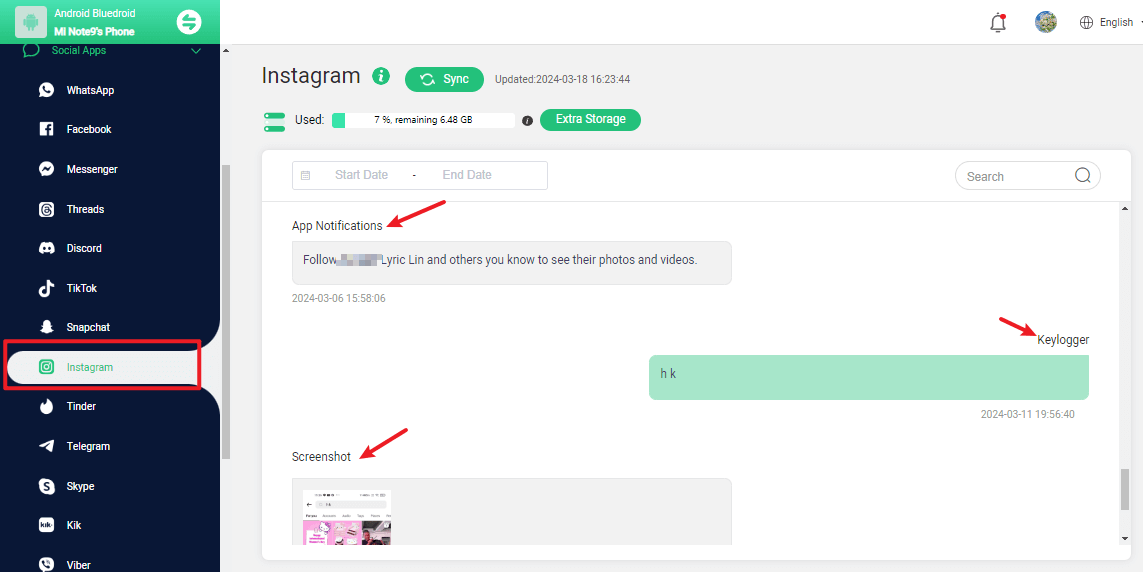
How to Use FamiGuard Pro to Find Someone's Birthday on Instagram?
Since FamiGuard Pro can monitor more than 30 apps and record all activities happened on them, it can record all messages or pictures on Instagram. That being said, if someone mentioned his birthday in Instagram messages, posts or notifications, you can know in time and check this information at any time! To find someone's birthday on Instagram, follow these steps!
Step 1: Create your account for FamiGuard Pro. And pick the suitable subscription plan to unlock all FamiGuard Pro features.
Step 2: After purchasing, you will be navigated to Member Center. Click Start Monitoring button and you will go to the dashboard, choose the device you want to bind and follow the Set up guide to finish installation and configuration.
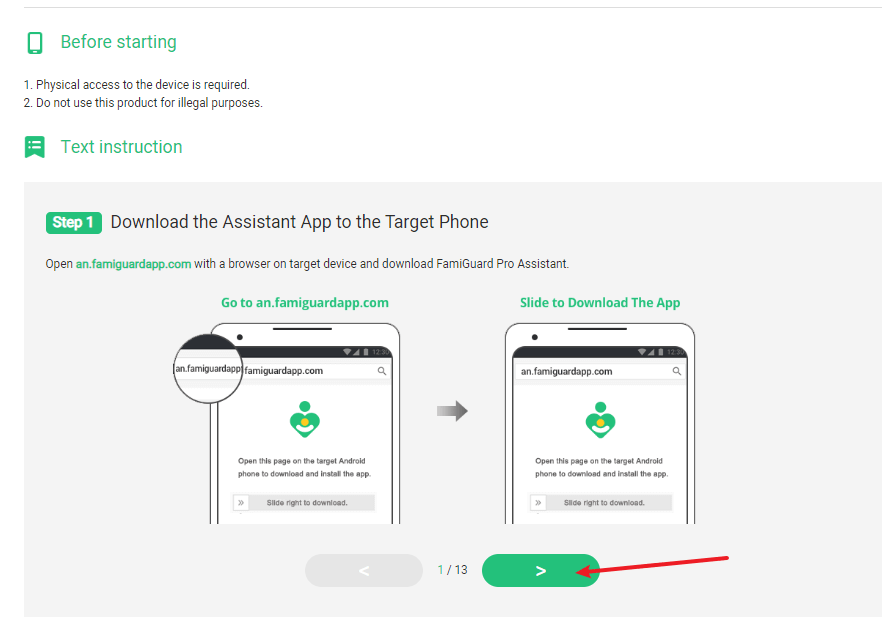
Step 3: Log into FamiGuard Pro online dashboard and Click "Social Apps" and then choose "Instagram" to check some useful messages, posts or notifications. Some of them may helpful for you to find someone's birthday
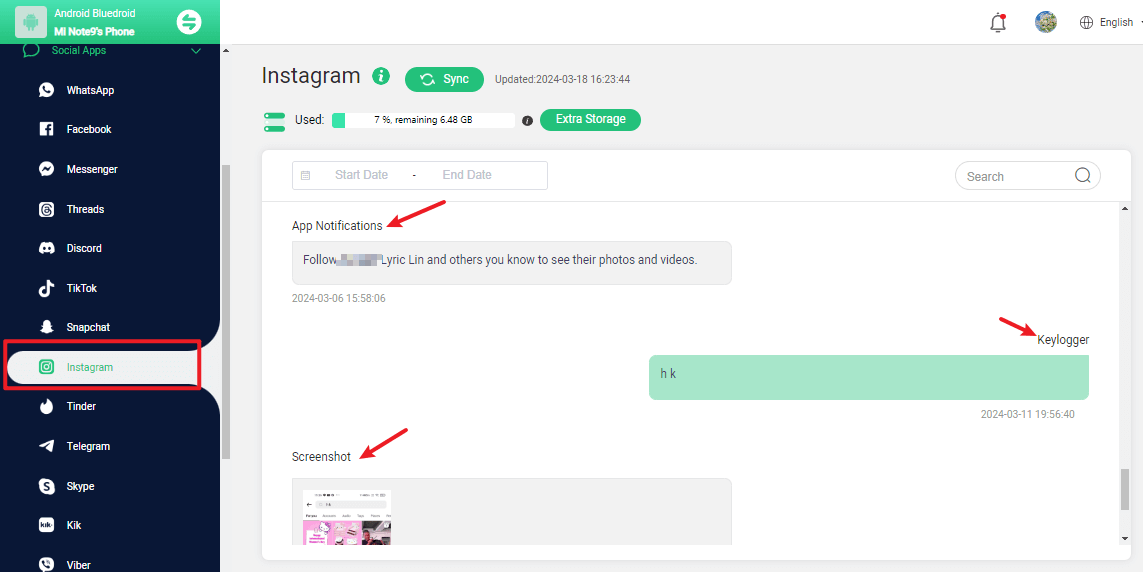
What else can FamiGuard Pro Do for You?

-
Location Tracking: You can track cell phone location in real-time, view location history and can also get alerts after setting geo-fences.
-
Phone File Viewing: With FamiGuard Pro, you can monitor messages, call logs, contacts, keylogger, photos and browser history on the target phone at any time.
-
Remote Control: Recording phone calls, capturing screenshots and taking secret photos in remote control mode.
-
Keylogger Feature: It has a keylogger feature that records everything typed on the keyboard, including Facebook Account Passwords and deleted messages from Apps.
- How to Find Someone's Birthday on WhatsApp?
- How to Find Someone's Birthday on Snapchat?
- How to Find Someone's Birthday on Facebook?
- How to Find Someone's Birthday on LinkedIn?
Related Read:
FAQ: Hot Questions about How to Find Someone's Birthday on Instagram
Q1: How Do I See Upcoming Birthdays on Instagram?
Unfortunately, Instagram won't give you notifications about your upcoming birthdays. However, according to the birthday info you got from Instagram, you may start marking your calendars about the upcoming birthdays. You may even use a virtual assistant's help to simplify everything.
Q2: Should You Put Your Real Birthday on Instagram?
Since Instagram requires anyone who first joins the platform to put their birthday, we think it's fairly safe to include your real birthday on Instagram. Other than being useful information for Instagram, it can also be a sign for your friends or families to notice your birthday.
Q3: How to Change or Hide Your own Birthday on Instagram?
If you decide to put your Birthday on Instagram, you may hide it later. To do that, you need to access your own profile >> Select the Edit Profile button >> then click Birthday >> Update the Birthday. You may also hide the date by clicking the hide button.
Conclusion
Finding anyone's birthdays on Instagram is actually easy. If those 5 common methods mentioned above help you find people's birthday on Instagram, Good luck for you to have another way to remember other people's birthday. But, if those four methods fail to help you for some reason, then you can try to turn to FamiGuard Pro, which can make you find people's birthday on Instagram with simple steps. All in all, you are the person who make final decision, it is entirely up to you.

By Tata Davis
professional in software and app technology, skilled in blogging on internet
Thank you for your feedback!