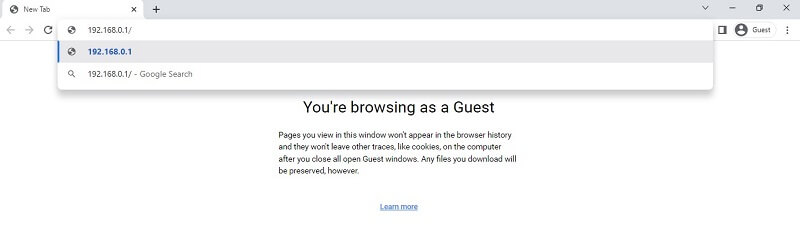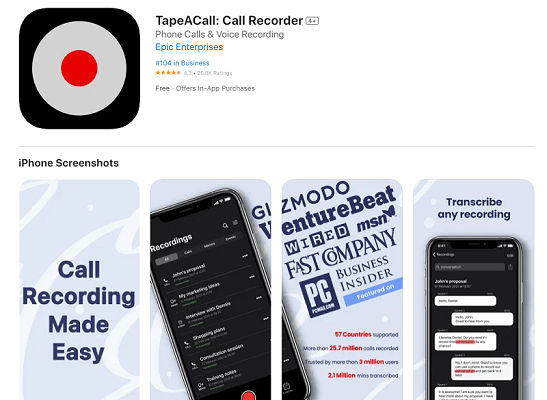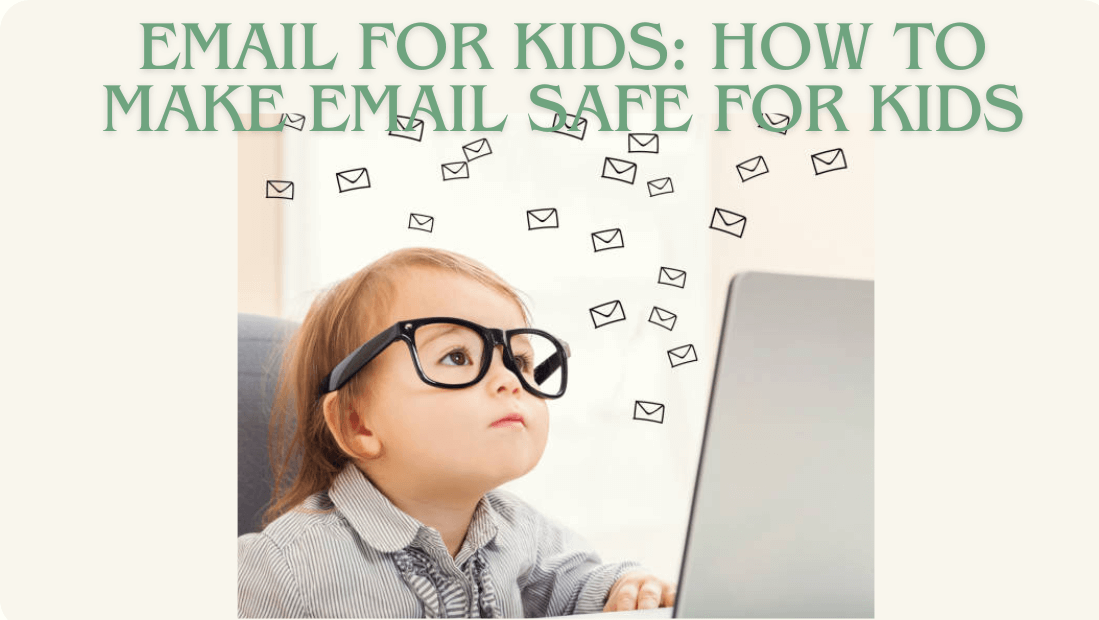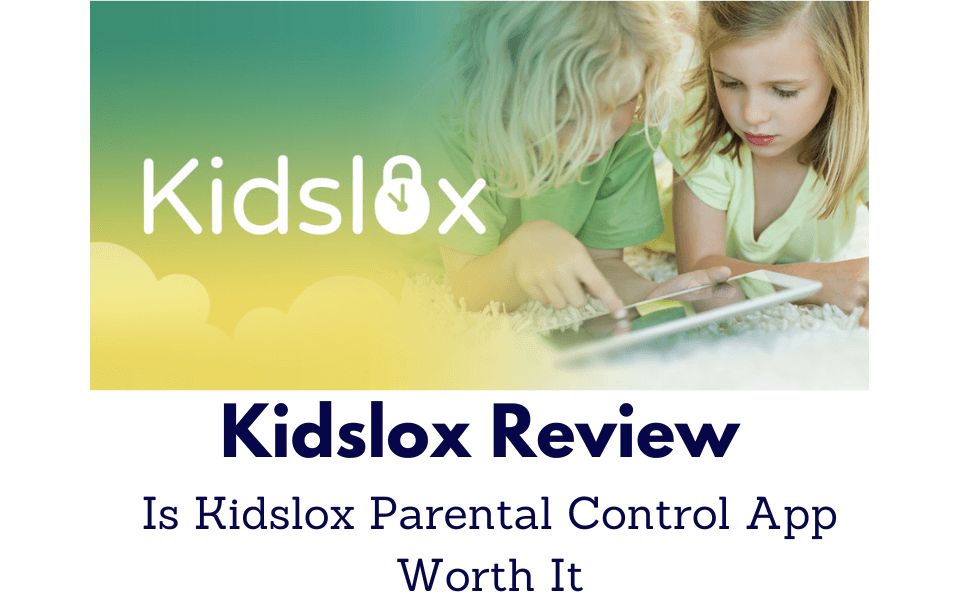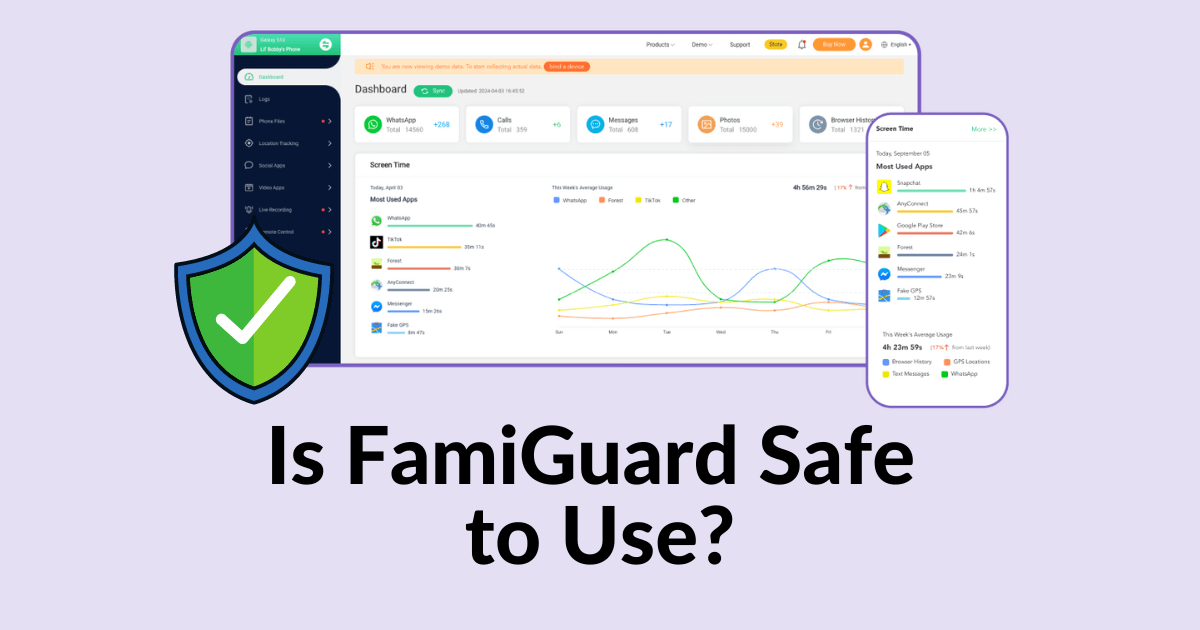FamiGuard Support: Monitor Devices with Others' Permission.
WhatsApp is a messaging app that is used by billions of people all over the world. It is a great way to stay in touch with friends and family. One useful feature of WhatsApp is that it can be used to check someone's birthday.
Recently, how to find someone's birthday on WhatsApp becomes a new question among many WhatsApp users. Don't be panic, in this blog post, we will show you 3 common ways and an effective way to find out someone's birthday on WhatsApp!

[Most Effective] 5+1 Methods to Find Someone's Birthday on WhatsApp
Part 1: How to Find Someone's Birthday on WhatsApp?
Thought there is no official features to show someone's birthday on WhatsApp, still, it's possible for WhatsApp users to find someone's birthday on WhatsApp throught many ways. Here are some simple methods on how to find someone's birthday on WhatsApp.
Method 1: Ask Them Directly
The most straightforward way to find someone's birthday on WhatsApp is by asking them directly. Send them a message on WhatsApp expressing your interest in celebrating their birthday and ask for the date of their birthday. This straightway can not only help you get accurate information but also show your genuine interest in celebrating their special days.

Method 2: Ask For Your Mutual Friends
It's also an effective way to contact mutual friends or contacts who may already know the target individual's birthday date. You can send them WhatsApp messages to inquiry if they know the person's birthday date. The mutual friends can usually provide you valuable insight and information, they may know the person's preference which makes easier for you to plan a surprise or thoughtful act for the person's birthday.
Method 3: Find Someone's Birthday on WhatsApp Status
WhatsApp status could also provide some valuable information in finding someone's birthday on WhatsApp. When someone is celebrating their birthdays, they will likely upload the moments through the WhatsApp status.
If they indeed are in the moment of celebration, remember the date by putting it on your calendar or schedule. The next time their birthday is about to come, you can easily know it by seeing the notifications or signs on your calendar. Here's what you need to do to find the person's birthday by checking statuses on WhatsApp:
Step 1: First, open your WhatsApp on your phone

Step 2: Click the Status Tab
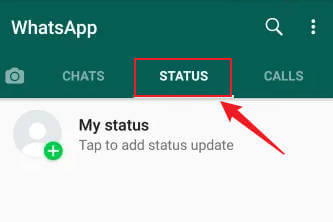
Step 3: And now you can open any statuses made by your contacts.
Method 4: Find Someone's Birthday with WhatsApp Personal Profile
There is also a solution on how to find someone's birthday on WhatsApp is by seeing the WhatsApp personal profile. As you might know, some people changed their status into something. It could be their career, mood, everything. There's a chance that they put their birthday on the about section of their profile. Here's how:
Step 1: Launch WhatsApp on your phone.
Step 2: Tap on Chats and open the chat window of the person who you want to know birthday.
Step 3: Tap on the profile picture top of the page.
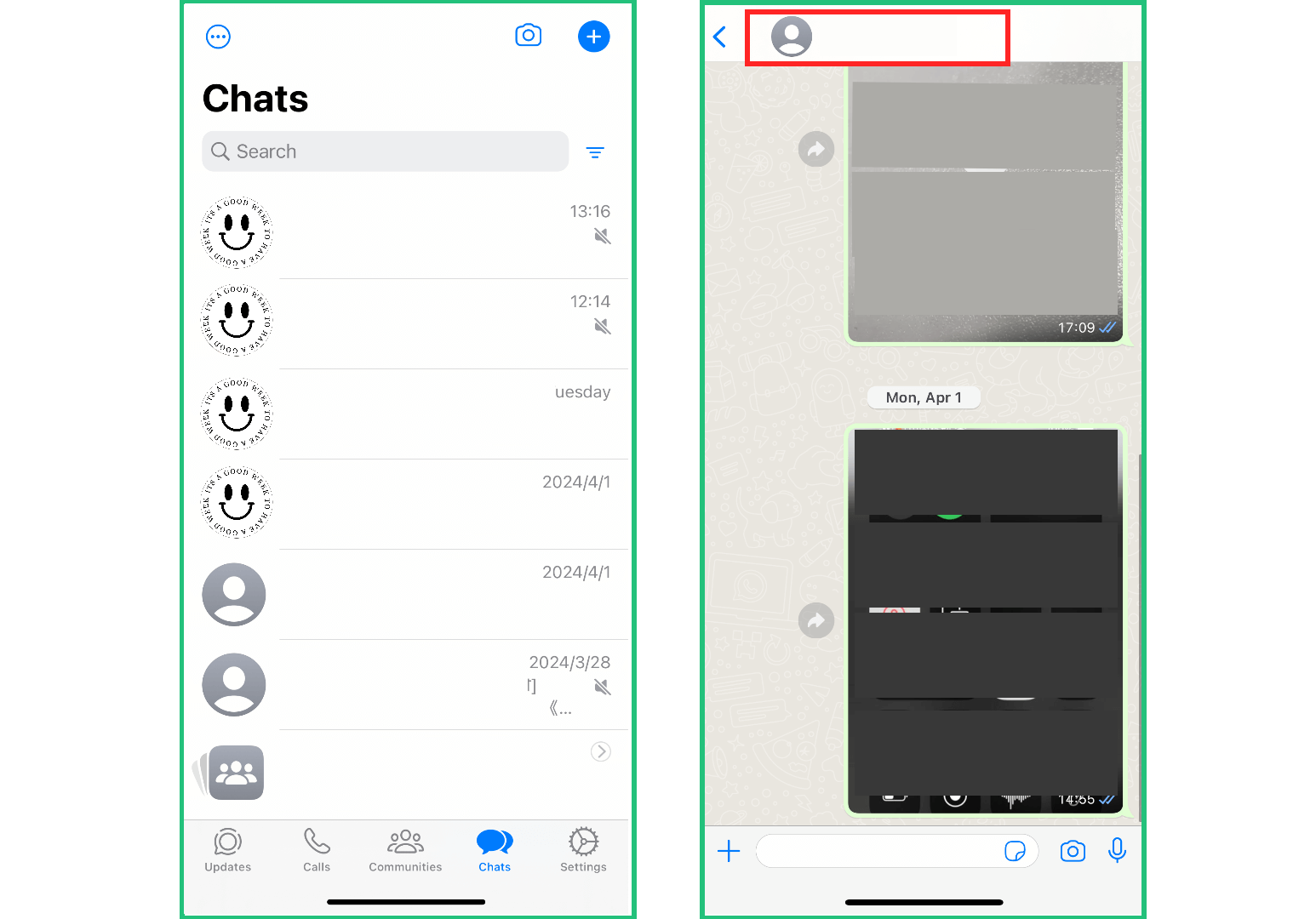
Step 4: Now you can check the target individual's personal profile to see if he/she shared their birthday here.
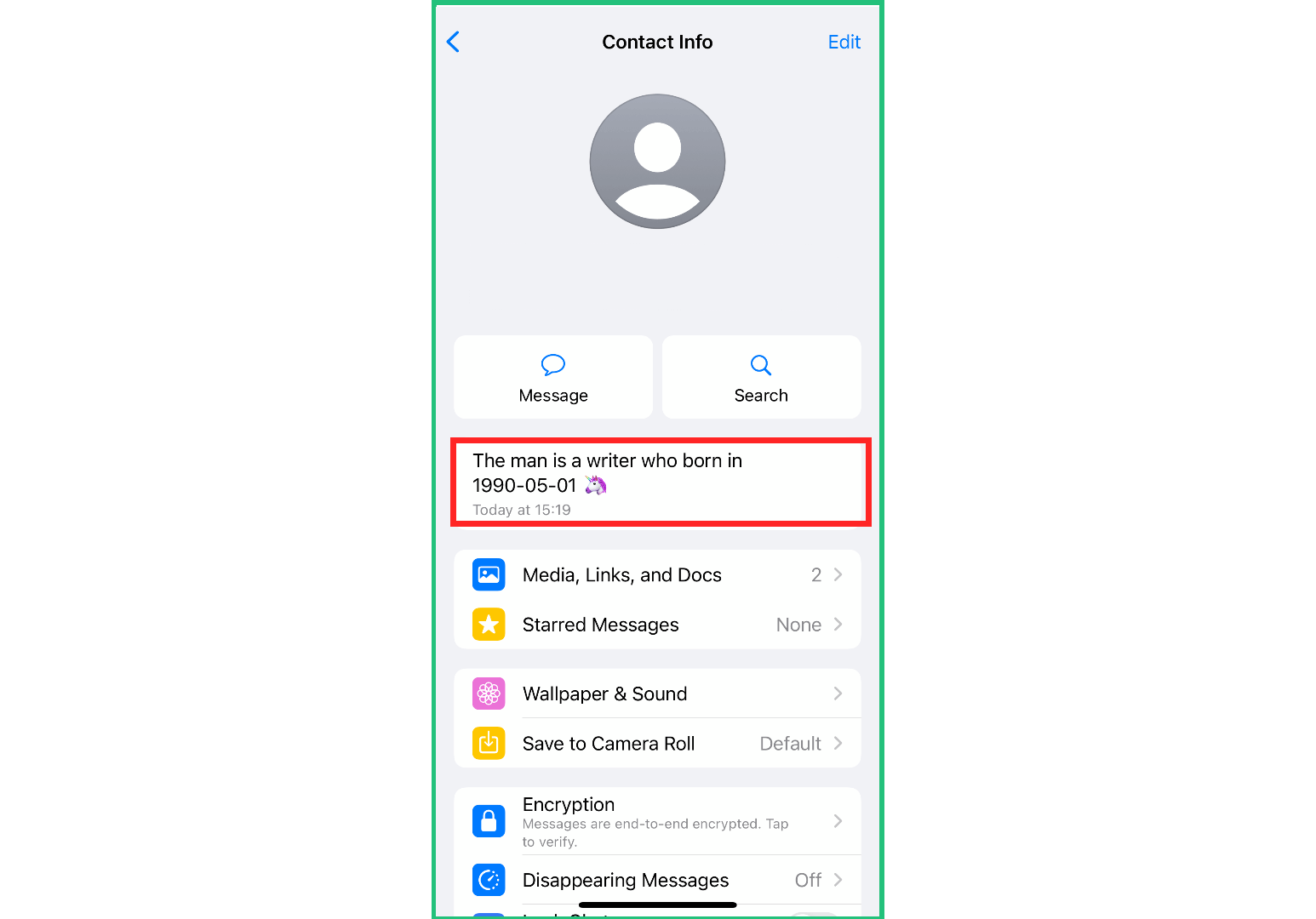
Method 5: Find Someone's Birthday with WhatsApp Chat History
Just as what we have mentioned, WhatsApp is a messaging app that is used by billions of people all over the world. Therefore, their chat history in WhatsApp consist of a huge amount of information, which certainly includes the detail of their birthdays. Therefore, if you can check their WhatsApp chatting history, then you will know their birthday.
To check their WhatsApp chatting history, you need follow these steps:
Step 1: Open up the chat window with the person.
Step 2: Click on the profile picture.
Step 3: Click on Search, and enter "birthday" or any words maybe related to birthday to get more information about the person's birthday.
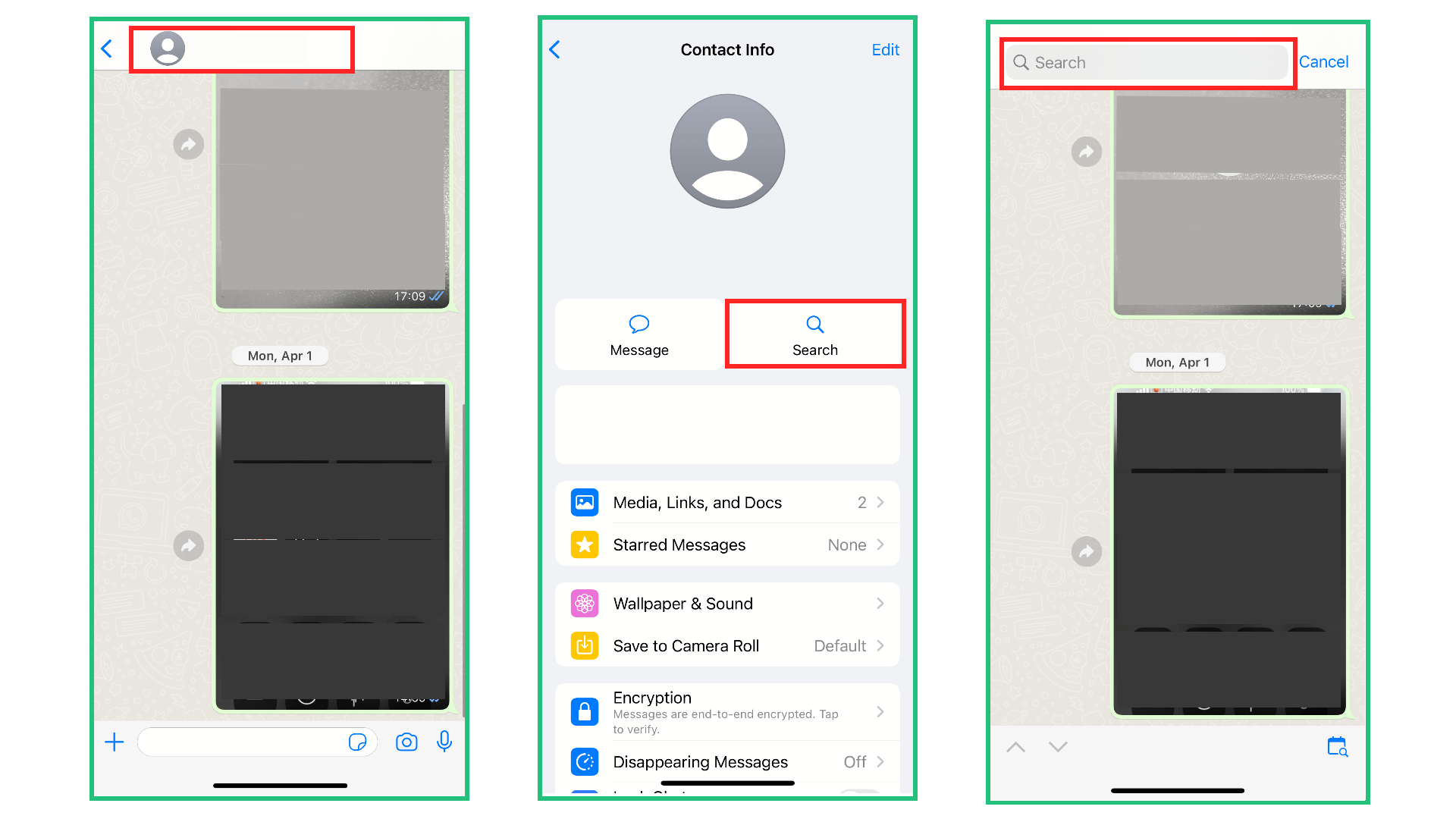
Part 2: How to Find Someone's Birthday on WhatsApp without Asking?
With the above methods, you can get some valuable insight and information about someone's birthday. While sometimes, you may want to plan a total surprise and don't hope the person know you may prepare with his/her birthday, however, it is more or less likely that the person will know by using these methods. That's why you need to know how to find someone's birthday on WhatsApp without asking anyone.
FamiGuard for WhatsApp is the best WhatsApp tracker to find someone's birthday on WhatsApp without asking and them knowing. This WhatsApp monitoring tool enable you find out someone's birthday by monitoringing on their WhatsApp, which could offer you more valuable information about the person's birthday.
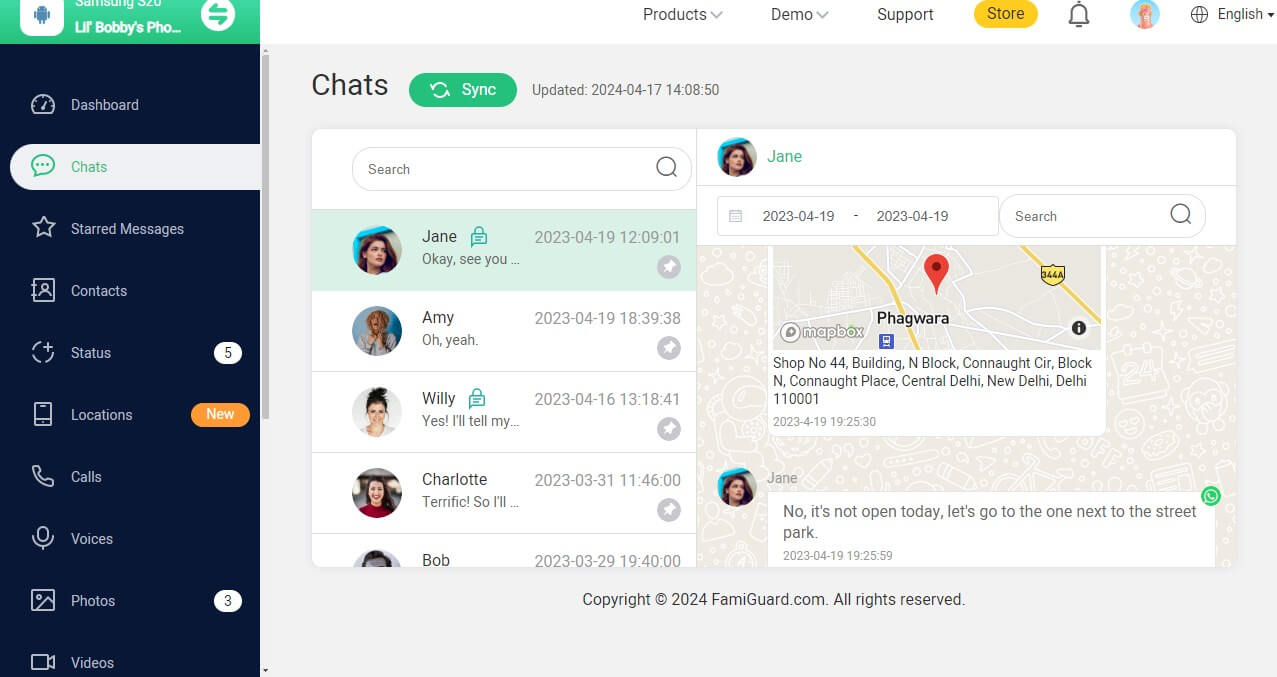
1. Features of FamiGuard for WhatsApp - The Best WhatsApp Monitoring Tool
Here is features of FamiGuard for WhatsApp to help your question how to know someone's birthday without asking:
-
Chat History Checking: Recording chat history on WhatsApp, you can read all WhatsApp messages exchanged even if the messages are deleted or withdrawn.
-
Keyword Feature:You can set a keyword such as "birthday" on the person's WhatsApp, and you will be alert when the "birthday" keyword is mentioned in chats or statuses.
-
Secretly Monitoring: FamiGuard for WhatsApp runs in stealth mode, which means you can monitor someone's WhatsApp without being detected.
-
Other Features: You also use FamiGuard for WhatsApp monitor other WhatsApp activities such as tracking the target individual's location, viewing WhatsApp call history, checking online status, etc.
2. How to Find Someone's Birthday Using FamiGuard for WhatsApp?
Step 1. Register an Account and Choose Purchase Plan
Click Monitor Now Button to sign up for a FamiGuard account, then choose a subscription plan suitable for you.
Step 2. Download FamiGuard for WhatsApp
Go to FamiGuard website and click on Member Center. Click on My Product and Start Monitoring at the FamiGuard for WhatsApp product you just purchased.
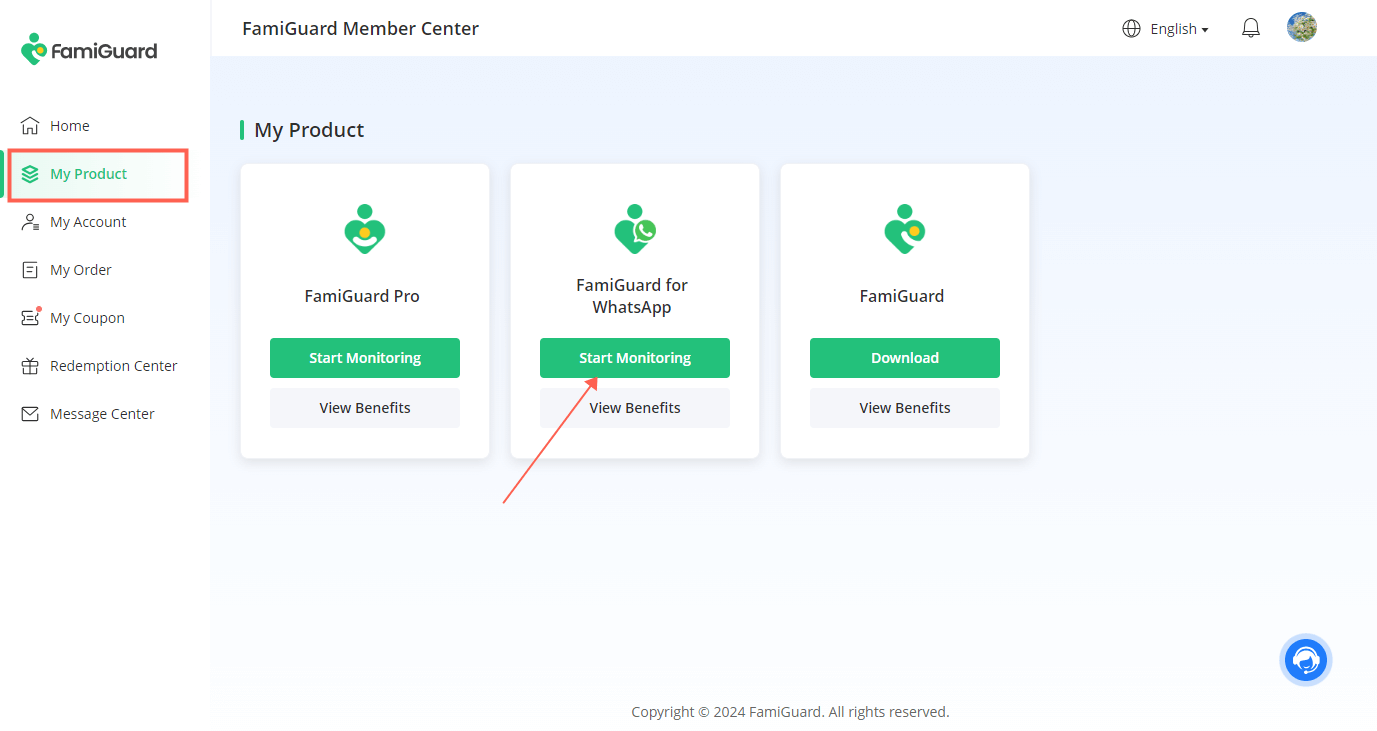
Then choose the device type of the target device you want to monitor. This WhatsApp tracker is compatible with Android and iOS devices.
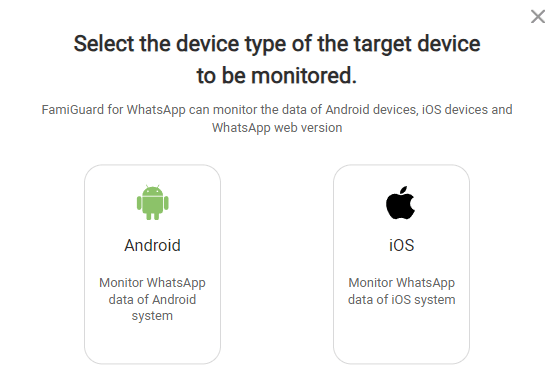
Step 3. Install on Target Device and Finish Settings
Slide right to download FamiGuard for WhatsApp on the target device. Then follow the instructions to install and set up on the target device according to different devices.
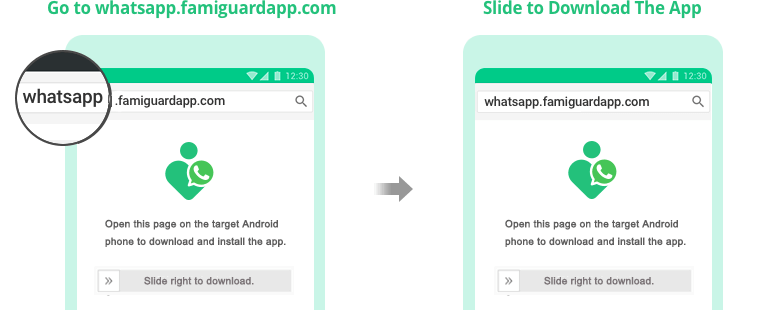
When the settings are finished, back to the instruction page and click on Verify Setup to bind the target device to your FamiGuard online account.

Step 4. Operate on Web Control Panel and Start Monitoring
After all above steps, you will be brought to a web control panel in which you can monitor the person's WhatsApp activities.
You can search for any references of their birthday or clues that their birthday is approaching. This method provides you with more comprehensive information because unlike the 5 methods mentioned in Part 1, you can not only see the interactions between you and the person on WhatsApp but also search for interactions between the person and others.
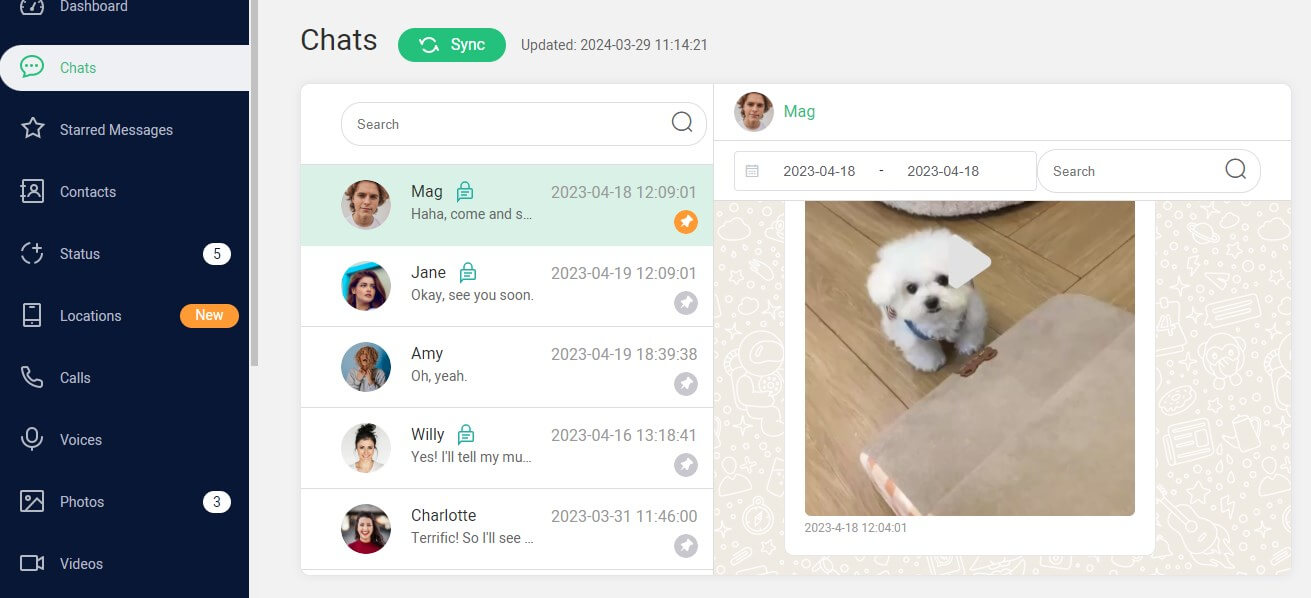
FAQs: Hot Questions about How to Find Someone's Birthday on WhatsApp
No, WhatsApp doesn't have a birthday feature to show others WhatsApp users' birthday. But you can still find out a person's birthday through checking their WhatsApp status, profile, or searching in your message histories. After you get their birthday date, you can add the date to your calendar, when their next birthday coming up, the birthday reminder will notify you so you can send a sincere birthday wish.
Yes, you indeed can. You can do it by either checking on their statuses, profiles, and chat history or using a WhatsApp monitoringing tool such as FamiGuard for WhatsApp. Among these ways, FamiGuard for WhatsApp is the best way to find out someone's birthday on WhatsApp without anyone knowing and without asking.
Besides asking them about their birthdays directly, you can always check it on any social media accounts they have or using a WhatsApp monitoring tool like FamiGuard for WhatsApp. See when they posted the birthday posts.
Conclusion
All methods mentioned in this article have been tested by us. Some methods are relatively simple, just involving direct inquiries to determine the person's birthday. However, when you want to prepare a surprise for someone but are unsure of their birthday, you can observe their WhatsApp updates to deduce when their birthday might be.
However, this method may face the challenge of the person didn't mention or update anything related to their birthday with you. In such cases, FamiGuard for WhatsApp can serve as a WhatsApp tracking tool for discreetly gathering information about the person, it's a method that is both time-saving and effortless. By checking whether they mention their birthday to others, you can determine the exact date of their birthday. If you want to learn how to find someone's birthday on WhatsApp, you can choose the method that best suits your situation.
By Tata Davis
An excellent content writer who is professional in software and app technology and skilled in blogging on internet for more than 5 years.