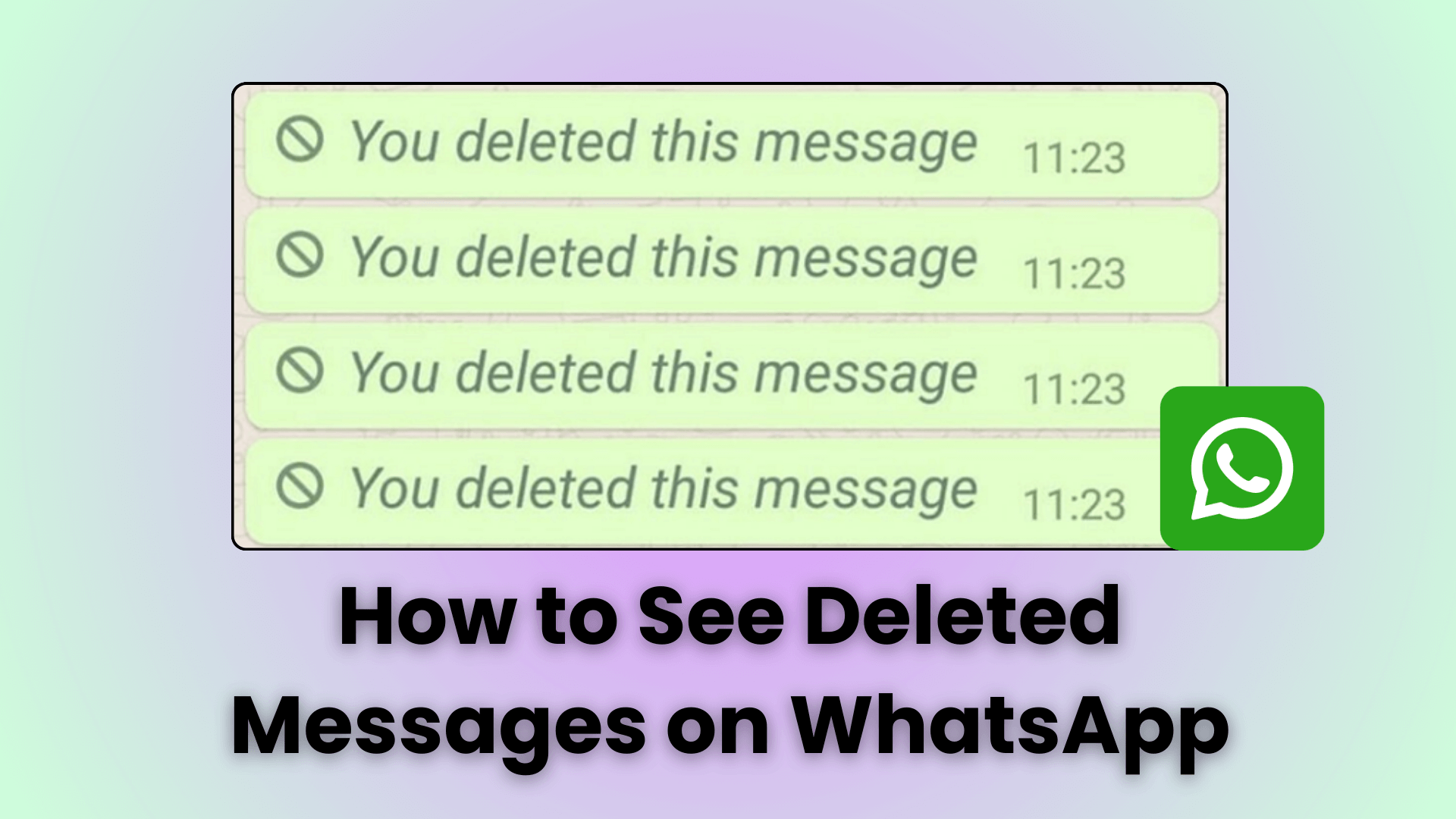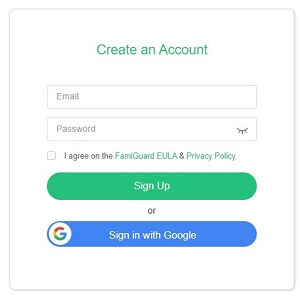WhatsApp is a widely used communication tool around the world by people of all ages. However, there are some instances in which users may need to see someone's WhatsApp chats. The reasons to do this may be parental control operation, catching a cheating spouse, or supervising employees.
Though it seems difficult to read someone's WhatsApp chats without the target phone, there are indeed some effective methods and workarounds to do this. So, now let's move on to the detailed guide on how to read others WhatsApp messages on Android and iOS devices, without being detected.
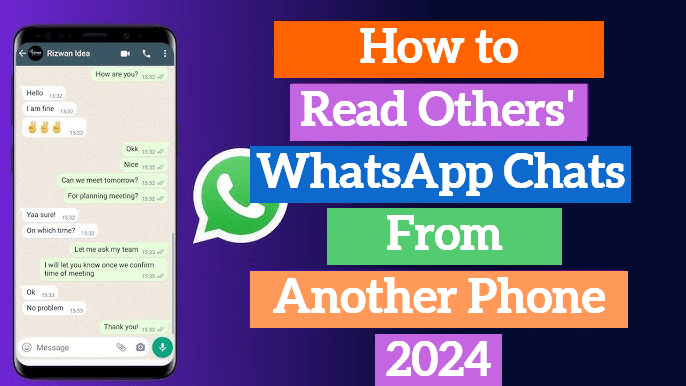
How to Read Others' WhatsApp Messages on Another & iOS Device - 5 Ways!
Part 1: How to Read Other's WhatsApp Messages on Android? [The Easiest Way]
It's quite annoying when it comes to the question "How to read read others' WhatsApp messages on Android secretly?" The fact is that you want to read other's messages but don't know what safe way there is to access their WhatsApp chats or how to read another WhatsApp chat in my phone. Don't worry because FamiGuard for WhatsApp is there to help.
FamiGuard for WhatsApp is the best way to read others WhatsApp messages on Android and iOS devices. It's a dedicated WhatsApp monitoring tool allows you to remotely access and control more than 10 WhatsApp data types including WhatsApp chats, calls, exchanged files, locations, and so on. And the best part is you don't need to access the target phone all the time and won't be detected by the target individual; everything happens in incognito mode and remote. Eventually, it provides peace of mind to the users.
So whoever is interested to read Whatsapp messages from another device, must try this app. Neither you will have to root you're nor create an account to access all WhatsApp data. It's safe, and secure, and offers the easiest way to read others WhatsApp messages on Android devices.
1. How to Read Others WhatsApp Messages on Android with FamiGuard for WhatsApp?
Step 1. Register an Account and Choose Purchase Plan.
Click the Monitor Now button to sign up your FamiGuard account, and select the suitable subscription plan.
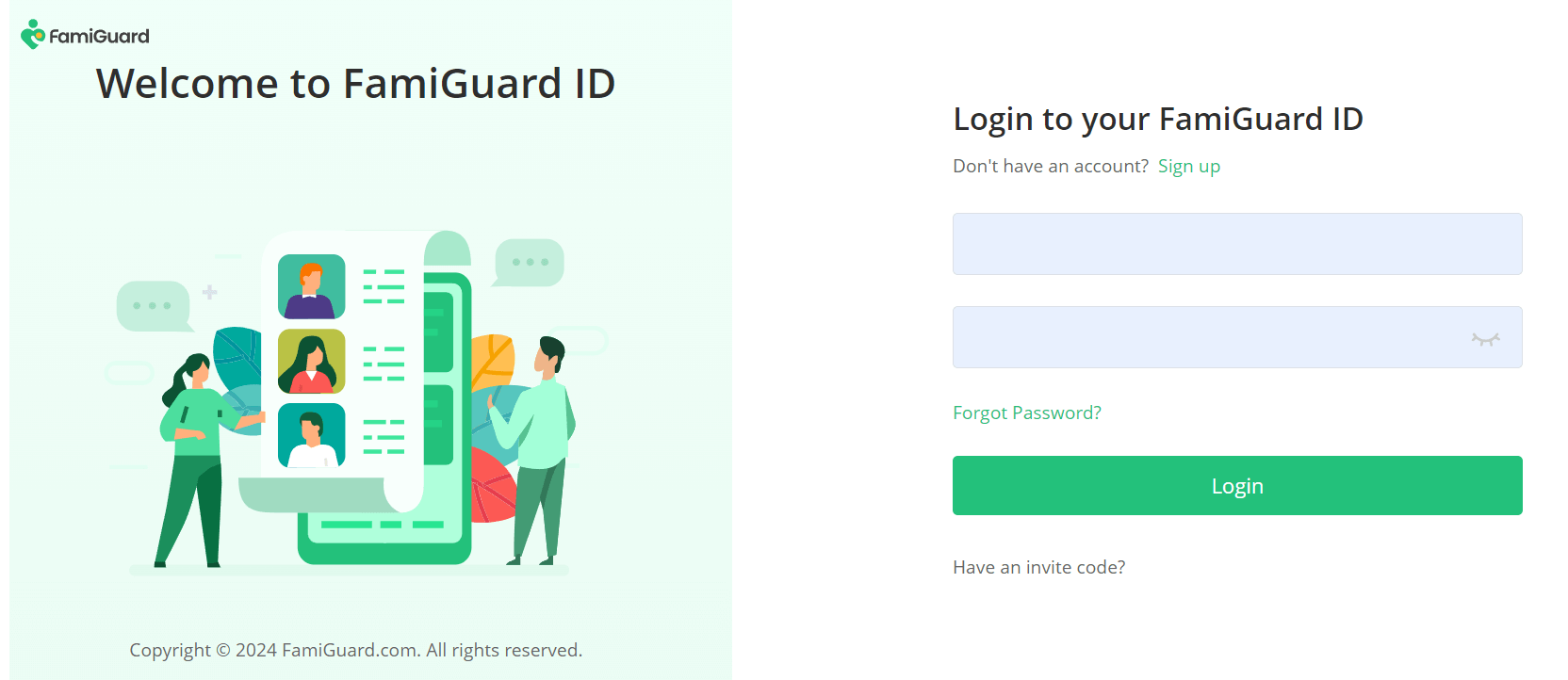
Step 2. Log in to FamiGuard Website.
Go to the FamiGuard website and access FamiGuard Member Center > My Product page, click Start Monitoring.
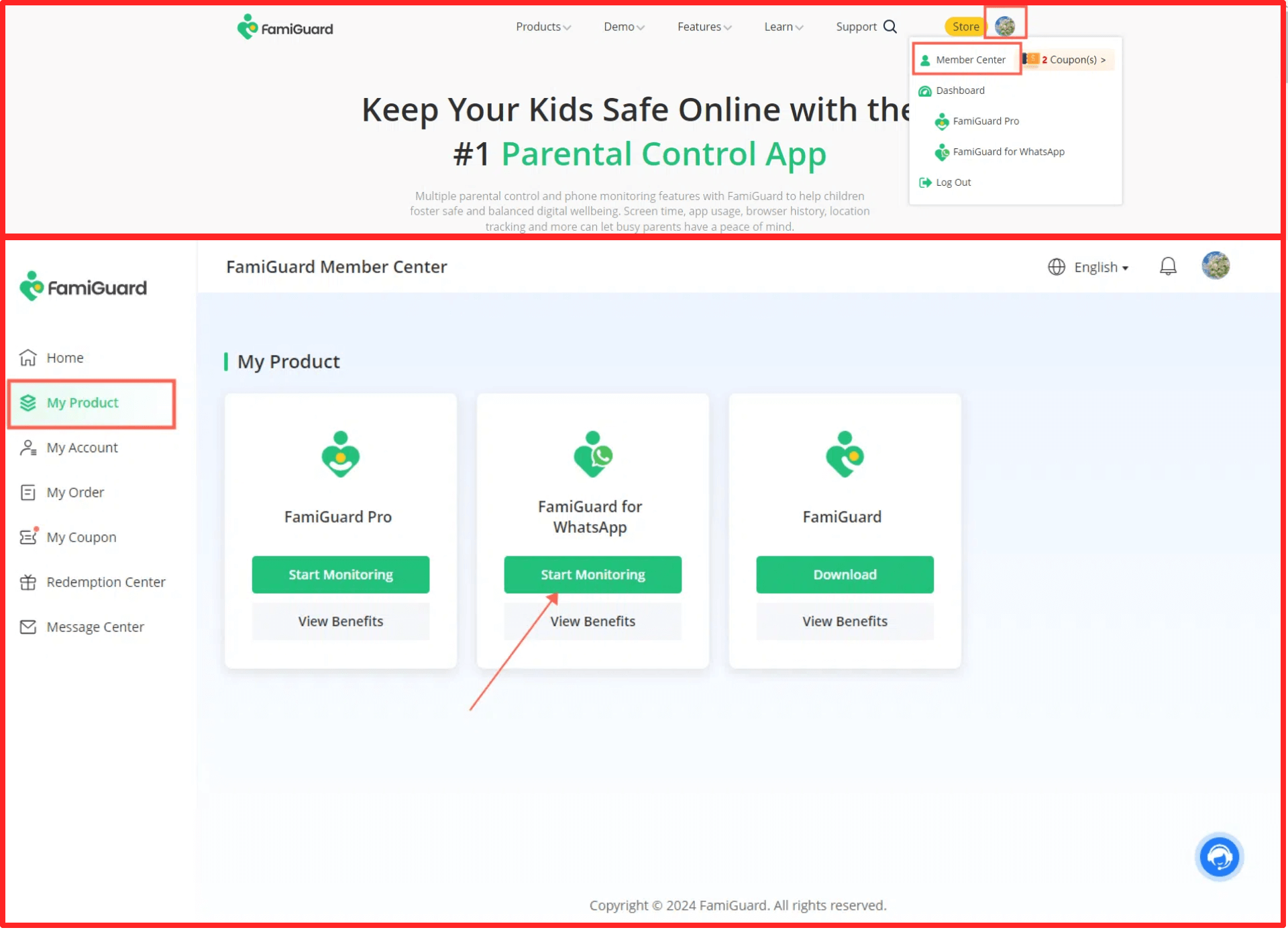
Click Add A New Device button to add the device to be monitored and get the according instructions to configure the app.
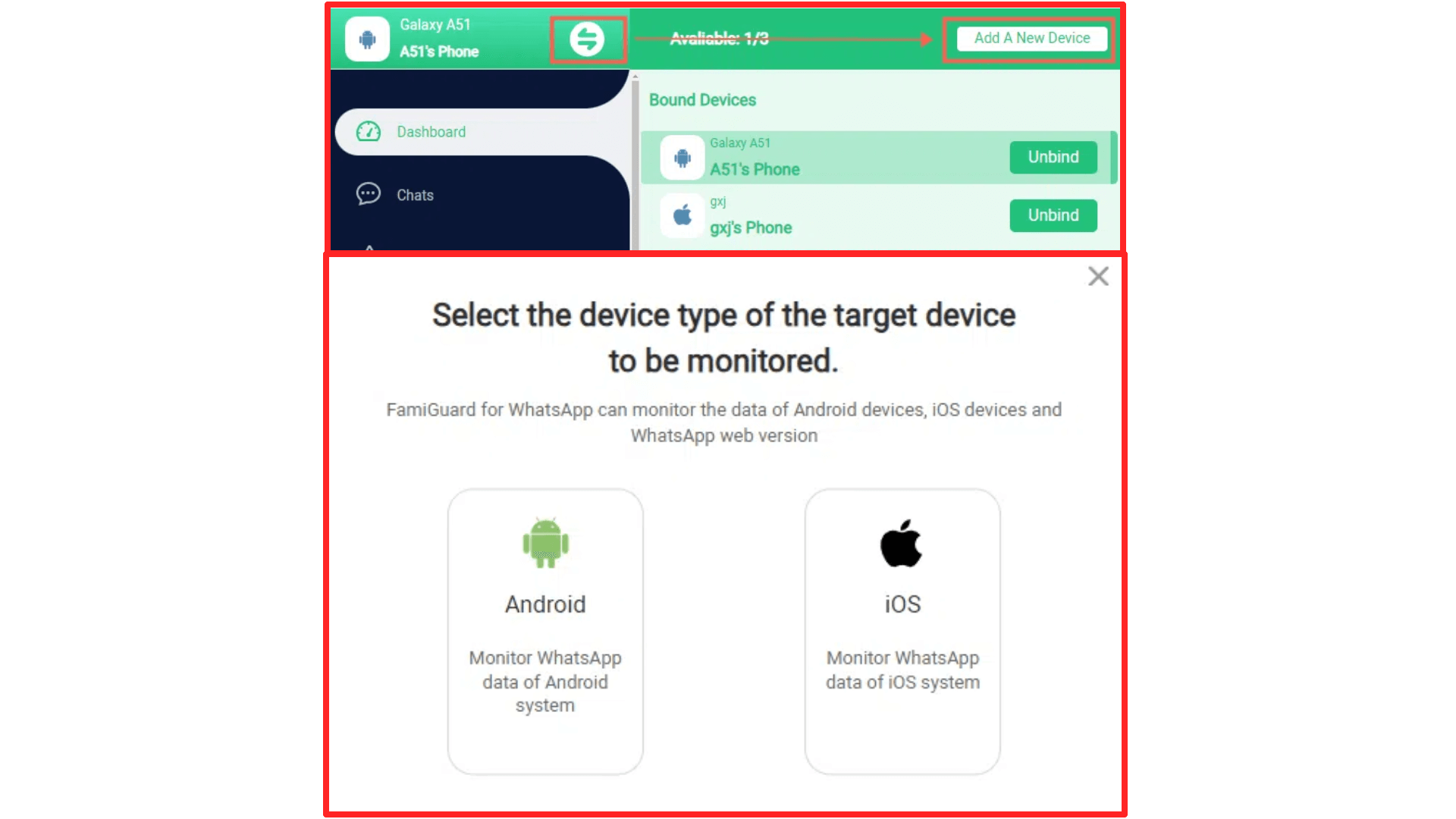
Step 3. Install FamiGuard for WhatsApp on The Target Phone.
Then you can follow the instructions to download the application on the target device.
The steps to download FamiGuard for WhatsApp shown below are for Android devices, the steps for iOS devices are different, please follow the actual instructions.
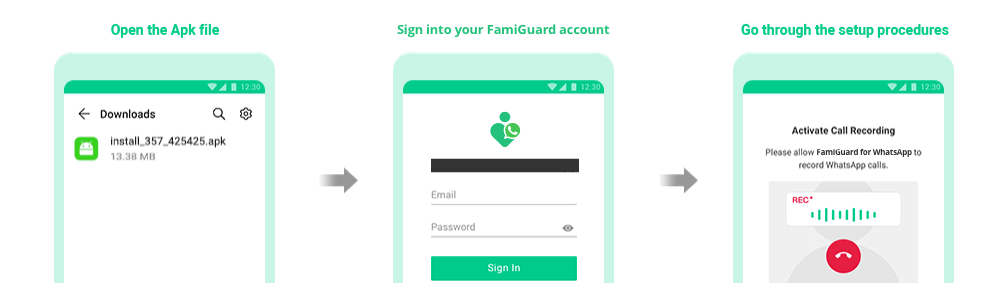
After installation finished, cick Verify Setup to bind the target device to your online account.

Step 4. See WhatsApp Chats on Another Phone
Now you will be brought to the web control panle, and you can tap Chats to see another WhatsApp chat in your phone.
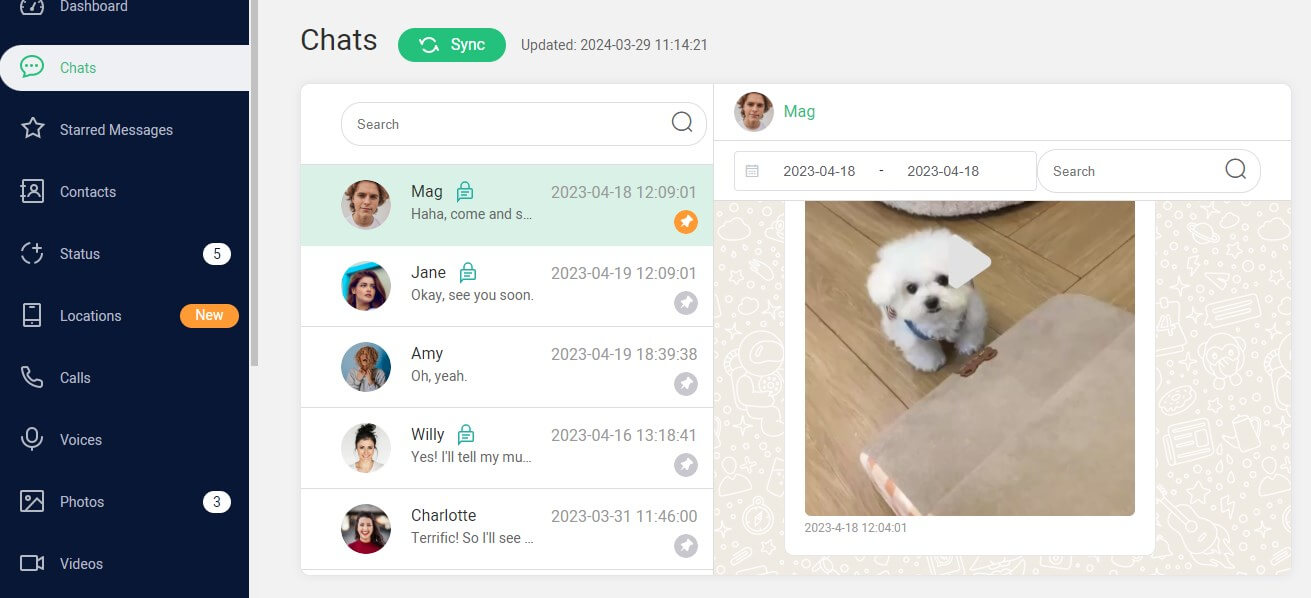
2. Beyond Reading Other's WhatsApp Message, FamiGuard for WhatsApp Can Also Do:
Isn't it a big privilege to be able to read someone's WhatsApp message from another device? With FamiGuard for WhatsApp features, you can conveniently do so and even more, than you can imagine.

FamiGuard for WhatsApp - Best WhatsApp Monitoring Tool
-
Read All Chat Types: It allows you to read any chat whether it's a voice message or simply a text message. It can help you to access sent as well as received texts including video and GIF previews.
-
Access WhatsApp Status: You can access all of uploaded and deleted WhatsApp statuses to know the activities of others.
-
Track WhatsApp Calling:Find out the time your child or partner spends on WhatsApp calling with whom and when.
-
Take Auto Screenshots: Its auto screenshot function can take screenshots of everything happening on others' WhatsAppaccounts.
-
Spy On Locations: You can get someone's live locations and shared locations on WhatsApp, knowing whereabouts of someone.
Part 2: How to See Other WhatsApp Chat in Your Phone? [Other Ways]
If you don't have the budget to purchase FamiGuard for WhatsApp plans, there are other solutions that you can see another WhatsApp chat in your phone for free. But, we can't guarantee safety in such cases. Moreover, it's not that easy to read someone's WhatsApp messages from another device using the methods we are sharing. Still, you can try if you are willing to do so.
Way 1. Use WhatsApp Web to See Another WhatsApp Chats
Before you are planning to try this method, know that you will need the target person's cell phone every time as it's necessary for scanning the generated QR code. In addition, you must know the screen lock password so that you can unlock it when trying to set up WhatsApp web. However, don't expect to get access to deleted WhatsApp data.
Step 1: Open Google Chrome or other browsers that can login to WhatsApp Web on your laptop or desktop.
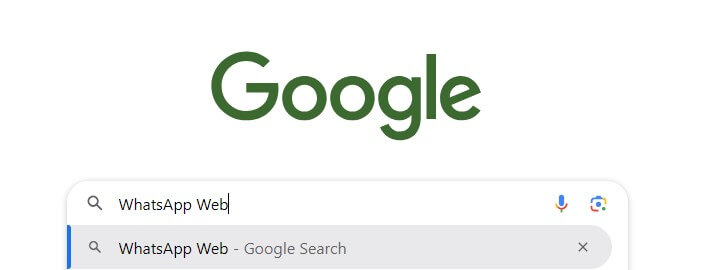
Step 2: Go to web.whatsapp.com.
Step 3: Now, run WhatsApp on the target phone.
Step 4: Tap on the three-dot icon in the top right corner. Choose Linked devices, tap LINK A DEVICE, use the fingerprint or enter your phone pin if prompted.
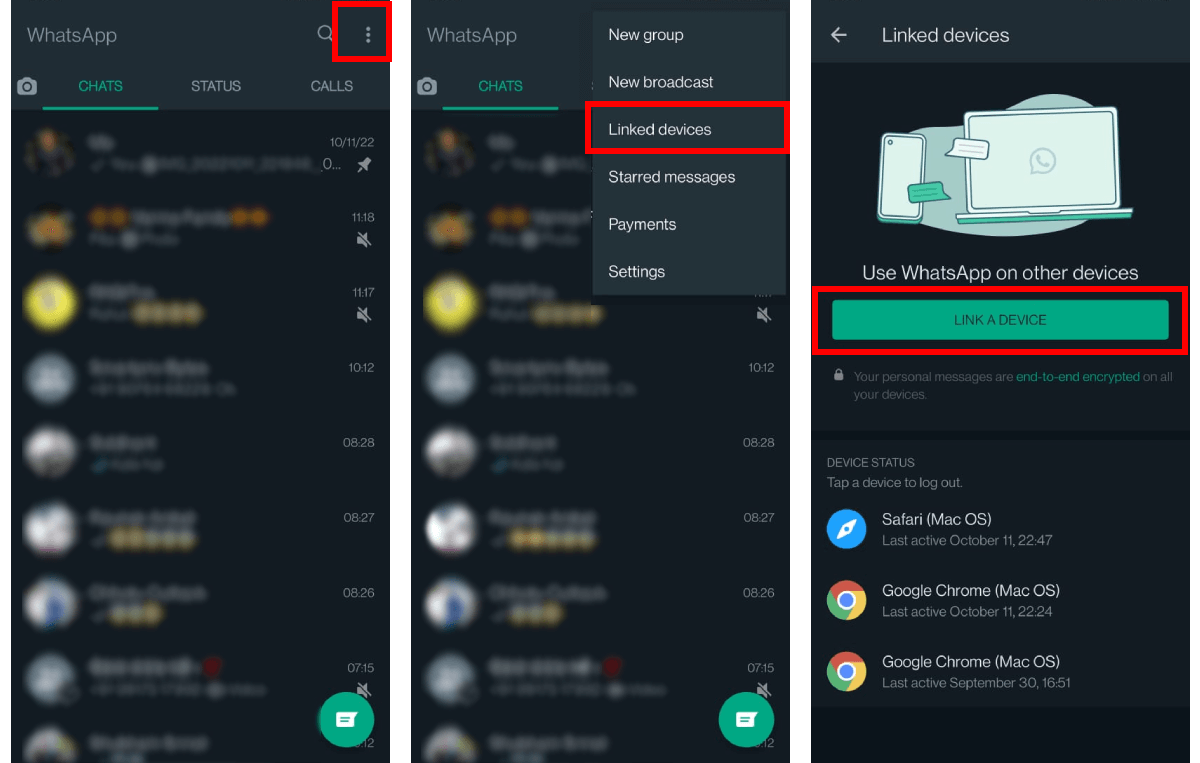
Step 5: Now you can scan the QR code to establish the connection.
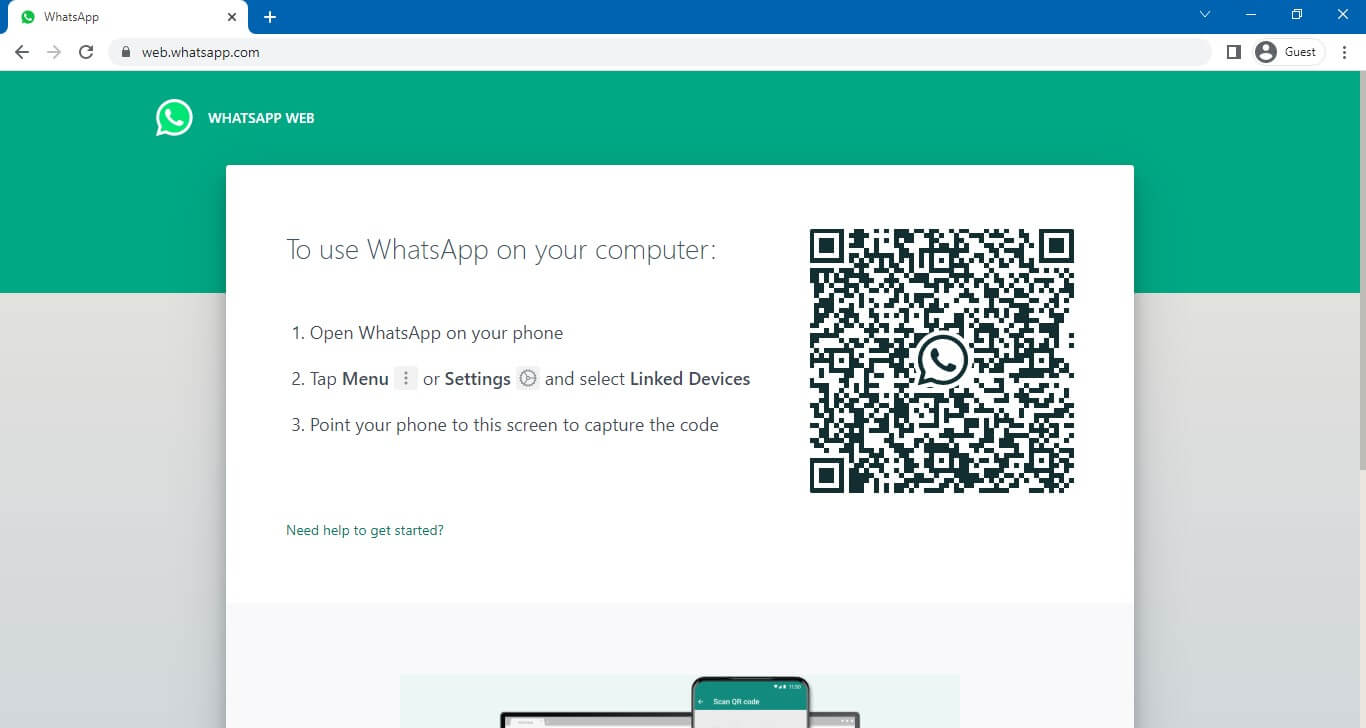
Way 2. Restore WhatsApp Chat Backup (Android & iOS)
WhatsApp Android users can keep their backup data stored on Google Drive. You can leverage this to get the WhatsApp data of another user or read their message. For this method to work, you will need the target cell phone as well as a SIM card and unlock password. Apart from that, the Google account details person you want to spy on may also be required. Otherwise, you can't restore the backup to your device.
Here is how to read others WhatsApp messages on Android by restoring chats backup:
Step 1: Take a backup of the WhatsApp account of the targeted person. You need to open the target individual's WhatsApp and tap the three dots located in the upper right corner. Tap Settings > Chats > Chat Backup > BACK UP.
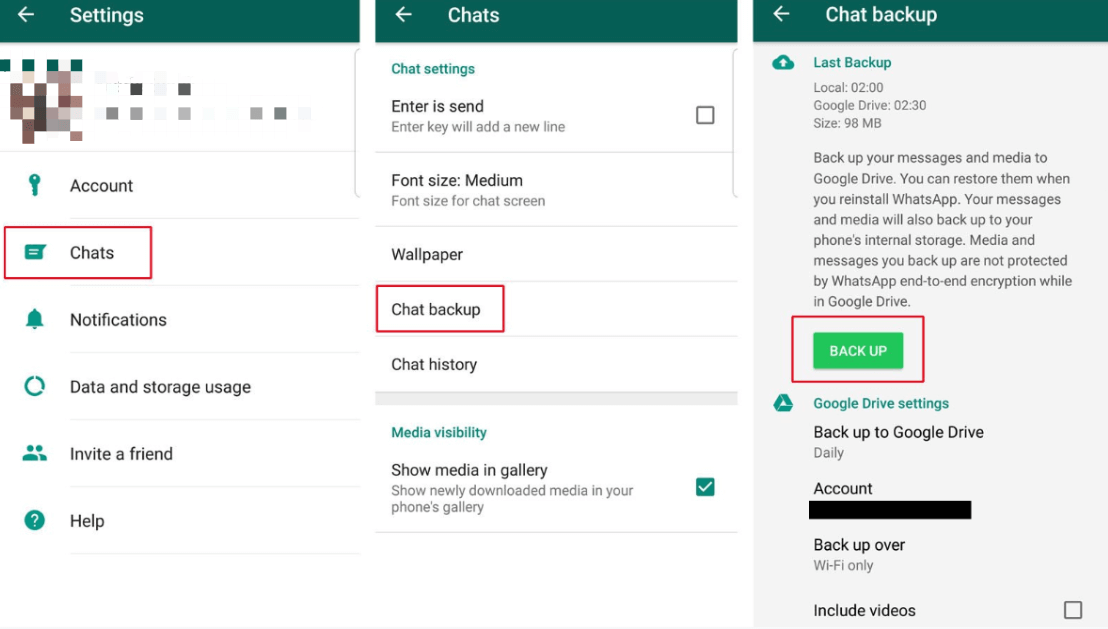
Step 2: Once done, you need to uninstall WhatsApp from your phone and reinstall it from the Google play store. Then sign up with the same account on your device.
Step 3: Now, use the same SIM card and number to finish the installation and restore the backup.
As for iOS users, you can also utilize the iCloud backup feature to store WhatsApp data. With the iCloud account credentials, you can log in to the iCloud account of the target individual on your iPhone and sync their WhatsApp data. By following these steps, you can access someone else's WhatsApp messages on your device.
Step 1: Launch WhatsApp of the target individual on an iPhone device, and tap Settings > Chats > Chat Backup. The target individual's WhatsApp chat data will be back upped now.
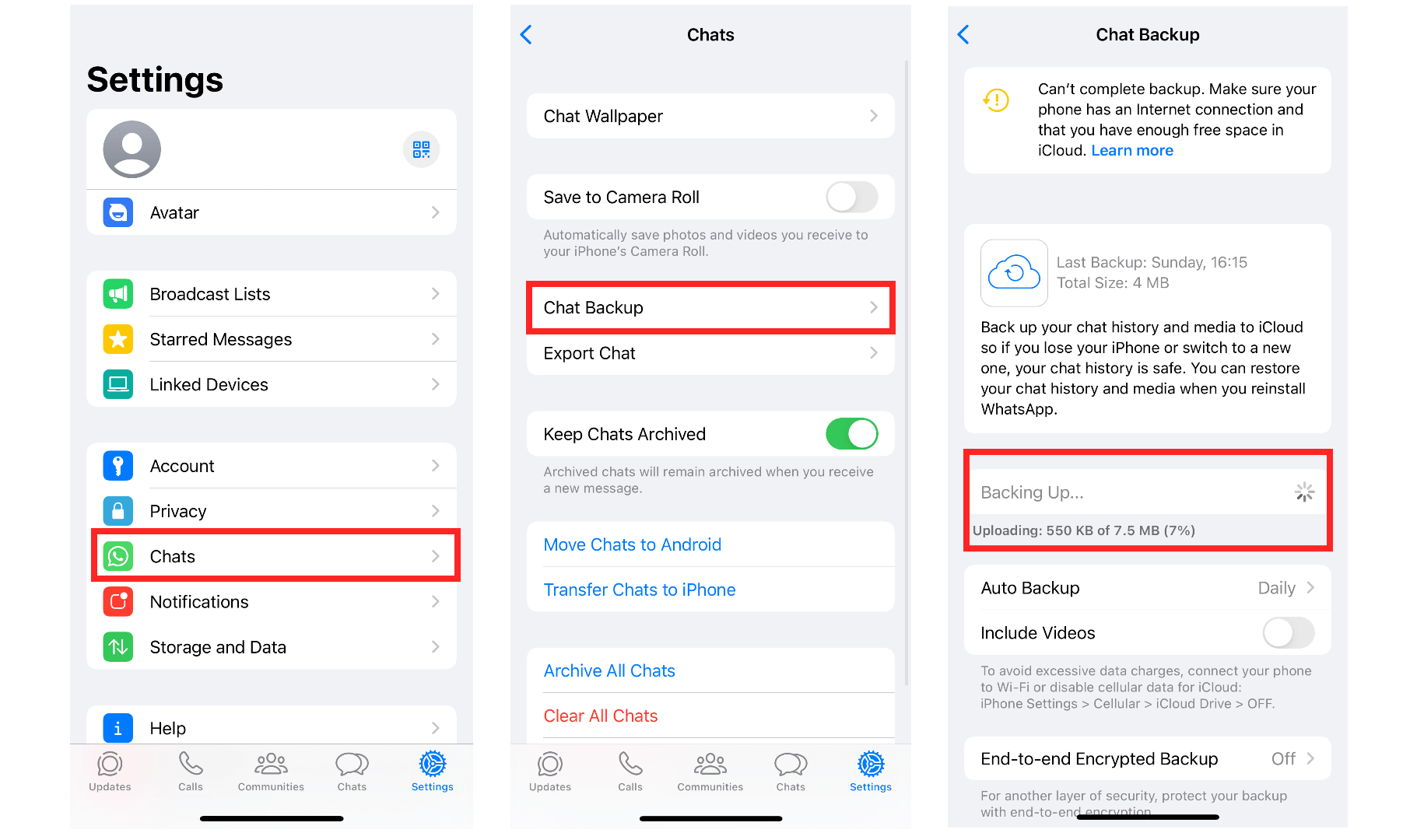
Step 2: Delet the WhatsApp app in your iPhone and then re-download the WhatsApp app from the App Store. Log in to iCloud account of the target individual in your iPhone device. And open WhatsApp to login to the target individual's WhatsApp account.
Step 3: Now you will be brought to page of restoring chat history, tap on Restore to restore chat history and the WhatsApp messages of the taret individual will sync to your phone from the iCloud backup.
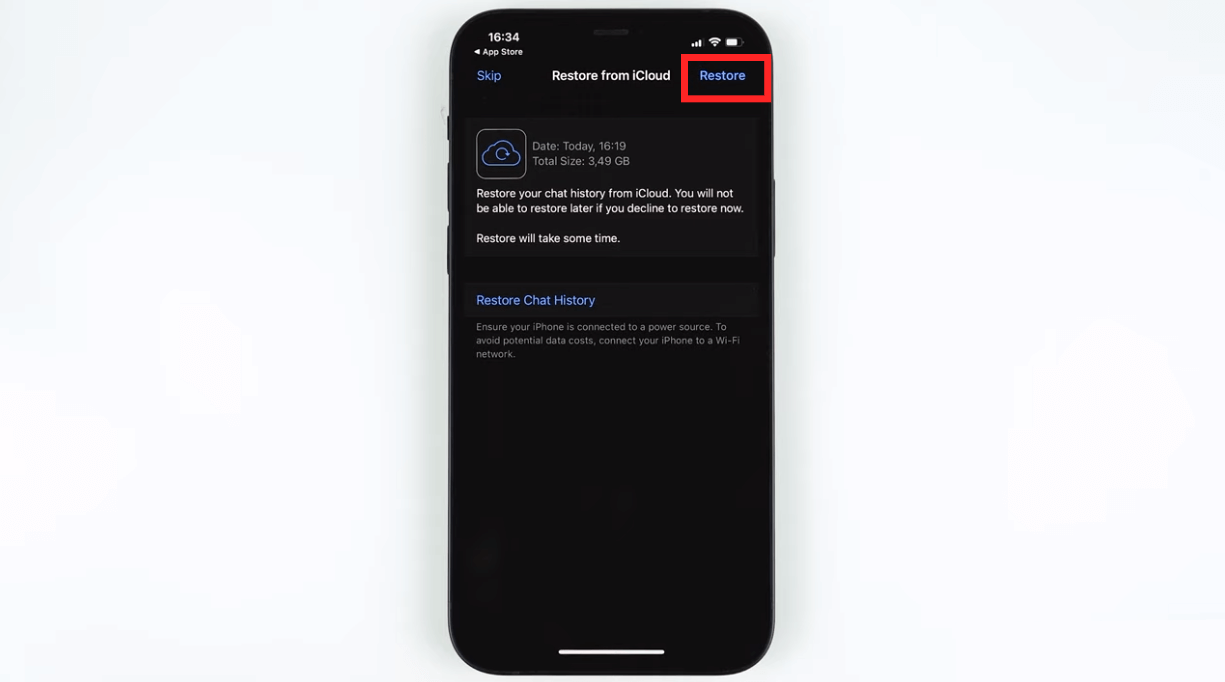
Way 3. Link WhatsApp to Another Phone
WhatsApp's "Link Device" feature allows users to link up different WhatsApp accounts on one device. That means you can link someone's WhatsApp account and see the WhatsApp chats of others on your phone. Here is how to read others WhatsApp messages by linking WhatsApp to another phone:
In the target device:
Step 1: Locate the "Settings" menu on WhatsApp and choose "Linked Devices".
Step 2: Tap on "Link Device".
In another device:
Step 1: Ensure the WhatsApp account is logged out and open WhatsApp.
Step 2: Tap the three dots at the top-right corner.
Step 3: Tap on "Link as companion device" and scan the QR code with the target device.
Once linked, you can see WhatsApp chats of the target device.
Way 4. Transfer WhatsApp Chats
Transfering WhatsApp chats from one device to another device is also a good choice to see someone's WhatsApp conversations on your phone. You can also use this method when you change a new phone. Here is how to read others WhatsApp messages on Android by transfering WhatsApp chats:
In the target device:
Step 1: Locate the "Settings" menu and choose "Chats".
Step 2: Tap on "Move Chats to Android", if another device is an iPhone, then choose "Transfer Chats to iPhone".
Step 3: Tap on "Start" and WhatsApp will require you to scan a QR code.
In another phone:
Step 1: Open WhatsApp and log into the same account as the previous device.
Step 2: You can see an interface prompt you to "Transfer chat history".
Step 3: Tap "Continue" and there will be a QR code.
After you scan this QR code with the first device, you can access all the WhatsApp chats on your phone.
Part 3: Why Want to See Another WhatsApp Chat?
Understanding the motivations behind accessing someone else's WhatsApp chat is crucial. As parents, monitoring our children's WhatsApp messages is a protective measure, ensuring they aren't exposed to inappropriate online content such as alcohol, pornography, firearms, or unsafe locations. However, there are other reasons why one might want to view another WhatsApp conversation. Below, we delve into three primary motives for attempting to monitor someone's chats on WhatsApp.
The first reason, as mentioned earlier, is parental control. By monitoring children's WhatsApp conversations, we can identify who they are interacting with and whether the behavior exhibited in these conversations could negatively impact their safety. FamiGuard for WhatsApp is a highly effective tool for monitoring WhatsApp, ensuring remote surveillance of children's WhatsApp activities without their awareness.
Additionally, instances of infidelity can damage relationships, leading to emotional distance between partners. If you sense something amiss in your romantic relationship, such as your girlfriend becoming secretive about her phone and computer, it's essential to trust your instincts. Monitoring your partner's WhatsApp messages can provide insight into their thoughts and actions, revealing potential deception.
Employers can also use WhatsApp messages monitoring to ensure employees comply with company policies and identify any potential misconduct, such as data breaches, through their chat history.
Part 4: How to Know If Someone Is Reading My WhatsApp Messages from Another Device?
Now you can understand how to read others WhatsApp messages on Android, there is also a rising question "Can someone monitor my WhatsApp message from another device".
The answer is yes, and there are many instances in which your WhatsApp messages are seen by others from another device. Fear not, we will list some indicators you can refer to that someone is reading your WhatsApp messages from another device.
Unusual Last Seen Timestamps: When you find that your last seen status checked differs greatly from your actual last active time, which type of situation is not an accident, but a regular occurrence. Then someone might have read your WhatsApp messages after you're not online on WhatsApp. But this needs you to ask your contacts to check your last seen or use another account since we can't check our own online and last seen status on WhatsApp.
Suspicious Message Status: If you checked out that unread WhatsApp messages are marked "Read" or next to which are 2 double blue checkers, then this may mean that your WhatsApp messages are read by others instead of you.
Unexpected WhatsApp Activity: You can check if your basic settings in WhatsApp were changed, like the Read Receipts, visibility of online status, profile picture, etc. If so, your phone may be accessed by others or your WhatsApp account may be hacked by someone, they can access your conversations on WhatsApp and control your settings.
Notifications Not Updating: If you didn't get a message notification when someone messaged you on WhatsApp, then this can be an indicator that someone has read your WhatsApp messages from other devices.
Strange Linked Devices: The most straightforward method is to check the liked devices of your WhatsApp account. If there are any stranger devices have been linked to your account, then don’t hesitate to cut the connection off, stopping others from seeing your WhatsApp messages.
Part 5: HOT Questions About WhatsApp Messages
Sure they can. If someone can access your device, link devices to your WhatsApp account, transfer your WhatsApp chats or restore your WhatsApp chat backup, then they can easily access your conversations on WhatsApp.
Reading WhatsApp messages without the sender knowing is possible through various methods:
1. Airplane Mode: When you activate airplane mode, the double ticks will not show after the messages you read. This allows you to read messages without the sender knowing.
2. Disable Read Receipts: You can disable read receipts in WhatsApp settings, which can make the sender can't see when you've read their messages, although it also means you won't be able to see when others read your messages.
3. Use WhatsApp Web: Log into WhatsApp Web on your computer. Messages can be read without triggering read receipts on your phone.
4. Third-Party WhatsApp Tracker Tools: Using third-party tools such as FamiGuard for WhatsApp allows you to read WhatsApp messages and the sender will not know you've read the messages.
If you want to spy on someone on WhatsApp, there are several ways you can try. You can directly access their device to check WhatsApp activities, link devices to their WhatsApp account, restore their WhatsApp chats to read them, or transfer their WhatsApp chats.
You can also try a straightforward method that is using a WhatsApp viewer tool, FamiGuard for WhatsApp, which is a dedicated solution to spy on someone's WhatsApp including the WhatsApp messages. With this tool, you can access the WhatsApp activities of someone, and see the synced messages, status, calls, locations, etc. updates in the target individual's WhatsApp. This tool operates in stealth mode, ensuring you won't be detected by others.
Conclusion
The easiest way to read others' WhatsApp messages on Android devices is to try some WhatsApp tracking apps. An application like FamiGuard for WhatsApp will help you do this within minutes and without too many hassles of rooting or jailbreaking the target device. Thus, you can easily get the job done with this WhatsApp tracker.

By Tata Davis
professional in software and app technology, skilled in blogging on internet
Thank you for your feedback!