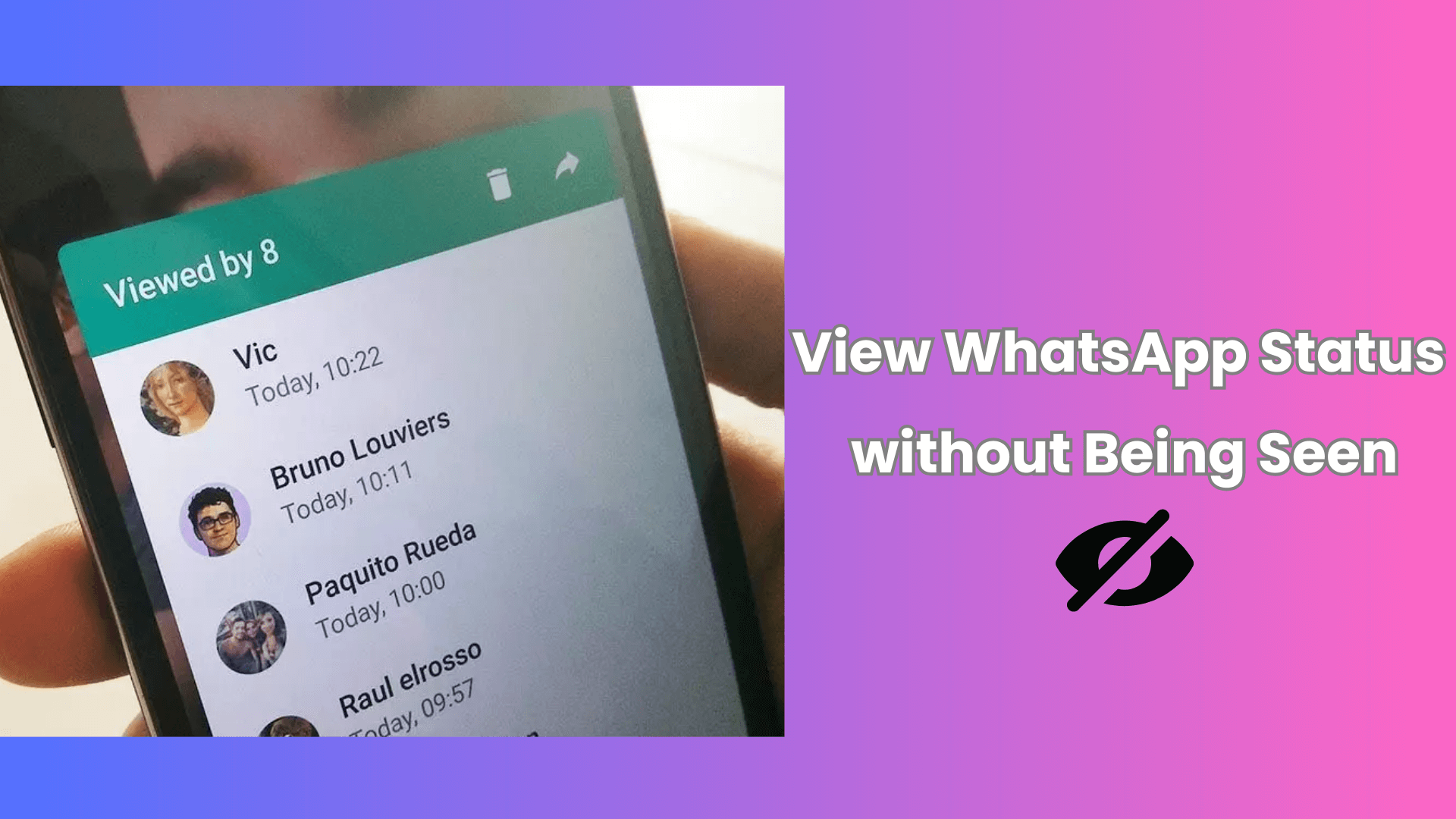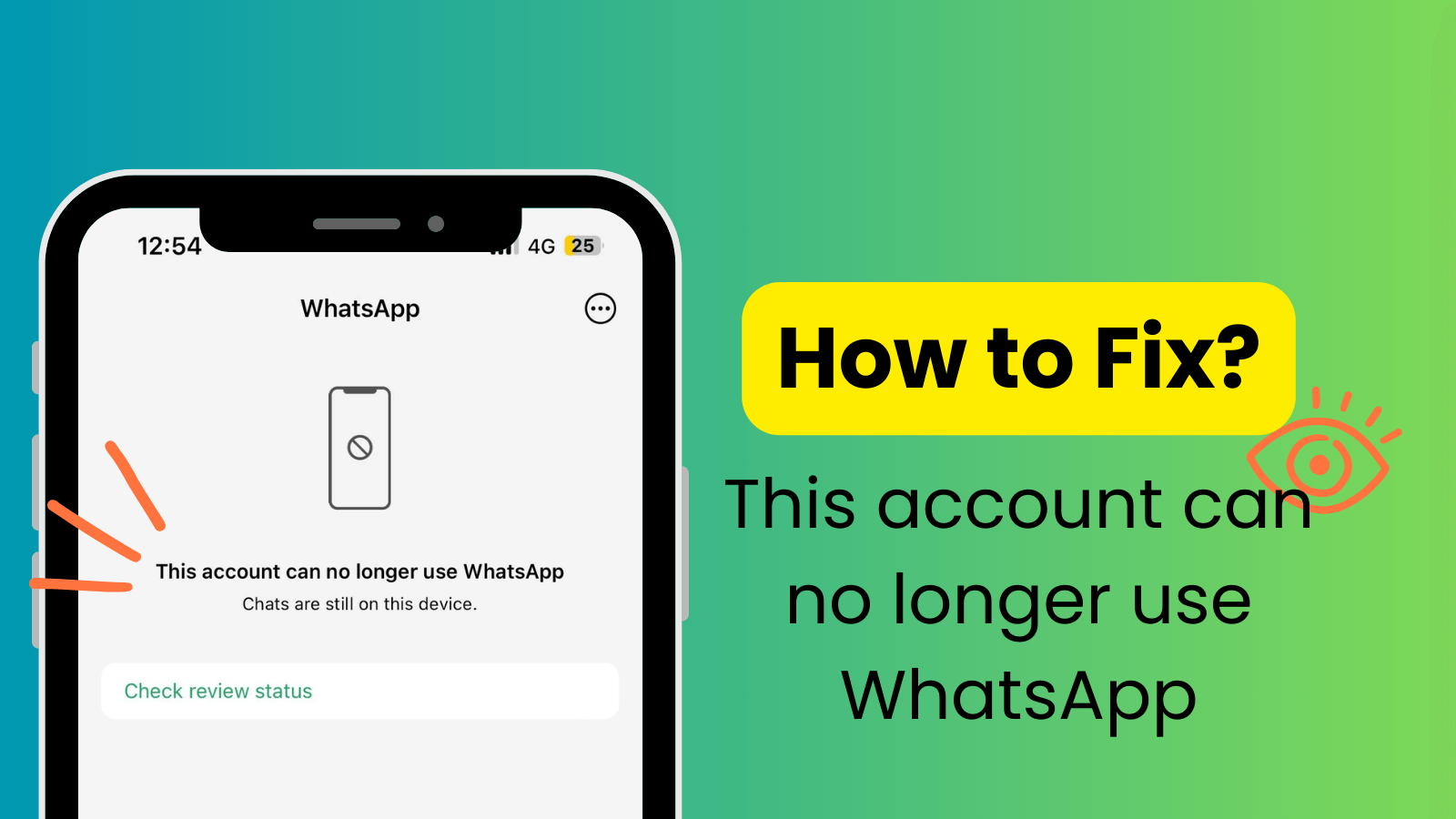FamiGuard Support: Monitor Devices with Others' Permission.
Have you ever been blocked by someone on WhatsApp? Many users often ask questions such as"can you see profile picture if blocked on WhatsApp?""how to know if you're blocked on whatsapp" In this guide, we’ll explore how WhatsApp blocking works and share tips and tricks for understanding your privacy settings.
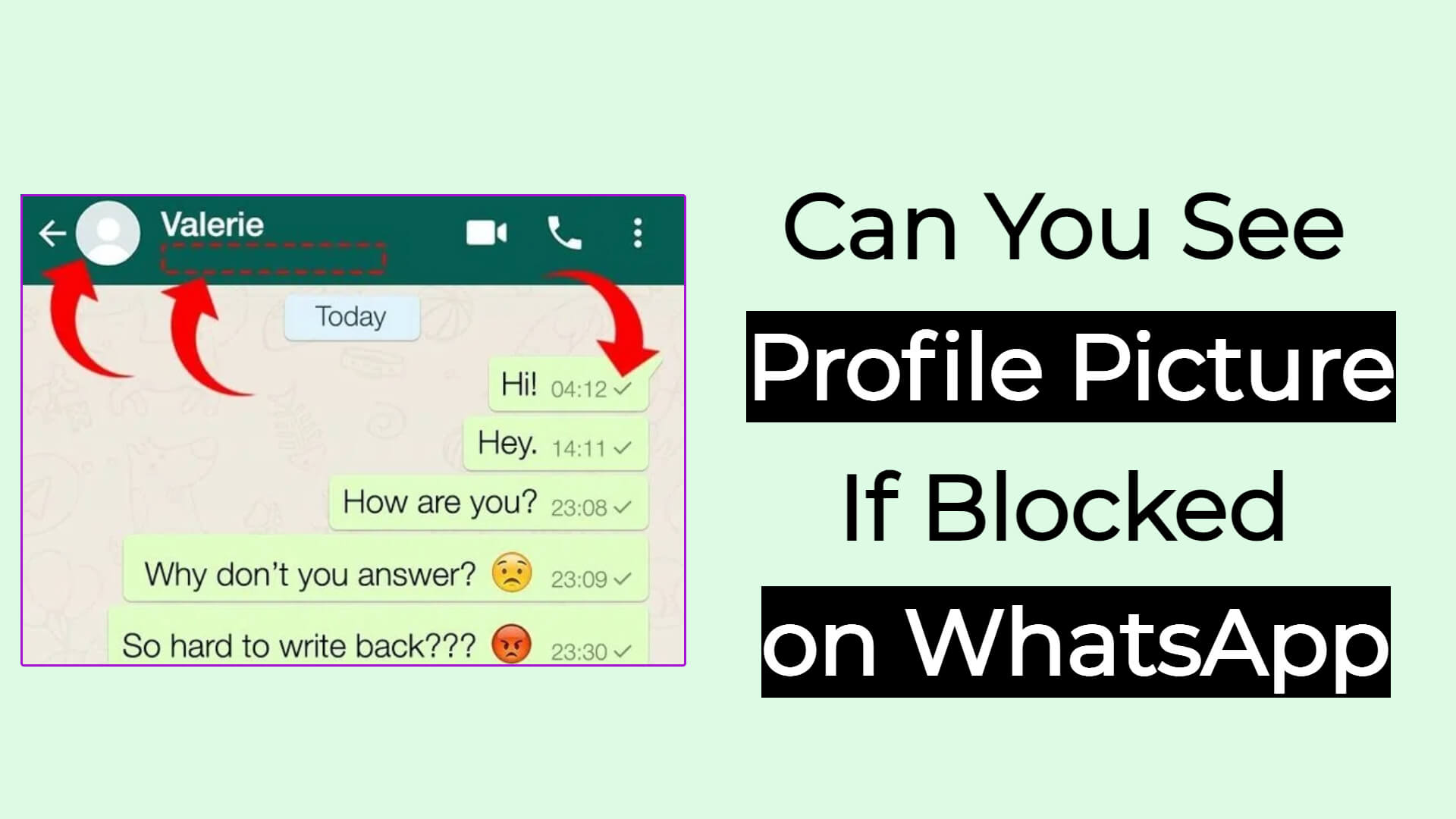
Table of Contents
Part 1: Can You See Profile Picture If Blocked on WhatsApp?
Part 2: Why You Can't See Someone's Profile Pictures on WhatsApp? (6 Reasons)
Part 3: How to know if you're blocked on whatsapp(6 Signs)
Bonus: How to See Someone's Profile on WhatsApp When You're Blocked?
Part 1: Can You See Profile Picture If Being Blocked on WhatsApp?
No—you cannot see their updated profile picture once someone blocks you on WhatsApp. After a block, any new WhatsApp blocked profile picture won’t load. You may only glimpse an old cached DP until your cache clears.
If you're blocked by someone on WhatsApp, it’s like losing the link—you lose access to their DP, last seen, and messaging.
Even if you saw their DP before, you’ll now only view the last cached image on your device. Be cautious of any “WhatsApp blocked DP viewer” promising free access—it often risks privacy or charges fees.
Part 2: Why You Can't See Someone's Profile Pictures on WhatsApp? (6 Reasons)
There are several reasons you might not see someone's WhatsApp DP, and being blocked is just one of them:
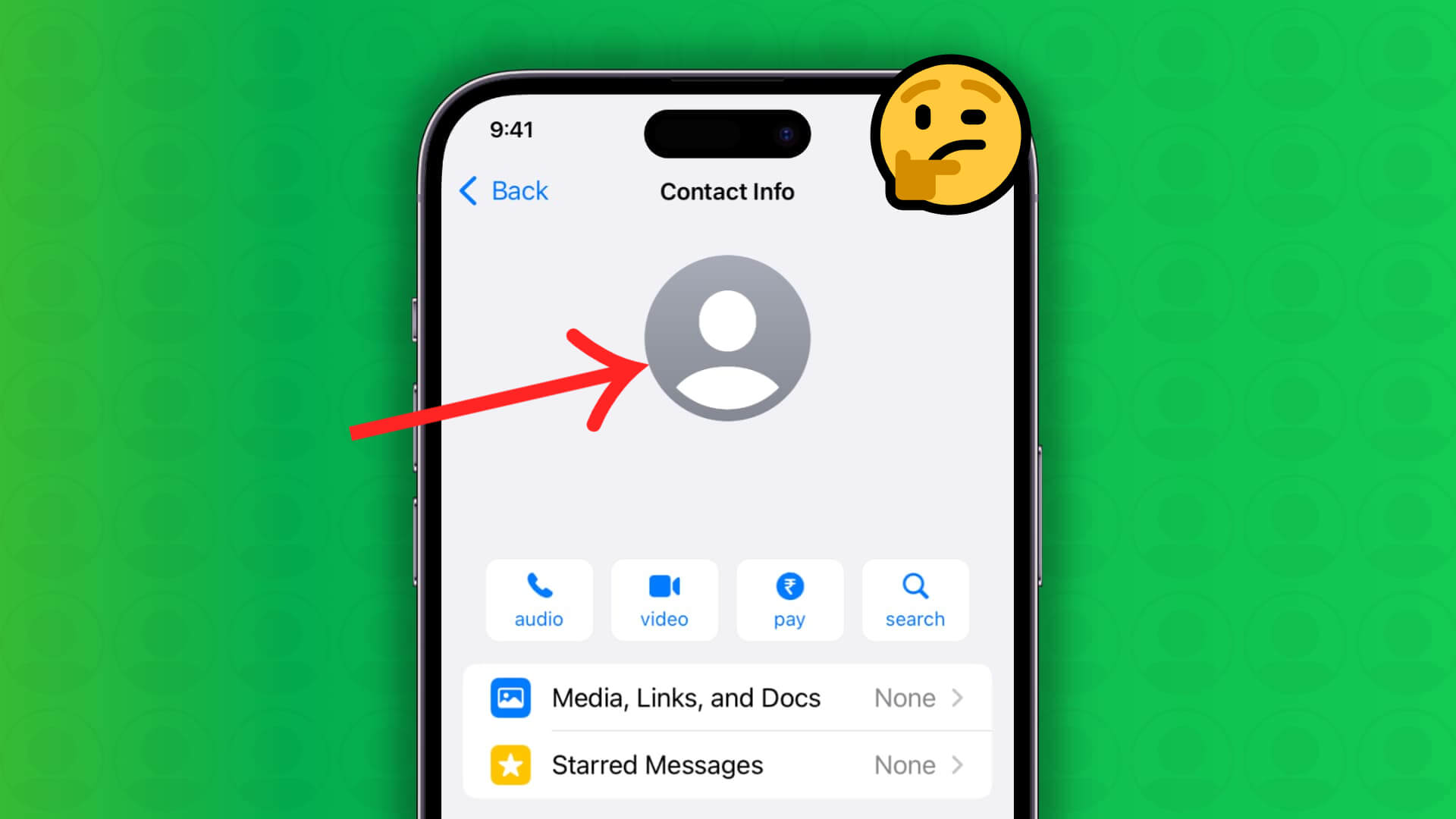
1. You're blocked
If you’re blocked, you won’t receive any updates to the profile picture. This is the clearest sign during a WhatsApp block DP check".
2. The person hides the WhatsApp profile picture from all contacts or just you
WhatsApp allows users to control who sees their profile picture. If the privacy settings are adjusted to restrict certain contacts, you won’t be able to view the image—even if you're not blocked.
3. You're not saved as the person's WhatsApp contact
Without being in their address book, their DP may be hidden—you won’t view blocked WhatsApp profile picture.
4. The person deleted you on WhatsApp
Sometimes, a lack of updates might simply mean the person has removed you from their contacts. Users often wonder "how to know if im blocked on whatsapp" or if this change is due to deletion.
When you're deleted, only the older profile image may remain visible, with no further updates.
5. They deleted their WhatsApp account
If someone deletes their account, their profile picture will no longer be visible to anyone. This situation is another factor that might be confused with being blocked.
6. They didn't add any profile picture
Sometimes, the simplest explanation is that the user never set a profile picture, which means there’s nothing to view.
Part 3: How to know if you're blocked on whatsapp? (6 Signs)
Combine DP checks with other clues—no last seen, no online status, single grey tick, failed calls, and group-add errors—to confirm a block. This holistic WhatsApp block DP check is more reliable.
1. You can't see the contact's profile picture on WhatsApp
This is often the first sign. If you suddenly lose the ability to see a contact's profile picture, it could be because you’re blocked.
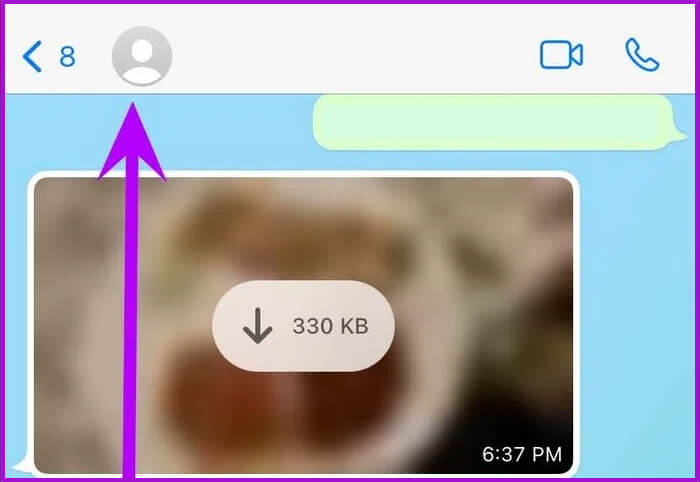
2. You can't see the contact's online status on WhatsApp
If you’re blocked, you won’t be able to check the contact’s online status, another subtle hint to consider.
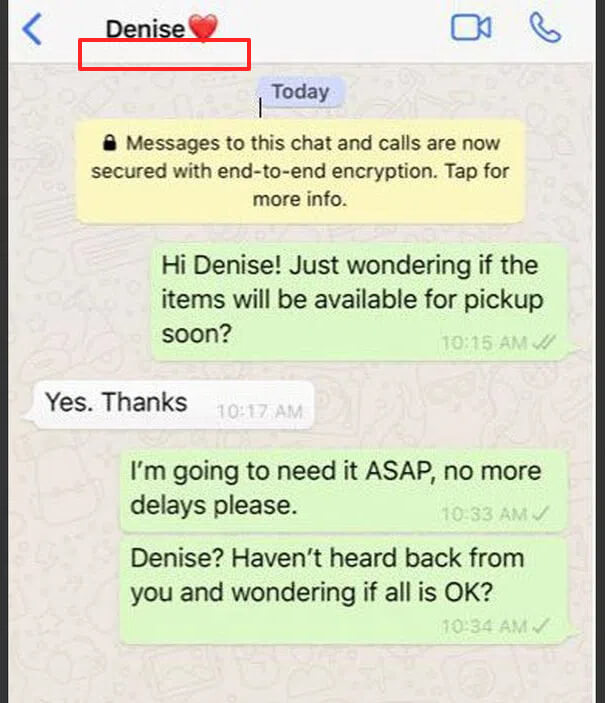
3. You can't see the contact's status updates on WhatsApp
Blocked users will not see any new status updates, although sometimes privacy settings can also hide these.
4. You can't see the contact's message checkmark on WhatsApp
When messages show only a single checkmark instead of the usual double checkmarks, it may indicate that you have been blocked.
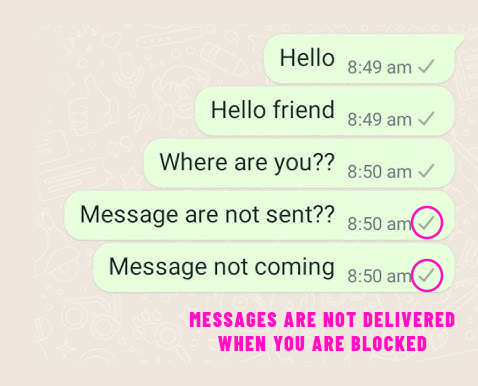
5. Your calls to the contact can't go through
If you notice that your calls to the contact never connect, it might be another sign of being blocked. However, it’s wise to also check your network settings.
6. You can't add the contact to a group
When attempting to add someone to a WhatsApp group, an error message might appear if you’ve been blocked by that contact.
This, along with the other signs, can help you piece together the situation—especially if you’re also curious about "how to check if you have been blocked on whatsapp".
Whatsapp Block DP Check:Famiguard Whatsapp
Now that we've covered the signs and reasons, some users wonder if there’s a workaround. Using Whatsapp Block DP Checker like FamiGuard for WhatsApp can help you monitor activities even when blocked. This Whatsapp Block DP Checker online is particularly useful for parents who want to ensure the safety of their children online, offering insights into WhatsApp interactions and profile updates.
It allows you to view chat details and profile images, making it easier to understand if you've been blocked.

FamiGuard for WhatsApp – Best Whatsapp Block DP Checker online
Monitor on someone's WhatsApp activities, including profile pictures, photos, videos, and calls.
View WhatsApp status updates even if hidden.
Track live and shared locations on WhatsApp.
Access features like viewing all WhatsApp contacts, checking call logs, and more.
How to Use FamiGuard for WhatsApp
Step 1. Register for an account
Click the Monitor Now button to visit the FamiGuard website, register your account, and choose a subscription plan that fits your needs.
Step 2. Install and setup the app
Log into the FamiGuard website on your device, click your profile picture at the top-right, access the Member Center, locate your purchased FamiGuard for WhatsApp, and click on the Start Monitoring button.
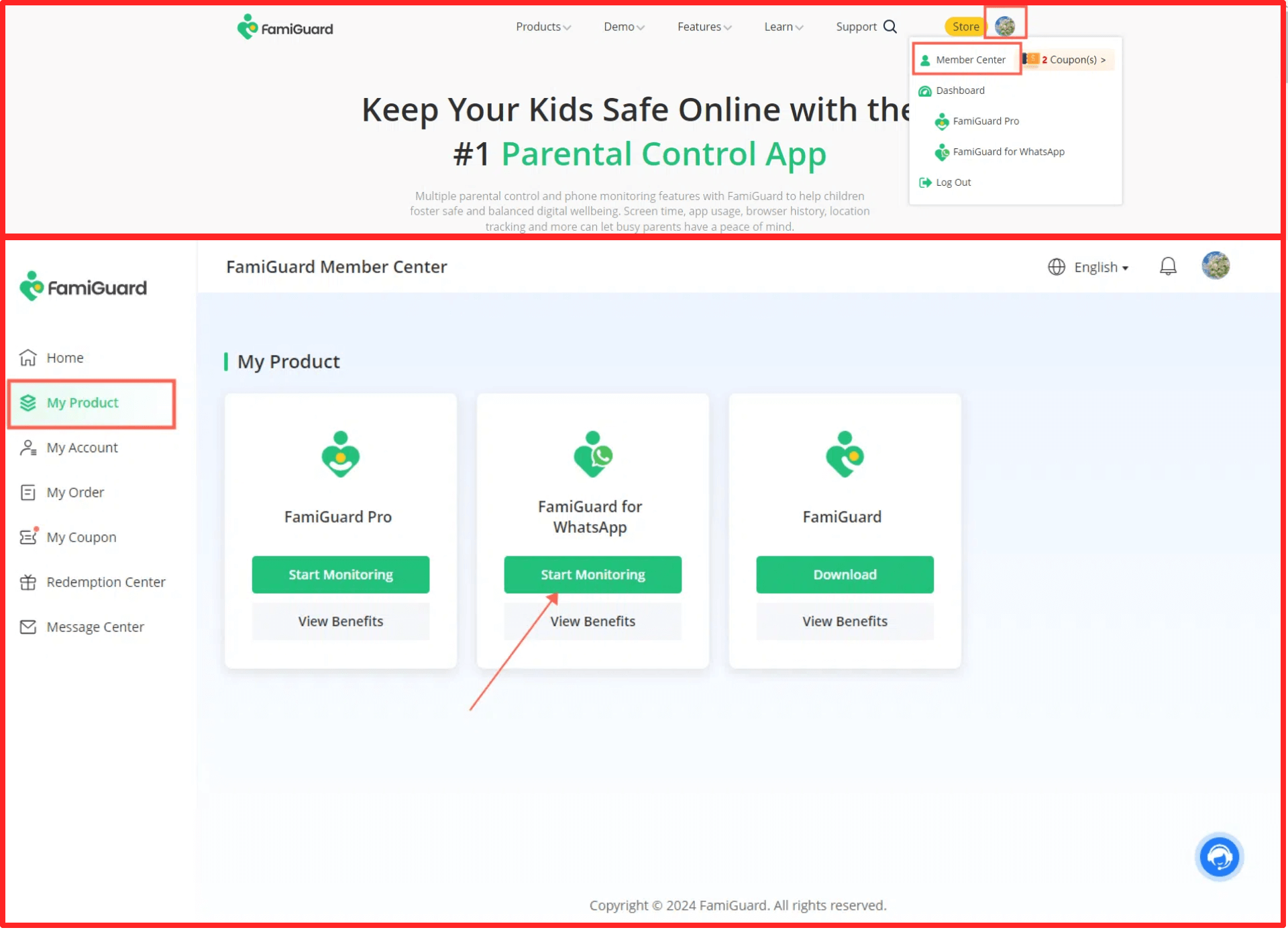
In the web control panel, click the Add A New Device button and select the target device type.
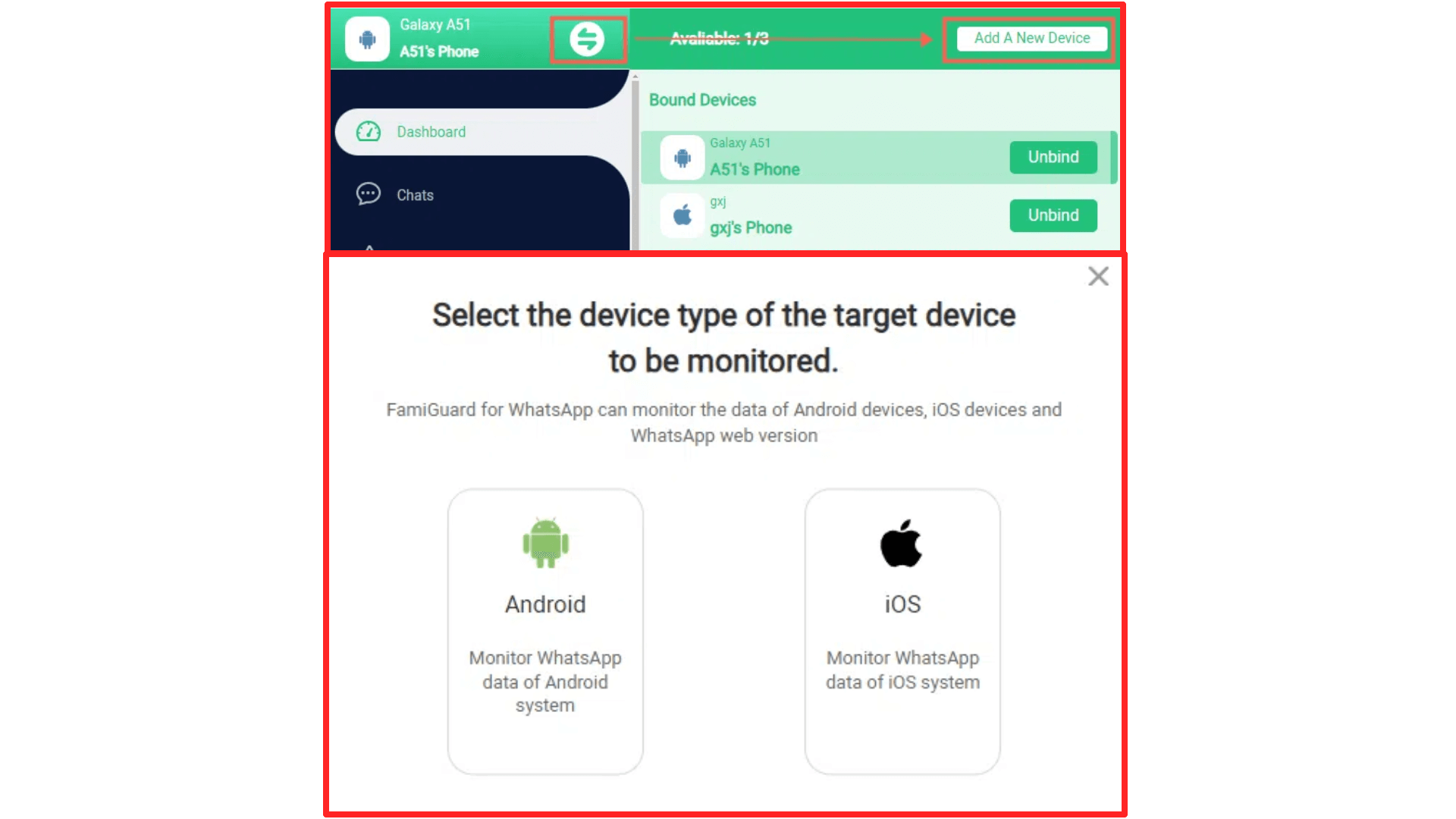
Follow the instructions to install and setup the app on the target device.
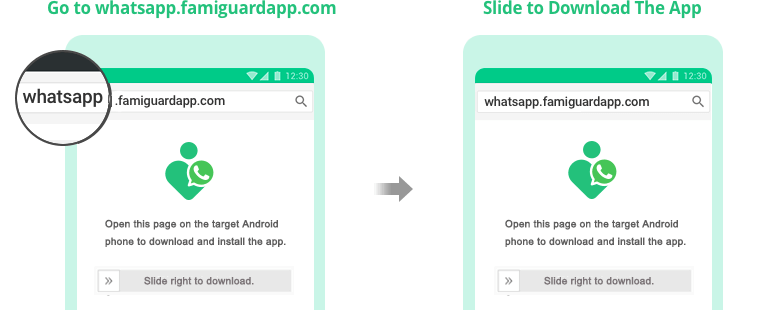
After finishing the setup, you’ll be returned to the guide page where you can tap the Verify Setup button. This binds the target device to your FamiGuard account, while keeping the app hidden for added discretion.

Step 4. Start viewing WhatsApp profile picture
Now, access the web control panel and click the Chat tab. Here you can view the profile picture of someone—even if they have blocked you. This solution is ideal if you ever wondered "how to tell if you're blocked on whatsapp".
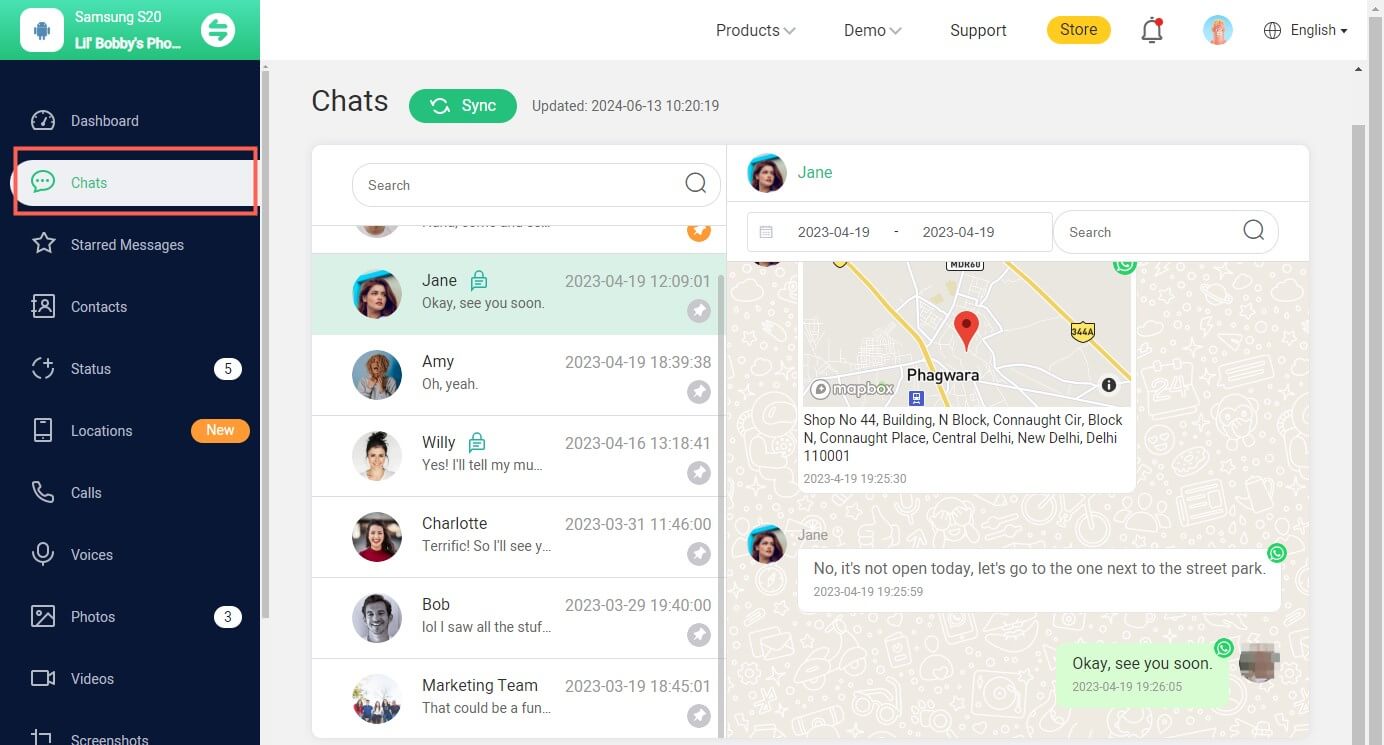
Video Tutorial: How to Use FamiGuard for WhatsApp
FAQs: Related Questions about WhatsApp Profile Picture
In most cases, yes—the profile picture of a contact who has blocked you on WhatsApp will vanish from view. However, sometimes an old image may remain cached until the cache is cleared.
If you block someone, they won't see your profile picture. Conversely, unless they change their privacy settings, you might still see theirs.
WhatsApp sometimes keeps a cached version of a contact’s last-seen avatar, so you may still see their old photo even after being blocked. Clearing the app cache or waiting for it to refresh usually fixes this.
If they’ve blocked you, any WhatsApp call attempts will fail (no rings, single grey tick). Your only option is to reach out via a different number or messaging platform.
Go to the chat → tap the contact’s name → scroll down and tap Block. WhatsApp won’t send any notification, and the blocked user simply sees one grey tick on messages.
No explicit alert is sent. However, they may notice your “last seen” and profile photo disappear, and that messages never go through.
Open Settings > Account > Privacy > Blocked Contacts, tap Add, and select the contact. This blocks both messages and calls.
WhatsApp doesn’t support disabling screenshots in chats. For more robust monitoring or privacy controls, a tool like FamiGuard for WhatsApp can help track changes discreetly.
Conclusion
To sum up, the answer is no—once blocked, you cannot see a contact’s updated profile picture on WhatsApp. Users often research phrases like "how to check if you have been blocked on whatsapp" to understand these dynamics better. Whether it's due to privacy settings or actual blocking, a combination of clues is essential for confirmation.
For those seeking a solution, whatsapp block DP checker online like FamiGuard for WhatsApp can help you track WhatsApp activities, even if you are blocked
By Tata Davis
An excellent content writer who is professional in software and app technology and skilled in blogging on internet for more than 5 years.