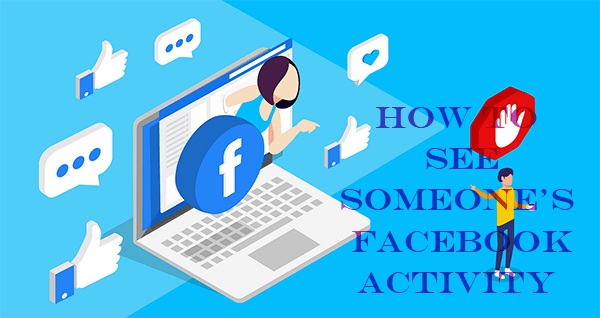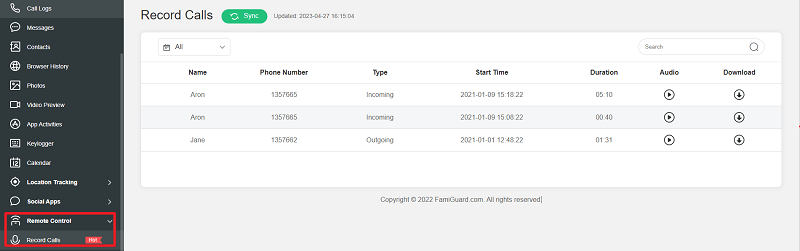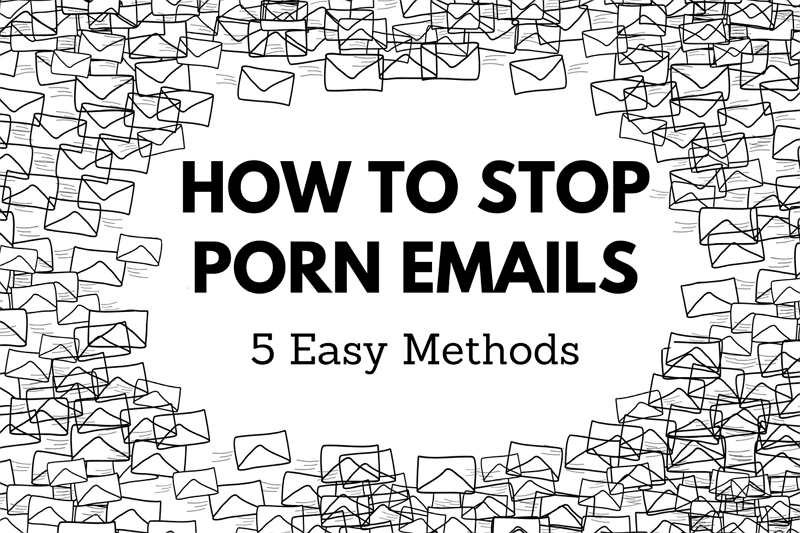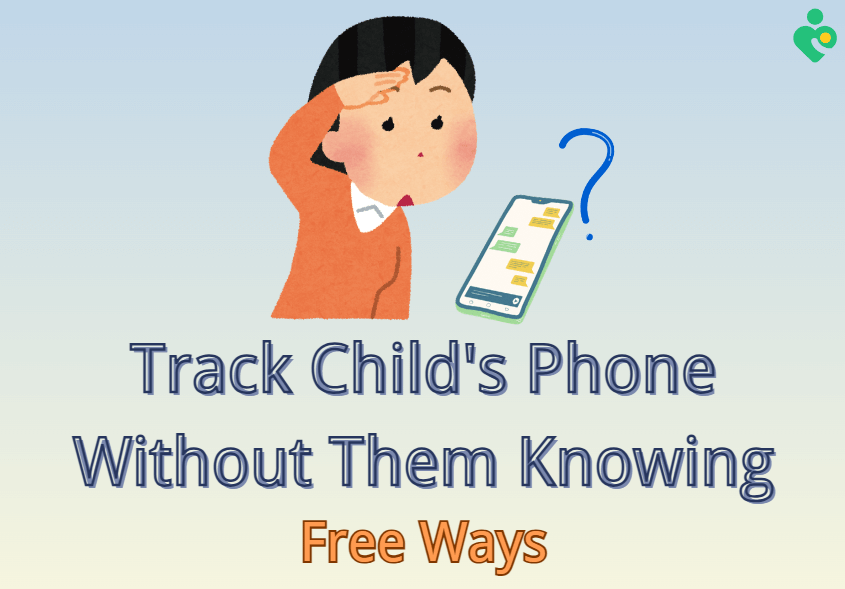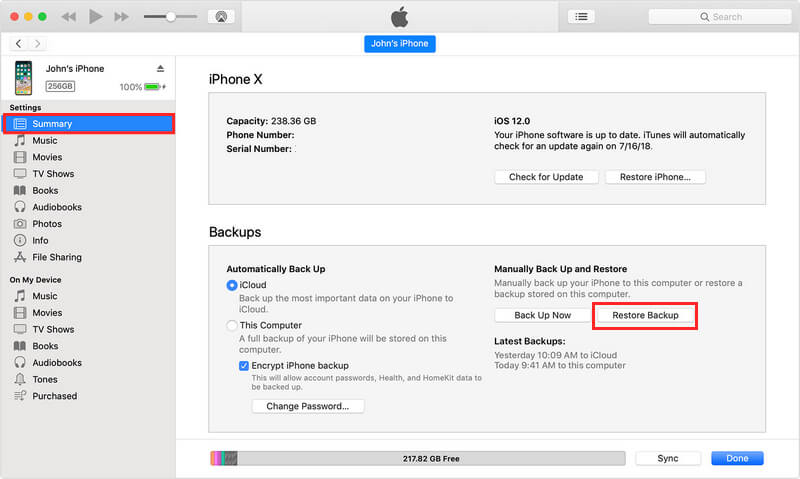FamiGuard Support: Monitor Devices with Others' Permission.
In today's digital life, WhatsApp has become one of the most popular instant messaging platforms due to its powerful social features and privacy protection, including the "Status" feature, which allows users to share their life's precious moments here. However, there are instances when you wonder how to view someone's WhatsApp status without being seen.
Rest assured, we'll uncover the practical methods of how to view someone's WhatsApp story , from one-stop solutions like a WhatsApp story viewer online to alternative tips to see WhatsApp stories without their knowledge.
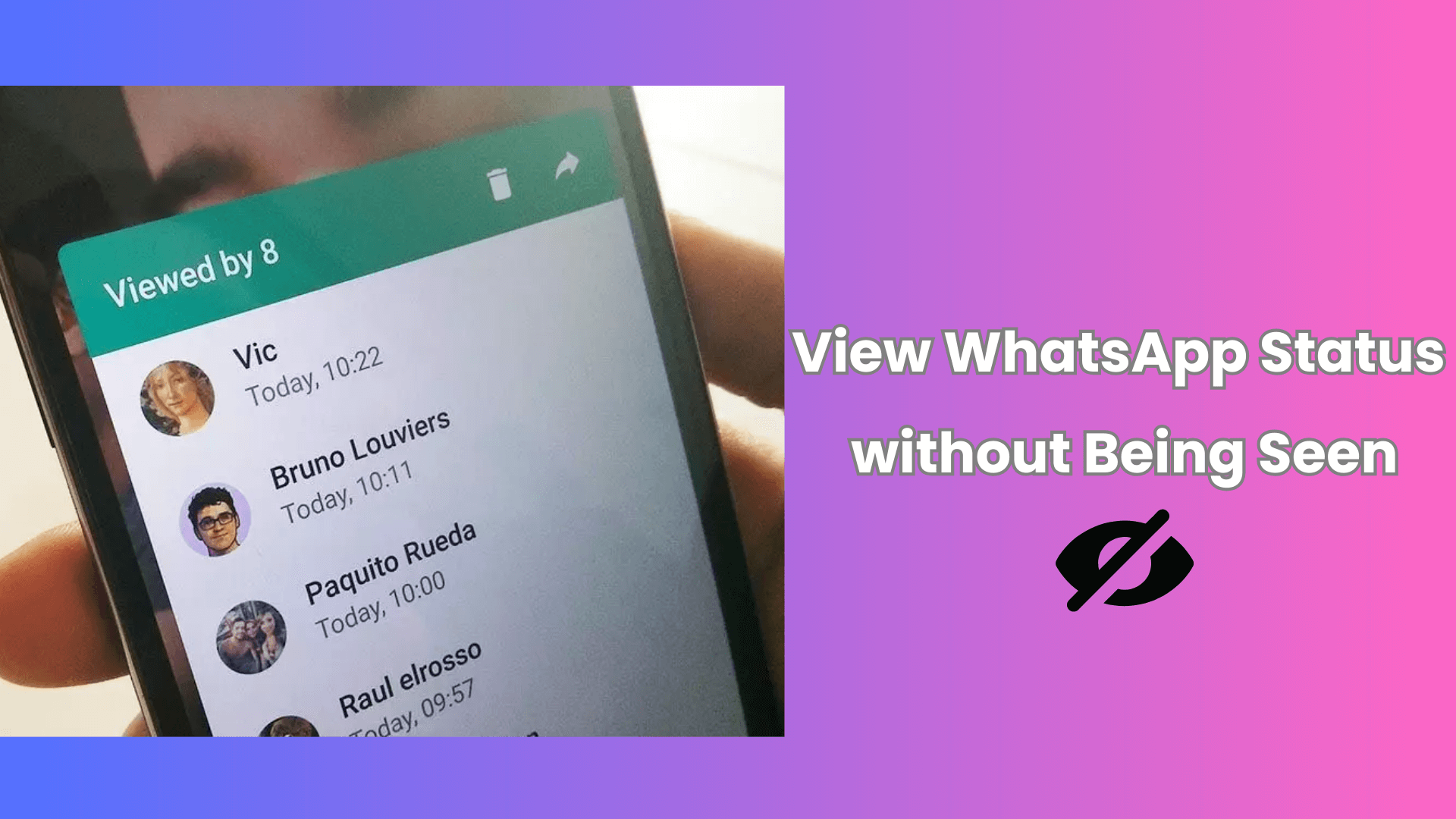
WhatsApp Story Viewer Online: See Someone's Story Secretly - 6 Approach!
Part 1: Can Someone See Who Viewed Their Story on WhatsApp?
Of course you can, WhatsApp's default settings allow users to monitor who has viewed their shared stories. To see who viewed your story on WhatsApp:
-
Open WhatsApp and tap on the Status tab.
-
Tap on the story you shared, and navigate the "Viewed by" section.
-
Here you can see who has viewed your WhatsApp status.
-
Things you should know is that you can only see who has viewed your WhatsApp status when the contact doesn't turn off their "Read Receipts" on WhatsApp.
This feature of checking who viewed your WhatsApp story, while convenient for some, may raise privacy concerns for others. Fortunately, there are ways to circumvent this visibility, enabling you to discreetly view stories without leaving a digital footprint.
Part 2: Best WhatsApp Story Viewer Online – See Someone's Story Secretly
The best way to see someone's WhatsApp story is by using FamiGuard for WhatsApp, a WhatsApp story viewer online, which allows you to see others' WhatsApp statuses without being seen. It's a dedicated tool to help parents monitor their children' WhatsApp activities to keep their online safe, including checking their WhatsApp status updates like quotes, pictures, videos, GIFs, etc.
Not only that, with this app, you can check someone's WhatsApp conversations, knowing whom they are chatting with and what they are chatting about. This app also offers a lively sync to help you get insight into someone's WhatsApp activities in within a period of time.

Best WhatsApp Story Viewer Online - FamiGuard for WhatsApp
-
Stealth Mode: Operates in complete stealth mode, ensuring that your WhatsApp story viewing activities remain undetected by the target user.
-
Hidden Story Access: Gain access to hidden WhatsApp stories that are typically inaccessible through conventional means.
-
Cross-Platform Compatibility: This app is compatible with both Android and iOS devices, seamlessly integrating with your device, and offering a consistent and user-friendly experience.
-
Remote Monitoring: Conveniently monitor WhatsApp activities, including stories, from a location, with no need for physical access to the target device all the time.
-
Comprehensive Insights: Know deeper into someone's WhatsApp usage patterns with comprehensive insights, including WhatsApp calls, chats, locations, activity logs, multimedia files, and more.
How to View Someone's WhatsApp Story Secretly with FamiGuard for WhatsApp?
Step 1: Sign up
Begin by creating an account on the FamiGuard for WhatsApp website, and get an appropriate subscription plan.

Step 2: Access the dashboard and bind the target device
Log into the website and go to the Member Center. Click My Product, find FamiGuard for WhatsApp you just purchased, and click the Start Monitoring button to access the dashboard.
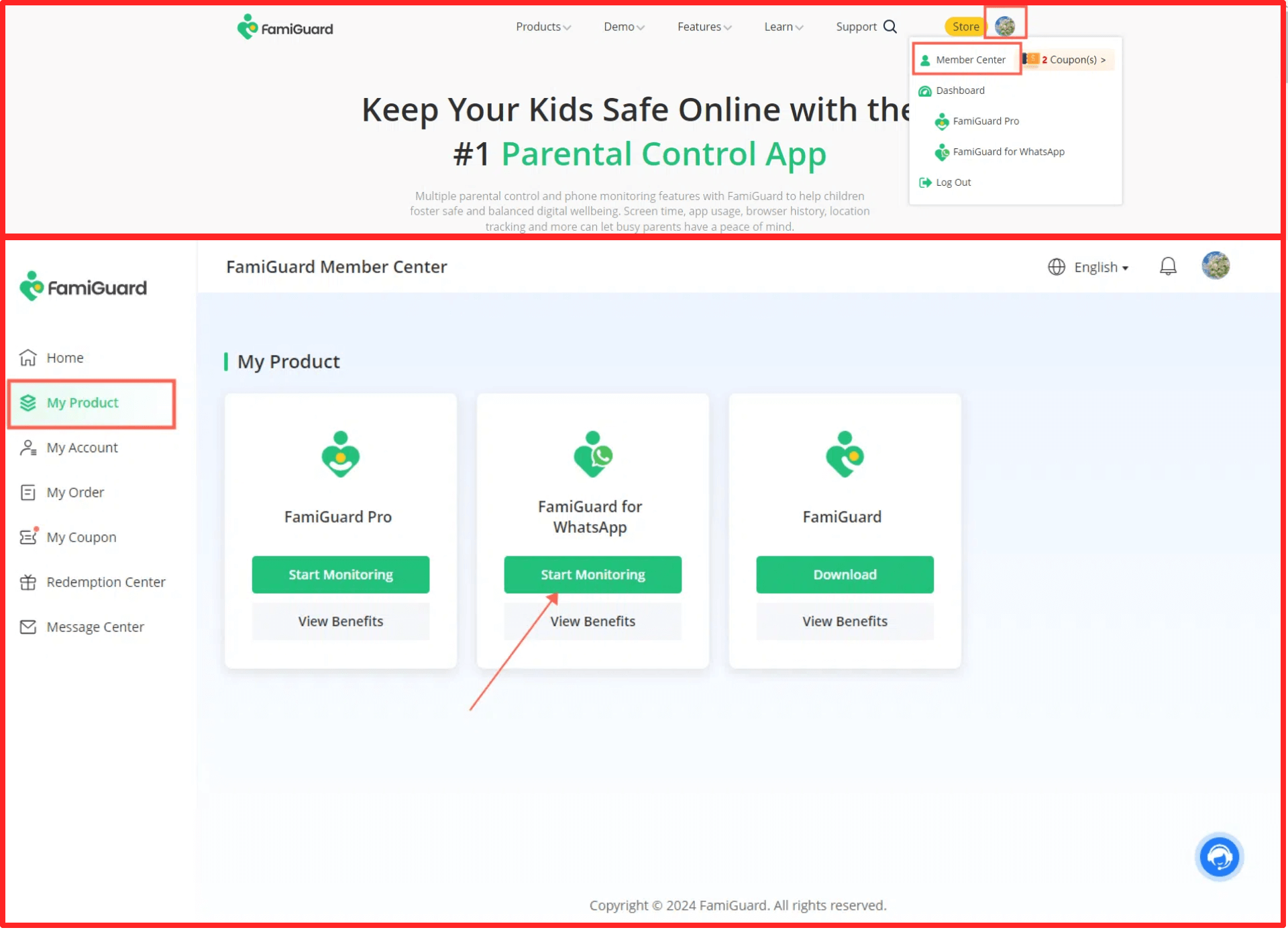
Click the Add A New Device button, and choose the device type of the target device to be monitored.
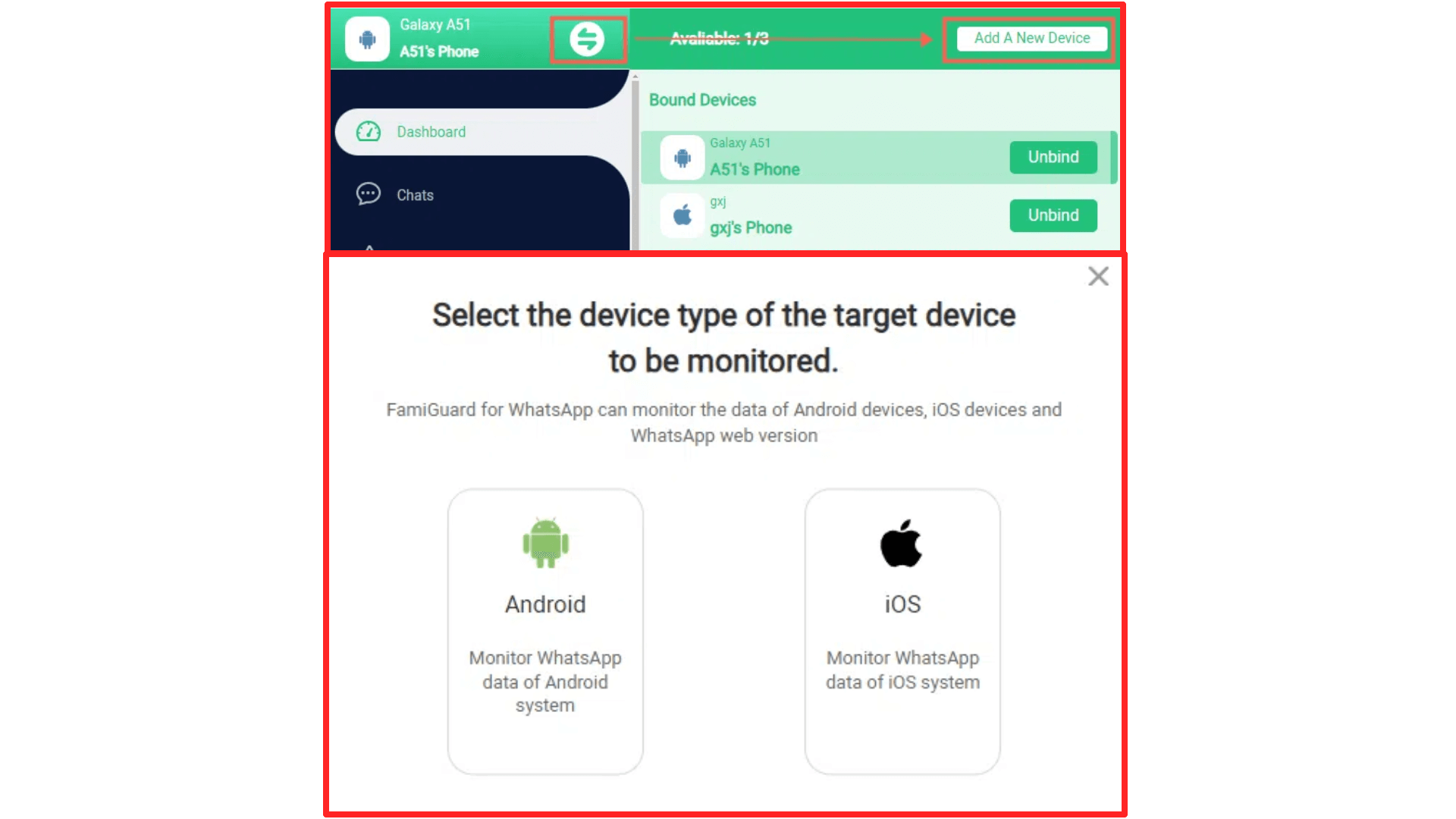
Step 3: Download, install, and set up
Follow the step-by-step guide to complete the installation of the FamiGuard for WhatsApp application on the target device. Authorize the required permissions to ensure seamless integration and functionality.
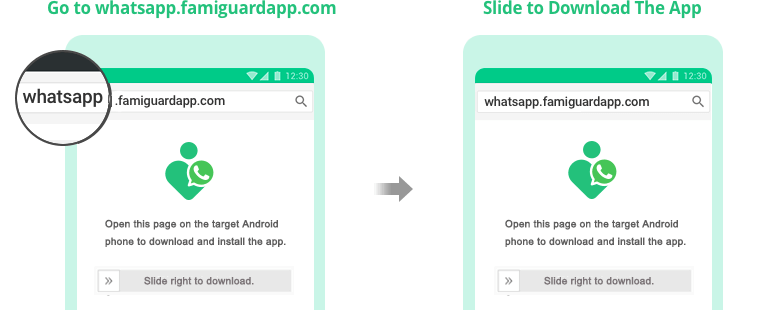
After that, click the Verify Setup button to completely bind the target device to your FamiGuard online account.

Step 4: View someone's WhatsApp status without being seen
Once bound to the target device, this dashboard will seamlessly sync with the target device, allowing you to and monitor and view the WhatsApp story of someone.
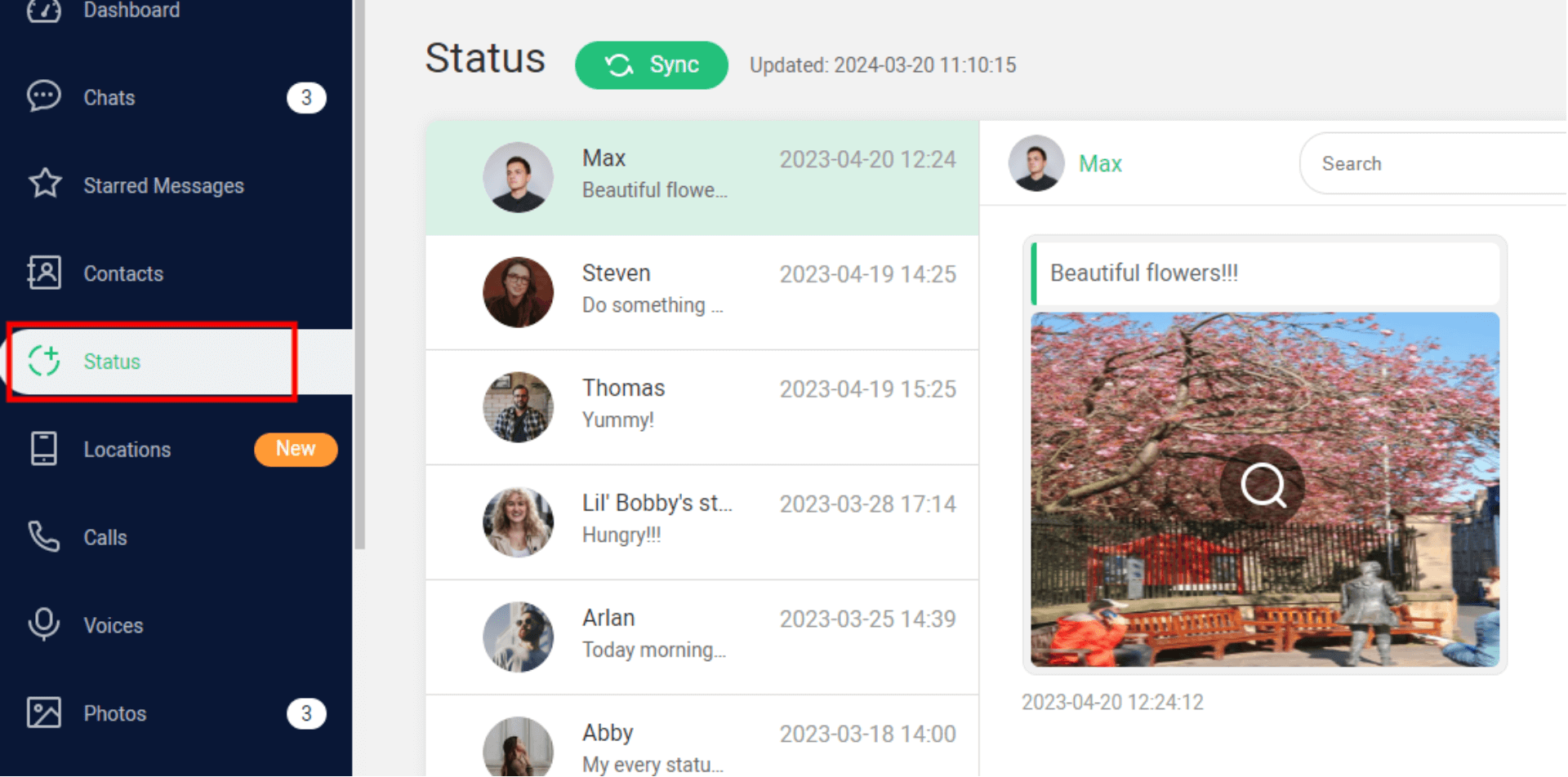
Part 3: 5 Easy Ways to View Someone's WhatsApp Story Secretly
While FamiGuard for WhatsApp offers a comprehensive solution, there are alternative methods to consider for those seeking a more direct approach. Here are 5 easy ways to view someone's WhatsApp story :
1. Turn off the Read Receipt
One of the simplest techniques involves disabling the "Read Receipt" feature within WhatsApp's privacy settings. You can use this method on both Android and iOS devices. To do this, you can open WhatsApp, go to "Settings", access "Account", choose "Privacy", find "Read receipts", and ensure it's turned off.
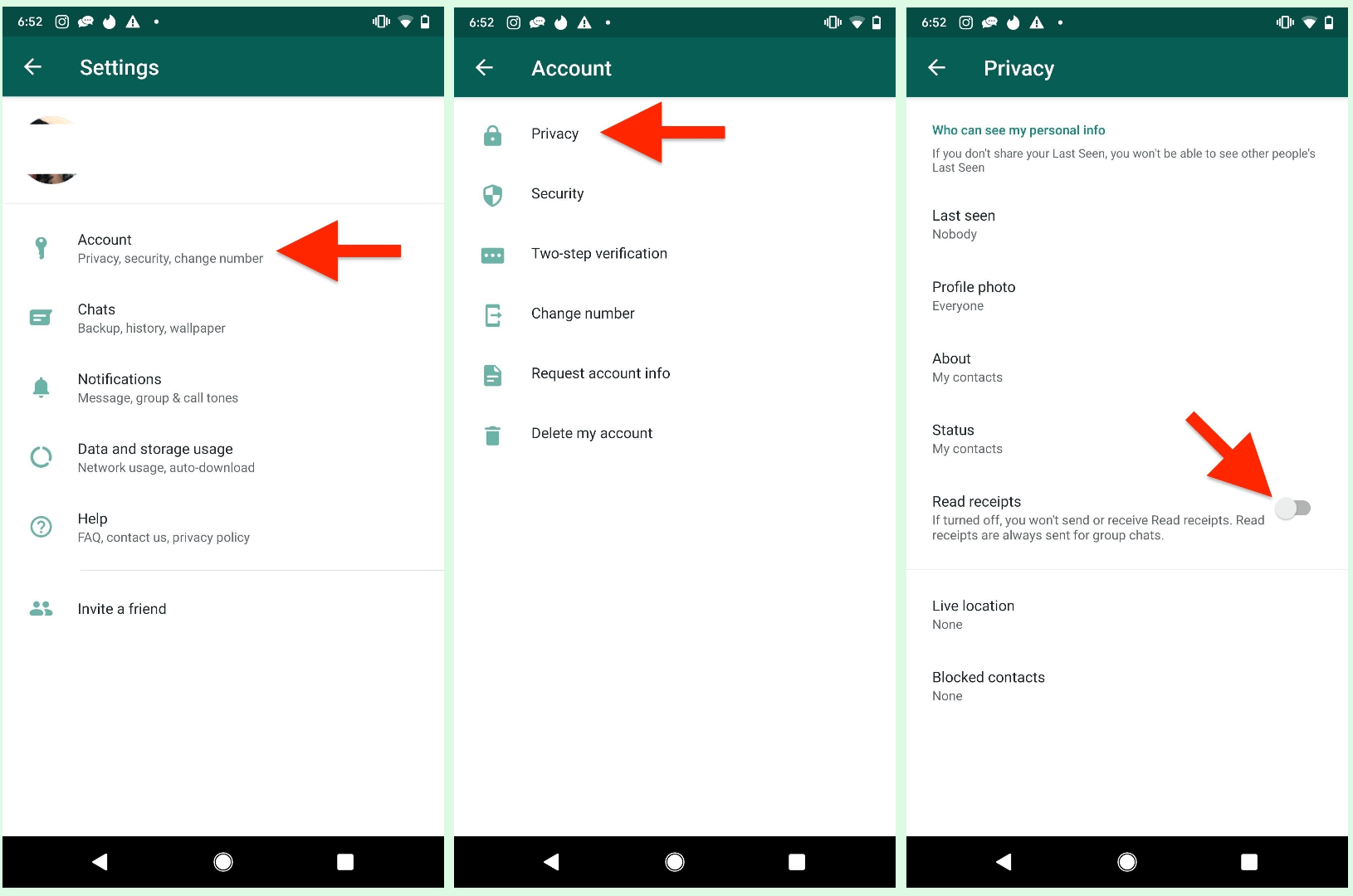
By doing so, you can view stories without triggering a notification to the sender, effectively concealing your viewing activity. However, this method has a shortcoming that the contact you're chatting with won't know when you read their WhatsApp messages.
2. View WhatsApp Story Offline
Another way to view the WhatsApp story without being detected is to view someone's WhatsApp story offline. When you find someone updating a WhatsApp status, you can quickly disconnect the internet before you access their WhatsApp status.
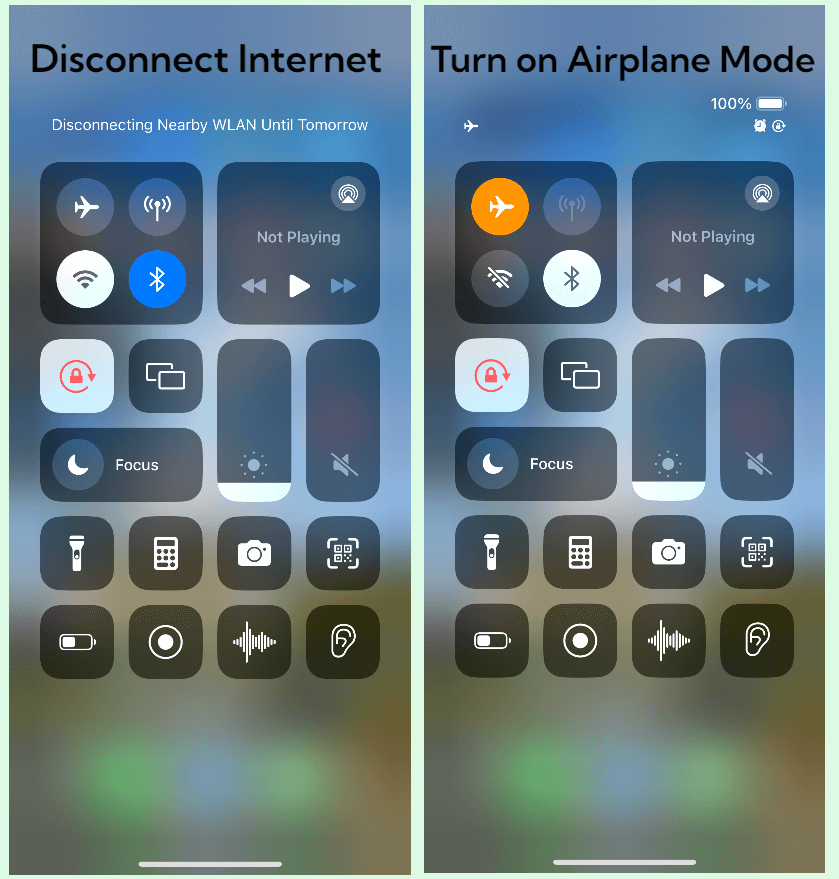
You can enable the airplane mode or disconnect your device's internet. After ensuring your internet is unconnected, you can access your desired WhatsApp stories and view them without triggering any notifications.
3. Utilize the WhatsApp Widget (Android users only)
For Android users, the WhatsApp widget offers a convenient way to view WhatsApp stories without being seen and opening the main application. By adding the widget to your home screen and scrolling through the available stories, you can bypass the "seen" notification, ensuring your discretion.
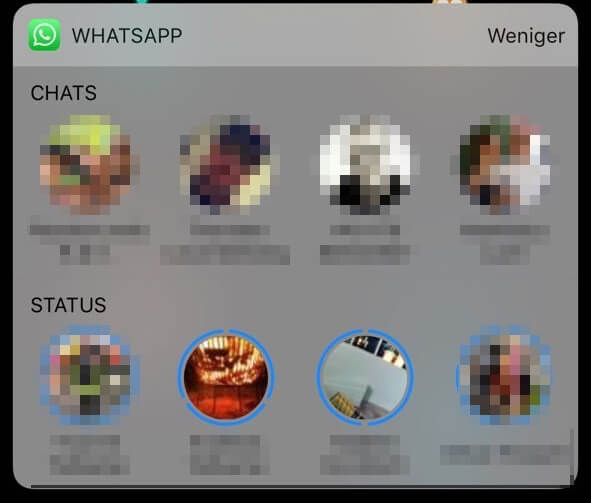
4. Use the Statuses Folder on WhatsApp (Android users only)
Android users have an additional advantage: the ability to access the hidden "Statuses" folder within WhatsApp's file structure. To access the statuses folder, open the file manager on your Android device, go to "Internal Storage", and access "WhatsApp" > "Media" > ".Statuses", or some Android devices have another path: open the file manager > "Android" > "media" > "com.whatsapp" > "WhatsApp" > "Media" > ".Statuses".
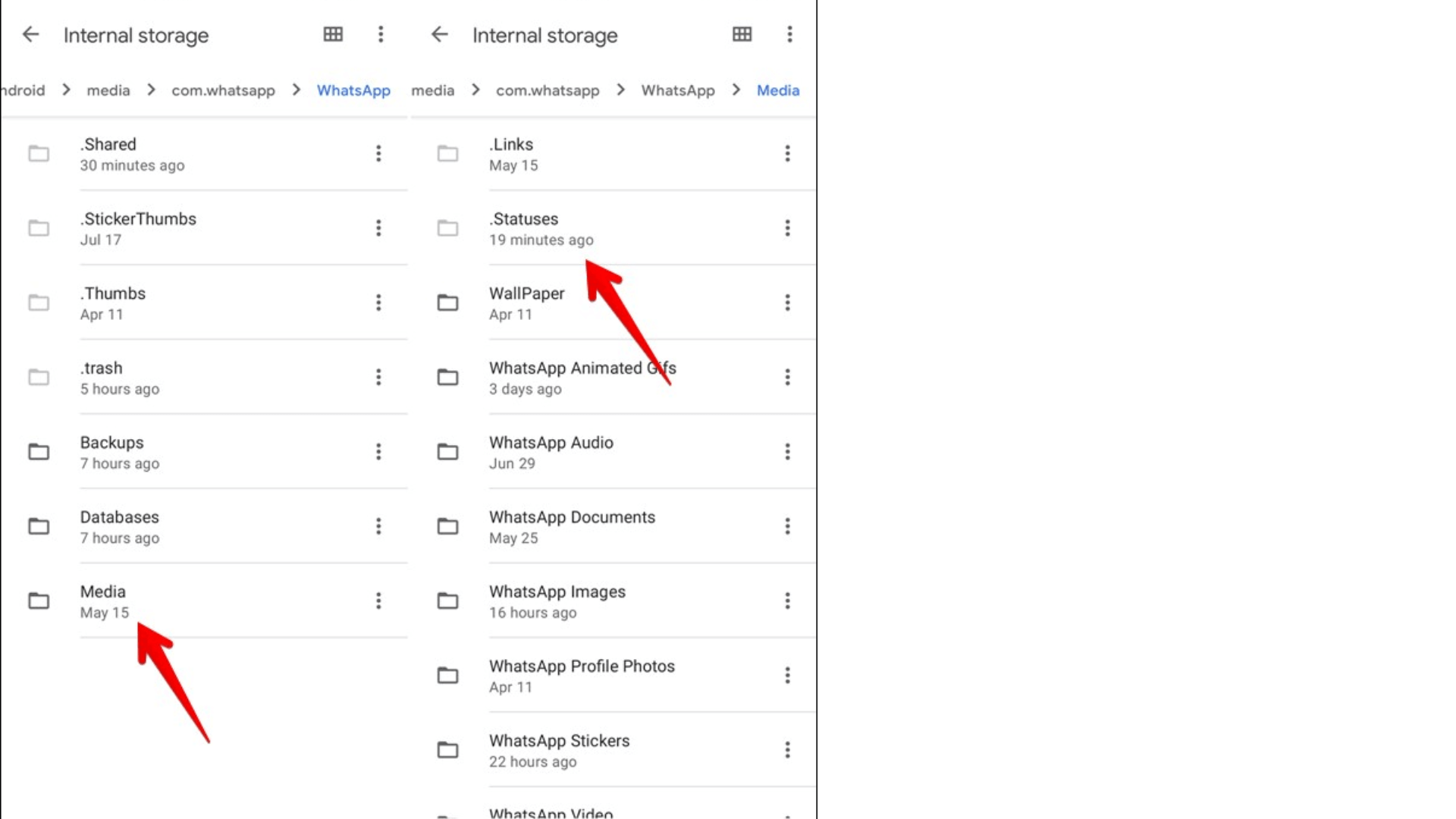
This folder contains media files associated with the shared stories of your contacts on WhatsApp, allowing you to view them directly without interacting with the main application.
5. See WhatsApp Status in with WhatsApp Web
The last method is to log into the target individual's WhatsApp Web and see their status updates. To do this, you need to get the target device and open the WhatsApp application. Locate the "Linked Devices" feature. Then open the WhatsApp Web website with your preferred browser. Scan the on-screen QR code with the target device. Once logged in, you can check the target individual's WhatsApp status without being known.
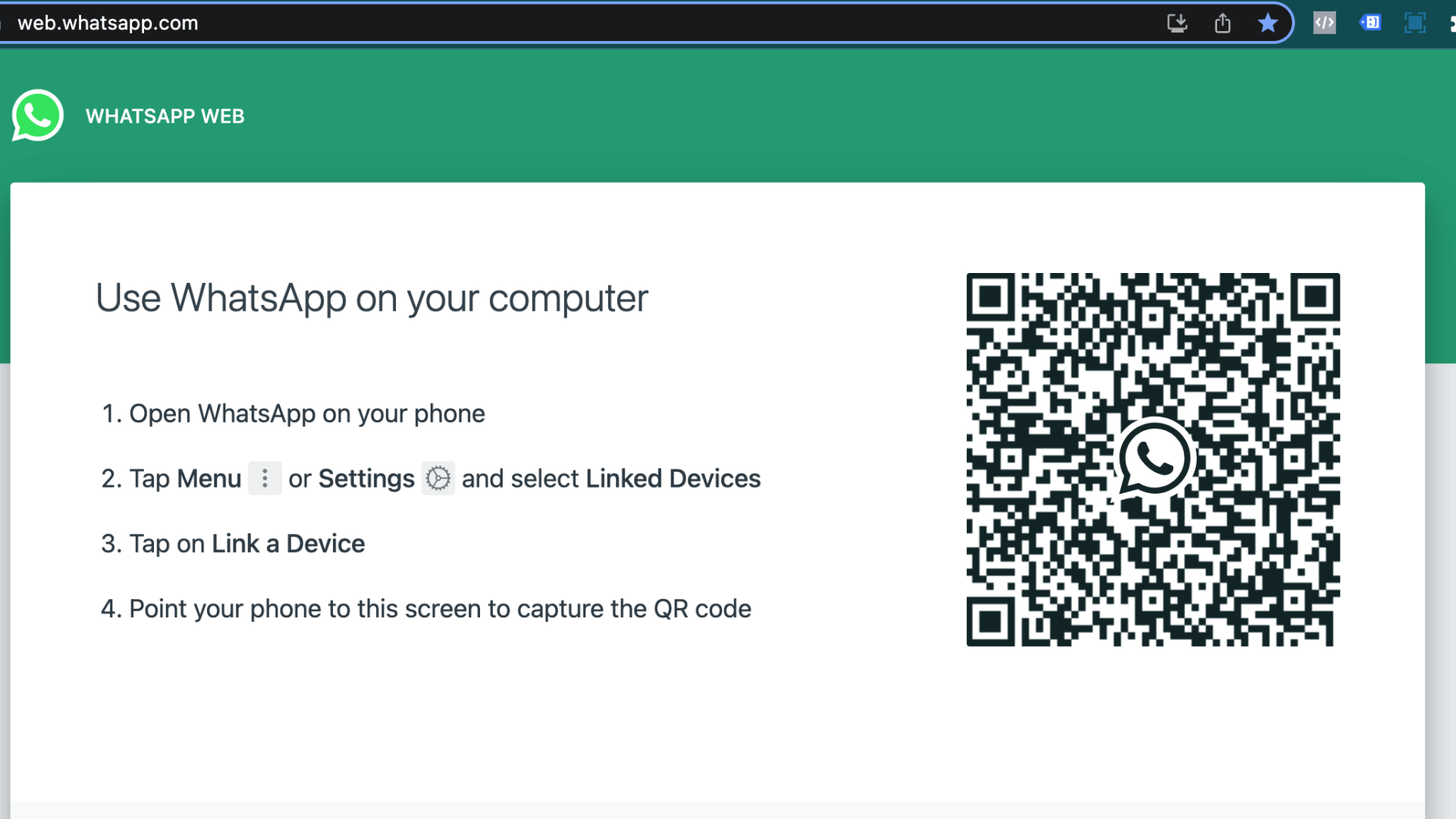
However, this method may be risky to find out since the target user can know you logged into his/her WhatsApp account on WhatsApp Web. Also, they can see you're active and your last active time when you use the WhatsApp Web.
Part 4: Hot Questions about WhatsApp Story Viewer
In the default settings, WhatsApp provides a visual indicator of who has viewed your story. When you share a story, a small eye icon appears next to each viewer's name or profile picture, indicating that they have seen your update. Additionally, you can tap on the eye icon to reveal a comprehensive list of viewers.
Yes, it is possible to view someone's hidden WhatsApp story, but it requires specialized tools or techniques. One reliable solution is FamiGuard for WhatsApp, which enables users to check someone's WhatsApp status even if hidden or you're blocked by the person, and the viewing will be completely undetected. Alternatively, you can explore the "Statuses" folder on Android devices, as mentioned earlier.
Conclusion
That's it! If you want to view someone's status on WhatsApp , there are totally 6 method options. Although most have several limitations, you can still choose one that meets your needs.
When you try to find a comprehensive way to see someone's WhatsApp status without being seen, the best approach is to use FamiGuard for WhatsApp, a WhatsApp story viewer online, that enables users to not only view someone's hidden WhatsApp status updates but also make your act undetected.
By Tata Davis
An excellent content writer who is professional in software and app technology and skilled in blogging on internet for more than 5 years.