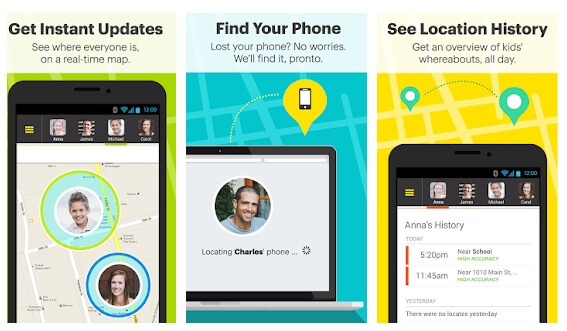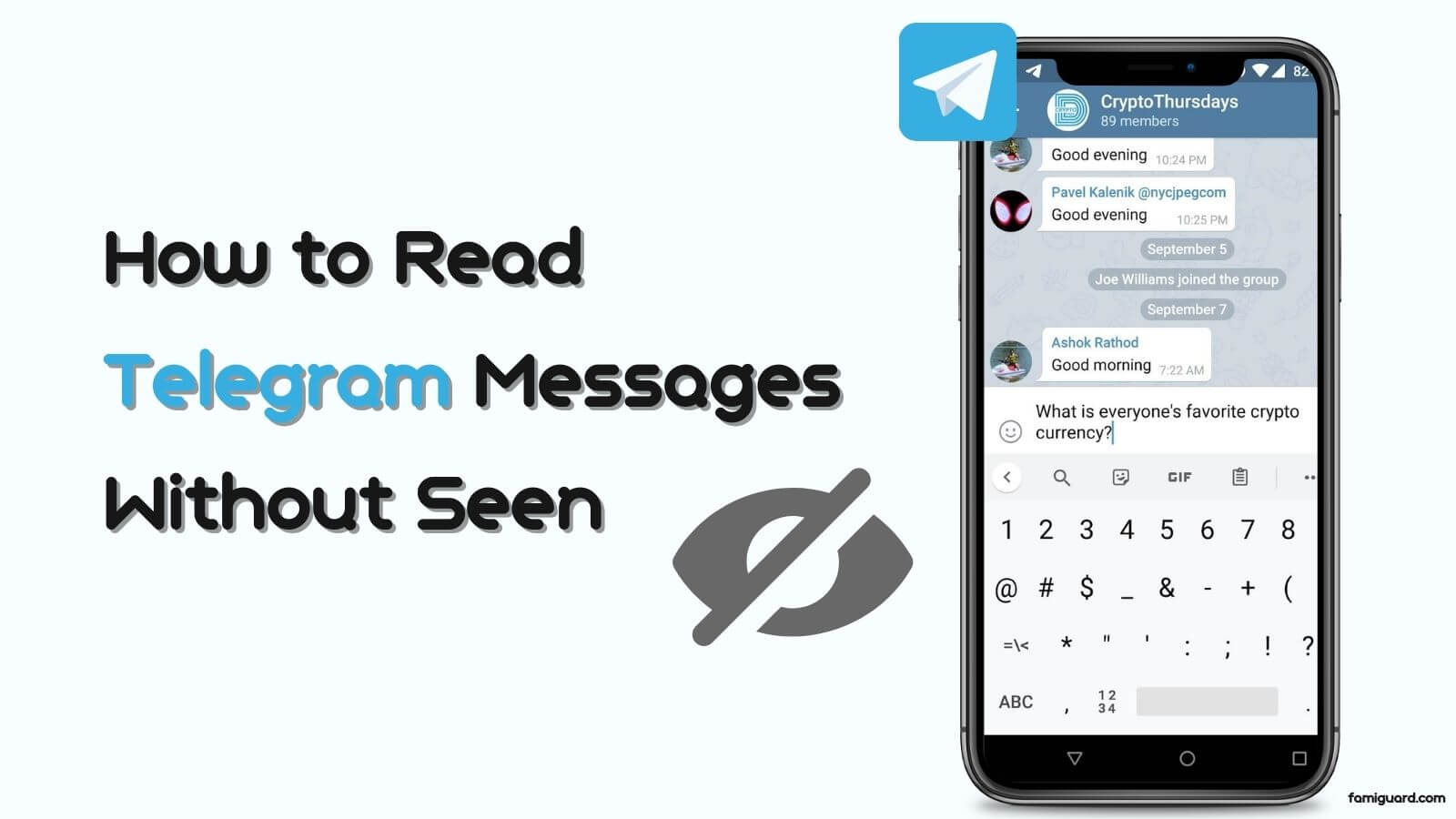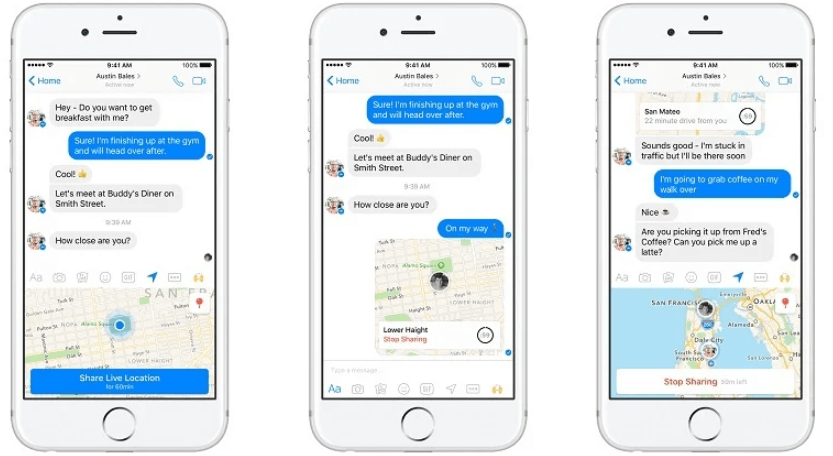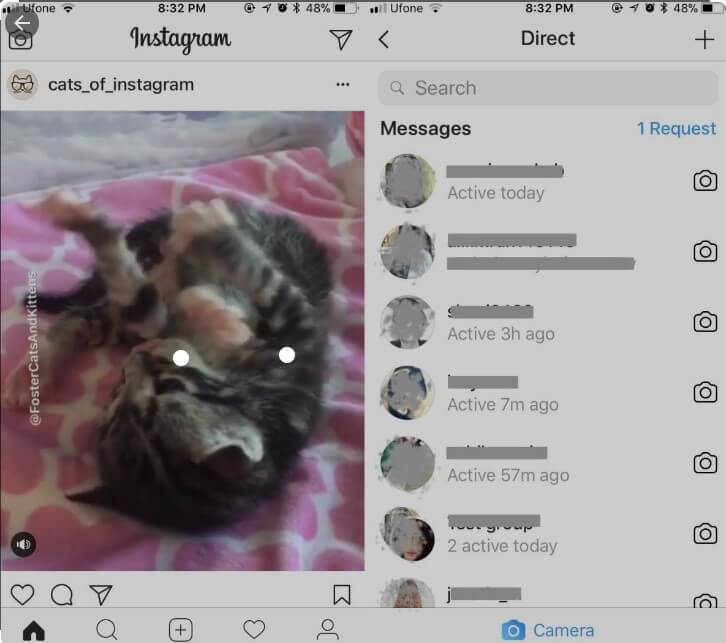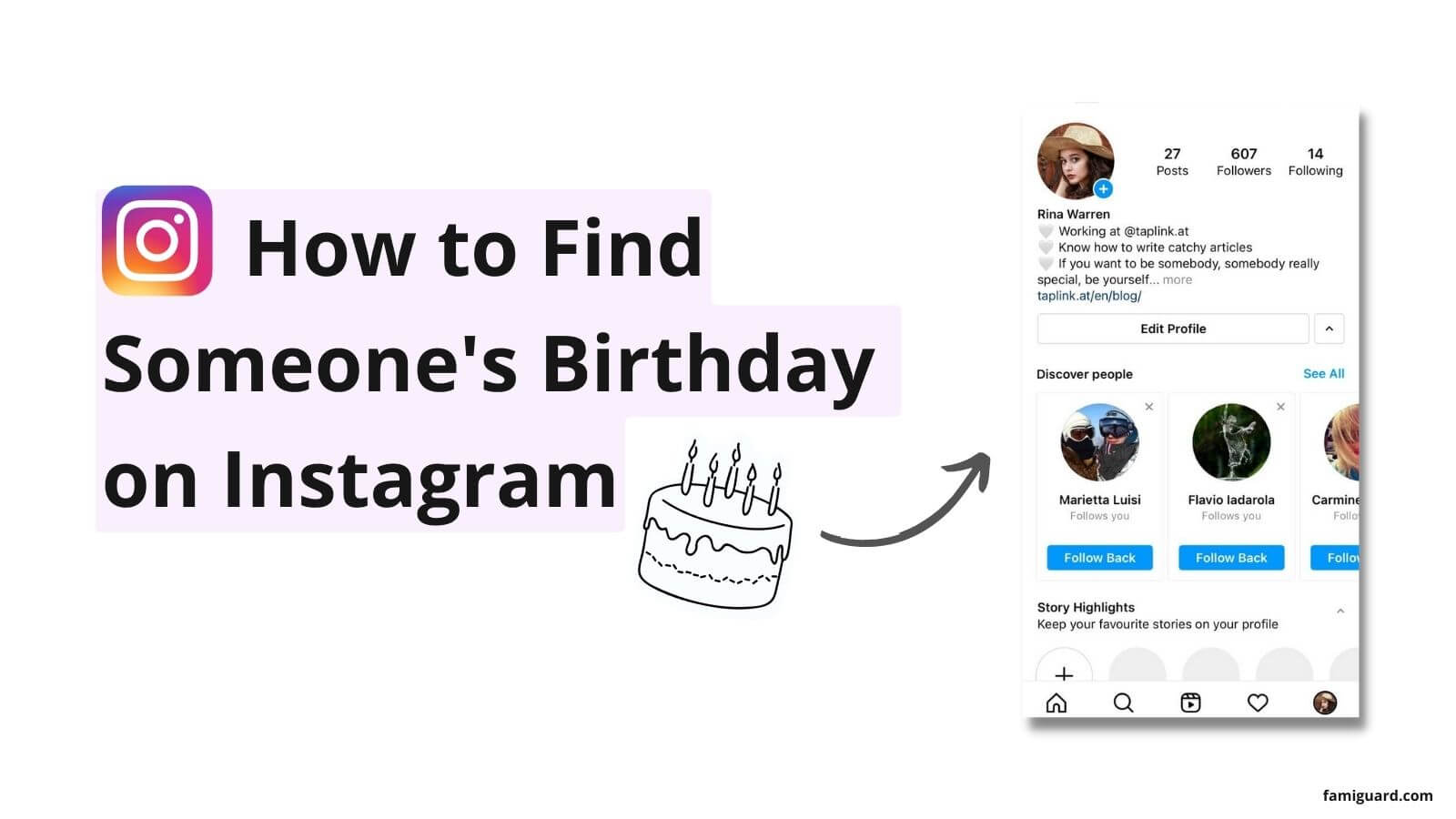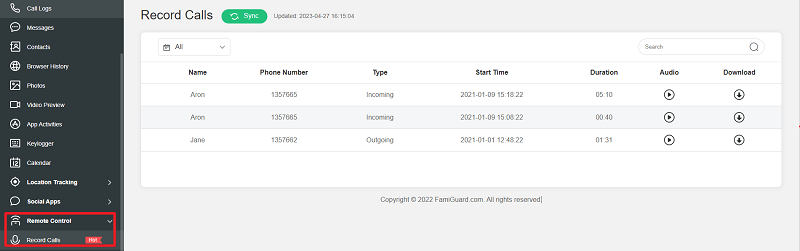FamiGuard Support: Monitor Devices with Others' Permission.
WhatsApp has approximately 2 billion users worldwide, making it one of the most widely used messaging services. Besides text messaging, it offers voice and video call features, making it a versatile communication app.
However, there may be situations where you want to know what others are discussing during a WhatsApp call. While WhatsApp officially does not openly support or provide such assistance, we can still achieve this goal through some other potential methods. Have you ever wondered how to listen to others WhatsApp calls? This article will explore a WhatsApp monitoring tool to complete this task.

[Best in 2024] How to Listen to Others WhatsApp Calls without Knowing
Part 1: How to Listen to Others WhatsApp Calls?
There are many situations you need to know how to listen to others WhatsApp calls. Whether you're experiencing your child's adolescence or want to catch a cheating husband on WhatsApp, listening to their WhatsApp call can help you get insight to more information.
FamiGuard for WhatsApp is one of the most advanced and reliable WhatsApp monitor tools, which offers several features that help you effectively track someone's WhatsApp activities including checking chat history, viewing status even if they are hidden, recording contacts, tracking locations, downloading 10+ types of files, etc. Especially, you can utilize this WhatsApp tracker to listen to others' WhatsApp calls, since it will record the voice and video WhatsApp calls of the target device. Not only the WhatsApp calls will be recorded; you will also be able to check all the incoming, outgoing and missed call logs.
FamiGuard for WhatsApp -- Best WhatsApp Tracker
-
Record WhatsApp call history, enabling you to listen to someone's WhatsApp voice calls or watch someone's WhatsApp video calls.
-
Access to all WhatsApp call logs, and check the outgoing, incoming, and missed calls, knowing when the calls happened.
-
Operate and ensure that the target individual to be monitored does not know.
Enable you monitor on others WhatsApp messages and calls .
-
Track other WhatsApp activities, including getting live and shared locations, downloading files exchanged on WhatsApp, etc.
Simple Steps to Listen to Other's WhatsApp Calls via FamiGuard for WhatsApp
Here are simple steps how to listen to others WhatsApp calls with FamiGuard for WhatsApp:
Step 1: Sign Up FamiGuard for WhatsApp
Click the below Monitor Now button to create your FamiGuard account. Then you can choose a suitable subscription plan for yourself, such as a 1-Year Plan, a 1-Month Plan, and a 3-Month Plan.
Step 2: Download FamiGuard for WhatsApp
FamiGuard for WhatsApp is available on both Android and iOS devices. So next you can follow the instructions to download FamiGuard for WhatsApp on the target device.
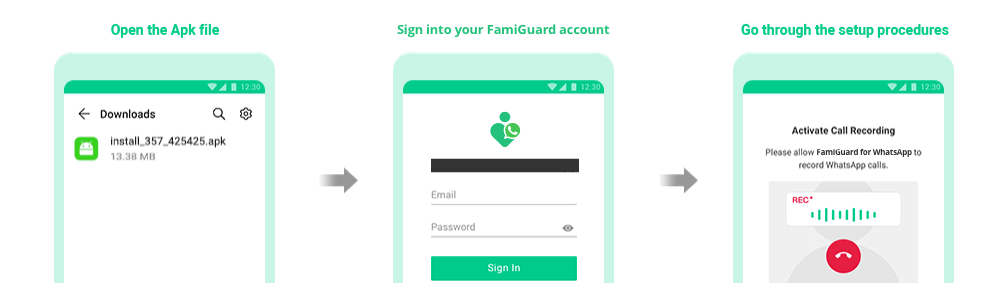
Step 3: Monitor WhatsApp Calls via FamiGuard for WhatsApp
After the above steps, click on Calls and you can access to monitor WhatsApp of the target individual including listening to WhatsApp calls.
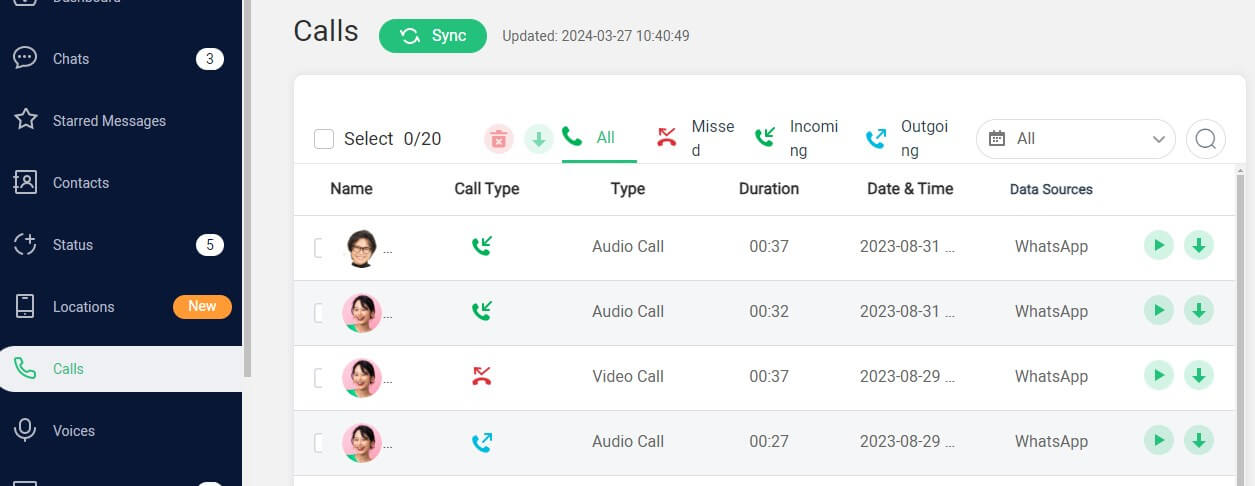
Part 2: How to Record WhatsApp Calls on Android/iPhone?
After you know how to listen to others WhatsApp calls. If you are an Android or iPhone user looking to record WhatsApp calls, several methods are available. However, the most direct and simplest way could be using the screen recording feature to capture WhatsApp calls. Here's how:
1. For Android Users:
Step 1: Open the WhatsApp on your Android device and start the WhatsApp call you want to record.
Step 2: Open the Quick Settings menu by swiping down from the top of your screen. Then tap the Screen Recorder to start recording.
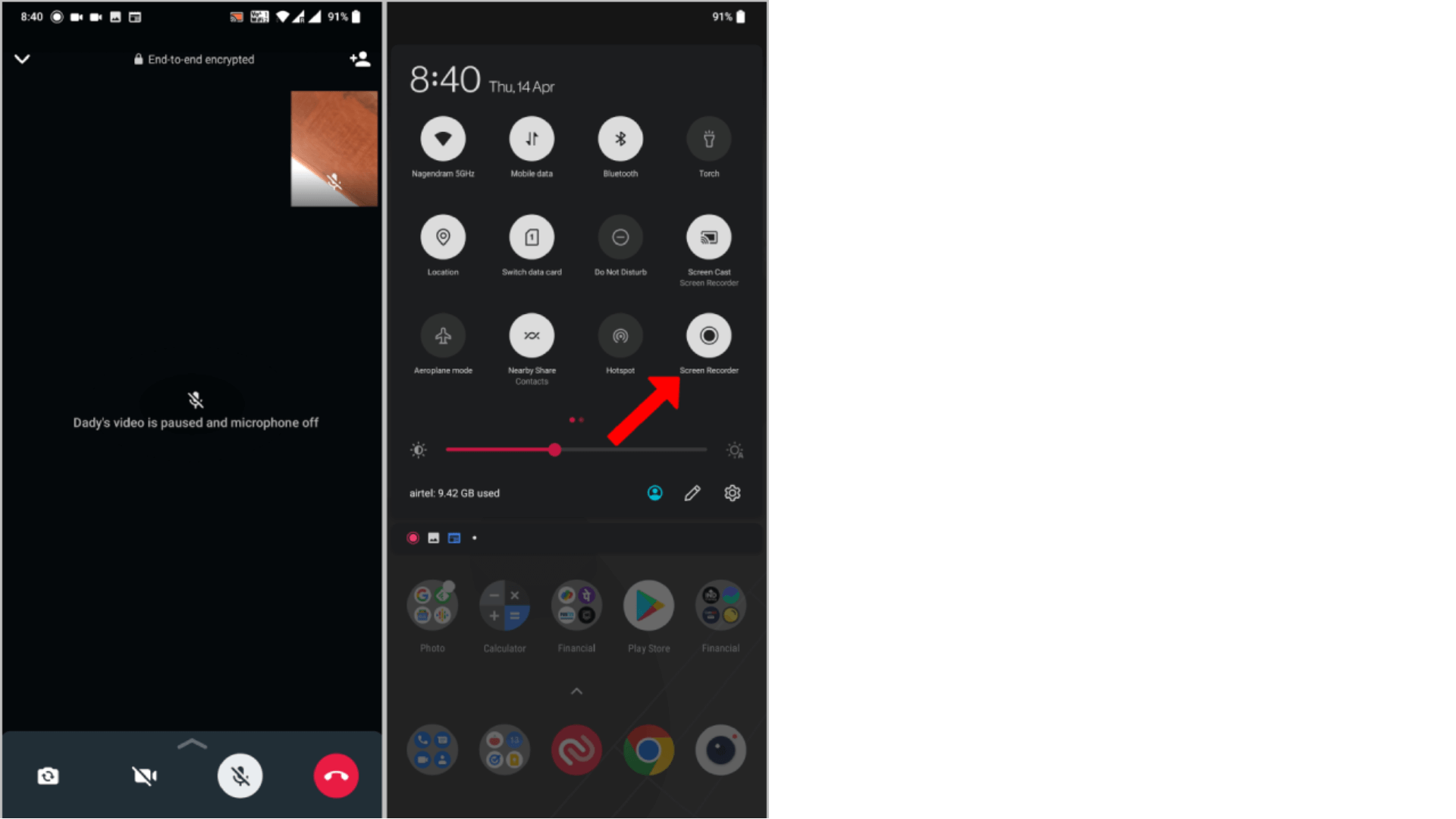
Step 3: Follow the on-screen instructions to confirm and begin recording the WhatsApp call.
Step 4: Once the call is finished, stop the screen recording by tapping the Stop button in the Quick Settings menu or the notification shade.
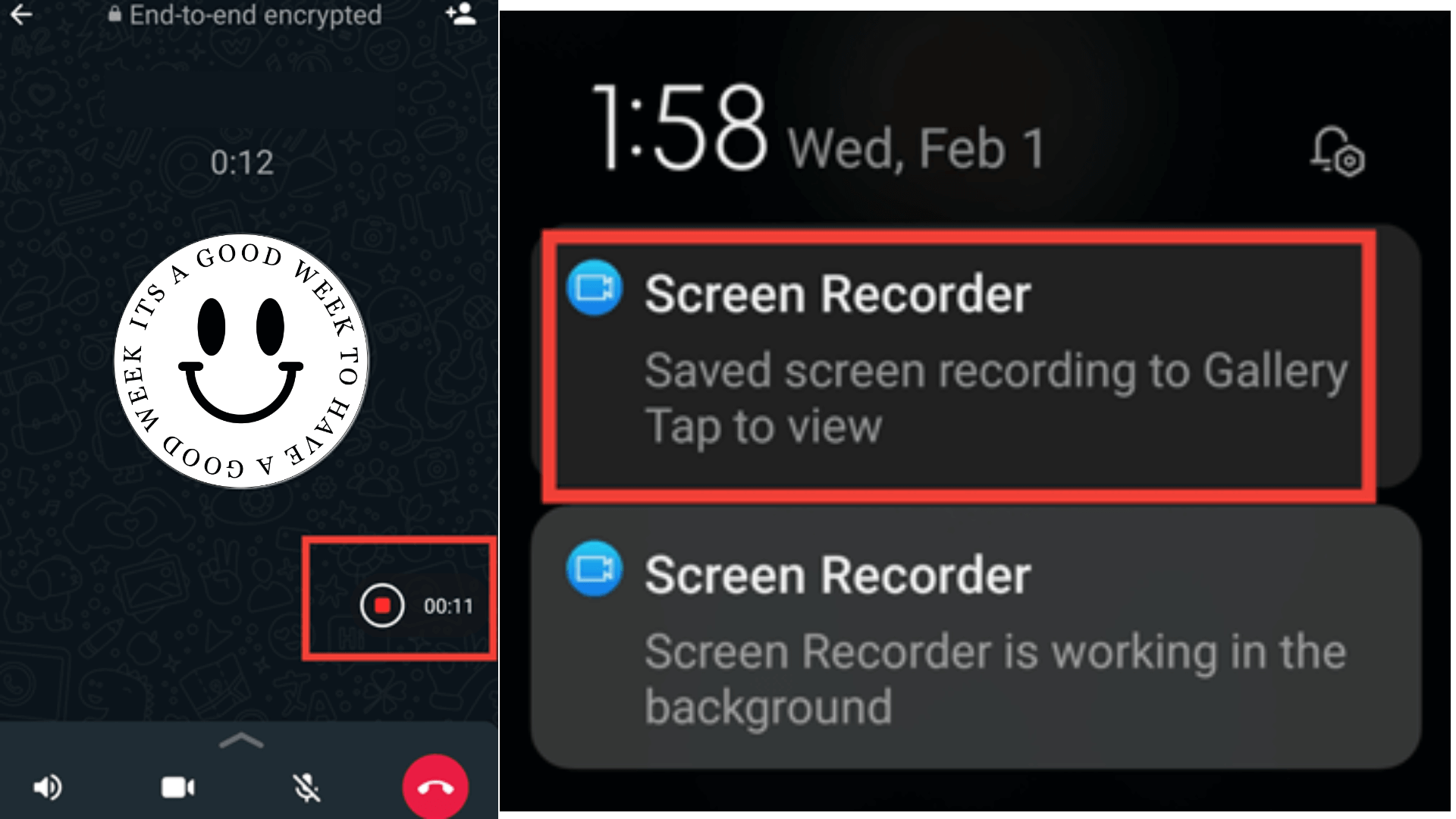
After these steps, this WhatsApp call will be recorded and saved to your device's gallery.
2. For iPhone Users:
Step 1: Launch the WhatsApp app on your iPhone and initiate the WhatsApp call that you wish to record.
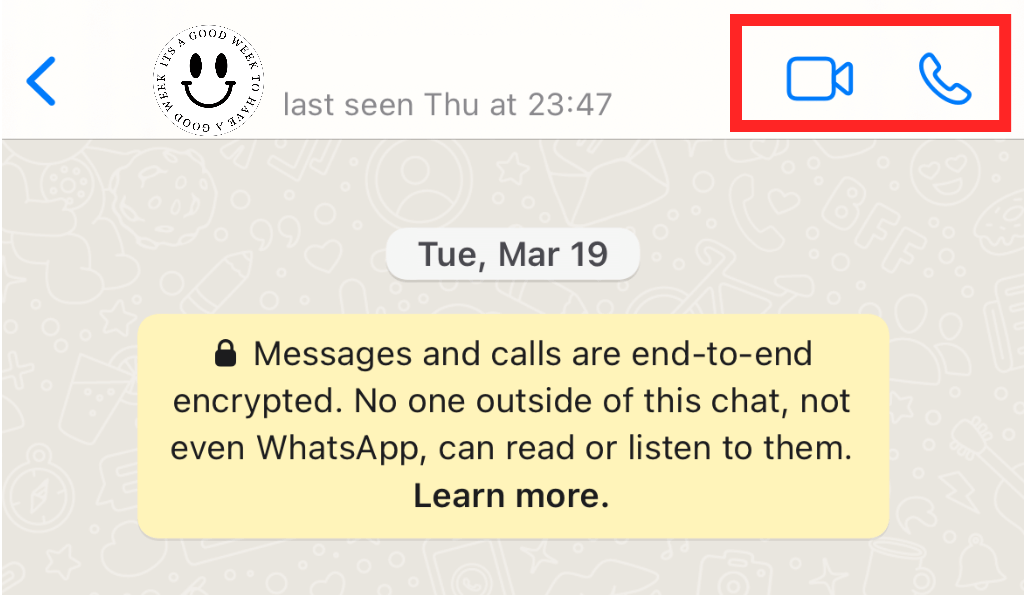
Step 2: Open the Control Center by swiping down from the top right of the screen. Tap on the Screen Recording icon to start recording.
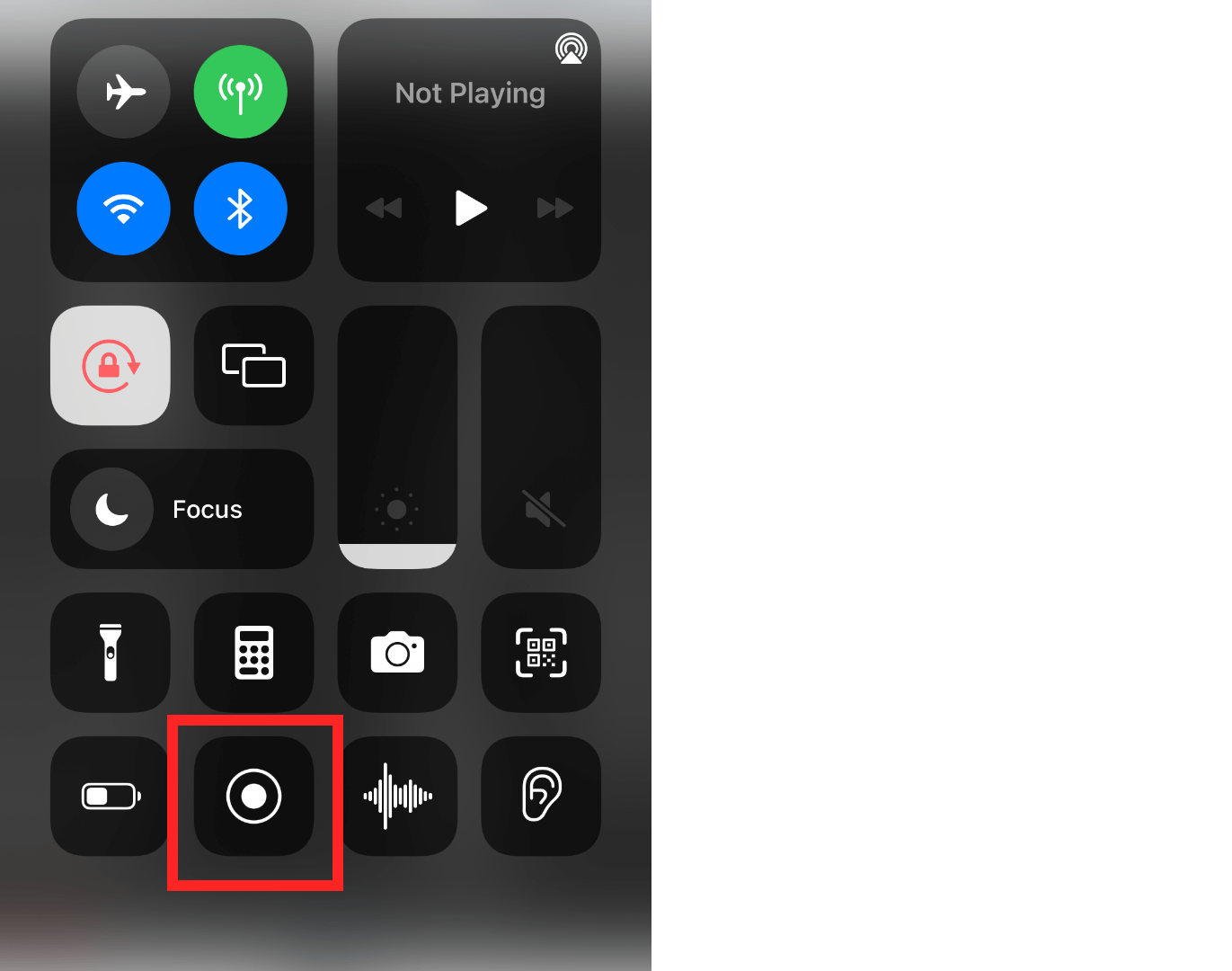
If you don't see the screen recording icon, go to Settings > Control Center > Customize Controls, then add Screen Recording to the list of included controls.
Step 3: Once the call is over, stop the screen recording by tapping the red recording indicator at the top of your screen or by returning to the Control Center and tapping the Stop Recording button. Now this WhatsApp call will be recorded and saved to your Photos app.
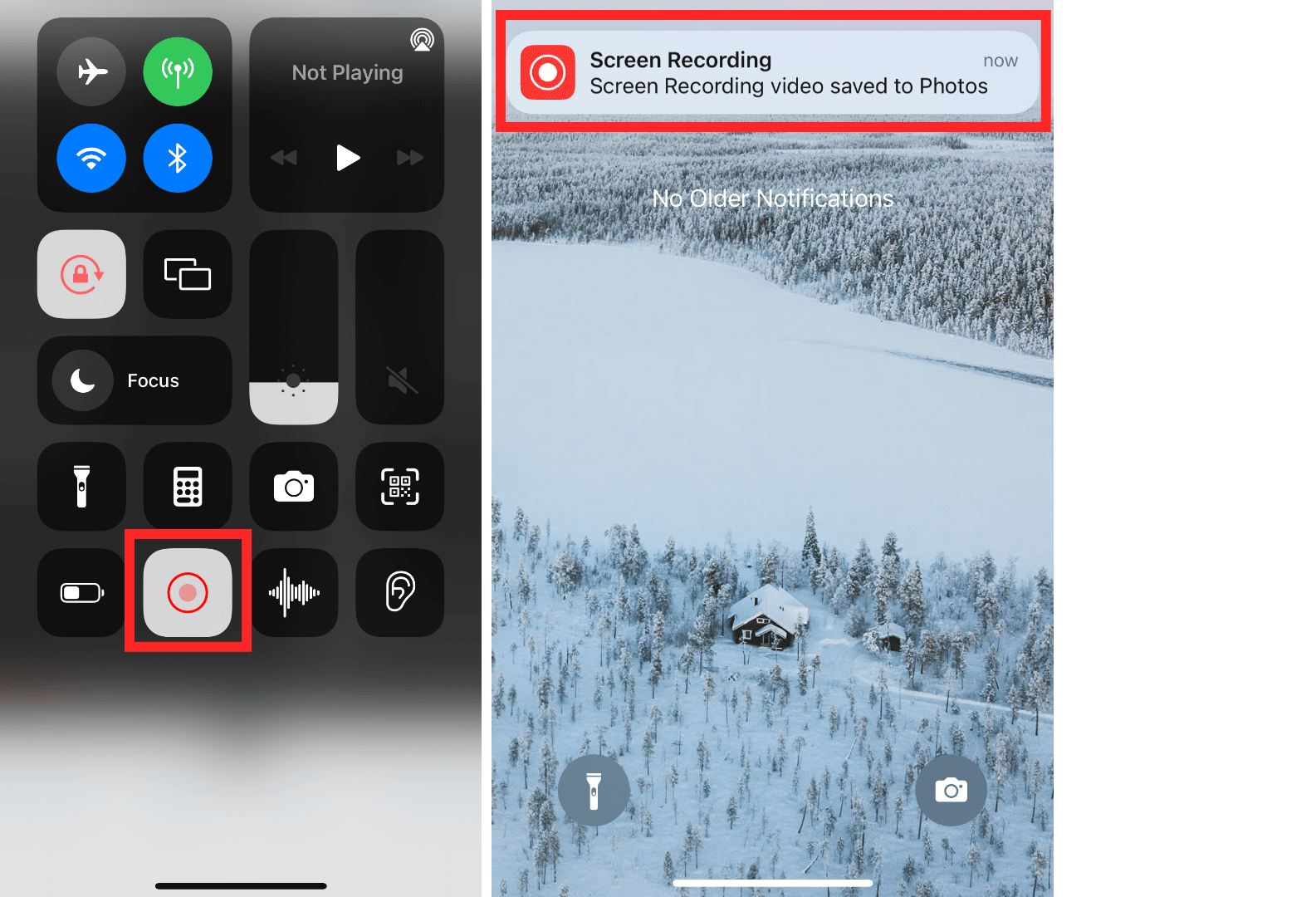
By following these simple steps, Android and iPhone users can easily record WhatsApp calls using the built-in screen recording feature.
Part 3: Why Do You Want to Listen to Others WhatsApp Call?
There could be several reasons why you might want to listen to others' WhatsApp calls. Here are a few of them:
1. Track Children
For parents, monitoring their children's activities on WhatsApp, including voice and video calls, can help ensure their safety. With the rise in online threats and cyberbullying, knowing who your children are interacting with on WhatsApp can provide peace of mind.
2. Monitor On Partner
If you suspect your partner may be unfaithful, listening to their WhatsApp calls could provide the evidence you need. However, it's essential to remember that this is a sensitive issue and should be handled with care.
Part 4: FAQs About Listening to Others WhatsApp Calls
You can record WhatsApp video calls using the built-in screen recording feature on your iPhone or Android, or with a third-party app like FamiGuard for WhatsApp.
Using a monitoring app like FamiGuard for WhatsApp, you can access others' WhatsApp call history. This includes details of all incoming and outgoing calls, along with timestamps.
Yes, someone can monitor your WhatsApp calls using monitoringware or monitoring apps. If you notice any unusual activity on your WhatsApp or your device, it could be a sign of monitoring.
Conclusion
In conclusion, the question of how to listen to others WhatsApp calls can be solved, it's crucial to choose effective methods and tools. Furthermore, using reliable and trusted tools like FamiGuard for WhatsApp can ensure that your monitoring activities are secure and effective. It can be the best WhatsApp tracker to solve how to listen others WhatsApp calls.

By Tata Davis
An excellent content writer who is professional in software and app technology and skilled in blogging on internet for more than 5 years.