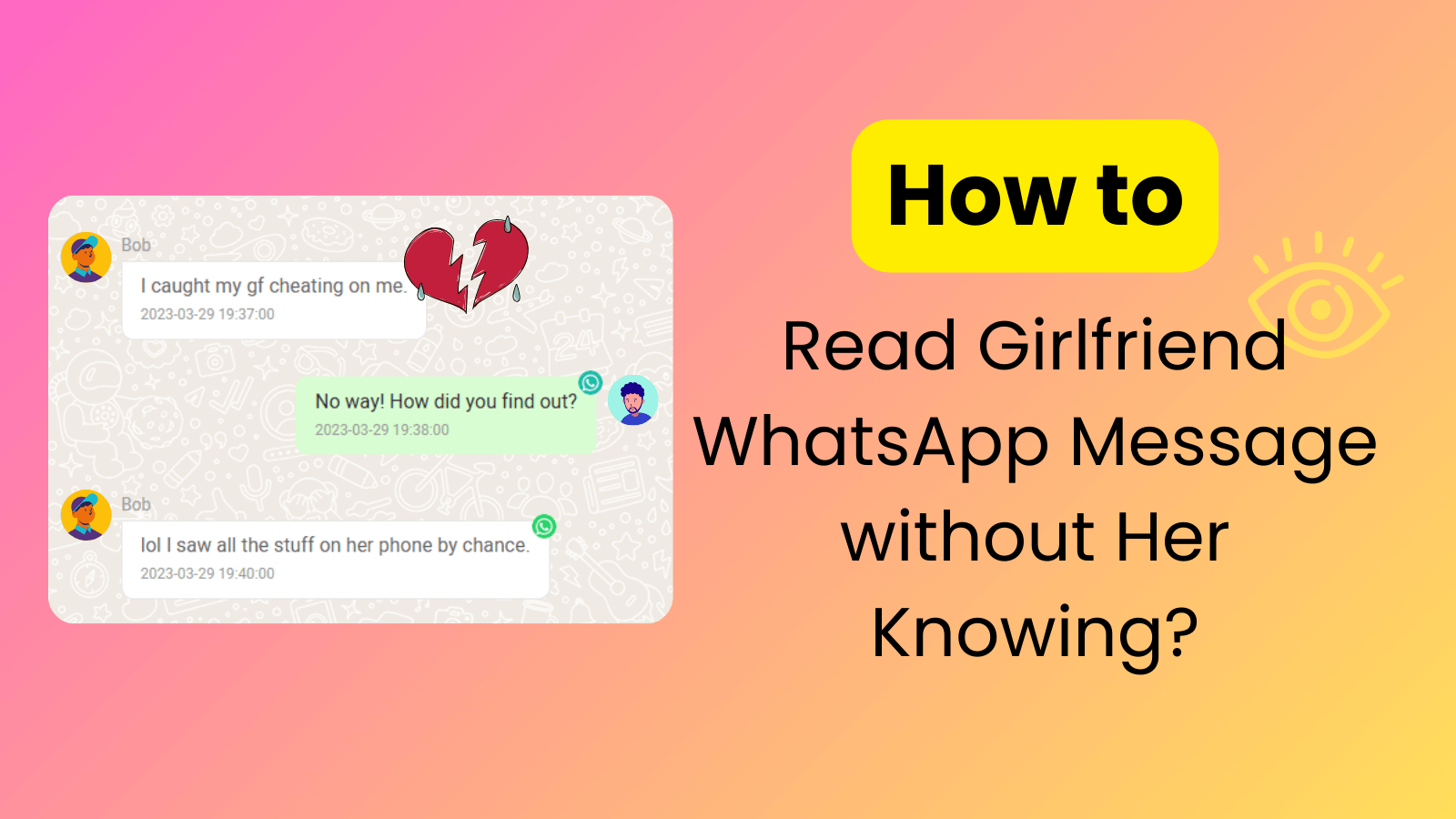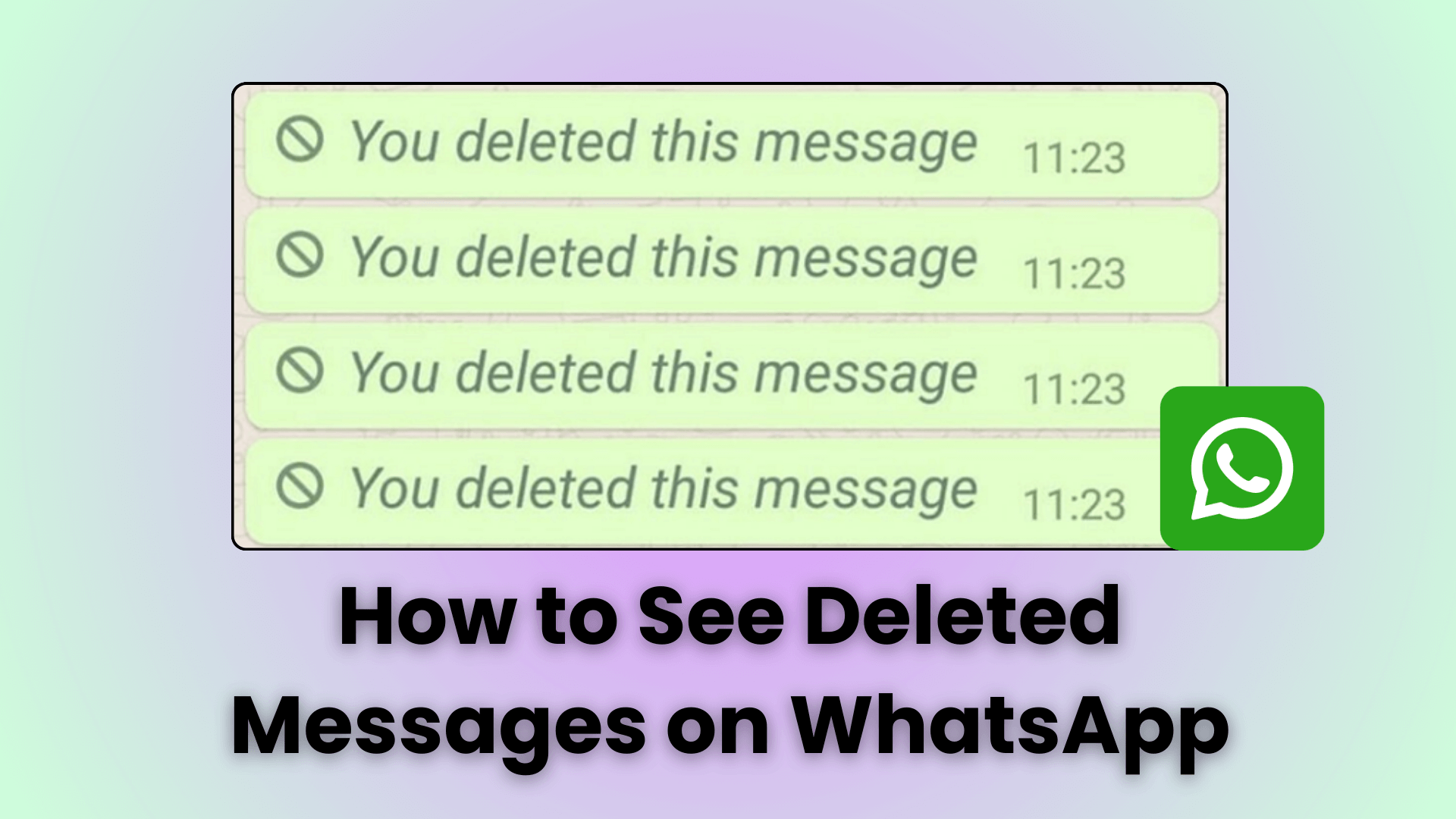FamiGuard Support: Monitor Devices with Others' Permission.
How can I monitor on WhatsApp messages? Or how to see someone's WhatsApp messages? This is a very common and frequently asked question among most people nowadays. With several features allowing its users to send different types of media files, including documents, videos, and pictures, WhatsApp has now become the most popular chatting app among all age groups. WhatsApp allows all its users to communicate with one another or in groups using very little data and that too, with end to end encryption that keeps your messages and data fully private.
You might be wondering how to read someone's WhatsApp messages, especially your child's or partner's WhatsApp messages or monitor all other videos, pictures, and documents that are being shared with them. Well, your search ends right here. Read further and you'll get to know it yourself.

Table of Contents
Part 1: How to Track Someone's WhatsApp Messages without Target Phone?
Without keeping you wait any longer, we would like to introduce FamiGuard for WhatsApp. It is an all-around WhatsApp Monitoring Application which thoroughly and precisely monitors detailed activities over WhatsApp. The best part is you can track WhatsApp messages without target phone.
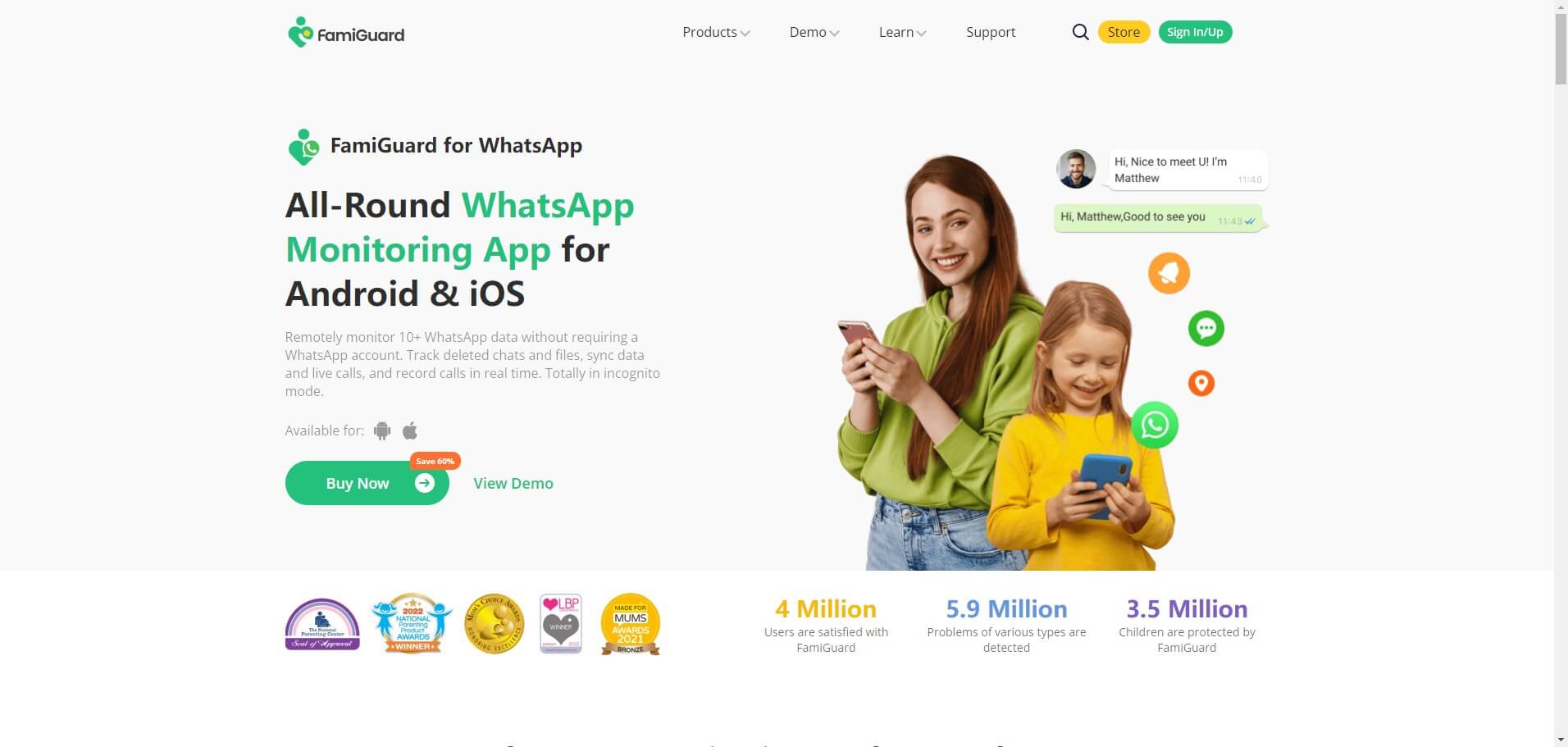
1. Why Choose FamiGuard for Whatsapp to Read Someone's WhatsApp Messages
So that was about how to see someone's WhatsApp messages with Famiguard for WhatsApp. Here's a list of other things that you can do with it.
-
Check WhatsApp Call Logs: Any incoming, outgoing or missed calls will be recorded by FamiGuard for WhatsApp.The list will show all the details of a call, you can also listen to the call voice or video after the call over.
-
Read WhatsApp Chats: All the conversations that are being shared with other people or groups can be viewed, and this also includes deleted messages.
-
View Multimedia Files: All files sent or received on WhatsApp chats could be checked, including photos, videos, voice or other documents.
-
View WhatsApp Status:You can also view the Whatsapp Status , including the deleted and expired ones. In addition, any quotes, thumbnails, or photos uploaded to the status can also be checked.
-
Track Location on WhatsApp: When the target individual received or sent locations on WhatsApp chats, these locations would be recorded. You can also track the live location of the target individual.
2. Steps of Using FamiGuard for Whatsapp to Read Someone's WhatsApp Messages
Step 1. Click Monitor Now button to Register an account and choose purchase plan.
Step 2. Go to the website and Slide right to download FamiGuard for WhatsApp on the target Android.
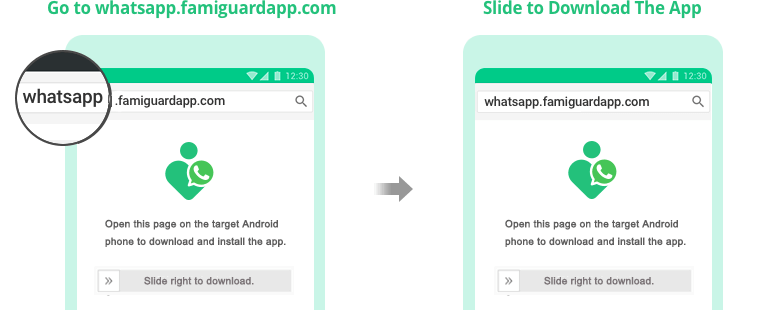
Step 3. Follow the instructions to install on target device and finish settings.
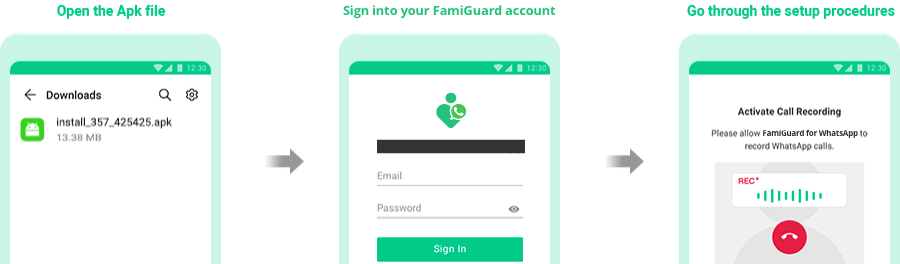
Step 4. Operate on Web Control Panel and tap Chats to start monitoring.
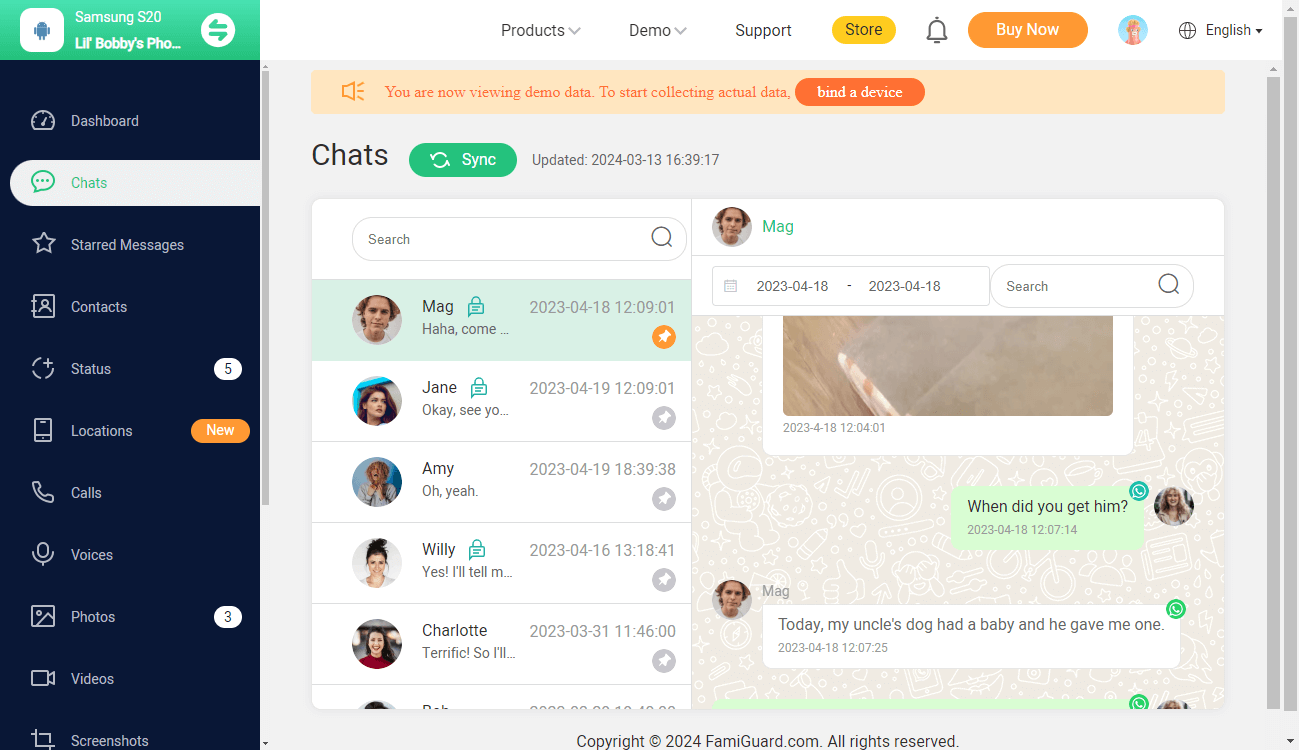
Part 2: Other Ways to Track WhatsApp Message for Free
Well, if we talk about other ways, then there are some other options also available through which you can keep track WhatsApp messages of someone. But yes, they are not much effective and easy to operate.
Way 1: Use WhatsApp Web to Track WhatsApp Messages
You can use WhatsApp Web to track the WhatsApp chats of the targeted device. For this, you need to scan the QR code from Web.whatsapp.com on your computer using the target device. This will certainly help you to keep a track of the WhatsApp chats of the targeted device. But the problem is, soon as the owner of the target device tries to link their device to their PC, they will find out that the WhatsApp Web is logged on to other PC. And hence, the session will be terminated then or worst, you may get caught too.
Step 1: First, get to "web.whatsapp.com" on your PC to fetch the QR code.
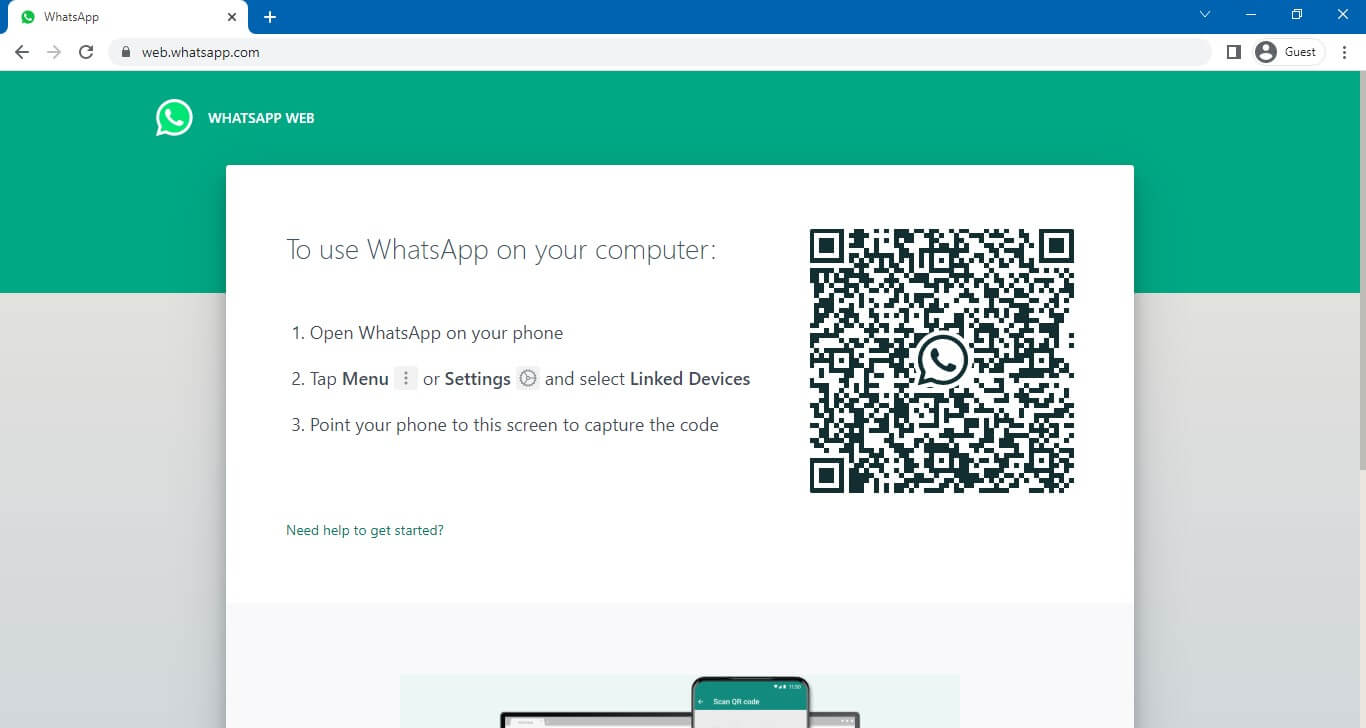
Step 2: Then get hold of the target device, and hit on 3 vertical dots on top right. Then tap on Linked Devices followed by Link a Device and then scan the QR code on your PC screen. That's it.
![]()
Way 2: Use AirDroid WhatsApp Messages Tracker to Monitor On WhatsApp Chats
Airdroid is one of the popular Whatsapp message trackers available in the market. You have to register to Airdroid and then install the app to the target device. This exactly is not a silent process and also the user will be aware of the existence of a monitoring device.
Step 1:Install and launch the Airdroid Parental Control app on your device. Now, create an account and opt for a plan.
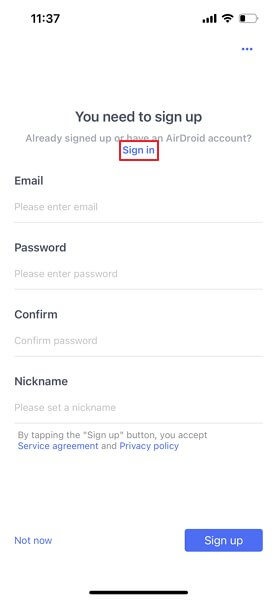
Step 2:Now, install and launch Airdroid Kids app on the target device. Then, you need to perform necessary configuration and once, you're done. You’ll have the pairing code that you can enter in your device to bind the target device with your Parental Control monitoring app.
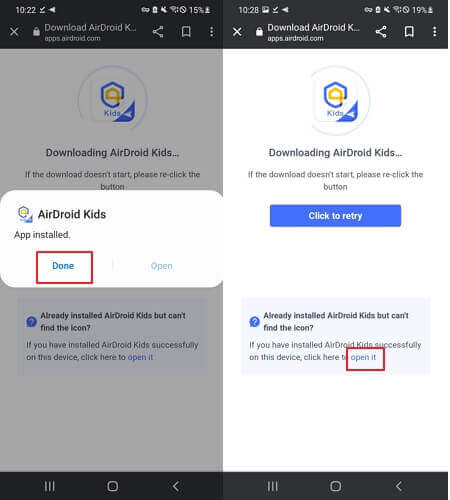
Part 3: Why Do We Need to Track WhatsApp Messages?
Now, we can use the methods described above to track WhatsApp messages. Some people may wonder why they need to monitor WhatsApp messages? In fact, there are many reasons, and as long as you have this idea, it is necessary. Next, we will explain why you need to monitor WhatsApp messages and under what circumstances you may want to do so.
First, monitoring WhatsApp messages is one of the important means for parent control to monitor children. There is a lot of inappropriate content online that affects the growth of minors, and on platforms like WhatsApp, which provide instant messaging, it becomes a hotbed for the spread of inappropriate information. Due to children's immature minds, they have weak resistance to some inappropriate content, so they are easily exposed to it in WhatsApp chats, and the harm of such content to children is self-evident.
Secondly, people can also monitor their partner's WhatsApp messages to track their movements. If you find signs that your partner may be cheating on WhatsApp, such as frequently clearing WhatsApp chat records, then you can monitor WhatsApp chat records of your partner to confirm whether it is true. If not, that's great, but if so, you can also prepare for the next step in advance, and the monitored content can serve as evidence of their infidelity.
Of course, monitoring WhatsApp messages of employees is also possible. Monitoring employees' WhatsApp messages can act as a supervisor to see if employees are doing other non-work-related activities during working hours, or to detect if employees are doing anything harmful to the company.
Whether it is monitoring children for parental control, monitoring partners suspected of infidelity, or monitoring employees for business interests, they are just a few of the reasons why monitoring WhatsApp messages. There are more specific scenarios in daily life that require tools and methods to meet the demand for monitoring WhatsApp messages, but each person's situation is different.
FAQs: Hot Questions Related to Track WhatsApp Messages
Question 1: Is It Legal to Track WhatsApp Messages?
The definition of individual privacy is different in the different parts of the world. In European nations high importance is given to personal privacy and in even protected legally. While at the same time, there are other parts of the world where laws are not that very strict.
Question 2: Can I See Someone Else WhatsApp Messages?
Yes, by using any of the three tracking methods shown above, you can see someone else WhatsApp messages. Often, it can be seen on your PC or another mobile device.
Conclusion
In general, there are methods and tools available to support us in monitoringing on WhatsApp messages. If you want to track WhatsApp messages of someone and , then FamiGuard for WhatsApp is a good WhatsApp monitoring tool. It not only meets your needs to monitor WhatsApp messages but also monitors other WhatsApp activities such as call logs, status, files and etc.
Unlike FamiGuard for WhatsApp, which can monitor someone's WhatsApp for a long time without being easily discovered, if you just want to briefly check someone's WhatsApp chat records, the methods in the second part can also be applied to this situation. If you have determined your situation, click Monitor Now then take action now!
By Tata Davis
An excellent content writer who is professional in software and app technology and skilled in blogging on internet for more than 5 years.