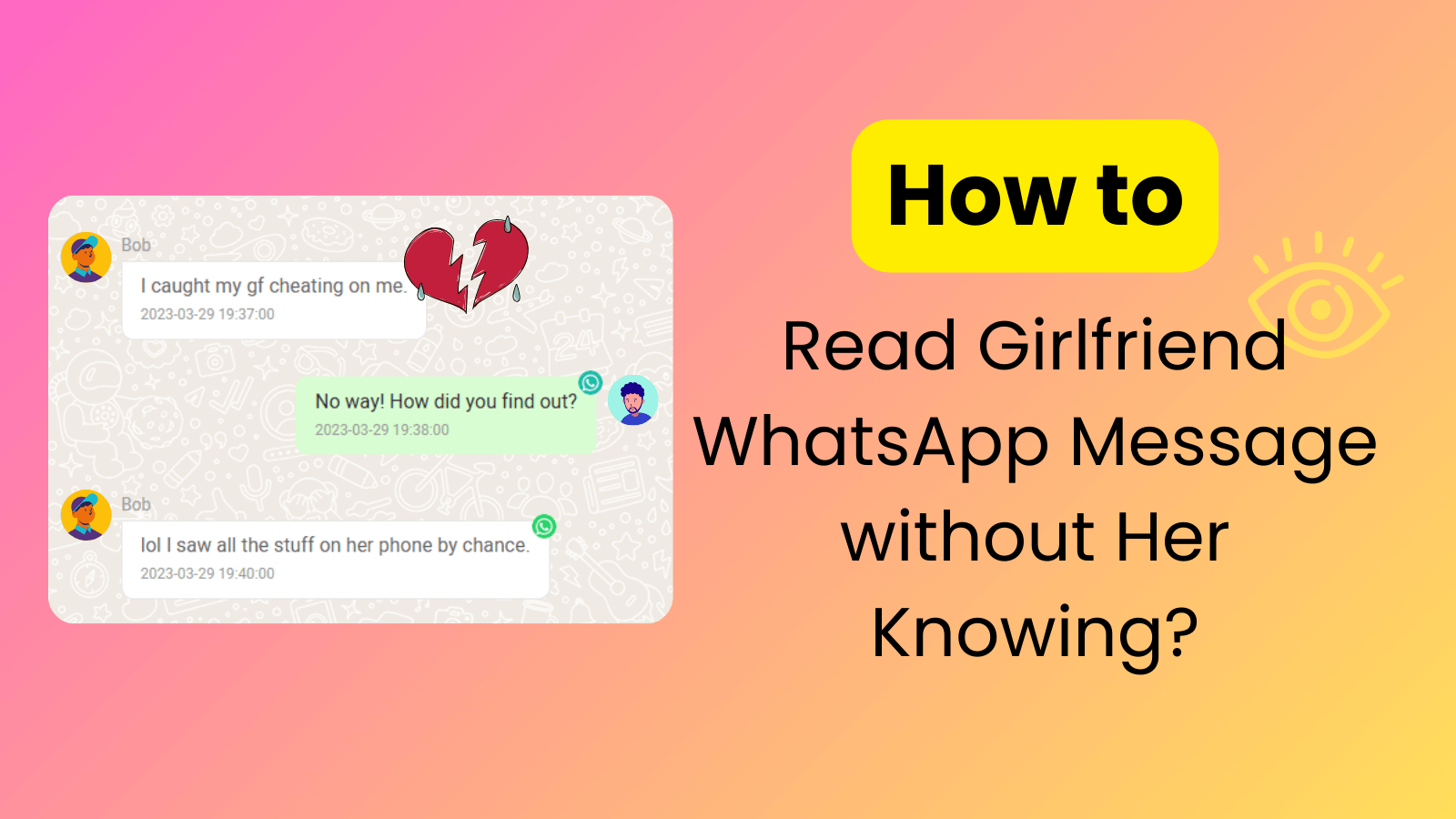FamiGuard Support: Monitor Devices with Others' Permission.
WhatsApp is one of the most popular messaging apps in the world. It has over 2 billion active users, which continues to grow. With so many people using WhatsApp, it's no surprise that many relationships are formed and maintained through the app.
But what happens when you start to suspect that your partner is cheating on you? How can you find out who they are chatting with? Did you ever think of checking who is chatting with your partner on WhatsApp?
This article will discuss 6 different methods to check who is chatting with whom on WhatsApp. Keep reading to find out more about each method and decide which one is right for you.
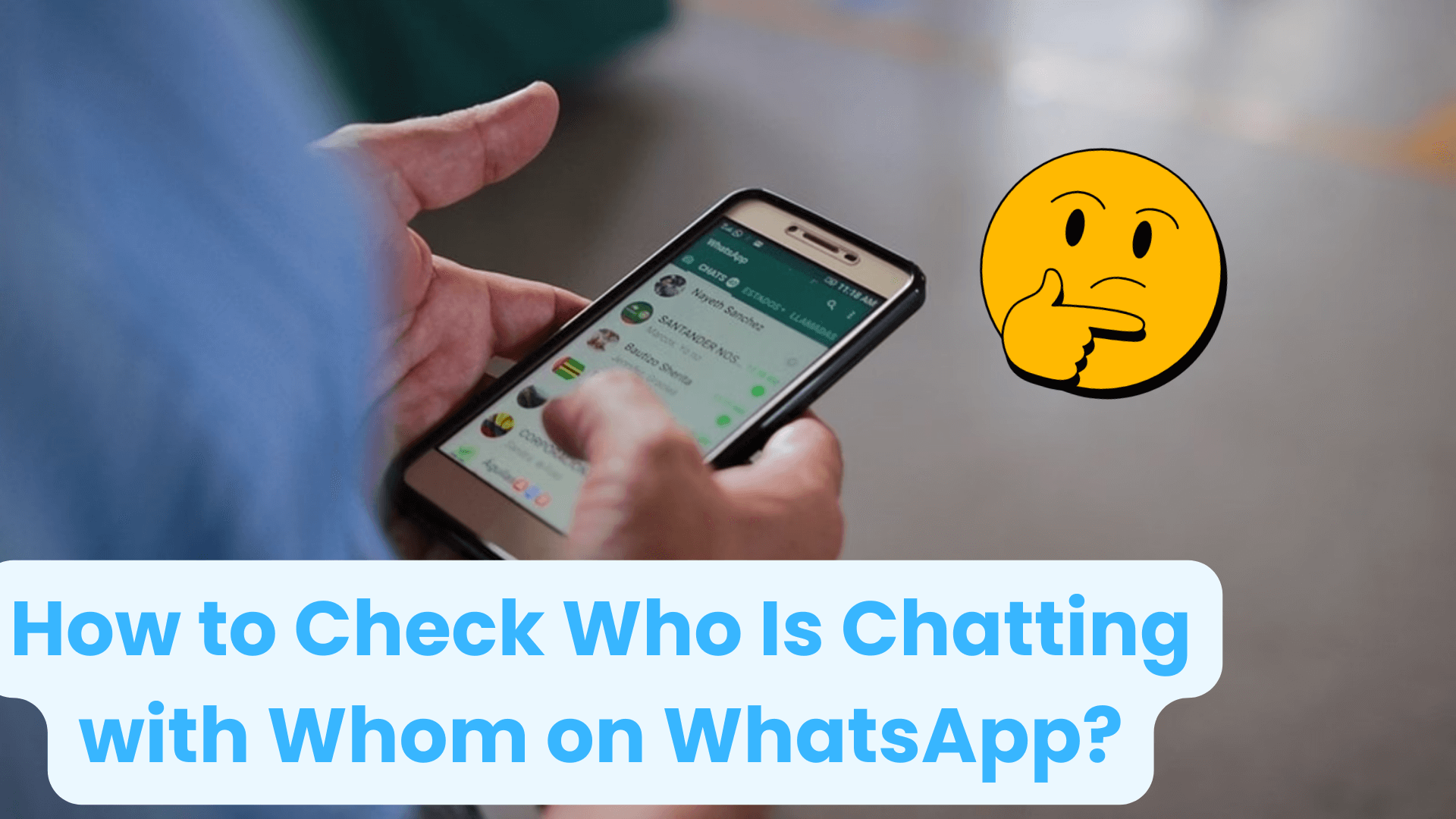
How to Check Who is Chatting with Whom on WhatsApp? - 6 Methods!
Part 1. Is It Possible to Find out Who Is Chatting with Whom on WhatsApp?
Yes, you can definitely check who is chatting with whom on WhatsApp.
When most people think about this question, they may think of checking the target device or hiring a private investigator to check someone's WhatsApp. Fortunately, there are alternate ways to enable you to achieve it and spend less money.
Part 2. Best Way To Check Who Is Chatting with Whom on WhatsApp Without Knowing
If you want to know who is chatting with whom on WhatsApp , the best method is to use a WhatsApp monitor app. These apps are designed to track someone's WhatsApp activity .
FamiGuard for WhatsApp is the best method to check who is chatting with whom on WhatsApp, which allows you to track your partner's WhatsApp in within a period of time . With this tool, you can easily check who is chatting with your partner on WhatsApp without being detected.
Moreover, you can utilize this app to view your partner's WhatsApp call logs, status, locations, etc., which means you can get a deeper insight into your partner's WhatsApp activities, ensuring transparency in your relationship.

FamiGuard for WhatsApp - Best Way to Check Who Is Chatting with Whom on WhatsApp
-
Monitor WhatsApp conversations in within a period of time, checking who is chatting with whom on WhatsApp without being detected.
-
View WhatsApp status updates, even if they hide their status or block you.
-
Track and record all WhatsApp call logs, including incoming, outgoing, missed, and deleted calls.
-
Capture the live screen of your partner's WhatsApp chats, ensuring you stay informed of the latest updates.
-
Operate in stealth mode, so you can monitor on your partner's WhatsApp on your online web dashboard .
How to Check Who Is Chatting with Whom on WhatsApp using FamiGuard for WhatsApp?
Step 1. Sign up for a FamiGuard for WhatsApp account with a valid email and password. Choose an appropriate subscription plan based on your needs.

Step 2. Sign into the website, click on your profile at the top-right corner to enter the FamiGuard Member Center, click on My Product, find FamiGuard for WhatsApp you just purchased, and click on the Start Monitoring button.
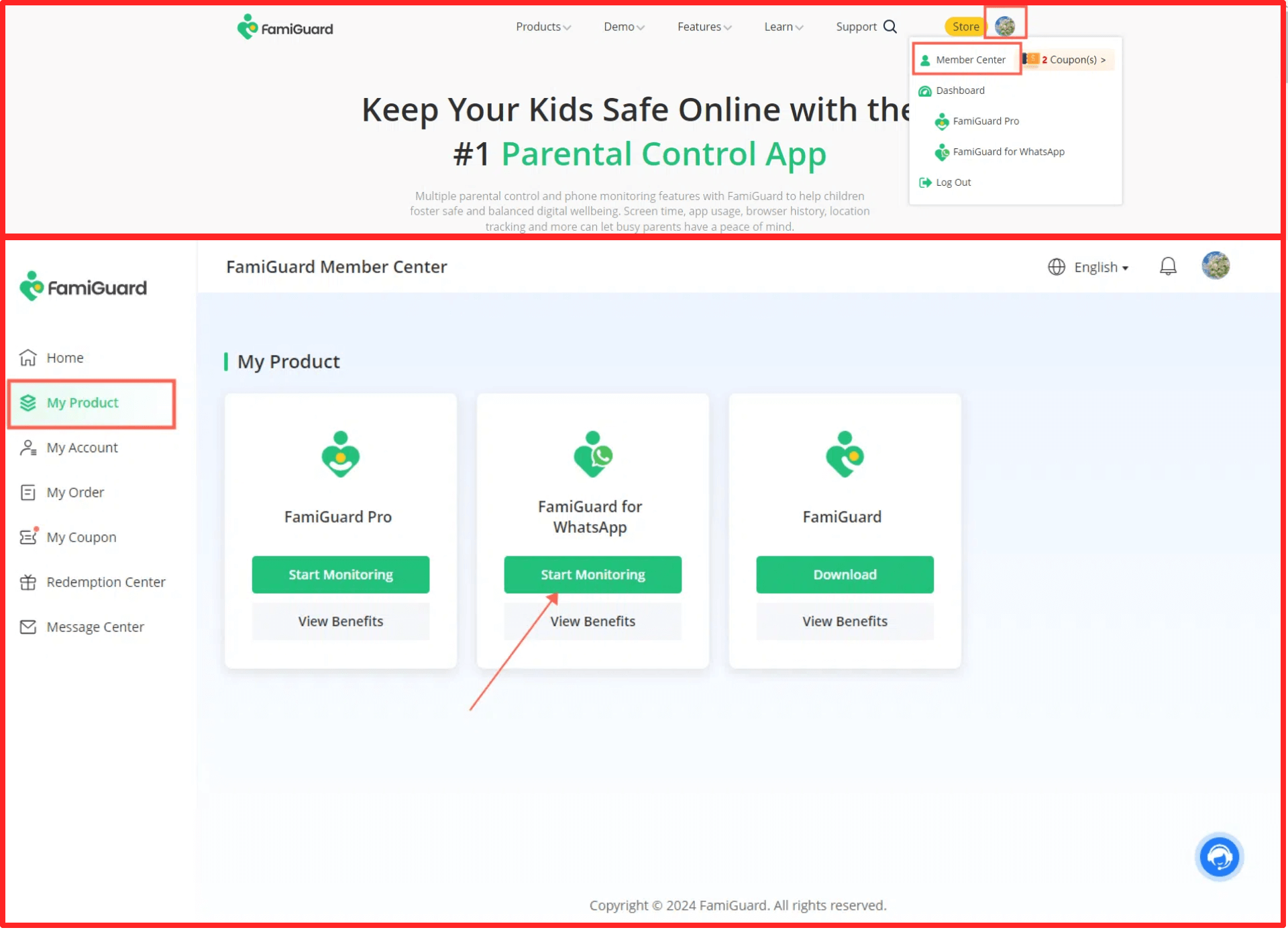
Step 3. Enter the web control panel and click on the Add A New Device button to bind your partner's device to your online account. Select the device type based on your partner's device and follow the instructions to install and configure the app on your partner's phone.
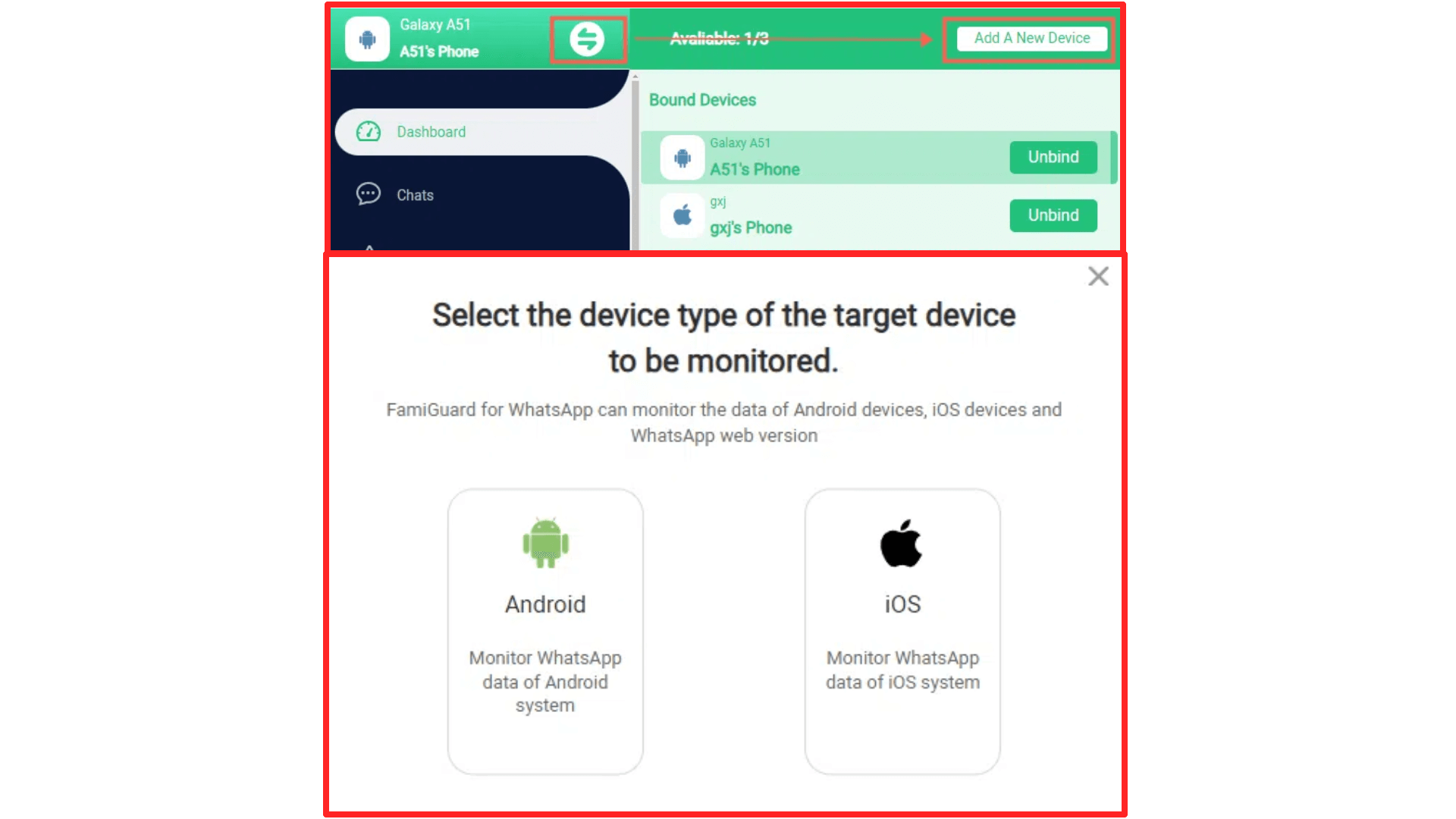
After the setups are finished, click on the Verify Setup to complete the configuration.

Step 4. Now you can access your online web control panel to check your partner's WhatsApp conversations. Click on the Chats tab, you can view all WhatsApp chats of your partner, and see exchanged locations and files on your partner's WhatsApp.
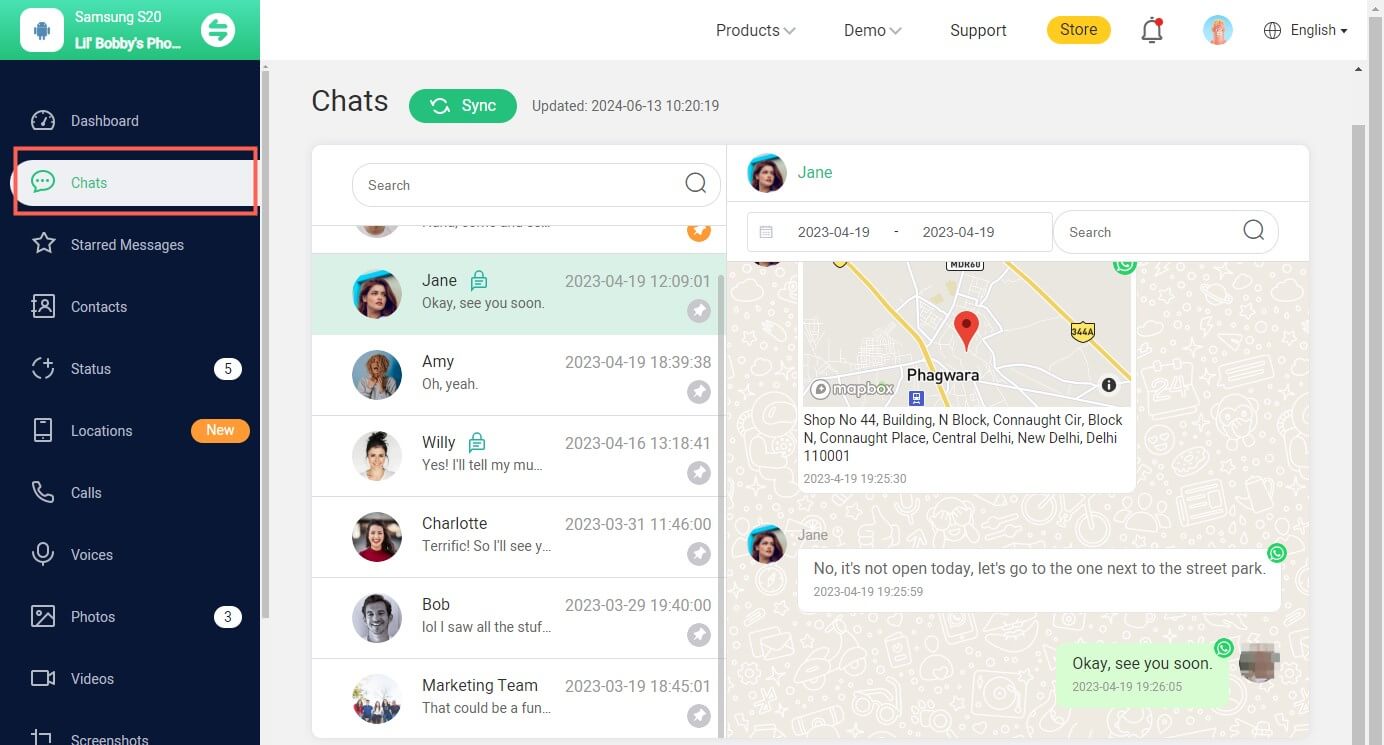
Related Read: How to know if your partner is cheating on WhatsApp?
Part 3. Other Ways to Check Who Is Chatting with Whom on WhatsApp
Using a third-party tool can be the most time-efficient and energy-saving way, however, there are other alternative approaches to check who is chatting with whom on WhatsApp. We will introduce the other 5 methods next.
Method 1: Use WhatsApp Link Device
There is an official way that allows users to check someone's WhatsApp efficiently: using the Link Device feature. By linking your partner's WhatsApp on your device, you can use the same WhatsApp account on 2 different devices, which enables you to directly check your partner's WhatsApp chats on your device.
It's different to link devices in Android and iOS devices, and here are the steps of how to:
For Android devices: Tap CHATS, and tap the three-dot menu at the top-right corner of the screen > Linked devices > LINK A DEVICE.
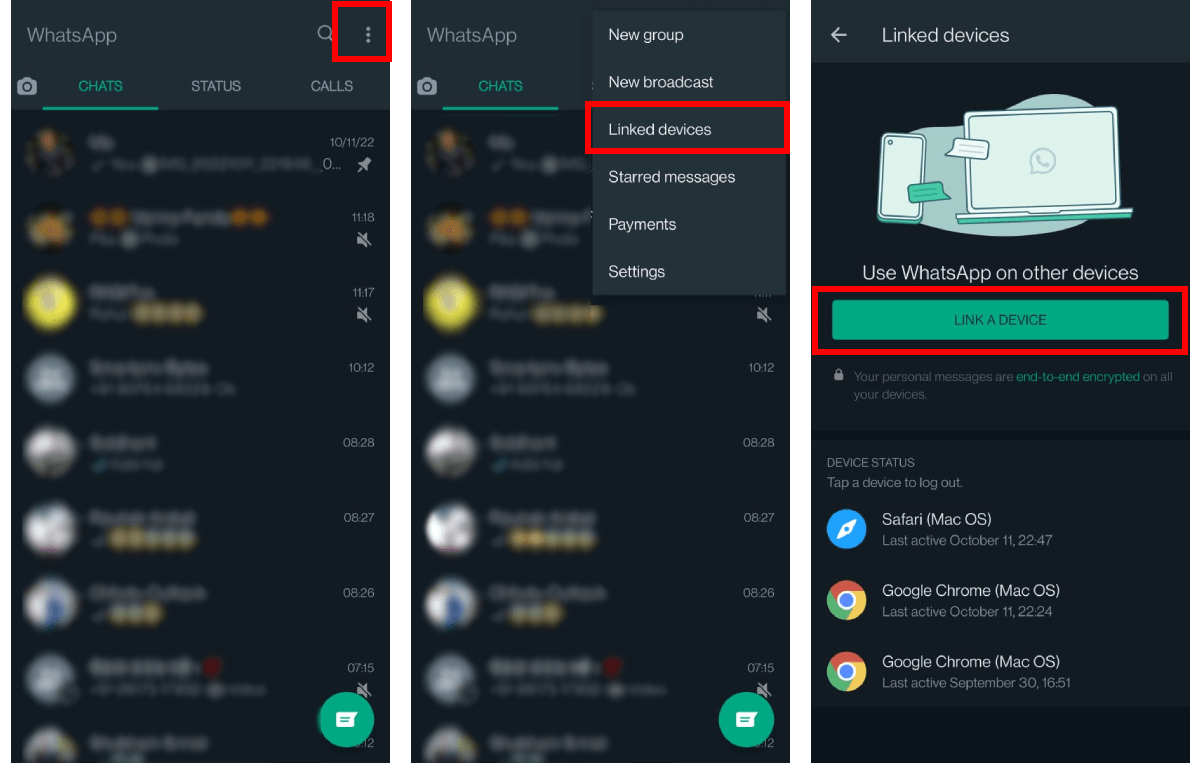
For iOS devices: Tap Settings > Linked Devices > Link Device.
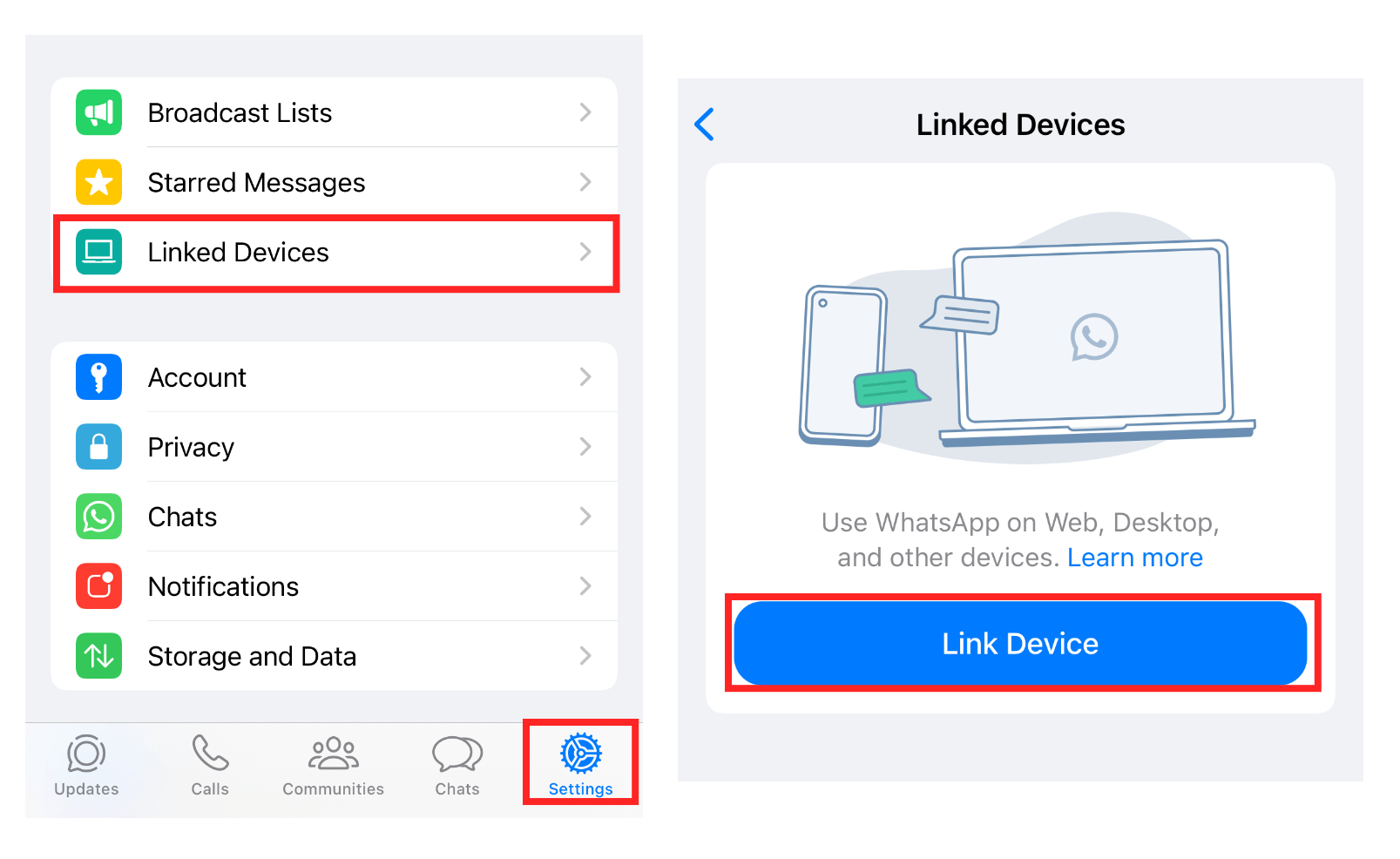
Now you can scan the QR code with your phone and the target WhatsApp account will be bound to your device.
This method of using the "Link Device" feature enables you to use the same WhatsApp account on 2 different devices. However, it's easy to detect since you need to reinstall WhatsApp, which may lead to the target individual finding out about your acts and force to unlink your device to their WhatsApp account.
Method 2: Use WhatsApp Web
WhatsApp Web is the web version of WhatsApp, by logging into your partner's WhatsApp Web, you can access your partner's WhatsApp chats and check whom your partner is chatting with on WhatsApp.
To do this:
Step 1: Go to the web.whatsapp.com.
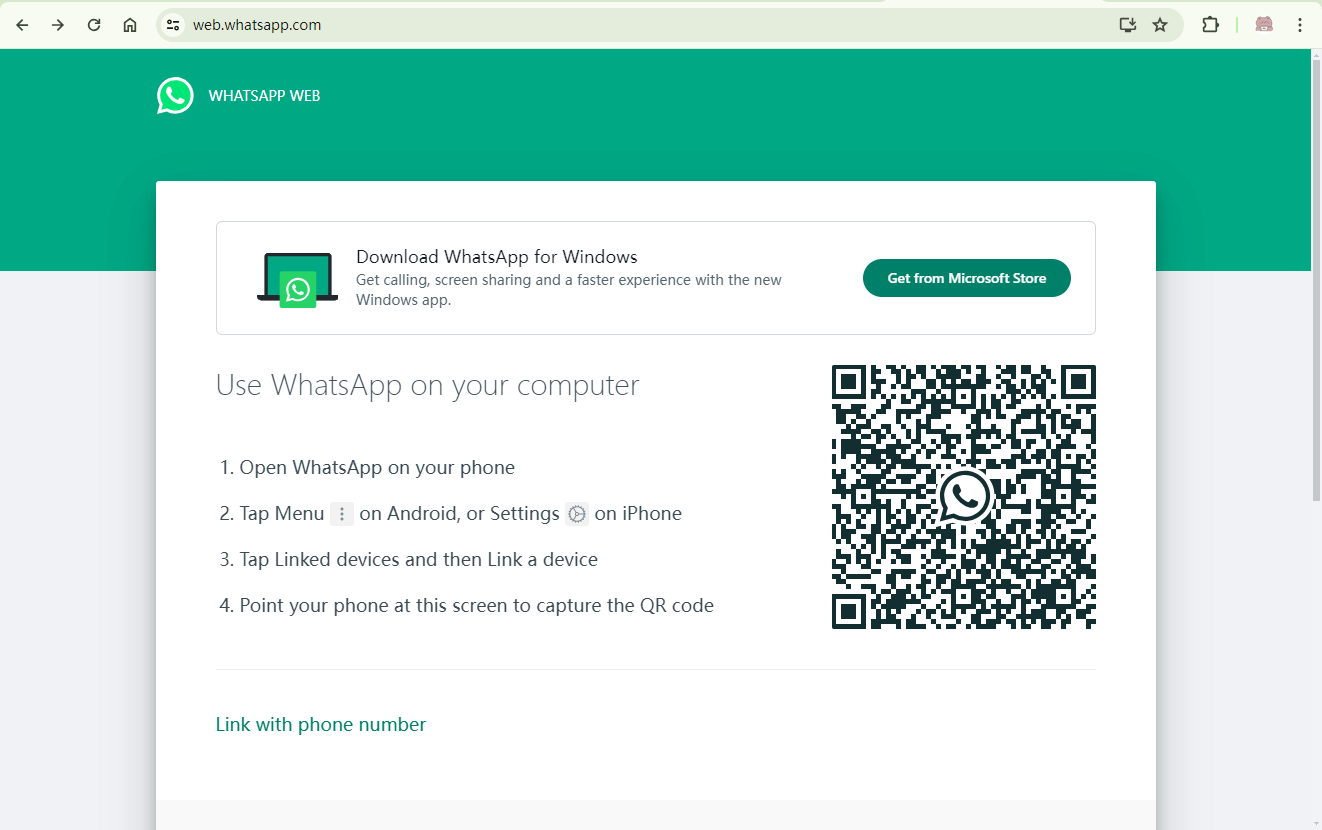
Step 2: Open WhatsApp on your partner's device and navigate to the "Linked Devices" feature.
Step 3: Scan the QR code on the WhatsApp Web website with your partner's device.
Method 3: Track WhatsApp Storage Usage
If you don't want to try WhatsApp Web, another method you can try is to track their WhatsApp storage usage.
Every time someone sends or receives a WhatsApp, it takes up a certain amount of space on their phone. So by tracking their storage usage, you can see how much WhatsApp activity they're doing.

To do this, you'll need to follow these steps:
Step 1. Get access to their phone and go to the settings tab.
Step 2. Next, go to the 'Storage' option and select 'WhatsApp'.
Step 3. You'll see how much space WhatsApp is taking up on their phone. If they're chatting a lot, you'll see that the number is higher.
This method isn't foolproof, but it can give you a general idea of how much WhatsApp activity they're doing.
Method 4: Check WhatsApp Backup
Another way to check who is chatting with whom on WhatsApp is to check WhatsApp backup. When someone sends or receives messages on WhatsApp, these messages will be backed up to their backup files where you can check these messages.
Before you check the backup files, ensuring that the target individual has backed up their WhatsApp messages, here is how to:
Step 1: Open WhatsApp on the target device.
Step 2: Go to 'Settings' > 'Chats' > 'Chat backup' > 'BACK UP'.
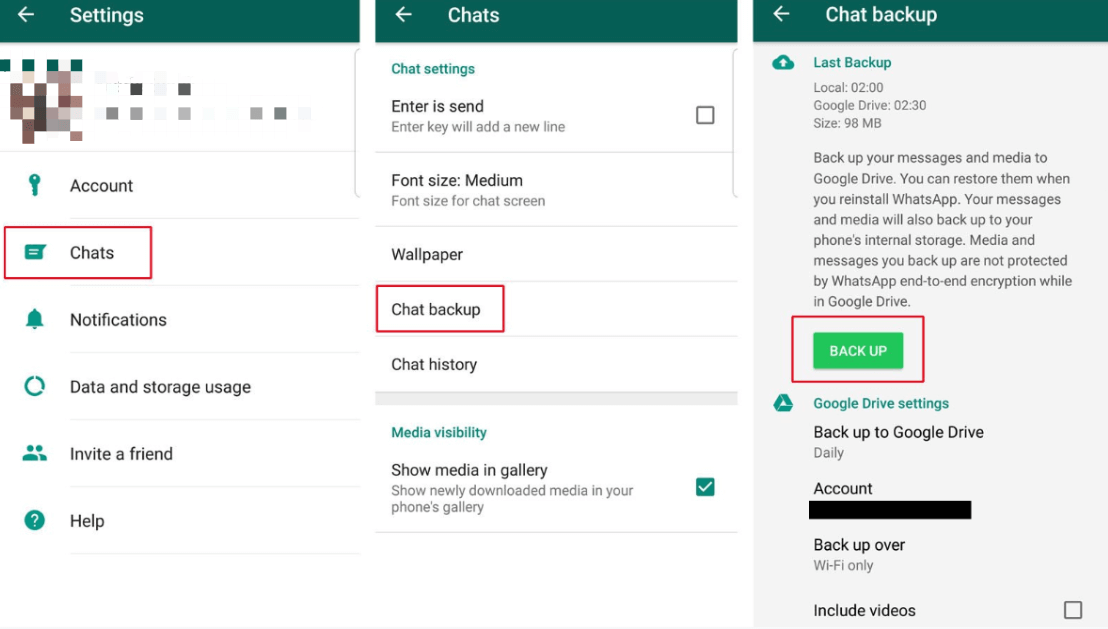
Step 3: Wait for the backup process to be finished.
After the WhatsApp messages are backed up, you can restore the WhatsApp conversations from the backup files. To do this, you can just follow these steps:
Step 1: Log into the target individual's WhatsApp account on your device and verify the phone number.
Step 2: When prompted, you can see a 'Restore' option, and tap on it.
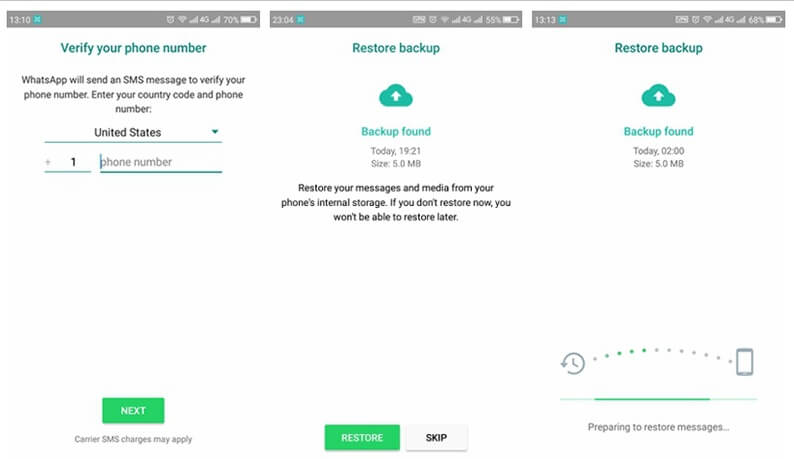
Step 3: Wait for the restoring process to be finished, and you can check the WhatsApp chat history of the target individual to know who is chatting with whom on WhatsApp.
Method 5: Check their Device Secretly
One of the most straightforward methods to check who is chatting with whom is by checking WhatsApp on their device directly. You can check your partner's phone and enter their WhatsApp to check chats.

This way can be risky since you need to check their phones when they are not looking, and even if you get their phones, they might have locked their phones with facial recognition, PIN code, or fingerprint lock. These can make it harder to check their WhatsApp on devices. And if they catch you when you are trying to check their WhatsApp, they can be very angry with you.
Part 4. Hot FAQs about How to Find Out Who Is Someone Chatting with
This is a question that gets asked a lot. Can someone see my WhatsApp messages from another phone? The answer is no; they can't. WhatsApp uses end-to-end encryption, which means that only the sender and recipient can read the messages.
However, there are some ways that someone could read your WhatsApp messages. For example, if they have access to your phone or use a monitor app. So if you're worried about someone reading your WhatsApp messages, the best thing to do is secure your mobile device.
If you're worried that someone is monitoring your WhatsApp account, there are some things you can look for. For example, if you see that your messages are being sent to a different device or if your account is being accessed from a different location.
Another way to tell if someone monitors your WhatsApp account is to check the app's data usage. If you see that the data usage is higher than usual, it could be because someone is monitoringing on your account.
Conclusion
When you suspect your partner is cheating on WhatsApp or your children are chatting with someone inappropriately on WhatsApp, it's crucial to check whom they are chatting with on WhatsApp. While WhatsApp provides users with end-to-end encryption, making it difficult to get others' WhatsApp messages to check who is chatting with whom on WhatsApp, there are indeed some effective ways to achieve it.
In this post, we've mentioned 6 methods, and the best way to check who is chatting with whom on WhatsApp is to use a WhatsApp tracker tool like FamiGuard for WhatsApp. It's simple and effective, and you don't need to worry about the person you're monitoringing on finding out.
By Tata Davis
An excellent content writer who is professional in software and app technology and skilled in blogging on internet for more than 5 years.