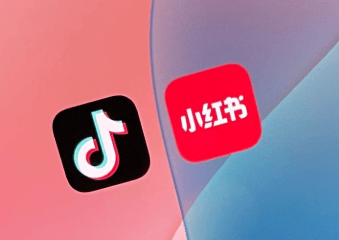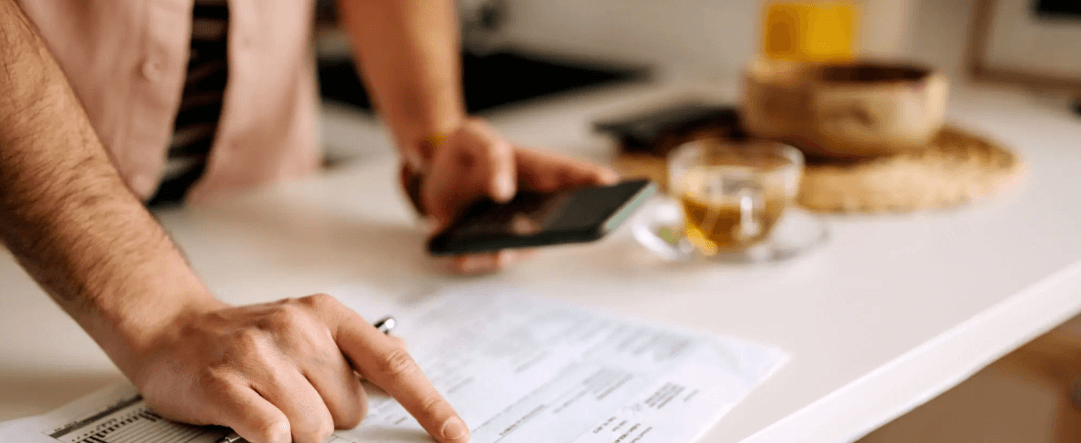Are you trying to find old Kik messages but don't know where to start? Whether you're looking to revisit old conversations or retrieve deleted messages, we've got you covered. In this guide, we'll explore various methods to see your old Kik messages and introduce FamiGuard Pro, a tool that can help you track Kik messages remotely and discreetly. Let's dive in!
Table of Contents
Part 1: Is it Possible to See Old Kik Messages?
Yes, it is possible to see old Kik messages, but there are some limitations. Kik only stores the last 1000 messages on iOS and the previous 600 messages on Android. Older messages are stored locally on your device and may be retrievable through backups or third-party tools. Understanding how Kik's message storage works is the first step to recovering your old conversations.
Part 2: How to Recover Old Kik Messages on iPhone?
If you're an iPhone user looking to recover old Kik messages, whether due to accidental deletion or device issues, this guide provides you with reliable methods to retrieve your data. Understanding how to navigate through iTunes and iCloud backups can be crucial in restoring your important Kik conversations and pictures.
Method 1: Using iTunes Backup
Recovering old Kik messages through iTunes is feasible if you have previously backed up your device. Here's how you can use iTunes to restore your Kik messages:
Step 1. Connect Your iPhone: Plug your iPhone into your computer and open iTunes. Click on the device icon in the upper left corner of iTunes.
Step 2. Select 'Restore Backup': In the 'Summary' tab, you will find the option to restore your iPhone from a backup. Click on 'Restore Backup'.
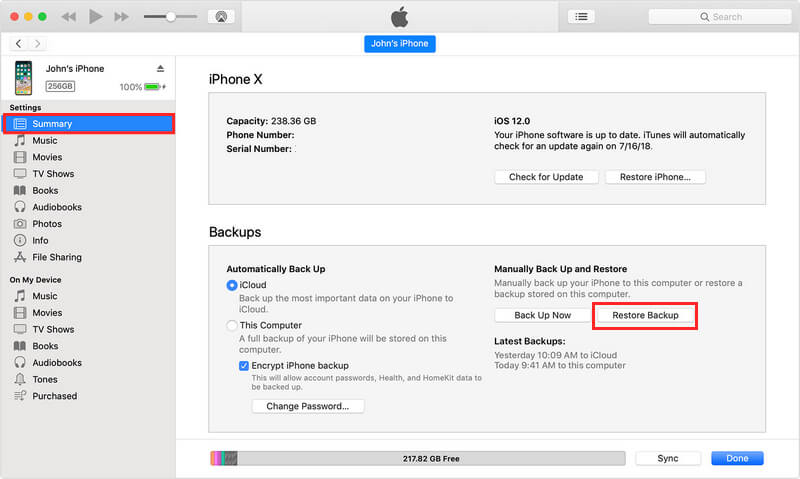
Step 3. Choose Your Backup: Select the most recent backup that includes your Kik messages. Be aware that this process will replace the existing data on your iPhone with the data from the backup.
Step 4. Complete the Restoration: Click 'Restore' to begin the process. Keep your device connected until the process is complete and your iPhone restarts.
It's important to note that restoring from iTunes will overwrite the current data on your iPhone, so ensure that all current data is backed up before proceeding.
Method 2: Using iCloud Backup
If you prefer using iCloud backups, follow these steps to recover your Kik messages:
Step 1. Erase Your iPhone: Begin by going to Settings > General> Reset > Erase All Content and Settings. This will allow you to set up your iPhone as new.
Step 2. Restore from iCloud: Upon restarting your iPhone, follow the on-screen instructions until you reach the 'Apps & Data' screen. Here, select 'Restore from iCloud Backup'.
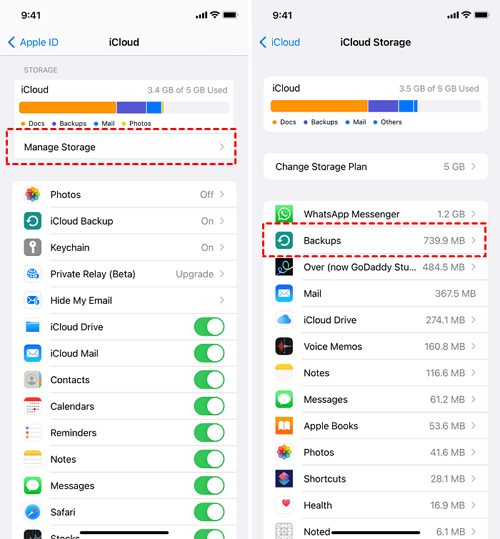
Step 3. Sign In to iCloud: Enter your Apple ID and password to access your iCloud account.
Step 4. Select Your Backup: Choose the backup that contains your old Kik messages. This process will restore your iPhone to the state captured in the backup, including your Kik messages.
Using iCloud to restore your iPhone also replaces the existing data on the device. Make sure that any new data since the last backup is secured elsewhere.
By following these methods, you can effectively recover your old Kik messages on your iPhone, ensuring that no important information is lost. Whether you choose to use iTunes or iCloud, each method provides a reliable way to restore your Kik conversations.
Part 3: How to Retrieve Deleted Kik Messages on Android?
If you've accidentally deleted your Kik messages on an Android device, there are a few methods you can try to retrieve them. While Kik doesn't offer a built-in backup feature, you can use Android's backup capabilities or third-party recovery tools.
Method 1: Access Backup Data with Default Feature
Accessing backup data using your Android’s default feature can vary depending on the specific phone brand. Some devices come with robust built-in backup options, while others may require third-party apps. Understanding your phone’s default backup capabilities is essential for safeguarding your important data.
Step 1. Open Settings on Your Android Device: Navigate to the settings menu on your Android phone.
Step 2. Search for Backup and Restore: Look for the 'Backup and Restore' option within the settings. This feature is typically found under the 'System' or 'Accounts and Backup' sections.
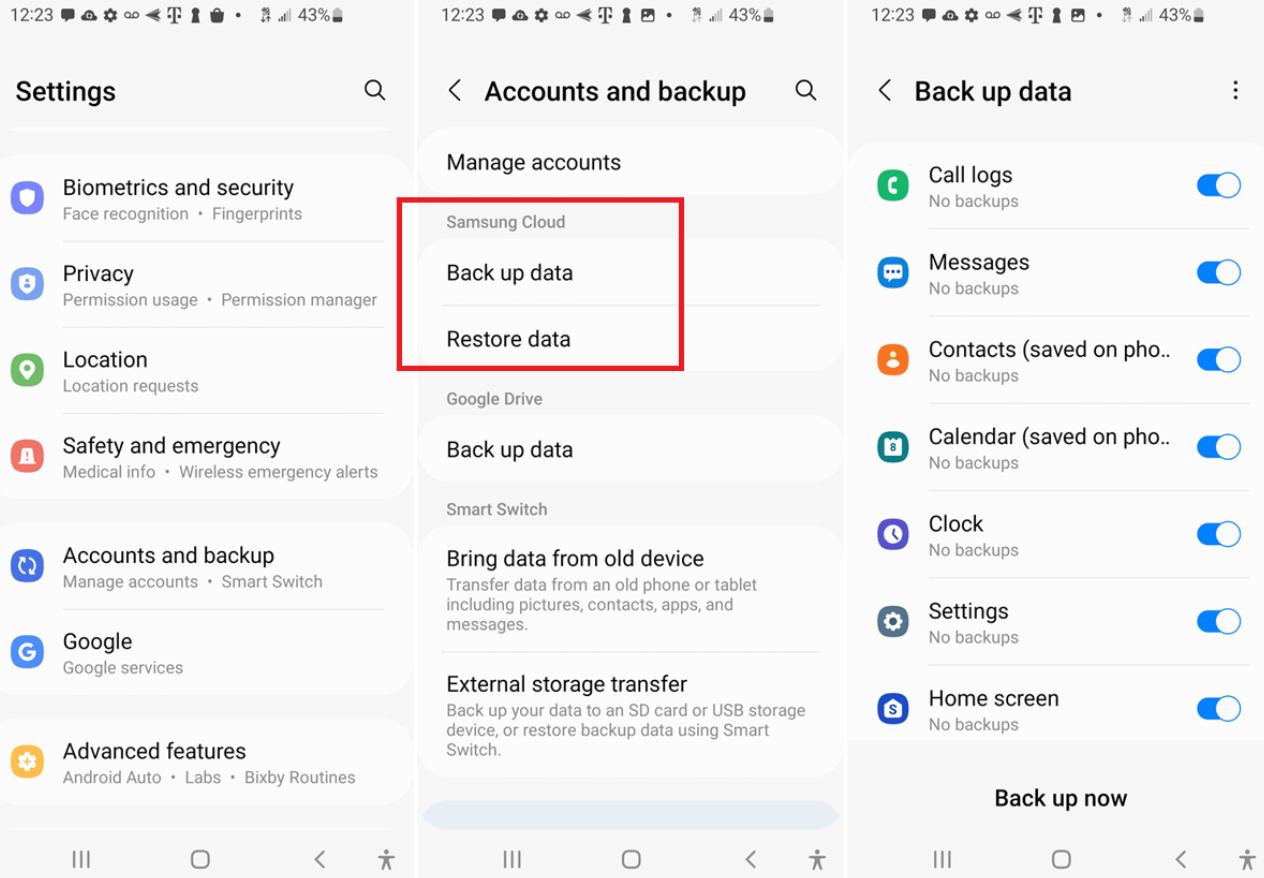
Source: pcmag.com
Step 3. Navigate to the Restore Section: Once in the Backup and Restore settings, tap on the 'Restore' tab.
Step 4. Select a Backup to Restore: You will see a list of available backups. Choose the one that likely contains your deleted Kik messages. These backups are usually dated, so select the one from before you deleted your messages.
Step 5. Restore Your Data: Tap 'Restore' to begin the restoration process. This action will recover the data from the selected backup, including any Kik messages that were present at the time of the backup.
Method 2: Using Third-Party Recovery Tools
Another option is to use third-party software designed to recover deleted data from Android devices. Tools like GT Recovery can be helpful in these situations. Here’s how to use such a tool:
Step 1. Download a Recovery Tool: Install a recovery tool like GT Recovery from the Google Play Store.
Step 2. Open the Recovery Tool: Launch the application on your Android device.
Step 3. Initiate the Recovery Process: Follow the app’s instructions to scan your device for deleted data. You may need to root your Android device to allow the recovery tool to access all data sectors.
Step 4. Select the Data to Recover: After the scan, the tool will display recoverable data. Look for your Kik messages and select them for recovery.
Step 5. Restore the Messages: Proceed with the recovery operation. The tool will attempt to restore the selected Kik messages back to your device.
Limitations and Risks
While the methods described can be effective, they come with certain limitations and risks:
- Data Overwrite: Restoring from a backup can overwrite current data on your device. It's crucial to back up recent data before proceeding.
- Rooting Risks: Rooting your device to use certain recovery tools can void the warranty and potentially expose your device to security risks.
- Recovery Not Guaranteed: Third-party tools do not guarantee successful data recovery and sometimes may fail to retrieve deleted data.
By understanding these methods and their associated risks, you can make an informed decision on how to proceed with recovering your deleted Kik messages on Android.
Part 4: How to See Old Kik Messages from Another Phone?
If you're looking to monitor Kik messages discreetly and remotely, especially to ensure the safety of minors or to keep a tab on your own device, using specialized Kik tracking apps like FamiGuard Pro can be incredibly effective. These tools not only help in tracking the Kik activities but also provide a comprehensive solution for digital monitoring.
FamiGuard Pro stands out as a robust option for parents and guardians concerned about their children's online interactions on Kik. Here’s how you can use FamiGuard Pro to keep an eye on Kik messages:
Step 1. Register and Install FamiGuard Pro: Start by creating an account on the FamiGuard Pro website and pick a suitable plan.

Step 2. Set Up and Configuration: Follow the instructions to install the application on the target device you wish to monitor. Complete the setup by configuring the app according to the guided setup process.
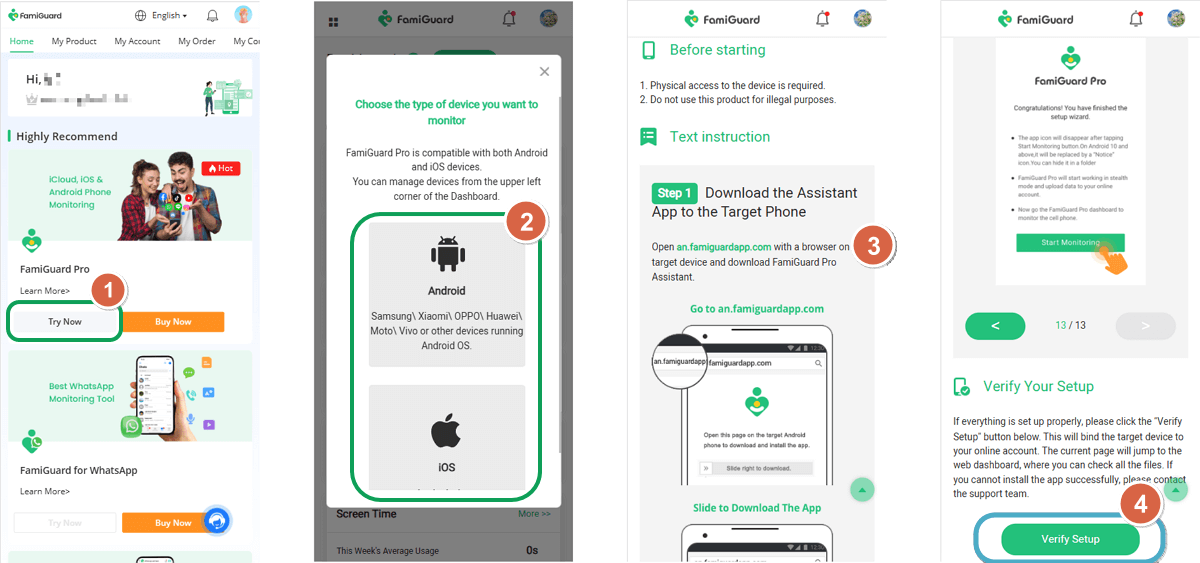
Step 3. Monitor Kik Conversations: Once installed, log into your FamiGuard Pro dashboard from any web browser. Here, you can start monitoring all Kik messages sent and received on the target device. The dashboard updates regularly to provide real-time data access.

After the successful installation of FamiGuard Pro, it will automatically sync the target device’s sync messages online, whether it is deleted or out of date, the Kik messages are stored well in FamiGuard Pro, so you can read those old messages from another phone remotely and secretly.
Whether it's overseeing your child's communication or ensuring your device's security, tools like FamiGuard Pro provide a reliable and efficient solution to monitor Kik messages remotely and secretly.
FAQs
1. Do Kik conversations get stored on the device?
Yes, Kik does save chat logs on your device unless you log out or delete the app. For iOS users, the app retains the last 1000 messages from recent chats within the last 48 hours and the last 500 messages from older chats.
2. What is the duration for which Kik retains user data?
Kik maintains content data for only 30 days. If an account is banned or remains inactive for more than 30 days, there will be no content data left to preserve, and it will be permanently deleted from Kik’s servers.
3. How can I recover deleted photos from Kik?
If you need to recover recently deleted photos or messages, you can do so within 48 hours of deletion using Kik’s history. Or you can ask the friend you were chatting with to resend the deleted file from their chat history.
4. Can I see my old Kik messages if I get a new phone?
Yes, if you restore your new phone from an iCloud or iTunes backup, you can see your old messages.
5. Is it possible to recover Kik messages without a backup?
Yes, using third-party recovery tools can help retrieve deleted messages without a prior backup.
6. How can I prevent losing my Kik messages in the future?
Regularly back up your device using iCloud, iTunes, or other backup services to avoid losing messages.
Conclusion
Seeing old Kik messages can be straightforward with the right approach. Whether through iCloud, iTunes, or third-party recovery tools, there are multiple methods to recover your old conversations. For those who need to monitor messages remotely, FamiGuard Pro offers an excellent solution. By understanding how Kik stores messages and using the right tools, you can ensure your important conversations are always within reach. Explore these methods and keep your digital life organized and secure with FamiGuard Pro!

By Tata Davis
professional in software and app technology, skilled in blogging on internet
Thank you for your feedback!