FamiGuard Support: Monitor Devices with Others' Permission.
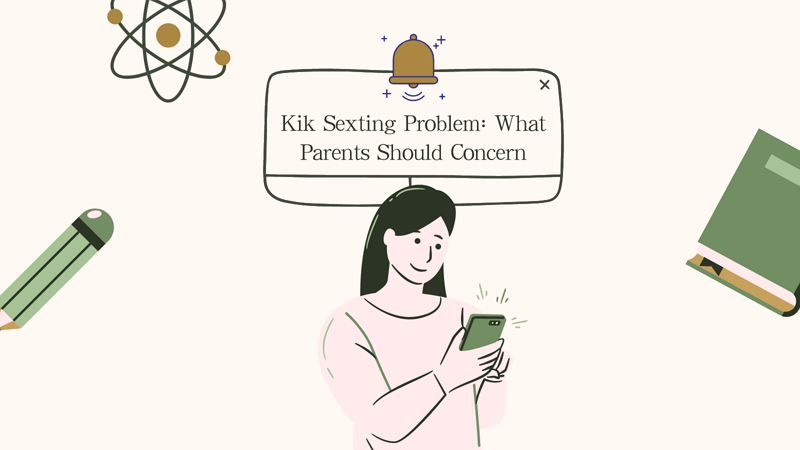
Kik is one of the many chat apps accessible today. Kik is an anonymous mobile messaging program used for instant messaging. It sends and receives messages from other users over Wi-Fi or a data plan. Kik makes it easy for individuals to communicate with their families and friends. However, if your child has a Kik account, proceed with caution.
Why? There are certain possible risks associated with using the app, including Kik sexting. To ensure your children's safety and avoid the dangers associated with Kik use for teens, continue reading to learn more about Kik sexting and how to set up Kik parental control.
Table of Contents
Part 1: What Is Kik Sexting?
Kik is a chat program that is well-known for maintaining user anonymity. You can create an account by providing bogus information. You do not need to register or enter your phone number. This means that other users will only know you by your username.
We've already explored how Kik is an instant messaging network. Except for the username you created, no one knows your name or phone number. Children, particularly teenagers, utilize it for sex talks. That is why it's also known as Kik sexting.
It's worth noting that the corporation knows your location because the Kik software tracks user IP addresses. Most users undoubtedly value the app's anonymity and privacy features. However, it has resulted in some sensational local news stories about murder, sexual predators, and cyberbullying. It has also resulted in harmful practices such as Kik sexting among children.
Part 2: Why Kids Choose Sexting on Kik?
Kik ranks high among the most used messaging applications among tweens and teenagers. Parents should be aware of this software because it has a history of attracting internet predators, spammers, monitors, and other undesirables. The reasons why children prefer Kik sexting, as well as the possible risks of using Kik, are listed below.
Why Kids Choose Sexting on Kik?
Many features on Kik enable kids or teens to choose sexting on Kik:
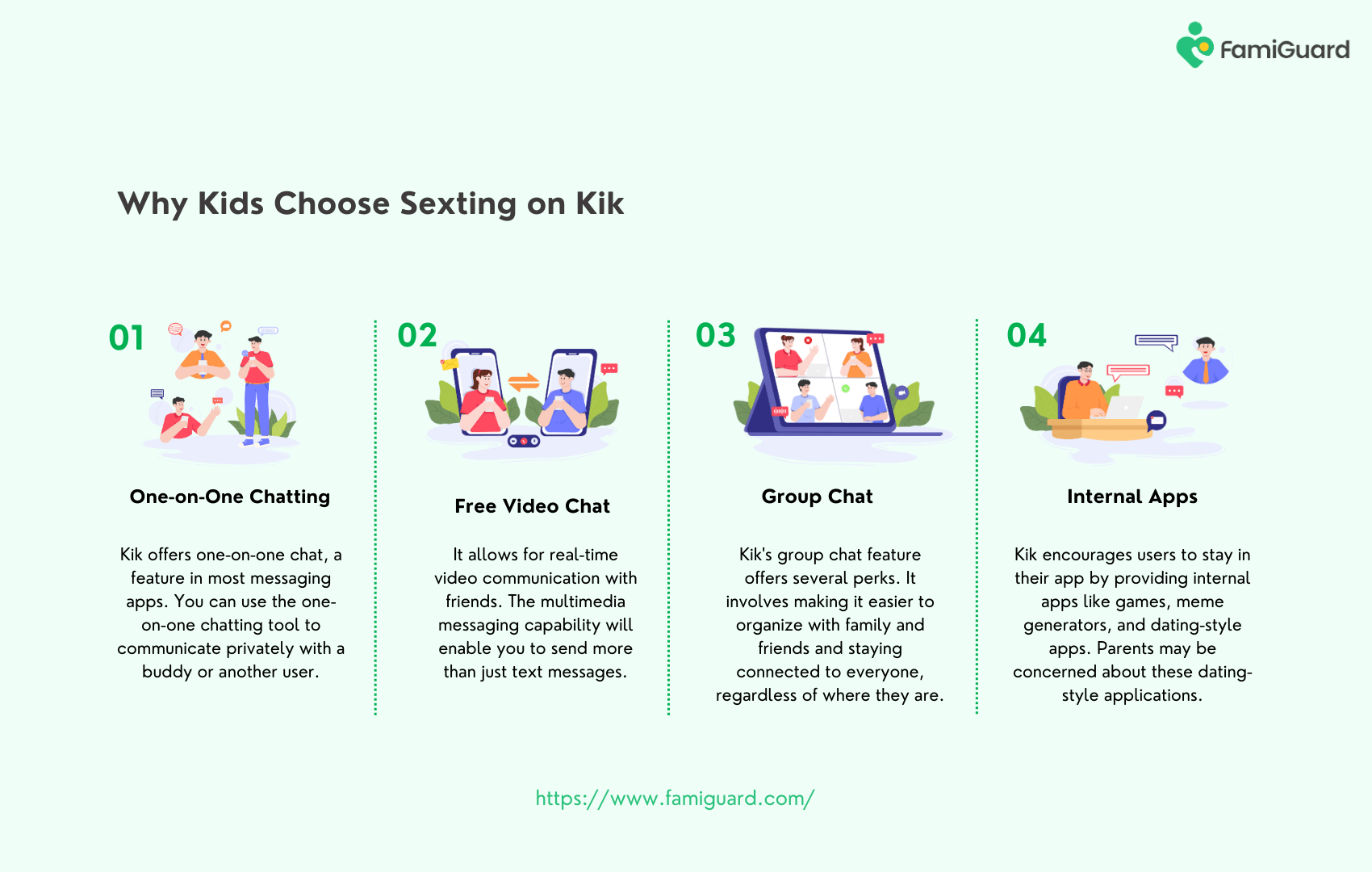
- One-on-One Chatting: Kik offers one-on-one chat, a feature in most messaging apps. You can use the one-on-one chatting tool to communicate privately with a buddy or another user. Your chat will be private between you and the recipient. If a child begins using the app, they may start to engage in Kik sexting.
- Free Video Chat: It allows for within a period of time video communication with friends. The multimedia messaging capability will enable you to send more than just text messages. You can also transmit films, photographs, and gifs. Unfortunately, youngsters can utilize the free video chat tool for Kik sexting.
- Group Chat: Kik's group chat feature offers several perks. It involves making it easier to organize with family and friends and staying connected to everyone, regardless of where they are. Kik allows you to join either a public or private group chat, with a limit of 50 users.
- Internal Apps: Kik encourages users to stay in their app by providing internal apps like games, meme generators, and sticker packs. It also offers dating-style apps. Parents may be concerned about these dating-style applications because users can speak with others regardless of age.
What Are The Risks of Using Kik?
Although many adults use Kik as a dating app, it exposes children to various risks. The app asserts that youngsters under 13 cannot have a Kik account. However, the software cannot guarantee this. The hazards of Kik are typically more significant than those of other instant messaging apps. Here are some of the most significant dangers of Kik for children.
- Cyberbullying: Cyberbullying is a well-known issue on social media platforms. Any youngster can be subjected to cyberbullying on Kik, and if it persists, it can harm the child and possibly lead to suicidal thoughts.
- Inappropriate Content: You only need an email address to create a Kik account. The program lets users send messages to strangers at random. This could be to find sexting companions or to engage in sexual activity on Kik. This is a safety risk because sexual predators can readily connect with youngsters and participate in Kik sexting.
- Sexual Grooming on Kik: Sexual grooming on Kik is a crime carried out by predators on the internet. The distinction between sexual grooming and harassment is that the child is not upset by the predator and may occasionally like the interaction. The predator develops trust in a connection with the child.
Part 3: How to Set Up Kik Parental Control?
Monitoring who your children communicate with on the platform and preventing them from Kik sexting will help keep them secure while they use the messaging service. Here are several simple ways to do that:
Way 1: Block Target Contact by Yourself
If there is someone you do not want your child to talk to, you can block them on Kik. Press the settings button, click chat options, and press the block list. You can add and block the contacts you wish your child to stop talking to.
Blocking someone on Kik is an excellent way to avoid being annoyed by spam. To block someone on the iPhone, do the following:
Step 1. Navigate to 'Kik Settings' and choose the 'Privacy' tab.
Step 2. Click 'Block List,' then 'Plus.'
Step 3. Find the account username you want to block and select the 'Block' option.
Blocking someone on Kik is relatively simple. Blocking people prevents them from contacting you using that account until you unblock them and delete their messages from your display. The following are the steps for blocking somebody on Kik using an Android device:
Step 1. Launch the Kik application. Press the Settings button located on the top right.
Step 2. Select 'Chat Settings' from the options on your screen. Go to the 'Block List.'
Step 3. A text bar will appear, prompting you to input the person's name to block.
Step 4. When the individual's profile appears, click on it.
Step 5. A menu will display, prompting you to 'Block' the person. Confirm your activity by choosing the 'Block' button, and you may access this Block List whenever you need to see who you've blocked on Kik.
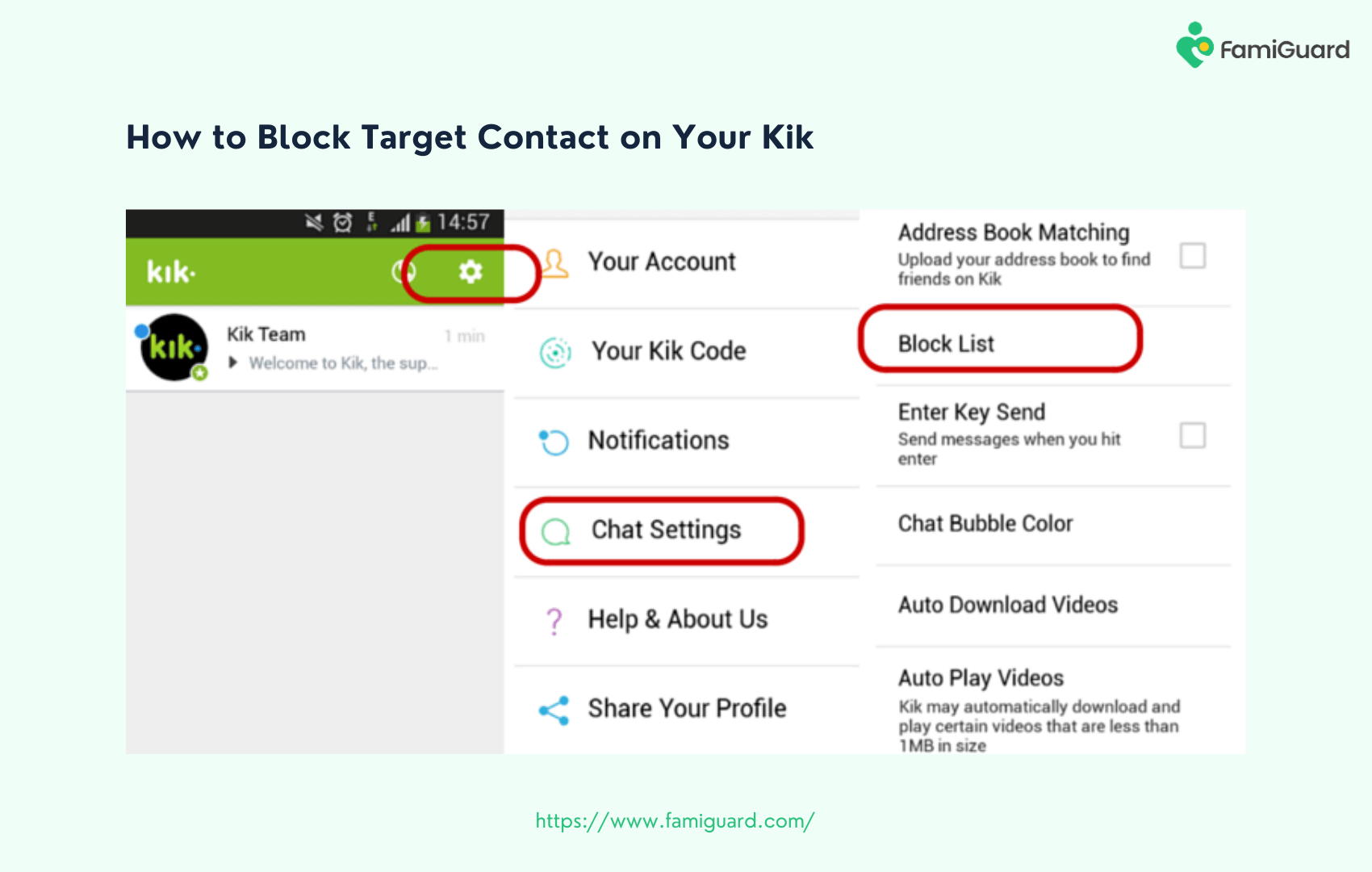
Way 2: Talk with Your Child
If your children want access to this profoundly problematic messaging medium, it's only fair that you get to read the content of their communications. Reason with your children and educate them about the dangers of Kik and other anonymous platforms so that they understand that they can only use these platforms if you are allowed to see who they are messaging. Kik is not a safe platform for sending pictures or messaging others anonymously.
Kik has far too much drama; it will be a concern if your child uses it. Many different messaging apps are on the market, including excellent, safe messaging apps for kids like WhatsApp, Messenger, and more.
Way 3: Use A Parental Control App - FamiGuard Pro
FamiGuard Pro is the best reliable parental control program for ensuring your children's safety when using Kik. The program allows you to monitor your children's actions on the Kik messenger app around the clock. Do you want to know the best part? It is not exclusive to Kik alone.
FamiGuard Pro may also monitor your children's use of other apps and websites. Some of its dependable features are screen time monitoring, location tracking and geofencing, app usage monitoring, web content monitoring, and others. You may use FamiGuard Pro to monitor Kik and most social media platforms such as Instagram, Facebook, YouTube, TikTok, Snapchat, etc.
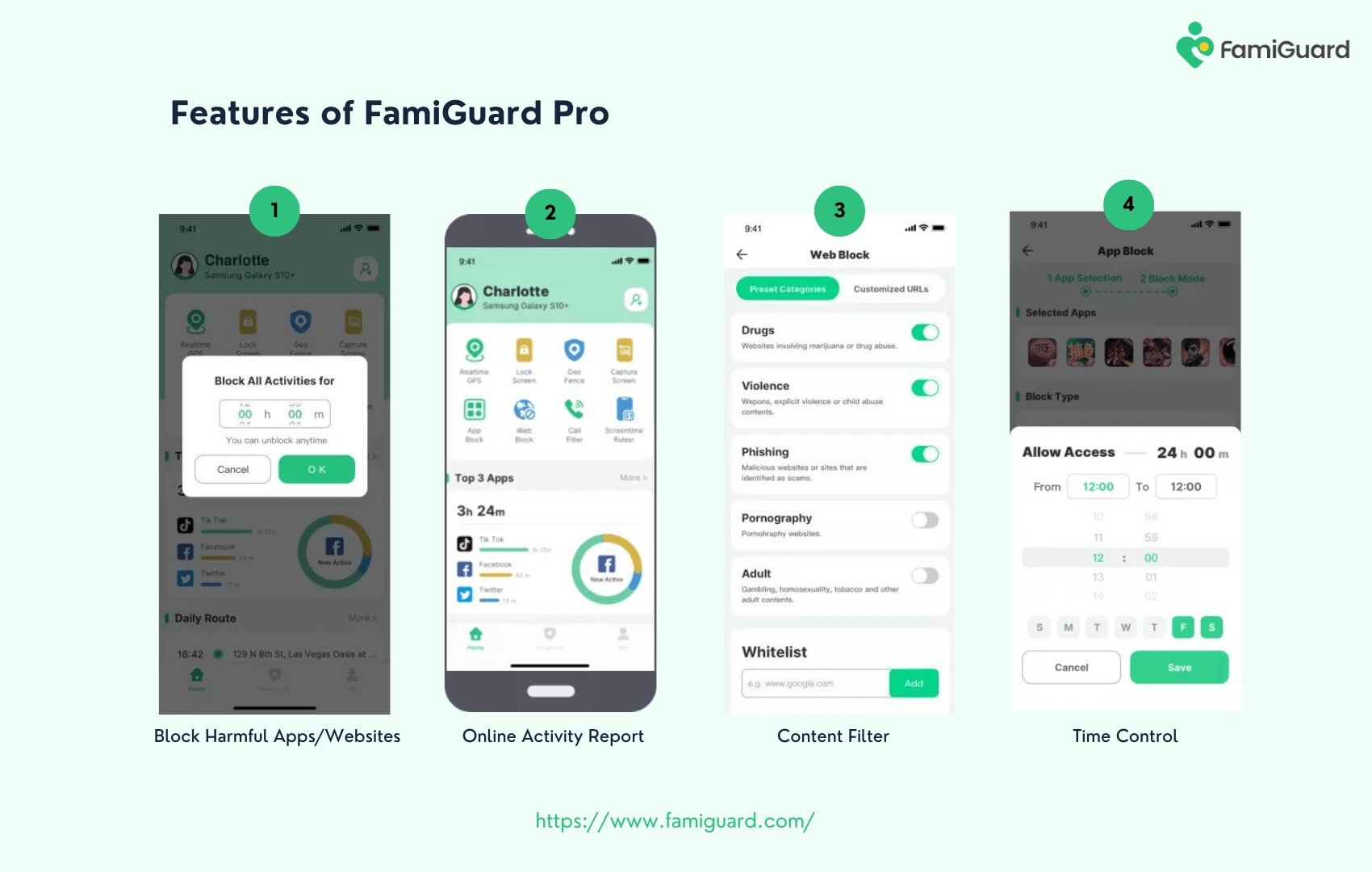
-
Block Harmful Apps/Websites: Use this tool to prevent your child from using the Kik app again. It also allows you to establish time limits for the chat app and other apps. This causes the program to be blocked when the time restriction is met.
-
Online Activity Report: This feature lets parents view daily app activity. This covers the applications utilized and the time your child spends on them. It also enables you to know which programs have been newly installed or uninstalled.
-
Content Filter: The content filter prevents access to inappropriate content on the internet. So that your child can have a safe and secure internet experience, the content filter tool on FamiGuard is highly effective and works with all browsers. It efficiently blocks pornographic, drug-related, gambling, violent, and other websites. It offers around 30 categories for you.
-
Time Control: FamiGuard offers a vital function called App Time Control. It can effectively limit the time spent on any app for a specific time. This function is beneficial in determining your child's app usage and allowing them to focus on their education. What we enjoy about the function is that it can categorize all apps on a child's phone.
Part 4: FAQ about Kik Sexting
Q1: Does Kik have parental controls?
Kik does not have built-in parental controls. However, parents can take steps to monitor and manage their child's Kik usage by discussing online safety, setting guidelines for internet use, and using third-party monitoring apps like Famiguard Pro.
Q2: What parents should know about Kik?
Parents should be aware that Kik is a messaging app popular among teens that allows users to send text messages, images, videos, and other content anonymously. It's important for parents to educate their children about privacy risks, online predators, and appropriate online behavior when using Kik.
Q3: How does Kik work?
Kik works like many other messaging apps, allowing users to send and receive messages, images, videos, and other content over an internet connection. Users can create accounts using email addresses or phone numbers and communicate with other users through usernames without revealing personal information.
Q4: Can the police track my Kik account?
In certain circumstances, law enforcement agencies may request information from Kik related to criminal investigations. Kik may cooperate with law enforcement requests and provide user information, chat logs, and other data if legally required to do so by a court order or subpoena. It's essential for users to understand that their online activities may be subject to legal scrutiny and to use Kik responsibly.
Conclusion
Without a doubt, the Kik messaging software is one of many chat apps in the online world where children are exposed to hazardous actions. This means it's more than just a texting app. Kids can engage in Kik sexting, cyberbullying, catfishing, and other unpleasant actions. Parents should monitor their children's screen time, whether it is on Kik or other platforms. Children should learn not to share their images, addresses, videos, or phone numbers with strangers online. As a parent concerned about your child's safety, adopting a parental monitoring tool such as FamiGuard Pro is the best way to protect them.

Amazing Features of FamiGuard Pro for Android
-
Stealth Mode: No app icon appears on the target phone and the monitored person will not detect that you are recording and monitoringing on his phone
-
Remote Control: You can record calls, take pictures and screenshots , without touching the target phone
-
Monitoring Social Media Apps: Viewing messages or pictures on WhatsApp, Tiktok, Facebook, Snapchat, Instagram, Viber, WeChat, and more
-
Keylogger Feature: It has a keylogger feature that records everything typed on the keyboard.
By Tata Davis
An excellent content writer who is professional in software and app technology and skilled in blogging on internet for more than 5 years.











































