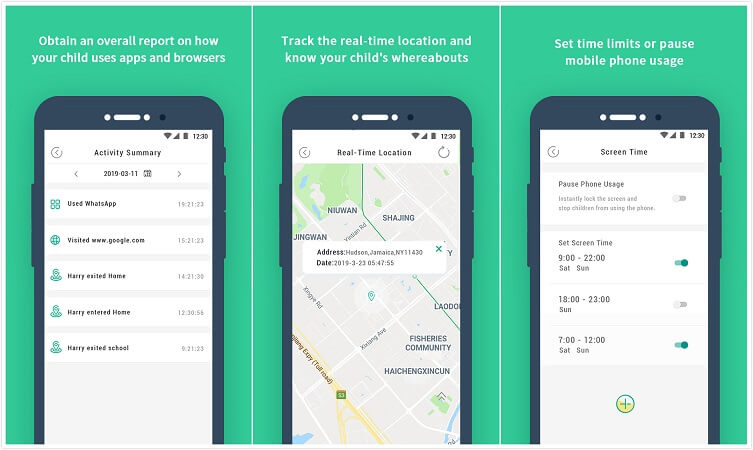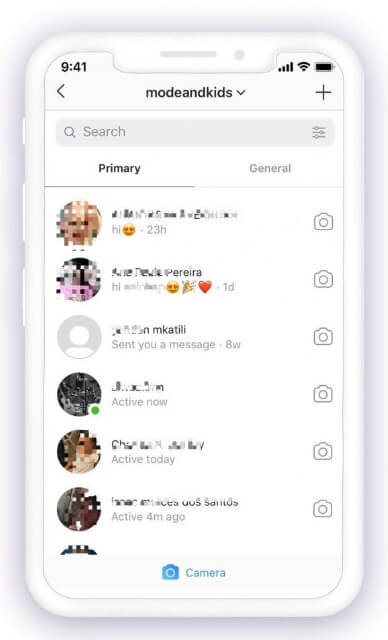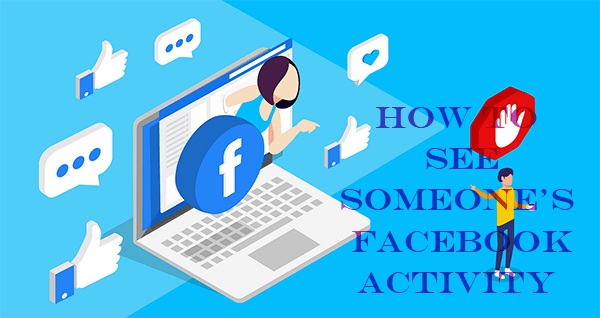FamiGuard Support: Monitor Devices with Others' Permission.
Social media today has embedded itself into our lives and if we were to analyse these last few years, TikTok has taken the world by storm. The short video sharing platform impressed everyone and garnered more than a billion downloads.
The beloved one around you may spend 3 to 4 hours a day on this app! Ever wondered how to see someone's activity on TikTok? How to have a peek into what videos he or she likes? Who does he or she follow? Hash tags that they most frequently stalk? Yeah, that is possible. You sure can keep an eye on someone's TikTok activity. Want to know how? Keep reading!
Table of Contents
Part 1. How to See Someone's Activity on TikTok for Free (3 Ways)
There are many aspects on someone's TikTok activities, for example, their posts, likes and followings. Here we provide 3 methods for you to see someone's activity on Tiktok free.
Method 1. Check the Green Dot
When someone is online on TikTok, then a green dot appears on their profile picture. This one is pretty simple, just follow these steps:
Step 1: You just have to log in to your TikTok account and look at the profile picture of the person that you want to know the activity of.
Step 2: If the green dot appears that means that the person is currently online.
Step 3: It is important to note that the dot sometimes stays on even after someone is down from the application.
You'll see this active status in your Inbox, message threads, the Profile of a mutual follower, and the users list when you select someone to tag in a comment or share a TikTok video.
However, you need to activate TikTok's active status first. Here are the steps to turn it on:

Step 1: Go to your Profile and click the three dots.
Step 2: Click Settings and Privacy > Turn on Activity Status.
Method 2. Check Their Most Recent Post
This can show you when the person was last active, which can be important if the intention is to monitor someone's TikTok activity. But when they are quietly active on TikTok without posting, you won't know their activity on TikTok through this method:
Step 1: Log in to your TikTok account.
Step 2: Go to search for the person whose TikTok activity we want to know.
Step 3: Some TikTok accounts need to be followed to see their posts.
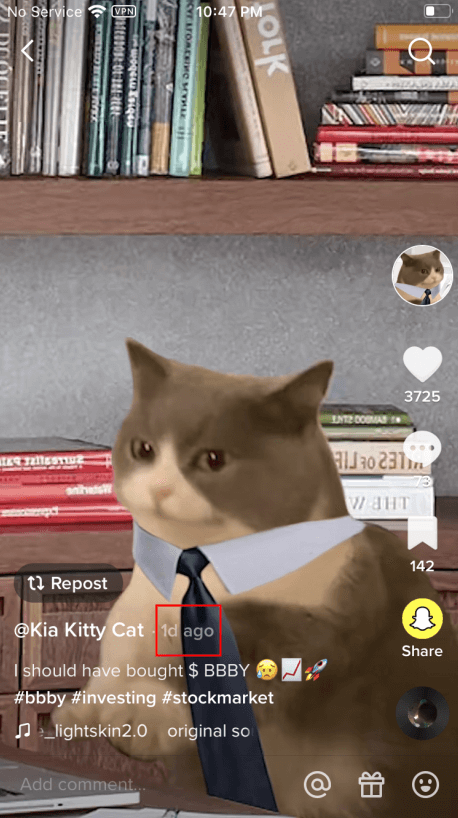
TikTok displays activity status for up to 2 days. If someone was last active more than 2 days ago, then no status is displayed.
Method 3. Check Who They Are Following
You would know a lot about what they like and watch on TikTok by going through who they have been following. Here is how you do it:
Step 1: Login to your TikTok account.
Step 2: Open the profile of the said person.
Step 3: Click on the "Following" button that appears on the profile. There you are, the list of the people that he's following.
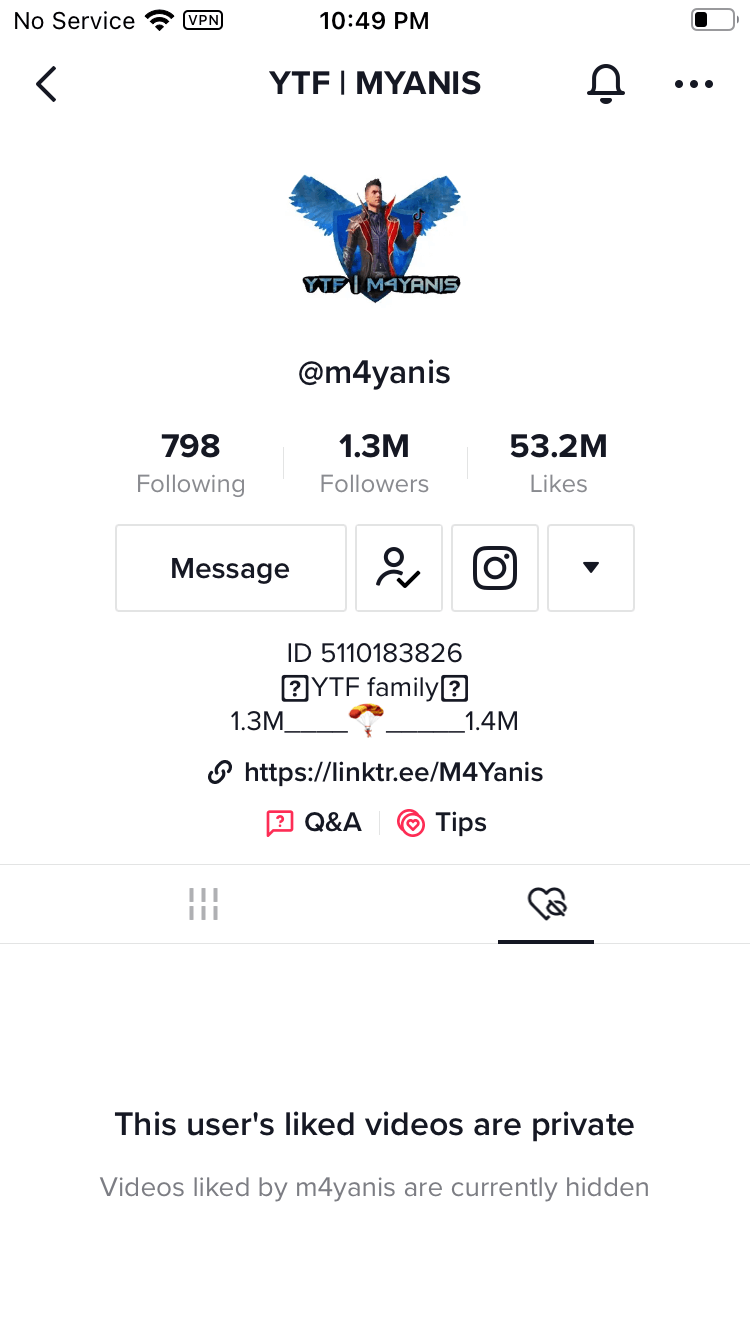
If he hides the likes, you won't be able to see them except through third-party tools.
Part 2. The Best Solution to See Someone's Activity on TikTok (Including DM)
We started with how to see someone's activity on TikTok and for that, we explored a bunch of manual options, but we also saw that those options had their limitations.
Do you want those limitations removed? Here is just the right application for you to get complete insight into someone's TikTok activity. Now we're going to introduce a very good TikTok monitoring app - Famiguard for tiktok. It can let you check TikTok view history and chat content .
How to Use Famiguard for tiktok to See Someone's Activity on TikTok?
Step 1. Create your account for Famiguard for tiktok: Click on Monitor Now button to create an account for Famiguard for tiktok. Then, choose a subscription plan that works for you.

Step 2. Download the Famiguard for tiktok app and Set it up: After purchasing, you will be navigated to Member Center. Click the Start Monitoring button and you will go to the dashboard, choose the device you want to bind and follow the Set up guide to finish installation and configuration.
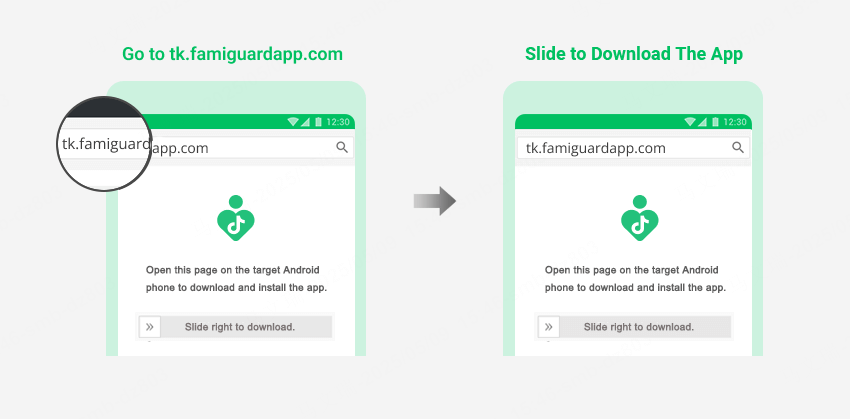
Step 3. Start Monitoring from Your Account: If you verify your setup successfully, you can begin your monitor on TikTok now. You can view TikTok chat content.
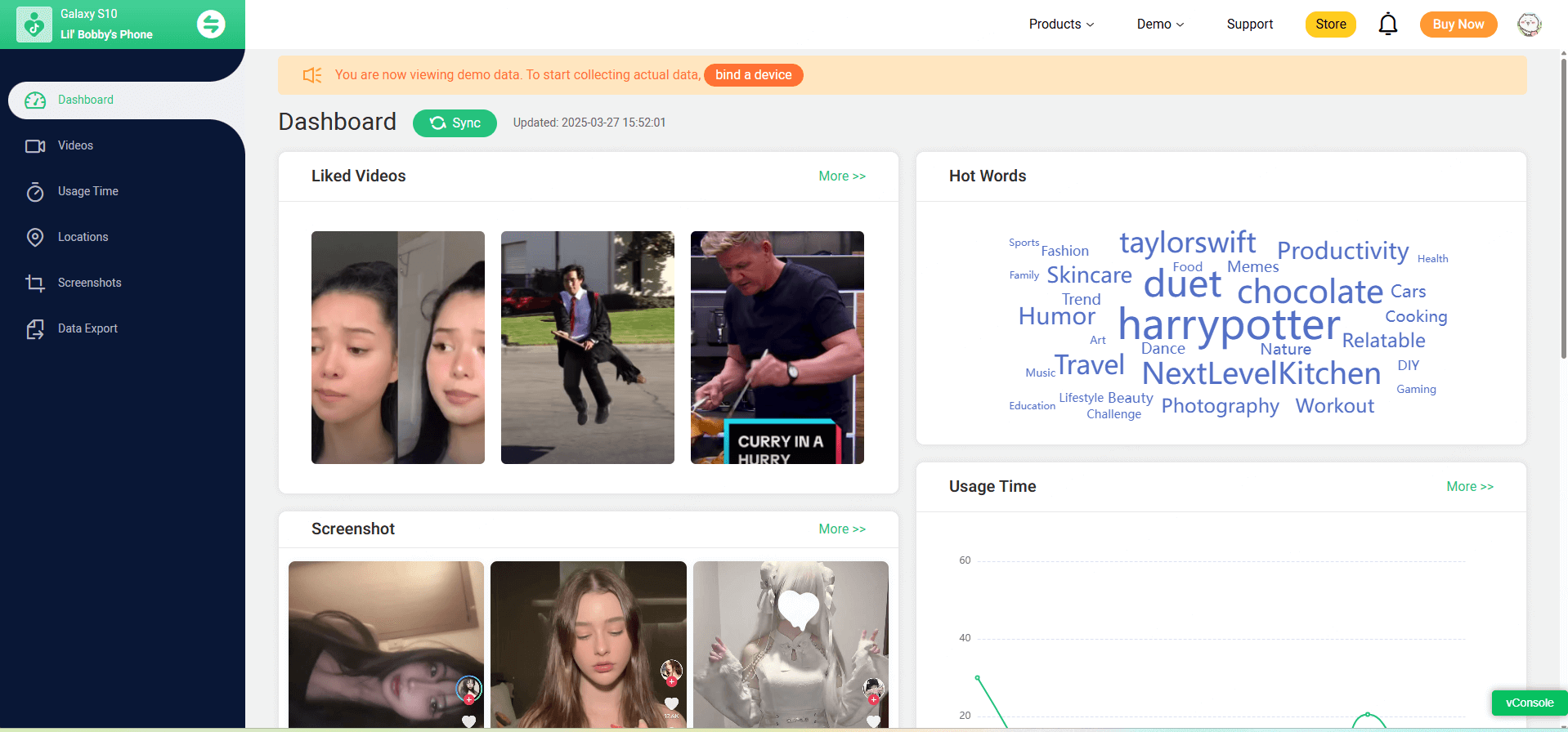
Key Features

FamiGuard for TikTok – Top TikTok Monitoring Software
- Real-Time Monitoring: Track your child’s TikTok activity live, including videos watched and interactions made.
- Liked Videos & Search History: See every liked video and review all TikTok search queries.
- Screen Usage Stats: Monitor total screen time and app usage patterns.
- Stealth Screenshots: Automatically capture screenshots every minute—including screen switches.
- Data Export: Export logs, screenshots, liked video lists, and search histories in one click.
Part 3. Hot FAQs About How to See Someone's Activity on TikTok
Q1: Can you see someone's TikTok activity?
- You can see who they follow.
- You can see what they like.
- You can see what they posted.
- Or you can just sign up at Famiguard for tiktok and even see who they have been messaging.
Q2: How can I see what my boyfriend likes on TikTok?
You can click on his profile and go to "likes," to see his likes. If he hides his likes then you need to use Famiguard for tiktok.
Q3: How do you see someone's activity on TikTok?
You can see someone's activity on TikTok by checking the green dot appears on their profile picture.
Q4: Is there a way to see what videos someone has liked on TikTok?
No, Only the account that liked the video and the video's creator can see this information.
Q5: Can you see what someone searches on TikTok?
Yes, installing Famiguard for tiktok on the target device can let you see this person's search and browsing history on TikTok.
Conclusion
Sometimes, the monitoring of the social media activity of the people close to us becomes important. For that, we need to know the right ways to access that private information, mostly for their own good. Most applications allow some level of transparency but limit it in the name of customer privacy. To breach that code, the right tools need to be used. The best in the business in that regard is Famiguard for tiktok. So why not have a free trial of this app?
By Tata Davis
An excellent content writer who is professional in software and app technology and skilled in blogging on internet for more than 5 years.