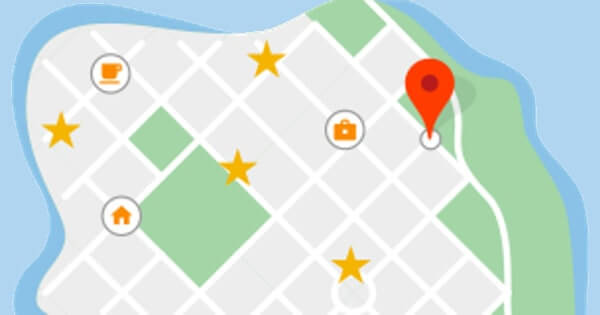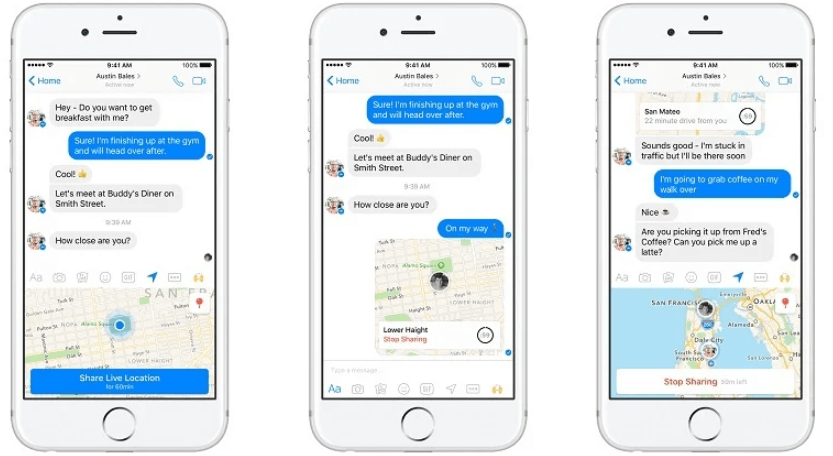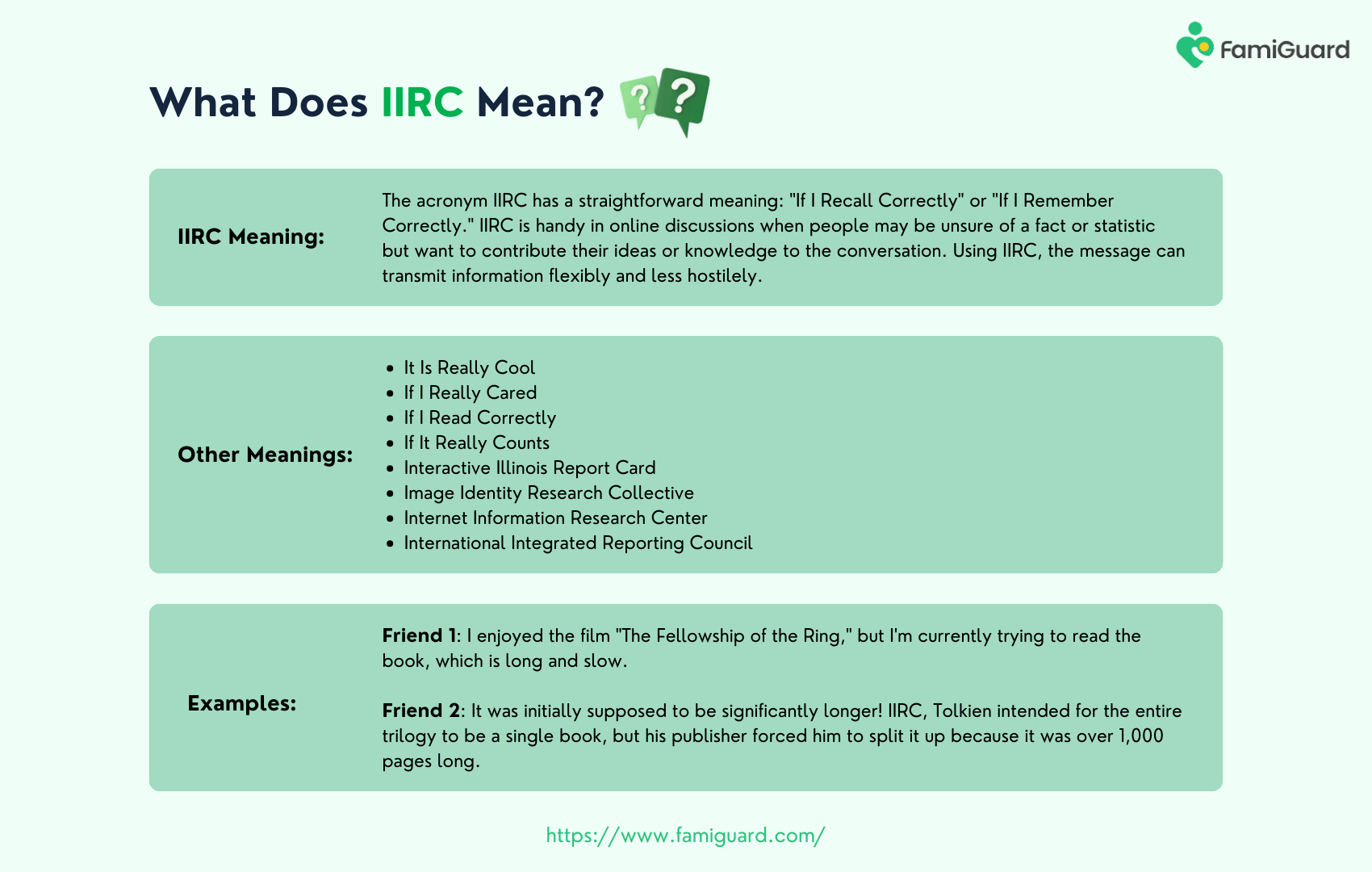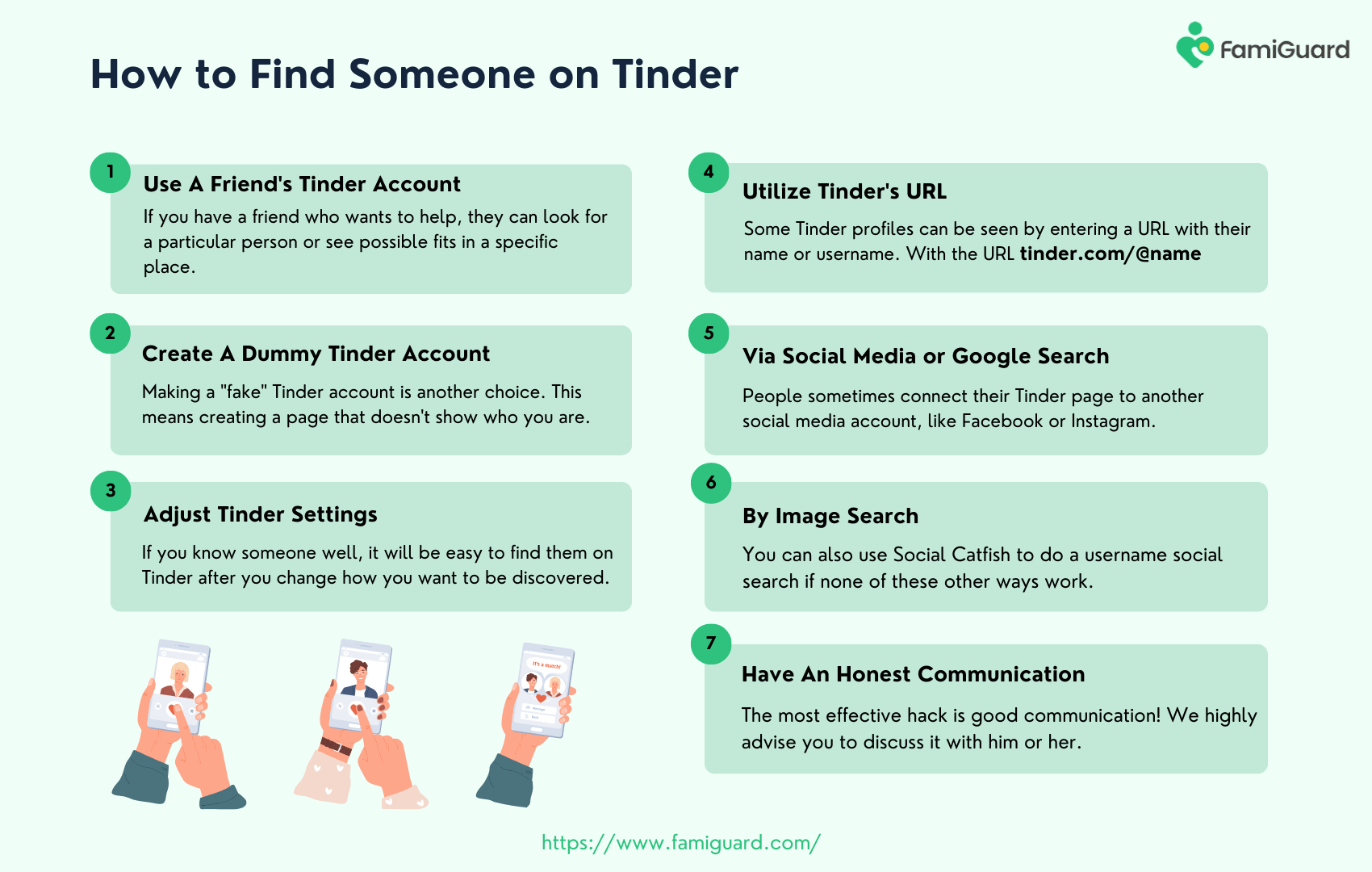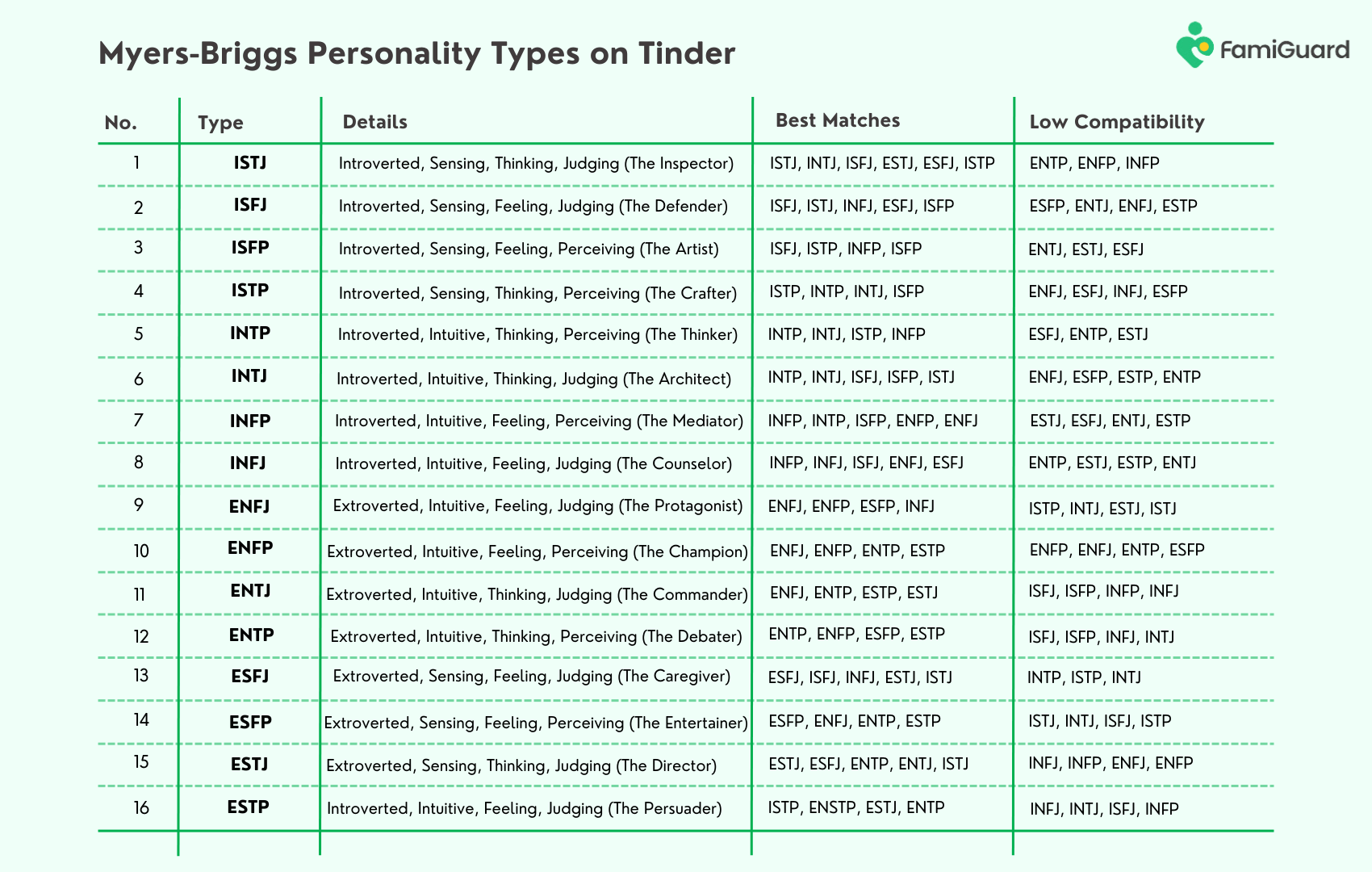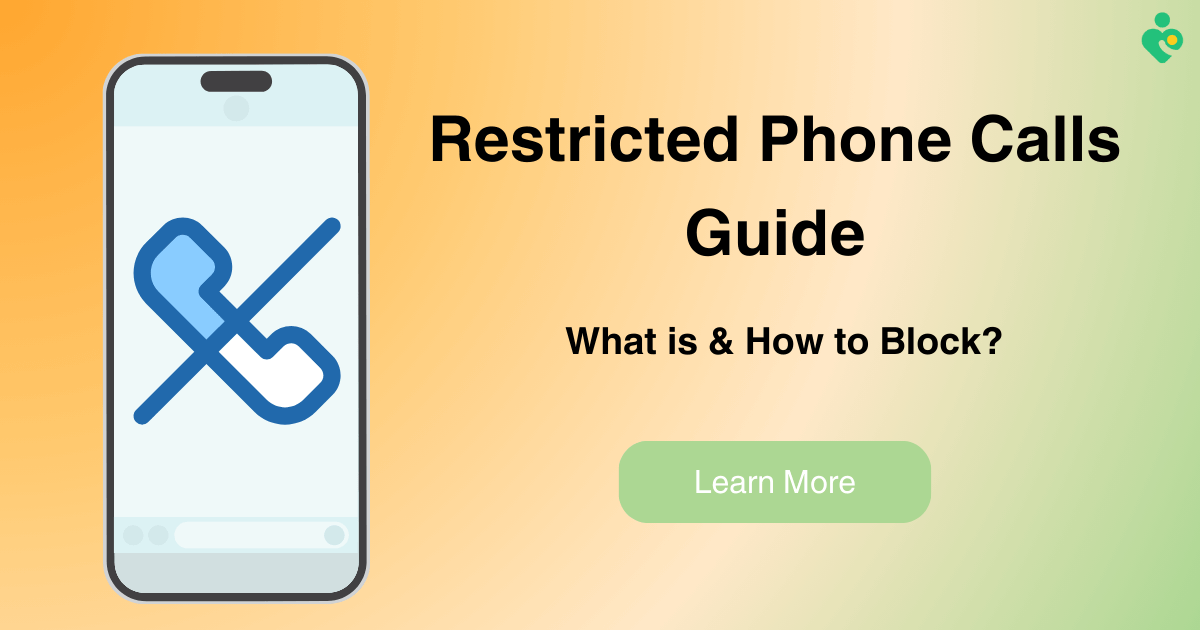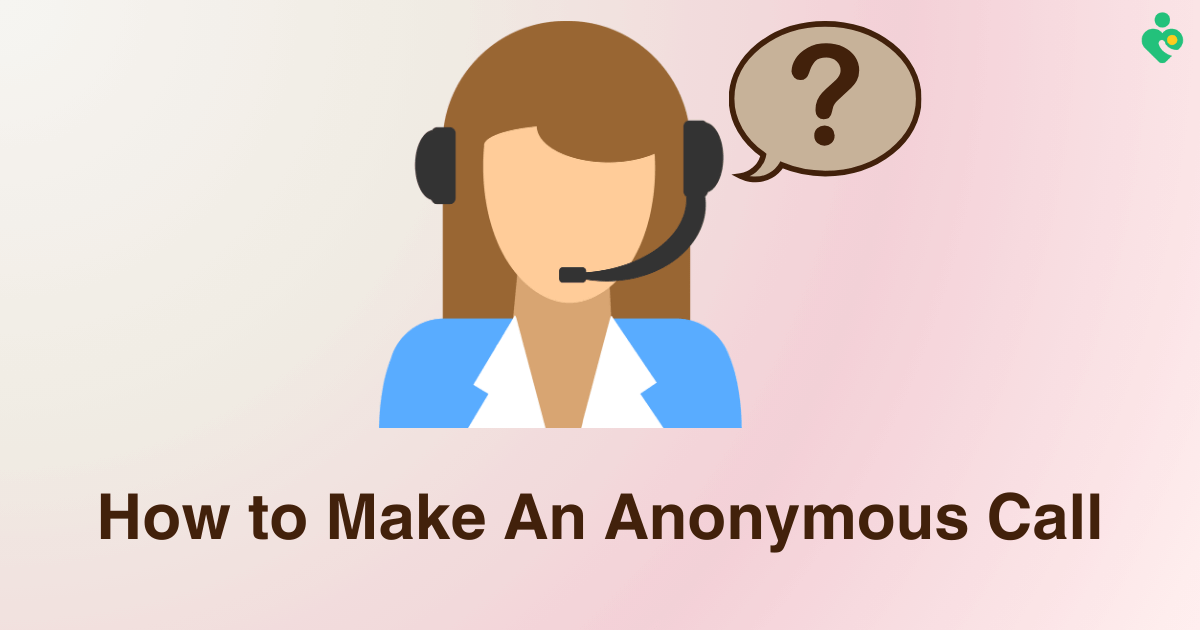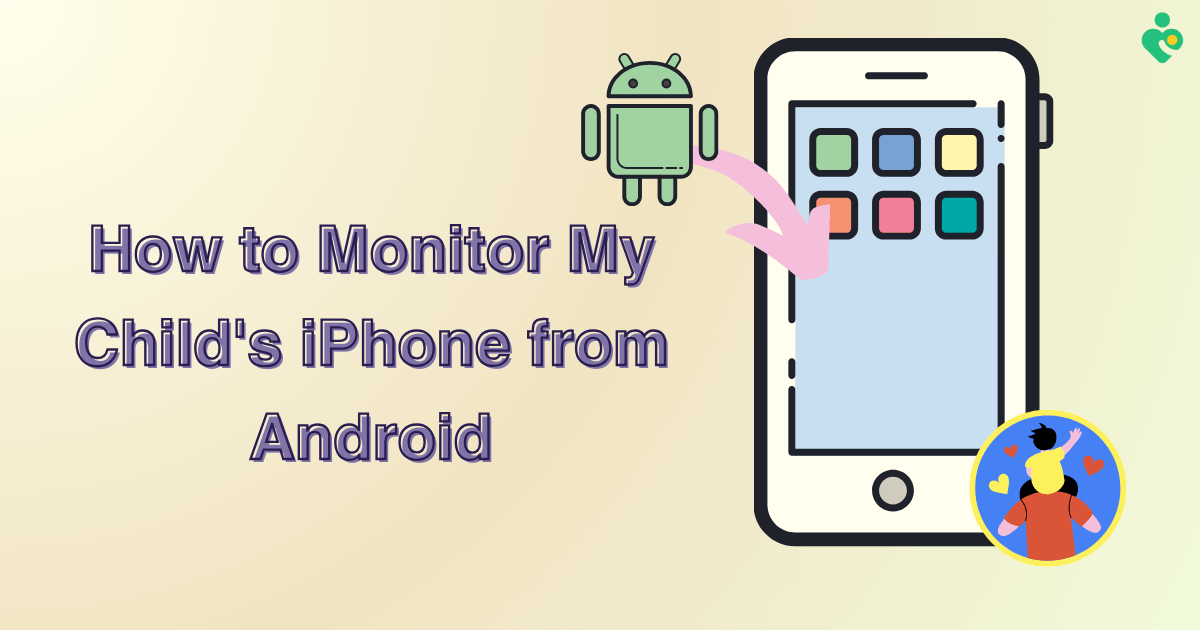FamiGuard Support: Monitor Devices with Others' Permission.
Are you curious about why someone's last seen on WhatsApp not changing for a long time? This post is dedicated to solving your question: why is his last seen not changing on WhatsApp? We will introduce you to the reasons that may cause this scenario, and accordingly, there will be methods to fix WhatsApp last seen glitch.

Why Is the Last Seen Not Changing on WhatsApp? How to Fix It?
Part 1: Why Is the Last Seen Not Changing on WhatsApp?
If someone's last seen on WhatsApp does not change, it may be that the person was not active from the timestamp, or another situation can be that the person turned off his "Read Receipts" on WhatsApp. Completely, there are five reasons why the last seen not changing on WhatsApp. Here are some common reasons you can check:
Reason 1: The Read Receipt is disabled
As we mentioned, if someone's last seen is not updating on WhatsApp for a long time, the person might choose to disable his last seen on WhatsApp. The "Read Receipts" feature plays an important role in displaying the accurate last-seen status on WhatsApp, which allows users to see their contacts' most recent log-in and active time on WhatsApp.
Additionally, this feature is mutual, so you can't see your contacts' last seen on WhatsApp whether you or your contacts turn off WhatsApp "Read Receipts."
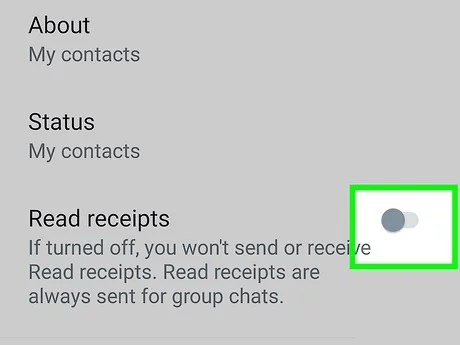
Reason 2: He is using a modified version of WhatsApp
While the official WhatsApp app adheres to strict privacy guidelines, some users opt for modified versions, such as GBWhatsApp or WhatsApp Plus. These third-party applications often allow users to customize their last seen status, potentially leading to inaccuracies or inconsistencies when viewed by contacts using the official app.

Reason 3: Technical issues of WhatsApp
WhatsApp, like any other software, is possible to have technical glitches or server outages. In such cases, the last seen status may fail to update correctly, causing confusion among users.
Reason 4: Internet issues in WhatsApp
A stable internet connection is crucial for the seamless functioning of WhatsApp. If you or your contact experiences poor internet connectivity, the last seen status may not update in within a period of time, resulting in a frozen timestamp.
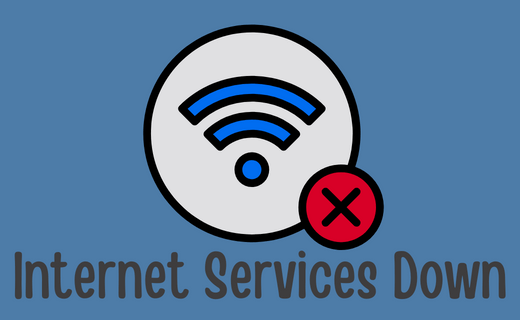
Reason 5: Older WhatsApp version
Using an outdated version of the WhatsApp app can lead to various issues, including the failure to display the accurate last seen status. Developers regularly release updates to address bugs and introduce new features, making it essential to keep your app up-to-date.
Part 2: How to Fix Last Seen Not Changing on WhatsApp?
Now that you're familiar with the potential reasons behind the last seen not changing on WhatsApp, next, we will introduce practical solutions to fix last seen not changing on WhatsApp.
Method 1: Use WhatsApp Last Seen Tracker
The best way to fix last seen not changing on WhatsApp is to use FamiGuard WhatsApp Last Seen, which allows you to check someone's frozen last seen on WhatsApp. With this powerful WhatsApp last seen tracker, though the person turned off his "Read Receipts" or disabled the visibility of "Last seen & online status," you can still view his real last seen status.
FamiGuard WhatsApp Last Seen also offers detailed last seen & online status reports of your contacts, enabling you to know when someone is online on WhatsApp. This tool is web-based, so you can use it on your preferred browser on any device. Additionally, you only need to know someone's WhatsApp number or have added them as your contacts to track the unchanged last seen status using FamiGuard WhatsApp Last Seen.

FamiGuard WhatsApp Last Seen – Top Last Seen WhatsApp Tracker
-
Monitor on contacts' last seen status even if hidden.
-
It provides within a period of time updates on your contacts' last seen status and doesn't need to access the target device physically.
-
By tracking contacts' last seen status, you can know if they freeze last seen status on WhatsApp.
-
View someone's online and last seen status, and know when someone is online on WhatsApp.
-
You can turn on someone's online notification option and get notified when someone is online on WhatsApp.
How to Use FamiGuard WhatsApp Last Seen:
Step 1: Sign Up and Choose a Plan
Begin by registering a FamiGuard account and then choose an appropriate subscription plan.

Step 2: Add Contacts
You need to log into the FamiGuard website and go to the FamiGuard Member Center by clicking your profile picture at the top-right corner. Click on My Benefits > My Product and find FamiGuard WhatsApp Last Seen you just purchased, click on the Start Monitoring button, and you will enter a web dashboard.
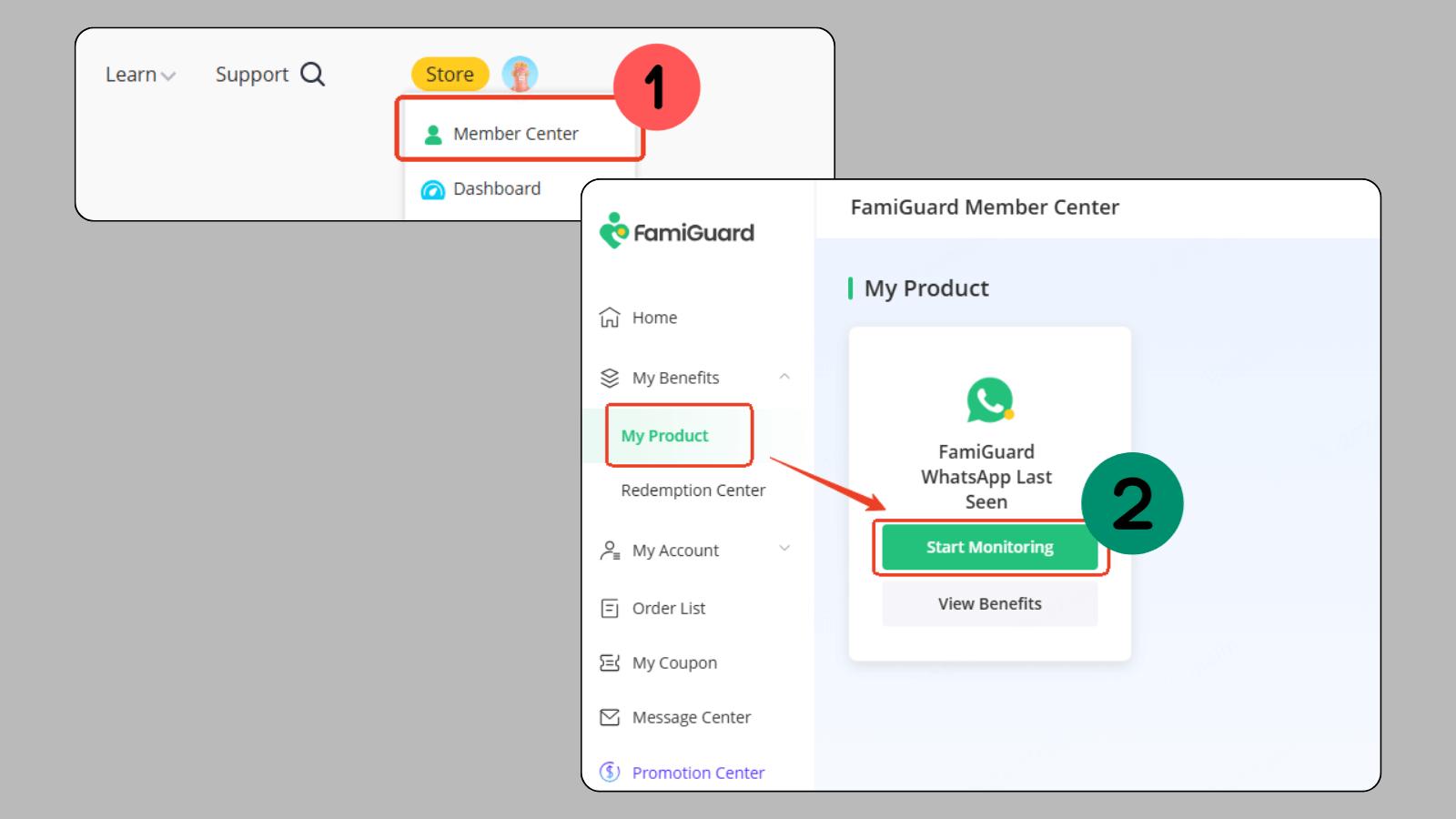
Click on the Add Contacts icon, input the target individual's WhatsApp number, and then click on Start Monitoring to add this person to your monitoring list.
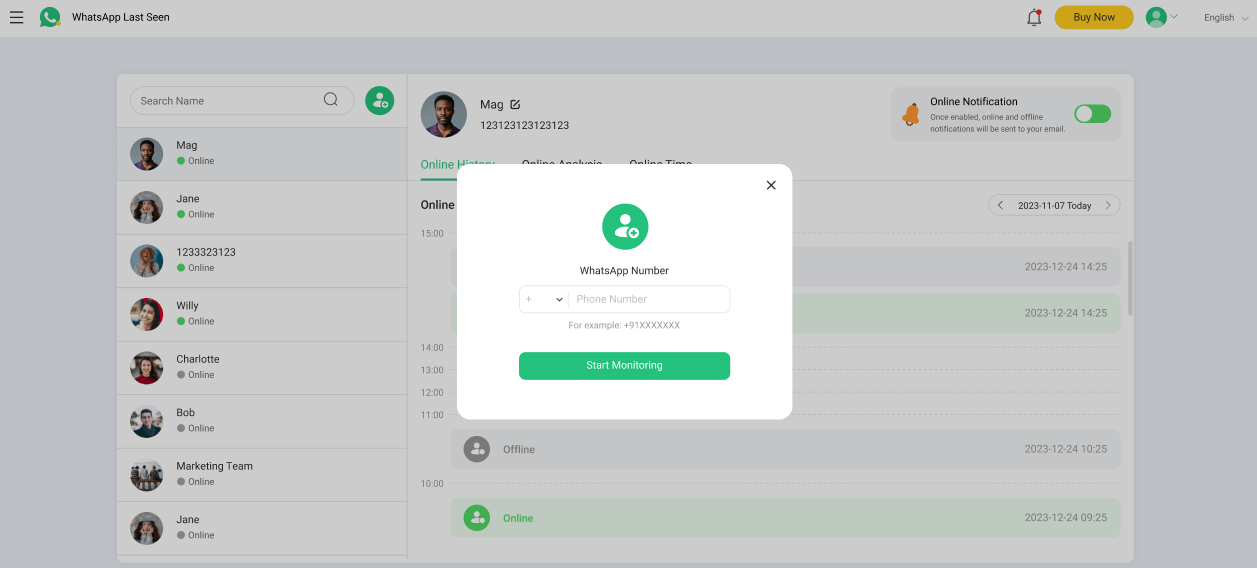
Step 3: Monitor Last Seen Status
After the above steps, you can monitor your contacts' last seen status on WhatsApp. If someone's last seen on WhatsApp does not change for a long time, you can access this web dashboard to check someone's actual last seen time and compare this last seen time to the last seen time shown in the official WhatsApp. So that you will know if the person really hasn't logged into WhatsApp for a long time, or if his last seen not changing on WhatsApp for some other reason.

Method 2: Turn on the Read Receipt
As mentioned earlier, the "Read Receipt" feature plays a crucial role in displaying the accurate last seen status on WhatsApp. If this feature is disabled, you may encounter issues with the last seen not changing on WhatsApp. To resolve this, follow these steps:
Step 1: Launch WhatsApp on your device and tap on the three-dot menu icon (Android) or the Settings icon (iOS) to access the app's settings.
Step 2: Navigate to the Privacy option.
Step 3: Locate the Read Receipts option and ensure it is turned on.
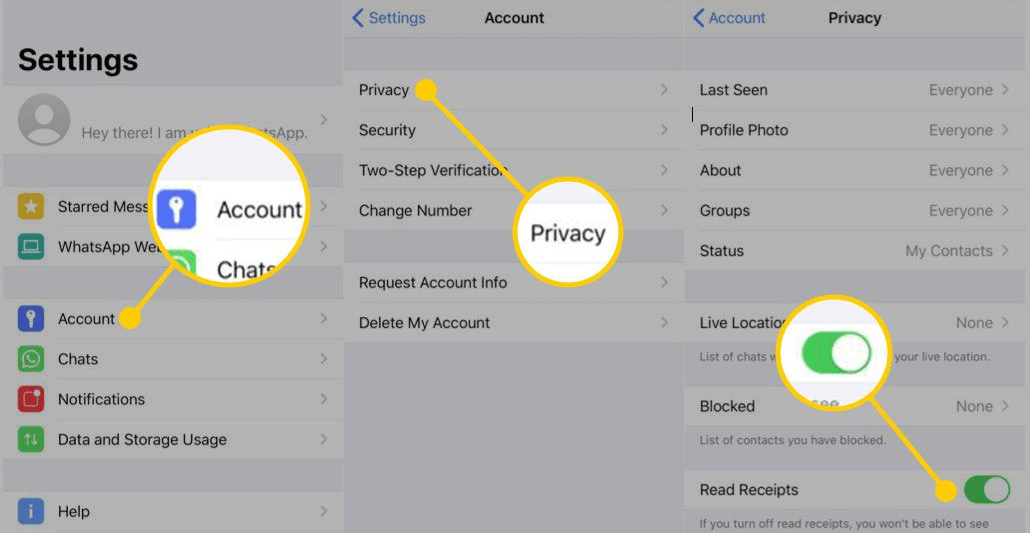
With the Read Receipts option opened, you will be able to see the accurate last seen status, and meanwhile, your contacts can also view your last seen status.
Method 3: Check the Technical Issues
If the last seen not changing on WhatsApp due to technical issues or server outages on WhatsApp's end, there's not much you can do except wait patiently for the issue to be resolved. However, you can check for any ongoing issues or outages by using third-party websites like DownDetector or searching for related updates on social media platforms.
Method 4: Fix the Internet Issues
A stable internet connection is essential for a seamless experience on WhatsApp, including the last seen status feature. If your or your contacts’ internet connectivity is intermittent or poor, the last seen status may not update correctly or timely. To resolve this issue, you can change to another stable Wi-Fi or cellular data internet connection, restart your device, or reach out to your internet service provider.
Method 5: Update to the Latest WhatsApp Version
Using an outdated version of the WhatsApp app can lead to various issues, including the last seen still not changing. To ensure you're running the latest version of WhatsApp, follow these steps:
Step 1: Launch the App Store (iOS) or Google Play Store (Android) on your device.
Step 2: Search for WhatsApp with the search function.
Step 3: If your WhatsApp version is not the latest, there will be an Update button next to the app.
Step 4: Tap on the Update button to download and install the latest WhatsApp version on your device.
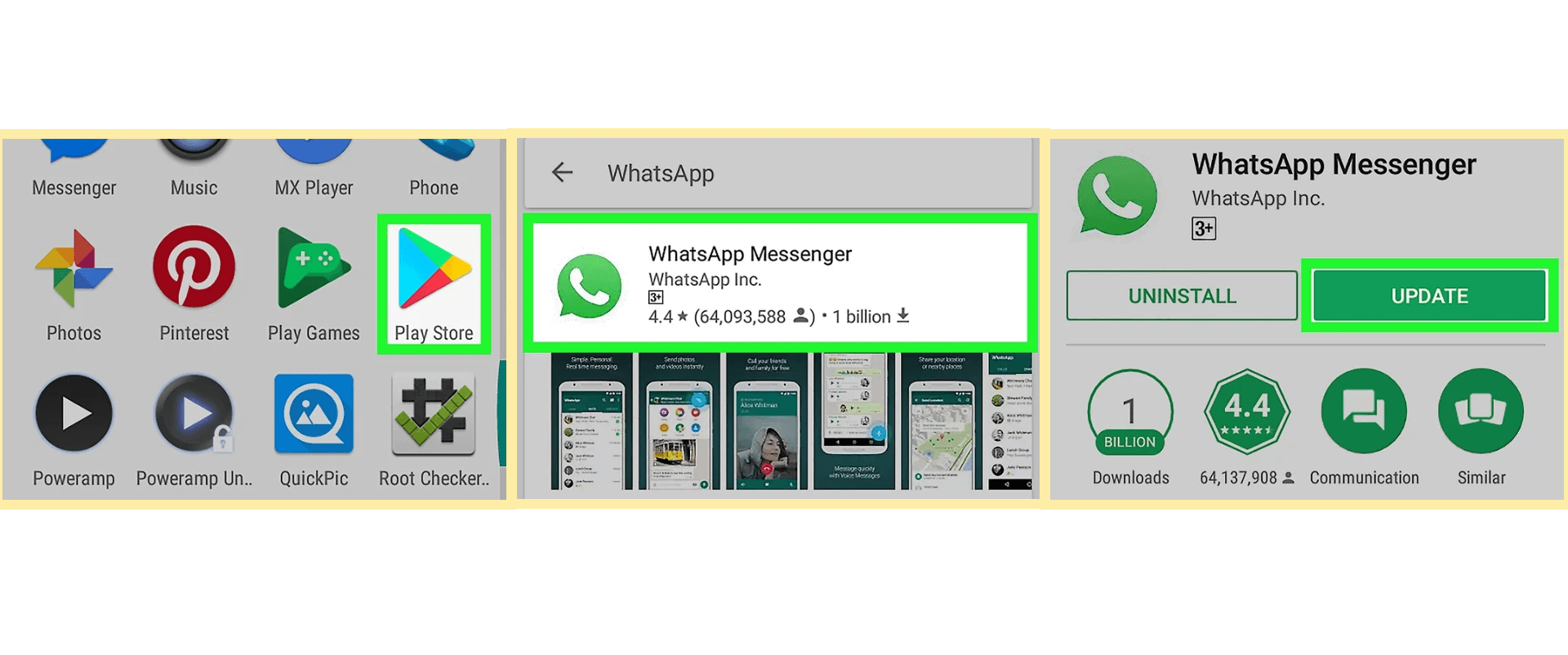
Part 3: Why Does Someone Want to Make Last Seen Unchanged on WhatsApp?
While the last seen feature on WhatsApp plays a crucial role in promoting transparency and connectivity among WhatsApp users, some users may prefer to keep their last seen status private, which may lead to the last seen not changing on WhatsApp. Here are some reasons why someone wants to make last seen unchanged on WhatsApp.
1. Avoiding Parental Supervision
For younger users, maintaining privacy from parental supervision is often a priority. By keeping their last seen status unchanged, they can hide their online and last seen status and prevent monitoring from their parents.

2. Avoiding Spouse Checking
In certain relationships, partners often feel the wish to monitor each other's online and last seen status. To get more privacy and freedom, some of them may keep their last seen status unchanged to avoid their spouse's checking.
3. Hiding from the Employer
In professional scenarios, some employees might prefer to keep their personal online activities separate from their work life. By keeping their last seen status unchanged, they can maintain a boundary between their professional and personal spaces.
4. Privacy Consideration
Regardless of the specific scenario, some individuals simply value their privacy and prefer to keep their online and last seen status discreet. The last seen not changing on WhatsApp can maintain their level of anonymity and control over the information they share with others.
FAQs about Last Seen Not Changing on WhatsApp
There are two main common cases when someone's last seen doesn't change on WhatsApp: the person hasn't been active on WhatsApp since the displayed timestamp, or the person has disabled the "Read Receipts" feature, preventing the accurate display of their "Last Seen" status.
Apart from these, the "last seen WhatsApp not updating" issue might also occur due to the person using a modified version of WhatsApp or due to technical and internet issues with WhatsApp.
In an official way, you can freeze your last seen status in the built-in settings of WhatsApp. For people who want to customize the last seen time, WhatsApp's modified versions like GBWhatsApp or WhatsApp Plus may provide an option to do this.
If someone's WhatsApp is not showing the correct last seen time, the main reason can be the internet connection issue. When someone's network connection is experiencing problems while using WhatsApp, this can lead to their last seen timestamp not updating and not showing the correct last seen time.
If your WhatsApp last seen gets a glitch, it can occur that the last seen is not showing or the last seen is not updating on WhatsApp. Here are eight methods to fix WhatsApp last seen glitch:
1 Adjust WhatsApp privacy settings
Adjust your privacy settings to allow others to see your last seen and online status on WhatsApp.
2 Use a WhatsApp last seen tracker
FamiGuard for WhatsApp allows you to check someone's last seen on WhatsApp, even if hidden or frozen, which can solve issues perfectly when someone's WhatsApp last seen is not updating.
3 Use a stable network
Switch your network connection between Wi-Fi and mobile data to get a stable internet connection.
4 Save them as a contact
If you didn't add this person as your contact, you can save him as your new contact, then send him a WhatsApp message to add you as a contact and see if his WhatsApp last seen shows normally.
5 Update to the latest WhatsApp version
If your WhatsApp version is outdated, you can update it to the latest version or reinstall it.
6 Clear cache and storage
You can click WhatsApp's cache and data to resolve minor bugs or glitches that might lead to the last seen issue. Go to your device's Settings > Apps > WhatsApp, find the Storage & cache option, and choose to clear cache or clear storage.
7 Restart your phone
You can restart your device to check for small glitches in the device.
8 Reach out to the WhatsApp support team
When there is still a bug or glitch in WhatsApp last seen after you tried many solutions, you can contact the WhatsApp support team to solve it.
Conclusion
If you are experiencing someone's WhatsApp last seen not changing, by reading this post, you can understand the reasons. To fix this issue, it's important to take methods according to the reasons. Among the solutions to the last seen not changing on WhatsApp, the best way is using FamiGuard WhatsApp Last Seen, which is a WhatsApp last seen tracker that allows users to track contacts' last seen time and online status.
By Tata Davis
An excellent content writer who is professional in software and app technology and skilled in blogging on internet for more than 5 years.