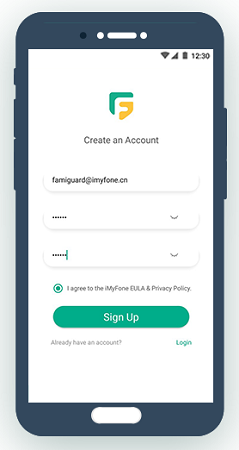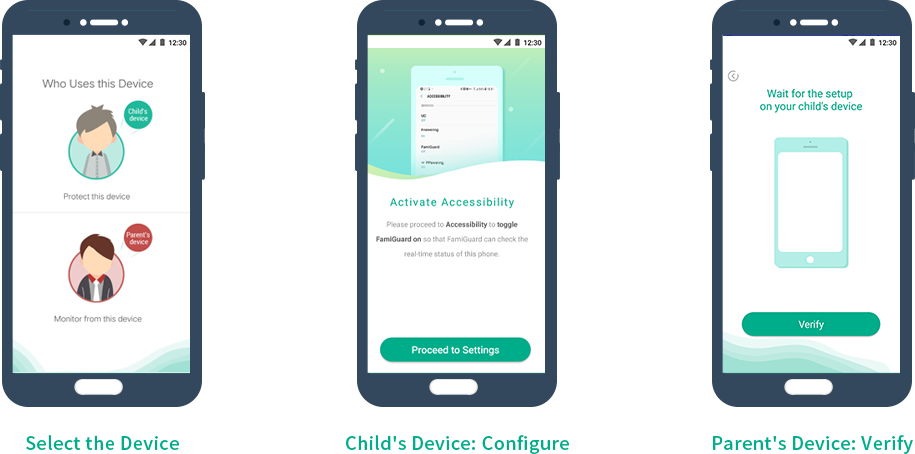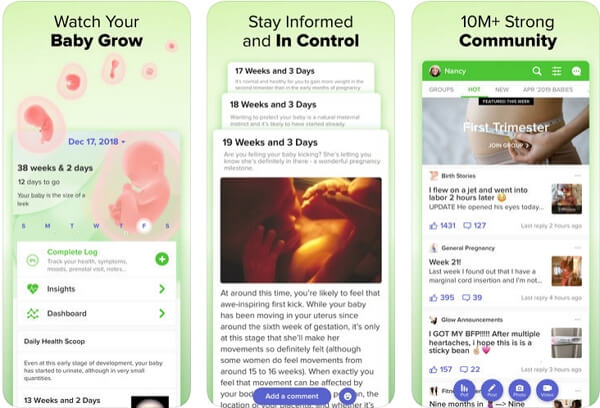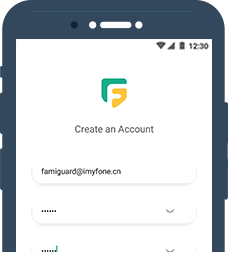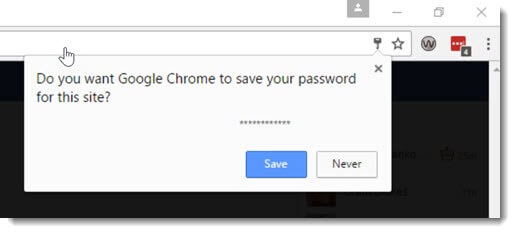FamiGuard Support: Monitor Devices with Others' Permission.
WhatsApp, a widely used messaging platform, has been a crucial part of our daily communication. Among its various features, one that often sparks curiosity is the 'last seen' status. This feature allows users to see when someone was last active on WhatsApp.
Sometimes, users may not see someone's online status, which may be due to various reasons including the target individual having frozen his/her last seen status. This post explores how to know if someone freeze last seen on WhatsApp even if their last seen status have been hidden.

Full Guide About How to Know If Someone Freeze Last Seen On WhatsApp
Part 1: How to Know If Someone Freeze Last Seen on WhatsApp?
Curious about how to know if someone freeze last seen on WhatsApp? Don't worry, there are different signs to help you determine it.
1. Check Their WhatsApp Last Seen
The most simple way to know if someone freeze last seen on WhatsApp is by looking for consistent last seen timestamps; if you notice that the last seen timestamp of contact remains unchanged for a longer period than usual. It might be because they have frozen their last seen status. Still when you can confirm that the contact has opened WhatsApp and has a "last active" status on this app, but when you check their last seen time, you find that it hasn't been updated, then it's highly probable that they have frozen their last seen on WhatsApp.

2. Ask the Person Directly
If you cannot determine whether someone has frozen their last seen status, the best approach is to ask them directly. Honest communication can clarify doubts and prevent misunderstandings.
3. Check Their Typing Status
When you're chatting with someone on WhatsApp, pay attention to the typing indicator. If the typing indicator appears consistently or rarely changes, it could indicate that the person has frozen their last seen status.
4. Check Their Online Status
When you open a chat with the person, observe the online status indicator under their name. If the indicator remains constant or doesn't update frequently, it could suggest that the person has frozen their last seen status.
Part 2: Why Would You Want to Know If Someone Freeze Last Seen On WhatsApp?
Similar to WhatsApp's online status, many people want to confirm whether someone is using WhatsApp by checking their last seen status. Knowing whether someone has frozen their last seen time is necessary since there are many reasons and scenarios where we need to know the last seen time on WhatsApp.

Employers understand the importance of productivity in the workplace. By checking employees' WhatsApp last seen status, they ensure that work hours are optimized for tasks rather than personal WhatsApp conversations.
In addition, parents need to know their children's WhatsApp last seen status to keep an eye on their WhatsApp usage. Children could be addicted to social conversation on WhatsApp, and this is detrimental to a child's physical and mental growth.
In relationships, trust is paramount, but suspicions may arise from time to time. Monitoring on a spouse's WhatsApp can be the question that most people are concerned about. Checking the last seen status on WhatsApp can offer insights into your partner's WhatsApp activities to offer evidence of their fidelity.
For businesses, timing is crucial when reaching out to customers. By checking a customer's last seen status on WhatsApp, businesses can gauge their availability and responsiveness, ensuring timely communication and enhancing customer engagement. Whether following up on inquiries, delivering personalized offers, or providing support, knowing the best time to contact customers can significantly impact the effectiveness of communication and overall customer satisfaction.
Bonus Tip: How to See Last Seen on WhatsApp If It Is Hidden?
After figuring out the issue of how to know if someone freeze last seen on WhatsApp. You may want to konw how to see last seen on WhatsApp if it is hidden. If someone has hidden their last seen status, and you want to check their WhatsApp last seen status.
Then you can use a WhatsApp online tracker like FamiGuard WhatsApp Last Seen to track online status on WhatsApp. FamiGuard WhatsApp Last Seen allows you to check someone's last seen and online status even if they are hidden.

FamiGuard WhatsApp Last Seen - Best WhatsApp Online Tracker
-
Check the target individual's last seen time on WhatsApp even if they have frozen the last seen status.
-
Track someone's online status on WhatsApp in a within a period of time, which means you can know when they are online or offline on WhatsApp.
-
See someone's WhatsApp last seen and online status and whithout be detecting.
Full Guides of How to See Last Seen on WhatsApp If It Is Hidden
Step 1: Click the Monitor Now button to sign up for a FamiGuard account and choose a suitable plan.
Step 2: Log in to your FamiGuard account on the official website. Enter into FamiGuard Member Center, access My Product and click Start Monitoring under the product of FamiGuard WhatsApp Last Seen.
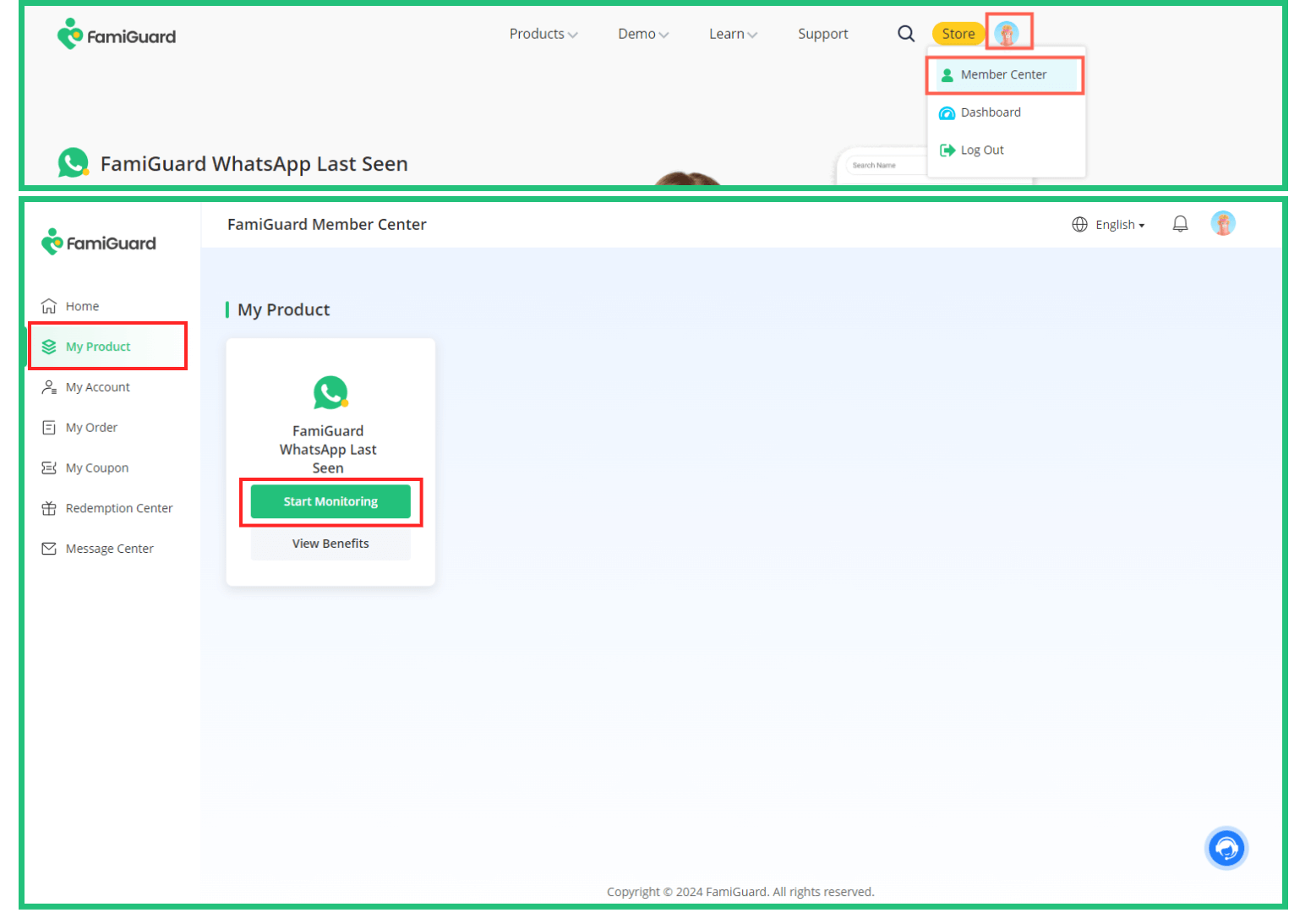
Step 3: Tap on the Add Contact icon, and input the WhatsApp number of the target individual and click Start Monitoring.
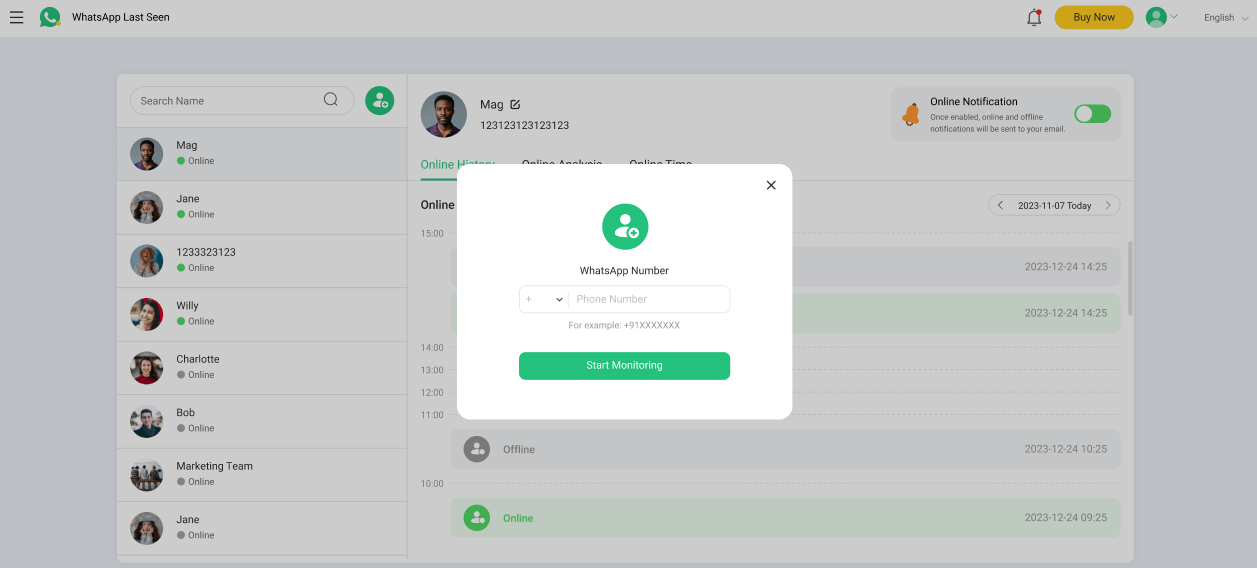
Step 4: Now you can track the person's WhatsApp last seen time and online status.
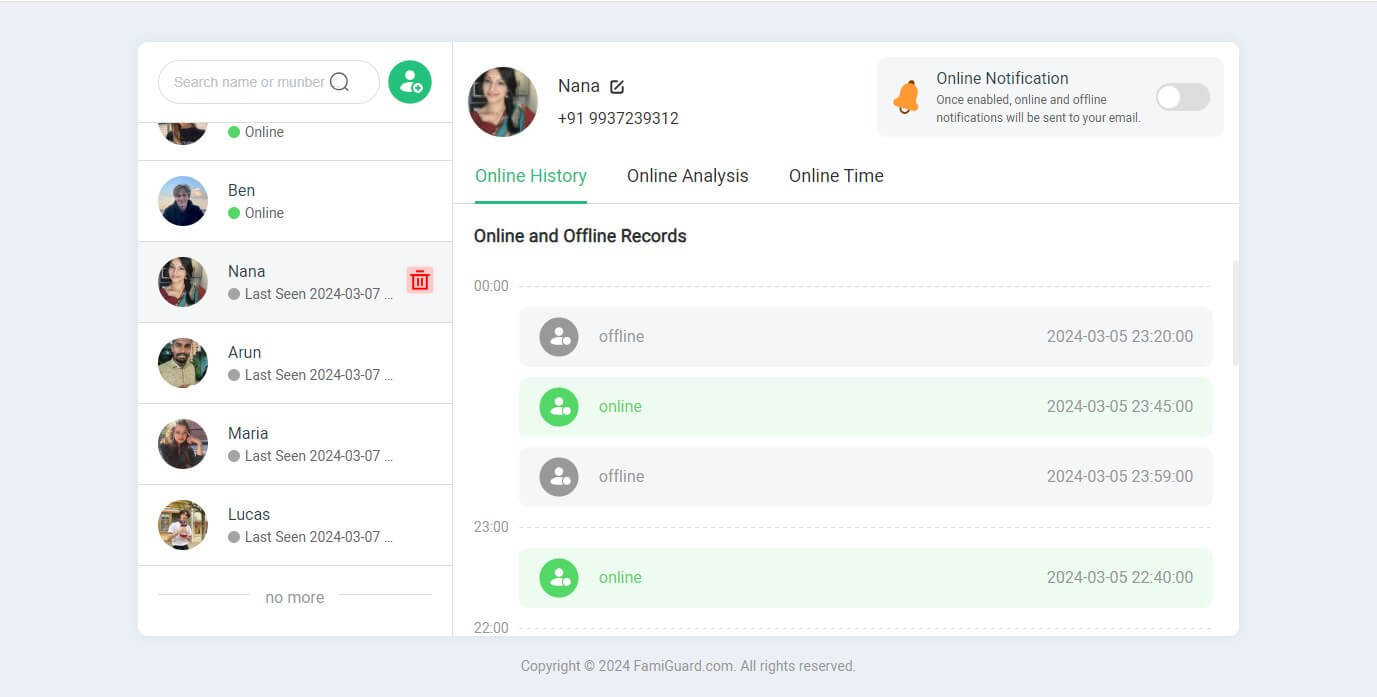
FAQs: Hot Questions About How to Know If Someone Freeze Last Seen on WhatsApp
Last Seen means the last time a WhatsApp user was active or online on the app. You can see the timestamp of your contacts under their name in individual chat to know when the last time this contact was active on WhatsApp. Nevertheless, arising from the reasons of protecting privacy, WhatsApp allows users to hide their last seen status from someone.
This feature works by recording the timestamp of a user's latest activity on WhatsApp, which includes sending messages, reading received messages, or simply opening the app. However, it's important to note that if you have a chat window open and are online but inactive, WhatsApp will not update your last seen status until you resume activity.
Yes, you can freeze your last seen on WhatsApp. WhatsApp provides the option of freezing or hiding your last seen status, which means that you can control who can see the last time you were active on WhatsApp. Below are step-by-step guides on how to freeze your last seen status on Android and iPhone devices.
1. How to Freeze Last Seen on WhatsApp for Android:
Step 1. Open the WhatsApp application and log in to your WhatsApp account on your Android device.
Step 2. Tap on the three-dot icon located at the top-right corner of the screen and select Settings > Account > Privacy.
Step 3.Here, you will find the Last seen and online option. Tap on it and select who can see your last seen, when you choose Nobody, then you will freeze your last seen status to everyone.
2. How to Freeze Last Seen on WhatsApp for iPhone:
Step 1. Launch the WhatsApp application and log in to your WhatsApp account on your iPhone.
Step 2. Tap on the Settings under the screen, tap on Privacy.
Step 3. Here, you will find the Last Seen & Online option. Tap on it and select Nobody, and then you will freeze your last seen status to everyone. You can also choose other options to not let specific persons see your last seen status on WhatsApp.
Conclusion
In conclusion, the last seen status on WhatsApp is a useful feature that allows us to gauge when someone was last active on the app. You can set the last seen status on WhatsApp by your preference. If you want to be alone for a while, you can just hide it from others provisionally. If you focus on your privacy, you can choose only your contacts can see your last seen status or just hide it from everyone. This could be free and easy.
In contrast, you may want to figure out how to know if someone freeze last seen on WhatsApp. Then a WhatsApp online tracker such as WhatsApp online status tracker like FamiGuard WhatsApp Last Seen could meet your needs.
By Tata Davis
An excellent content writer who is professional in software and app technology and skilled in blogging on internet for more than 5 years.