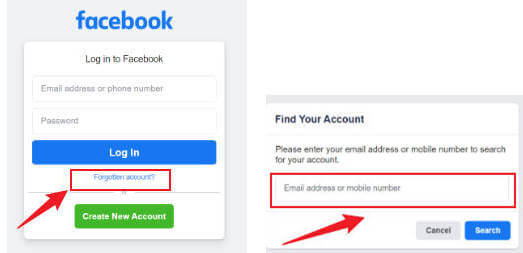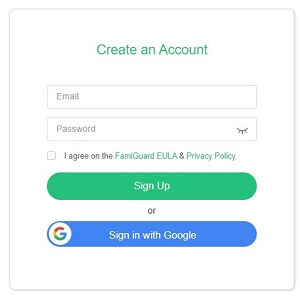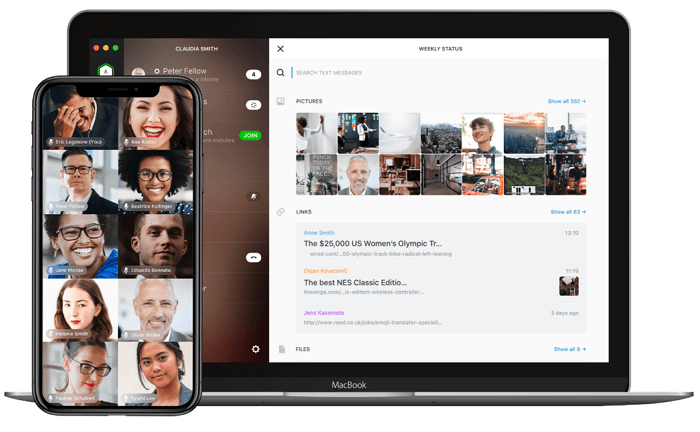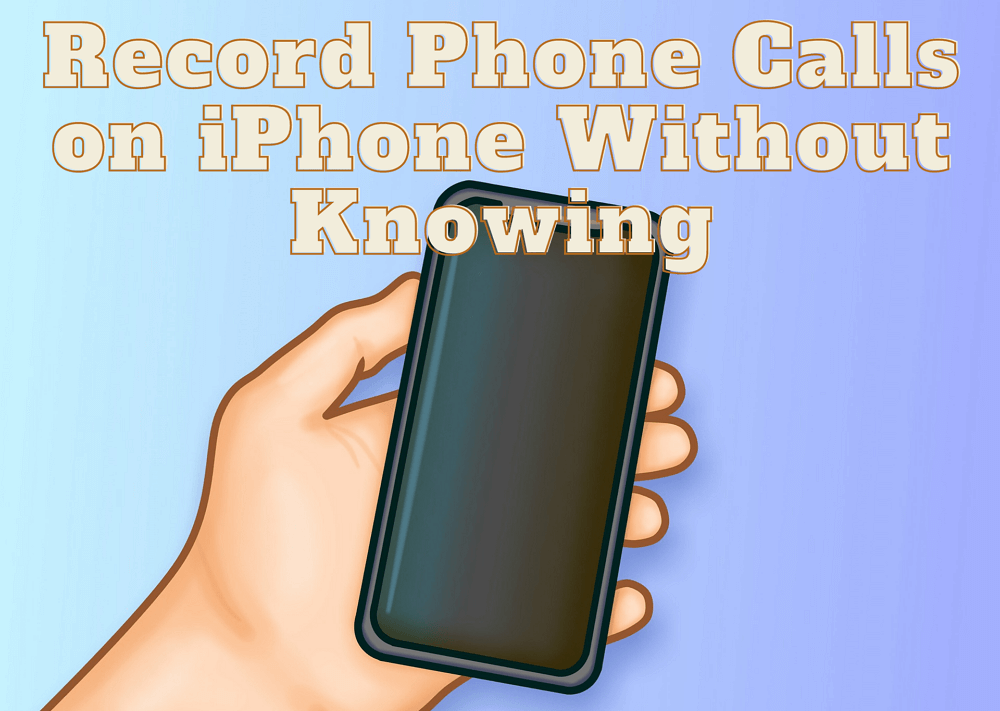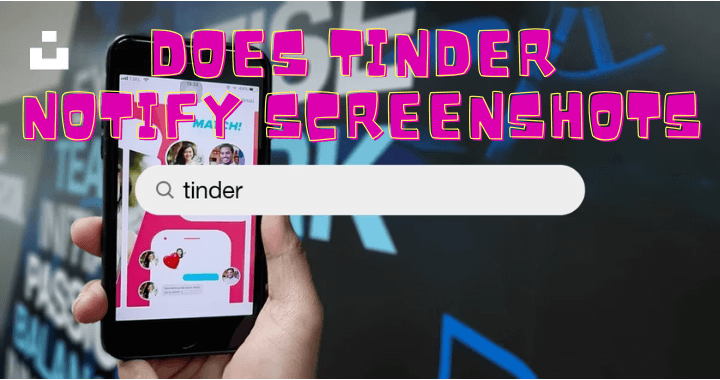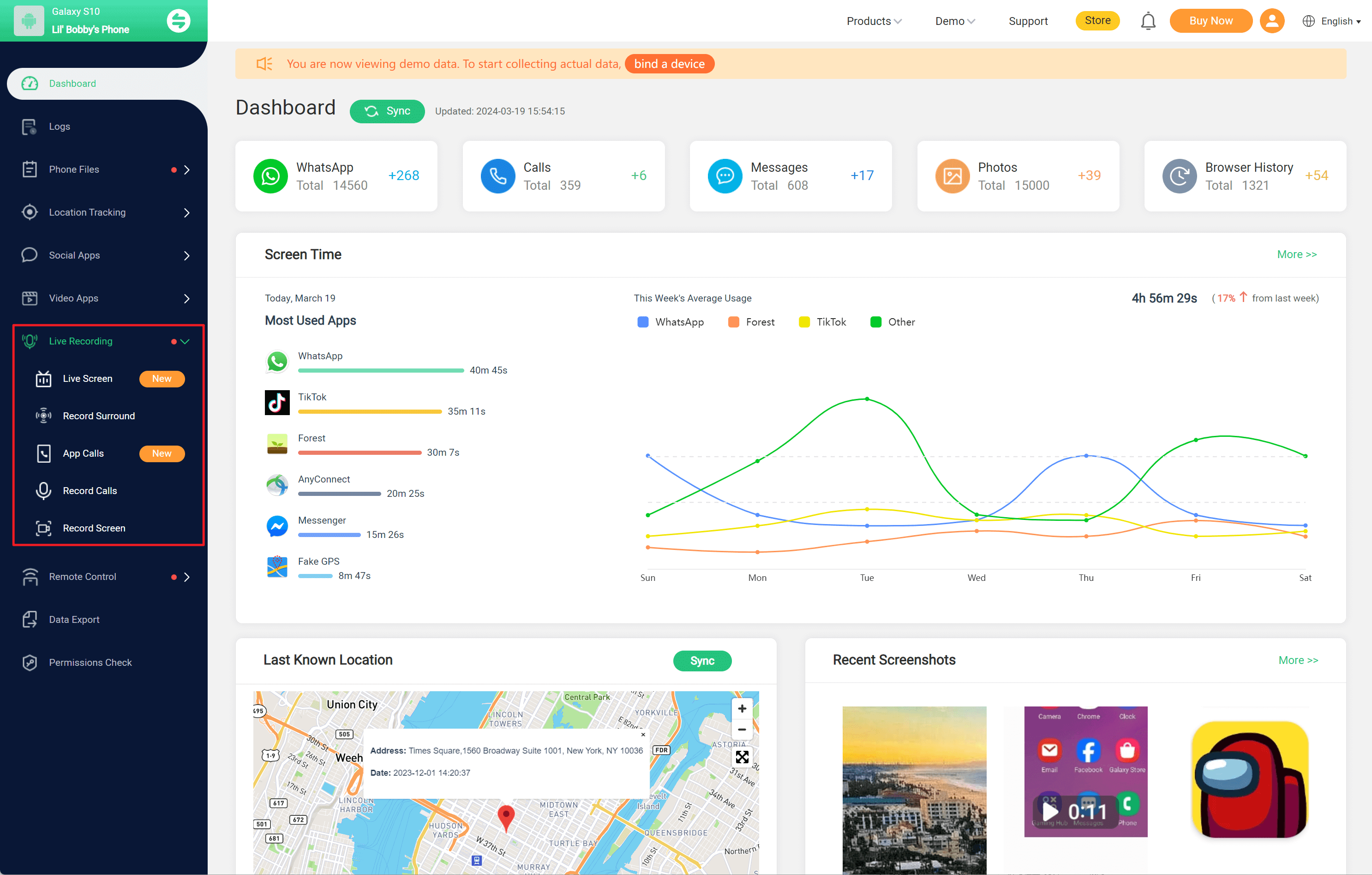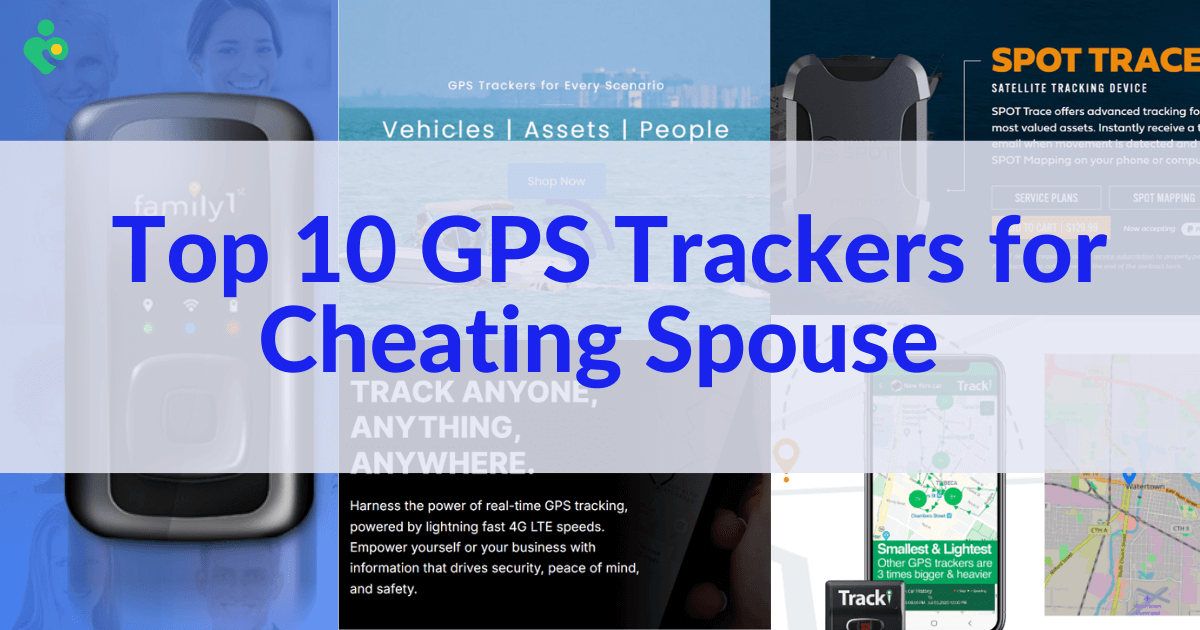FamiGuard Support: Monitor Devices with Others' Permission.
How to monitor on WhatsApp last seen of someone has been an arising question to most WhatsApp users as WhatsApp offers privacy settings to hide users’ last seen status. In this guide, we will navigate the complexities of WhatsApp's "Last Seen" status, exploring methods to see someone's WhatsApp last seen and a tool to monitor on WhatsApp last seen even if they hidden.

How to Monitor on WhatsApp Last Seen of Someone?
Part 1: Can I Track Someone's Last Seen on WhatsApp?
Yes, you can track someone's last seen on WhatsApp.
WhatsApp allows users to check their contacts' last-seen activities. As long as your contacts enable the last seen feature, you and others can check their last seen status. Though users also have the option to turn off the features so that others can’t see their last seen time, there are still some ways to solve this and enable you to spy on WhatsApp last seen even if they are hidden, which will be given in the next part.
Part 2: How to Monitor on WhatsApp Last Seen of Someone?
Despite WhatsApp users having the option to hide their last seen status, there are several methods and tools to solve how to see WhatsApp last seen even if hidden.
Method 1. WhatsApp Monitor Online Tracker - FamiGuard WhatsApp Last Seen
FamiGuard WhatsApp Last Seen is a powerful tool designed specifically for tracking and monitoring WhatsApp online and last seen activities . This application offers a range of features that satisfy those seeking to monitor on someone's WhatsApp last seen activities, even if their privacy settings are enabled. The application is compatible with both Android and iOS devices, making it accessible to a wide range of users.
Monitoring on WhatsApp last seen with FamiGuard WhatsApp Last Seen can meet many scenarios. For instance, if you are limiting your kid's WhatsApp usage, it can be a good tool to help you monitor on your kid's WhatsApp last seen and online status. Or if you want to know if your partner is cheating on WhatsApp, by monitoringing on his/her last seen status you can get the insight of his/her online activities if he/she is online for a long time at midnight, which may indicate he is chatting with others on WhatsApp.
1. How to Use FamiGuard WhatsApp Last Seen to Monitor on WhatsApp Last Seen
Step 1: Click on the Monitor Now button, register a FamiGuard account, and purchase a subscription plan that suits your needs.

Step 2: Navigate to the FamiGuard Member Center by clicking on your profile picture in the top-right corner. Then go to My Product and click on Start Monitoring under the FamiGuard WhatsApp Last Seen you just purchased.
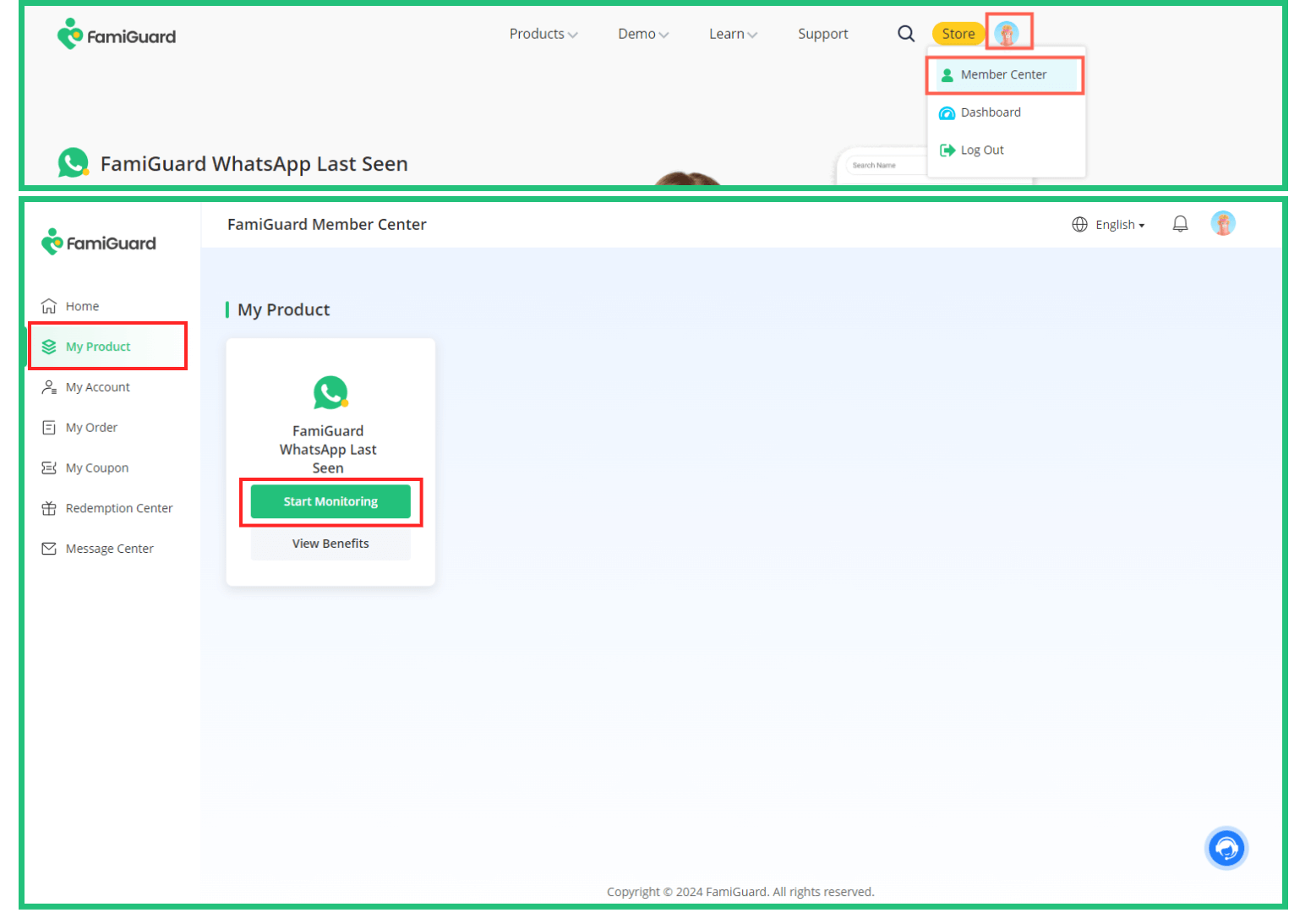
Step 3: Here you will see the Add contact icon at the top of the left list, click on it and start adding the contacts you want to monitor on WhatsApp last seen status. There are 2 ways to add contacts to the monitoring list:
Way 1. Scan the QR code provided, then click on the Add button to add your contacts to the monitoring list.
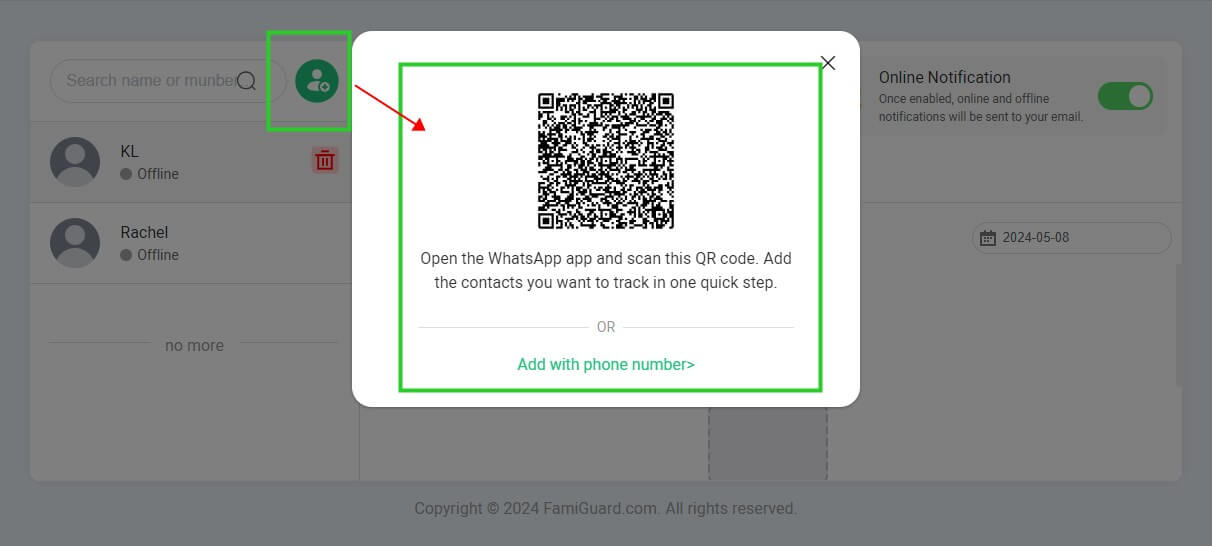
Way 2. Directly input WhatsApp numbers of someone and then click on the Start Monitoring button.
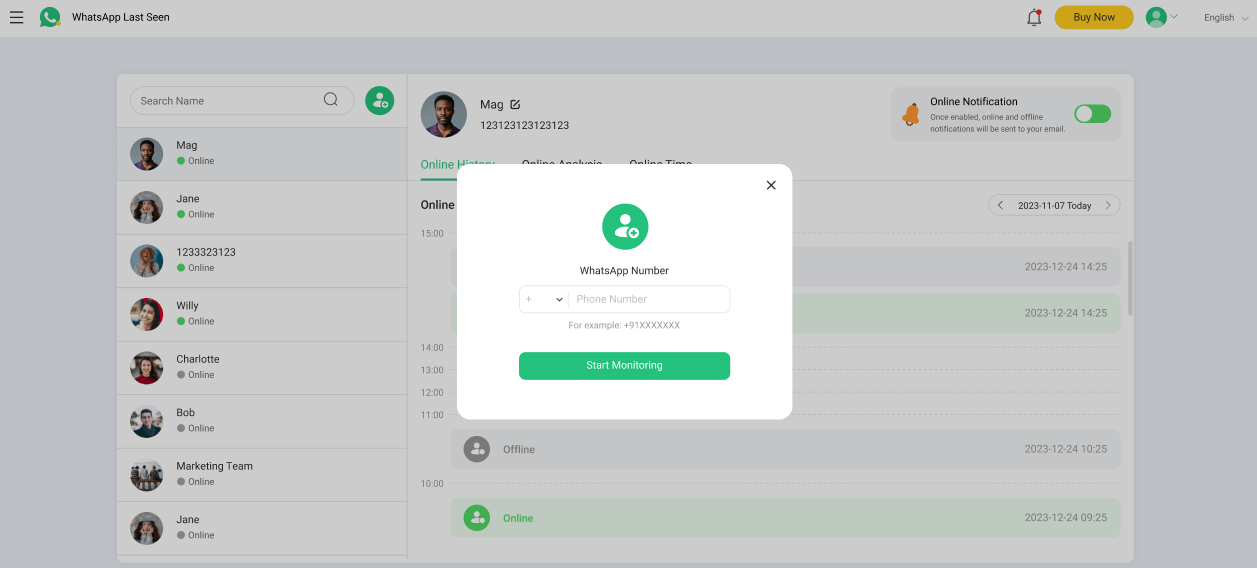
Step 4: Once the contacts are complete adding, you can access your contacts' last seen status by checking on the left monitoring list, all contacts who are offline and have a last seen status will show on this list. You can also check who is online now on WhatsApp and contacts' online history.
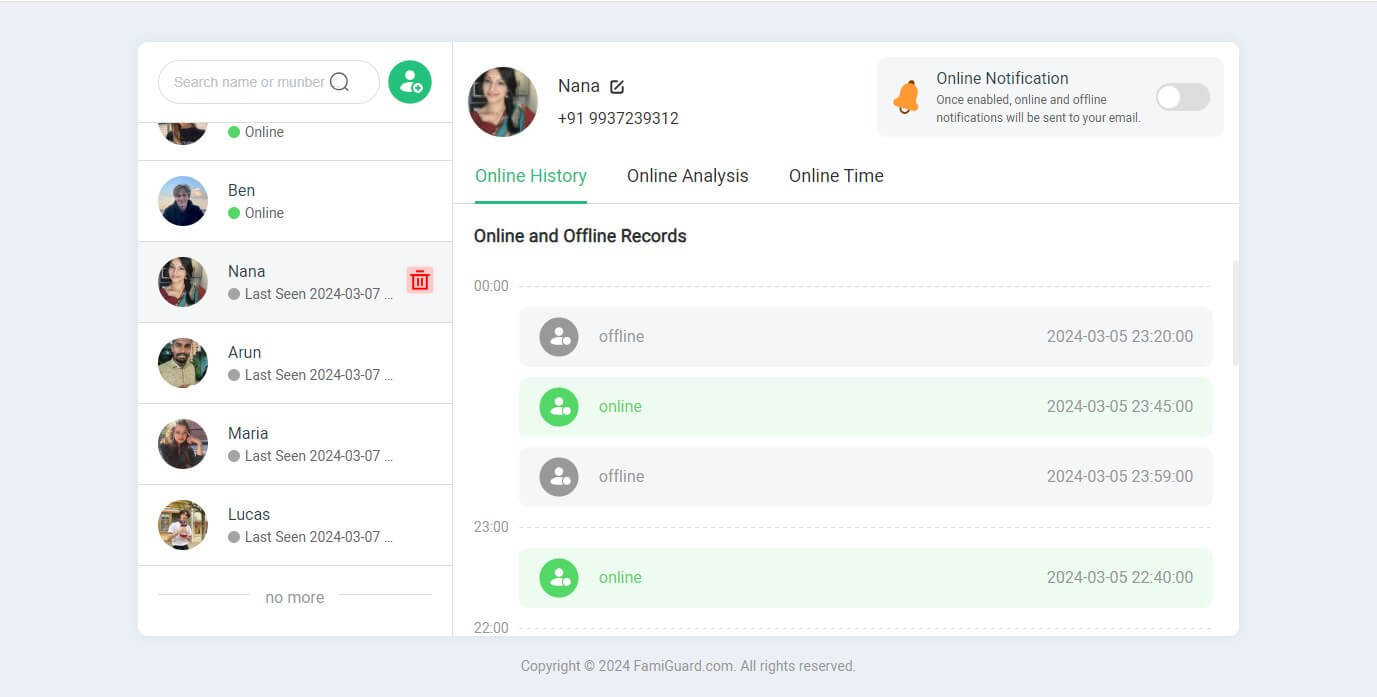
2. FamiGuard WhatsApp Last Seen – Advanced WhatsApp Last Seen Checker
-
Hidden Last Seen Tracking: Track and view someone's last seen status on WhatsApp, even if the target has hidden this information from their contacts.
-
Remote Monitoring: Remote monitoring of WhatsApp activities without the need for physical access to the target device.
-
Online Notification: Enable the online notification option, so you can get notified when someone is online on WhatsApp.
-
Online Status Tracking: It enables users to check contacts' online status, including online time, online history, and online analysis.
Method 2. Check the Last Seen Timestamp
The default settings of the last seen status on WhatsApp are enabled, so you can check someone’s WhatsApp last seen by checking their last seen timestamp under their profile pictures before they hide the last seen status. Here is how to spy on WhatsApp last seen by checking the last seen timestamp:
Step 1: Open WhatsApp on your device and hit the Chat tab.
Step 2: Choose the contact you want to check the last seen status and open the chat window of the contact.
Step 3: Under the profile picture, there will be a timestamp shown which means his/her last active time on WhatsApp. It typically shows like “last seen 2024/4/26 at 11:20 pm”.
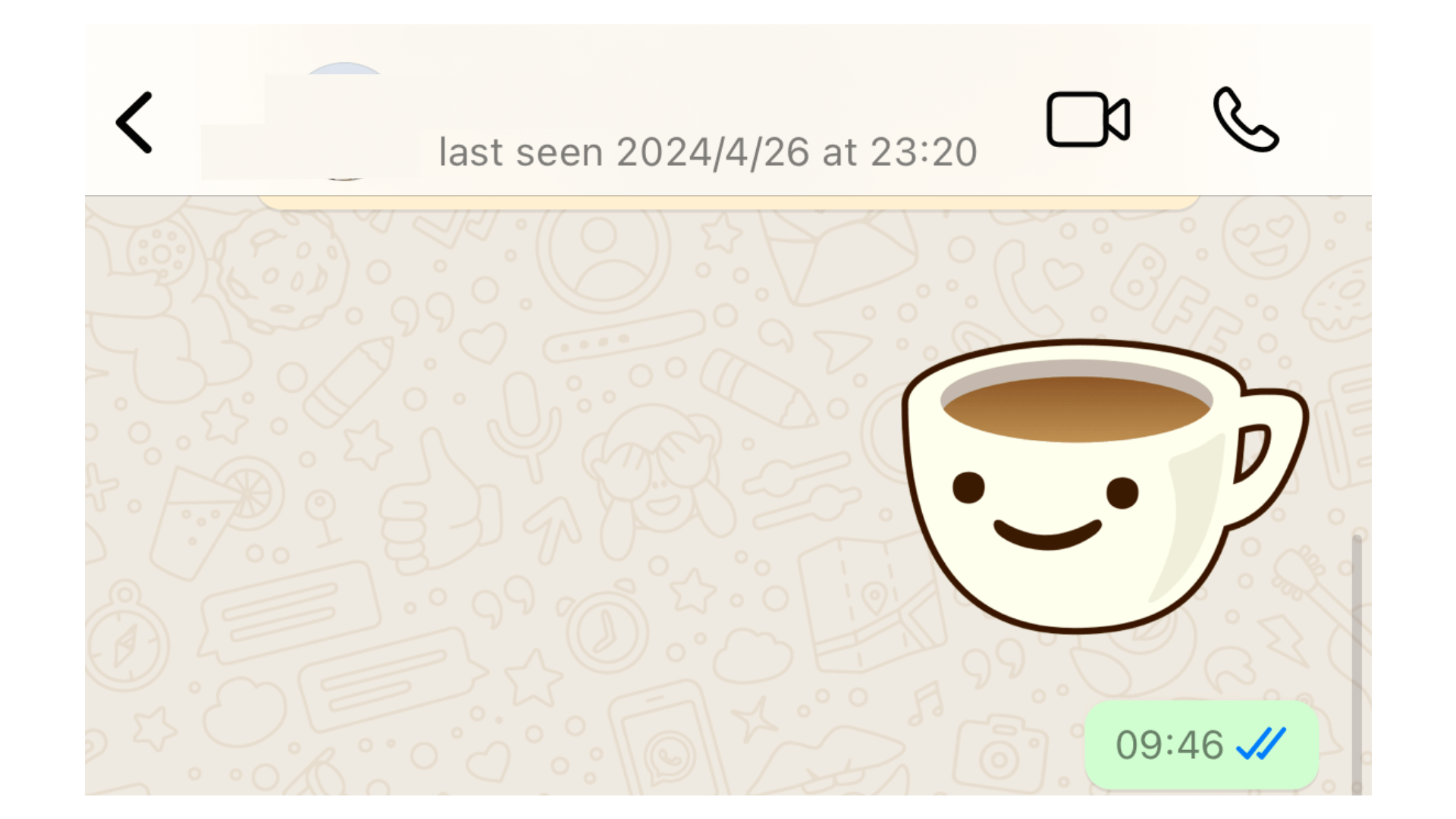
If a user's profile picture or status has been updated recently, it indicates that they have been active on WhatsApp within a certain timeframe. While this method may not provide precise information about their "Last Seen" status, it can offer a general understanding of their online presence.
However, it's important to exercise caution when relying on this method, as users may update their profile pictures or statuses for various reasons unrelated to their online activities. Additionally, this approach requires regular monitoring and may be time-consuming, especially if the target does not frequently update their profile information.
Method 3. Observe WhatsApp Activities
Another method to monitor on WhatsApp last seen of someone is by observing their activities within the application. While this approach may not provide clear information about their last seen time, it can offer valuable insights into their overall engagement with the platform.
By paying close attention to the following indicators, users can infer when their contacts were last active on WhatsApp:
● Read Receipts: If a user has enabled read receipts, the double-check marks on their messages will turn blue once the recipient has read them. This can indicate that the recipient was recently active on WhatsApp.

● Typing Indicators: When a contact is actively typing a message, a typing indicator will appear in the chat window. This can suggest that the contact is currently online and engaged with the application.
● Online Status: While WhatsApp's “Last Seen” status may be hidden, the application still displays an "Online" status for contacts who are currently active on the platform.
● Profile Picture and Status Updates: As mentioned earlier, any changes to a contact's profile picture or status can indicate recent activity on WhatsApp.
It's important to note that while these indicators can provide valuable insights, they should be interpreted with caution, as they may not always accurately reflect a user's true online status or last activities.
Method 4. Ask Directly
In some cases, the most straightforward approach to determining someone's "Last Seen" status on WhatsApp may be to simply ask them directly. While this method may seem unconventional, it can be an effective way to gather the desired information, provided that the individual is willing to share it.
Part 3: How to Know If Someone Is Checking Your WhatsApp Last Seen?
While the primary focus of this guide has been on methods to monitor on WhatsApp last seen status, it's equally important to address the reverse scenario: how to know if someone is checking your WhatsApp last seen status.
Usually, you won’t know if someone is checking your WhatsApp last seen status. Nevertheless, there are a few subtle indicators that may suggest that someone is keeping tabs on your online presence.
● Read Receipts: If you have read receipts enabled on WhatsApp, the double-check marks on your messages will turn blue once the recipient has read them. If you notice a pattern where your messages are being read promptly after being sent, it could be an indication that the recipient is actively monitoring your online status.
● Profile Picture and Status Changes: If you observe that someone frequently comments on or acknowledges changes to your profile picture or status updates, it may suggest that they are closely monitoring your WhatsApp activities.
● Unanswered Calls: While unanswered calls on WhatsApp do not necessarily indicate that someone is checking your "Last Seen" status, they could be an attempt to know your online presence or availability by calling you.
Bonus Tip: How to Hide Last Seen on WhatsApp for A Specific Person?
While WhatsApp provides users with the option to hide their "Last Seen" status from all contacts or specific groups, there may be instances where you wish to hide the last seen status from a particular individual. Fortunately, WhatsApp offers a solution for this scenario.
Here are the steps of how to hide last seen status on WhatsApp for a specific person:
Step 1: Open WhatsApp and tap on the three-dot menu icon at the top-right corner.
Step 2: Select Settings, and select Account followed by Privacy.

Step 3: Choose the Last Seen option. Under the "WHO CAN SEE MY LAST SEEN" section, select the "My Contacts except..." option.

Step 4: There will be your contacts list and you can search for and select the contact you want to exclude from seeing your WhatsApp last seen status.
By following these steps, you can effectively hide your WhatsApp last seen status from a specific individual while still allowing your other contacts to view it. This feature can be particularly useful in situations where you wish to maintain a certain level of privacy or personal boundaries with a particular person.
Conclusion
This comprehensive guide has explored the various methods and tools available to those seeking to unravel the mysteries of their contacts' last seen status. But the most powerful and comprehensive way to monitor on WhatsApp last seen of someone is by using a WhatsApp last seen checker such as FamiGuard WhatsApp Last Seen, which not only allows you to check someone's WhatsApp last seen status even if hidden but also enables you to get insight into someone's WhatsApp online activities.
By Tata Davis
An excellent content writer who is professional in software and app technology and skilled in blogging on internet for more than 5 years.