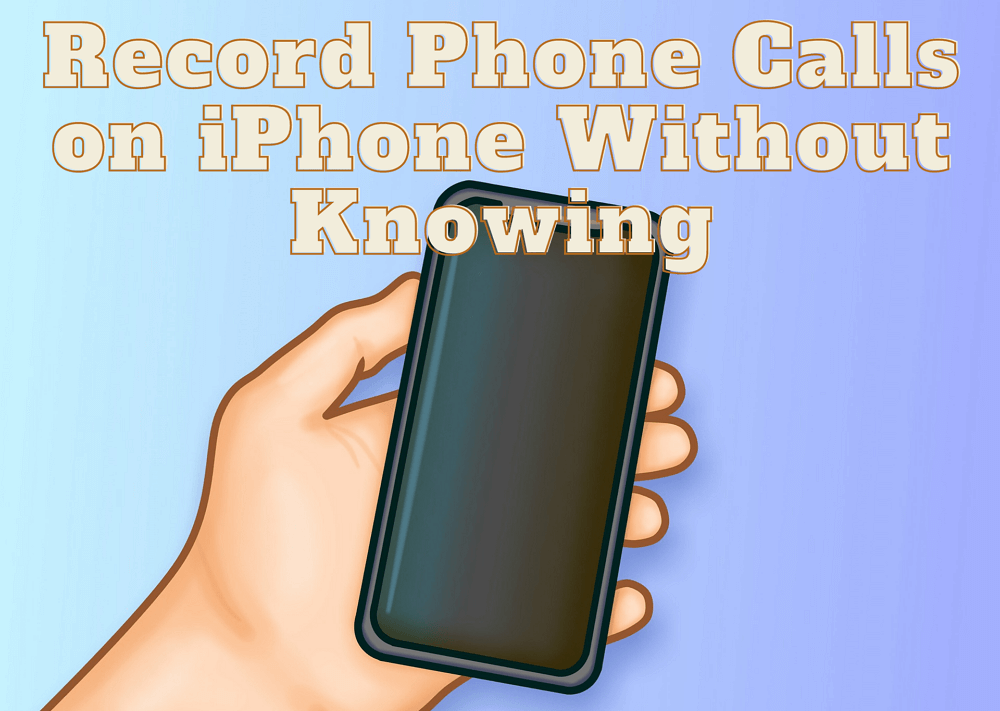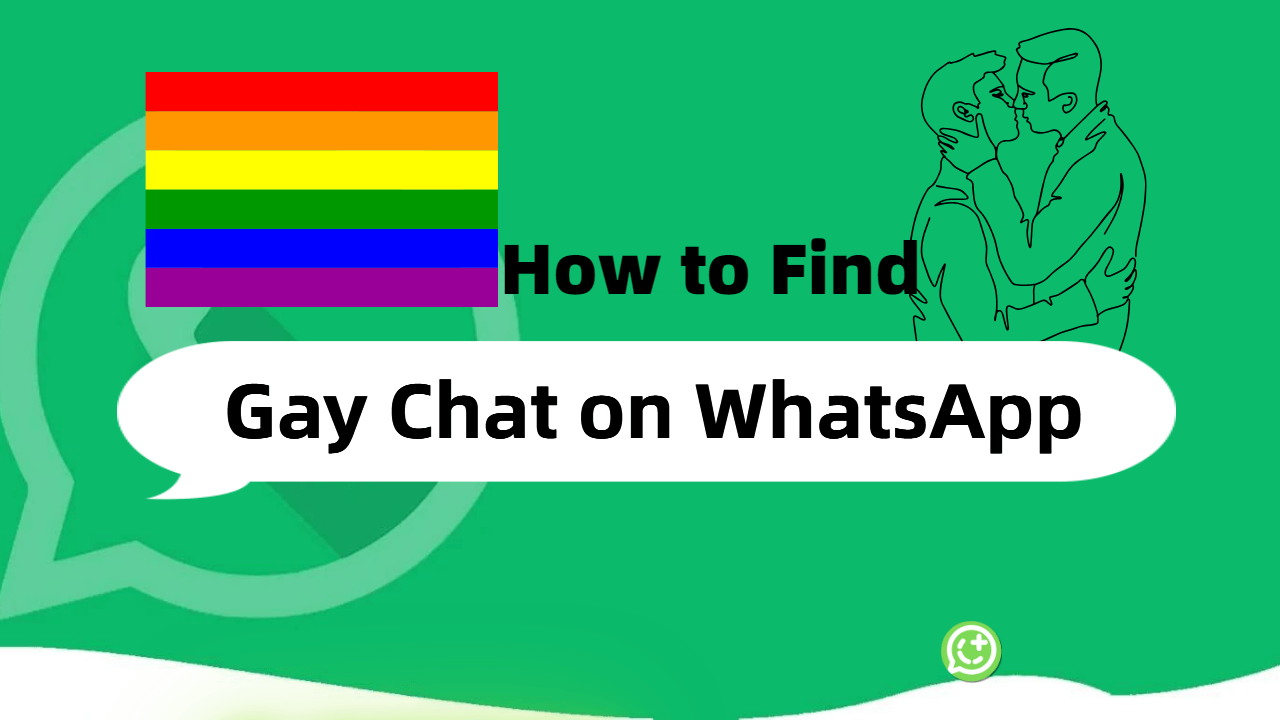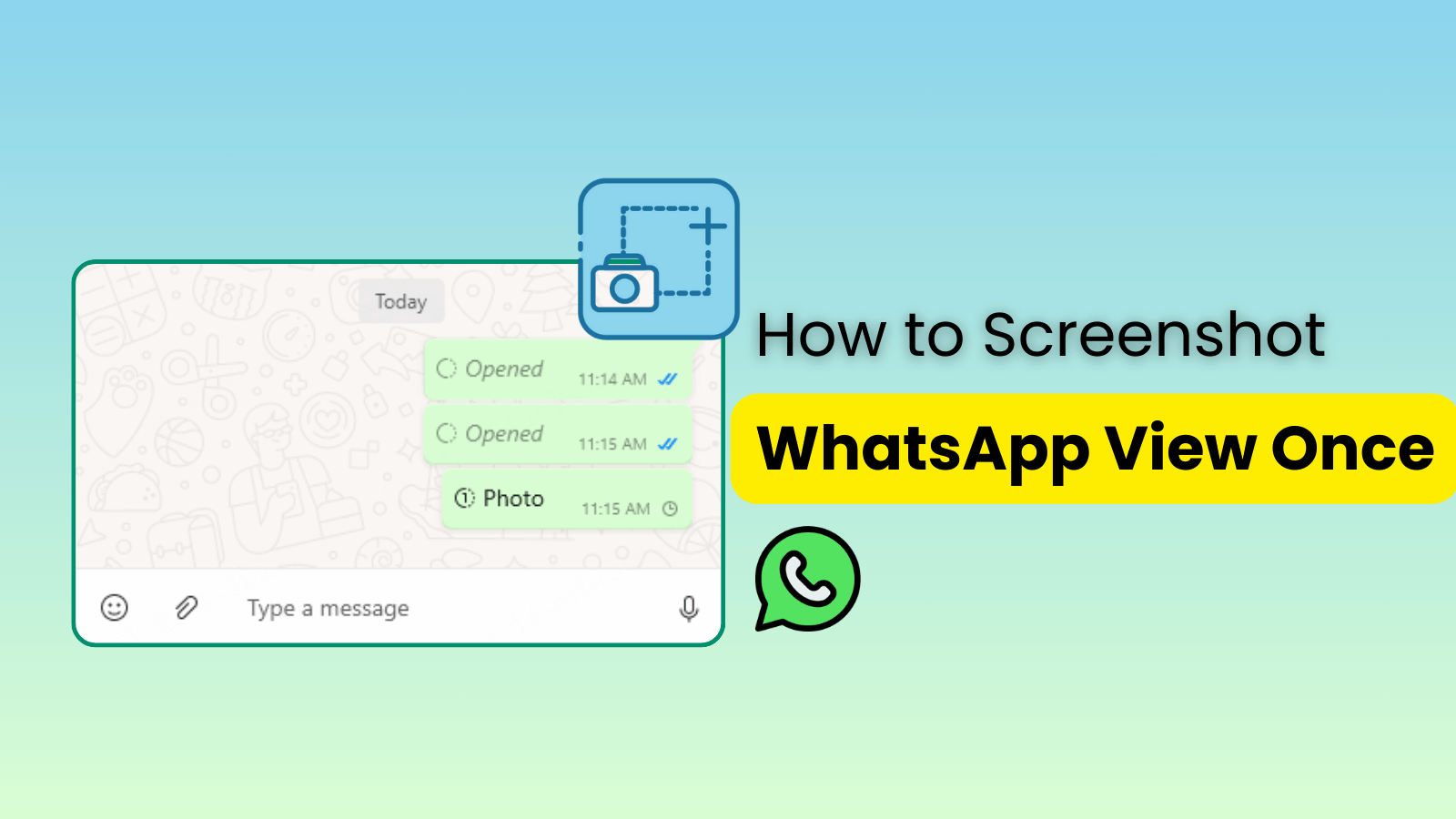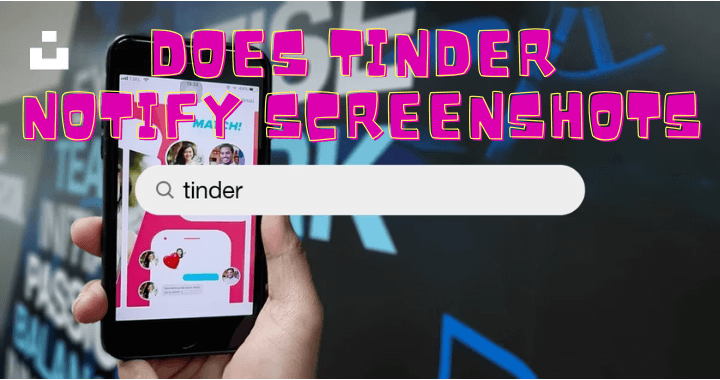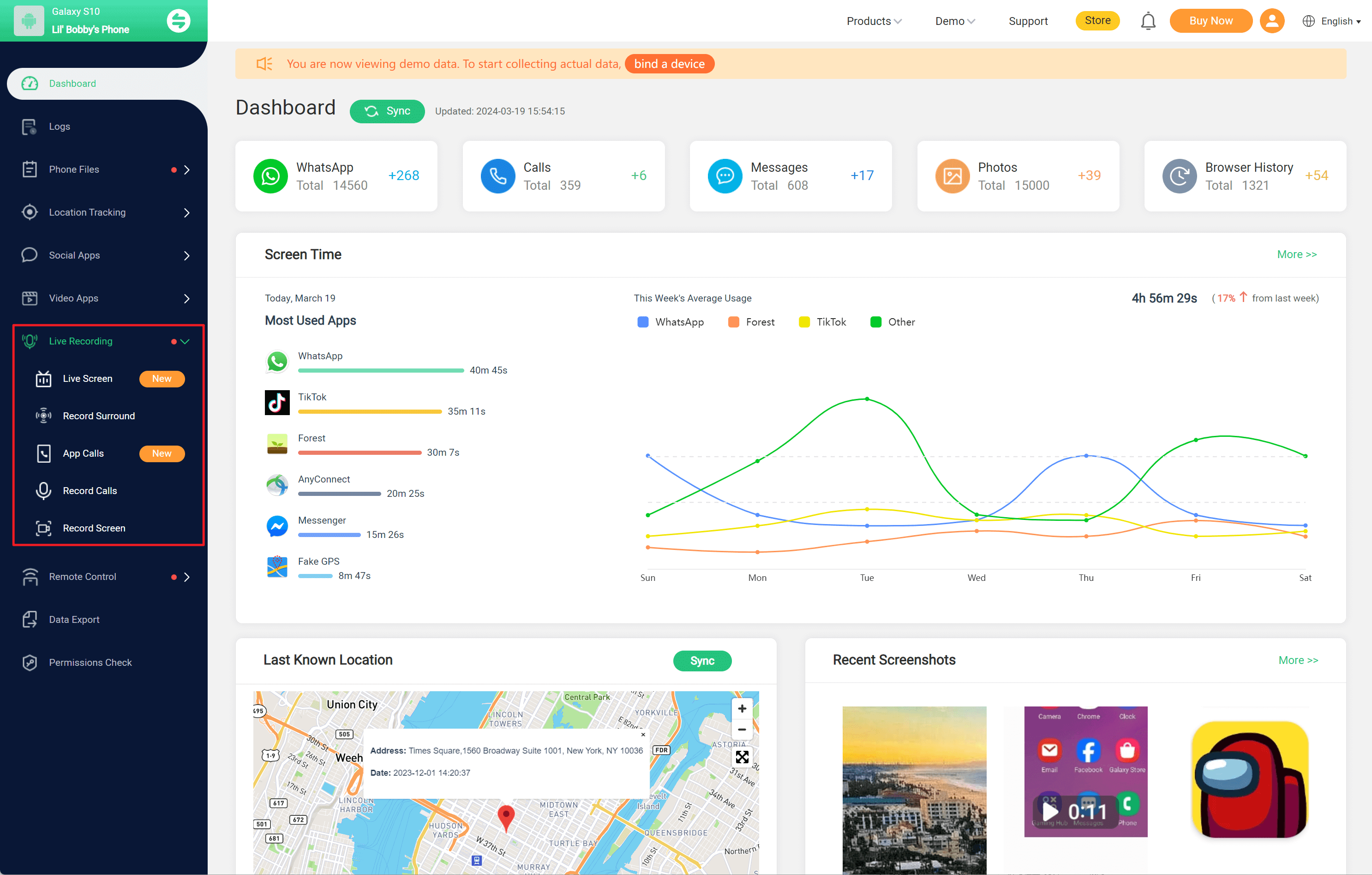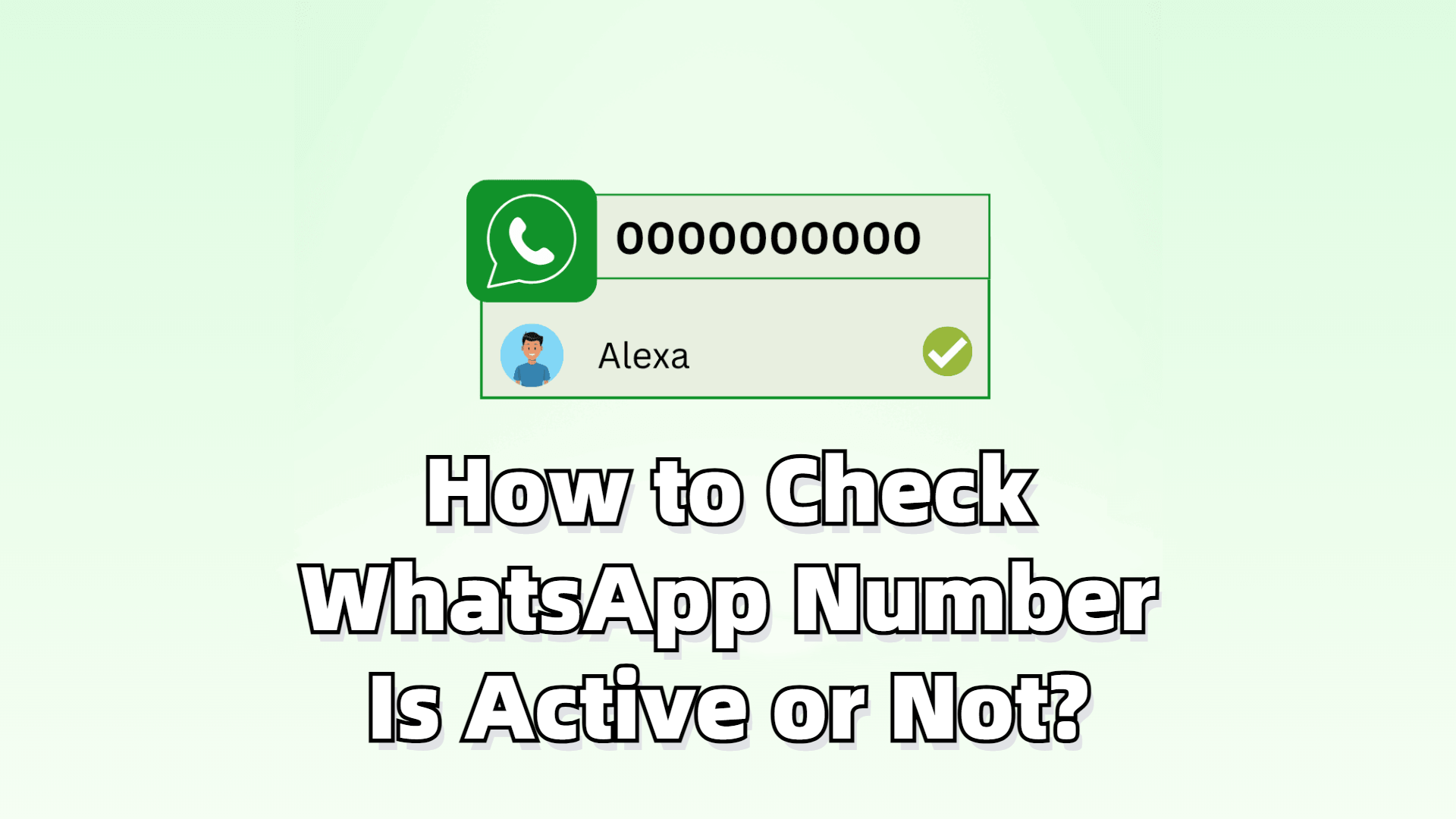FamiGuard Support: Monitor Devices with Others' Permission.
Getting a WhatsApp online notification of someone can be invaluable in numerous scenarios. Whether you're awaiting your friends to chat with, monitoring your kid’s WhatsApp online status, or spying on if your partner is active on WhatsApp while you don't know.
Though WhatsApp may not always align with our need for within a period of time updates on our contacts' online status. This comprehensive guide will help you overcome this challenge. Learn about WhatsApp online notifications with us and explore various methods to keep you informed about your contacts' availability on WhatsApp.

How to Get WhatsApp Online Notification of Someone?
Part 1: How to Get WhatsApp Online Notifications with Third-Party Tools?
Despite WhatsApp doesn’t offer an official way to get WhatsApp online notifications when your contacts come online, there are several third-party tools available to meet the demand for WhatsApp online notifications. Next, we will introduce you to 4 tools that provide real-time updates on your contacts' online status, even if they have chosen to hide their availability, among these tools, the first one can be your best choice.
1. The Premier WhatsApp Online Notifier - FamiGuard WhatsApp Last Seen
The best method to receive WhatsApp online notifications is to use FamiGuard WhatsApp Last Seen a cutting-edge solution designed to resolve questions related to online and last-seen status on WhatsApp, including getting WhatsApp online notifications.
Instead of only getting an online notification for one person, you can set up to get online notifications for multiple contacts if you want. This powerful app is widely compatible with Android and iOS devices and has a suite of features tailored to meet your needs, ensuring you never miss a beat when it comes to your contacts' online activity.

FamiGuard WhatsApp Last Seen - Get WhatsApp Online Notifications in Real-Time
-
Set up to get notifications for WhatsApp online for multiple contacts and keep track of multiple people online at the same time.
-
Get WhatsApp online notifications of your contacts in within a period of time, even if hidden.
-
Receive online notifications without the target contact knowing, so you can know when someone is online on WhatsApp.
-
Monitor contacts' online and last seen status from anywhere, anytime, without touching the target device.
-
Very easy to use, ensuring a seamless and intuitive experience.
Step-by-Step Guide to Get WhatsApp Online Notifications Using FamiGuard WhatsApp Last Seen:
The steps of how to use FamiGuard WhatsApp Last Seen are very easy, you just need to know the target individual's WhatsApp number and then you can get someone's WhatsApp online notification without touching the person's phone.
Step 1: Sign up for a FamiGuard account and select the appropriate subscription plan.

Step 2: Log in to the FamiGuard website and click on your profile picture located in the top-right corner. You’ll access the FamiGuard Member Center, then go to the My Product page and click on the button of Start Monitoring under the FamiGuard WhatsApp Last Seen you just purchased.
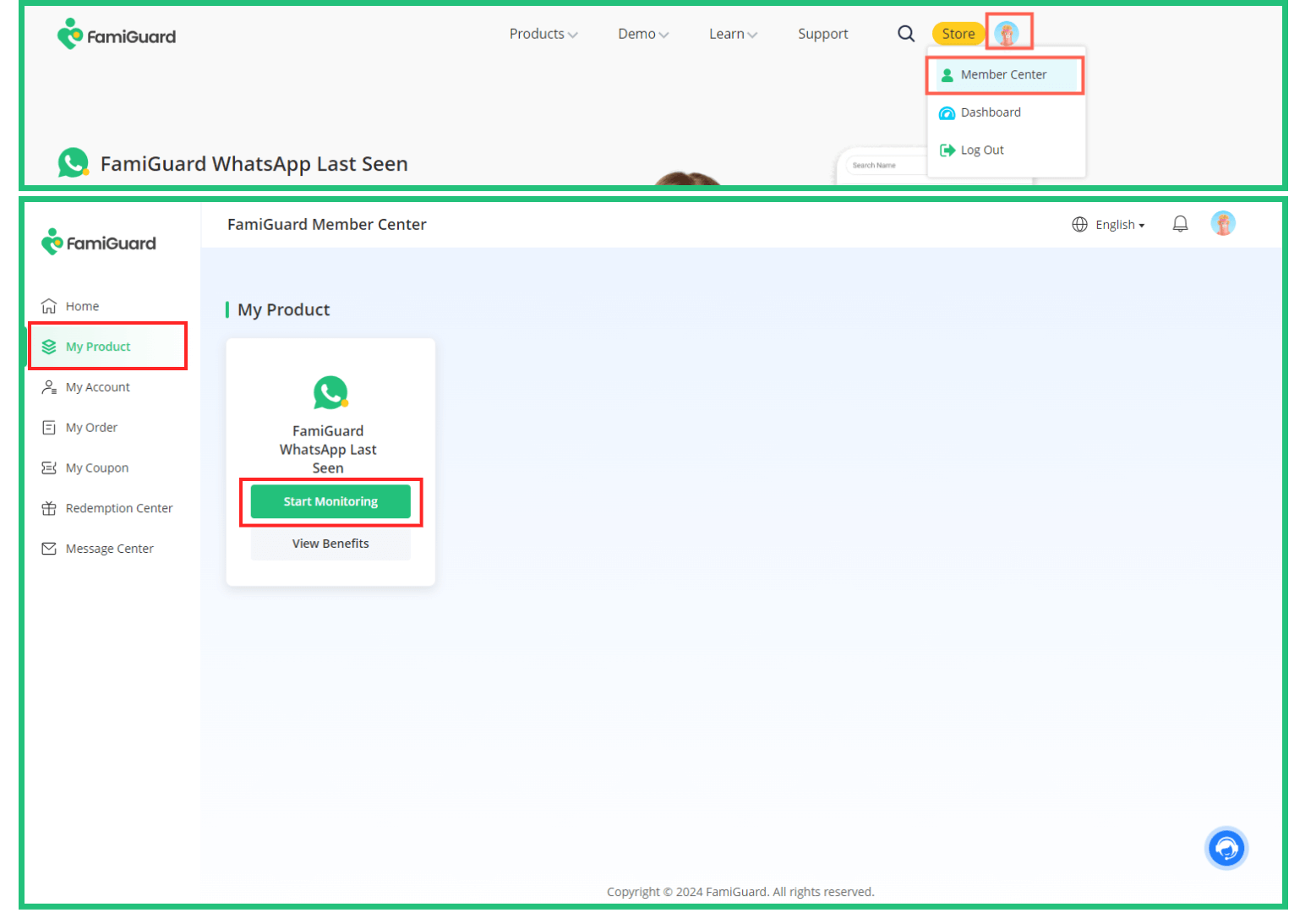
Step 3: Click on the Add button to add contacts. You can input the WhatsApp numbers of the target individual you want to get their WhatsApp online notifications one by one. If you have already added the person as your WhatsApp contact, the quicker way to add contacts is by scanning the QR code provided using your WhatsApp's linking devices feature. And then click the Add icon to add the contacts to your monitor list.
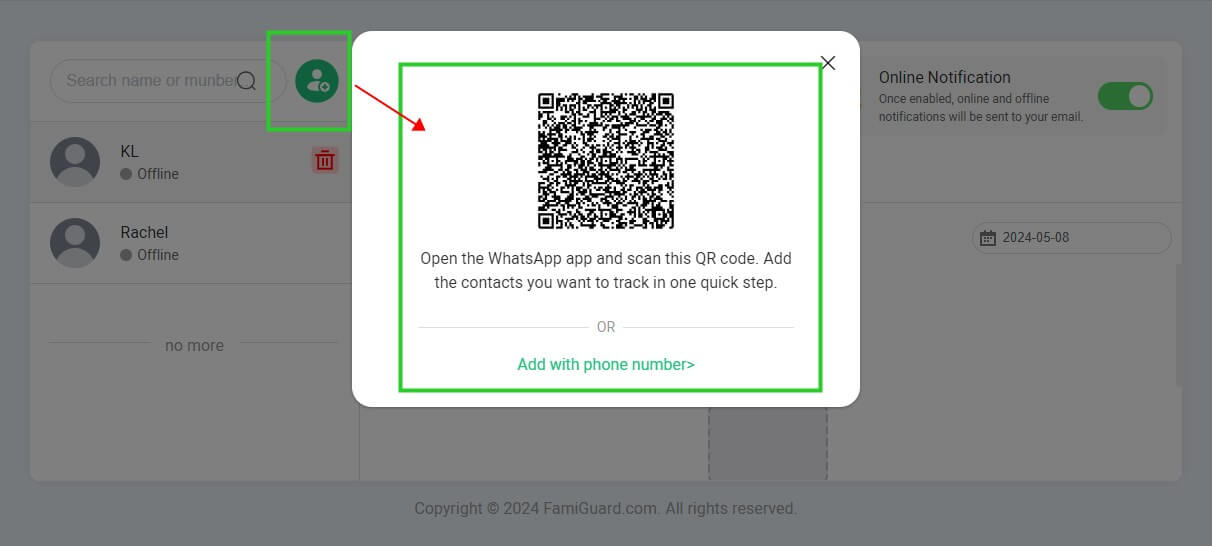
Step 4: After you complete adding contacts, choose the target contact you want to get his/her WhatsApp online notification and enable the option of Online Notification in the top-right corner.
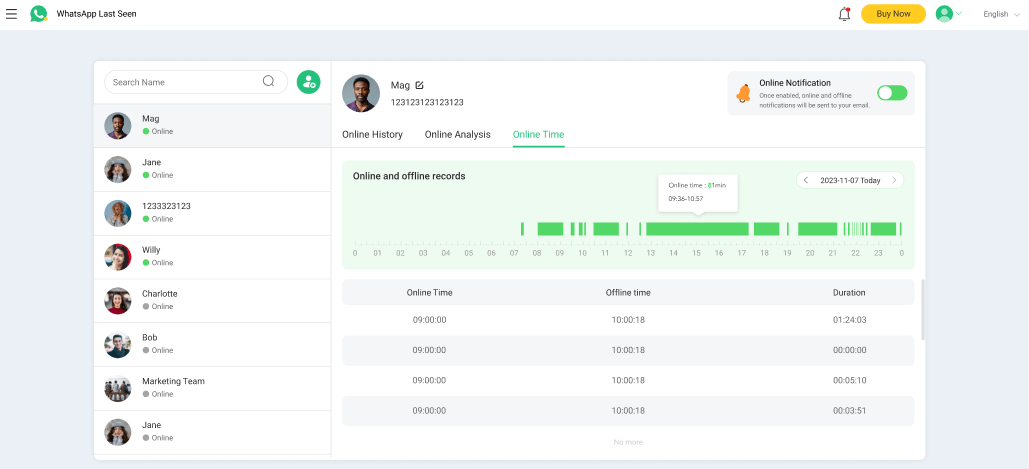
Recommend Rating: ★★★★★
2. GBWhatsApp
GBWhatsApp is a modified version of the official WhatsApp app that offers enhanced functionalities, including the ability to receive notifications when someone is online.

How to Get WhatsApp Online Notifications with GBWhatsApp:
Step 1: Download and install the GBWhatsApp on your device.
Step 2: Open the app and set it up by following the instructions.
Step 3: Go to Settings and enable the online notification option.
-
Get WhatsApp online notifications.
-
Online status tracking.
Pros of GBWhatsApp
-
It’s complex to use.
-
There is a risk of your WhatsApp account ban.
Cons of GBWhatsApp
Recommend Rating: ★★★☆☆
3. WhatsDog (Only for Android)
WhatsDog is another third-party app available for Android devices that can track the online status of your WhatsApp contacts. It offers a straightforward way to receive notifications.

How to Get Notifications When Someone Is Online on WhatsApp with WhastDog:
Step 1: Go to the Google Play Store and install the WhatsDog.
Step 2: Set up the app by granting the necessary permissions.
Step 3: Enable the online notification option of the contact you want to get his WhatsApp online notification.
-
Get notified when someone is online on WhatsApp.
-
Real-time online status monitoring.
Pros of WhastDog
-
The iOS users cannot use it.
- There are frequent server errors when you use it.
Cons of WhastDog
Recommend Rating: ★★☆☆☆
4. WaStat
WaStat is a WhatsApp online status monitoring tool that provides within a period of time notifications when your contacts are active on the platform. This app offers a user-friendly interface and a range of customization options to suit your monitoring needs.
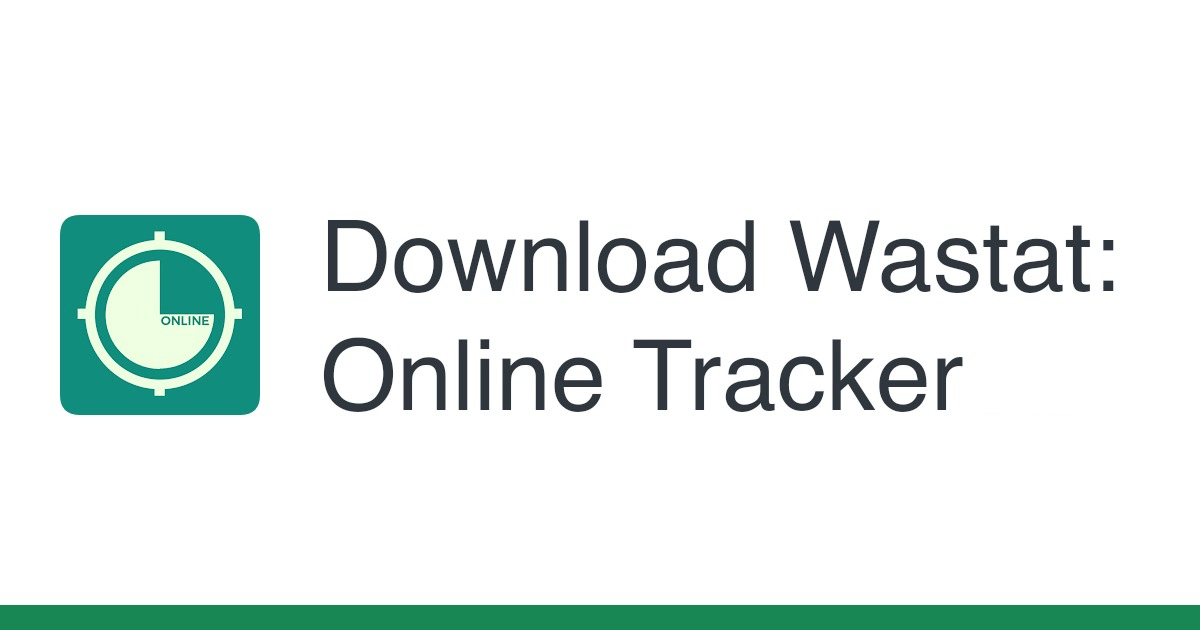
How to Get WhatsApp Online Notification with WaStat:
Step 1: Download and install the WaStat app from the Google Play Store or the App Store.
Step 2: Register an account and log in to the dashboard.
Step 3: Add the WhatsApp numbers you want to track and enable the online notification option.
-
Receive WhatsApp online notification.
-
Track WhatsApp online and last seen status.
Pros of WhastDog
-
The WhatsApp online notification may be untimely sometimes.
-
Don’t have a free plan.
Cons of WhastDog
Recommend Rating: ★★☆☆☆
Part 2: How to Get WhatsApp Online Notifications without Any Apps?
While third-party tools can be effective in getting WhatsApp online notifications, some users may prefer to explore alternative methods that don't involve installing additional apps. It’s important to note that these methods without using any app may not be as comprehensive and convenient as using a third-party tool. Here are a couple of ways to get informed about your contacts' online status without relying on third-party solutions.
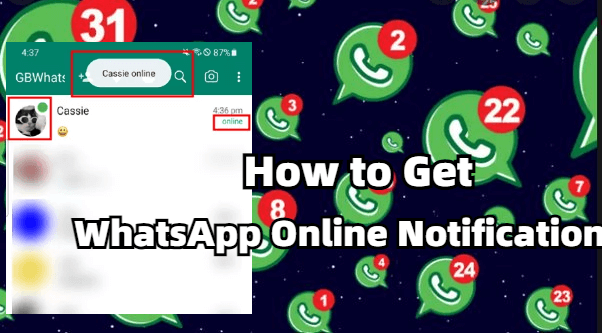
Method 1: Directly Ask the Contact to Notify You
One straightforward approach is to simply ask the contact you want to monitor to notify you when they are online on WhatsApp. This method relies on open communication and mutual understanding and is particularly suitable for close friends, family members, or colleagues with whom you have an open line of communication.
Method 2: Get Indirect WhatsApp Online Notifications
Even without third-party apps, WhatsApp offers subtle cues that can help you know a contact's online status. Here are a few methods to consider:
●Observe the Chat Interface: When you open a chat with a contact, you can see if they are currently online by looking for the "Online" status indicator next to their name.
●Monitor Message Delivery Ticks: Pay attention to the message delivery ticks in your chat. When the ticks turn from grey to blue, it indicates that the recipient has read your message, implying they were online at that time.
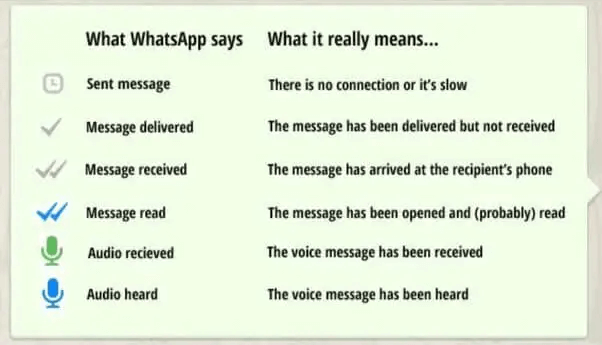
●Observe Typing Indicators: If you see the "typing" indicator within a chat window, it's a clear sign that the contact is actively engaged on WhatsApp at that moment.
●Analyze Response Times: If a contact responds to your message shortly after you've sent it, it's a reasonable inference that they were online and actively using WhatsApp when you reached out.
●Customize Notification Settings: While WhatsApp doesn't offer direct online notification features, you can still optimize your notification settings to stay informed about new messages, reactions, and other relevant updates.
While these methods may not provide instant notifications, they can offer valuable insights into your contacts' online status without relying on external tools.
FAQs about WhatsApp Online Notifications
Q1: Can I get notified when someone is online on WhatsApp?
Yes, you can get notified when someone is online on WhatsApp. While WhatsApp does not natively offer this feature, third-party apps like FamiGuard WhatsApp Last Seen can provide within a period of time online notifications for your contacts.
Q2: How do I know when someone is online on WhatsApp?
If someone is online on WhatsApp, there will be an "Online" status under the contact’s profile or a green dot next to the contact’s profile. If someone hides the online status on WhatsApp, you can also know if he is online by using WhatsApp online trackers like FamiGuard WhatsApp Last Seen or observing subtle cues within WhatsApp, such as the delivery status changes, and typing indicators, to gauge a contact's online presence.
Conclusion
The best way to get WhatsApp online notifications of someone is by using third-party WhatsApp online trackers like FamiGuard WhatsApp Last Seen, with which you can not only get notified when someone is online on WhatsApp but also track multiple contacts' online and last seen status on WhatsApp. FamiGuard WhatsApp Last Seen stands out as a comprehensive and powerful tool, and it's more convenient than those observing ways, making it an excellent choice.
By Tata Davis
An excellent content writer who is professional in software and app technology and skilled in blogging on internet for more than 5 years.