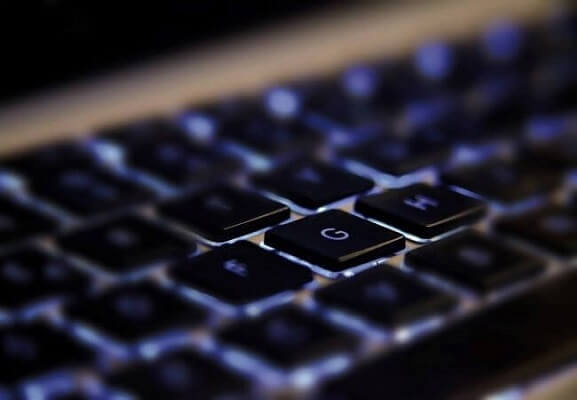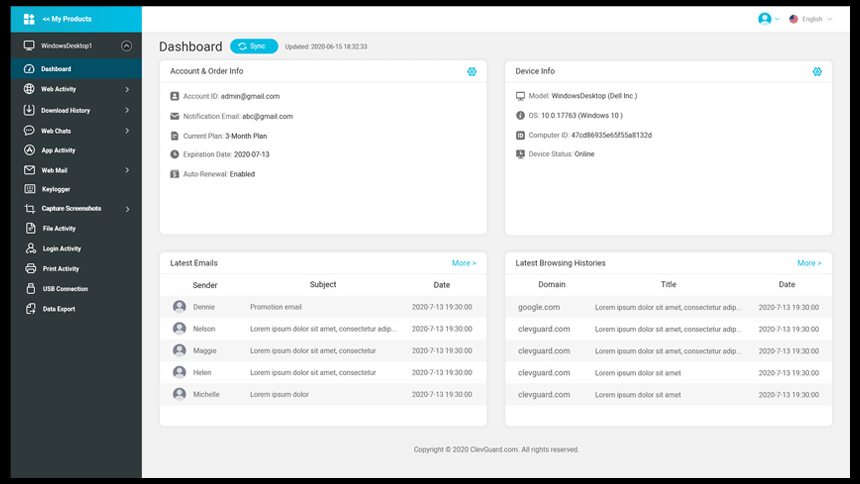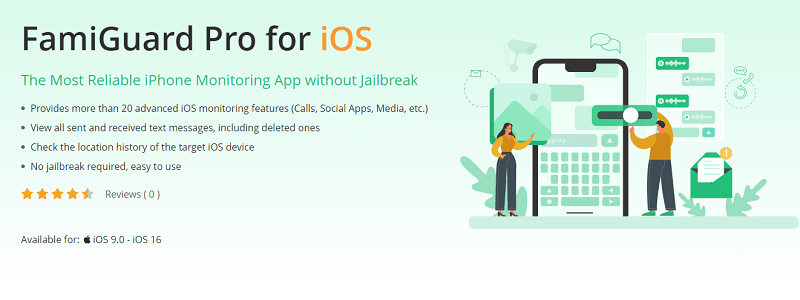FamiGuard Support: Monitor Devices with Others' Permission.
Are you looking for Keylogger for Mac? Keylogger for mac, known as a keystroke monitoring app, is a useful mac computer program to record every keystroke that's typed by the person.
When used wisely, the keylogger app might be helpful in monitoring someone's activity on their Macbook for good purposes. Parents, for example, can benefit from this monitoring feature to prevent their kids from being caught in cyberbullying acts.
So, read on and learn more about Keylogger for Mac!
Table of Contents
Part 1: Top 4 Keylogger for Mac
Part 2: Why to Use Keylogger for Mac?
Part 1: Top 4 Keylogger for Mac
We have some options for the best keylogger mac free here. Let us take a look at them:
1. Hoverwatch Keylogger for Mac
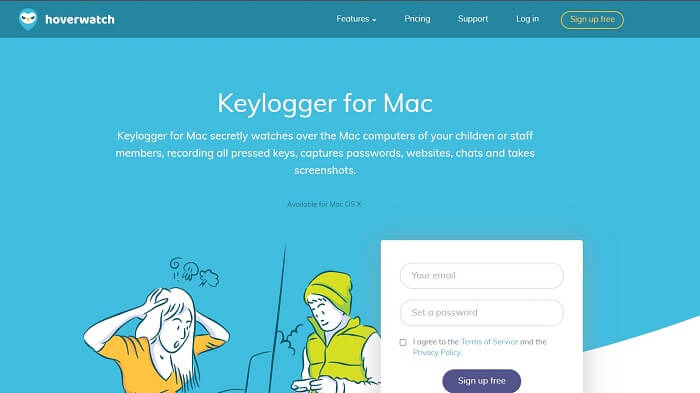
This app does the function of a Hoverwatch, and that's why people are calling it a Hoverwatch. The app works wonderfully in doing the monitoring activity.
Some features are also available, like the upfront mode, stealth mode, clipboard monitoring, search engine monitoring, and more.
2. Actual Keylogger for Mac
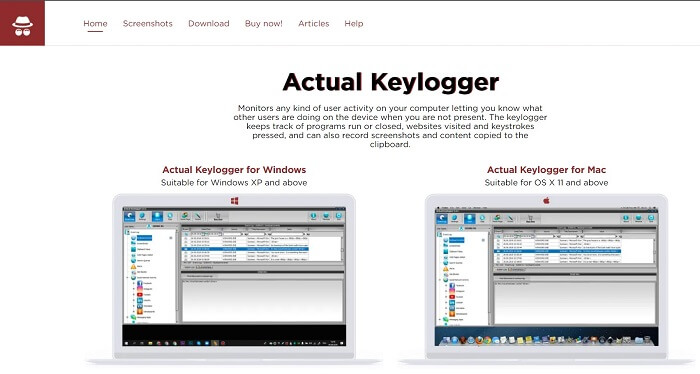
The second one is on the list of Actual Keylogger. Yes, as the name implies, you can record keystrokes with it. The app works with the basic functions to record keystrokes, fingerprints, and changes in storage. But, what people love the most from it is the great case-sensivity tracking tool on the keystrokes. So, you may expect great tracking results from it.
3. Clever Control for Mac
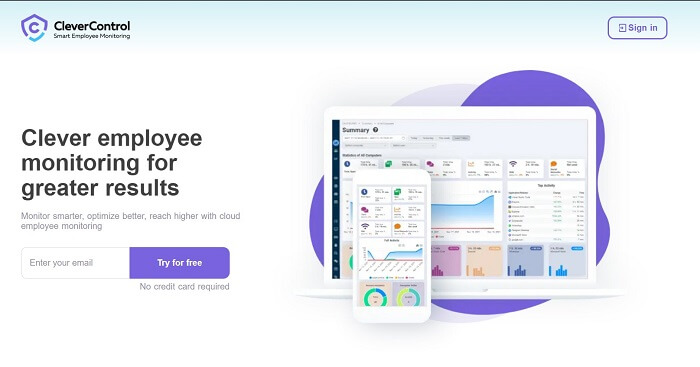
On the third option of the best Keylogger for Mac, we have the Clever Control for Mac. This app works really great as an employee monitoring app that is used by so many big companies. Clever Control is basically an all-in-one tool to track staff performance.
Not only giving the function to monitor employees, but Clever Control also offers suggestions to solve existing problems. That way, decisions can be made as fast as possible.
4. Elite Keylogger for Mac

Last but not least, we have the Elite Keylogger for Mac. Elite Keylogger has been known to be one of the best premium keyloggers that accommodate full hours of monitoring while greatly maintaining its secrecy at any time possible.
The app even has special functions when used on popular chatting apps like Viber or Skype. It’s usable on many browsers and works best to identify the login credentials.
Part 2: Why to Use Keylogger for Mac?
As mentioned above, there are plenty of reasons why people are using keylogger on their Macs. Some of them are:
1: Monitor Kids' Online Activities

The best keylogger for mac can be used by parents to monitor their kids' online activities. Parents will know about everything inside their kids' devices. Yes, this could be a little bit annoying for the kids, and therefore, parents should inform their kids about it first before actually installing the keylogger app.
2: Safeguard Your Personal Data
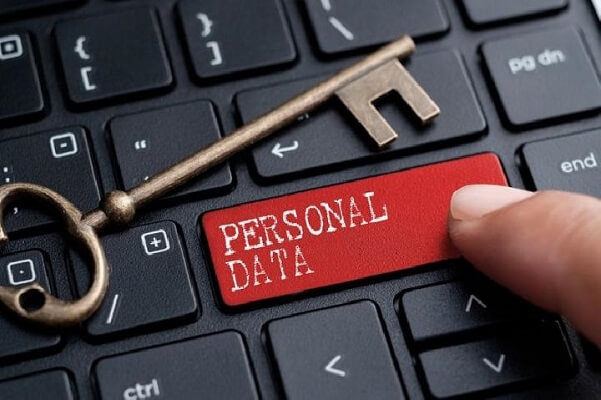
A keylogger app can also be useful to protect personal data. So when someone is typing anything on your device, you'll know it immediately and act accordingly.
3: Get Someone's Account Information
The not-so-good reason for the keylogger app installation is to obtain sensitive information like usernames and passwords. As we've just explained earlier, the keylogger apps will capture every keystroke that's inputted on the device.
Thus, the target person will send their usernames and passwords to you without their knowledge. What you want to do about it is completely your choice. Some people use this method to know the truth about their spouse's suspicious acts.
Tips: The Best Keylogger for Android
The first and greatest keylogger for Android we want to recommend here is FamiGaurd Pro for Android, which enables you to see what someone typed each time, such as what they searched for on their browser, their social accounts and passwords including Snapchat, Facebook, Instagram and ect.
In addition, the contents of these records are saved in one dashboard, which you can view anytime and anywhere.
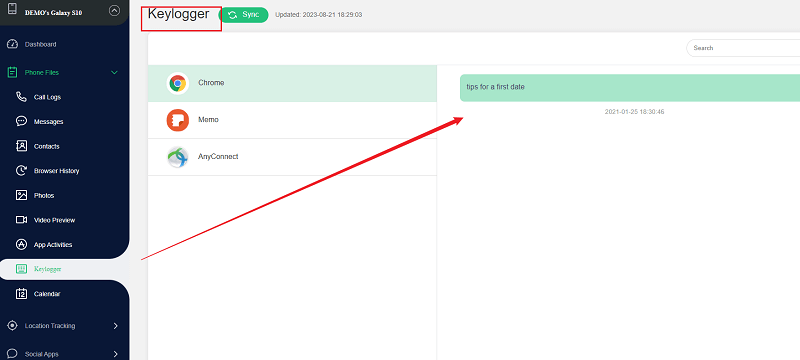
FAQs: Hot Questions about Keylogger for Mac
Q1: Can keyloggers for Mac be detected?
Generally, the keylogger MacBook is always hidden and undetectable even by the system. So, the target user would find it hard to notice its existence. However, if the user tries to dig deeper into the running processes, they might still notice an app that feels unfamiliar.
Q2: What is a keylogger for Mac?
A keylogger for Mac is software designed to record and log keystrokes typed on a Mac computer's keyboard. It can capture information like passwords, messages, and other text input.
Q3: Can a keylogger on Mac capture passwords and sensitive information?
Yes, a keylogger can potentially capture passwords and other sensitive information if it's installed on a Mac system and actively recording keystrokes.
Q4: Can I use a keylogger on a Mac for legitimate purposes?
There can be legitimate uses for keyloggers on Mac, such as monitoring computer activity for parental control or employee monitoring. However, it's important to use such tools responsibly and with proper authorization.
Q5: What should I do if I suspect my Mac has a keylogger?
If you suspect your Mac has a keylogger, run a full system scan using trusted antivirus software. If a keylogger is detected, follow the software's instructions for removing it. Additionally, consider changing passwords and practicing caution online.
By Tata Davis
An excellent content writer who is professional in software and app technology and skilled in blogging on internet for more than 5 years.