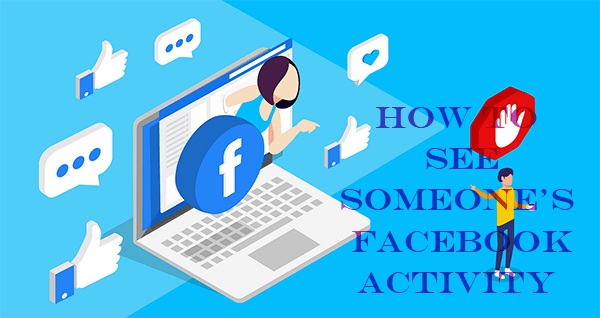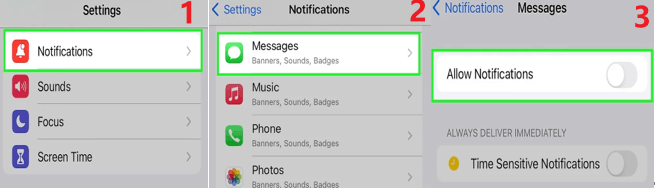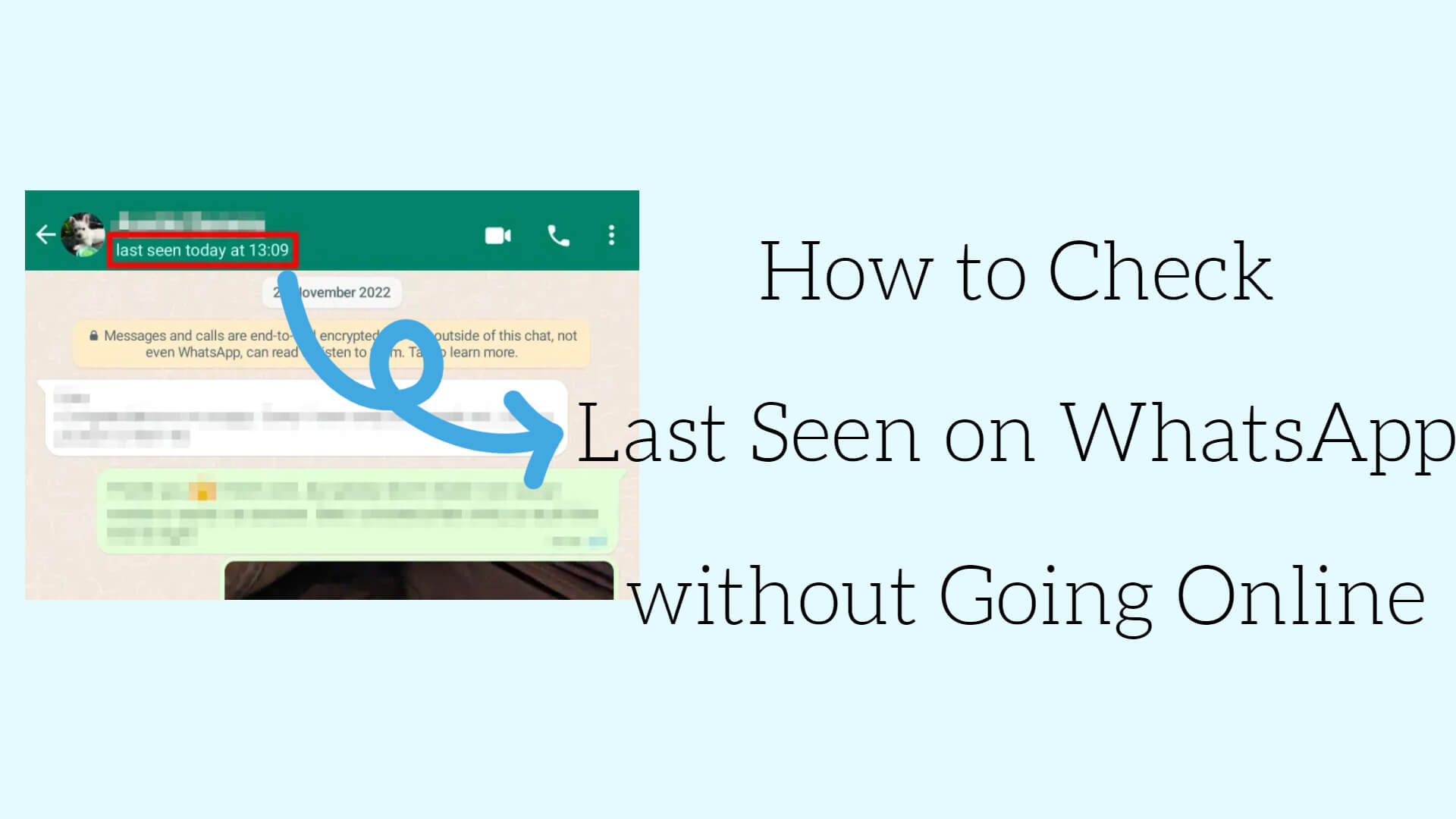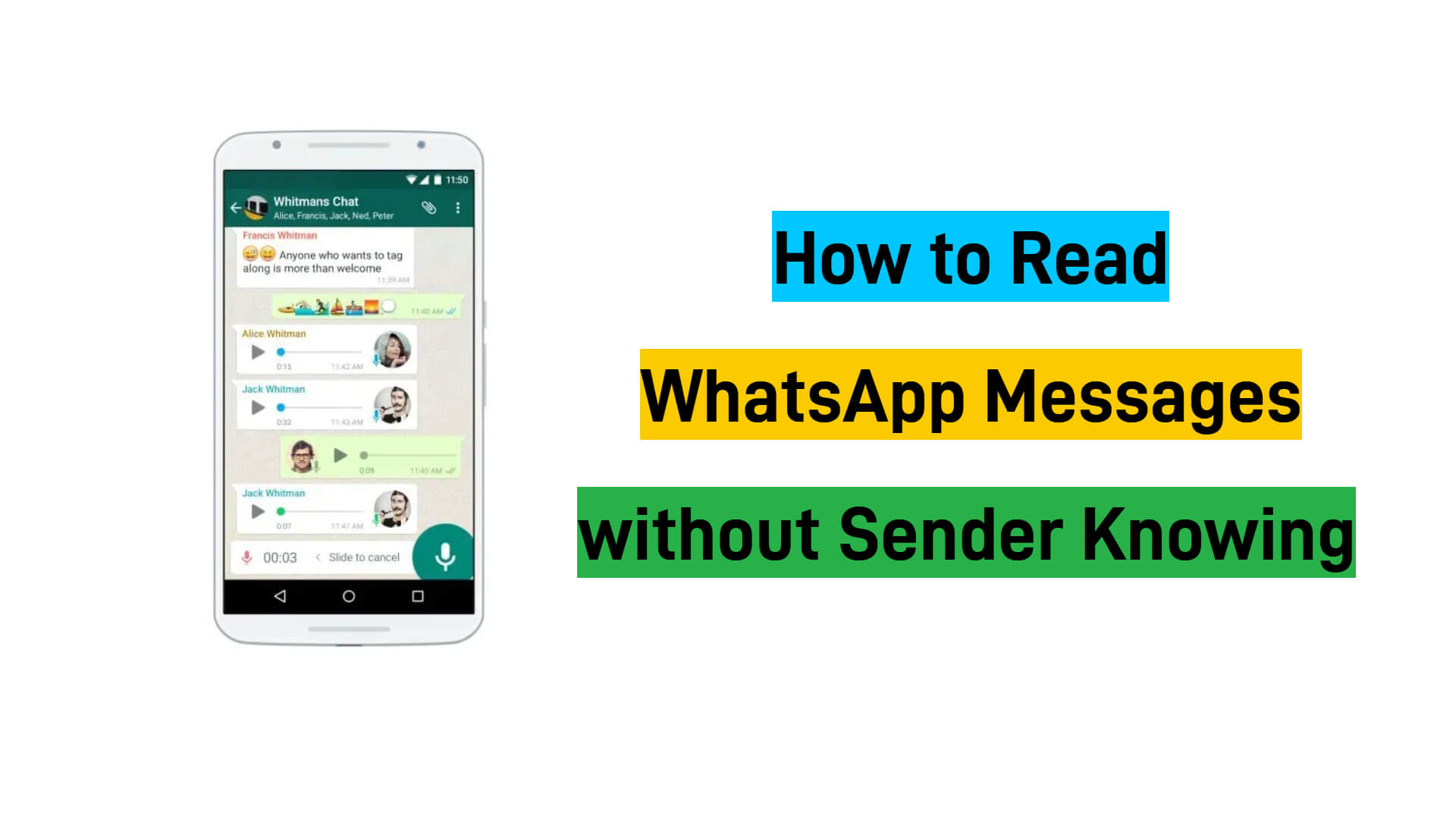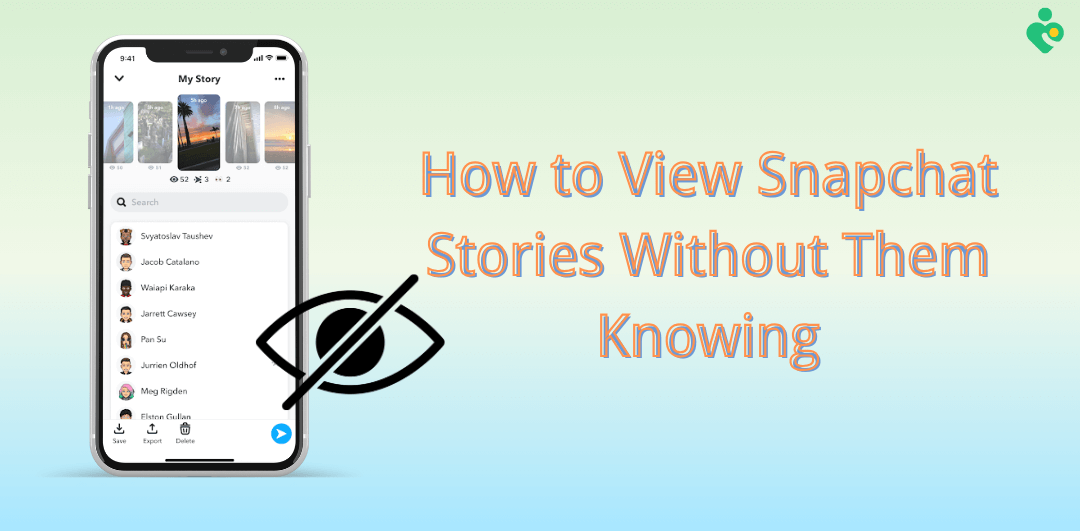Have you ever wondered with whom your loved ones spend the entire day chatting on WhatsApp? Do you want to know what secrets they are hiding from you? Or perhaps you want to track what your loved ones are doing on WhatsApp for safety reasons. Then you should know how to clone someone else's WhatsApp to get their WhatsApp activities.
In this article, we'll explain how to clone someone's WhatsApp without them knowing by using different methods. We'll also provide step-by-step instructions for each method so that you can clone a WhatsApp account without any hassle. That way, you can have a complete copy of all the data on their account to monitor their activities on WhatsApp.

Step-By-Step Guide: How to Clone Someone Else WhatsApp without Them Knowing?
Part 1. How to Clone Someone Else's WhatsApp With Third-Party App
You can use the WhatsApp cloning apps to create a complete replica of someone's WhatsApp on your own phone and simultaneously use your personal and cloned accounts. Below we've shared some of the best WhatsApp clone apps to help you know how to clone someone's WhatsApp account.
1. FamiGuard for WhatsApp -- Best WhatsApp Clone App
The best method to clone someone's WhatsApp is FamiGuard for WhatsApp, which is a powerful WhatsApp spy tool that allows you to clone someone else's WhatsApp account and keep tabs on their conversations, calls, locations, and status in real time. This app gives you complete access to the target phone's WhatsApp data. You can use it to remotely track and control WhatsApp messages, calls, voice messages, and much more without being detected.
At the top, you don't need any account information or login credentials to monitor multiple WhatsApp acconts' activities. Plus, since the app works in complete incognito mode, the target person will never find out that you're spying on them.
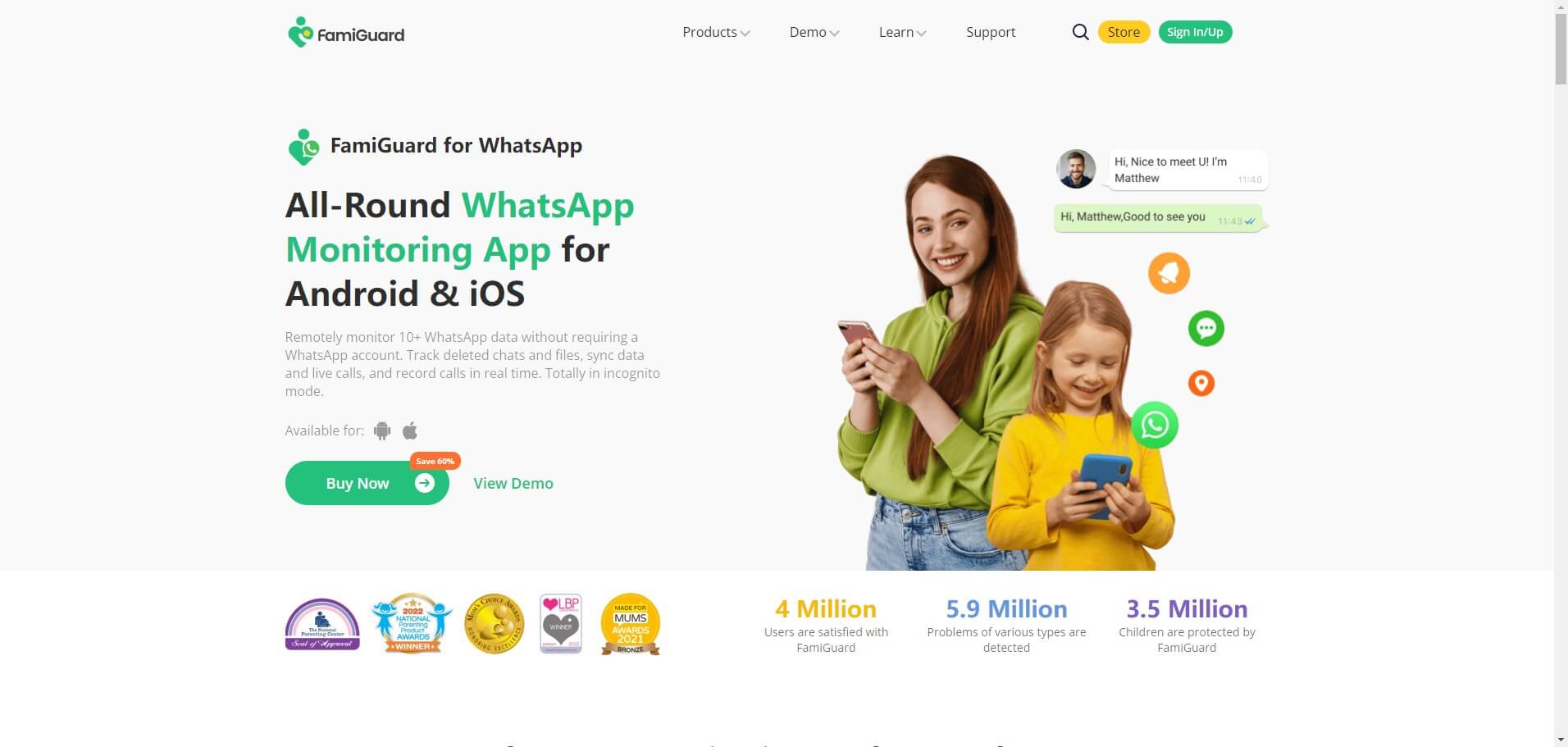
How to Use WhatsApp Monitor App to Clone Someone's WhatsApp
FamiGuard for WhatsApp gives you the ability to clone another person's WhatsApp account in just three easy steps. All you have to do is access the target phone for a few minutes here's how to clone someone WhatsApp without them knowing:
Step 1. First, click Monitor Now to sign up for a FamiGuard account by providing your email address and password. Then choose a subscription plan that best suits your needs.
Step 2. Go to FamiGuard website and click on Member Center located top-right corner. Choose My Product and click on Start Monitoring under the FamiGuard for WhatsApp.
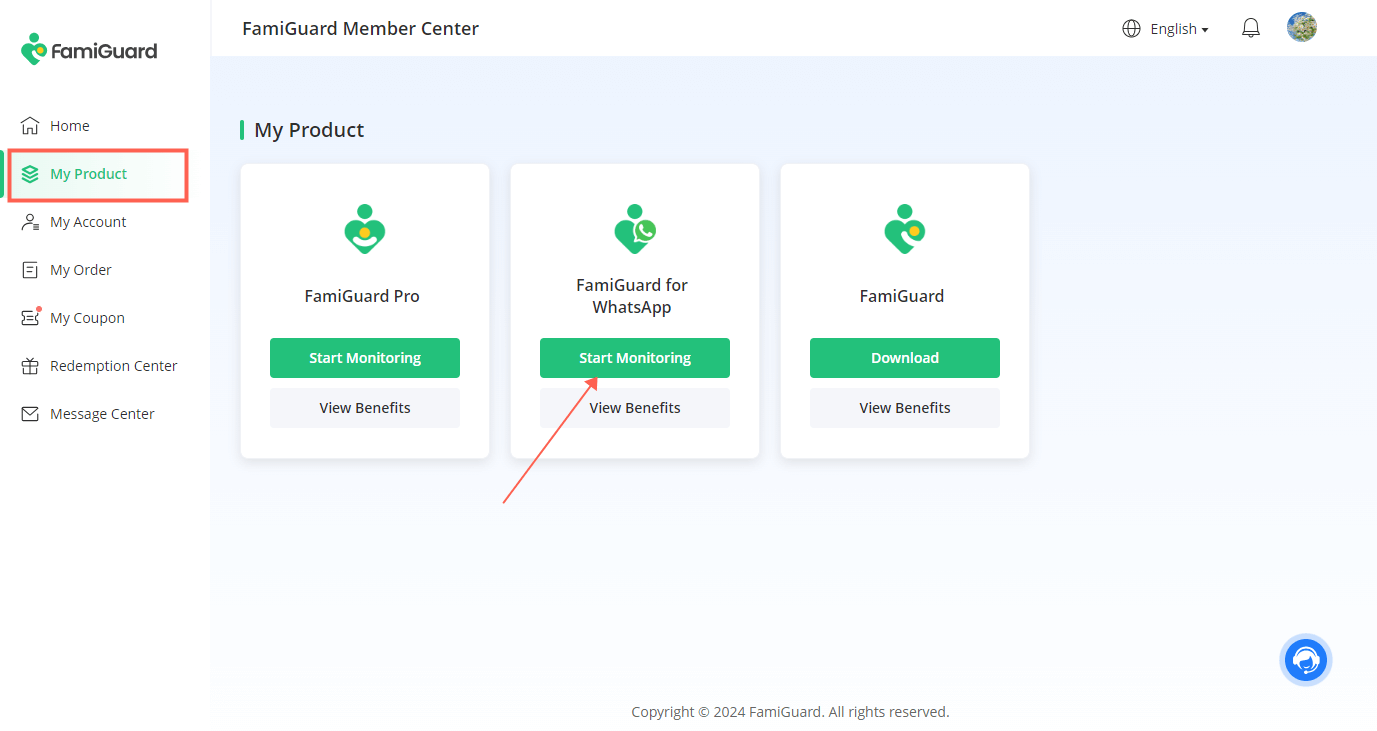
FamiGuard for WhatsApp is compatible with Android and iOS, so you need to select the device type you want to monitor.
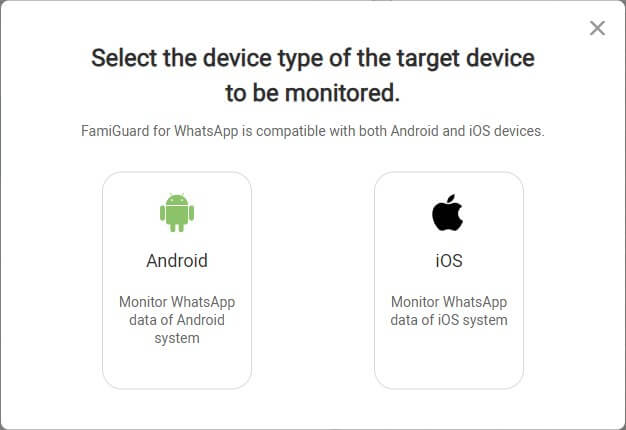
Step 2.1 If you select Android, now get the target individual's Android phone you want to clone, open the "whatsapp.famiguardapp.com" website with a browser and download the app. Install it, then sign into your account and set up the app following the next instructions.
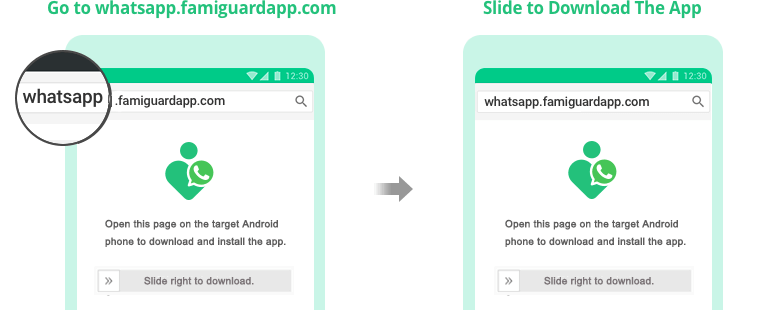
Step 2.2 If the target device is iOS, then select iOS. Open WhatsApp you want to clone on the target device. Follow the instructions and bind your FamiGuard online account to the target individual's WhatsApp account using the Link Device feature in WhatsApp.

After you finish the configuration, you will back to the instruction page, then tap on the Verify Setup button.

Step 3. Now you can start monitoring the target's WhatsApp activity in real-time. You can view all the cloned WhatsApp data from your FamiGuard account dashboard.
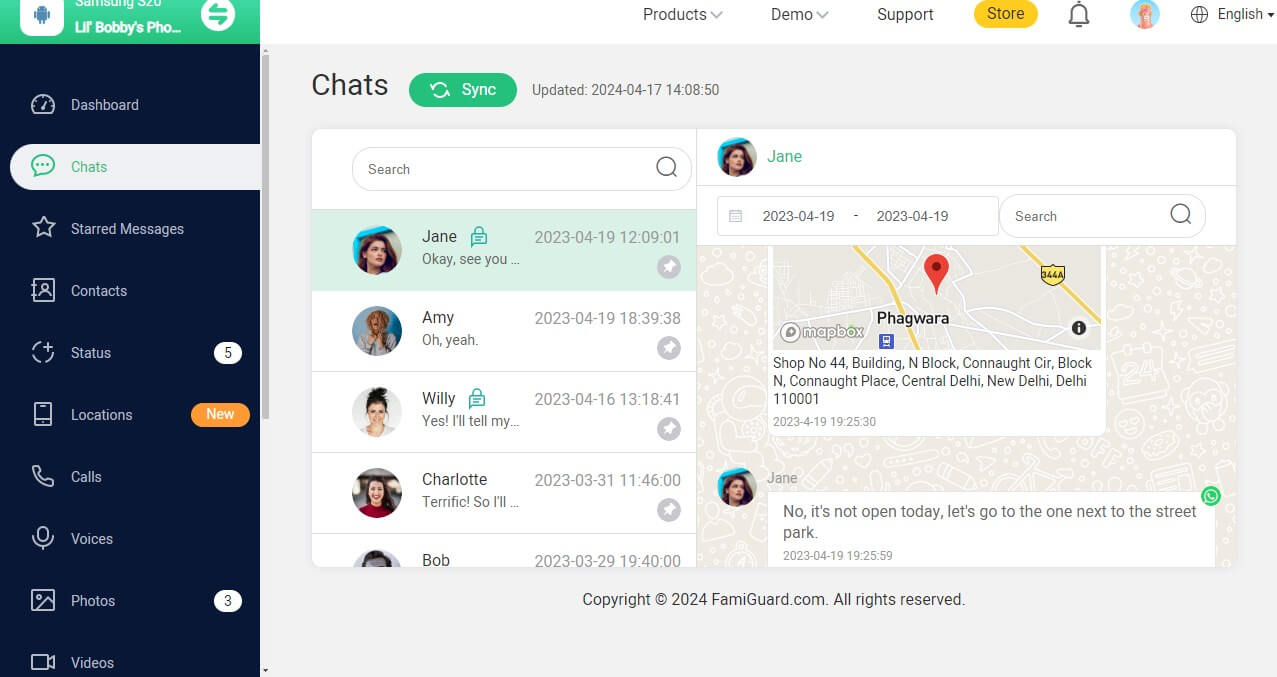

FamiGuard for WhatsApp - More Than A WhatsApp Clone Tool
-
Clone WhatsApp Files: Enable to clone WhatsApp 10+ files of the target individual. Remotely access the WhatsApp files on the target phone, like contacts, photos, call logs, etc.
-
View Hidden Status: You can see someone's WhatsApp status even if hidden or they blocked you.
-
Check Messages: You can access all the WhatsApp messages of someone, including the deleted, withdrawn, and hidden messages.
-
Get Call History: This app allows you to see someone else's WhatsApp call history.
-
Track Locations: Track WhatsApp location in real time and view location history.
2. Using Parallel Space to Clone Someone Else WhatsApp
With over 100 million installs, Parallel Space is one of the most trusted cloning apps on Play Store. It creates a separate space on your phone where you can make a clone version of any app and use it with a different account. You can also protect your privacy by making your apps invisible with the Incognito feature.
Here's how to clone a WhatsApp account of someone using Parallel Space:
Step 1: Install the Parallel Space app from Play Store.
Step 2: Open the app, then tap the "Add App" button.
Step 3: Select the WhatsApp from the list and tap "Add to Parallel Space".

- Easy to use.
- Operates in stealth mode.
- This app contains ads when using, which can be annoying.
- Sometimes it can be unstable.
3. Using 2Accounts to Clone WhatsApp Account of Someone
2Accounts make it easy to manage multiple accounts of the same app as well as clone a WhatsApp account. It allows you to run two different accounts at once without mixing up their data. It provides you with a secret zone and security lock features to keep your information private.
Here's how to clone someone's WhatsApp account using 2Accounts:
Step 1: Go to the Google Play Store and install 2Accounts.
Step 2: Launch the application, then tap the "+" symbol.
Step 3: Choose WhatsApp, then click "+" to add it to 2Accounts.

- Easy to install and setup.
- Offers a secure environment for cloned apps.
- Fewer features compared to other cloning apps.
- It's filled with ads.
- Significantly drains battery.
4. Using Multi Parallel to Clone WhatsApp Account of Someone
Multi Parallel is another great app for cloning and managing multiple accounts on Android. It's easy to use and intuitive, with a clean interface that guides you through the process of cloning different apps including WhatsApp. The password protection feature is great too.
How to clone someone's WhatsApp with Multi Parallel:
Step 1: Install the Multi Parallel app and launch it.
Step 2: Tap on the "Add Clone" and select the WhatsApp.
Step 3: Tap the "Add Clone" to create another WhatsApp account.

- Support cloning multiple WhatsApp accounts.
- Offers customization options for cloning.
- High resource usage can impact device performance.
- The free version contains ads.
5. Using Dual Space Lite to Clone Someone WhatsApp
Dual Space Lite is a lightweight WhatsApp clone app that provides the lightest installation, runs faster and doesn't interfere with other accounts. Plus, the privacy zone feature makes your private account protected and hidden from others.
How to clone a WhatsApp account with Dual Space Lite:
Step 1: Search for "Dual Space Lite" on the Play Store, and install it.
Step 2: Start the app and grant permission when prompted.
Step 3: Tap the "+" icon, then select WhatsApp from the list.

- Simple and intuitive interface.
- Less resource-intensive, suitable for lower-end devices.
- Barely functional compare to other cloning apps.
- Can still affect device performance.
- It contains ads.
6. Using Super Clone to Clone WhatsApp of Someone
Finally, we have the Super Clone app on our list. It's 100% free to use and is designed for users who want to switch between multiple social and game accounts easily. This app offers one-click cloning for WhatsApp and private access using a privacy locker.
How to sync WhatsApp account with Super Clone:
Step 1: After you've installed the app, open it and tap the "+" icon.
Step 2: Tap the "Clone" button next to WhatsApp on the list.

- Allows customization of cloned app settings.
- Offers privacy and security features.
- Higher battery consumption.
- Maybe not compatible with all devices.
- It includes ads.
7. Using Whats Web Clon App to Clone Someone's WhatsApp Account
The Whats web clone app offers the simplest way to clone any of your loved ones' WhatsApp accounts and keep up with all of their activities. All you have to do is scan the QR code from their phone and the rest will be handled by this clone app.
Here are the steps of how to clone someone's WhatsApp account using the Whats Web Clone app:
Step 1: Go to the Google Play Store and search for the "Whats web clone" app. Once you've found it, install it on your phone.
Step 2: Open the app and grant it all the necessary permissions. Now tap on the "Whats Cloning" and scan the QR code from the target's phone.
Step 3: After scanning the QR code, you will be taken to the main interface of the app. From here, you can see all the cloned WhatsApp data of the target person.

- Allows a real-time monitoring of WhatsApp messages.
- Easy to use.
- It drains the battery of the target device if used extensively.
- Lack of the WhatsApp call logs option.
Part 2. How to Clone Someone WhatsApp for Free with Backup?
If you don't want to download a thrid-party app, here are some ways to clone someone's WhatsApp data without third-party tools. You can use the WhatsApp backup to clone someone's WhatsApp account. However, these ways could make the WhatsApp data you clone be less comprehensive than using a third-party cloning tool. But if you want to learn about it, here are step-by-step guide on how to clone someone's WhatsApp with backup, just keep reading.
1. Clone Someone's WhatsApp with Google Drive Backup [Android]
To clone somone's WhatsApp with backup on Android device, it's need to use the Google Drive. Here are the detailed steps:
Step 1: Open WhatsApp on the target individual's Android device. Top on the three-dot icon in the top-right corner, then tap on Settings > Chats > Chat backup. Click on BACK UP.
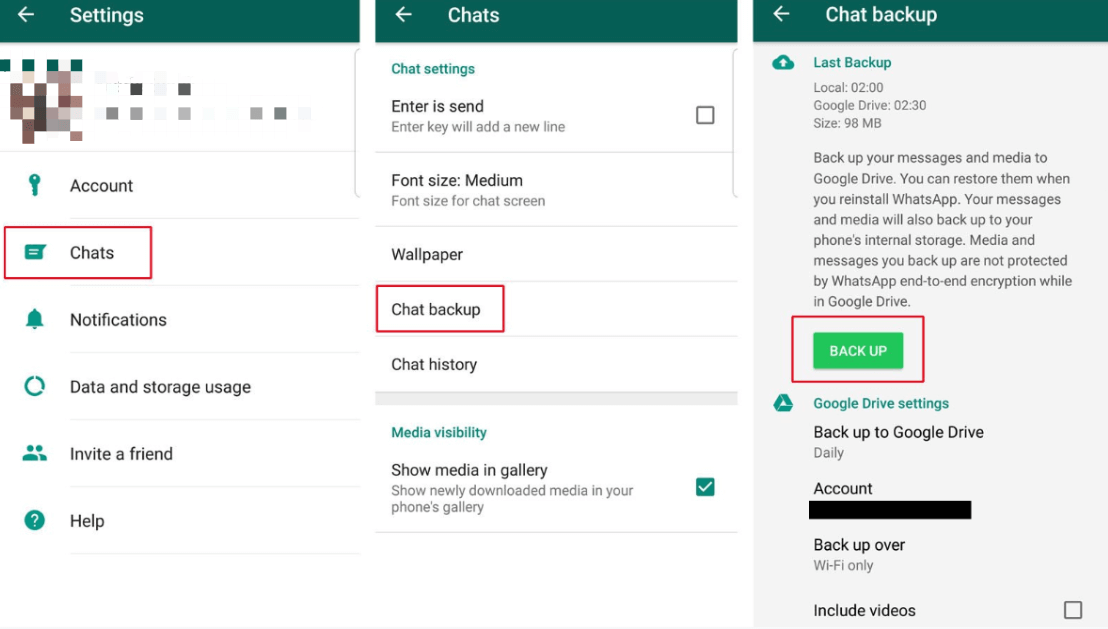
Step 2: After finishing backing up, install WhatsApp on your Android device. Log in to WhatsApp with the target individual's WhatsApp account, then click on Continue to let WhatsApp restore the Google Drive Backup.
Step 3: Click on RESTORE > NEXT. Now you can wait for the process finished, after that, you can clone the WhatsApp account of someone successfully.

2. Clone Someone's WhatsApp with iCloud Backup [iOS]
If the targe individual's device is iOS device, you can also clone someone's WhatsApp with WhatsApp backup. Here's how to clone WhatsApp with backup on iOS device:
Step 1: Run WhatsApp on the target individual's device. Tap on Settings located at the bottom of the page. Tap on Chats > Chat Backup. If the option is not on, then make it on.
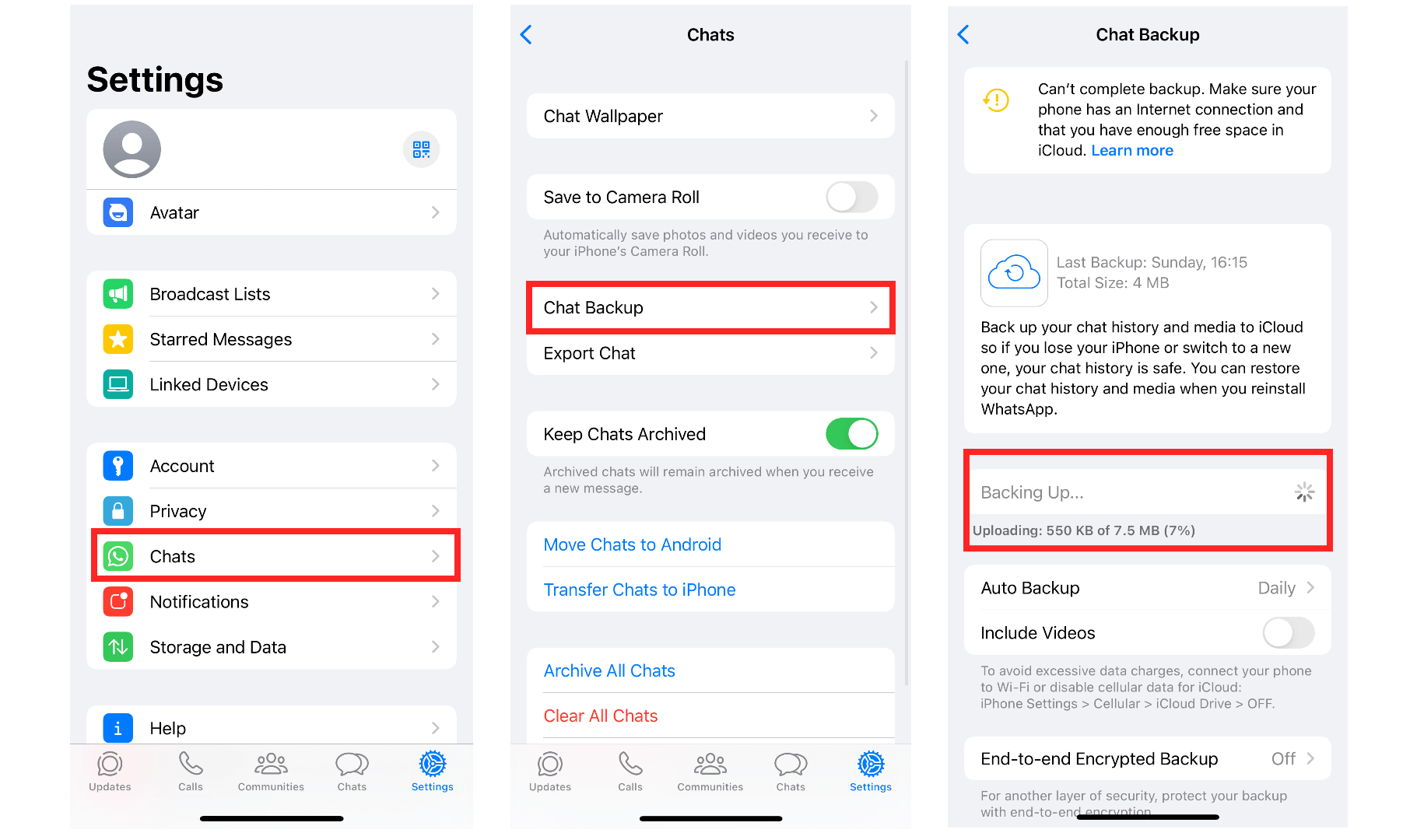
Step 2: Download WhatsApp on another iOS device. Log in to the WhatsApp account of the target individual. You will be noted to enter the verification code sent to the target phone.
Step 3: After you log in to WhatsApp successfully, you can choose to restore the WhatsApp backup from iCloud or Google Drive.
Step 4: When the process is finished, tap Next and the chat history will show on your phone, after that the multimedia files will start restoring.

Part 3. Hot FAQs about How to Clone Someone's WhatsApp
Yes. There are many ways to clone whatsapp to another phone.
Method 1: Use WhatsApp web. Open WhatsApp Web on your second phone and use the WhatsApp app from your original phone to scan the QR code on the web page, and your WhatsApp account will be cloned to your second phone.
Method 2: If your original device's WhatsApp account has Google backup enabled, when you install whatsapp on the new device and log in with the same number. WhatsApp will automatically prompt you to restore your backup from Google Drive and your chats will be cloned to the new device.
Method 3: As mentioned about, you can use third-party apps like FamiGuard for WhatsApp that claim to clone WhatsApp to another device.
Typically, this is generally not possible since WhatsApp provides users with end-to-end encrypted service to protect their personal information and privacy. However, if you use a third-party WhatsApp cloning app, you may access someone else's WhatsApp activities, including cloning their WhatsApp.
Conclusion
How to clone someone's WhatsApp is a question that many people want to be answered. While it may seem like a difficult task at first, it's actually very easy to do with the right tools and methods. We hope that this article has helped to answer that question for you. We've tried to include all the different methods that could be helpful, so you can find the one that works best for your situation.
Overall, FamiGuard for WhatsApp is a great tool to use if you're looking to monitor WhatsApp activity remotely. It allows you to see all the WhatsApp messages, calls, and multimedia files on the target device from an online dashboard - without them knowing!

By Tata Davis
professional in software and app technology, skilled in blogging on internet
Thank you for your feedback!