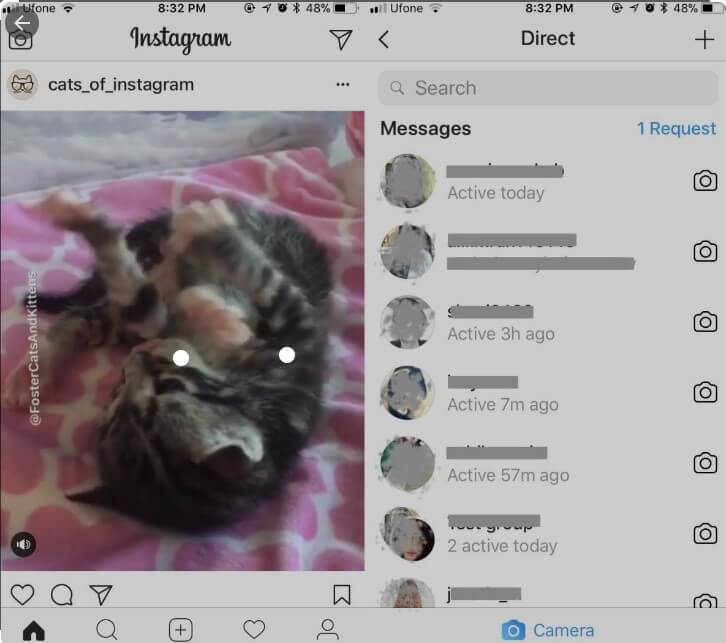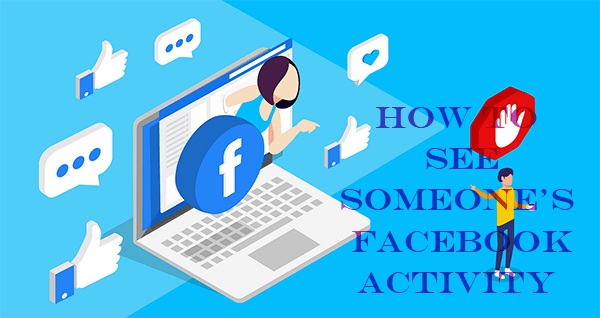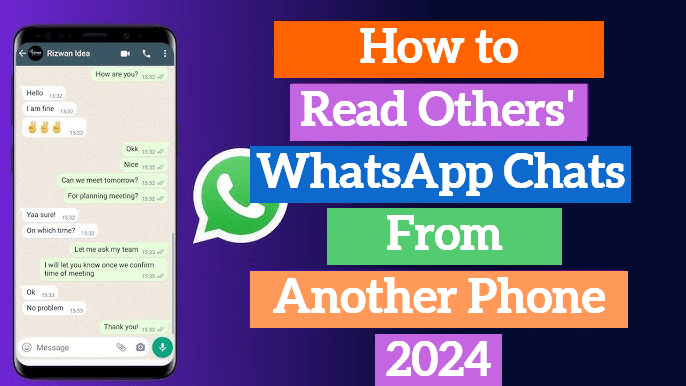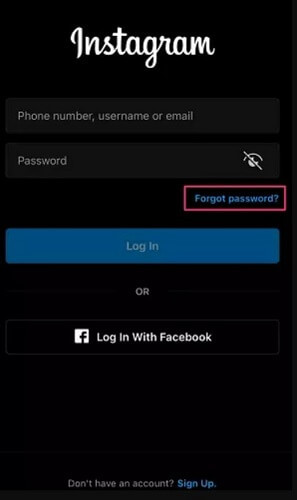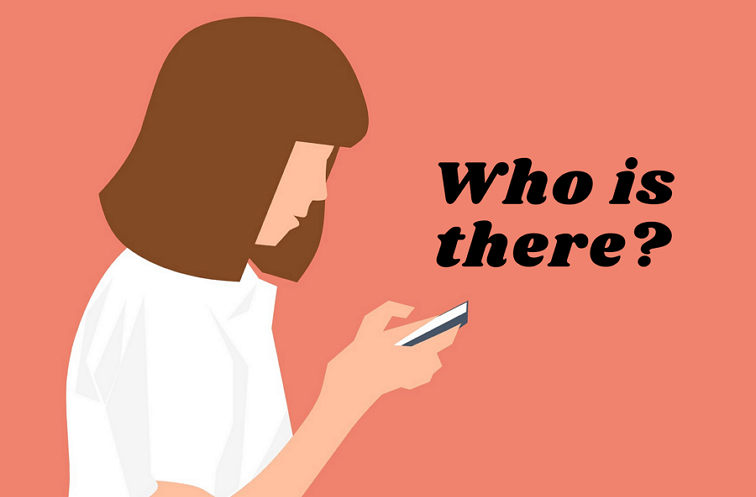FamiGuard Support: Monitor Devices with Others' Permission.
WhatsApp is one of the most used applications worldwide. But we cannot forget that users who are constantly using WhatsApp for a very long time have a curiosity to try different features as well. Likewise, 'Can We Track WhatsApp Calls History of Others?' this question popped up to many users.
If you also have the same question, keep on reading. In this article, we will help you to know how to view WhatsApp call history of someone or not. Also, if it is possible, how can you do that and why you need to do so? Let's have a look!
[Comprehensive Guide] Check WhatsApp Call History of Someone
Part 1: Can We Track WhatsApp Call History of Someone
Part 2: Best Way to View WhatsApp Calls History of Others Without Knowing
Part 3: Other Wyas to View WhatsApp Calls History of Others Without Knowing
- Track WhatsApp Call History of Someone with Google Drive Backup
- View WhatsApp Call History of Someone from iCloud Backup
- Check WhatsApp Call History of Ohters on Phone Directly
Part 4: Why People Need to Track Someone's WhatsApp Call History?
Part 1: Can We Track WhatsApp Call History of Someone?
There is no official way to check the WhatsApp call history of others. Since WhatsApp has strict privacy protection policies, users are not allowed to check others' WhatsApp personal data. However, with a third-party WhatsApp monitoring tool, others' WhatsApp call history can be tracked by us.
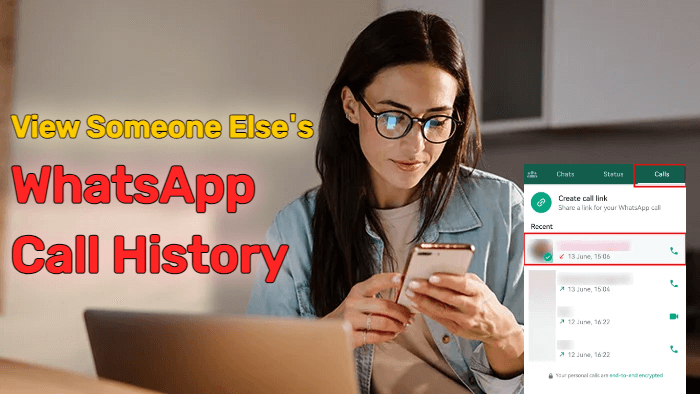
Part 2: Best Way to View WhatsApp Calls History of Others Without Knowing - FamiGuard for WhatsApp
We would not like you to get stuffed with unnecessary information or tools. That's why coming straight to the point, we would like to let you know about FamiGuard for WhatsApp.
Yes, this is one of the safest WhatsApp tracker tools available for users who wish to remotely track & control 10+ WhatsApp data as real. Users will be able to restore and track the deleted chats and files. They will be able to sync data and calls in real-time which allows users to keep track of things simply.
FamiGuard for WhatsApp's Features to Check WhatsApp Call History of Others:
- Monitor WhatsApp Calls: It can accurately monitor the information of WhatsApp call history, including caller name, duration, time, call type, etc.
- Record WhatsApp Calls Voice and Videos: All incoming and outgoing voice; and video calls will be recorded. You can download, listen to, or watch the voice and video call records at any time you want.
- Track WhatsApp Messages: All sent and received messages can be track, including text/voice messages, emojis, photos, video previews, GIF previews, documents and more.
- View WhatsApp Status: You can check WhatsApp status including text, GIFs, videos and pictures etc. even if the hidden ones.
- Know WhatsApp Online & Last Seen Status: Even though someone hid the online and last seen status from you, you can check their online and last seen status with FamiGuard for WhatsApp.
WhatsApp Call History of Someone With FamiGuard for WhatsApp Step Guide:
Step 1:Sign In and Select A Subscription Plan
If you don't have a FamiGuard account now. You can head to FamiGuard for WhatsApp official website, click Sign In/Up to create an account. Choose a subscription plan after registering an account.
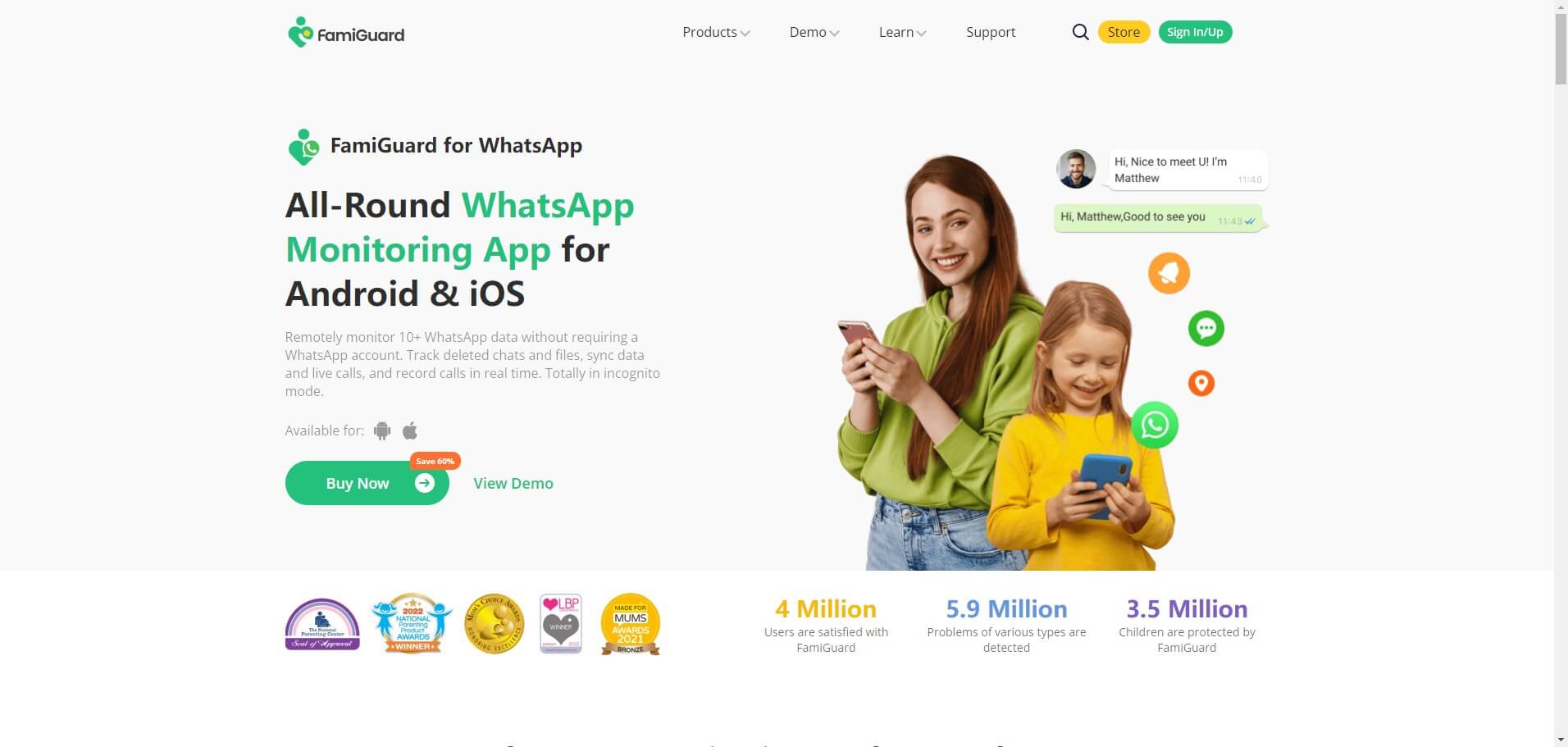
Step 2:Download Application and Get the App Setup on Target Device
Log in to your FamiGuard account, find the FamiGuard for WhatsApp product you purchase under the section of My Porudct, then click Start Monitoring.
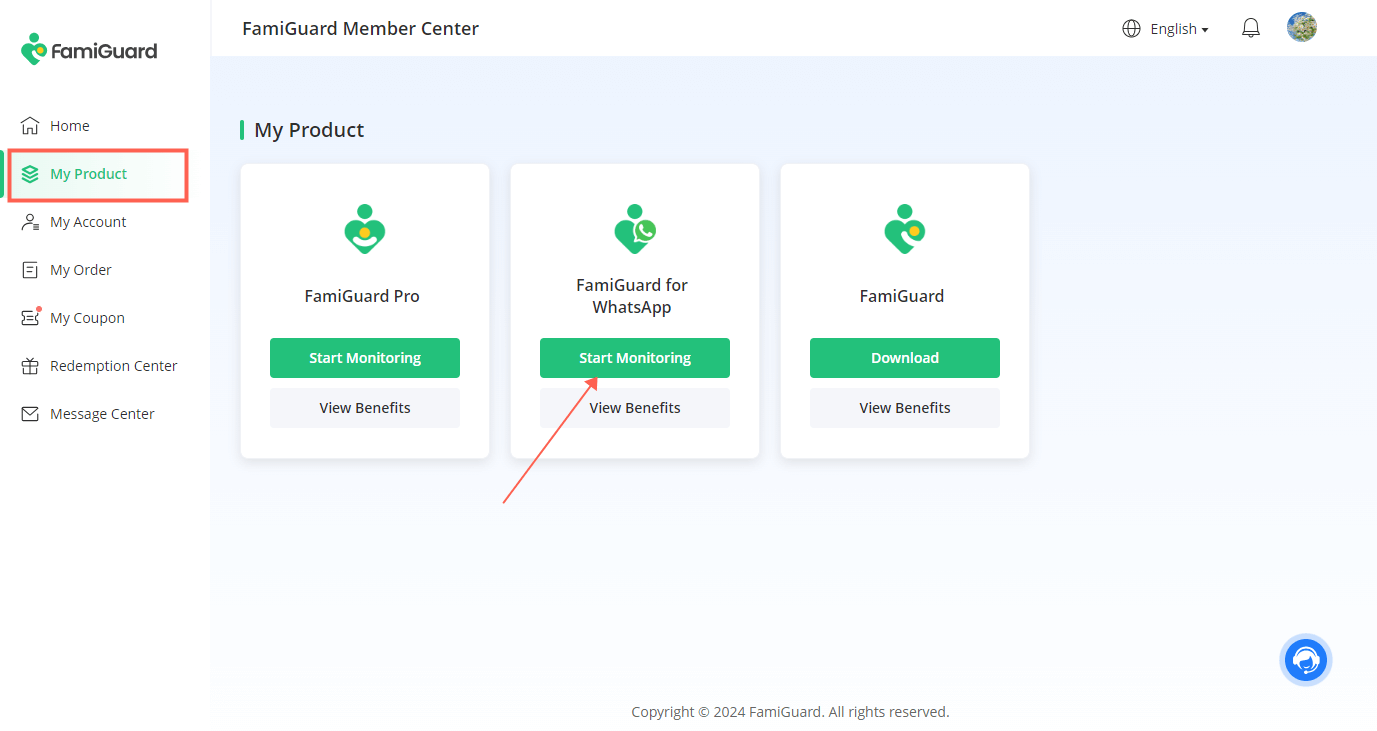
Next if the target device you want to monitor is Android then choose Android, if it's iOS then choose iOS.
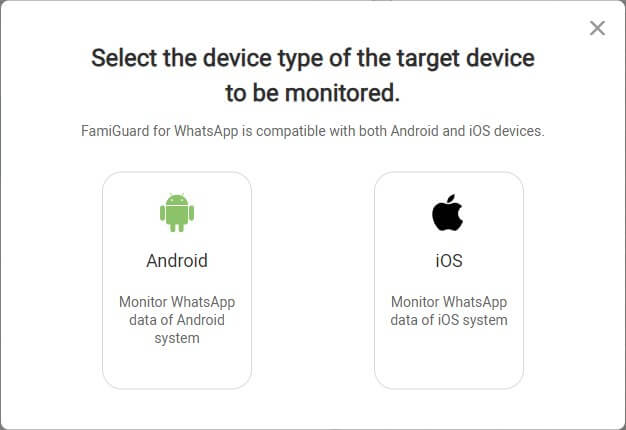
Step 2.1: When You Choose Android Device
You will be brought to a guide page on how to download the FamiGuard for WhatsApp application on an Android device. You can just follow these detailed instructions to download the app. The below pic is one of the steps for downloading FamiGuard for WhatsApp on Android devices.
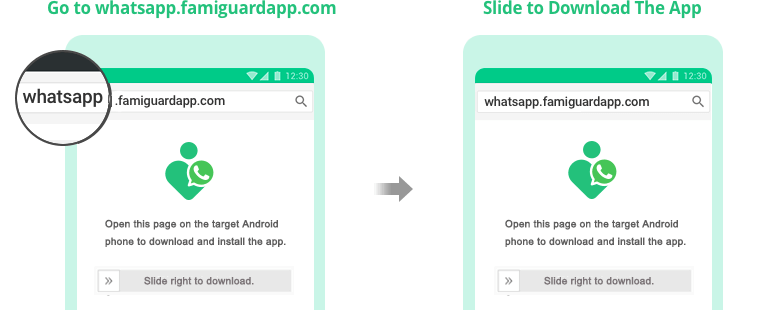
Step 2.2: When You Choose iOS Device
If the target device is an iPhone, you need to select iOS and you will access a guide page on how to download the FamiGuard for WhatsApp application on an iOS device. The steps could be easier than steps on Android devices. With just 3 steps you can link your FamiGuard online account to the WhatsApp account of the target individual. The below pic is one of the steps for downloading FamiGuard for WhatsApp on iOS devices.
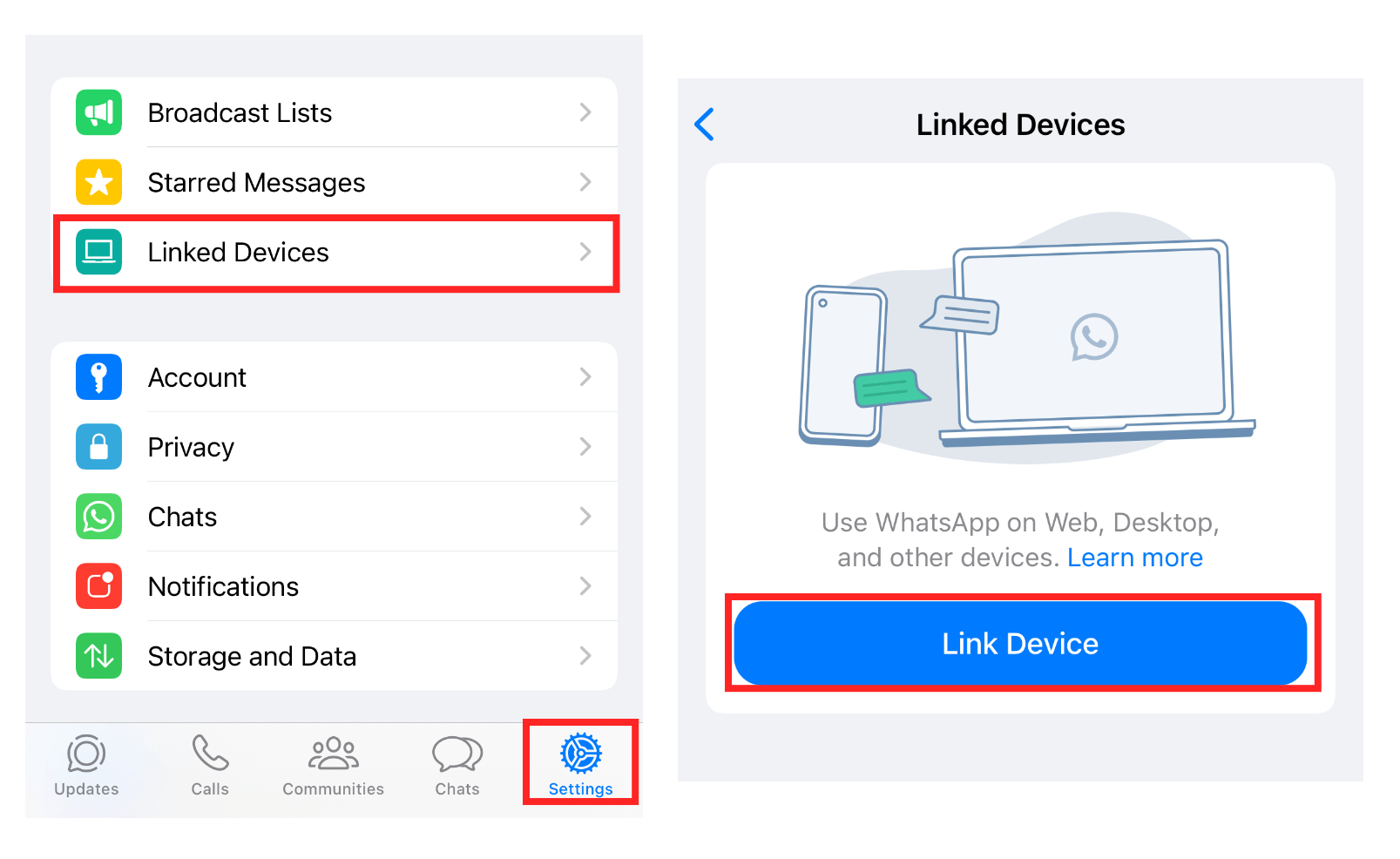
After completing all above steps, you need to click Verify Setup to bind your FamiGuard account to the target individual's WhatsApp account. Then the current page will jump to the web dashboard, where you can monitor the WhatsApp activities of someone.

Step 3:Track WhatsApp Call History of Someone
Tap on Call then you are able to view all of the target individual's WhatsApp call logs here, such as selecting the call histories in a certain duration, searching the call logs of a certain contact, downloading the WhatsApp call records you want, etc.
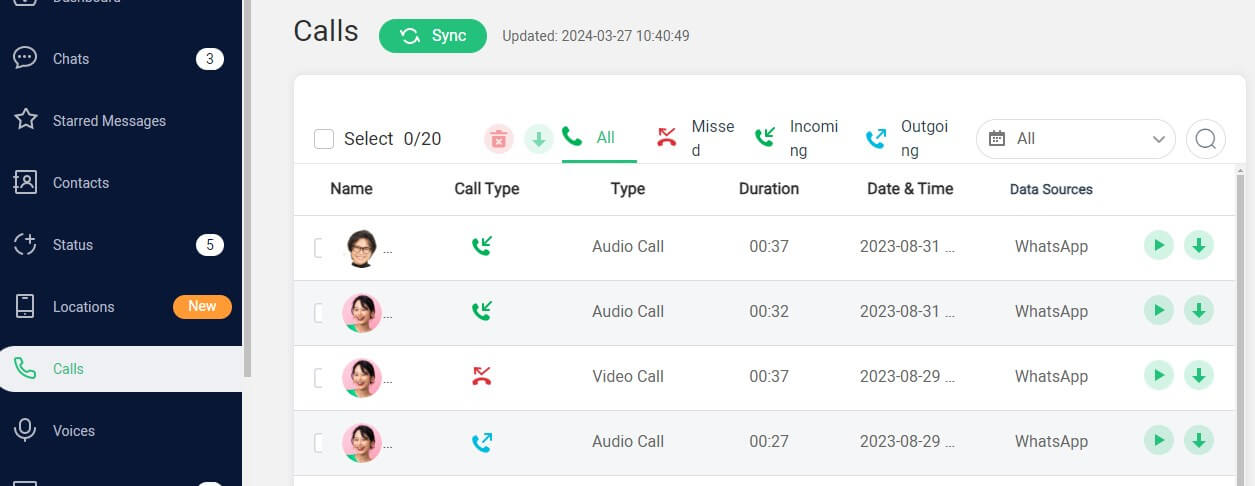
Part 3: Other Ways to View WhatsApp Call History of Others Without Knowing
In addition to using third-party WhatsApp monitoring tools, there are also alternative methods that allow you to track someone else's WhatsApp call history. Below are detailed instructions for each method:
Way 1. Track WhatsApp Call History of Someone with Google Drive Backup
This method relies on the fact that WhatsApp allows users to back up their chat history, including call logs, to Google Drive. By accessing the target device's Google Drive account, you can potentially locate and view these backed-up files. Here's how:
Step 1: Before starting, you need to ensure that the target device has Google Drive installed and is linked to Google account.
Step 2:Launch the WhatsApp app on the target device. Click the three-dot icon in the upper right corner, tap on Settings, tap on Chats > Chat Backup. Enable the option of including WhatsApp calls in the backup.
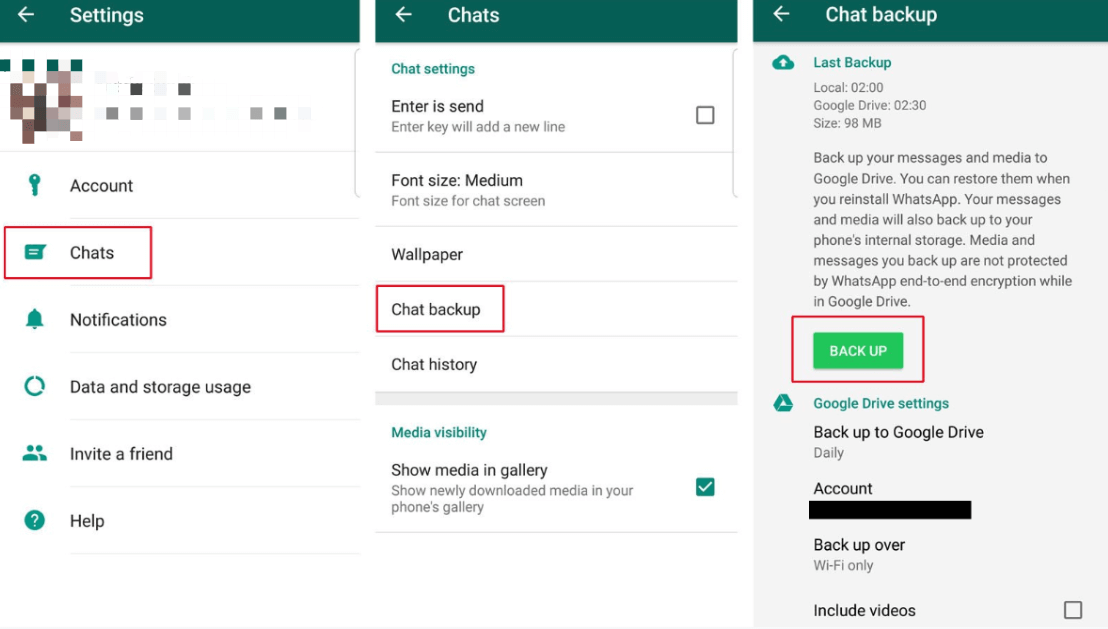
Step 3: Click BACK UP to backup WhatsApp data to Google Drive.
Step 4:Log in to the target individual's Google Drive on your device. Go to the WhatsApp backup folder and locate the call history file. Then you can download and check the WhatsApp call history of someone.
Way 2. View WhatsApp Call History of Someone from iCloud Backup
For iPhone users, WhatsApp also offers users the option to back up chat history, including call logs, to iCloud. Similar to the Google Drive method, accessing the target device's iCloud account allows you to potentially locate and view these backed-up files. This method requires the target device to be an iPhone and connected to iCloud, with iCloud backup enabled for WhatsApp. Follow these instructions:
Step 1: Uninstall WhatsApp on your phone, and then reinstall WhatsApp from the App Store.
Step 2:Log in to the target individual's WhatsApp account.
Step 3: There will be a prompt to let you restore the WhatsApp call history. Just tap Restore and the WhatsApp call history of the target individual will restore from iCloud.
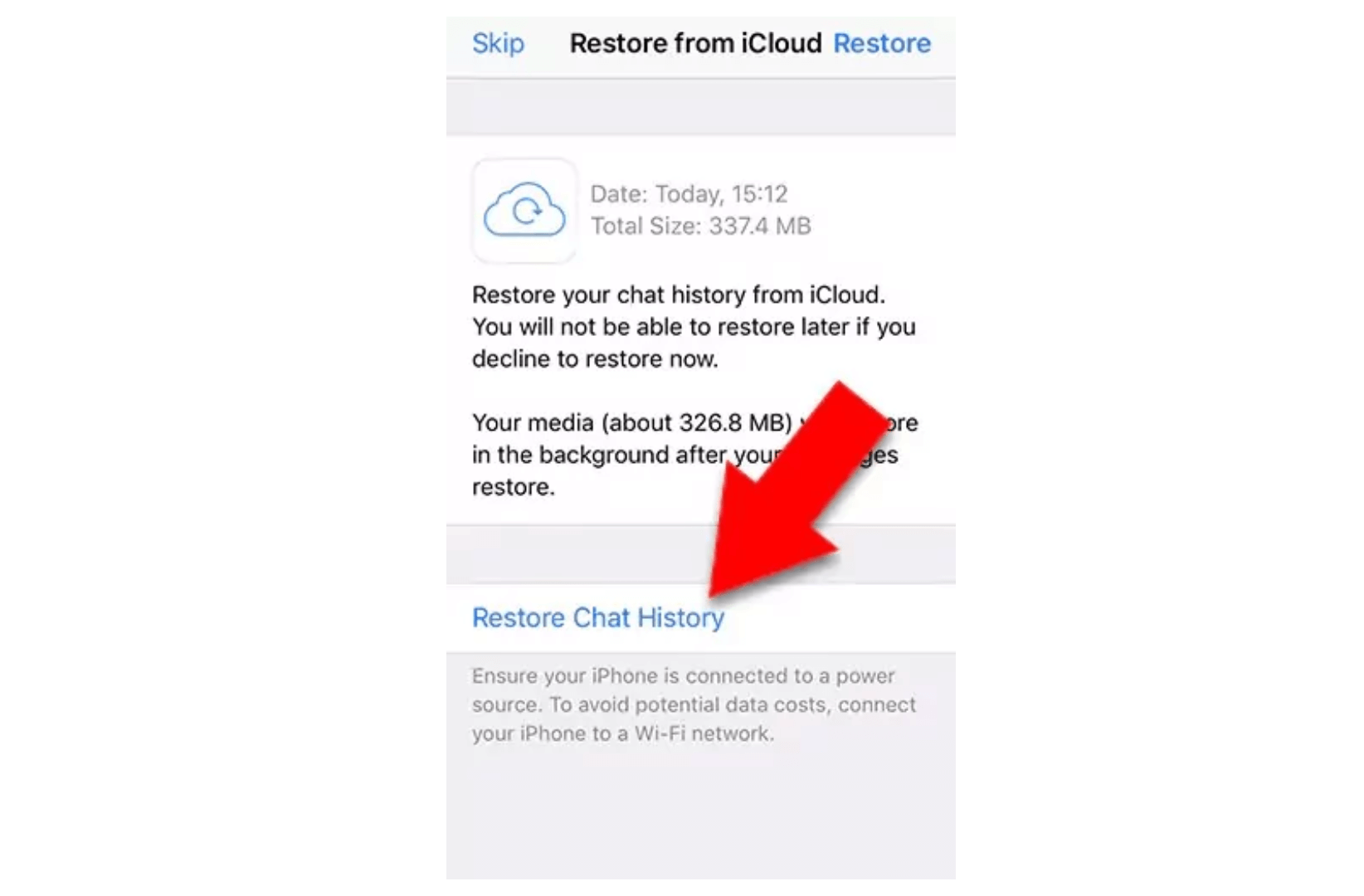
Way 3. Check WhatsApp Call History of Others on Phone Directly
This could be the most straightforward method. If you have chance to physical access to the target device, you can sneakily view their WhatsApp call history in the app when he's not looking. Here are the detailed steps:
Step 1: Run WhatsApp on the target individual's Phone.
Step 2: Tap on Calls under the screen.
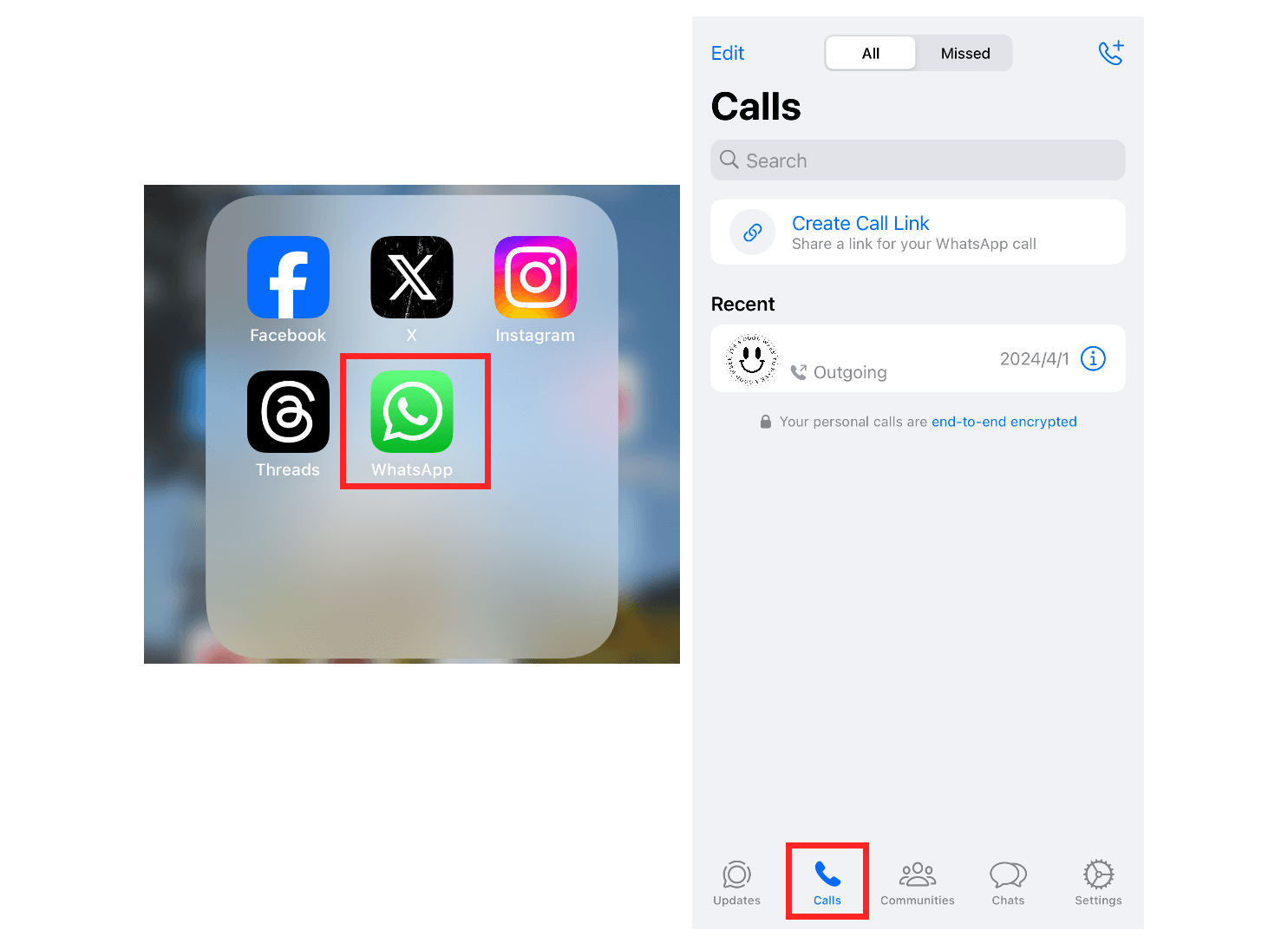
Step 3: Here you can check all incoming, outgoing, missed calls and more call log details of the target individual.
Part 4: Why People Need to Track Someone's WhatsApp Call History?
After learn about ways to track others' WhatsApp call history, someone may think about why you need to do so. There are plenty of reasons to track someone's WhatsApp calls.
Safety Concerns: If there are concerns about your child's internet safety, such as the risk of being exposed to inappropriate content, tracking their WhatsApp calls can provide valuable information about their whereabouts and the people they are in contact with.
Suspicious Calls: It's crucial to track your partner's WhatsApp calls if you suspect they are contacting with someone suspicious that could pose a threat to your romatic relationship. Monitoring such calls can provide insights into any potentially harmful or inappropriate interactions to your relationship.
Business Situations: Monitoring employees' call records can serve as crucial evidence in preventing actions that could harm the company's interests.
Part 5: HOT Questions Related to WhatsApp Calls
Question 1: Does WhatsApp Calls Show Up on Phone Records?
Now, WhatsApp calls do not typically appear on phone records provided by telecommunications companies. Instead, they are made over the internet using a data connection, so they do not generate traditional call records like regular phone calls. Therefore, they are not included in phone bills or detailed call logs provided by phone carriers.
Question 2: Can You Make A WhatsApp Call to A Non Contact?
Yes, you can make a WhatsApp call to a non-contact by using the "Call" feature within the WhatsApp app. As long as you have the phone number of the person you want to call, you can initiate a call directly through WhatsApp, even if they are not saved in your contacts list. Simply enter the phone number in the dialer within WhatsApp and tap the "Call" button to start the call.
Question 3: How Can I Recover WhatsApp Call History?
To recover WhatsApp call history, you can follow these ways:
Way 1. Restore Backup: Regardless of Android or iOS device, if you have enabled chat backup in WhatsApp settings, you can restore your call history from the backup. Go to WhatsApp Settings > Chats > Chat Backup, and choose the most recent backup to restore from.
Way 2. Reinstall WhatsApp: If the call history is not available in the backup, you can try reinstalling WhatsApp. Before reinstalling, ensure that you have backed up your WhatsApp data. After reinstalling and verifying your phone number, WhatsApp will ask if you want to restore your chat history.
By following these ways, you may be able to recover your WhatsApp call history.
Conclusion
In conclusion, WhatsApp is a great platform for communication and its call history feature is a valuable asset. If you want to know how to track WhatsApp call history of someone else , a WhatsApp tracker such as FamiGuard for WhatsApp can be helpfu. Of course, you can also try other ways to see others' WhatsApp call history. However, the most versatile, , and powerful way to monitor other people's call logs, has to be the FamiGuard for WhatsApp.
By Tata Davis
An excellent content writer who is professional in software and app technology and skilled in blogging on internet for more than 5 years.