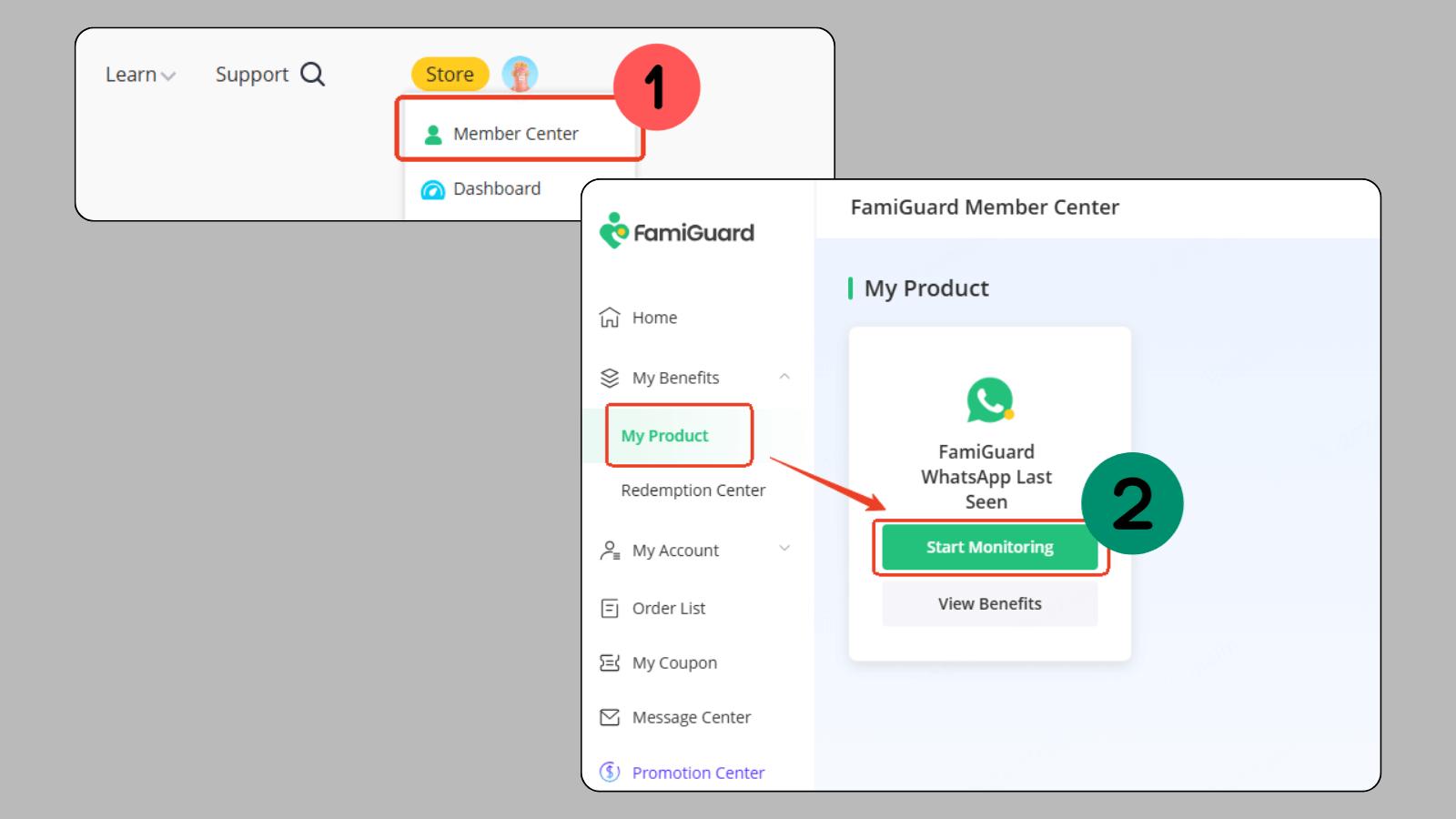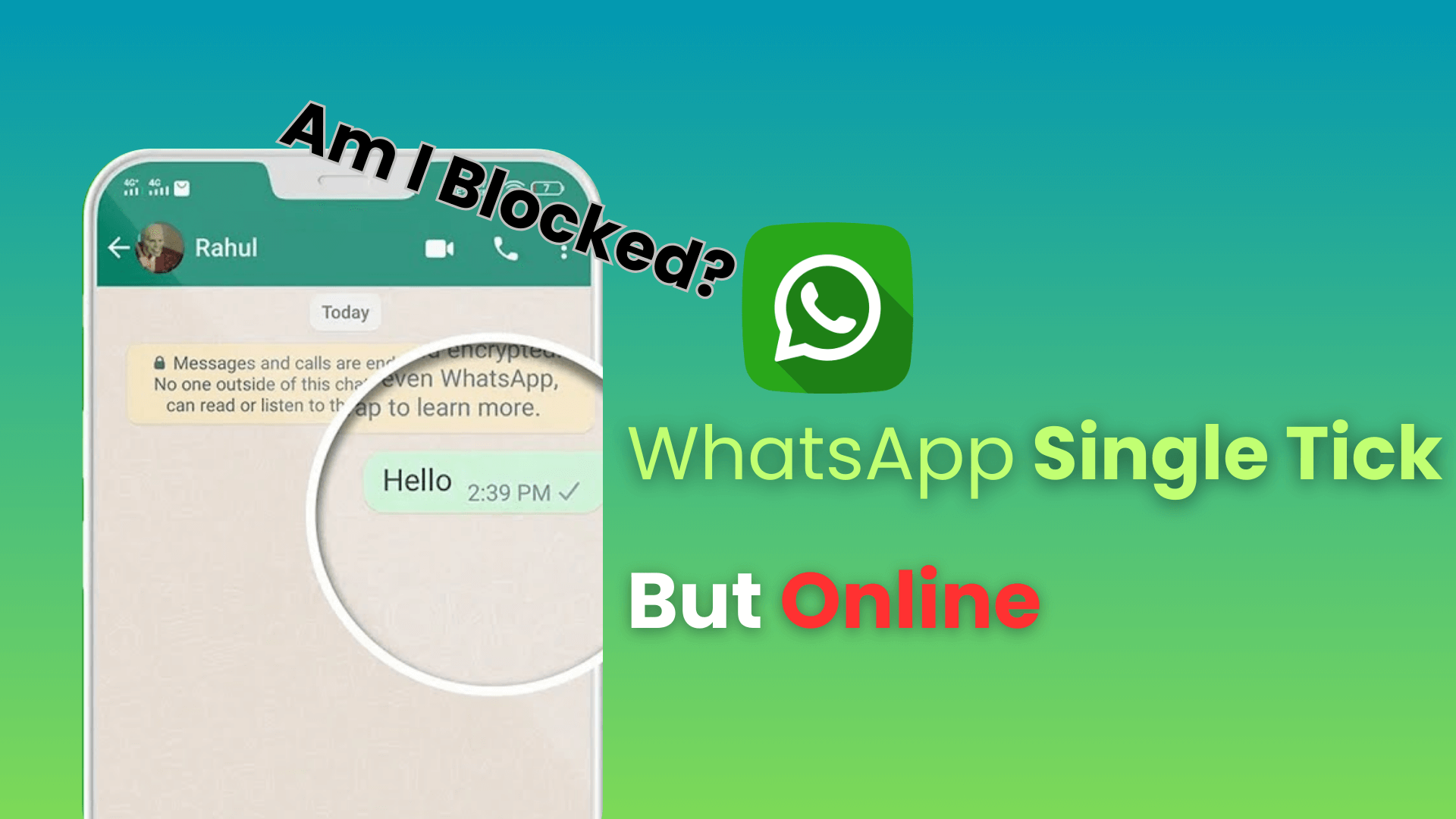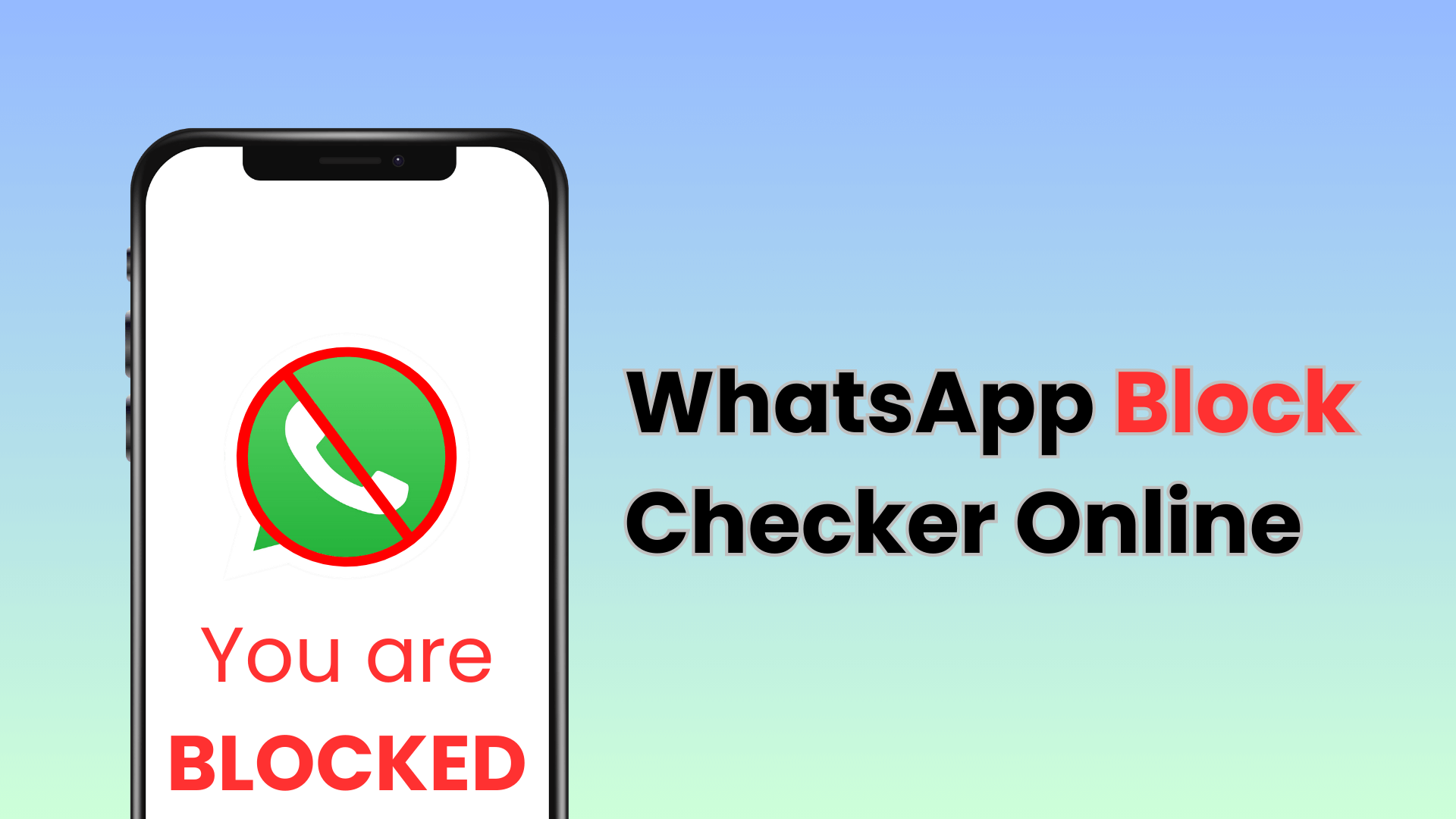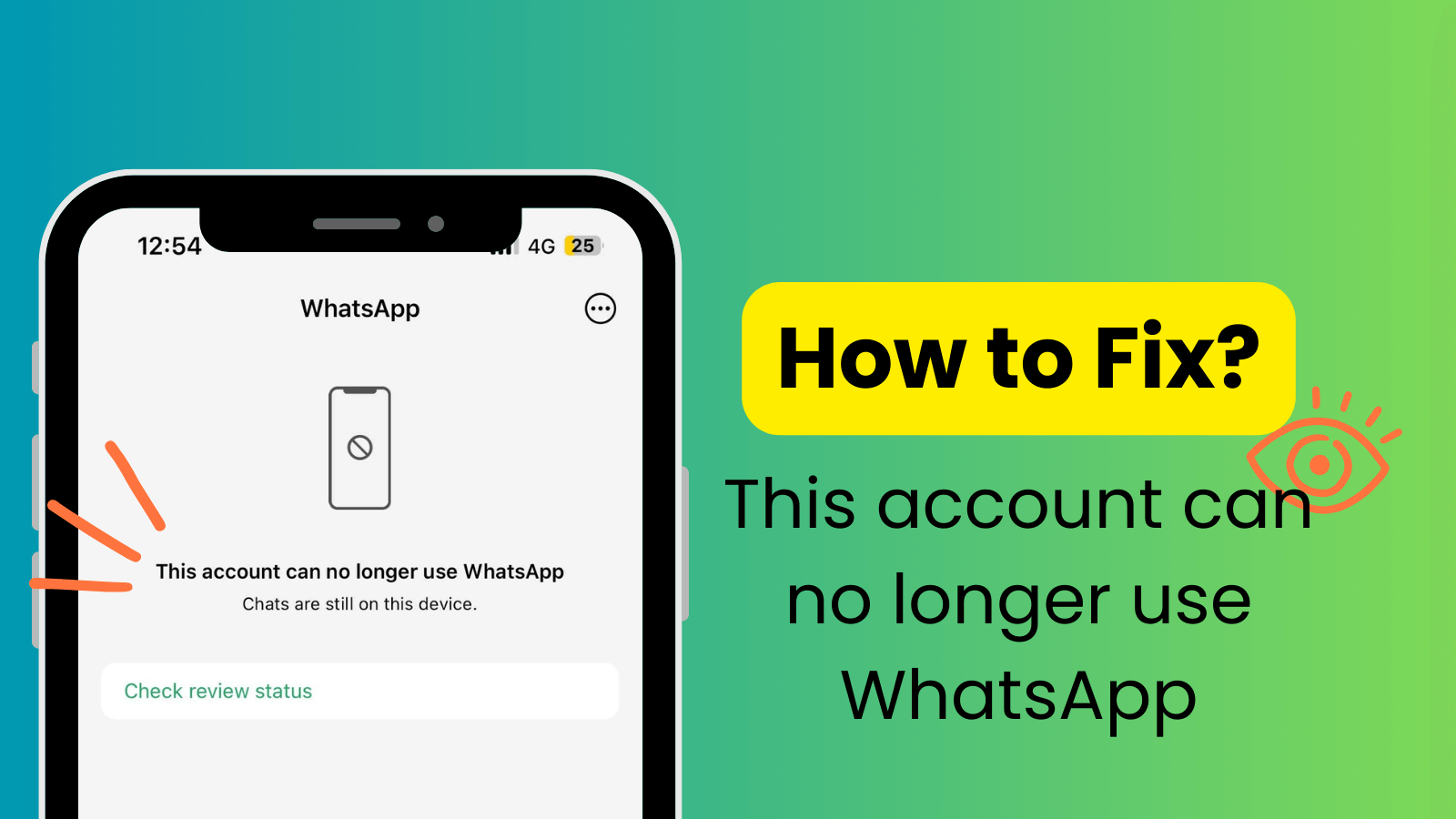Have you ever wondered how to remove WhatsApp online status? The online status in WhatsApp is usually used as a tool to indicate the availability of this contact on the platform. This feature facilitates contact between people and improves communication.
However, many people want to remove this feature, either because they are concerned about their privacy or because they want to avoid other people reaching out to them. In this comprehensive post, we'll explore how to remove online status from WhatsApp and other tricks related to it.

How to Remove Online Status from WhatsApp? (4 Effective Ways)
Part 1: Can I remove online from WhatsApp?
The short answer is yes; you can indeed conceal your online presence on WhatsApp. While the platform's default settings make your online status visible to all your contacts, the developers have thoughtfully included options that allow users to hide their visibility preferences. This feature not only safeguards your privacy but also allows you to seamlessly manage your digital interactions on your own terms. And we'll introduce 4 ways to remove online status on WhatsApp.
Part 2: How to Remove Online Status on WhatsApp?
There are 4 effective ways to remove online status from WhatsApp, you can select your preferred method based on your needs. We will list the detailed steps on how to remove WhatsApp online status.
1. Remove Online Status with an Official Way
WhatsApp's built-in privacy settings provide a straightforward method to control your online status visibility. Here's how you can utilize this official approach:
Step 1: Launch WhatsApp on your device.
Step 2: Navigate to the Settings menu, find Privacy, and tap on it.
Sep 3: Locate the "Last Seen & Online" option and tap on it to adjust your privacy level.
Step 4: In the section "Who can see my last seen", select the "Nobody" option; then select the "Same as last seen" option in the section "Who can see when I’m online".
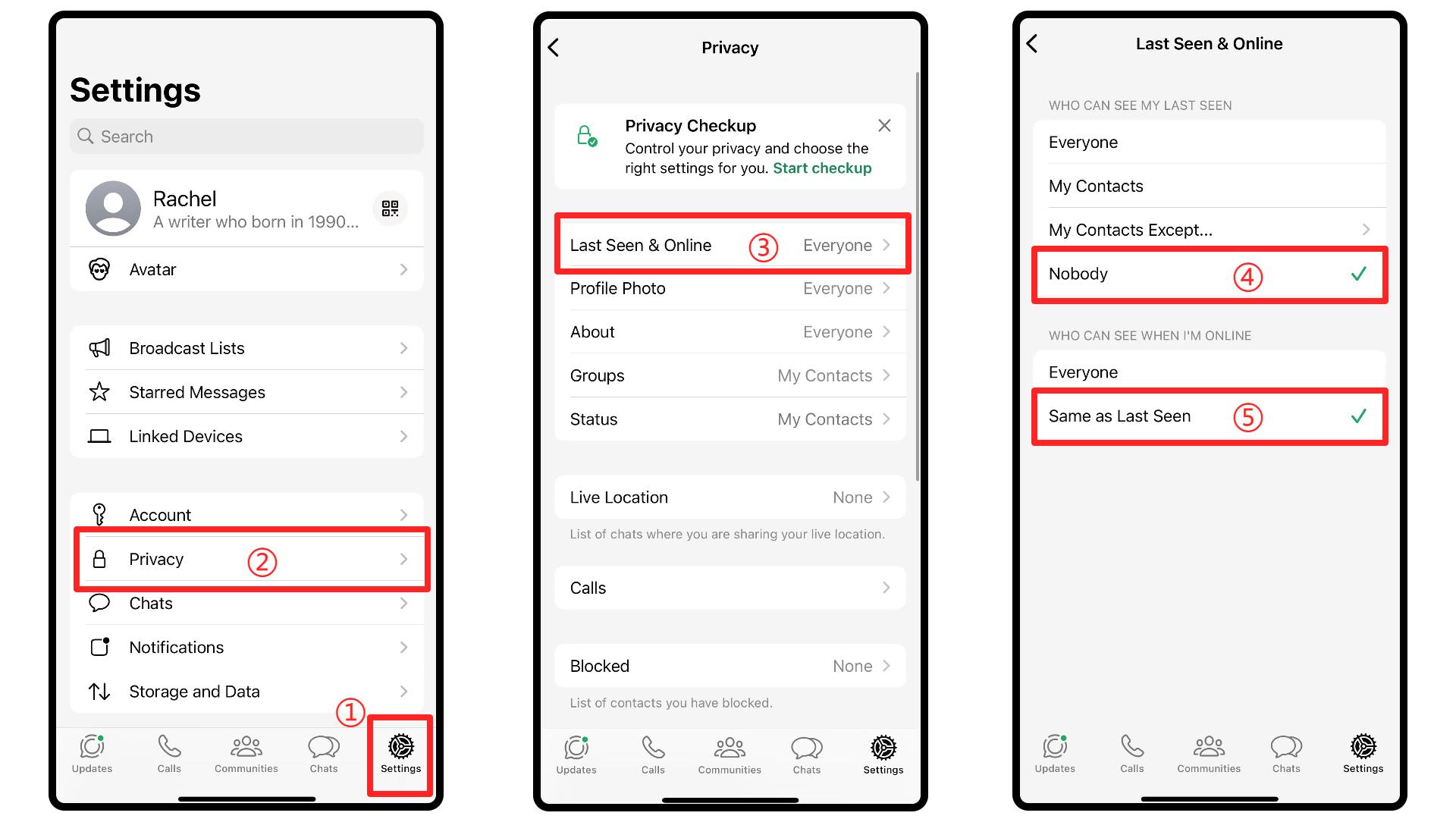
After you choose to hide your last seen and online status from all your contacts, your online status will be removed when some contacts attempt to check if you’re online. Additionally, this adjustment will also make you can’t see other contacts’ online status.
2. Remove WhatsApp Online Status on Browsers
For those who prefer to use WhatsApp on their desktop or laptop, the process of removing your online status is slightly different but equally straightforward:
Step 1: Enter WhatsApp Web on your computer.
Step 2: Click on the Settings menu in the bottom-left corner, typically represented by a gear icon. Select Privacy.
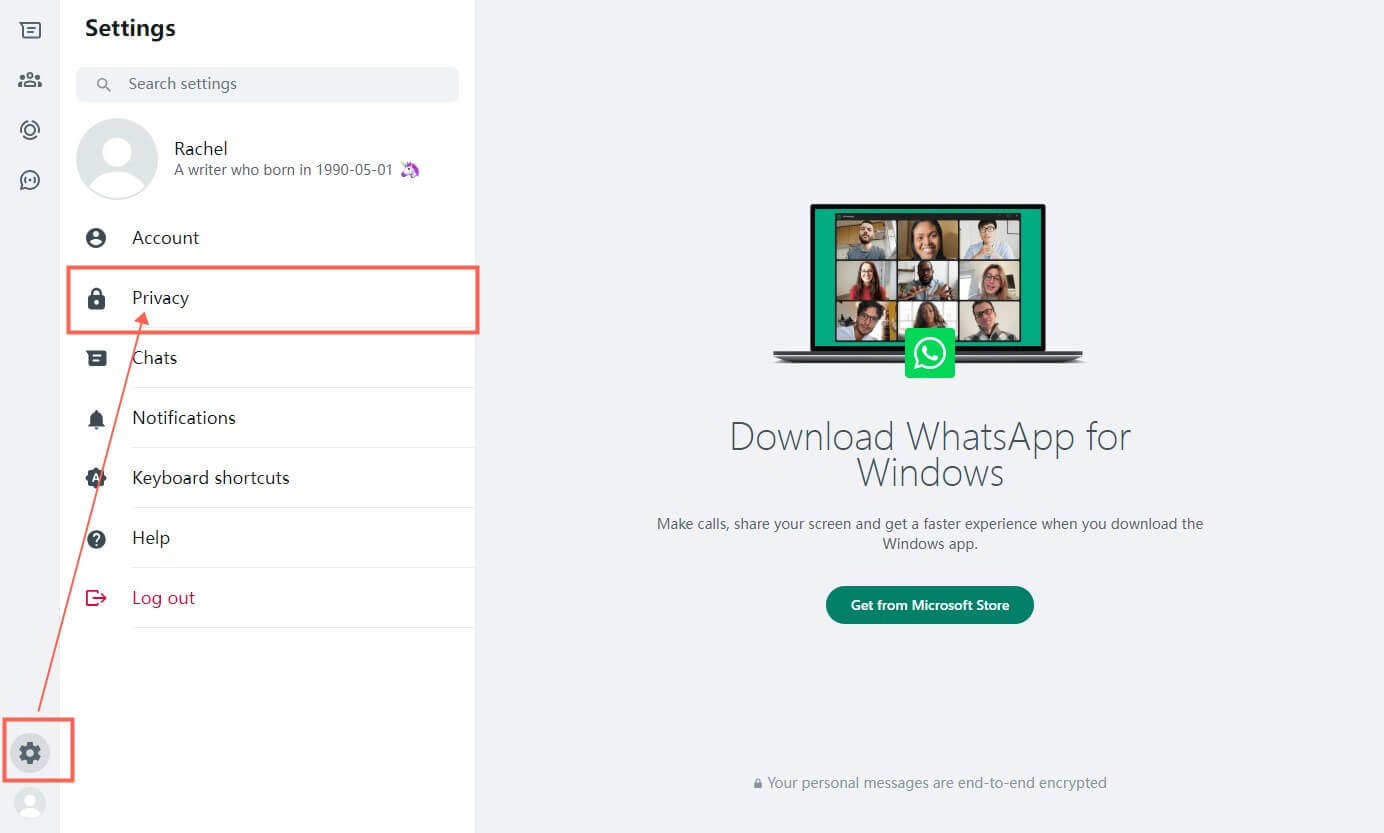
Step 3: Find the "Last seen and online" option and click on it.
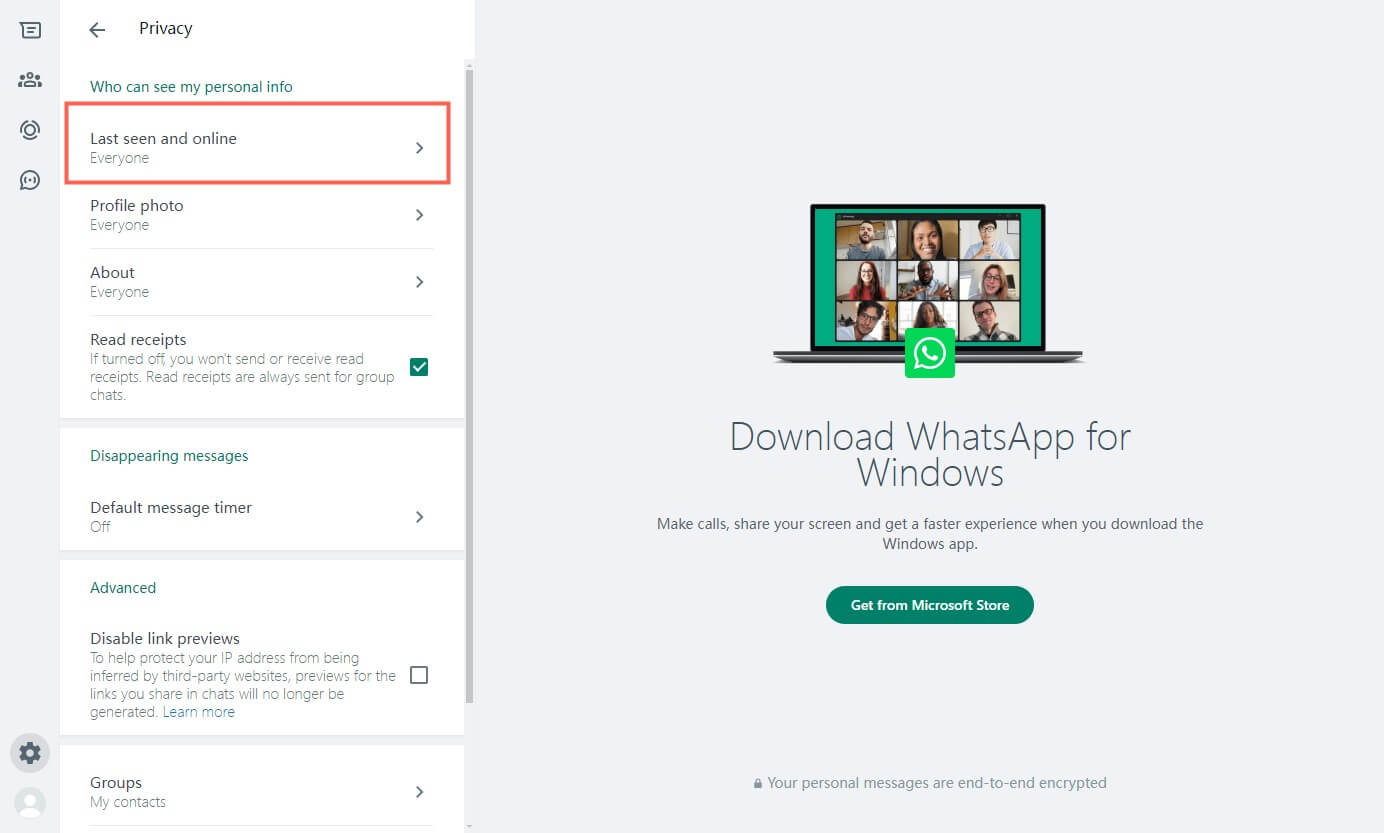
Step 4: Choose Nobody under the "Who can see my last seen" section, and then choose "Same as last seen" under the "Who can see when I'm online" section.
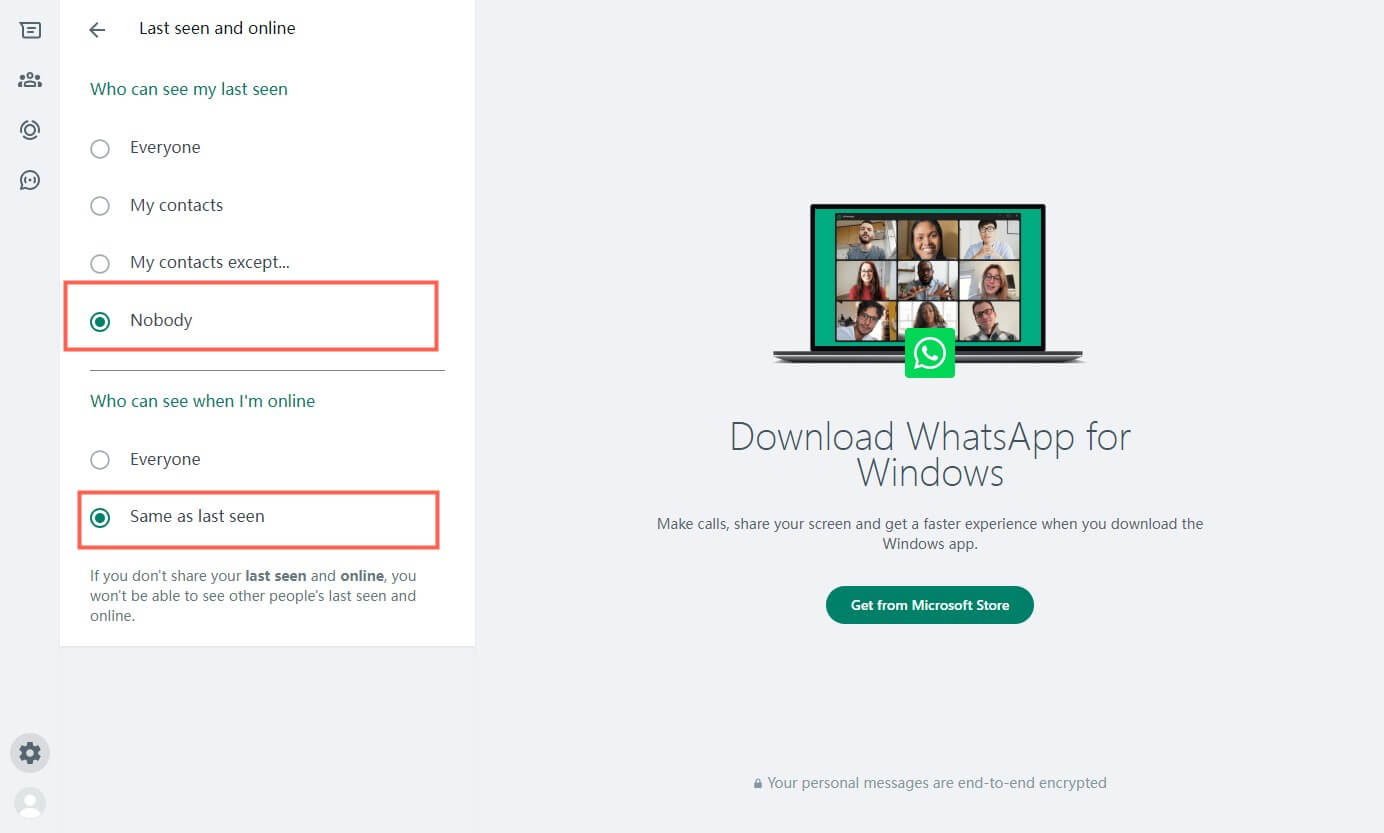
By following these steps, you can conceal your online status on WhatsApp, whether you're using WhatsApp on your mobile device or a desktop platform.
3. Remove WhatsApp Online Status with Airplane Mode
If you're seeking a more temporary solution or prefer a hands-off approach, you can leverage the power of airplane mode to conceal your online status. When your device is in airplane mode, WhatsApp is unable to establish an internet connection, effectively preventing it from showing your online status to your contacts.
To employ this method, simply enable airplane mode on your device, launch WhatsApp, and proceed with your messaging activities as desired. Once you've completed your tasks, close the application and disable airplane mode to restore your internet connectivity.
4. Block Someone to Remove WhatsApp Online Status
In certain situations, you may wish to selectively conceal your online status from specific individuals. WhatsApp's blocking feature can be a powerful tool in achieving this objective. By blocking a contact, you effectively prevent them from seeing your online status, profile picture updates, and the delivery status of your messages.
To block a contact on WhatsApp, follow these steps:
Step 1: Open WhatsApp on your device. Locate the chat or contact you wish to block.
Step 2: Tap on the contact's profile picture at the top of the screen.
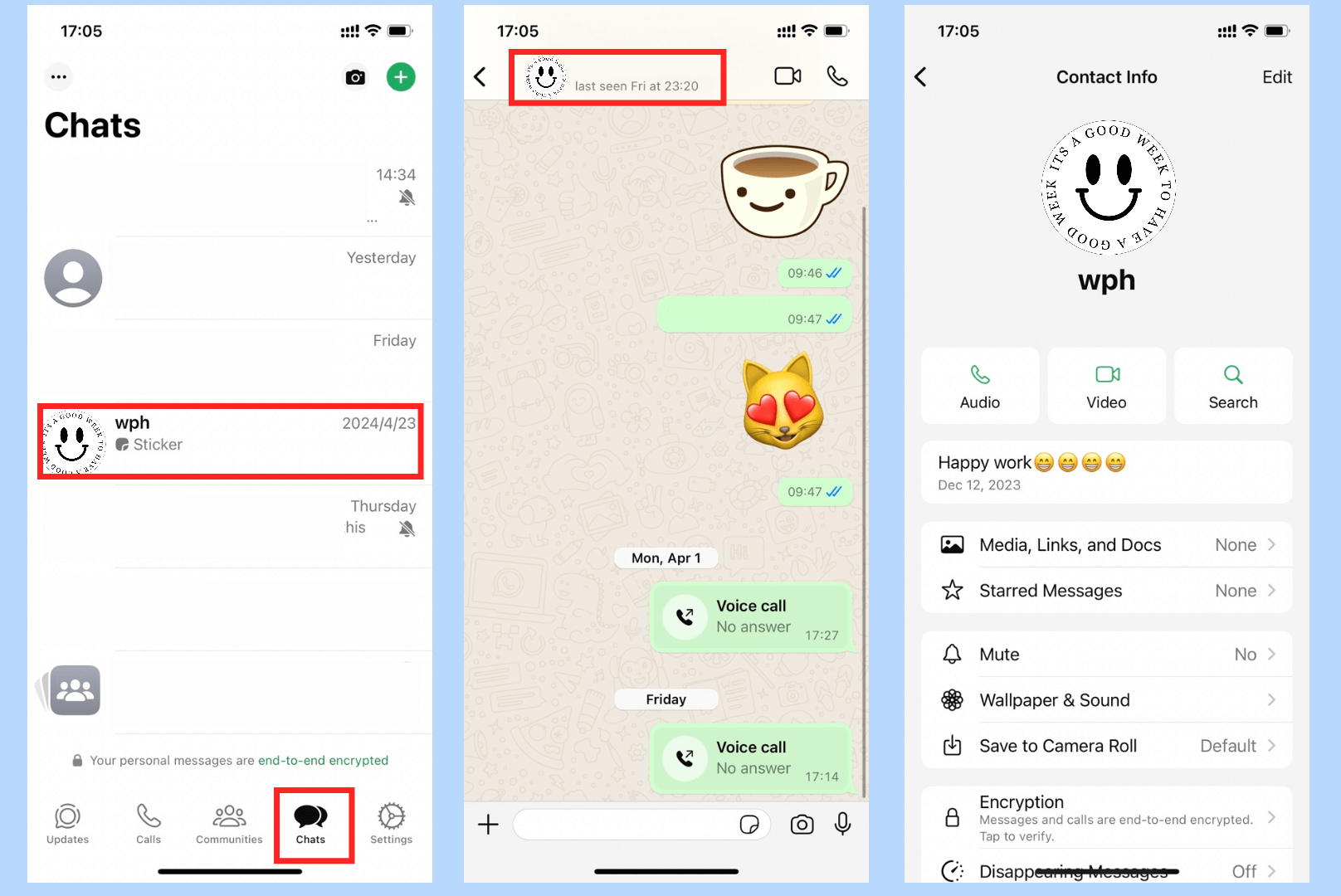
Step 3: Scroll down and select the Block option.
Step 4: Confirm your action when prompted.
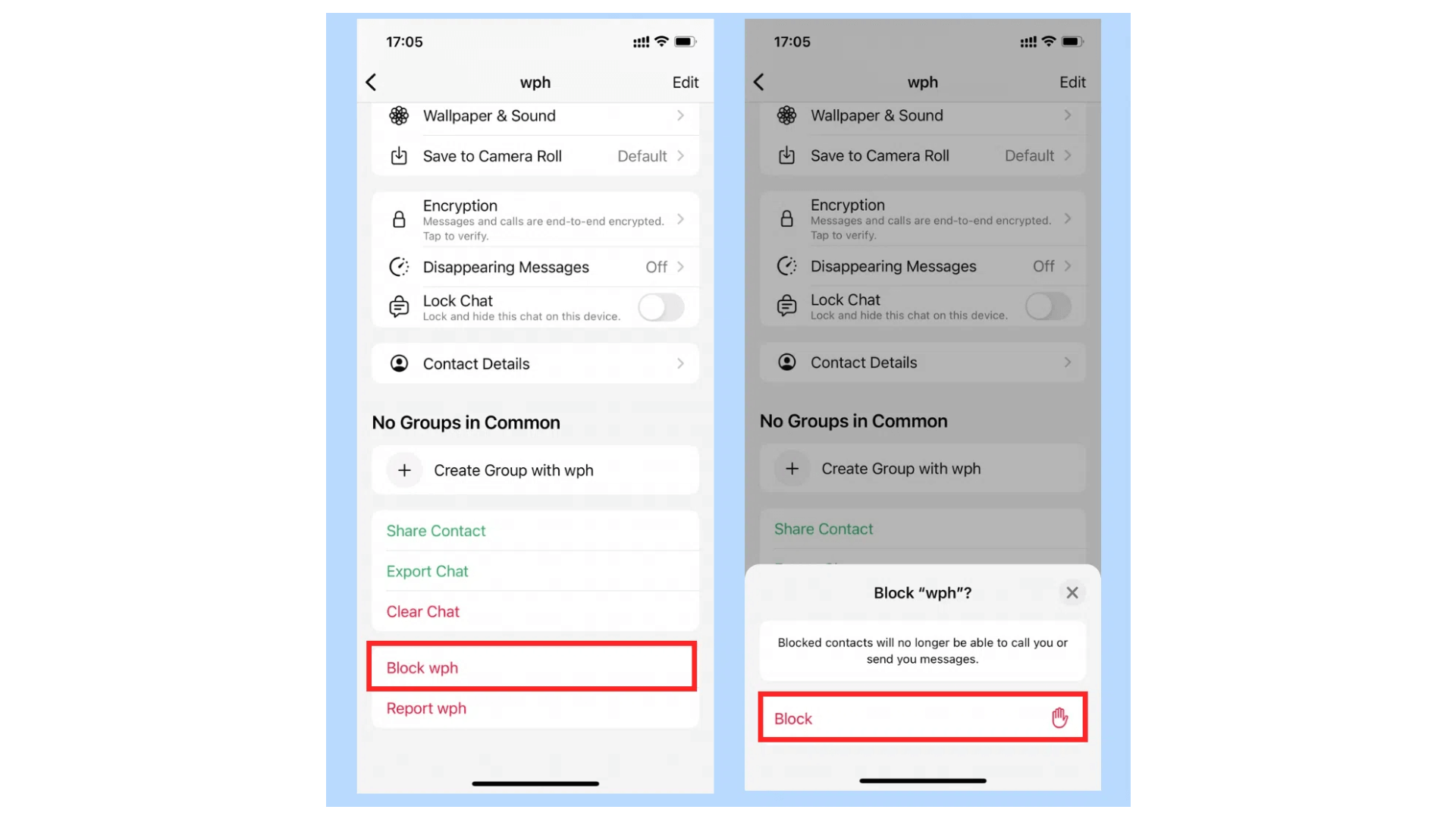
It's important to note that the blocked contact won't be able to see your all activities on WhatsApp unless you unblock this individual. So take a consideration before you act.
Part 3: How to Know If Someone Removed Online Status on WhatsApp?
There are several ways available for users to remove online status from WhatsApp. However, when you are trying to conceal your online status, how do you know if someone has also removed their online presence on WhatsApp? If you wish to get the ability to determine if someone removed online status on WhatsApp, you'll need the help of WhatsApp online status checkers.
FamiGuard WhatsApp Last Seen is a comprehensive monitoring tool specifically designed to allow you to keep tabs on the online status and last seen timestamps of your contacts on WhatsApp. There are more features you can explore using this tool, such as checking the detailed reports of your contacts' online and offline duration, getting notified when someone is online on WhatsApp, and viewing someone's daily or weekly WhatsApp usage.

Best WhatsApp Online Status Checker - FamiGuard WhatsApp Last Seen
-
It offers real-time monitoring that allows you to spy on the online presence of your WhatsApp contacts at the current time.
-
It provides users with detailed logs that record the online activities of WhatsApp contacts, including timestamps, duration, and weekly usage.
-
You can customize it to get a notification when someone is online on WhatsApp.
-
You can track the last seen timestamp of your contacts, even if seeing the hidden last seen status on WhatsApp.
-
This tool is equipped with a user-friendly interface, making it easy to use and access the information you need.
4 Simple Steps to Use FamiGuard WhatsApp Last Seen:
Step 1: Click on the Monitor Now button to create your FamiGuard account. Then select a subscription plan suitable for you.
Step 2: Log in to the FamiGuard website, and click on your profile picture at the top-right corner to access the Member Center. Click on My Product to find FamiGuard WhatsApp Last Seen you just purchased, and click on the Start Monitoring button.
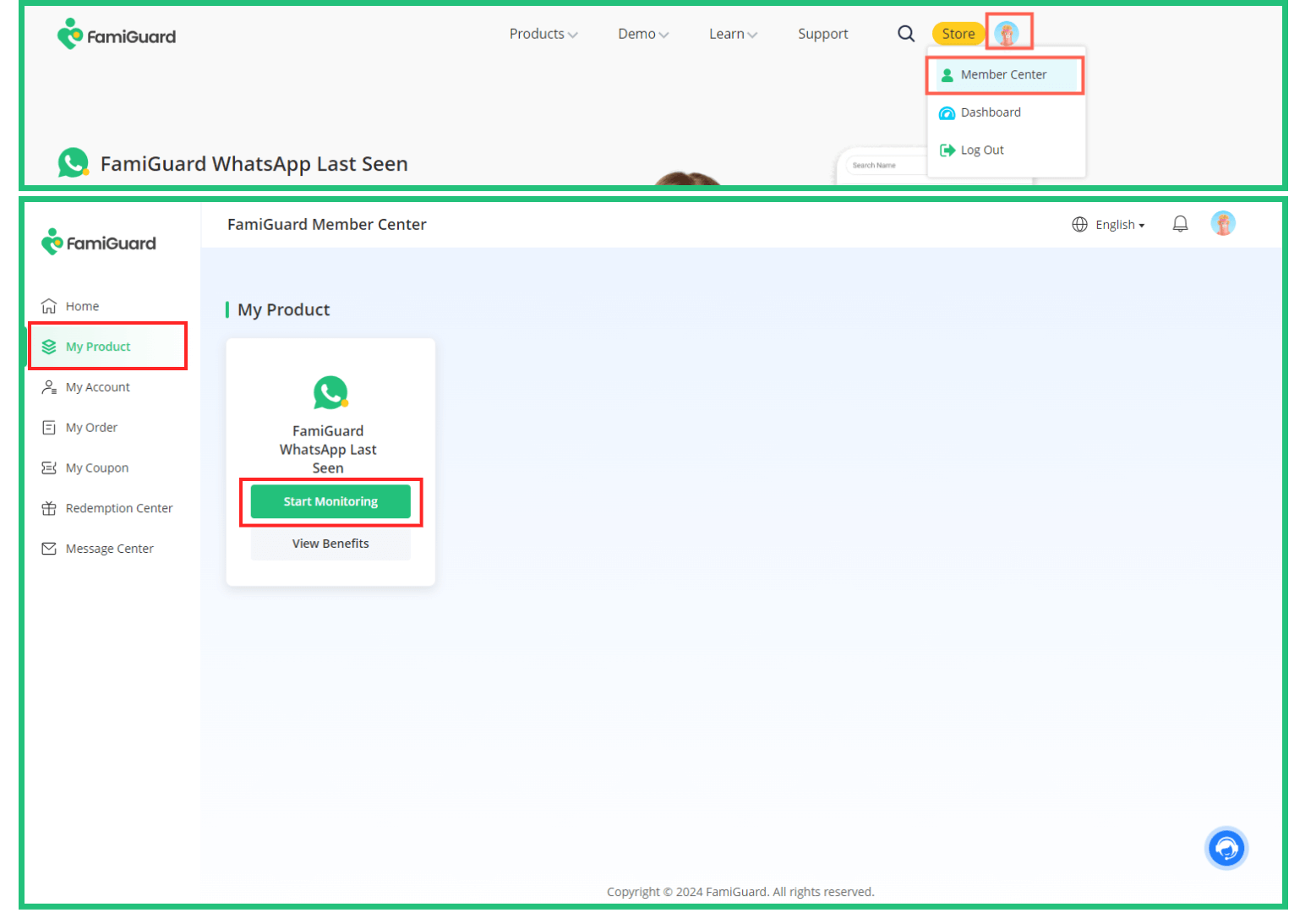
Step 3: Click on the Add Contacts button, and select a way you prefer to add your contacts to the monitoring list. You can choose to manually input the WhatsApp number or scan the QR code on the screen with the Link Device functionality in WhatsApp.
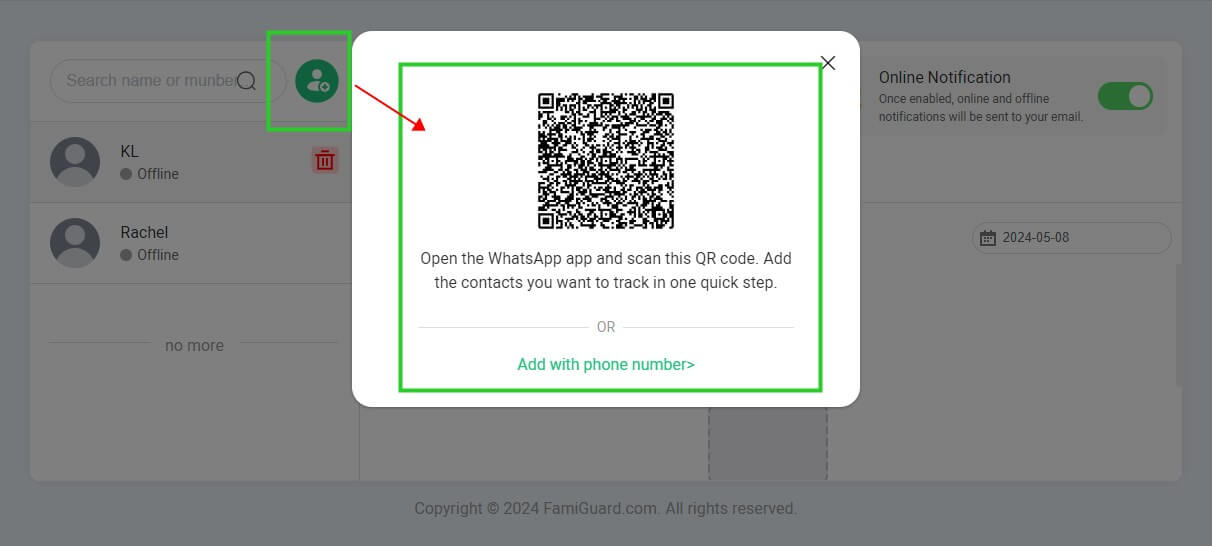
Step 4: Once you complete adding contacts, you can see the online status and last seen timestamps of your contacts at the left monitoring list. Select one of these contacts, so you can see more detailed information about the individual’s online presence, including the online history, online analysis, online time duration, and customizing the online notification.
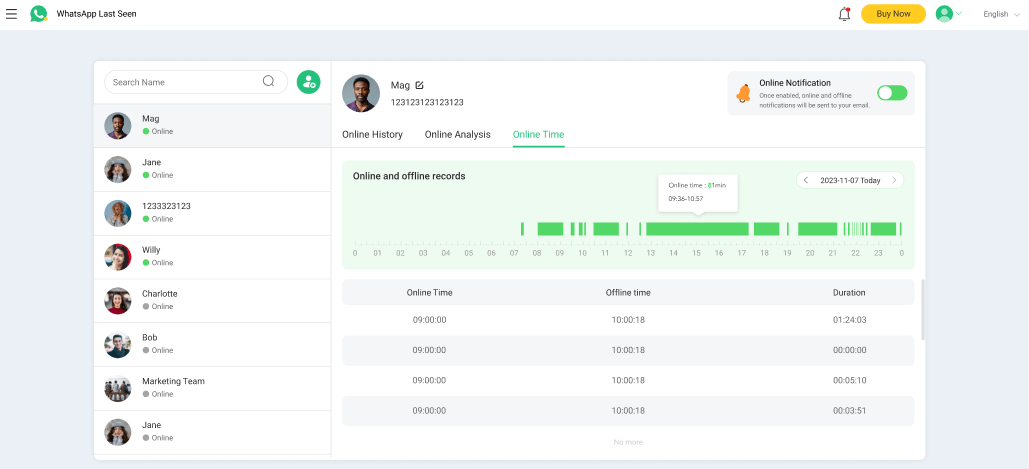
How to Use FamiGuard WhatsApp Last Seen? (Video Tutorial)
Part 4: Why Do Guys Remove Online Status on WhatsApp?
While the reasons for removing one's online status on WhatsApp can be as diverse as the individuals themselves, there are a few common motivations that often drive this decision:

1. They are avoiding someone
In some cases, individuals may choose to conceal their online status as a means of avoiding specific contacts or conversations. This could be due to personal conflicts, strained relationships, or a desire to create emotional distance.
2. They need attention
Paradoxically, some individuals may remove their online status as a subtle way of drawing attention to themselves. By appearing "offline," they may be seeking to call the curiosity of their contacts, potentially leading to increased engagement or inquiries about their whereabouts.
3. They want to keep annoying people away
In the digital days, unwanted distractions and bother can annoy us when we want to pay attention to something. By concealing their online status on WhatsApp, individuals can establish a virtual cover to prevent themselves from being bombarded with messages and notifications.
4. They don't want to communicate now
Sometimes, the decision to remove online status on WhatsApp may be simply a personal preference. Individuals may wish to engage with WhatsApp at their own pace, without feeling pressured to respond immediately or be available for real-time communication.
5. Privacy wish
Some people can have a deeper desire for privacy and control over their digital lives. By removing their online presence, they can minimize the potential for unwanted attention or intrusion.
6. They just want to try this feature
In some cases, the motivation behind removing one's online status may be as simple as curiosity or a desire to explore the various features and functionalities offered by WhatsApp. Some users may choose to experiment with this setting purely for the sake of experimentation or to better understand its implications.
Conclusion
In conclusion, whether you value internet privacy, or try to avoid someone on WhatsApp, if you're seeking solutions to remove WhatsApp online status, there are several solutions you can apply. Moreover, when you attempt to figure out if someone hides their last seen and online status on WhatsApp, FamiGuard WhatsApp Last Seen such a WhatsApp online status checker can give you a hand to monitor the online status of your contacts.

By Tata Davis
professional in software and app technology, skilled in blogging on internet
Thank you for your feedback!