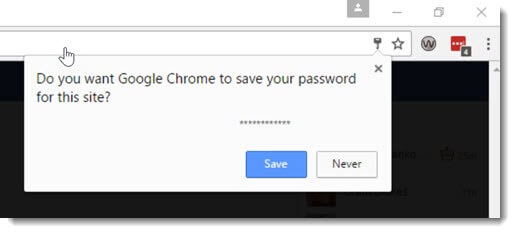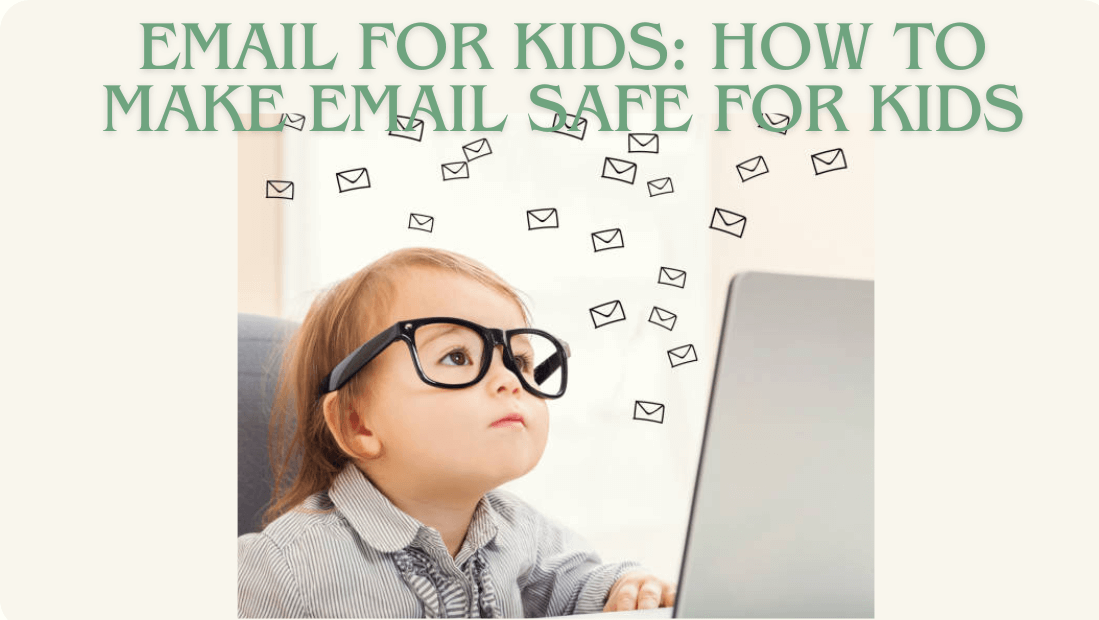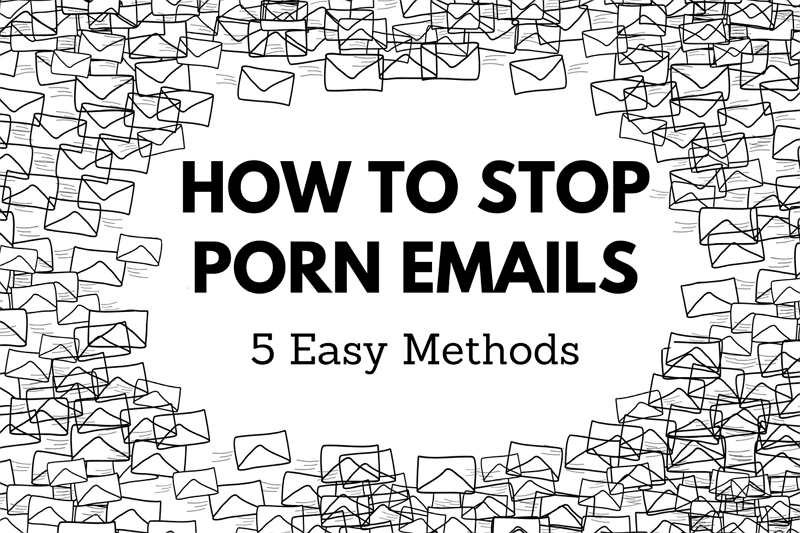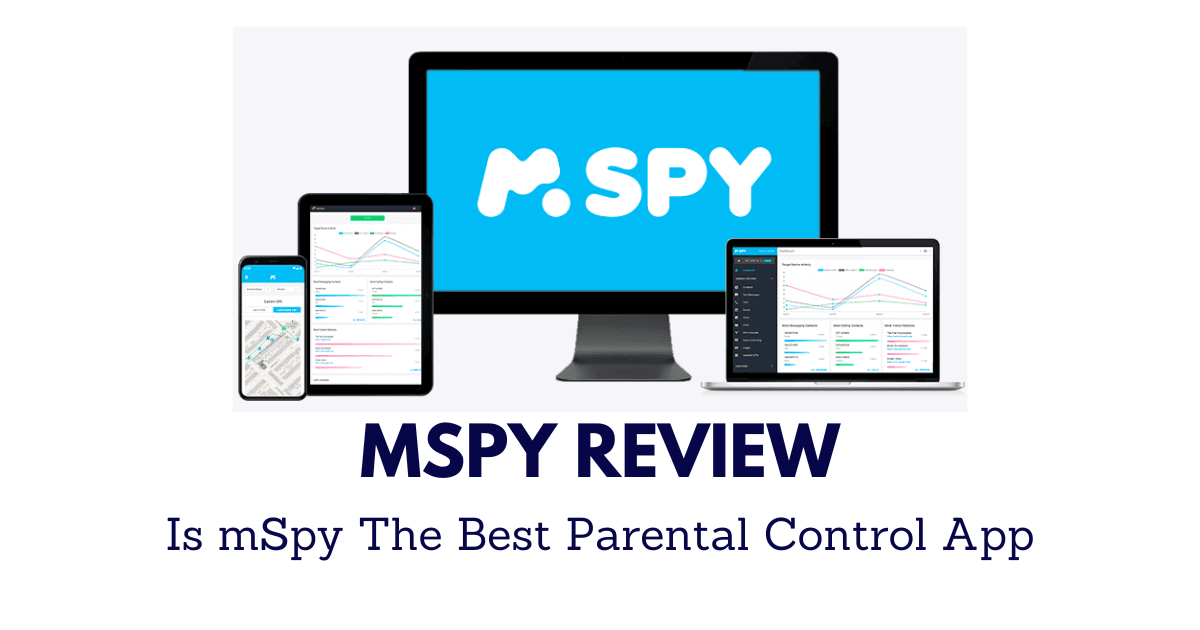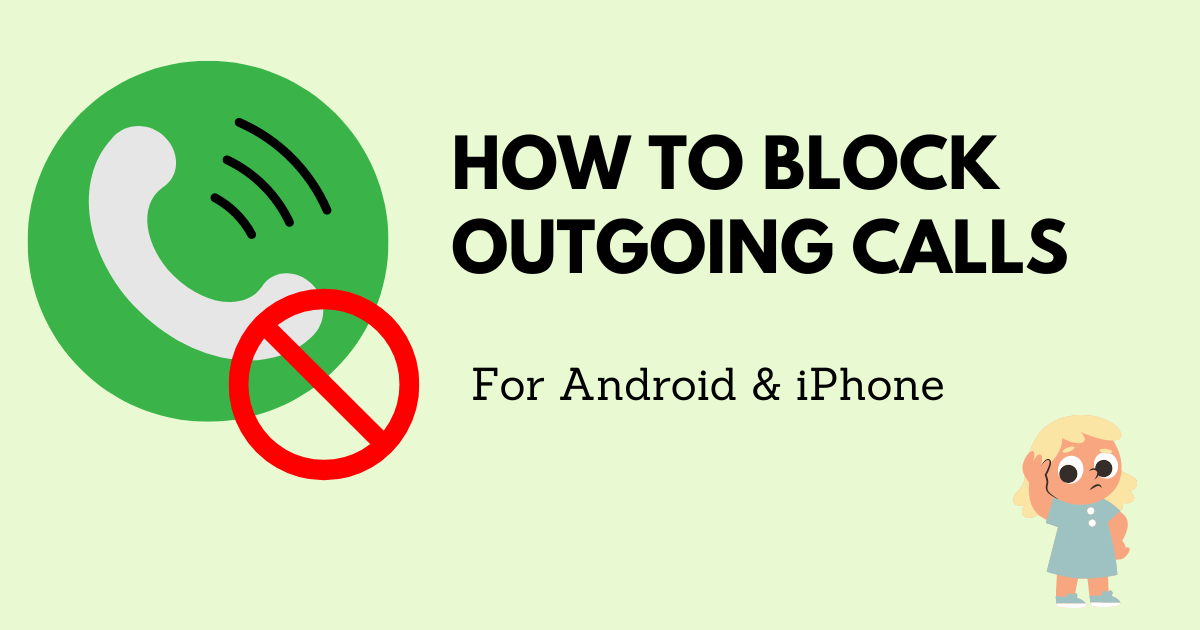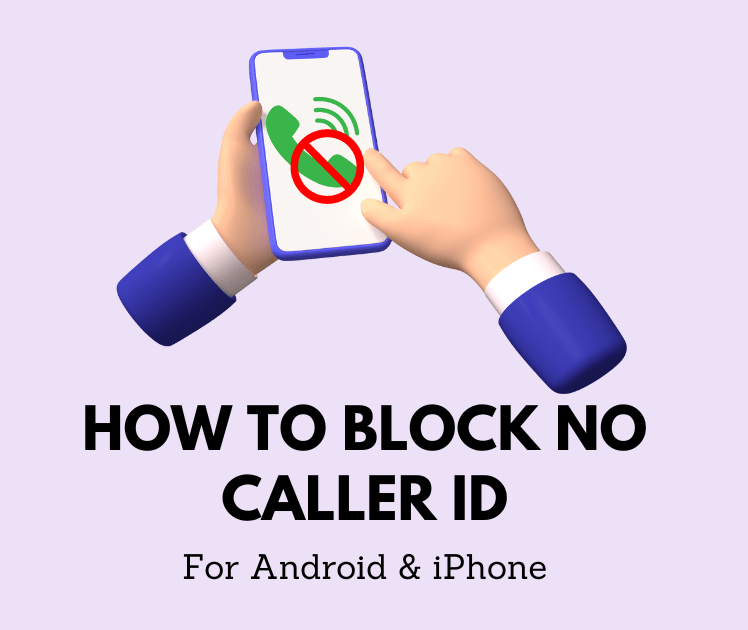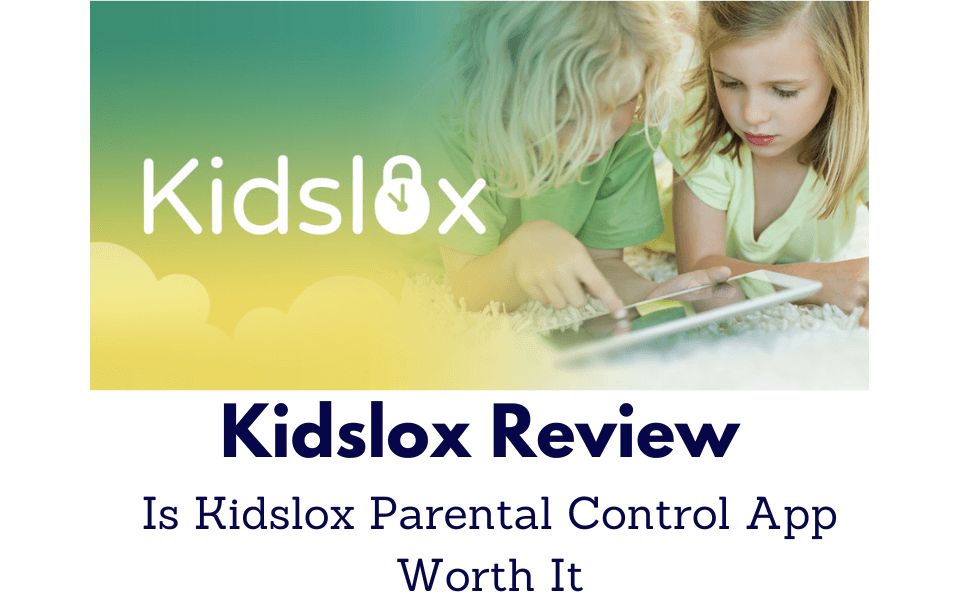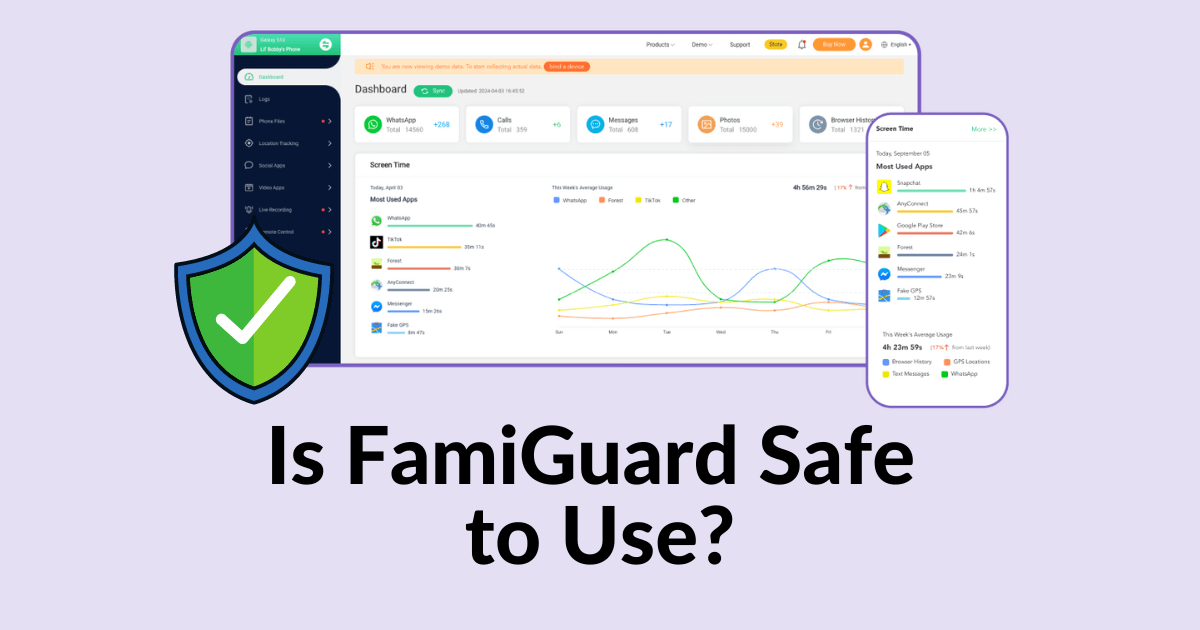FamiGuard Support: Monitor Devices with Others' Permission.
Do you want to keep check someone's last online time on WhatsApp? Check out the best 5 WhatsApp last seen tracker online free tools in 2024, and find ultimate ways to check someone's last seen on WhatsApp with these tools.
Read this article to learn about these top 5 WhatsApp last online checker and get bonus tip of tracking your loved ones' WhatsApp activities.
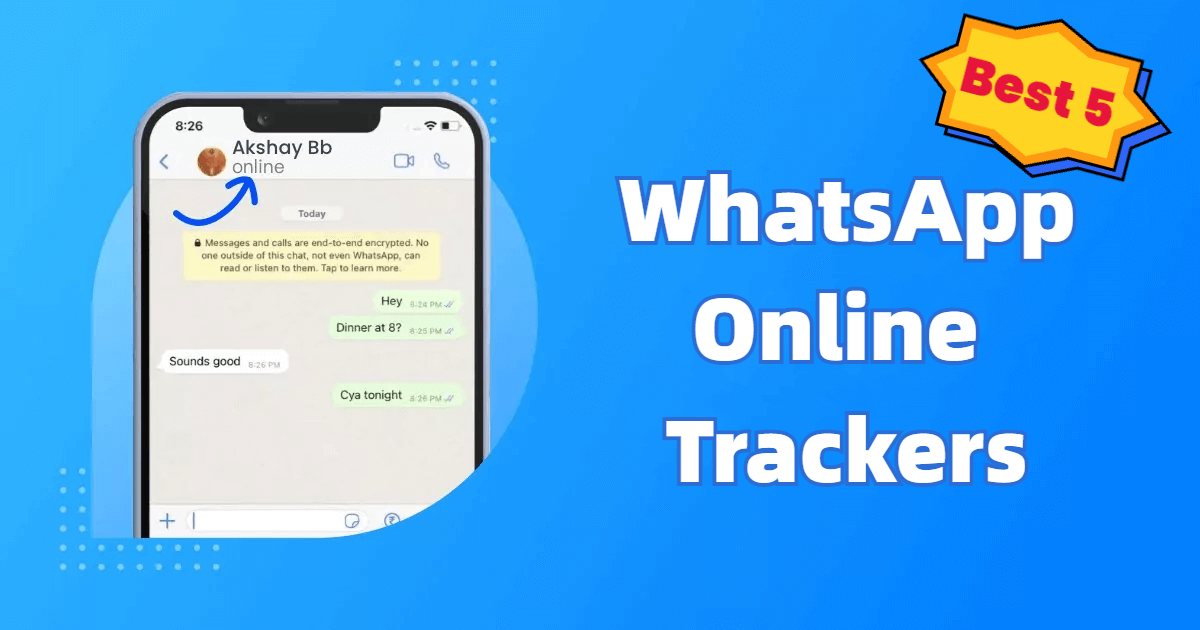
2024 Top 5 WhatsApp Last Online Checkers: Check Last Seen on WhatsApp Online
Part 1: What Is a WhatsApp Last Online Checker and What It Can Do?
A WhatsApp last online checker is designed to make it easy for users to check the last seen and online status of other people on WhatsApp, although WhatsApp has inbuilt functionality for this purpose, but there are some privacy settings in it which allow users to hide their last seen and online status. In such a case, WhatsApp last online checkers in the market claim that they can break through the encryption system of WhatsApp to check the hidden status of the users.
In addition, these tools also offer customizable settings such as turning on someone's online notifications so that you can be notified when someone is online on WhatsApp. It can be said that these tools are very convenient for us to get insight into someone's online status on WhatsApp.
Part 2: Top 5 WhatsApp Last Online Checkers
Are you curious about monitoring your contacts' last online time on WhatsApp? In this section, we'll explore 5 efficient WhatsApp last online checker tools that offer insight into WhatsApp online and last seen status of someone.
Whether you're concerned about your friends' or family's online presence or simply curious, or if these persons choose to hide their last seen status on WhatsApp, these tools provide a convenient way to stay informed.
1. FamiGuard WhatsApp Last Seen - Best WhatsApp Last Online Checker
FamiGuard WhatsApp Last Seen is the best WhatsApp last online checker in the market, which enables you to check someone's last seen and online status on WhatsApp even if the last seen is hidden. You can also track someone's last seen history time, and analyze someone's daily and weekly WhatsApp usage by checking their online and offline history time.
Moreover, this tool is the best way to check someone's online status on WhatsApp, offering the option of turning on Online Notification to get notified when someone is online on WhatsApp. Even when someone chooses to hide their online status or block you, you can still check someone's WhatsApp online and last seen status.
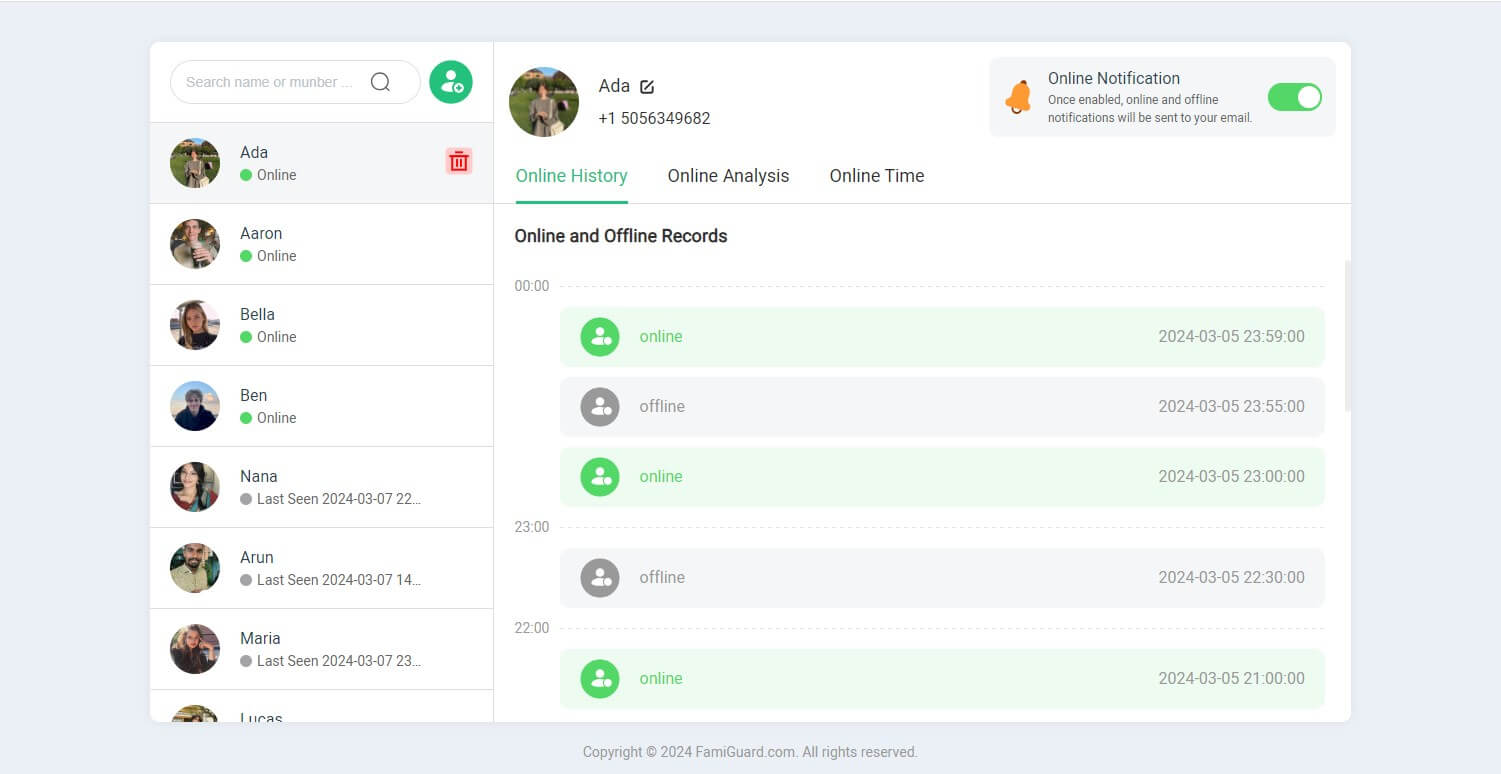
1. FamiGuard WhatsApp Last Seen – Best WhatsApp Last Online Checker
-
Check someone's WhatsApp last online time, accurate to the minute and second.
-
Record someone's WhatsApp online history, that you can know whther your contacts are online or not.
-
Set WhatsApp online notifications. Once you open someone's option of online notification, you can get notification when the person is online.
-
Track your contacts' last seen time, so you can determine if your contacts froze their last seen on WhatsApp.
With this tool, you can not only check someone's last online on WhatsApp but also check last seen on WhatsApp without going online.
2. How to Check Last Seen on WhatsApp without Going Online using FamiGuard WhatsApp Last Seen
Step 1. Register FamiGuard Account
Click Monitor Now button to go to FamiGuard website. If you don't have a FamiGuard account, click on Sign In/Up to get one, then get a subscription plan suitable for you.
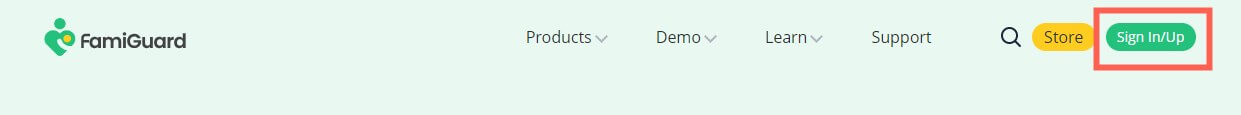
Step 2. Add Contacts to Monitoring List
Log in to FamiGuard website and find the FamiGuard Member Center in the top-right corner. Click on My Product, click on Start Monitoring under the section of FamiGuard WhatsApp Last Seen.
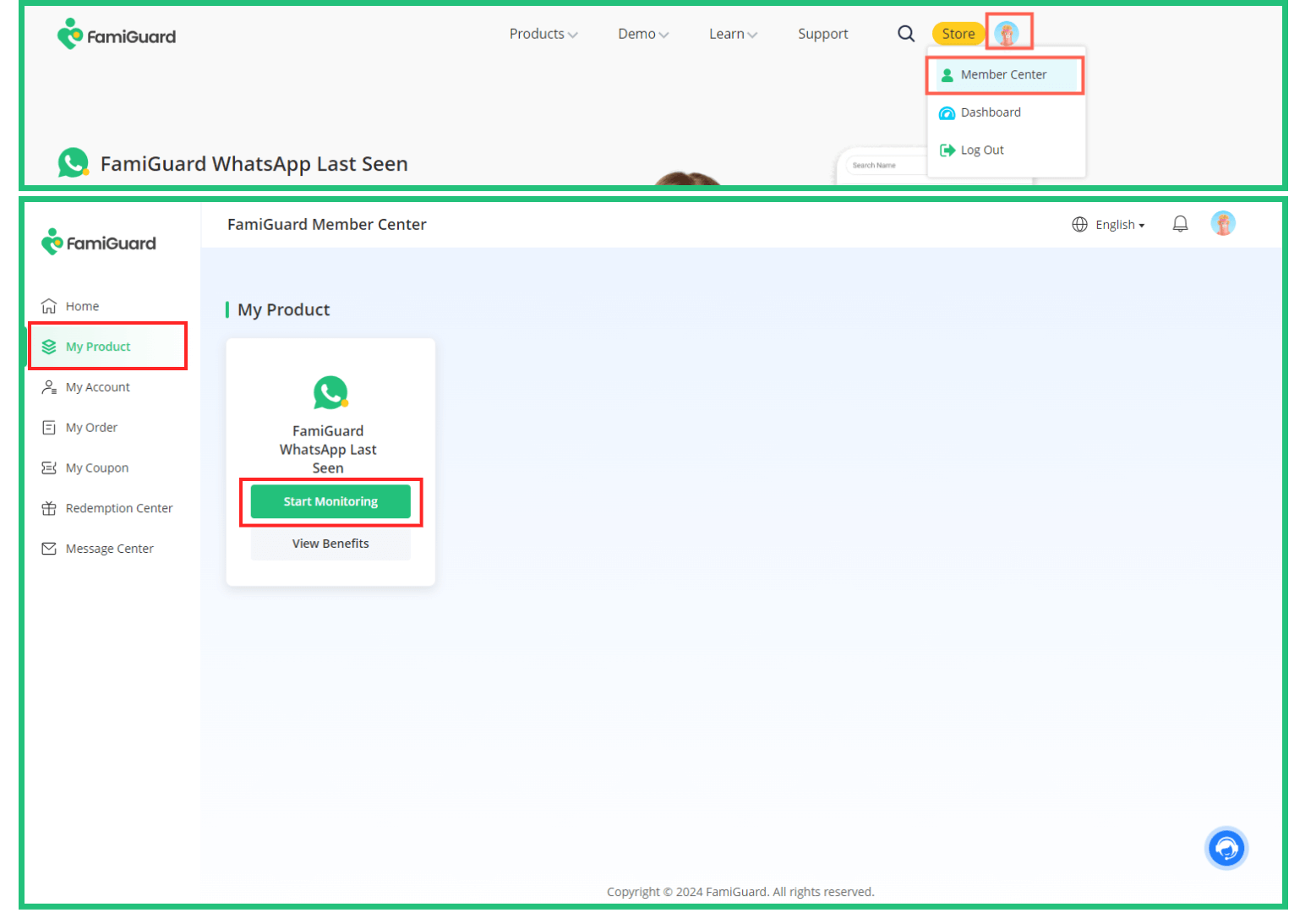
Click the Add Contact icon on the left top menu, then scan the QR code provided using WhatsApp's linking devices feature(Android & iOS are both available), and click Add to add the contacts you want to monitor to the left list.
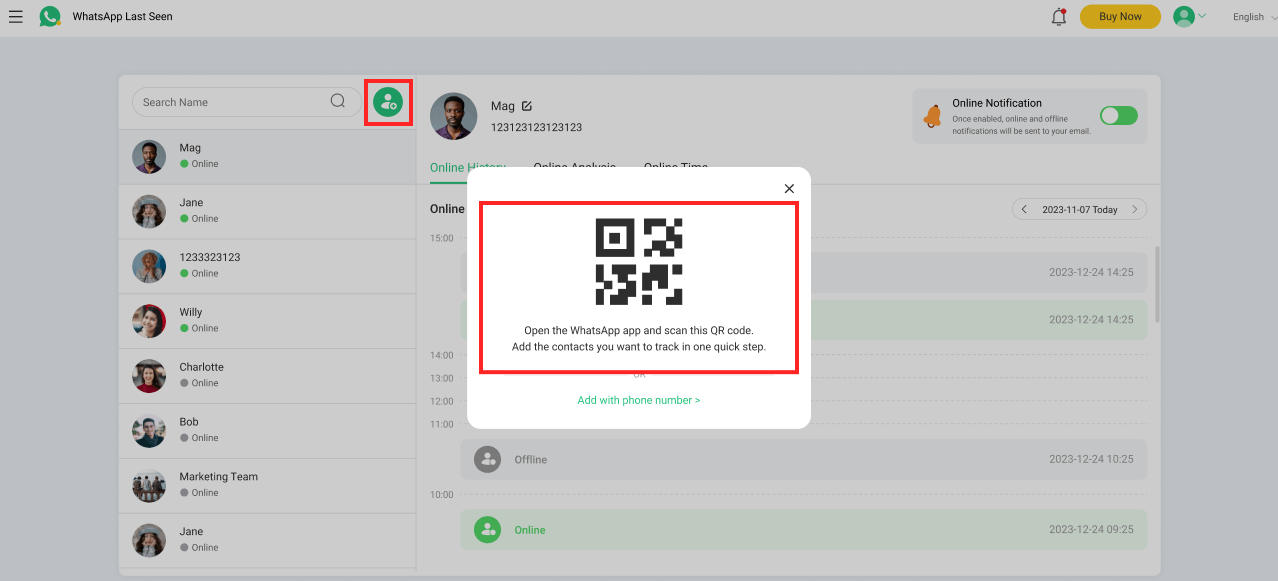
Or click Add with phone number to input WhatsApp numbers manually and click Start Monitoring.
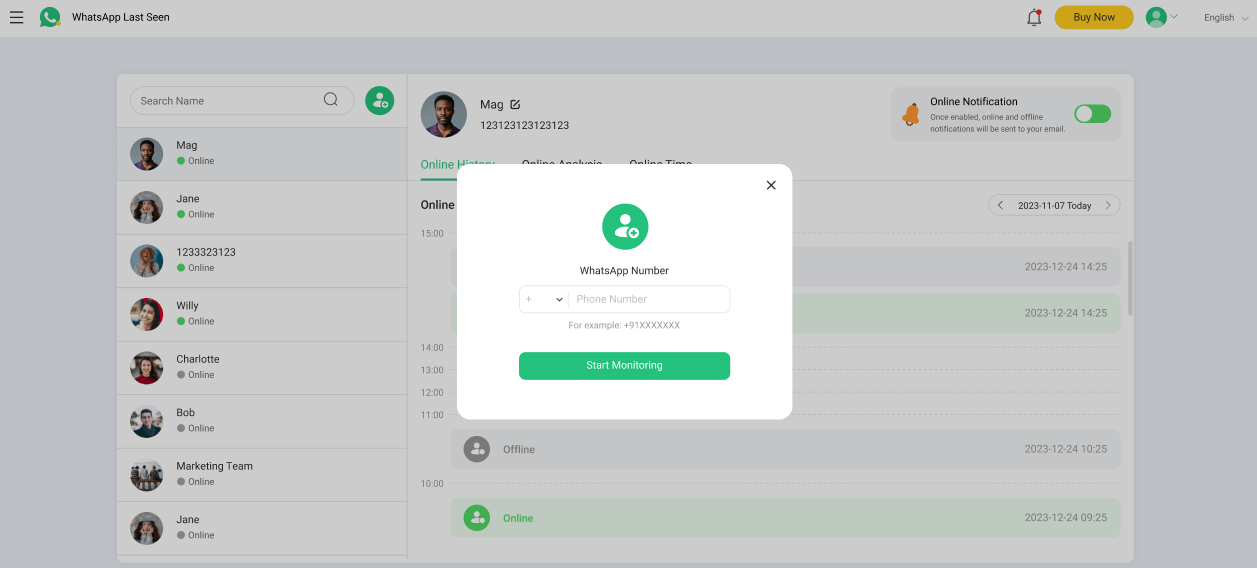
Step 3. Track Someone's WhatsApp Online Status
Now you can use this WhatsApp last online checker to track someone's online and last seen statuses on WhatsApp, even if hidden.
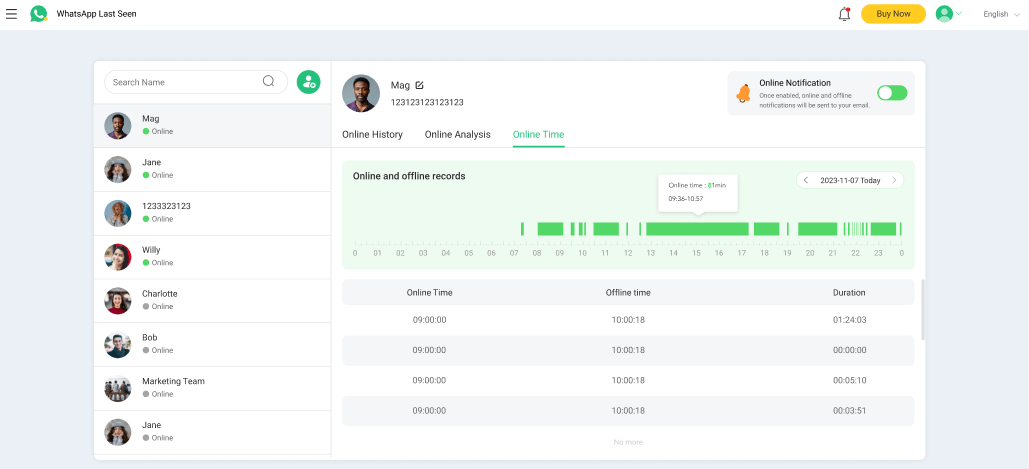
2. Chatwatch
Chatwatch is a professional last online checker for WhatsApp, which can help you monitor the WhatsApp activity of your friends, family members, coworkers and spouses.
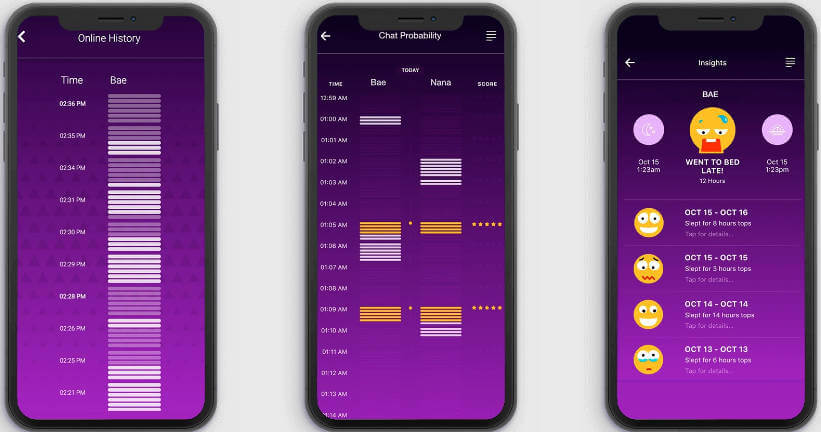
Main Features of Chatwatch - WhatsApp Last Online Checker
-
Online History: Scroll through a comprehensive timeline to track last seen on Whatsapp and see exactly when they were online at any given time.
-
Chat Probability: To predict the probability of two of your contacts chatting with each other.
-
Status Analysis: Offer prediction on what time your contacts go to bed and When they wake up.
3. LastSeen
LastSeen, which is also an outstanding one among these WhatsApp Last Seen Checker. Apart from the general within a period of time online or offline notification, it can show you the hidden last seen status even if the last-seen status is turned off. More importantly, it can track an unlimited amount of accounts at once. So, if there are many people you want to track or monitor, this app is the right one for you!
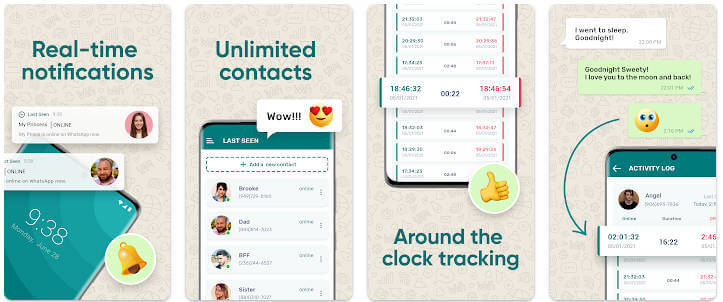
Main Features Last Seen - WhatsApp Last Seen Checker
-
See hidden last seen status: You can track a number's activity even if the last-seen status is turned off.
-
Online/offline notifications in within a period of time: You will be instantly notified every time a chosen contact becomes online/offline in within a period of time.
-
Check multiple WhatsApp accounts at once: You can add as many WhatsApp numbers as you want and switch between them easily.
-
Insights: Offer prediction on what time your contacts go to bed and When they wake up?
4. Whatsapp Monitor Pro
The next recommended tool is Whatsapp Monitor Pro. It has some really cool features. For example, it can take a screenshot of your contact's WhatsApp conversation, and it can also record their WhatsApp calls. So if you're looking for a tool can screenshot your contact's WhatsApp chats, then this is the one for you.
Main Features of WhatsApp Monitor Pro - WhatsApp Online Tracker
-
Take a screenshot of your contact's WhatsApp conversation.
-
Record WhatsApp calls.
-
Check multiple WhatsApp accounts at once.
5.WaStat
This time tracker can monitor your contacts' activities in WhatsApp and present these data in a handy clock view. With this app, you can receive notifications when your contacts are online and also know the last 30 days’ statistic in charts. Generally speaking, WaStat is also a useful and effective WhatsApp Last Online Checker, which is easy to use.
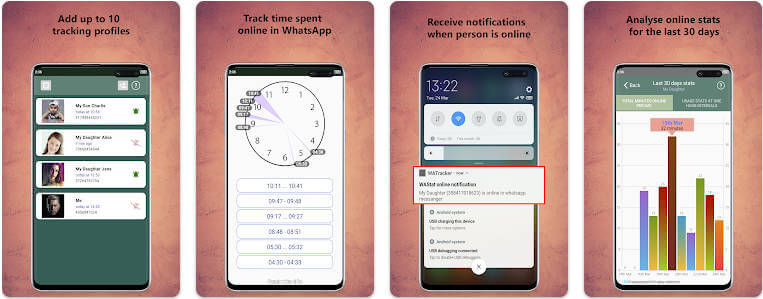
Main Features of WaStat - WhatsApp Online Status Checker
-
Show online last seen time.
-
Display all time intervals in a handy clock view.
-
Collect and analyze online stats for the last 30 days.
-
Send you notifications as soon as your contact is online.
Part 3: Why Do You Want to See Someone Whatsapp Last Seen?
Whether you're a parent, a concerned spouse, or a commercial worker, knowing when someone was last active on WhatsApp can provide valuable insights into their availability, behavior, and interactions. There could be various reasons why you might want to see someone's WhatsApp last seen.
Reason 1. Keeping Tabs on Relationships
You may be curious about your spouse's WhatsApp last seen to gauge the frequency and timing of their interactions. Knowing your spouse's last online time can provide insights into your relationship, such as helping you gain their suspicious activities on WhatsApp.

Reason 2. Parental Control
As a parent, you may want to track your children's WhatsApp last online time to ensure they are not spending excessive time on the app, being exposed to inappropriate content, or interacting with potentially harmful individuals. It allows parents to stay informed about their children's online activities and intervene if necessary to promote their safety and well-being.

Reason 3. Concern for Safety
In some situations, knowing someone's WhatsApp last seen can be a matter of personal safety. For example, if you're expecting your friend to arrive at a specific location, checking their last online time can offer reassurance about their well-being and whereabouts.
Reason 4. Business Communication
If you are a professional often use WhatsApp for work-related communication, such as discussing projects, scheduling meetings, or coordinating tasks with colleagues or clients. Being able to see someone's last online time can help ensure timely responses and facilitate effective collaboration, thereby enhancing productivity and efficiency in the workplace.
Reason 5. Monitor Employees
For employers, monitoring employees' WhatsApp last online time can help ensure they are using work hours effectively and adhering to company guidelines, contributing to a productive work environment.

Reason 6. Personal Curiosity
Curiosity is also a common reason why you may want to know someone's WhatsApp last online time. People may be interested in monitoring the online activity of friends, acquaintances, or even celebrities out of curiosity about their daily routines, social interactions, or lifestyle habits. While this motivation may seem innocuous, it's a natural human inclination to gather information and stay updated on the lives of others.
Bonus Tip: Track and Monitor Whole WhatsApp Activities
There is no doubt that these four WhatsApp last online checker apps are so effective. All of them can help you check your contacts' last online time.
However, besides the last online time, is there anything you also cares about on your contacts' WhatsApp? Such as who is he chatting with and what is the content of their chatting, who makes calls to him and the content of these calls, what does he say on his WhatsApp status and so on. If you have requirements beyond viewing his last online time, you can try FamiGuard for WhatsApp, which is an all-round WhatsApp monitor tool.
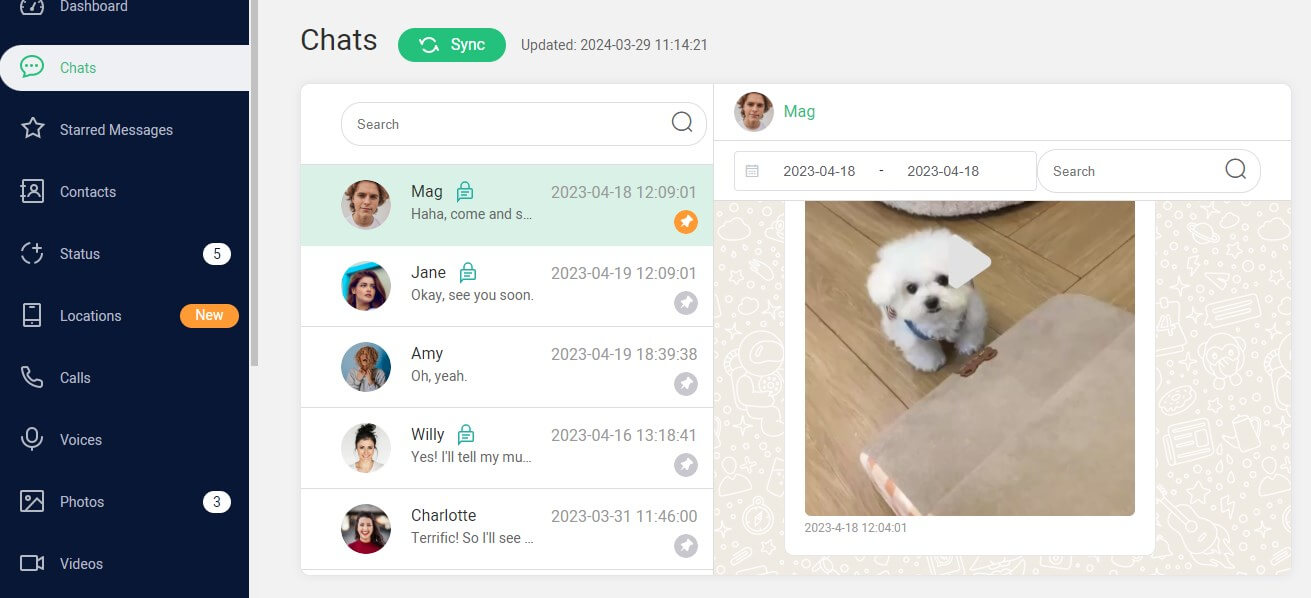
1. All-Round WhatsApp Monitoring App - FamiGuard for WhatsApp
Read WhatsApp Chats: Exchanged WhatsApp messages can be viewed, including deleted messages.
Check WhatsApp Call Logs: A list of call logs will show exactly call types, when, for how long and who the target device has taken a call with.
Record WhatsApp Calls: Remotely monitor all voice and video calls, and the program will record and replay them for you.
View WhatsApp status: Quotes, photos, videos(thumbnails) uploaded to WhatsApp status can be checked, incluidng deleted and expired ones.
Access WhatsApp Multimedia Files: All types of media files supported in WhatsApp can be previewed online and then downloaded.
Take WhatsApp Screenshots Automatically: Screenshots of the target phone screen will be taken once WhatsApp is in use.
All in all, FamiGuard for WhatsApp is a very effective WhatsApp monitor app, which can monitor whole WhatsApp activities. Put another way, with all of this collected information, you can also conclude your contact's last online time on WhatsApp. Apart from that, it is fully compatible with all Android phones and works in the background. Therefore, you have no concern about being detected.
2. Steps to Use FamiGuard for WhatsApp - All-Round WhatsApp Monitoring App
Step 1. Click Sign In/Up on the top of the page to register a FamiGuard account. Then choose a subscription plan suitable for you.
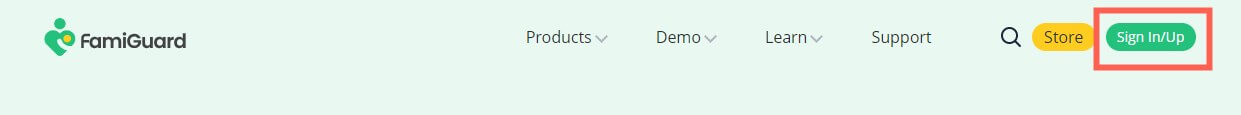
Step 2. Log in to the FamiGuard website and enter into the FamiGuard Member Center under the profile. Find FamiGuard for WhatsApp you just purchased in My Product, and click Start Monitoring.
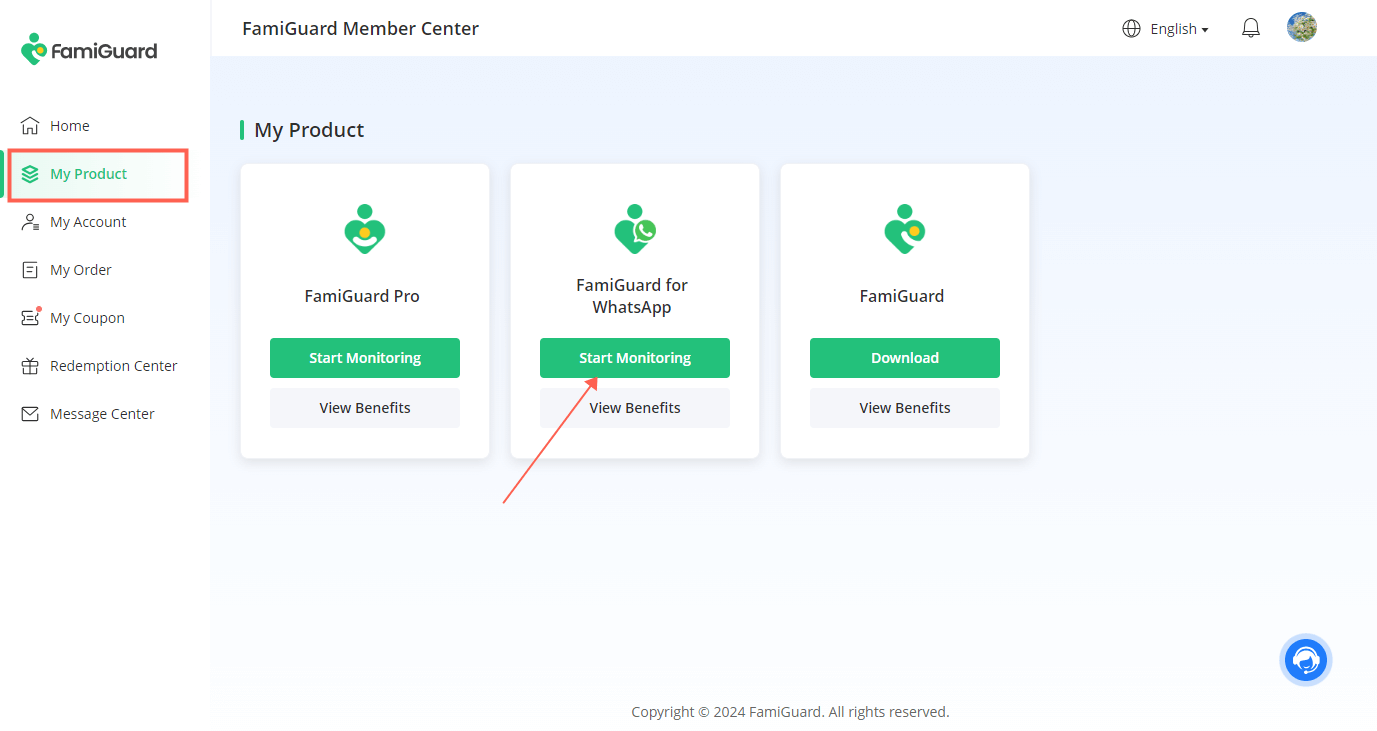
This app is compatible with Android and iOS, so next, you need to choose the device type of the target device.
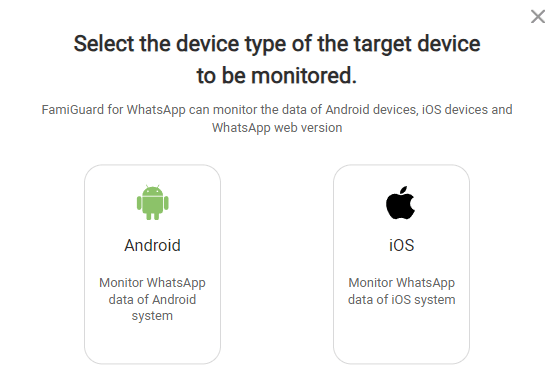
Step 3. Go to whatsapp.famiguardapp.com and slide right to download FamiGuard for WhatsApp on the target phone. Then open the APK file and follow the instructions to install this app on the target device and finish settings.
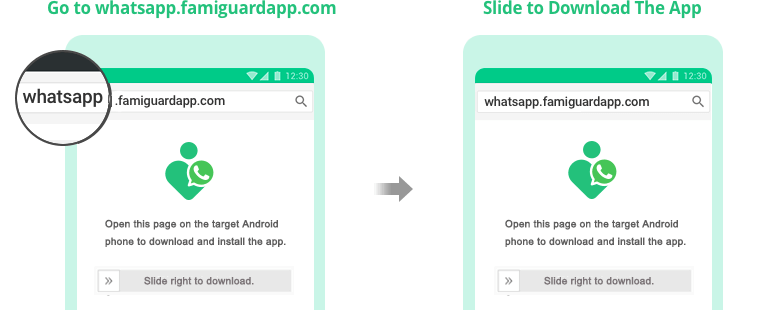
Once you finish the settings, back to the guide page and click on Verify Setup to bind the target device to your FamiGuard account.

Step 4. Now you can operate on the web control panel and start monitoring the target individual's WhatsApp activities including WhatsApp hidden status, onilne status, etc.
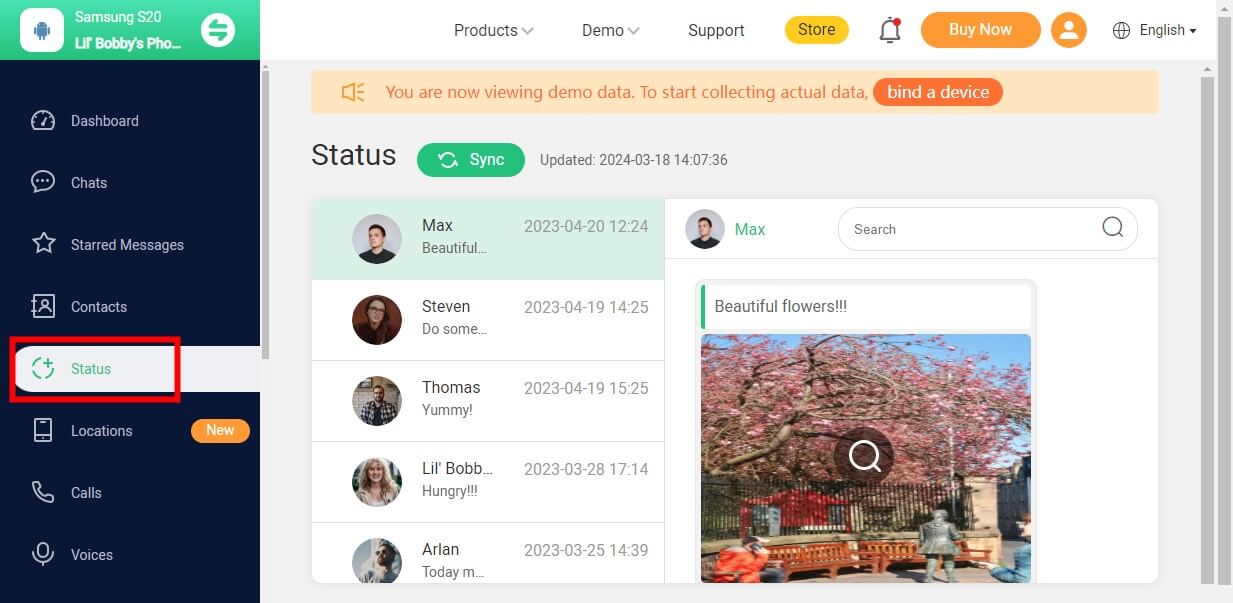
FAQs: Hot Questions about WhatsApp Last Online Checker
There are several situation in that you can't see contact's last online time on WhatsApp:
-
They have made their online status private.
-
You have made your own online status private
-
Your contacts may have blocked you
-
You may not be his WhatsApp friend at this moment
Just open your WhatsApp, tap on Settings > Privacy > Last seen & Online, then choose Nobody. Now your last seen status will be hidden and nobody will know your last seen time on WhatsApp.
You can find it at the top of the screen on the person's WhatsApp chat window where you can see the date and time they were last seen on WhatsApp.
Conclusion
When it comes to monitoring someone's WhatsApp last online time, there are several WhatsApp last online checkers available to assist you. However, FamiGuard WhatsApp Last Seen emerges as the top choice among the available options. Its powerful features and user-friendly interface make it the best WhatsApp online status tracker in the market.
By Tata Davis
An excellent content writer who is professional in software and app technology and skilled in blogging on internet for more than 5 years.