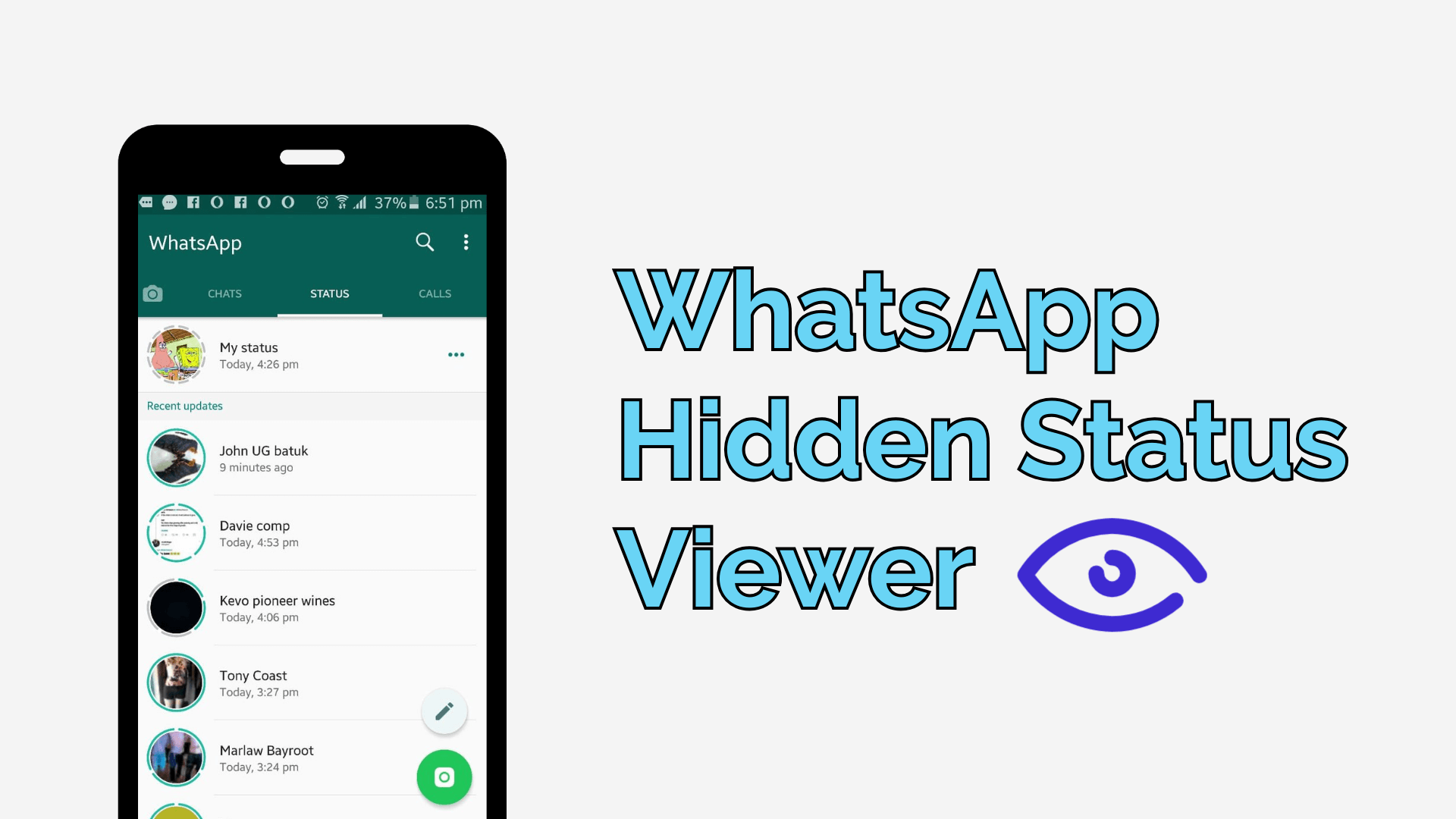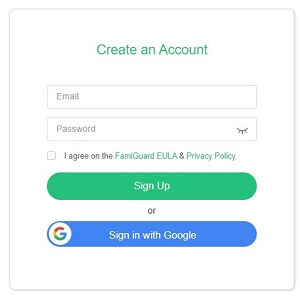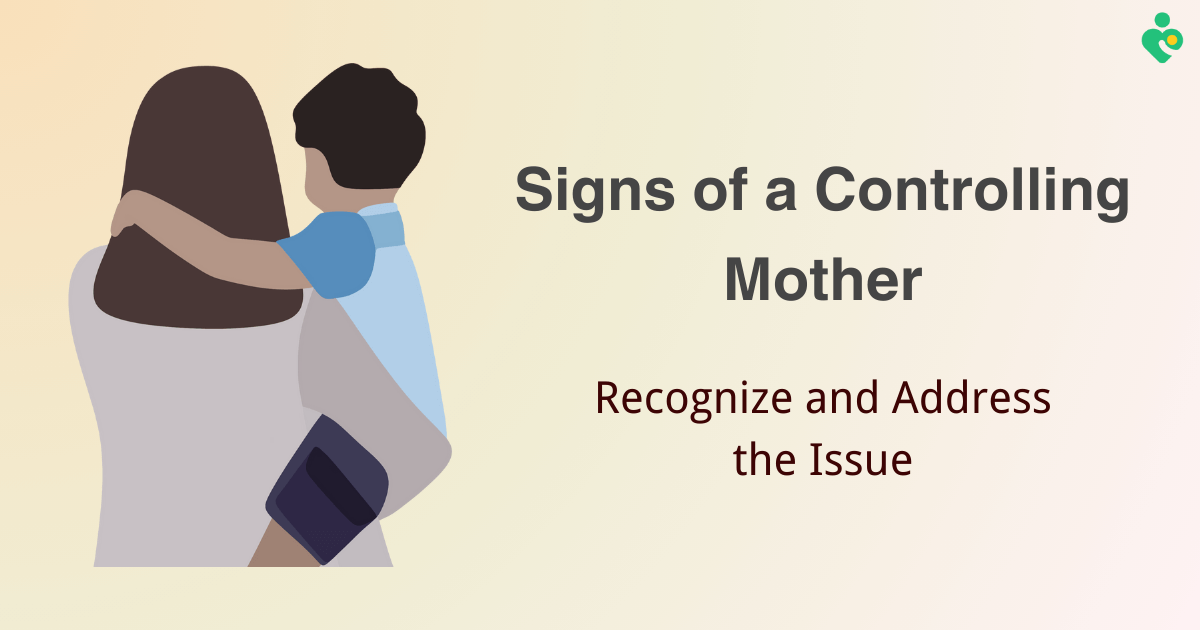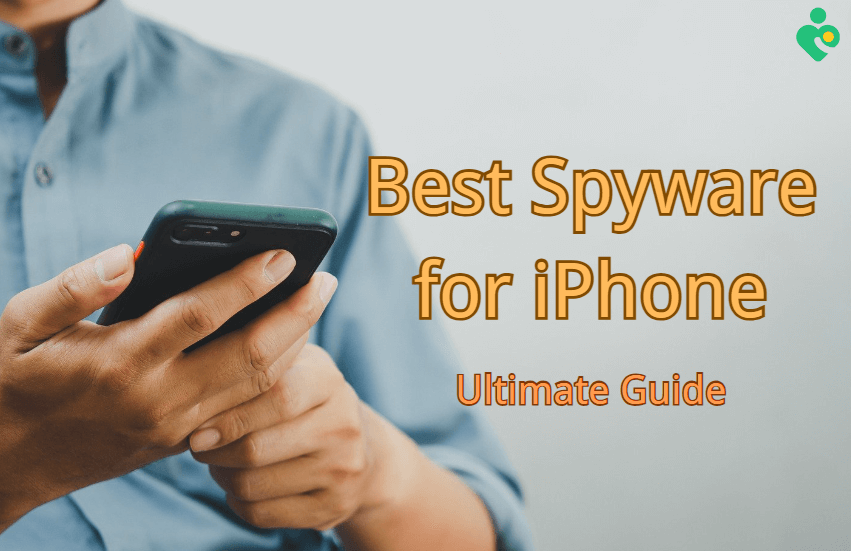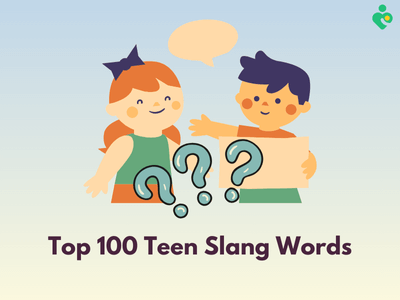FamiGuard Support: Monitor Devices with Others' Permission.
WhatsApp offers users a range of features for a seamless communication experience, such as the “Last Seen” feature, which will display the timestamps of users' most recent activity on the platform. However, WhatsApp doesn't provide the feature to set the “Last Seen” time to a particular time. In this comprehensive guide, we'll explore how to set WhatsApp last seen time in several ways and how to check if someone set a particular last-seen time.
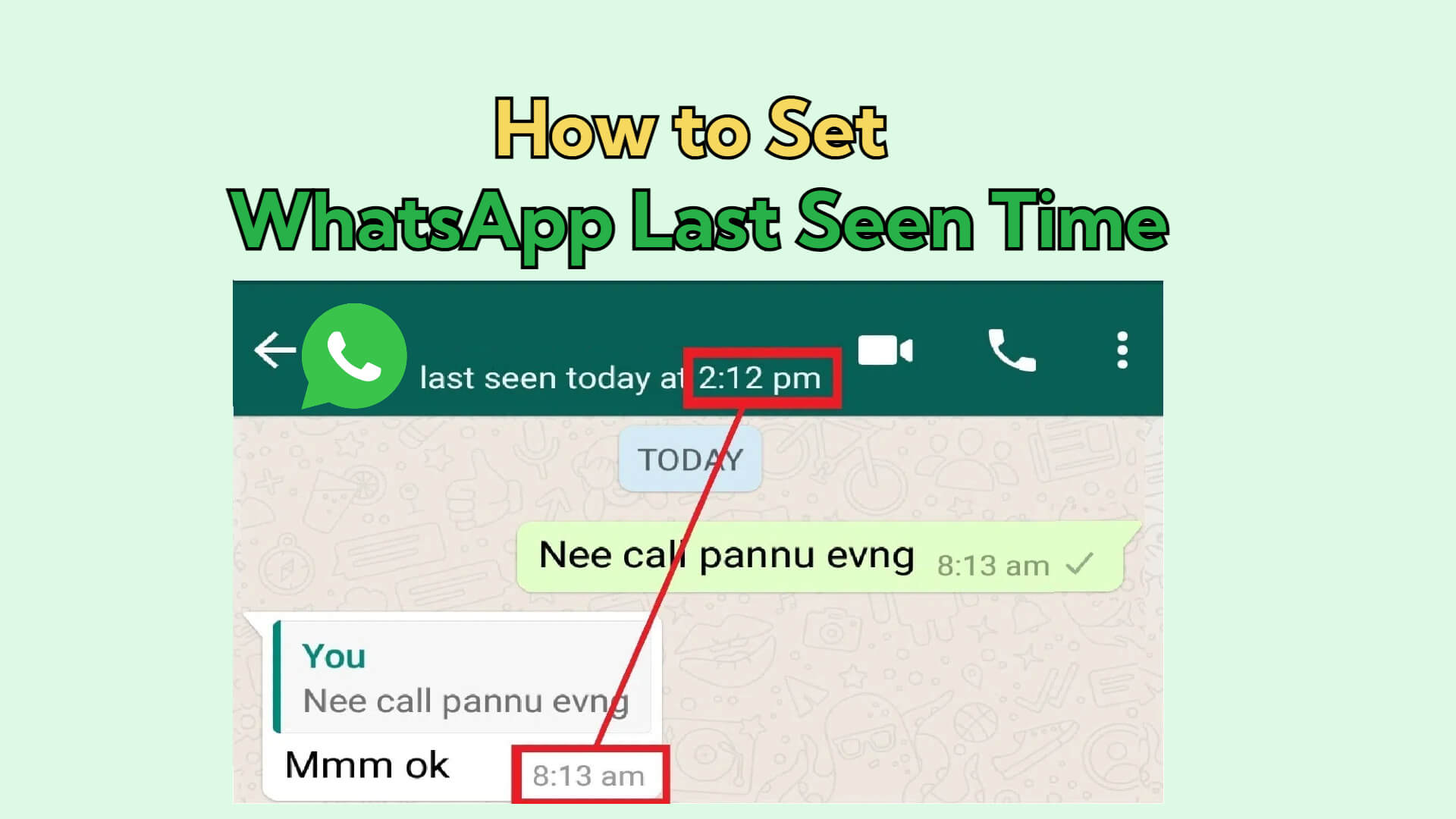
How to Set WhatsApp Last Seen Time
Part 1: Can I Change My Last Seen Time on WhatsApp?
The short answer is: not directly through the official WhatsApp application. WhatsApp's “Last Seen” is a built-in feature that allows users to manually set or freeze their Last Seen time. You can choose to make your last seen status visible to your contacts or some particular contacts. As for changing the last seen time on WhatsApp, while the official WhatsApp app may not offer this functionality, there are indeed alternative solutions exist allow users to change or set their Last Seen timestamp, which will be given next.
Part 2: How to Set WhatsApp Last Seen Time?
As we've mentioned, though you can't directly set your Last Seen timestamp through WhatsApp, there are some indirect methods you can utilize to achieve this. If you're seeking how to set WhatsApp last seen time, there are two primary methods to consider:
Way 1. Set WhatsApp Last Seen Time By Freezing Last Seen
One approach to controlling your Last Seen visibility is to freeze or hide it entirely. By doing so, your contacts will no longer be able to see the specific time you were last active on the platform. This method offers a high level of privacy, as it conceals your online activity from others, and it's compatible with both Android and iOS devices.
To freeze your Last Seen on WhatsApp, follow these steps:
Step 1: Open WhatsApp on your device.
Step 2: Navigate to the Settings menu, typically represented by three vertical dots or a gear icon.
Step 3: Locate the Account or Privacy section within the Settings menu.
Step 4: Find the Last Seen option and select it.
Step 5: Choose the Nobody option to hide your Last Seen status from all contacts, or choose the My contacts except… option to set the visibility of your Last Seen status to some particular contacts.
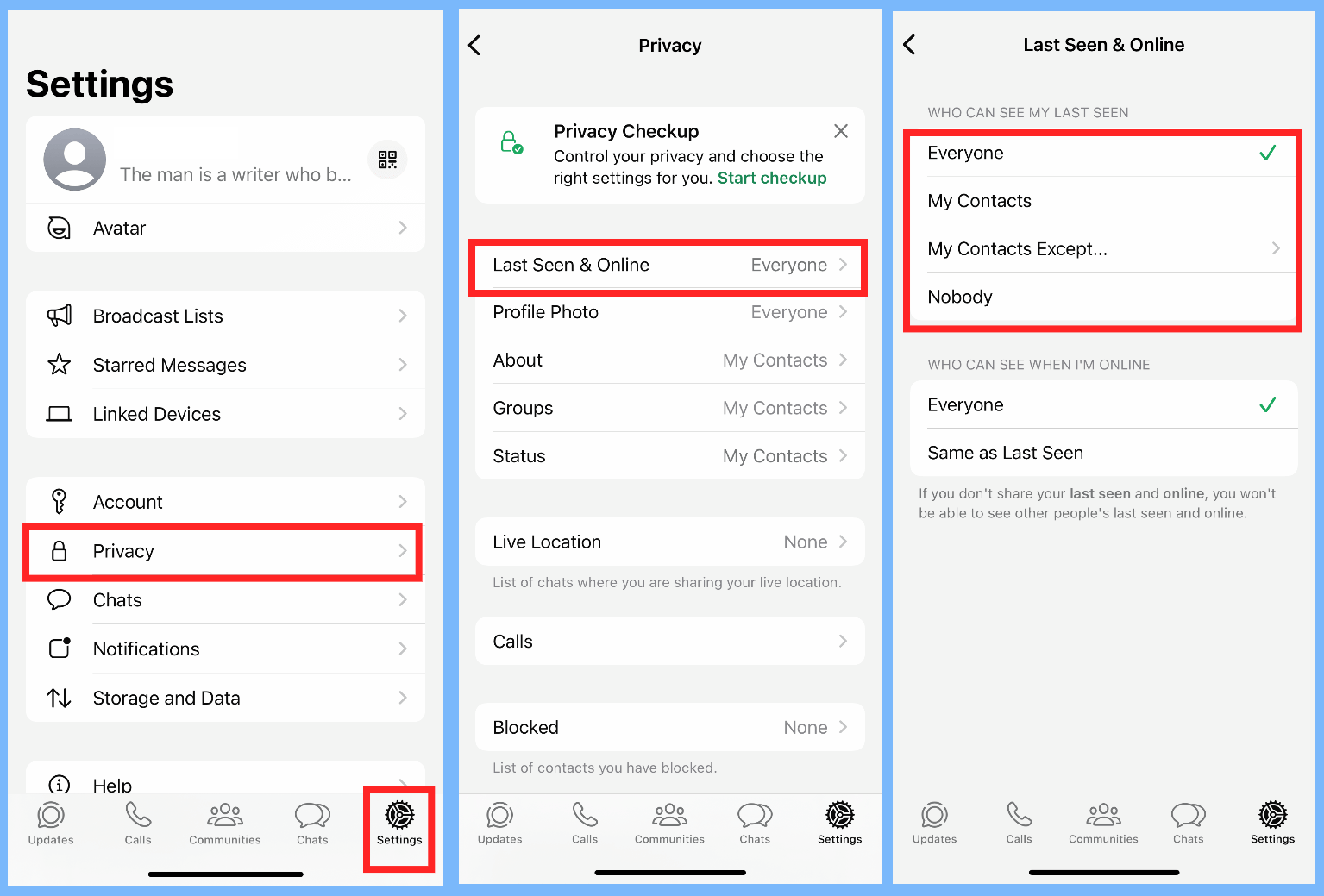
Way 2. Set WhatsApp Last Seen Time with Modified Version WhatsApp
For those seeking more advanced customization options, a modified version of WhatsApp like "GB WhatsApp" (or "WhatsApp Plus") offers a viable solution on how to set WhatsApp last seen time. These third-party applications, created by independent developers, provide additional features not found in the official WhatsApp client. One of the standout features of GB WhatsApp is the ability to change or freeze your Last Seen time.
To use GB WhatsApp and set your Last Seen time, follow these steps:
Step 1: Download and install GB WhatsApp from a trusted source (as it is not available on official app stores).
Step 2: Open GB WhatsApp and navigate to the Privacy settings.
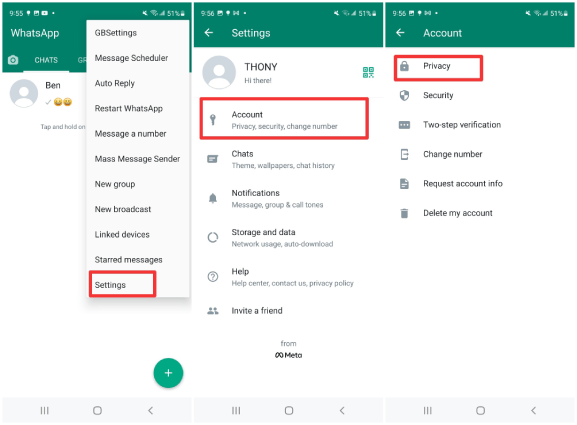
Step 3: Locate the Last Seen option and select it.
Step 4: Choose the "Nobody" or "My contacts expect…" option, which will allow you to change or freeze your last seen time.
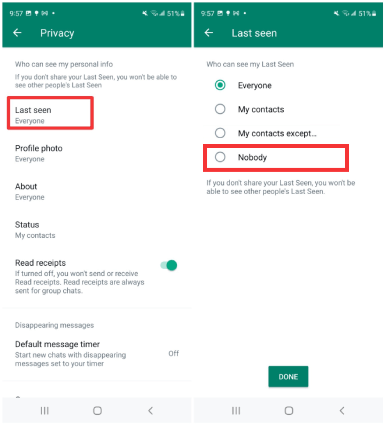
Part 3: How to Check If Someone Sets Last Seen Time on WhatsApp?
We can now solve how to set WhatsApp last seen time with the above several indirect ways, but how can you do when you want to determine if someone has manually set or frozen their Last seen time? Don’t worry, we will introduce some indicators and a powerful tool to help you check if someone sets the last seen time on WhatsApp.
Method 1. Using WhatsApp Last Seen Checker
Many WhatsApp last seen checkers in the market such as FamiGuard WhatsApp Last Seen provide users with a range of features to about WhatsApp's last seen status, including checking the actual last seen time of their contacts, even if the contacts hid or changed their last seen time to a specific time.
FamiGuard WhatsApp Last Seen is the best WhatsApp last seen checker tool since it offers users the ability to check WhatsApp online and last seen statuses of their contacts. With this app, you can not only check someone's changed or hidden last seen on WhatsApp but also view the last seen history record of your contacts.
How to Check If Someone Sets Last Seen on WhatsApp with This Tool:
Step 1: Click the Monitor Now button to register a FamiGuard account with a valid email and password. Then choose a subscription plan that suits you.
Step 2: Log into the FamiGuard official website. Navigate to the Member Center by clicking your profile photo at the top-right corner. Click on My Product, find FamiGuard WhatsApp Last Seen you just purchased, and click on the Start Monitoring button.
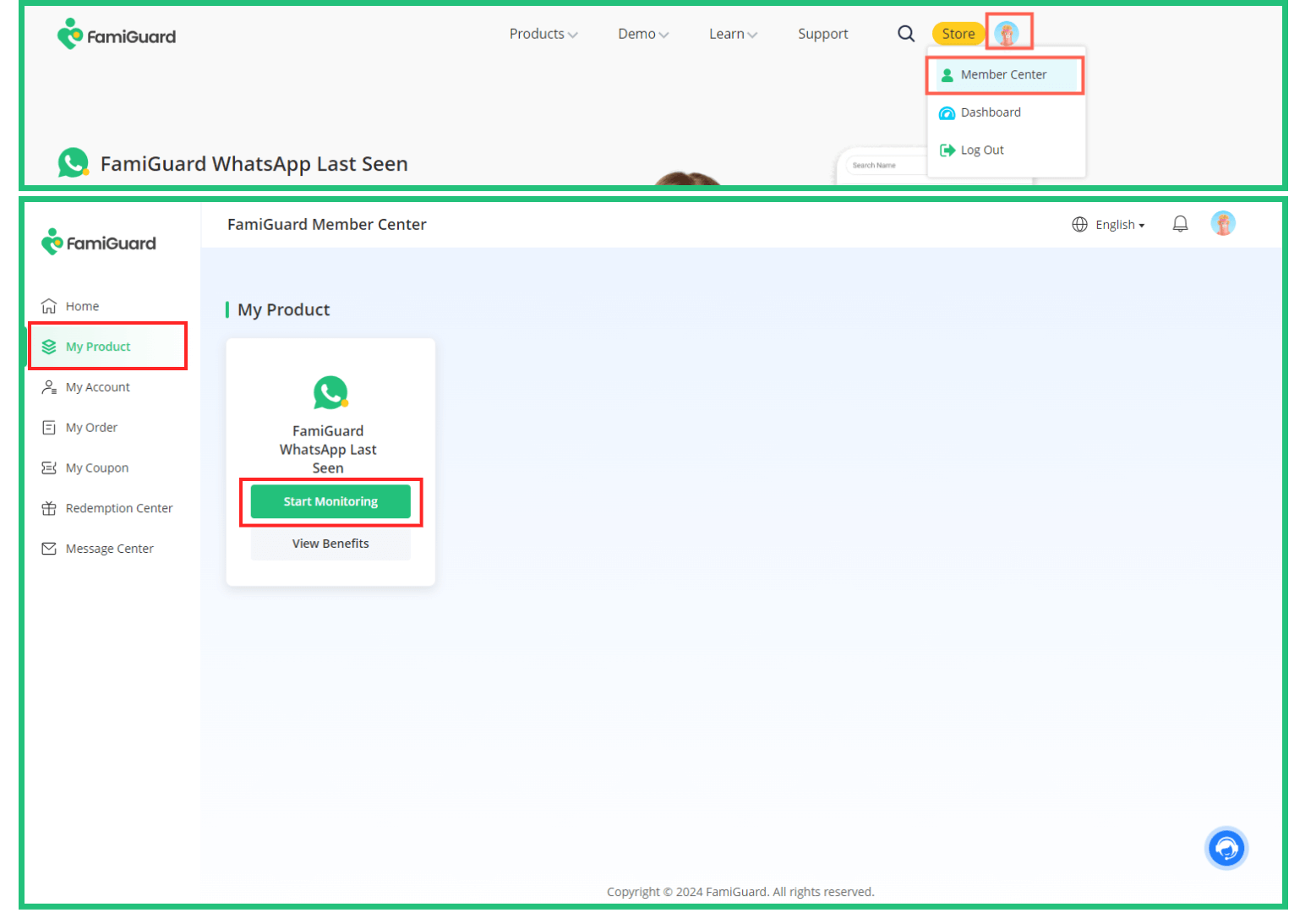
Step 3: Click on the Add Contacts button, input the WhatsApp number of the contact to be checked, and click on the Start Monitoring button.
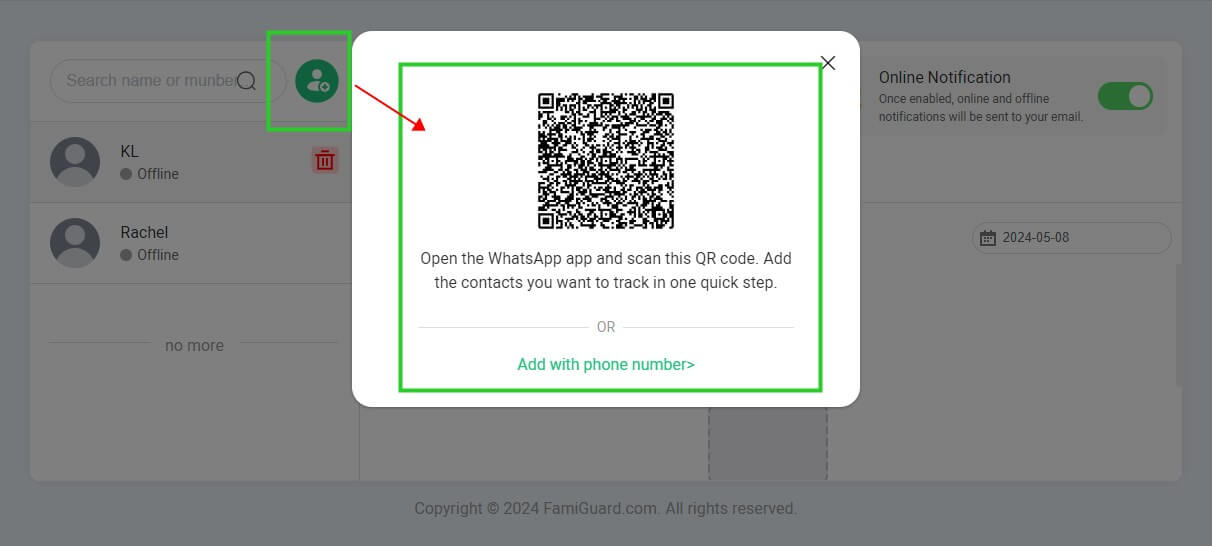
Step 4: The contact will be added to the left list and you can check his/her last seen status on WhatsApp. You can compare the target individual’s last seen timestamp on the official WhatsApp app with the last seen time you checked in FamiGuard WhatsApp Last Seen, and if these 2 times are different then the person could have set a fake WhatsApp last seen time to you.
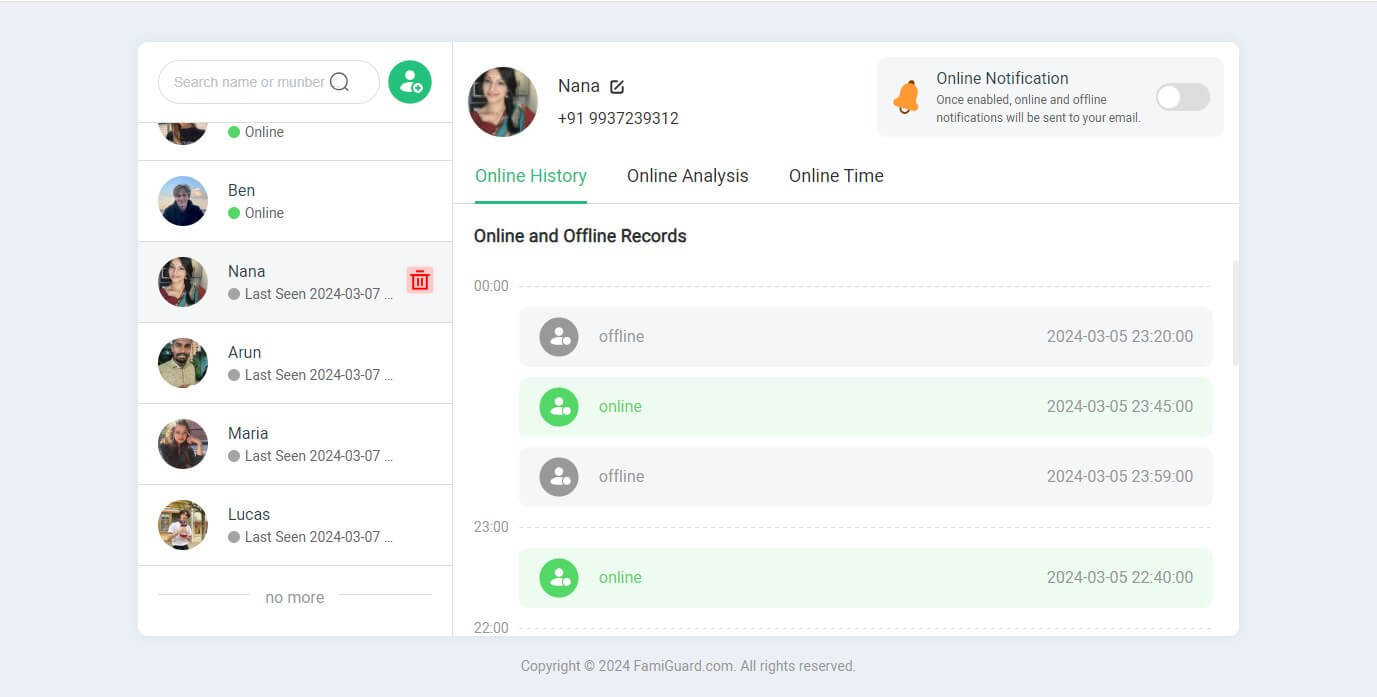
Video Tutorial: How to Use FamiGuard WhatsApp Last Seen

Advanced WhatsApp Last Seen Checker – FamiGuard WhatsApp Last Seen
-
Check contacts' real last seen time, you can view hidden WhatsApp last seen status.
-
See multiple contacts' online and last seen statuses at one time.
-
View contacts' online status so you can know if someone is online on WhatsApp.
-
Get a WhatsApp online notification when someone comes online on WhatsApp.
-
Offers detailed WhatsApp online reports to help you analyze the usage of WhatsApp.
Method 2: Unchanged Last Seen Timestamp
If you notice that one of your contacts' last seen timestamp remains unchanged for an extended period, even when you know they have been active on WhatsApp, it could indicate that they have frozen or manually set their last seen time.
Method 3: Online/Typing Status Not Showing
When someone freezes or sets their last seen time, their online and typing status can also be invisible. If you barely see someone's online and typing status on WhatsApp, then it may be an indicator that they have manually set their last seen status.
Method 4: Infrequent Status Updates
Users who freeze or set their Last Seen time can value privacy very much, which may also make them hide their status updates to conceal their last activity on WhatsApp. If you notice a lack of status updates from a contact, it could be another sign that they have set their Last Seen visibility.
Part 4: FAQs about How to Set WhatsApp Last Seen Time
Yes, in certain situations, the Last Seen timestamp displayed on WhatsApp may not accurately reflect a user's actual activity on the platform. This can occur due to various factors, such as poor internet connectivity, app bugs, your cell phone time zones don't match local time, or the user intentionally freezing or setting their Last Seen time.
To maintain a consistent Last Seen timestamp on WhatsApp, you can either freeze your Last Seen status by going to the WhatsApp Settings menu > Privacy > find the Last Seen option and selecting the "Nobody" option or use a third-party application like GB WhatsApp to set the Last Seen time.
Conclusion
In conclusion, when it comes the question of how to set WhatsApp last seen time, while the official WhatsApp application may not provide a direct means to change your Last Seen timestamp, alternative solutions exist for those seeking greater customization. You can choose to freeze your last seen status on WhatsApp or set the last seen time with a modified version of WhatsApp like GB WhatsApp.
When you want to check if someone set last seen time on WhatsApp, you can choose a WhatsApp last seen checker or observe several indicators to determine it. Among these methods, using a WhatsApp last seen checker such as FamiGuard WhatsApp Last Seen can be a more direct and comprehensive way since it clearly displays all of your contacts' last seen time even if they changed or hid their last seen status.
By Tata Davis
An excellent content writer who is professional in software and app technology and skilled in blogging on internet for more than 5 years.