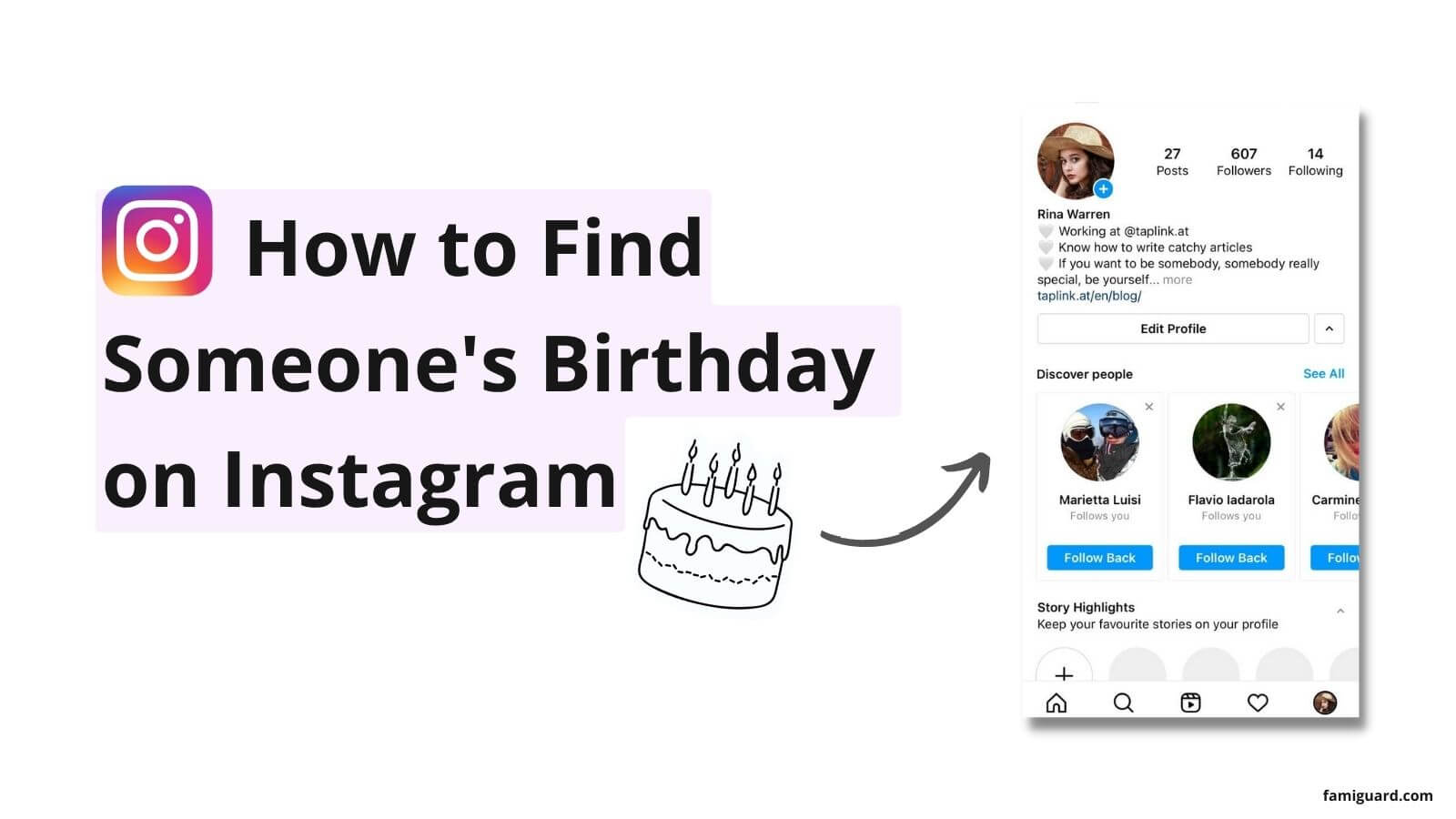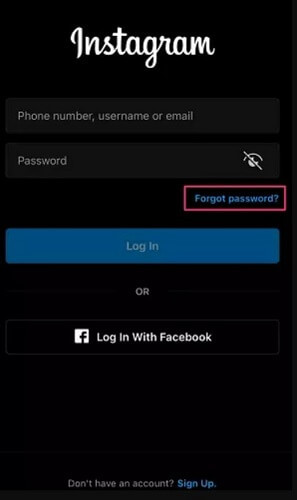FamiGuard Support: Monitor Devices with Others' Permission.
There are several ways that you can see someone's activity on Facebook. In this article, we will cover all the methods, as well as how to use third-party tools to see FB recent activity. Keep in mind that some of these solutions require that the other person be your friend on Facebook. If they are not, you can still use some of the methods, but you will not have access to as much information. Let's get started!
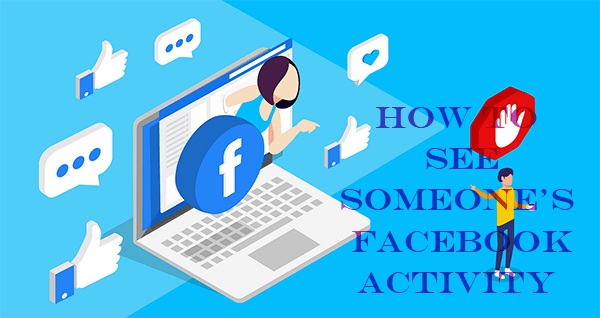
Table of Contents
Part 1. How to Check Someone's Activities on Facebook?
People always share all kinds of information on Facebook, and through these Facebook activity profiles, you can know more about the person. But not all the activities are visible to all the people.
On Facebook, certain activities of others are visible to you depending on your relationship with them (friends, followers, etc.) and their privacy settings. Here’s what you can typically see:
1. Posts and Updates
-
Friends' posts will show up in your feed, but only if they've set them to "Friends" or "Public" visibility.
-
If you're not friends, you'll only see what they've made public.
-
Remember: Some friends might exclude you from certain posts using "Friends Except"
2. Likes and Comments
-
You'll notice when friends interact with:public posts, posts from mutual friends, content in public groups/pages.
-
Private group activity only shows if you're in the same group.
3. Profile Changes
-
Most people's profile/cover photos are visible to everyone by default.
-
Relationship status changes might pop up in your feed unless they've hidden them.
4. Tagged Content
You can see photos/posts where friends are tagged, but only if:
-
The original poster shared it with you.
-
Your friend hasn't restricted tagged post visibility.
5. Friend Connections
-
New friendships sometimes appear in feeds.
-
This won't show if either person set their friend list to private.
6. Through Shared Groups or Public Posts
-
If you’re in the same public group, page, or event, check their posts/comments there.
-
Go to the group/page → Use the search bar to look up their name.
7. Event Participation
-
Public event responses ("Going" or "Interested") often appear in feeds.
-
Private event activity stays hidden.
Part 2. How to See Someone’s All Activities on Facebook
If you're looking to see someone's Facebook activity, there are specific methods to do so while respecting their privacy settings. Whether for staying connected with friends, monitoring a child's online presence, or understanding public interactions, here's how you can view available activities.
Method 1: Use Professional Facebook Tracker App to See Their Activities Without Them Knowing
Currently, it cannot secretly see someone’s Facebook messages with friends without third-party software. The best solution to see someone’s Facebook activity including FB messages with friends would be by using a cell phone monitorig app. And FamiGuard Pro is a very good Facebook monitoring software. It helps you monitor the entire content of a Facebook account, including their direct messages, likes, comments, friends list, and more.

FamiGuard Pro: Best Facebook Activity Checker
- Monitor multiple facebook accounts: FamiGuard Pro can monitor multiple facebook accounts on the device simultaneously without password.
- See various Facebook activities: Check someone's all Facebook contents such as FB direct messages, what they liked on Facebook, posts, comments, calls, location, etc.
- Set Facebook parental control: Can check Facebook screen time and limit the use of the app to ensure child's online safety.
- Remote control and live recording: Automatically take screenshot of target's Facebook activities and record Facebook app calls, voices and phone screen.
- Keylogging function: FamiGuard Pro has a keylogging function, as long as any text and data generated on the keyboard will be recorded, even the facebook password.
How to Use FamiGuard Pro See Someone’s Facebook Activities with Friends
Step 1. Create/Sign in your account and pick the suitable subscription plan to unlock all FamiGuard Pro features.

Step 2. After purchasing, you will be navigated to Member Center. Click Try Now button and you will go to the dashboard, choose the device you want to bind and follow the Set up guide to finish installation and configuration.
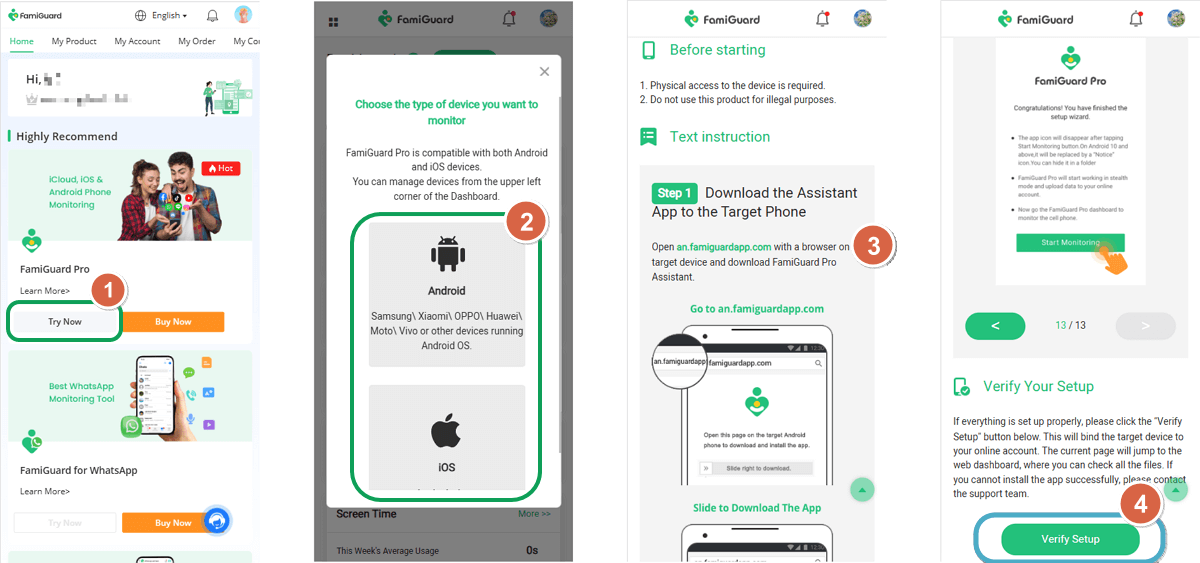
Video Tutorial: How to Set Up FamiGuard Pro
Step 3. Start monitoring Now. After completing the installation of FamiGuard Pro on the target device, it will automatically "disappear" to avoid being discovered by the owner of the target device. Now you can go to famiguard.com on any device and log in. Click "Dashboard" > select "Social Apps" > "Facebook" in the sidebar.
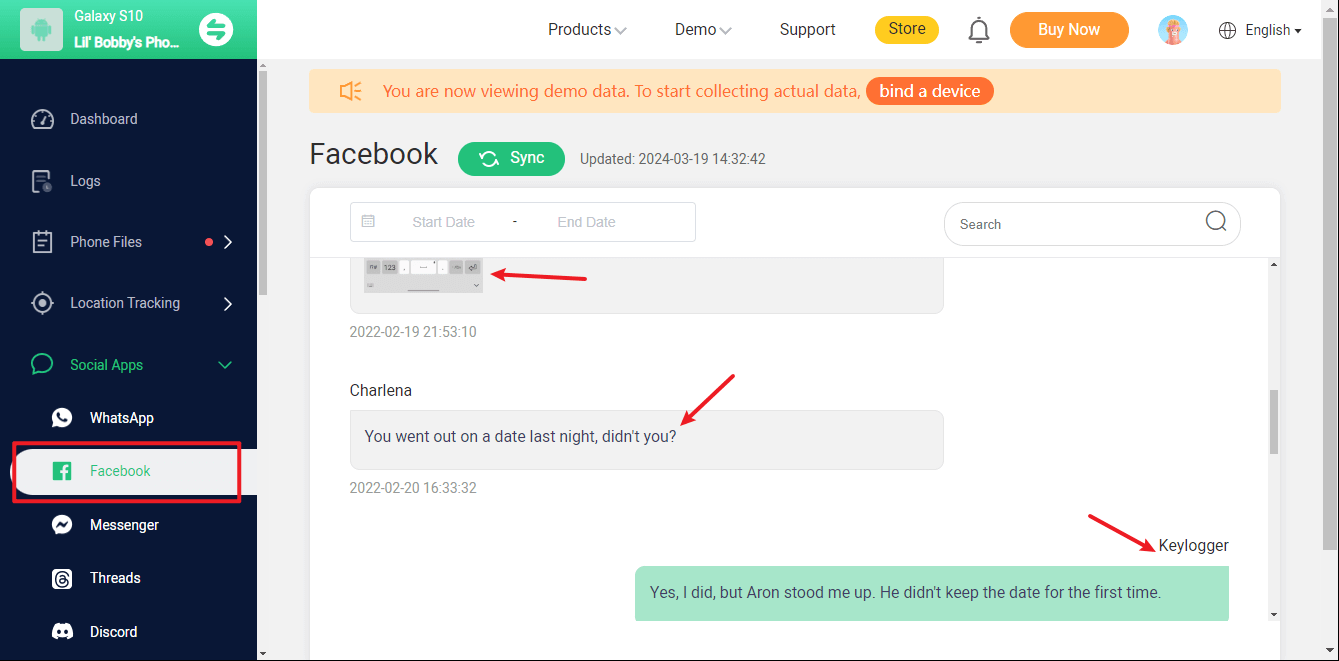
Method 2: See Someone's Facebook Activity on Their Profile Page
If you are friends with the person on Facebook, you can simply look at their profile to see their Facebook activities. Public activities such as photos, videos, posts and status updates will be shown on the profile page.
To see what someone liked on Facebook, go to their profile and scroll down. Underneath their cover photo, you will see a section called "Recent activity." This will show you all of the recent things that they have liked on Facebook mobile.
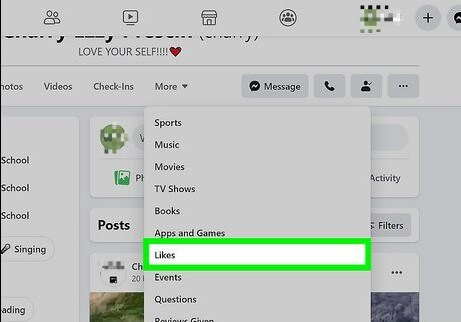
Method 3: Check Recent Activity Log on Facebook
The recent activity log on Facebook is a great way to see what someone has been up to. Please note that you can only check someone's Facebook activity with this way after they tagged you.
Step 1. To see recent activity on FB, open the Facebook and click someone's name.
Step 2. Click on the “Activity Log” button below the profile picture.
Step 3. From here, you will be able to see all of the things that they have done recently, including posts, comments, likes, and more. This is a great way to stay up-to-date on what somebody is doing or get their birthday date on Facebook.
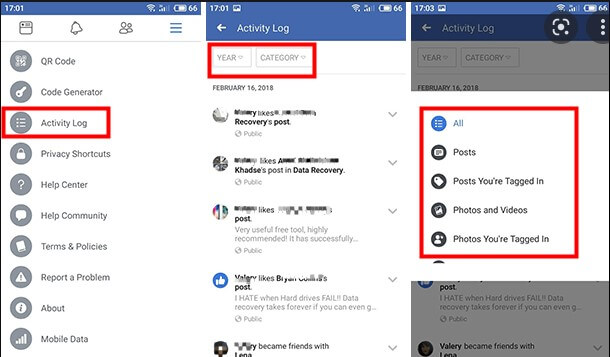
Method 4: Check Someone's Facebook Activity on Notifications
If they have allowed notifications for Facebook, you can directly get their mobile phone to see someone's Facebook activity on the notification center. Here you can see the post that they liked on Facebook and commented on.
While if there are FB posts that they have interactions with you, you can see their Facebook activity on your own phone's Facebook notifications.
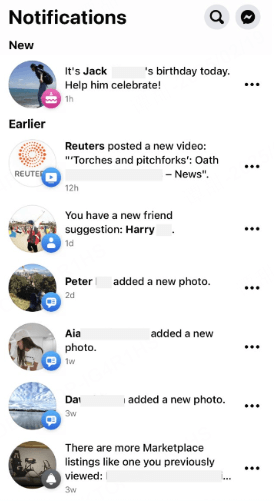
Method 5: Use the Search Bar to See Their Likes on Facebook
Another way to see what someone's likes on Facebook is to use the search bar. To do this, go to the top of your Facebook page and type in "Likes" followed by the name of the person whose likes you want to see (id + ”Likes”). This should bring up a list of all the things that they have liked on Facebook.
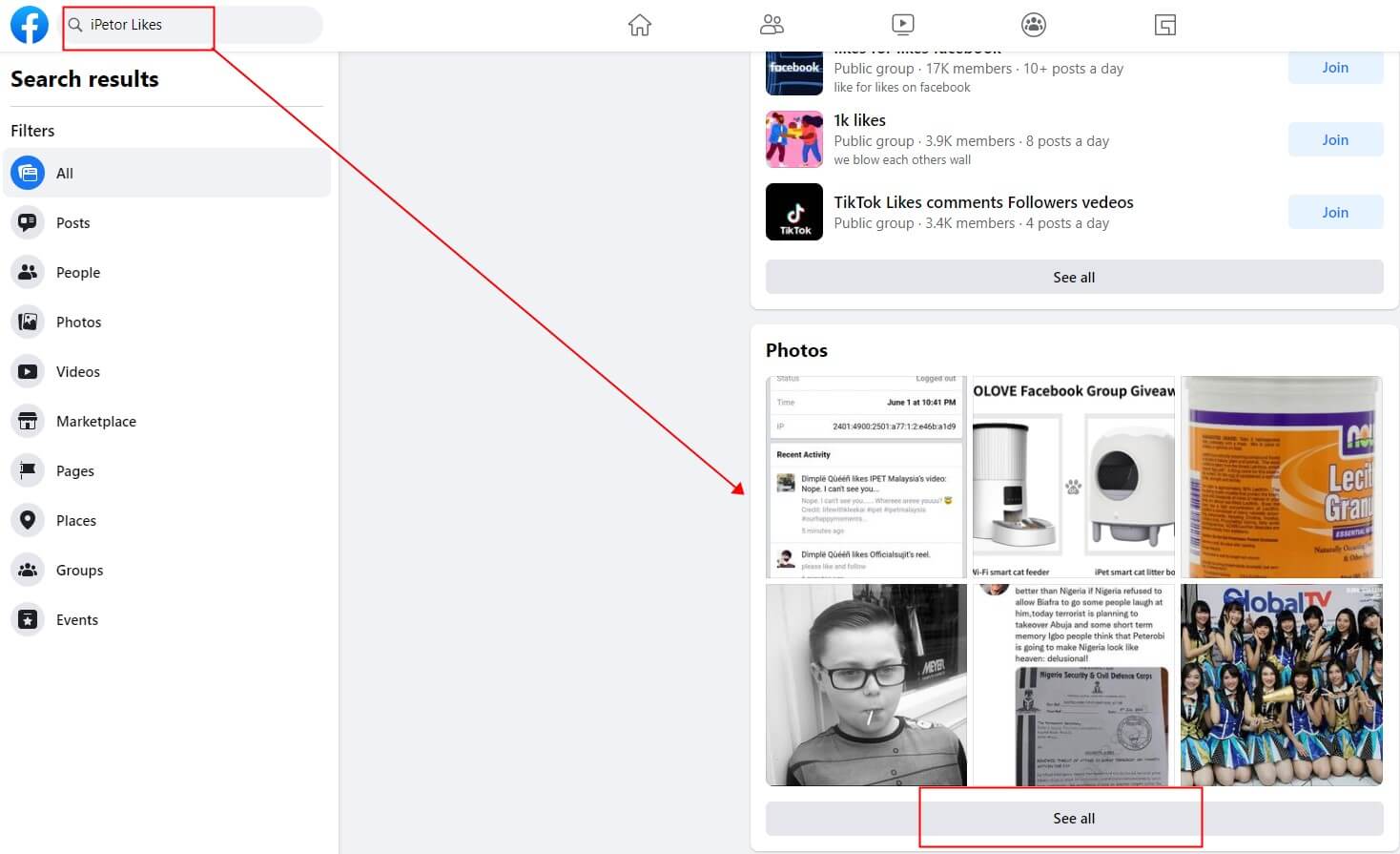
Method 6: Use Facebook Link and ID to See Public Interactions
This is a direct way to check someone's Facebook activities, and it works on all device from Android to iPhone, unless you have browser on this device. However, if the users you want to track set their privacy settings, then you may not view what you want in this way.
Step 1. You must log in to your Facebook in the browser.
Step 2. Get the URL of your first friend's facebook ID. You can go to the friend's Facebook home page to get his URL.
For example, if his link is facebook.com/jfelix123, then jfelix123 is the person's facebook ID. Then get the ID of the second friend in the same way.
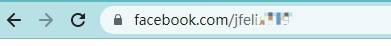
Step 3. Open a new tab in your browser and enter this link: www.facebook.com/FirstID?and=SecondID.
Replace "FirstID" and "SecondID" with the two you got. Press "Enter" to see the friendship page between them.
Note that you can only see all public interactions between these two people. Can't see direct messages.
Part 3. Why Need to View Someone's Facebook Activities?
There are various reasons why someone might want to view another person's Facebook activities. For parents, it can be a way to ensure their child's online safety by monitoring interactions and content.
Friends might want to stay updated on each other's lives, especially if they don't communicate often. Employers might check a candidate’s public activity to understand their online behavior and character. Additionally, people in relationships may look at each other’s activities to maintain transparency.
However, it's essential to remember that privacy is crucial, and respecting boundaries is important in any relationship. Always consider ethical implications and seek consent when necessary.
Hot FAQs about Seeing Someone’s Activity on Facebook
Yes, you can view someone's activity on Facebook if they have allowed you to be their friend. If they haven't allowed you to be their friend, then you won't be able to see anything.
To see what someone likes and comments on Facebook, you'll need to be friends with them. Once you are, just visit their profile and scroll down to their recent activity. From there, you'll be able to see everything they've liked or commented on. If they haven't allowed you to be their friend, then you won't be.
If he is your friend on your site, then just visit his profile and scroll down to his recent activity. From there, you'll be able to see everything he's liked or commented on. If he hasn't allowed you to be his friend, then you won't be.
To see when someone was last active on Facebook, you'll need to be friends with them. Once you are, just visit their profile and scroll down to their recent activity. From there, you'll be able to see everything they've liked or commented on. If they haven't allowed you to be their friend, then you won't be.
Unfortunately, if someone has their Friendlist set to private, then you will not be able to see it. This is because Facebook does not allow people to access this information if it is set to private. However, there are some workaround methods that you can use to try and see someone's Friendlist. We recommend using a third-party tool like FamiGuard Pro to take screenshot to know their friendlist. These tools will scour the internet for any public information about somebody's Friendlist, and they may be able to give you some insights into who somebody's friends are.
Your Facebook activity log includes a record of your actions on the platform, such as:
- Posts you’ve made or interacted with
- Photos and videos you’ve uploaded or liked
- Friend requests you’ve sent or accepted
- Comments, reactions, and shares
- Groups you’ve joined
- Events you’ve responded to
- Searches you’ve made on Facebook
- Pages you’ve followed or liked
It’s a personal log that helps you manage your activity, and only you can see it.
By Tata Davis
An excellent content writer who is professional in software and app technology and skilled in blogging on internet for more than 5 years.