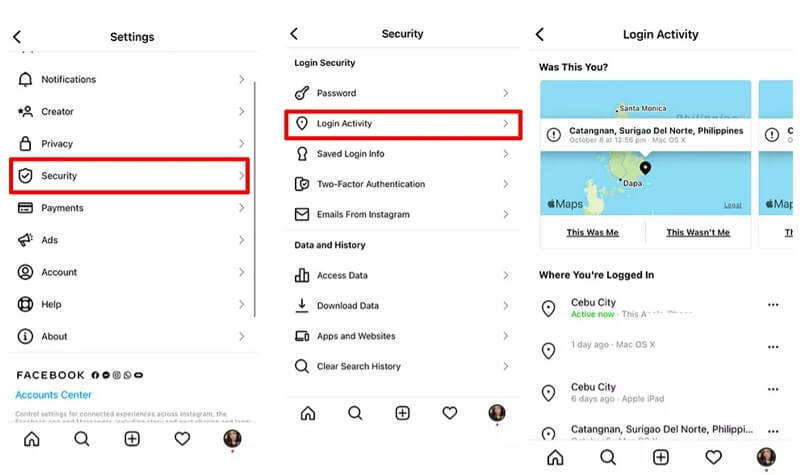FamiGuard Support: Monitor Devices with Others' Permission.
In today's Instagram, creating a fake Instagram profile to spread rumors, hate speech, or scam people is alarmingly easy. Such actions can lead to harassment, blackmail, or reputational damage. Even if you don't share personal information online, tech experts can still uncover your identity and location through your IP (Internet Protocol) address. This information is important for legal actions against defamation, fraud, or blackmail.
So, can you find someone's IP address on Instagram?
Yes, you can. When we make a post or remark on Instagram, the server will record our respective IP addresses. In point of fact, the recording has already started at the same minute that we checked into our accounts. In this article, we will talk about various legitimate techniques to learn how to find someone's IP address on Instagram.
Table of Contents
Part 1. What Can IP Address From Instagram Be Used for
1 Stop online fraud and harassment: Instagram has become the most popular Internet App in the world, and it is full of all kinds of people. Some people will comment or message you with the intention of defrauding or harassing you. If you can find out their IP address, you can stop this behavior by suing them.
2 Prevent account theft: If you have an account with many followers, then your account may be coveted by monitors. If they have illegally monitored your Instagram account, then you can find them by tracing the IP address.
3 For marketing: If you are a business owner, then you can streamline the marketing process and reduce advertising costs by tracking your customers' IP addresses to market your products.
4 Find the GPS location: Usually using some IP address finder, you will not only get the IP address but also their GPS location. However, not all IP address finders will provide GPS location. If you want to know someone's specific Instagram GPS location in within a period of time, you can directly check Instagram location tracker.
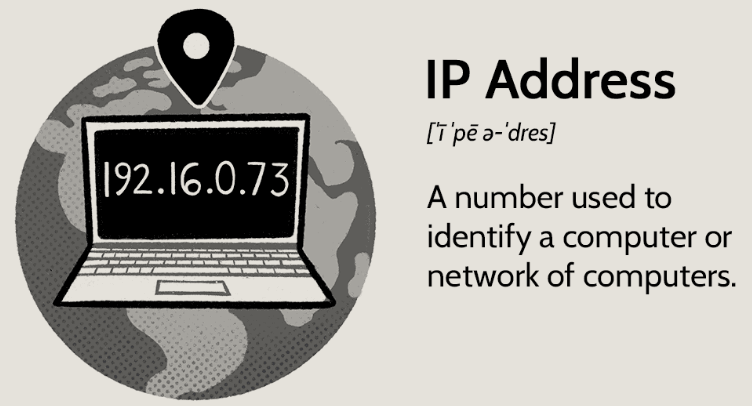
Part 2: How to Find IP Address of Instagram Account?
And this part we will talk about the methods to get someone's IP address on Instagram in 6 ways, and some of these methods need you have contact with the target you want to track IP. Here we go:
Method 1: Use Instagram IP Address Finder by iStaunch
How to find the IP address of the Instagram account online? As Instagram does not make its users' IP Addresses public, you will need a specialized tool for tracing Instagram IP Addresses, using Instagram IP Address Finder free by iStaunch is an easy task to do. The following is what you need to do:
Step 1: Launch iStaunch location tracker and input the Instagram user's username into the corresponding box. This will allow you to locate the user's IP address on Instagram.
Step 2: After that, click the option labeled "Find IP Address," and you will be presented with the user's Instagram account's corresponding IP address.
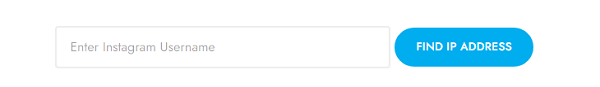
Step 3: You may need to wait for a few minutes before you will be able to view the IP address on the right-hand side of the search box. The IP address will be underlined in bold letters.
We feel obligated to inform you that the within a period of time address may differ from this one. The moment at which you most recently copied the URL or username from the Instagram account is important.
Method 2: Use a Instagram Location Tracker - FamiGuard Pro
There is a significant shortage for the method mentioned above - you need to contact with those who you want to get their IP address and only they reply to you or click the links, you can get what you want. It is too passive, isn't it?
If you want to get the someone's actual location on Instagram, you don't need to do those extra works. In fact, getting GPS location of target account is easy and doesn't require the Instagram IP address. Just use a location tracking app and you can achieve the goal. Here we recommend the most reliable Instagram Location Tracking App- FamiGuard Pro.
It can constantly update you with your kid/lover's within a period of time location and location history. Apart from finding ip address from Instagram profile, FamiGuard Pro can also help you monitor someone's Instagram activities .

An Array of Amazing Features for Tracking Instagram Address
-
Track Instagram Real-time Location: With this Instagram Monitor App, you can view within a period of time location, which is more precise than his Instagram IP.
-
Record Location History: The app can record Location History, showing you where he has accessed Instagram!
-
Monitor Real-time Location on Other Social Apps: It keeps an eye on within a period of time location from 43+ social apps including Facebook, Snapchat, etc.
-
Wi-Fi Logger: It can show you the place and time someone Logs into Instagram through Wi-Fi.
-
Set Geofence: You can set geofence of the target device, and if someone is out of the geofence, you will receive notifications immediately.
How to Use FamiGuard Pro to Track Your Kid/Lover's Real-time Instagram Location
Step 1. Create/Sign in your account and pick the suitable subscription plan to unlock all FamiGuard Pro features.

Step 2. After purchasing, you will be navigated to Member Center. Click Start Monitoring button and you will go to the dashboard, choose the device you want to bind and follow the Set up guide to finish installation and configuration on the target device.

Step 3. After installation and configuration. Log in to your account on FamiGuard Pro, and in the Dashboard Location Tracking > Locations you can track someone's Instagram within a period of time location from you phone or any website with Internet.

Method 3. Track Someone's IP on Instagram through Created URL – Grabify
If you're still interested in learning how to track an Instagram IP address by yourself, you can use Grabify to capture it. The only practical method for determining someone's IP address is IP loggers. Here are the steps:
Step 1: Copy one link and paste it on Grabify, then click "Create URL" to shorten it.
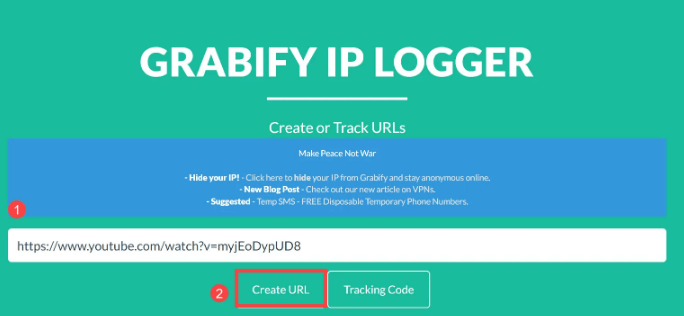
Step 2: A tracking link will be created by Grabify. Then copy this generated link and share it with this link to the person you want to track on Instagram.
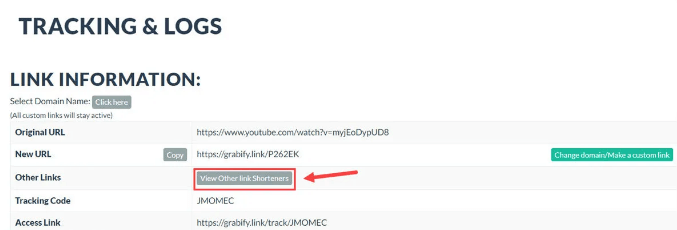
Step 3: When someone opens the link, you'll be able to view their logged Instagram IP address on Grabify.
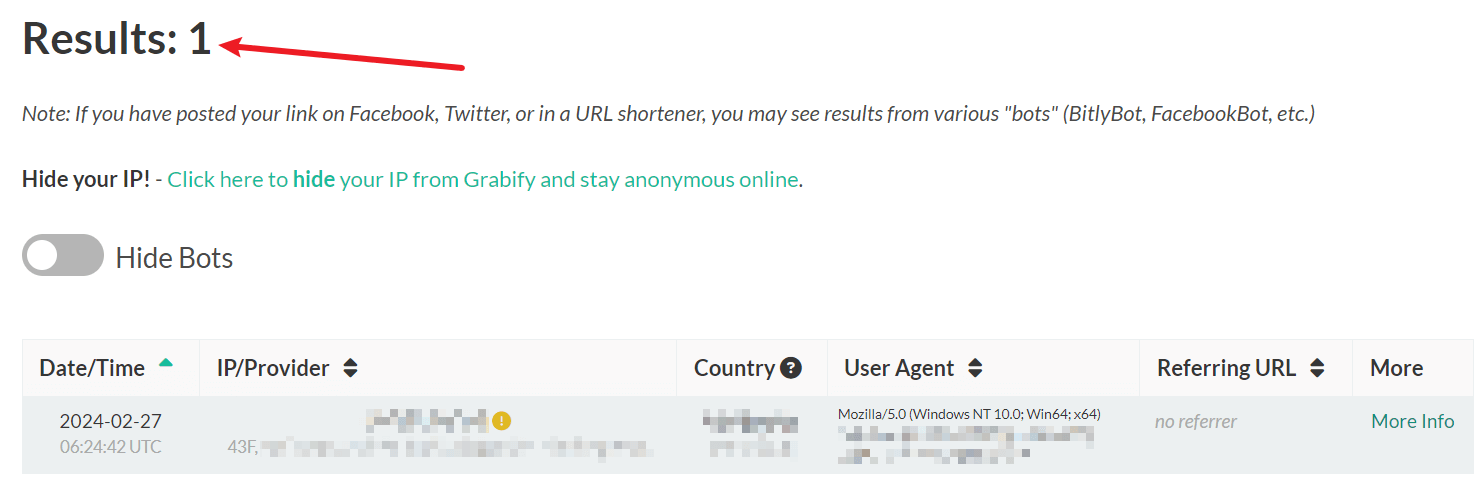
This method is simple and efficient, but it has one condition that you should have ability to communicate with those people on Instagram you want to get their IP. If they don't click your link, this way will be useless.
Method 4. Get Someone's IP on Instagram through Command Prompt Tool
Your computer comes with a built-in utility called Command Prompt. Using code strings, it is possible to give computer orders and direct it to do certain activities. It may display Instagram IP addresses that connect to your computer. So, how to find someone's IP addresses on Instagram with a command prompt?
Step 1: To monitor an IP address on Instagram, first, initiate a message with the account you wish to use.
Step 2: Check to see whether the other person is online and keep the message window open.
Step 3: Next, click "Win + R" to open Windows Search Box, then put cmd into the search box and click Open to start Command Prompt.
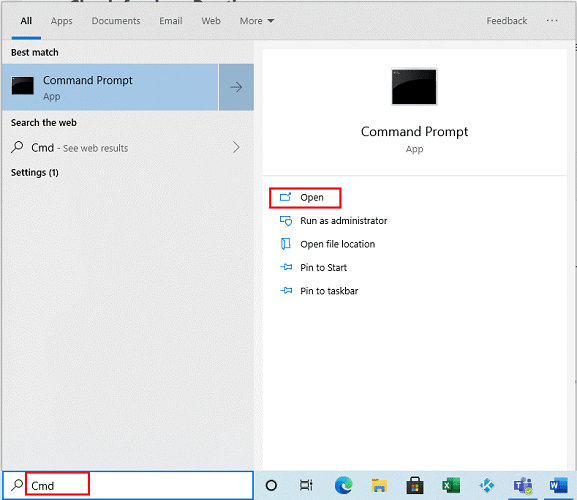
Step 4: Enter the command netstat -an here by pressing the Enter key.
Step 5: You may see every IP address that connects to your computer using the software. It ought to be your Instagram IP address among them.
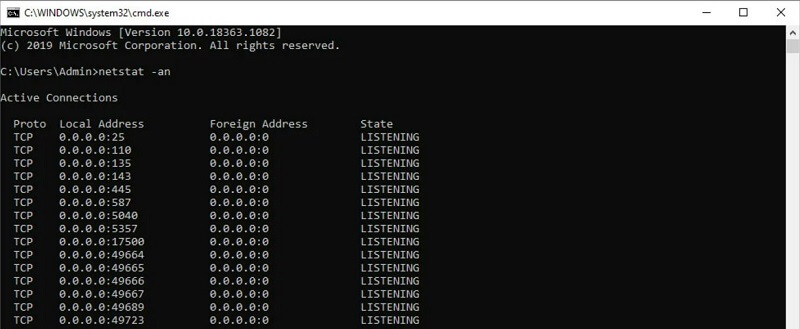
Step 6: You have got the IP, but if you want to know geological location, follow these steps. Open the browser now, put IP address lookup into the search box, and select the first link that appears.
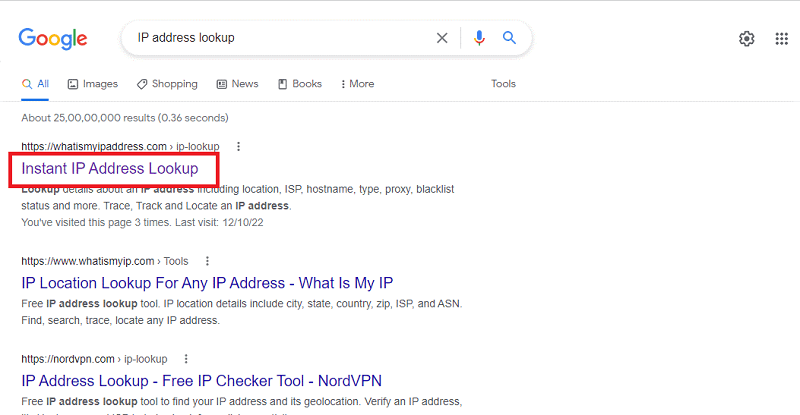
Step 7: Type in the IP address you just discovered and choose GET IP DETAILS.
By doing that, you may find out the users' geological location from the outcomes. However, there are many Instagram IPs showing up in CMD at the same time, and it is annoying to figure out which is the right one.
Method 5. Use IP Logger to Get Someone's IP on Instagram
Iplogger.org is a convenient online tool for identifying the IP address associated with an Instagram account. It generates a URL shortcut, which is shared with the account owner. When clicked, the link redirects the user to the IP logger domain, discreetly capturing their IP address in seconds. This is similar to using Grabify. Follow these steps to set it:
Step 1: Visit the IP logger Website: Iplogger.org
Step 2: Copy the link from any webpage, such as google.com.
Step 3: Paste the link into the input bar on the IP logger website then click Create a shortcut.
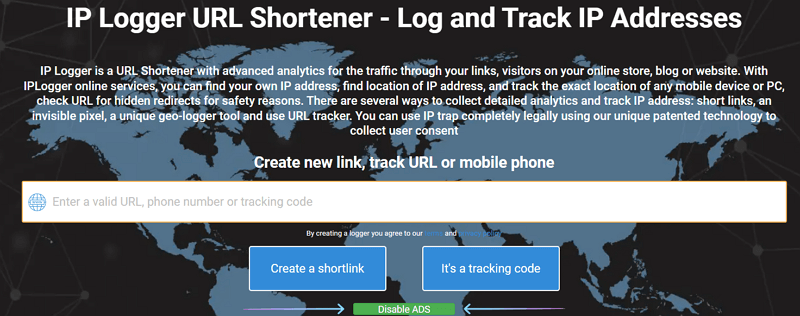
Step 4: Agree to the Terms and Conditions. Finish creating a short link.
Step 5: A new web will open with Link Information. If you think the domain name and URL is too suspicious, you can change the domain name.
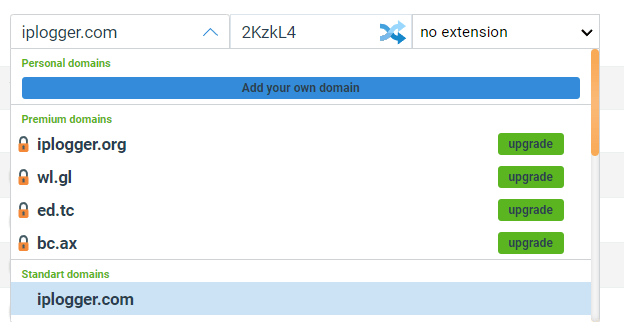
Step 6: After resetting, you can copy the red-colored link from the left side of the screen.
Step 7: Send this link to the person you want to track.
Step 8: In the Visitors option on the IP Logger website to access the obtained information.
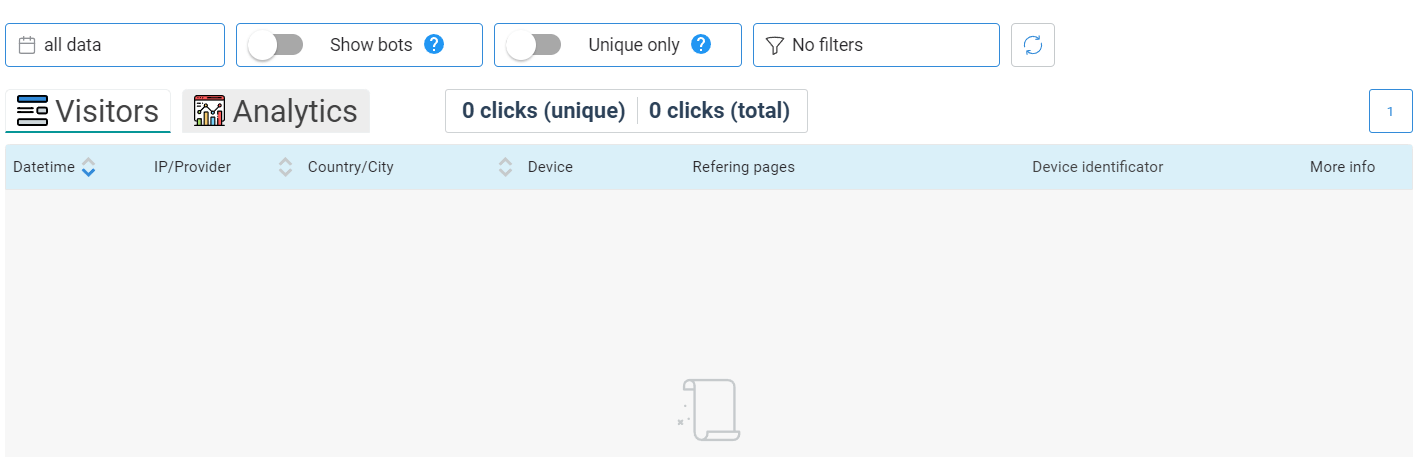
Method 6. Contact Instagram Support
Should you experience harassment or threats that warrant IP address tracking, document the incidents thoroughly and contact Instagram support. They will review your case and take action within their policy guidelines and applicable laws.
Common Questions about Instagram IP Address
Q1: Is It Possible to Find out the IP Address of the Operator of an Instagram Account?
The IP addresses of Instagram users are not made publically available in any way. You could accomplish this by using an IP-grabbing link, which requires the user you're targeting to click on the link first.
Q2: Can Someone Trace Your IP Address from Instagram?
The IP addresses on Instagram or other social media platforms are not public. Although social networking site members do not share their IP addresses with one another, the operators of these sites are aware of your IP address. Every time you click on an advertising or a link on the website, they will also log your IP address.
Q3: Does Instagram collect IP address?
Yes, Instagram collects your device's IP address to support Instagram like determining your primary location.
Q4: How to find someone's location from Instagram?
Yes, you can find someone's location on Instagram by checking their Instagram profile > click the three dots > About this account > Account based in.
Q5: Can police track IP address from Instagram?
Yes, police can track Instagram IP address. With a court order, police can request Instagram to provide the users' details, including IP address.
Q6: Can you find the IP address of a deleted Instagram account?
No, if the Instagram account has been deleted, there is no way to track the user's IP address.
Conclusion
In this post, we tell you the four methods to find someone's IP address on Instagram, and you can try these tips now or take actions to prevent your IP from leaking on Instagram.
For those person who need to track someone's GPS Instagram location, FamiGuard Pro is a great phone tracker app for you.
By Tata Davis
An excellent content writer who is professional in software and app technology and skilled in blogging on internet for more than 5 years.