FamiGuard Support: Monitor Devices with Others' Permission.
WhatsApp has become an essential communication tool for millions worldwide, but what if you don't have a phone number to use it? Many people wonder if they can use WhatsApp without a phone number and how to do it. The good news is that there are several ways to enjoy WhatsApp's features without a traditional mobile number.
This guide will show you how to use WhatsApp without a phone number. We'll also cover troubleshooting common issues and answer frequently asked questions to help you get started with WhatsApp, even if you need a SIM card or want to verify your account without a code.
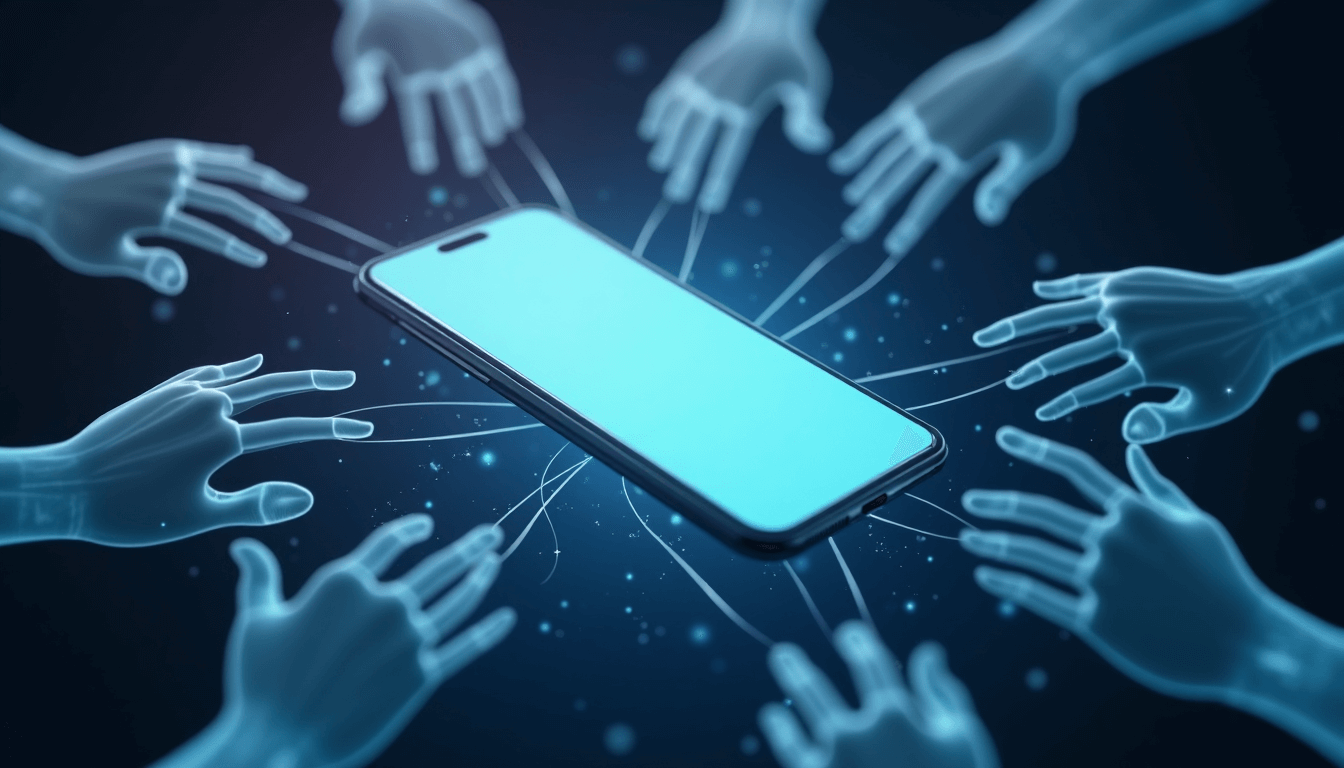
Table of Contents
Part 1: Can You Register WhatsApp Without a Real Phone Number?
No, you need a phone number to create a WhatsApp account. WhatsApp uses your phone number to verify your identity and link your account to the device. However, once the account is set up, you can use WhatsApp on other devices, such as through WhatsApp Web, without requiring a SIM card on those devices.
It is only possible to verify a WhatsApp with a code, and accepting the verification code on your cell phone or landline number is necessary for WhatsApp registration. But don't worry if you don't want to use your own cell phone number; we have provided a few ways you can refer to next.
Part 2: How to Use WhatsApp Without Phone Number
In this part, we will teach you how to use WhatsApp without your phone number. Although it is hard to register a WhatsApp account without a phone number, there are still some methods to keep your privacy safe in this situation.
Method 1: Use Virtual Phone Numbers
Virtual phone numbers offer a practical solution for using WhatsApp without a traditional phone number. These cloud-based numbers allow you to create a dedicated line for WhatsApp, enhancing your privacy and simplifying communication management. Two popular methods for obtaining virtual numbers are TextNow and Google Voice.
TextNow Method
TextNow is a reliable app that works on both Android and iPhone devices, providing temporary or virtual numbers for WhatsApp authentication. Here's how to use WhatsApp without a phone number using TextNow:
Step 1. Install the TextNow app on your device and launch it.
Step 2. Enter your area code when prompted. The app will generate five different number options for you to choose from.
Step 3. Select a number and complete the setup process.
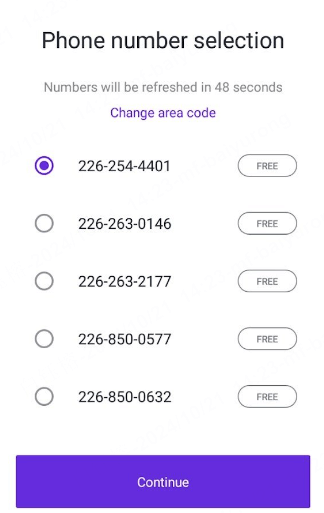
Step 4. Install WhatsApp on your phone and begin the setup process. Enter the temporary number generated by TextNow when WhatsApp asks for your phone number.
Step 5. Wait for the SMS verification to time out, then choose the "Call me" option.
Step 6. You'll receive an authentication call on your TextNow number with the WhatsApp verification code.
Step 7. Enter the verification code in WhatsApp to complete the initial setup.
This method allows you to easily access your WhatsApp account without a traditional phone number, providing an extra layer of privacy and flexibility.
Google Voice Method
Google Voice is another option for using WhatsApp without a phone number. However, it's currently only available to users in the US and Canada. Google Voice provides a free, permanent phone number linked to your Google account. Here's how to set up WhatsApp using a Google Voice number:
Step 1. Sign up for a Google Voice account and select a number based on your preferred location.
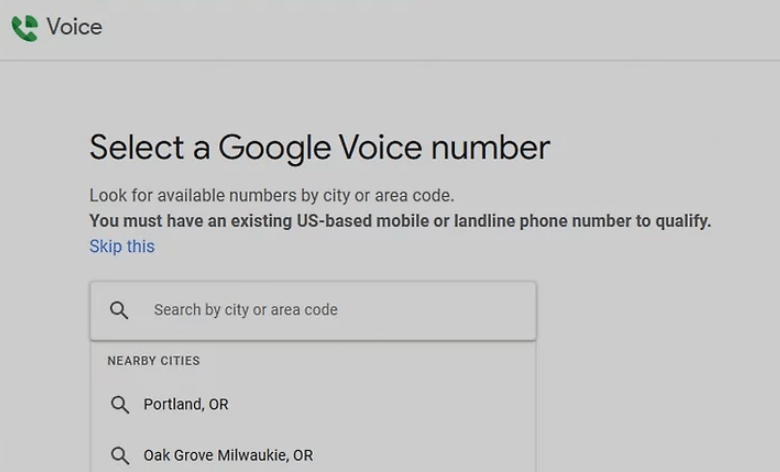
Step 2. Verify your Google Voice number using your actual phone number.
Step 3. Open WhatsApp and enter your Google Voice number for verification.
Step 4. Choose either the SMS or call option for verification.
Step 5. Open your Google Voice dashboard to receive the verification code via text message or voicemail. Enter the code in WhatsApp to complete the setup.
Using a Google Voice number for WhatsApp has several benefits. It allows you to separate your work and personal life without needing an extra SIM card. Additionally, you can associate a Google Voice number with two different accounts, one for personal use and another for business purposes.
Both TextNow and Google Voice methods provide effective ways to use WhatsApp without a phone number free. These virtual number solutions offer enhanced privacy, flexibility, and the ability to manage your WhatsApp communications across multiple devices. By following these steps, you can enjoy the benefits of WhatsApp while maintaining control over your personal information and communication channels.
Method 2: Use Landline Numbers
If you're wondering how to use WhatsApp without a phone number, leveraging a landline number is worth considering. This method allows you to set up WhatsApp Business using your existing landline, providing a convenient way to connect your business communication to the popular messaging platform.
To use WhatsApp without a phone number by leveraging your landline, follow these steps:
Step 1. When required to enter phone number, enter your country code with your landline number.
Step 2. WhatsApp will attempt to send a verification SMS to your number. Since your landline can't receive text messages, tap "Didn't receive code?"
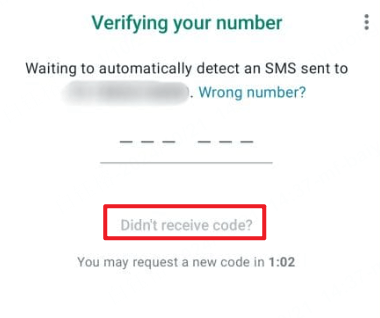
Step 3. Choose the option to receive a call instead of an SMS. Tap "Call Me" and listen carefully to the bot reading out the verification code.
Step 4. Enter the code into the WhatsApp Business app. Once verified, you can proceed to set up your new WhatsApp account.
You can only register a landline on the WhatsApp Business App, where you'll receive the code via your landline number. This process allows you to use WhatsApp without an actual phone number, making it easier for businesses with landlines to join the platform.
Pros and Cons
Using a landline number for WhatsApp has its advantages and drawbacks. Here are some pros and cons to consider:
- Allows businesses to use their existing landline for WhatsApp communication.
- Provides a way to use WhatsApp without a mobile phone number.
- Helps maintain consistency in business contact information.
- Enables businesses in areas with weak internet connections to use WhatsApp.
- Limited to WhatsApp Business app; not available for personal WhatsApp accounts.
- Requires a working landline phone to receive the verification call.
- Less mobile than using a smartphone for WhatsApp.
- You may incur additional costs if you still need a landline service.
- Cannot use landline numbers with extensions for WhatsApp verification.
Using your landline number, you can expand your business's reach and communication options through WhatsApp. This method provides an alternative for those wondering how to use WhatsApp without a SIM card or how to verify WhatsApp without a code sent to a mobile number.
Method 3: Try WhatsApp Web and Linked Devices
WhatsApp Web and linked devices offer a convenient way to use WhatsApp without a phone number on multiple devices. This feature allows you to access your WhatsApp account on computers, tablets, and even secondary phones without needing your primary phone to be connected to the internet.
To use WhatsApp Web without a phone number, follow these steps:
Step 1. Open a web browser on your computer and go to web.whatsapp.com. You'll see a QR code displayed on the screen.
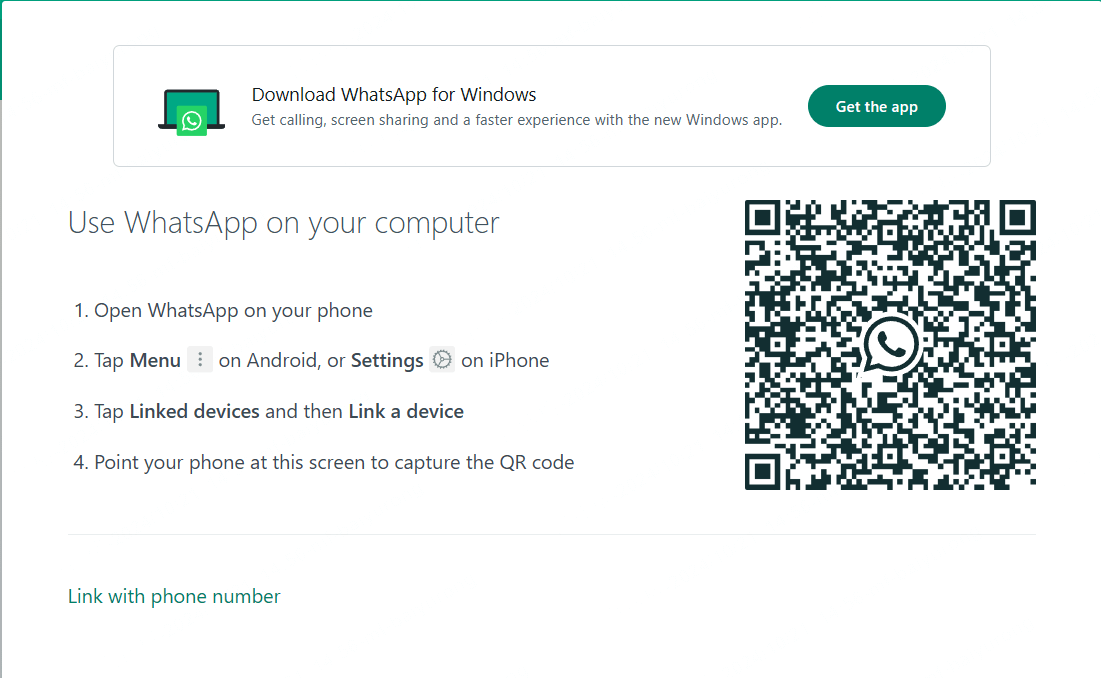
Step 2. On your primary phone, open WhatsApp and tap the three-dot menu icon.
Step 3. Select "Linked Devices" and then tap "Link a Device."
Step 4. Use your phone's camera to scan the QR code on your computer screen.
Once the QR code is scanned, WhatsApp Web will sync your chats, contacts, and groups from your primary device. This process may take a few minutes, depending on how much data is transferred.
While you can use WhatsApp on linked devices without your primary phone being online, you still need a phone number to set up your WhatsApp account. However, once set up, you can use WhatsApp on your linked devices even if your primary phone is turned off or has no internet connection.
This feature has made it easier for users to use WhatsApp across multiple devices. Whether using a computer at work, a tablet at home, or a secondary phone while traveling, you can access your WhatsApp account seamlessly without needing your primary phone to be constantly connected.
It is important to regularly review your linked devices in the WhatsApp settings to ensure the security of your account. You can easily log out of any connected device that you no longer use or if you suspect any unauthorized access.
Part 3: How to Track Someone's WhatsApp Activity Secretly?
Although WhatsApp is a real-phone-number-based software, there is still one way to sign up for a new WhatsApp account without a SIM card. Your child or employee can register for a new WhatsApp to begin messaging out of your knowledge. So, how to monitor someone's WhatsApp activities, especially for parental control? Using a parental control app is a good choice, but if you don't want to pay for extra features and want to monitor WhatsApp. This WhatsApp tracker – FamiGuard for WhatsApp, will be your best choice.
How to Set Up FamiGuard for WhatsApp to Know WhatsApp Activity
Step 1: Tap the Sign In/Up button below and register a FamiGuard account.
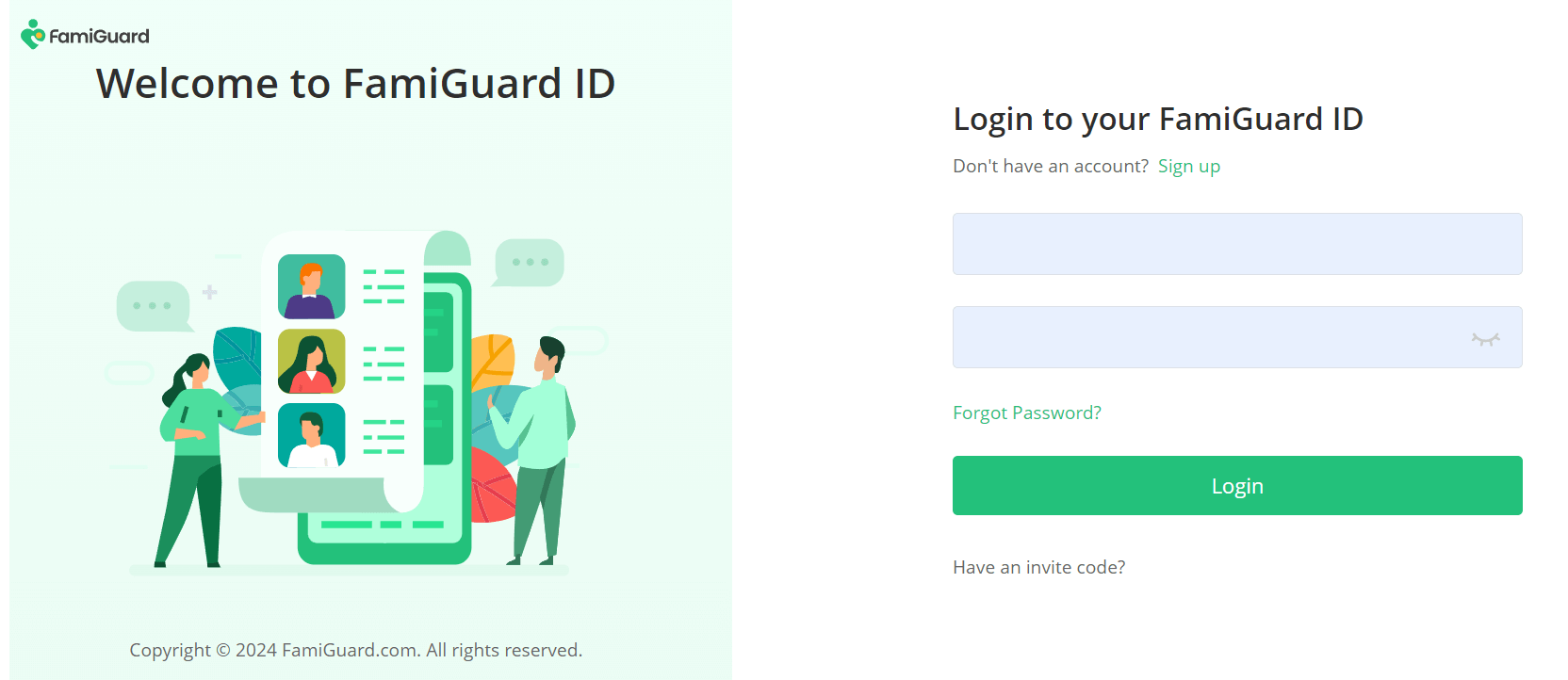
Step 2: Log in to FamiGuard website, click on your profile in the upper-right of the screen, enter the Member Center, find FamiGuard for WhatsApp on the page of My Product, and click Start Monitoring.
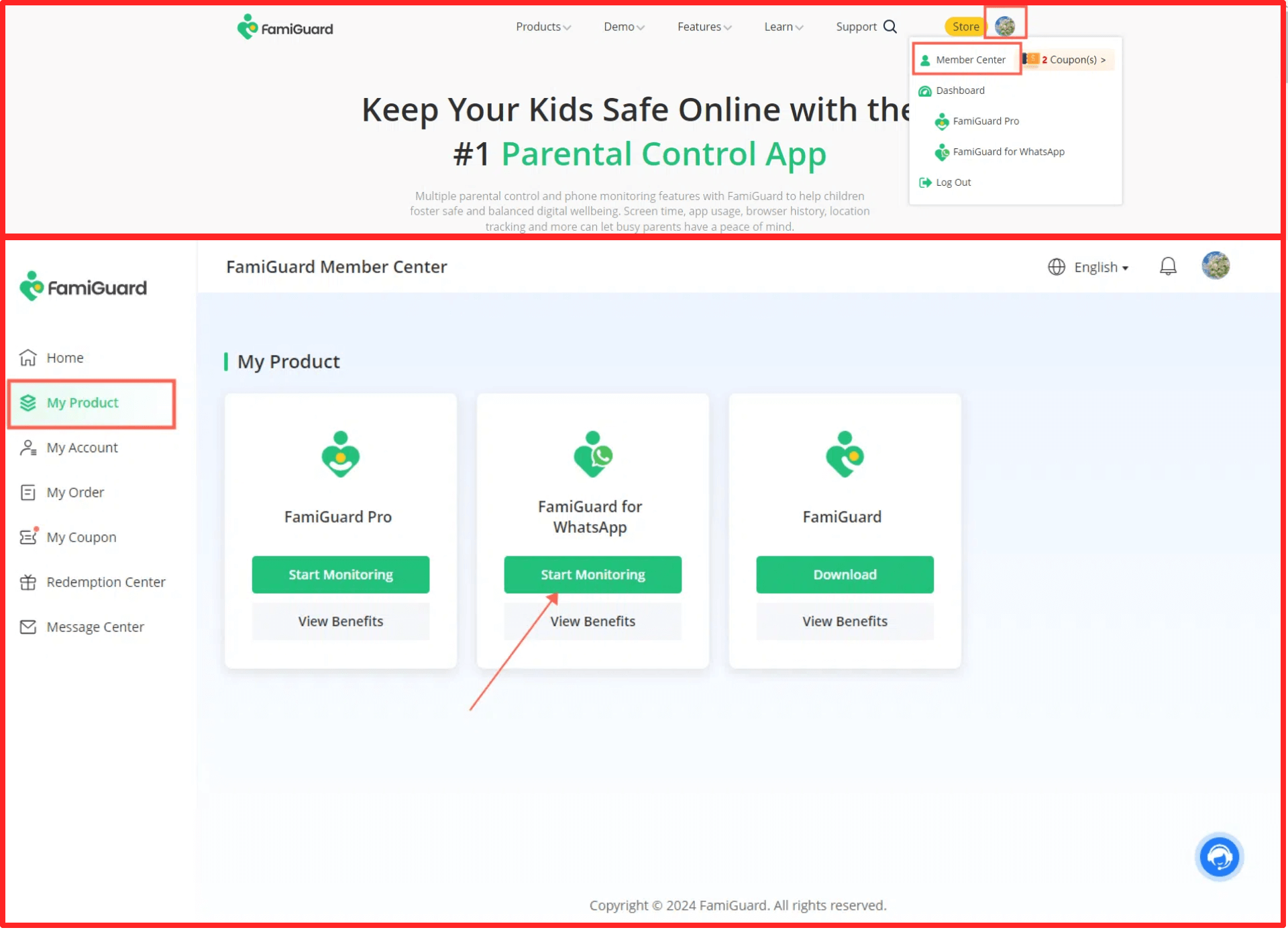
You'll enter a web control panel, click on the "Add A New Device" button, choose the device type fo the target device to be monitored, and there will be instructions of how to set up this app on different devices.
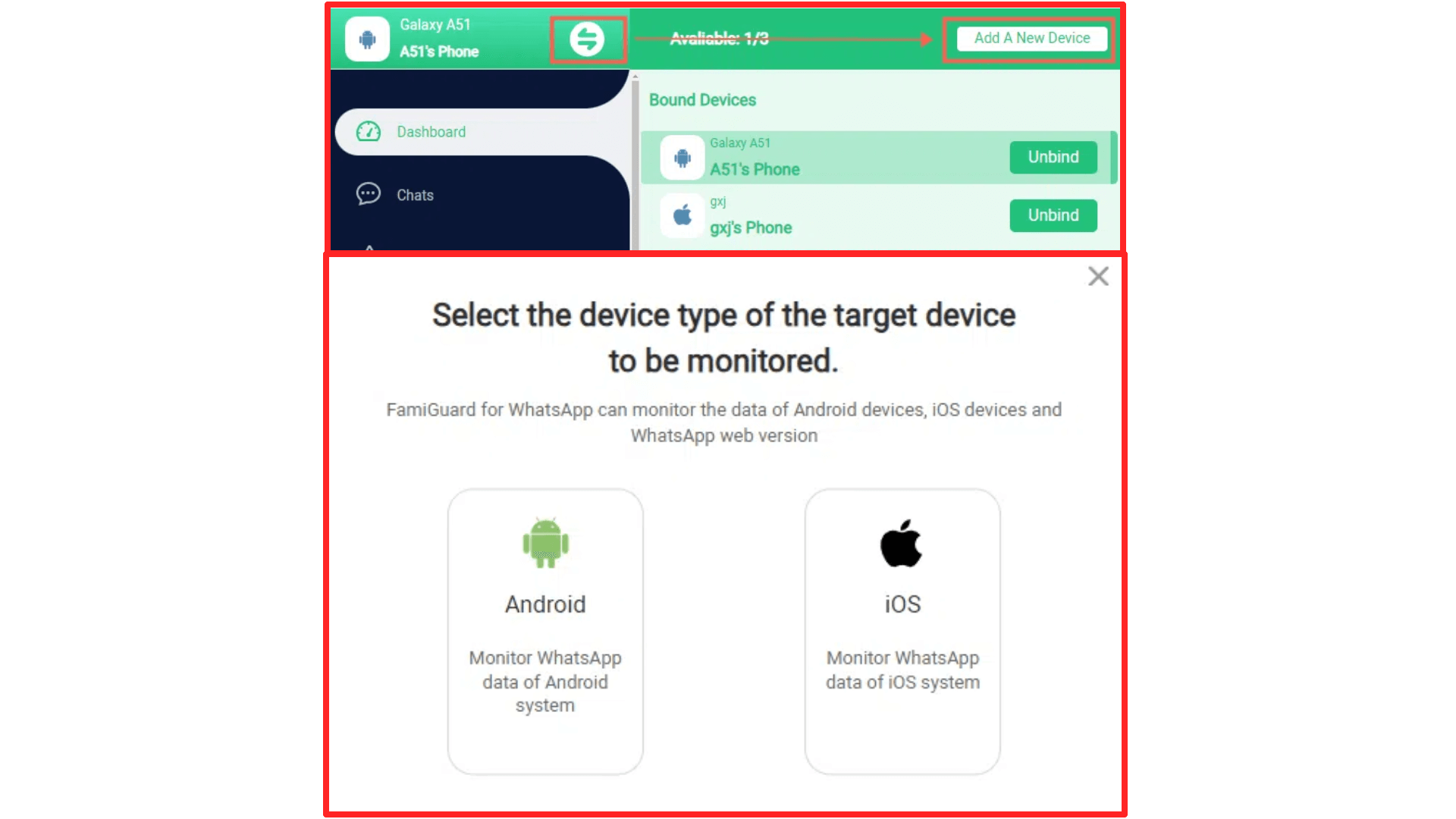
Follow the accordingly instructions to download this appon the individual's phone.
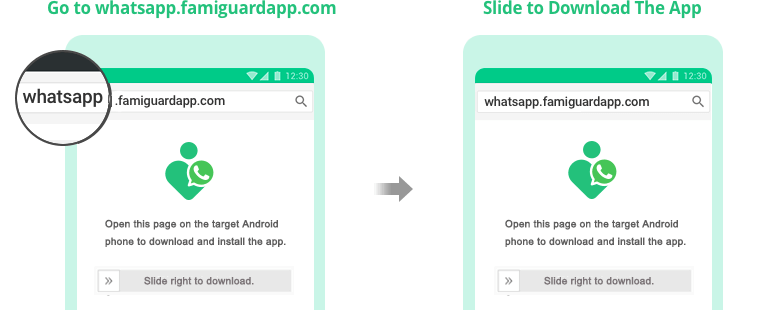
After installation finished, click Verify Setup to bind the individual's phone to your online FamiGuard account.

Step 3: After completing all the above steps, you will be brought to a web control panel and can monitor the messages of on WhatsApp.
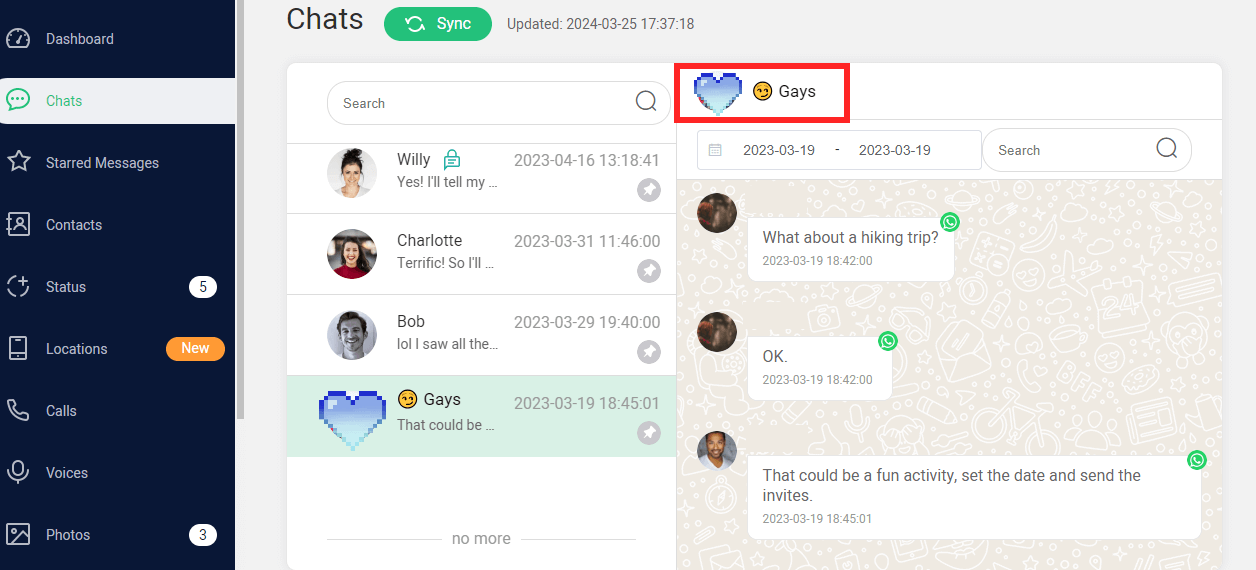
FAQs about WhatsApp without Phone Number
1. Can you use WhatsApp with just an email address?
No, WhatsApp requires a phone number for account registration and does not allow account creation or verification using an email address alone. However, you can add an email to your account for backup and security purposes.
2. Can you use WhatsApp without showing your phone number?
No, your phone number is required to create and verify a WhatsApp account, and it will be visible to anyone you message unless they already have your number saved. There is no official way to hide your phone number on WhatsApp.
3. Can you text someone on WhatsApp without having their number?
No, you cannot text someone on WhatsApp unless you have their phone number. WhatsApp is phone-number-based, so you must have the recipient's number saved or manually entered to message them.
4. Can I see someone on WhatsApp if they don't have my number?
Yes, you can see someone on WhatsApp and interact with them (such as viewing their online status or last seen) if you have their number saved, even if they don't have your number saved. However, their privacy settings, like profile pictures or status updates, limit what you can see.
Conclusion
Exploring methods to use WhatsApp without a phone number can let you make it in some ways. These alternatives not only offer enhanced privacy but also provide flexibility in managing communications across different devices.
For parents or employer who want to track someone's WhatsApp activity with legal intendency, FamiGuard for WhatsApp will be your best choice.
By Tata Davis
An excellent content writer who is professional in software and app technology and skilled in blogging on internet for more than 5 years.









































