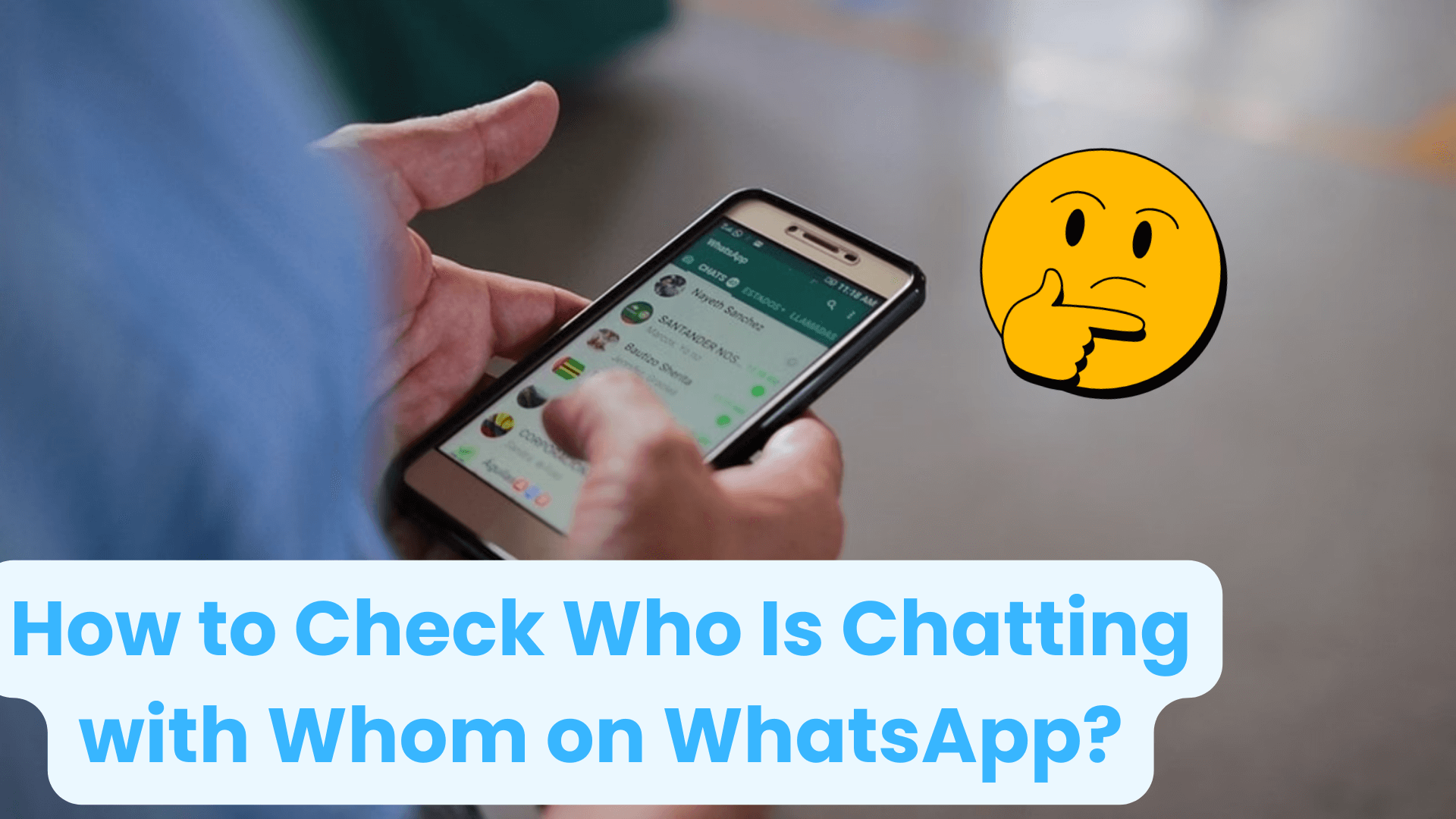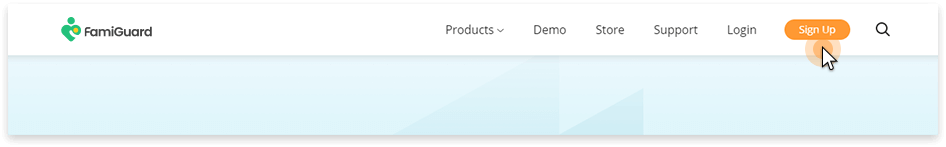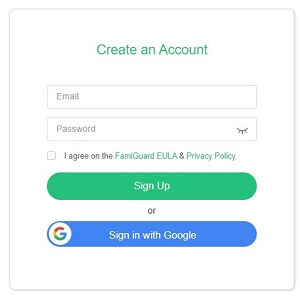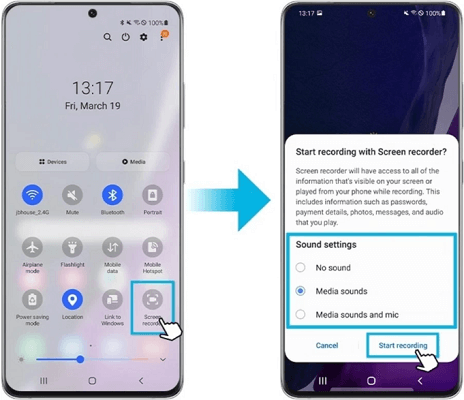FamiGuard Support: Monitor Devices with Others' Permission.
In today's digital age, the internet brings us many conveniences. WhatsApp boasts a user base of over a billion people worldwide. It allows users to chat, and call with families. It also allows users to send documents, images, videos, and other types of media. You just need a cell number and a device, you can visit WhatsApp to chat with others and share your life here. It could be one of the most convenient messaging apps.
However, there are certain issues with children's online safety associated with the widespread usage of messaging programs like WhatsApp. Even with parental monitoring, there are risks associated with children using WhatsApp for communication. As a result, a common question among parents is, 'Can parental control see WhatsApp messages?'. Let's investigate the question and learn how to use a WhatsApp monitor tool to monitor your kid on WhatsApp.
Table of Contents
Part 1: Is It Possible That Parental Controls See WhatsApp Messages?

The direct answer is NO. If you have used WhatsApp, you can see a tip under Chats of your contacts which says 'Your personal messages are end-to-end encrypted'. That means your chats and calls are private. So when parents wonder can parental control sees their kid's WhatsApp messages, they should know that WhatsApp has a strict privacy policy.
Though parental control can't see WhatsApp messages directly, they can find ways around this restriction.
Part 2: The Best WhatsApp Parental Control Tool -- FamiGuard for WhatsApp
FamiGuard for WhatsApp is the best parental control app available for messaging apps. It comes with several features that enable effective tracking of a kid's WhatsApp usage.
1. What Can FamiGuard for WhatsApp Do for Parental Control?

FamiGuard for WhatsApp – Best Parental Control Tool On WhatsApp
-
Live chat screen on WhatsApp: This WhatsApp monitoring tool allows parents to chek kid's live screen when their kid is chating on WhatsApp. So parents can know whom their kid is talking to.
-
Keyword alerts for inappropriate content: Parents may set keyword to see if your kid's sent or received messages include inappropriate contents on WhatsApp. For example, when someone send words like 'drunk', 'drug', and etc to your kid, this app will alert you at the first time.
-
Time limit on WhatsApp usage: Limit WhatsApp usage time of your kid to prevent from addiction.
-
Real-time location tracking: Get GPS live location of your kid to check if your kid go to inappropriate places.
-
Check for suspicious calls: FamiGuard for WhatsApp enables you to get your kid's WhatsApp call logs and record these call voices.
2. How to Use FamiGuard for WhatsApp?
Below is a guide to setting up FamiGuard for WhatsApp on your kid's device:
Step 1: Register a FamiGuard account by clicking on the Monitor Now button below. Then select a subscription plan that you need.
Step 2. Login the FamiGuard for WhatsApp account you created.

Step 3. Follow the instructions to download FamiGuard for WhatsApp parental control on your kid's device.
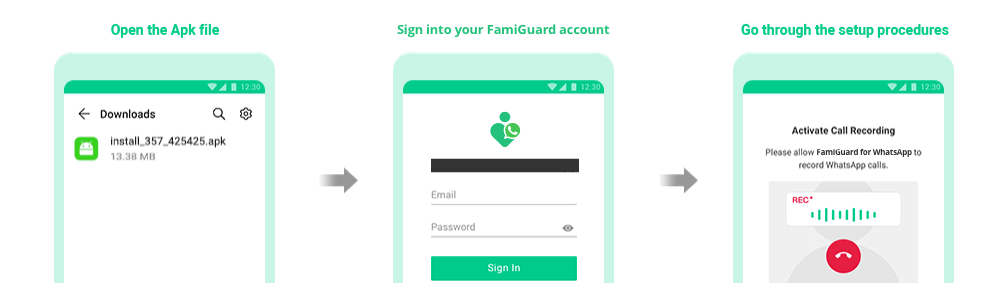
Step 4. Now you can operate the control panel on web and start parental control monitoring.
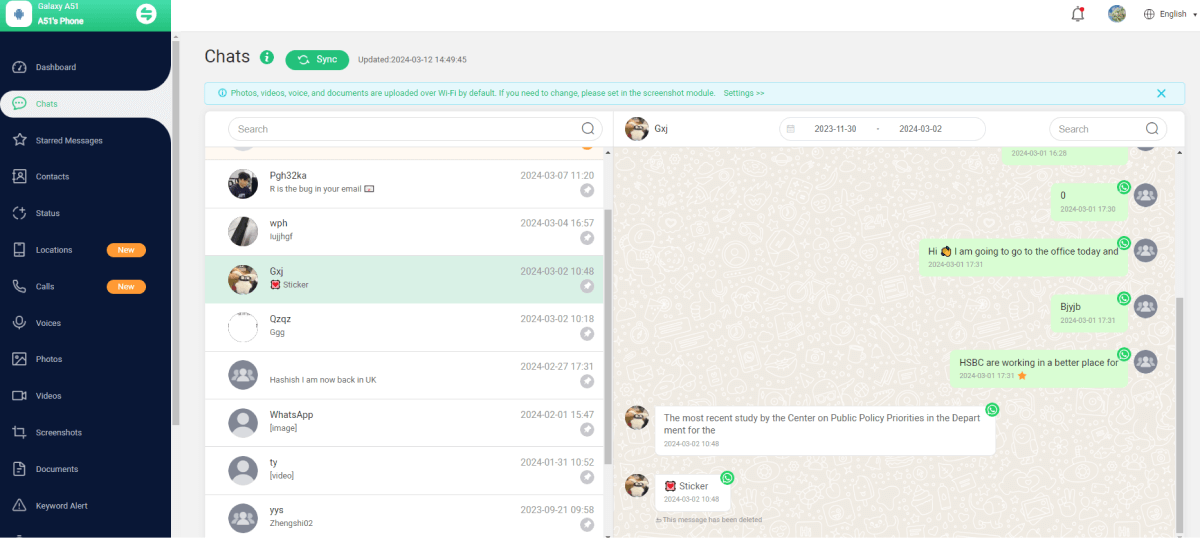
The entire process is user-friendly and doesn't require any technical knowledge. It's important for parents to live and know their kid's activities on WhatsApp with parental control, and FamiGuard for WhatsApp will help parents achieve this willing.
Part 3: Why Parents Need to Put Parental Controls On WhatsApp
In the digital era, kids are exposed to a myriad of online content, some of which may not be suitable for their age group. As such, parental controls on applications such as WhatsApp become crucial to ensure a kid's safe and healthy development. Here are a few reasons why:

The most common reason is keeping kids away from inappropriate content, there's a lot of mixed-up information on the internet, including inappropriate content like pornography and violence. These contents aren't just addictive and harmful to adults' mental health; it's even more dangerous for young, developing minds. That's why parental control on WhatsApp is necessary.
Privacy is a topic that concerns most people. Although WhatsApp has strict privacy policies and can provide privacy protection, it also depends on whether you effectively protect your privacy. Some kids may inadvertently or carelessly expose their personal private information through WhatsApp, such as their address, photos, and status, etc. Therefore, limiting the personal information your kids expose or who can see these personal pieces of information is also a way to protect their privacy.
Parental controls can help manage the time children spend on these platforms and reduce the risk of addiction. Social media and messaging apps can be addictive, especially for kids. Kids can't self-regulate and manage their time effectively, so indulging them in messaging apps like WhatsApp is irresponsible for both children and parents.
Part 4: How to Set Up Parental Control On WhatsApp?
Some parental control settings on WhatsApp also can effectively to protect kids. Based on the reasons stated in Part 3, the following is a guide to two major ways of setting up parental controls on WhatsApp:
1. Keep Your Kid Away from Inappropriate Content
The inappropriate content could be spread by contacts, in messages, and groups. So blocking or reporting inappropriate contacts and groups on your kid's WhatsApp is a good way for parental control. Here’s how:
Step 1: You need to identify the contact your kid needs to block and the inappropriate group. Log in to WhatsApp of your kid. Tap Chats, tap chat of the contact your kid's need to block or report.
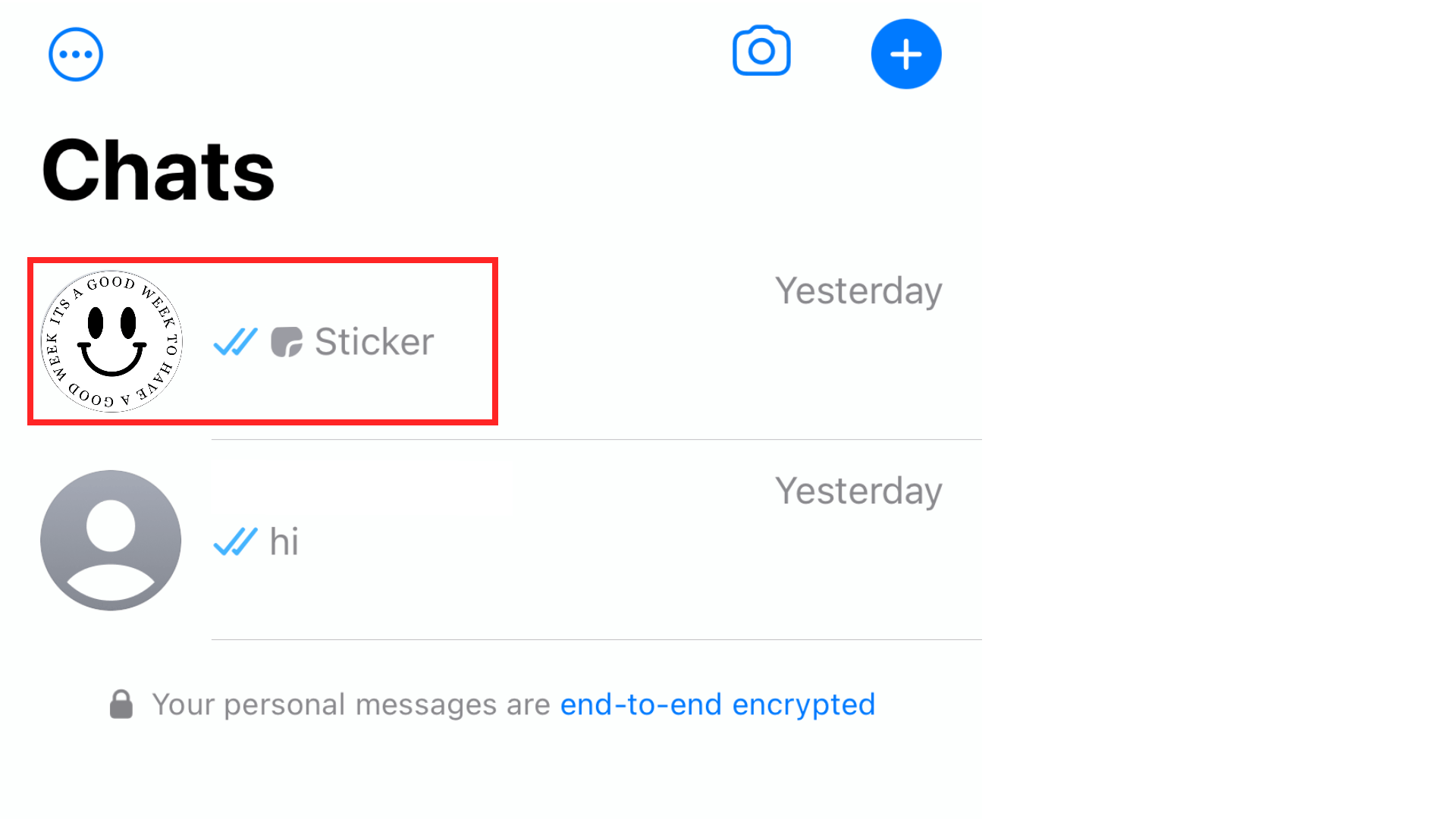
Step 2: Block or Report Contact
Tap his profile and scroll down to the bottom of this page to block or report inappropriate contact.
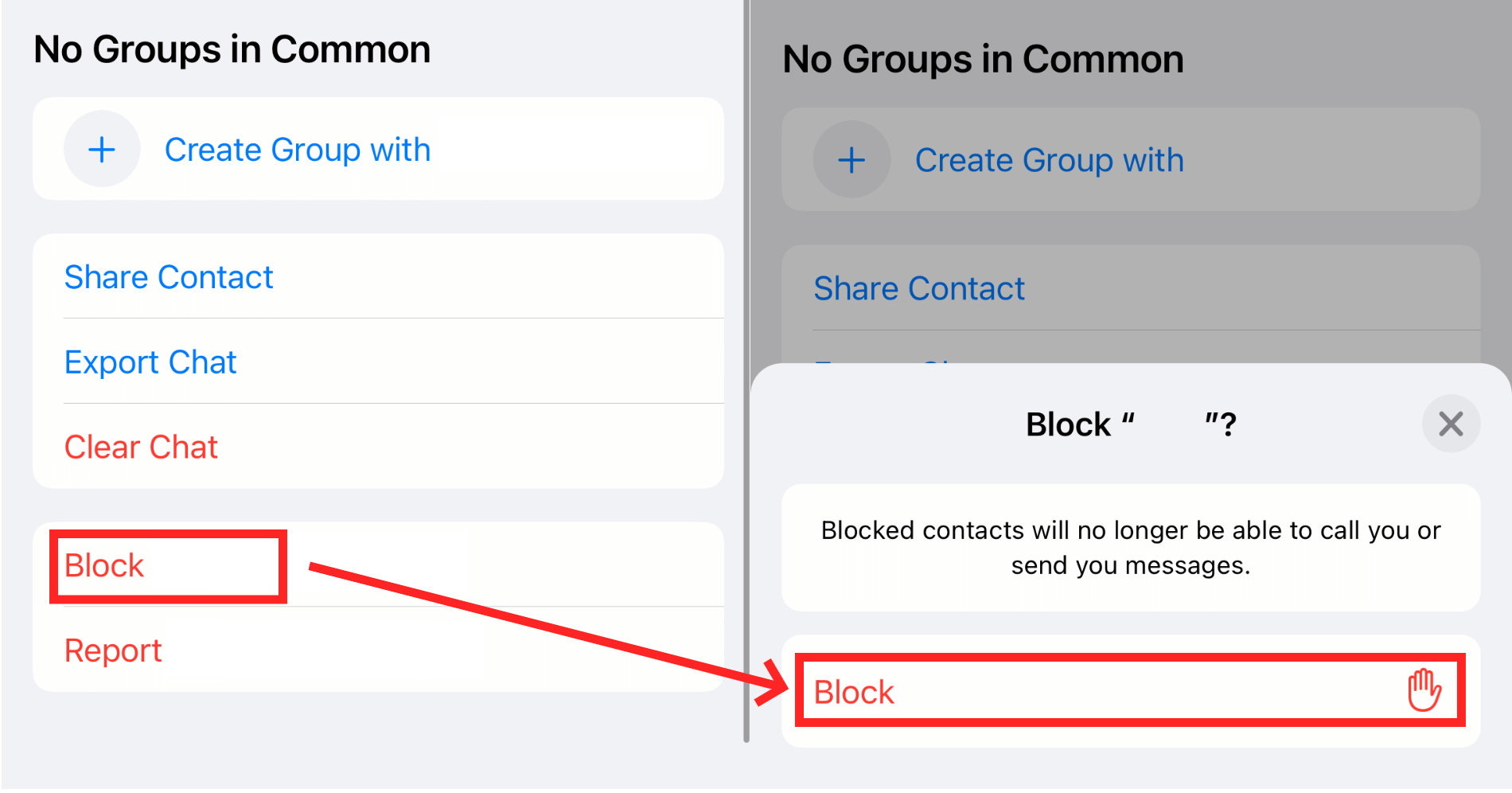
Step 3: Exit Groups
3.1 Open the inappropriate group your kid's need to exit.
3.2 Tap the group name on the top.
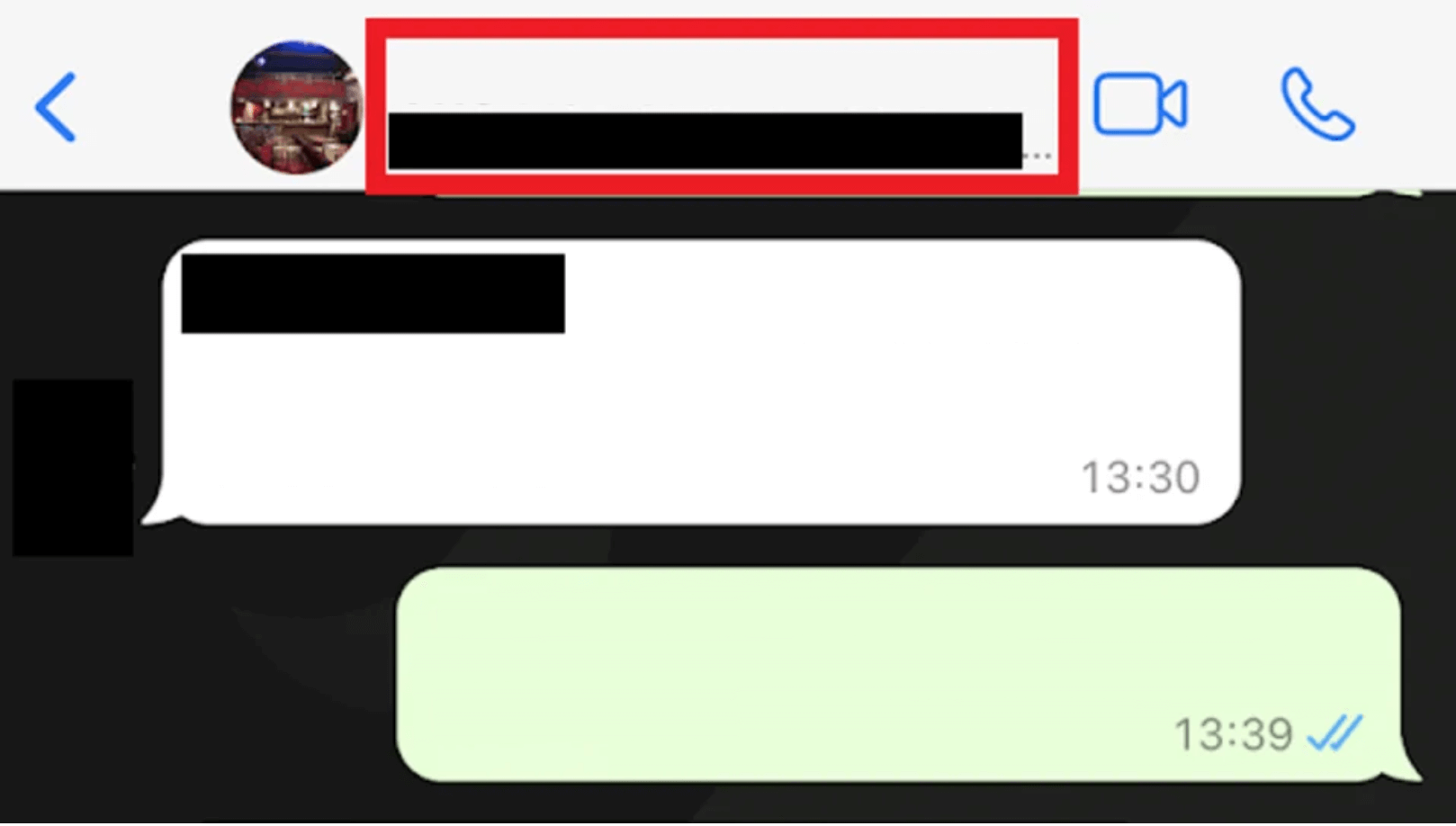
3.3 Scroll down to the bottom of this page and tap Exit Group.
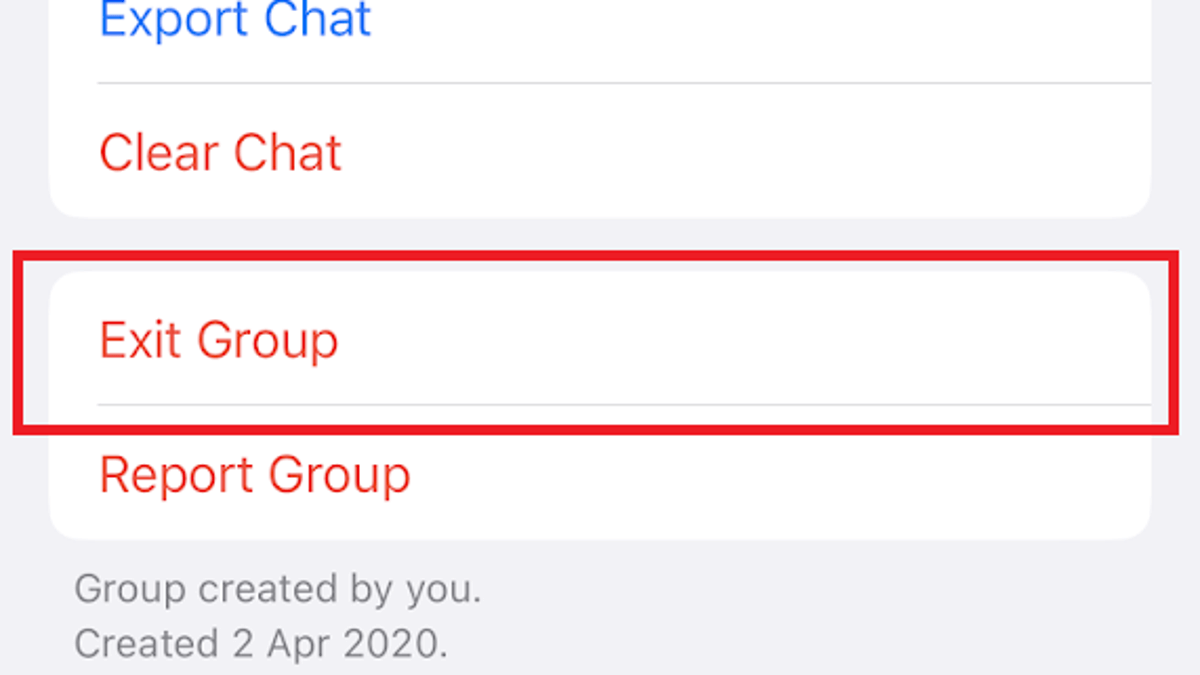
3.4 Tap Exit again to confirm.
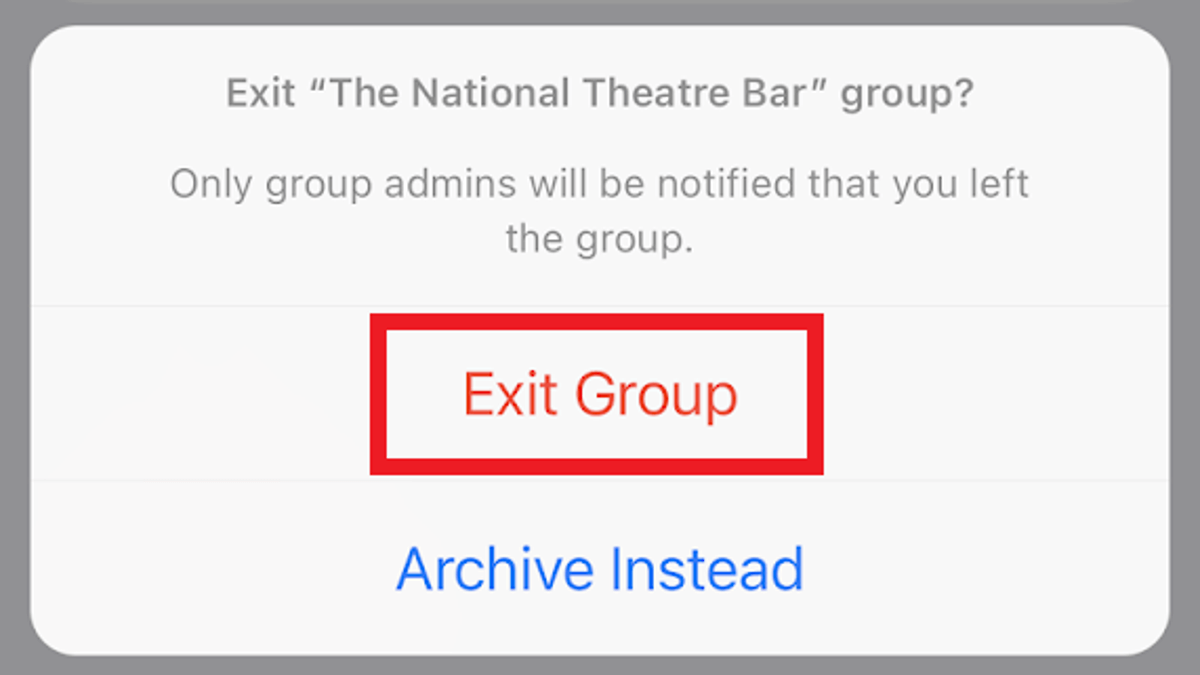
2. Protect Your Kid's Privacy
The kid's profile, online or last seen status, and locations are essential to protect. Parents should be strict to limit who can see these privacies. Here are guides about setting these up.
Step 1: Log in to WhatsApp of your kid. Tap Setting, tap Privacy.
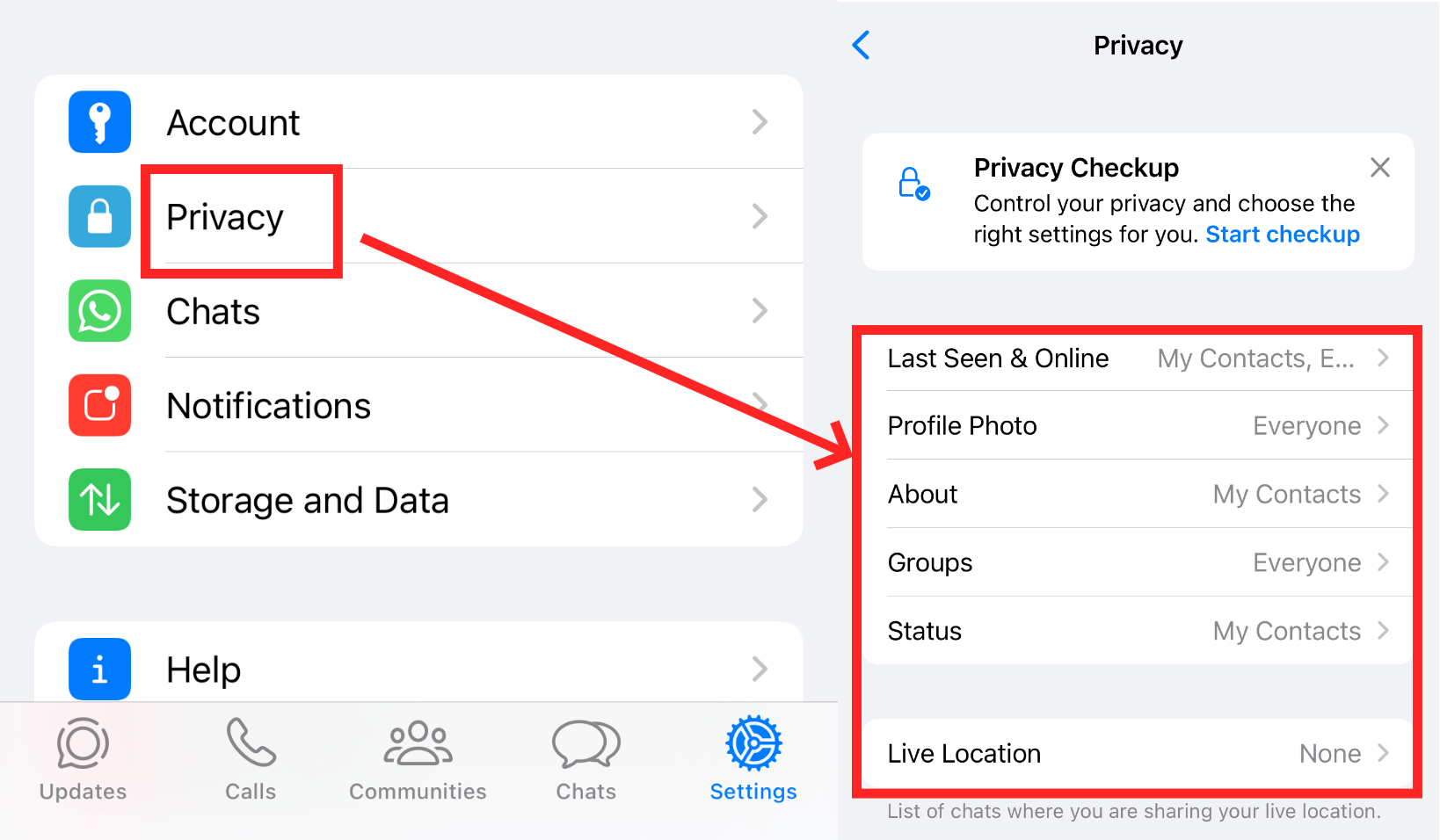
Step 2: Set permission of Last Seen & Online, Profile Photo, About, Groups, Status, and Live Location on your kid's WhatsApp.
Part 5: FAQs Related to WhatsApp Parental Control
No, parental controls can't see deleted WhatsApp messages directly. However, a third-party tool like FamiGuard for WhatsApp can help retrieve and monitor these messages even if they are deleted or withdrawn.
You can check your kid's WhatsApp messages either by directly accessing their phone or using a WhatsApp monitoring tool like FamiGuard for WhatsApp.
No, Family Link, a parental control service by Google, cannot see WhatsApp messages due to WhatsApp's end-to-end encryption.
Conclusion
Though it's unable for parental control to see WhatsApp messages directly, using WhatsApp monitoring tools like FamiGuard for WhatsApp offers you comprehensive monitoring of kid's WhatsApp. By monitoring kids WhatsApp, parents can protect kids from many internet risks including inappropriate content, privacy leakage, and addiction. Remember, open communication and trust are key components of successful parental control strategies.
By Tata Davis
An excellent content writer who is professional in software and app technology and skilled in blogging on internet for more than 5 years.