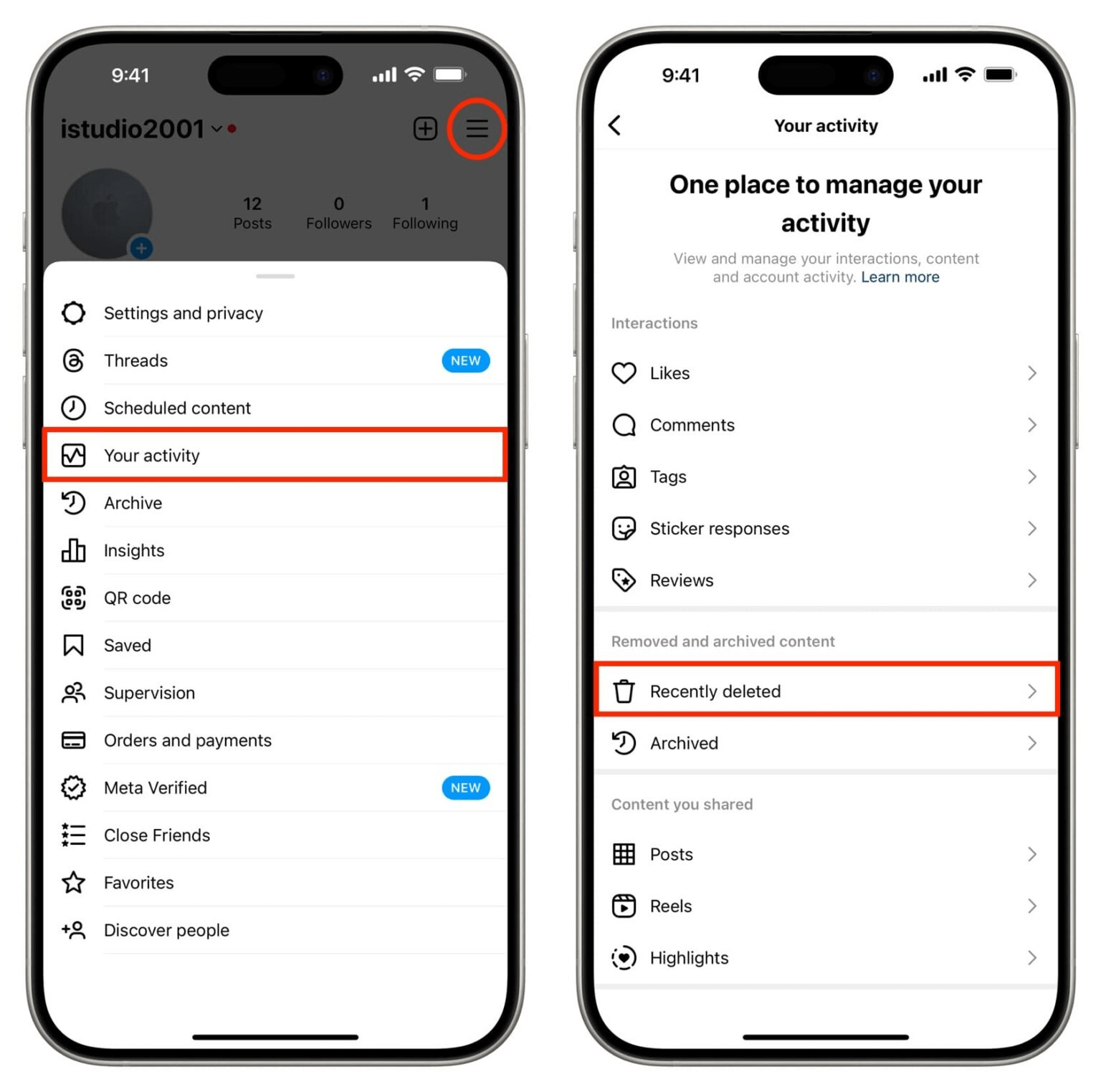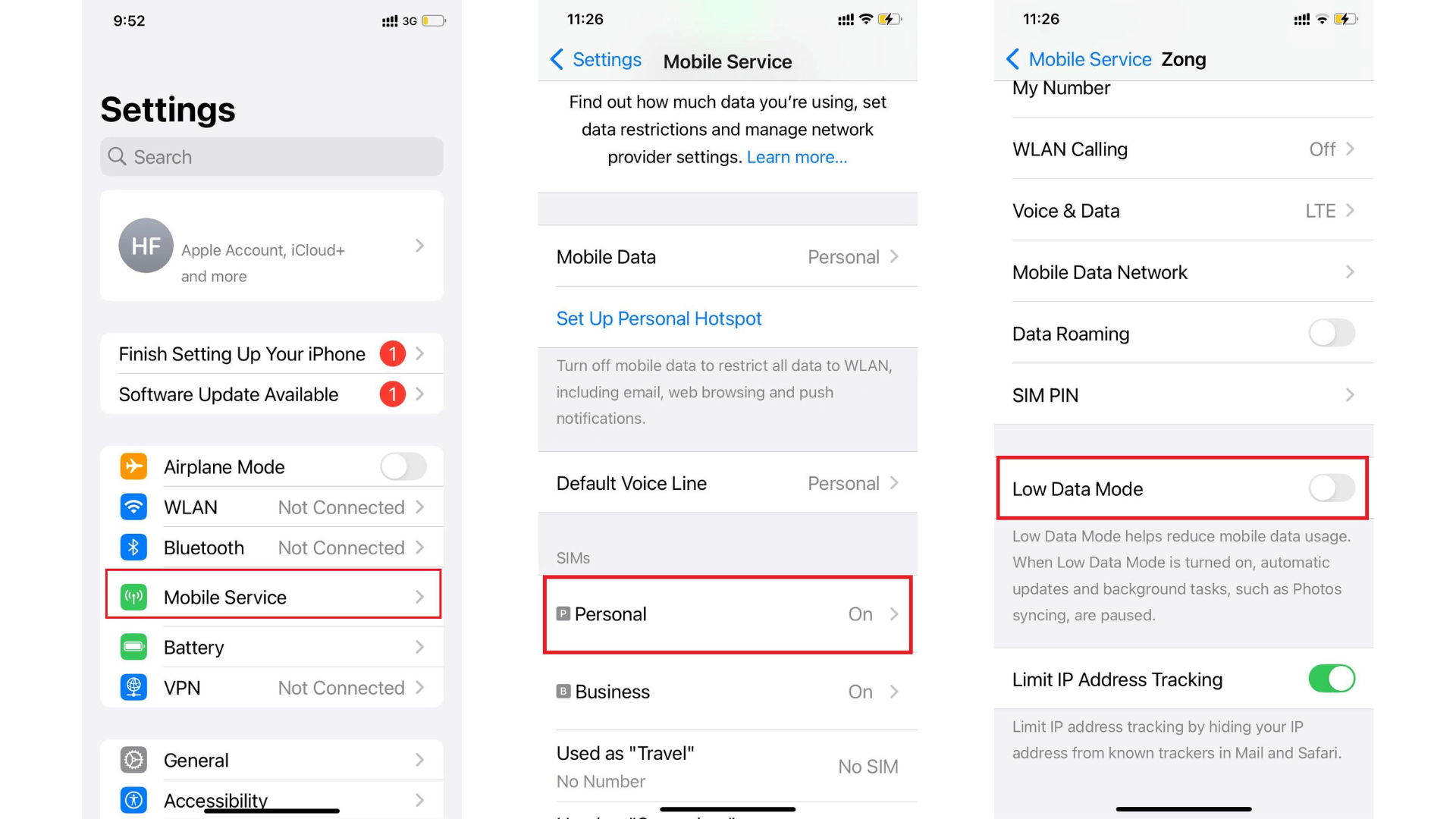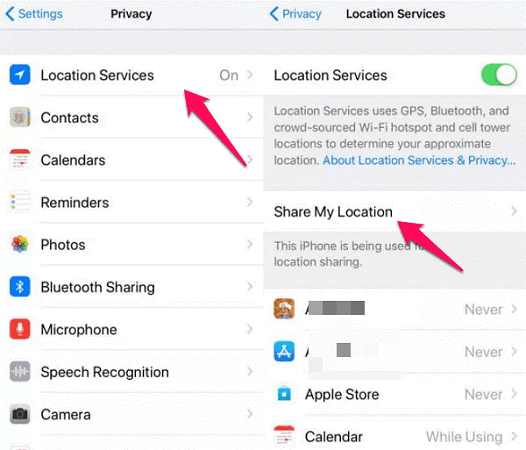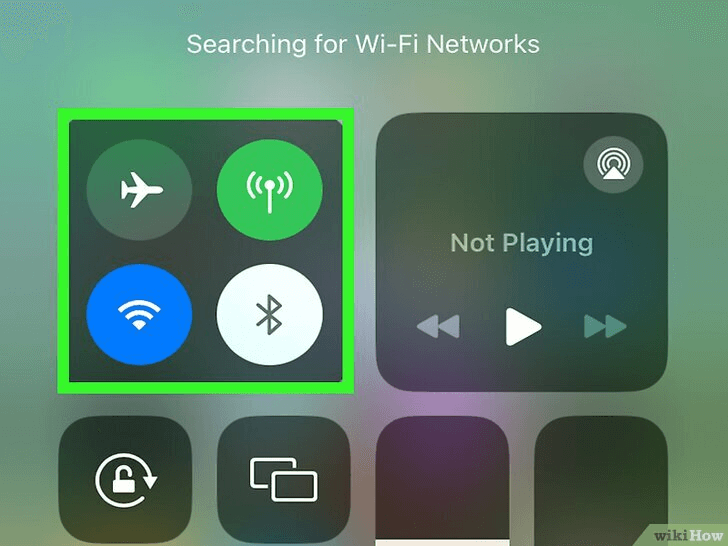FamiGuard Support: Monitor Devices with Others' Permission.
Students can have fun, practice problem-solving abilities, and even form teams through online gaming. Many schools' firewalls restrict access to specific gaming sites for content and security reasons, although certain games are still accessible. Games like these have become very popular among kids because they are fun to play during lunch and other recesses.
This guide will teach you the best ten unblocked games for school and how to prevent your children from developing a video game addiction. To limit your children's screen time and filter inappropriate content if they spend too much time playing video games, we recommend to using a parental control program like FamiGuard Pro.

Table of Contents
Part 1: 10 Best Free Unblocked Games for Schools to Play Online
Many kids turn to unblocked games to relax in their spare time at school. Schools permit students to play this type of game for relaxation.
Unblocked games are a lifesaver when students need a break or something to do after finishing an assignment. These games are great for pupils because they take their minds off schoolwork and give them a break from monotony. Here are some of some of the ten best unblocked games/websites for school:
1. Unblocked Games 66 & 666
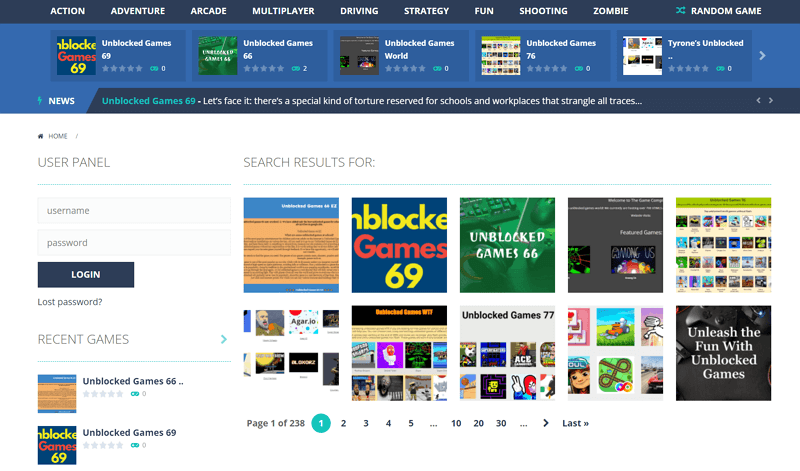
(Image Source: https://unblockedgames666.com/)
The school has prohibited access to several games, but you may still play many online games on the Unblocked Games 66 or 666 website. You can only play flash games on this site, and it's solely for fun browsing. Fill out the request form and add new games to this website.
Even though Unblocked Games 66 EZ gives you access to fun games, you must still be careful about your security. Malicious software or advertisements may be on third-party websites hosting games. Ad blockers and antivirus software that you can trust should always be used.
2. Heroic Ants
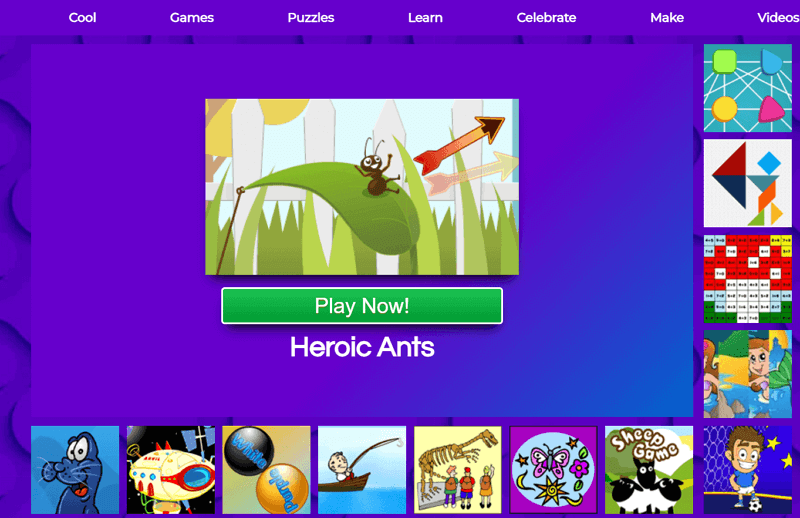
(Image Source: https://www.primarygames.com/science/insects/games/heroicants/)
Protecting their empire is the goal of the ant-themed video game Heroic Ants. Coworkers have built a leaf sling to enable the tiny ant to move farther by launching it from a greater height. By adjusting the leaf sling's launch angle and power, you guide the little ant to faraway locations in this game.
You can see the ant's maximum distance traveled in the upper right corner. Release the tiny ant into the wild and let it discover what it can! Use your tablet, computer, or mobile phone to play the Heroic Ants game online. You may play this free online game made with HTML5. Opera, Safari, Chrome, Firefox, and many more are compatible. Playable on all platforms and gadgets.
3. Unblocked Games WTF
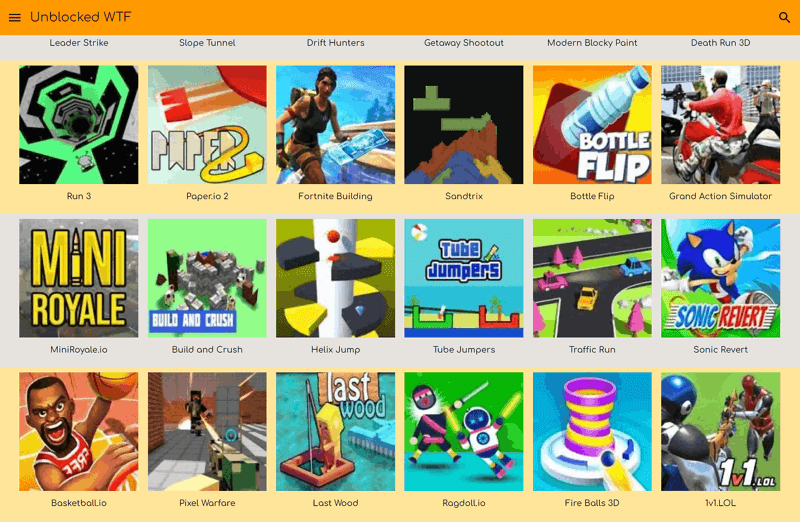
(Image Source: Unblocked Games WTF)
There are many reasons why Unblocked Games WTF is a tempting offer for gamers. One of its best features is how easy it is to use. Unblocked Games WTF provides unrestricted access, allowing players to enjoy their best games at any time and anywhere, unlike conventional gaming platforms that may have limitations.
The platform also has a wide selection of games to satisfy the needs of players with different tastes. Everyone may find their favorite game, whether a classic arcade classic or a newer hit.
4. New Tyrone's Unblocked Games
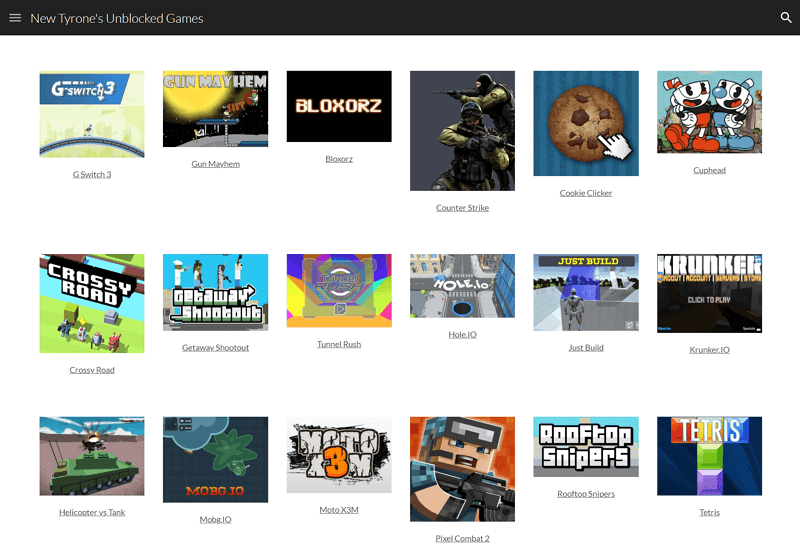
(Image Source: New Tyrone's Unblocked Games)
Tyrone's Unblocked Games is a top pick for those looking to unwind and have fun during their free time. Of all the possibilities, Tyrone's Unblocked Games is the most prominent site, offering a wide range of online and flash games that are easy to access.
The ease and availability of Tyrone's Unblocked Games is a significant selling point. Users don't have to worry about downloading or installing any software; they only have to visit the website to begin playing their favorite games immediately.
5. Armor Games
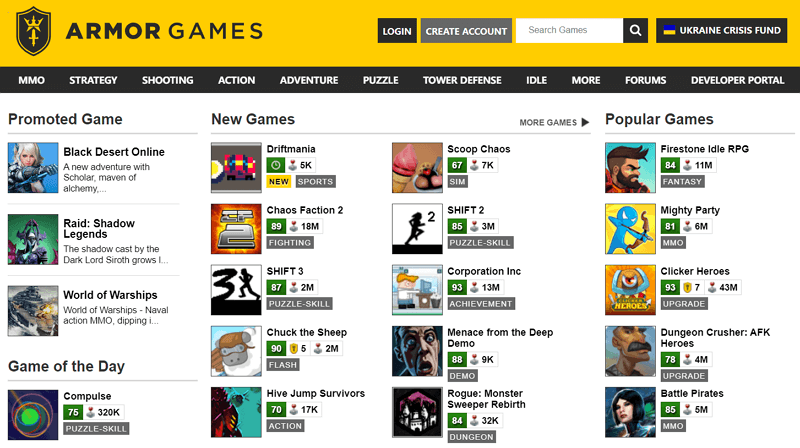
(Image Source: https://armorgames.com/)
This American company publishes video games and runs Armor Games, a free online gaming platform. Over 1,000 browser games built using HTML5 are available on the site - a superb gaming website with an infinite library of games and an equally unending history. The majority of schools should block it. Some games include unlocked player accomplishments; the original developers upload and keep them all. Members have the option to build profiles and engage in in-site chat.
A top destination for free flash games is Armor Games. Many of its current employees work as full-time game creators, and it was the pioneer in the sponsorship movement. Nearly every day, high-quality games are added to the website, primarily focused on the community.
6. Classroom 6X Unblocked Games
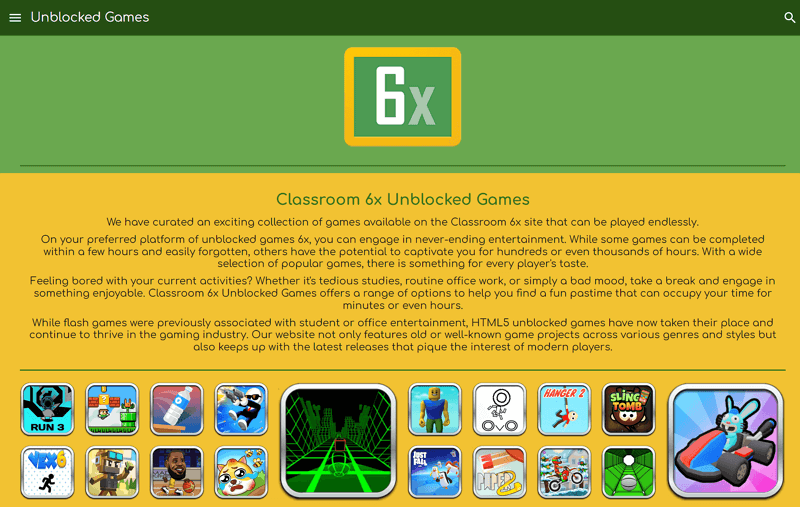
(Image Source: https://sites.google.com/site/classroom6x/Home)
The advent and widespread use of "Classroom 6x unblocked games" is one example of a paradigm shift in educational technology. As the name implies, these games are unblocked by the usual school internet filters, so kids can easily access them during free time.
Classroom 6x unblocked games provide a fun diversion from traditional classroom activities while quietly enhancing students' understanding of course material. Games based on history, literature, mathematics, physics, and other academic areas engage players in critical thinking and problem-solving.
7. Unblocked Games Pod
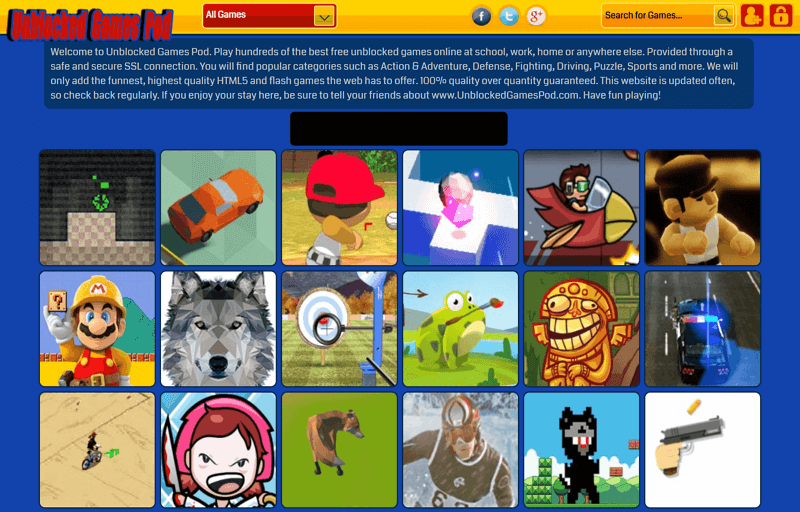
(Image Source: https://www.unblockedgamespod.com/)
Many popular, unblocked games are available for free on Unblocked Games Pod. New games are frequently added to the site, making the design easy to navigate.
The absence of annoying pop-ups and advertisements is a significant plus for Unblocked Games Pod. So, now you can enjoy unblocked games without enduring annoying ads. Moreover, the site offers substantial games, including older and recent releases.
8. Hooda Math
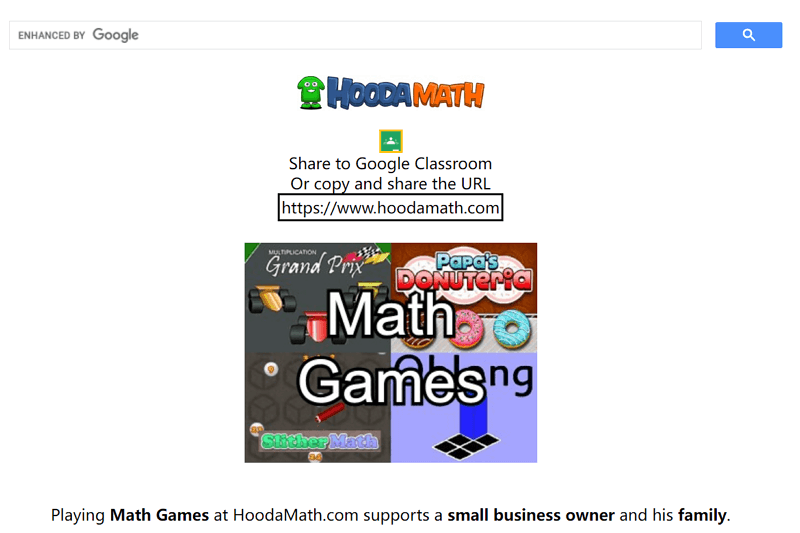
(Image Source: https://www.hoodamath.com/index.html)
There are several sections of Hooda Math, each dealing with a particular area of mathematics. Famous games that help visitors practice addition, multiplication, subtraction, and division can be found under the "Number" section. You may find games that test your thinking and deduction skills in the "Logic" area.
Games that require the user to recognize forms, measure angles, and deal with coordinates are also available in the "Geometry" area. Therefore, Hooda Math is an excellent tool for children who want to become better mathematicians because of its emphasis on enjoyment and interaction.
9. Wordle
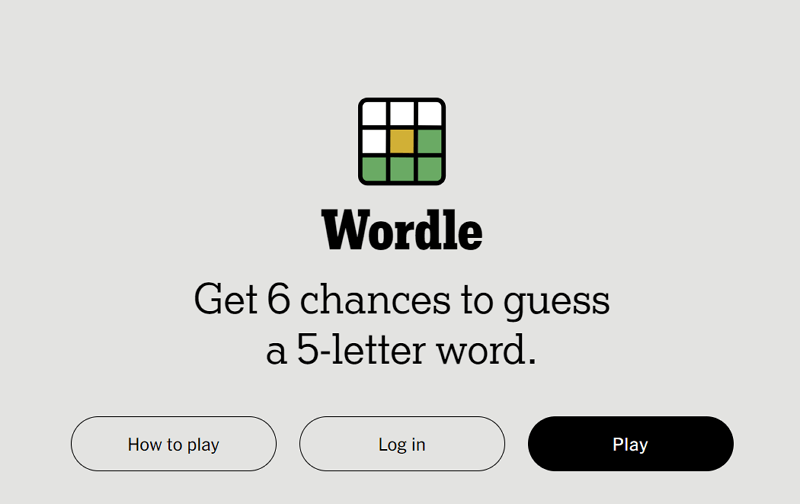
(Image Source: https://www.nytimes.com/games/wordle/index.html)
The timeless Wordle that everyone loves. The game has been a smash hit since its October 2021 release. The apparent motivation for making the game was boredom in quarantine for an entire year.
Josh Wardle added an addictive twist to the word game by limiting gameplay to once per day. This forced players to return every day to keep playing. It's the ideal game because it keeps players interested throughout.
10. 2048
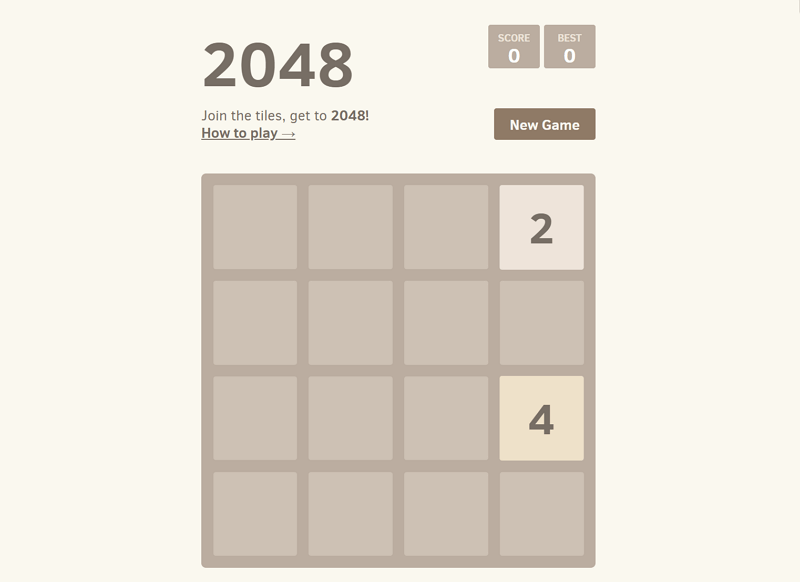
(Image Source: https://play2048.co/")
Playing the original, addictive, mind-numbing masterpiece requires a fair degree of talent. It could take anywhere from a few days to a few months of playing this game before you finally win. The original game has inspired other spinoffs, such as Cat 2048, Cupcake 2048, and countless more.
This is a complete rundown of all 2048 versions in case the difficulty level piques your curiosity or if you have a keen interest in the game's code or mechanics. If you like the game's picture customization options or prefer a more relaxed approach, this one's for you.
Part 2: What Should Parents Do If Child Is Addicted to Games?
In today's technologically advanced society, people of all ages love playing video and online games. For children, these games are simple to play. Except for the unblocked games for school, there exist various games that children will be addicted to.
After a while, kids can't get enough of these games and want to play them whenever possible. Distraction from schoolwork is a significant consequence. Ignoring schoolwork in favor of playing video games is a huge mistake. These are the ways to keep kids away from games that can become games addicting.
Method 1: Talk With Your Child
Playing video games with your youngster is a great way to get a feel for all the hype. Playing video games together as a family can be a lot of fun, and it's also an excellent opportunity to talk about your child's media consumption and the significance of playing responsibly.
If you show an interest in your child's video game activity, you'll have more information to use when deciding on appropriate limits for their gaming time. A win-win solution can be reached when you and your child collaborate on setting boundaries and expectations for gaming.
When conversing with your child about responsible gaming, it's crucial to hear them out, be forthright, and take a stand while showing empathy for their perspective.
Method 2: Use A Parental Control Tool - FamiGuard Pro
Monitoring children during the day might be challenging. In addition, due to hectic schedules, parents can only keep an eye on their children sometimes. So, to help you, we have the best all-in-one family app, like FamiGuard Pro, which effectively oversees your children's mobile phone usage and tracks their online habits.
This tool enables you to regularly track the whereabouts of your children, monitor their online behaviors, and establish restrictions on their screen time. This application is your lifesaver in many fields.

An Array of Amazing Features
-
Block Apps/Websites: This tool prevents your teens from using improper game apps. It also lets you set time limits for some apps. When the time restriction is reached, the software is blocked.
-
Time Control: To prevent kids from using too much of a specific app, you can set a total time restriction for the device or limit how much time they spend on it.
-
Content Filter: It limits access to improper and bullying games. FamiGuard's content filtering technology is highly effective and works with all browsers, assuring your child's internet safety and security.
-
Online Activity Report: Parents can view daily app activity. This covers the apps utilized and the time your teen spends with them. It also indicates whether apps have been newly installed or uninstalled.
FamiGuard Pro has more dependable features, including screen time monitoring, location tracking and geofencing, etc. We'll discuss how to use this tool thoroughly.
How to Set Up FamiGuard Pro to Solve Child's Games' Addiction?
Step 1. To create a FamiGuard account, click the Sign-Up/In option and enter your valid email address. After that, you must purchase a premium package to access all advanced monitoring features. You can select a one-month, three-month, or one-year plan. Prices will change accordingly.
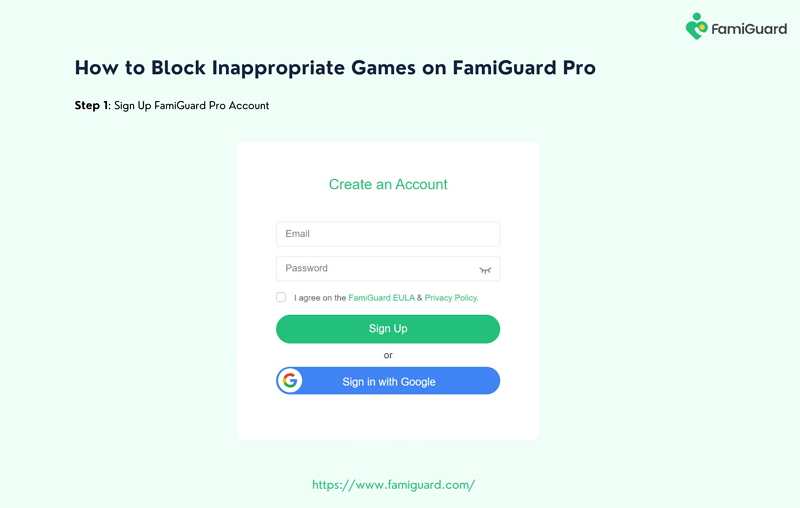
Step 2. After successfully purchasing our monitoring system, you will be taken to the Member Center page. You can view and manage the previously created order here. Next, select the Start Monitoring button and carefully follow the instructions to set up the target device.
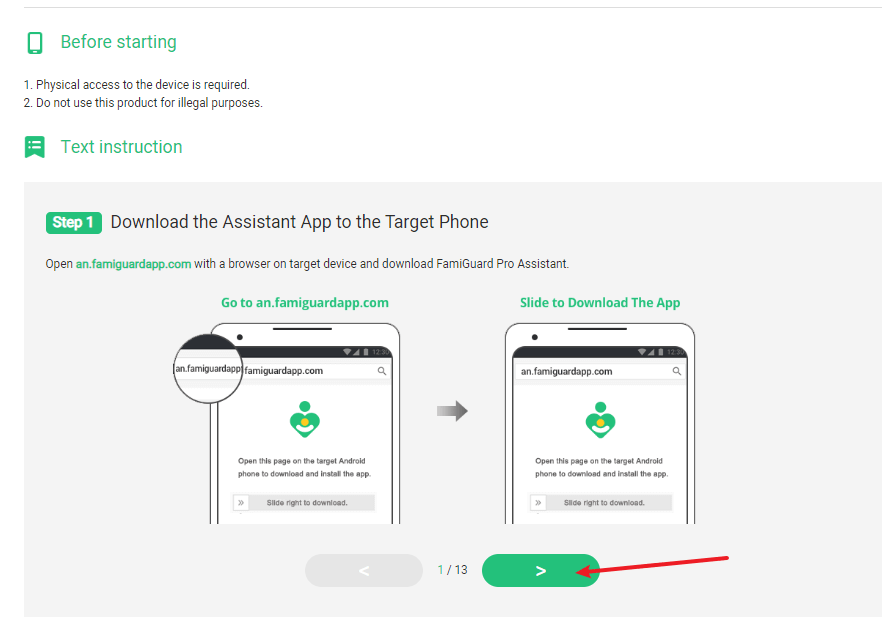
Step 3. After installing and setting up the program on the chosen phone, access your FamiGuard Pro account through our website. You will see the device name and other information if everything is configured correctly. To view target phone activity and block inappropriate apps or websites, click Dashboard > Phone Files > App Library. Please be aware that the initial data synchronization from your phone to the Dashboard may take some time.
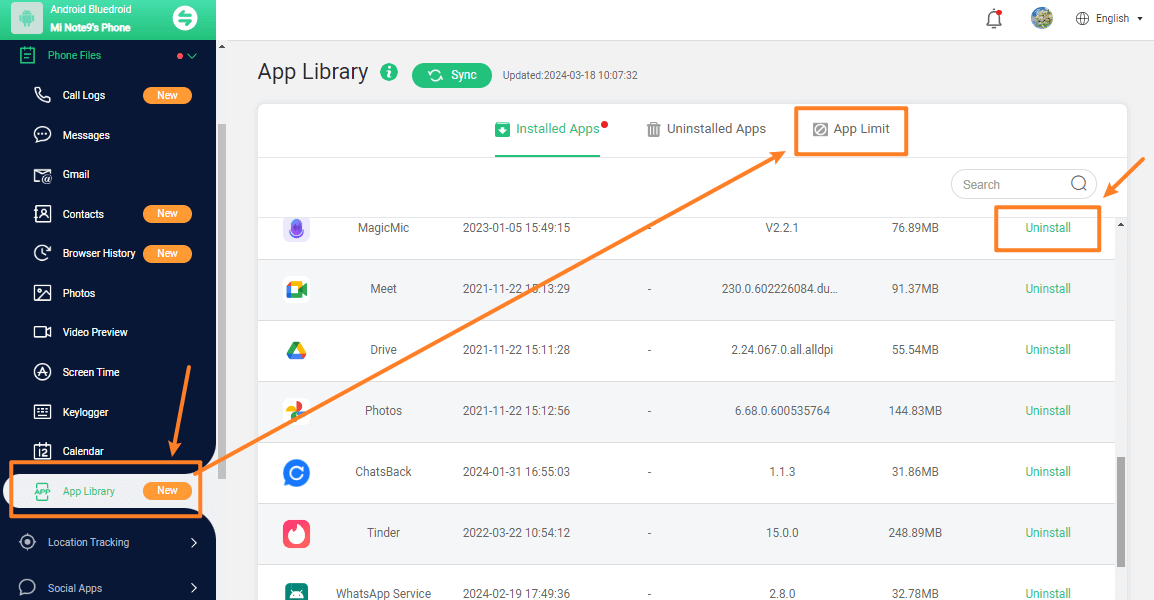
Conclusion
Video games have become integral to our daily lives in this digital age, particularly for younger generations. Because of the severe negative impacts video games can have on children, schools have taken the drastic measure of banning them. Here, you will find information about the top ten unblocked games for school and strategies to keep your kids from becoming addicted to gaming apps. Consequently, a parental control app like FamiGuard Pro is a good choice for blocking inappropriate games and sending within a period of time warnings.
By Tata Davis
An excellent content writer who is professional in software and app technology and skilled in blogging on internet for more than 5 years.