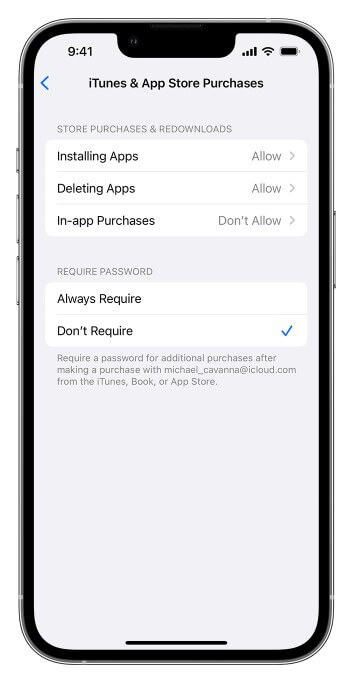FamiGuard Support: Monitor Devices with Others' Permission.
Are you worried about your kids' TikTok activity but can't see what they're up to because their account is set to private? Do you want to view a private TikTok account but don't know how?
If you're looking for answers on how to view private TikTok accounts, this guide will help.
TikTok allows users to set their account to private, meaning only approved followers can view their content. While this enhances privacy, it can frustrate parents who need oversight. But even with a private TikTok, you can learn techniques to view private TikTok accounts below.

Table of Contents
Part 1: Can Private TikToks Be Viewed?
Private TikTok account means that only approved followers can see their content. When a TikTok account is set to private:
- Only followers approved by the account owner can view their videos.
- Non-followers can see the user's profile picture, username, and bio, but not their videos.
- The user's likes, followers, and following lists are also hidden from non-followers.
So, to see private TikTok accounts, you can send a Follow request to the owner of that account and wait for them to accept it. If they don't accept your Follow request, you can seek other methods below to view private TikTok accounts .
However, it's important to respect the privacy settings of TikTok users. Attempting to bypass these settings to view private content is not only unethical but may also violate TikTok's terms of service.
Part 2: How to See TikTok Private Account without Following
While following is the legitimate way, these workarounds let you view private TikTok content without approval:
Method 1: Create Fake Accounts
If you cannot follow directly, creating a decoy profile can sometimes work. Simply set up a convincing username and avatar, then send a follow request—this is a basic trick to how to view a private tiktok account without raising suspicion.
Remember to exercise caution and respect the privacy of others while using this method.
Method 2: Use a TikTok Private Account Viewer
Specialized tools like Famiguard for snapchat serve as a private TikTok account viewer. Once installed discreetly on the target device, it streams live screen activity—letting you view private videos and search history .
How to Use Famiguard for snapchat To View Private Tiktok Account
Using Famiguard for snapchat to see someone's private TikTok account is pretty straightforward. Simply follow these steps:
Step 1. Create/Sign in your account and pick the suitable subscription plan to unlock all Famiguard for snapchat features.

Step 2. Bind the target device and follow the Set up guide to finish installation and configuration. In the end, verify your settings. If you make it, click the button to hide Famiguard for snapchat Assistant.
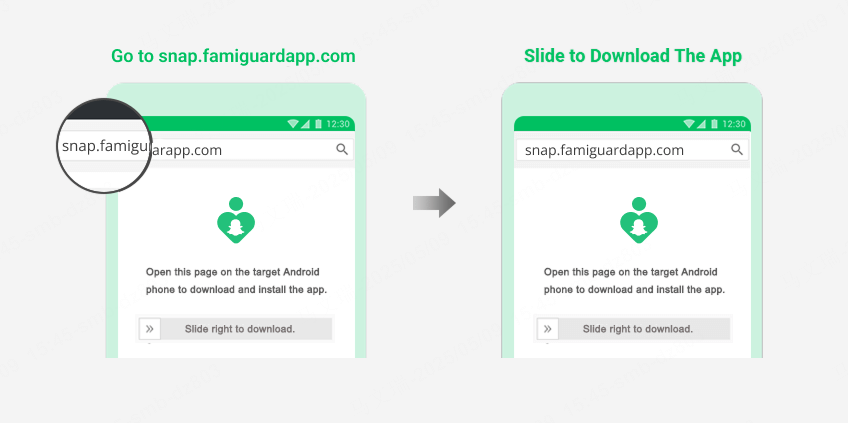
Step 3. Once you're done, go to your Famiguard for snapchat account and start monitoring your target's TikTok account. If you want to know his TikTok watch and search history, you can access Video Apps > TikTok. If you are curious about your kid/spouse messages' contents, you can go to Social Apps > TikTok to monitor who and what he is talking with/about.
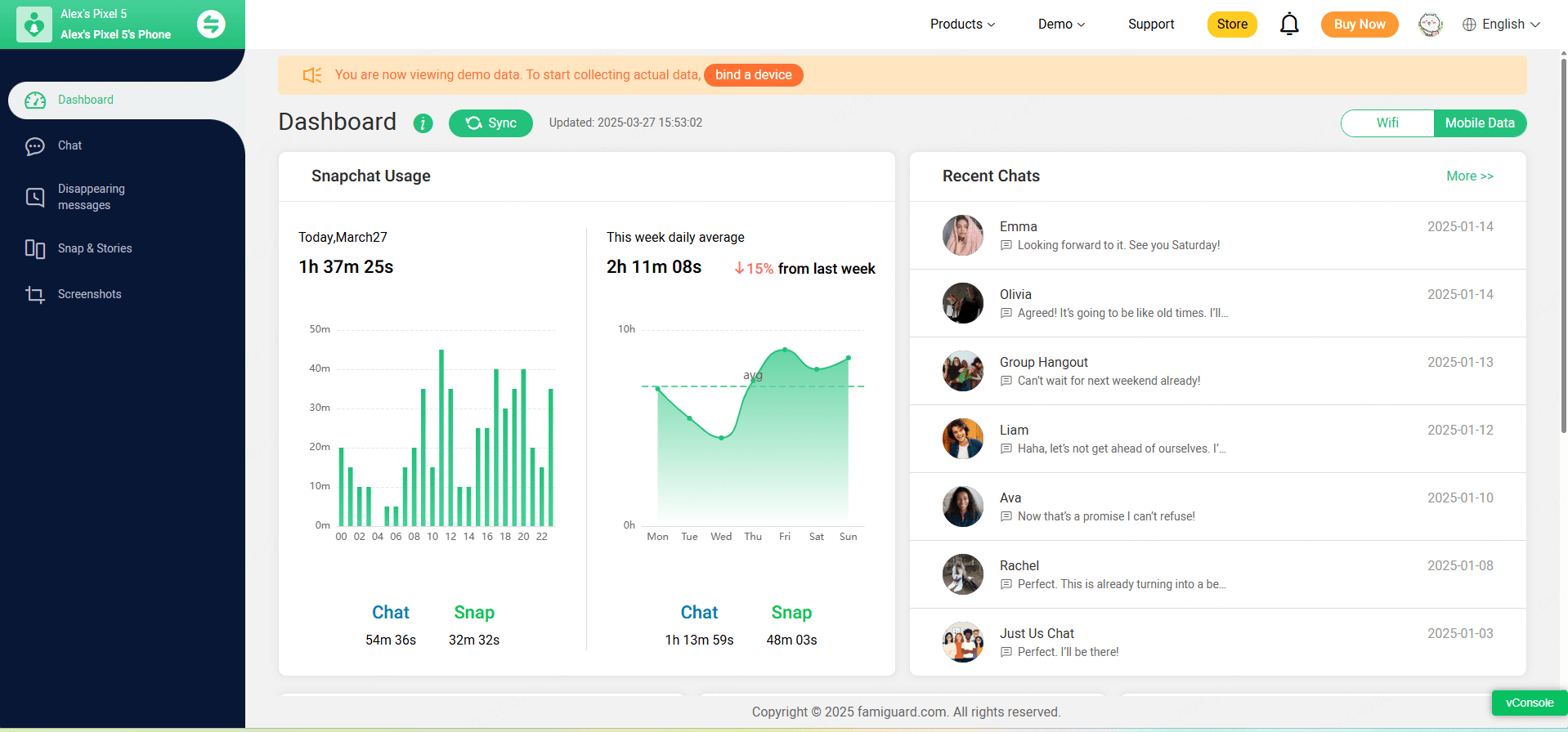

FamiGuard for Snapchat – Top Snapchat Monitoring Software
- Real-Time Monitoring: Track all snaps, chats, and video calls live.
- Stealth Capture: Screenshots & records stories without alerting the user.
- Keyword Alerts: Get notified when specific words appear.
- Chat & Snap Archiving: Logs every message—even deleted ones.
- Bulk Export: Download all captured content in one click.
Method 3: Try Google Search
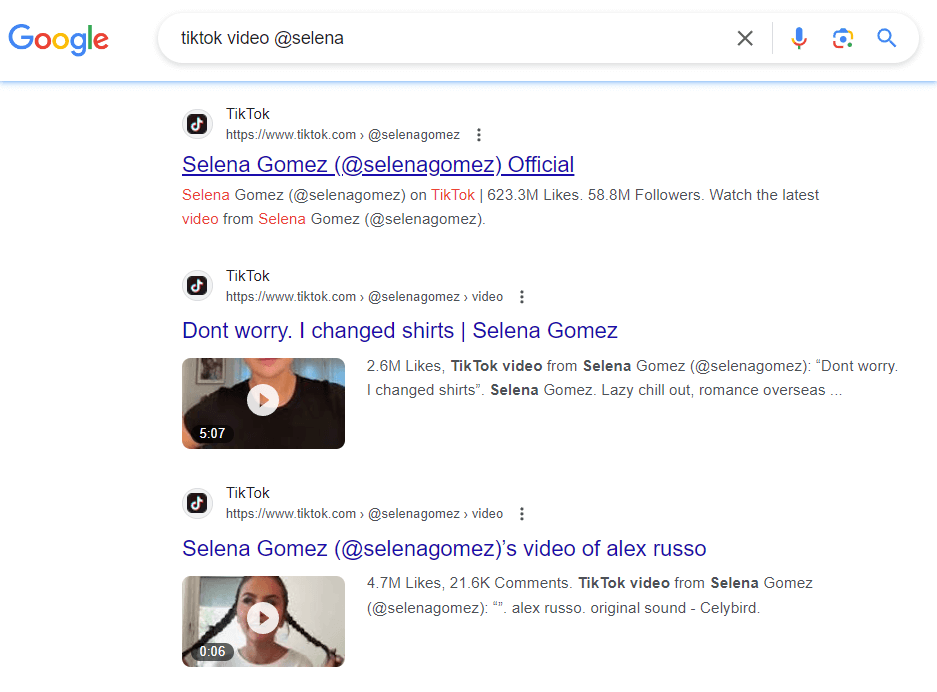
Sometimes view private tiktok accounts content is indexed by search engines. Google the username plus “TikTok”—you might find cached or embedded videos, essentially a free tiktok private account viewer website.
However, it is important to note that the effectiveness of this method may decrease as more videos become private and unsearchable. If you are unable to locate a private TikTok account using Google search, you can explore other methods mentioned in this article.
Method 4: Explore Other Social Media Platforms
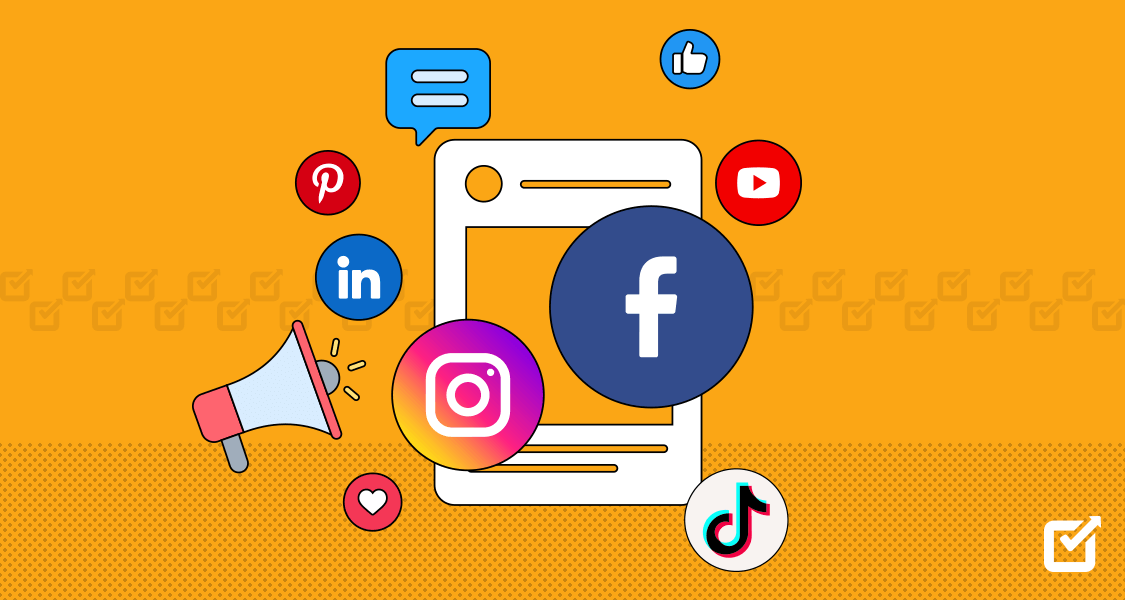
Image source: socialchamp.io
Many TikTok users also have accounts on other social media platforms such as Facebook, Instagram, and YouTube. By finding the profile of a private TikTok account on these platforms, you may gain access to their private TikTok content. Content creators often cross-post their videos to various platforms to gain more followers and expand their reach.
By following their other social media profiles, you may find information about their private TikTok account. If the private account owner does not have a public page, you may be able to follow their private account using the information obtained from their other social media profiles.
Method 5: Seek Assistance from Friends/Communities
If you know someone who can view the target private TikTok account, you can ask them to view the content on your behalf. This method involves using a friend's account to access private content. However, it is important to proceed with caution, as this approach may violate TikTok's terms and conditions.
Using others account should be done with their permission and with the understanding that you are responsible for any consequences that may arise. It is essential to respect the privacy of others and use this method only when appropriate and necessary.
Method 6: Use Private TikTok Viewer (privatetiktok.com)
tiktok private account viewer website is a free web-based tool that can be used to view any private TikTok profile without following them. The only thing you need is the username of the account you want to access.
Once you have that, simply enter the username in the search bar on the main page of the website and click on the "Connect" button. After that, solve the captcha and take the survey. Now, you will be able to see the private TikTok account.
Part 3: Hot FAQs About How to View Private Tiktok Accounts
Q1: How to View Someone’s TikTok Profile Without Them Knowing 2025 ?
Using FamiGuard for TikTok is one of the easiest ways to view private TikTok accounts . It’s a magical tool that can be used to monitor any social media platform, including the TikTok account set to private, functioning as a powerful private TikTok account viewer without detection.
Q2: Is it Safe to use Private TikTok Account Viewers?
Not every private TikTok viewer is safe. In fact, most free “tiktok private account viewer free” services are scams that can infect your device with malware or steal personal information. Always choose a reputable solution like FamiGuard to ensure security and privacy.
Q3: What are the major differences between private and public TikTok accounts?
Private TikTok accounts allow only approved followers to view videos, hiding likes and comments from non-followers. Public accounts are fully accessible on the TikTok private account viewer website and appear in community feeds, making them ideal for creators seeking wider reach.
Private accounts offer teens a safer space to share content only with friends, while public accounts boost visibility and engagement for anyone wanting to grow their audience.
Q4: How can I determine if a TikTok profile is private?
To check if a profile is private, visit the account: if you can’t see videos, it’s private. Only the username, bio, and profile pic appear. This is the first step before trying to view private TikTok accounts or use a private TikTok account viewer.
- Visit the TikTok account in question.
- If you can see their videos, posts, and likes, it is a public account.
- Private accounts usually have no posts and display a message indicating that the account is private.
- However, a profile with no content does not always mean it is private; it may simply indicate that the user has not uploaded any content.
Q5: How to See Someone's Following on TikTok if It's Private?
If an account is private, you won’t see their followers or who they follow unless they accept your follow request. For parents, an alternative is using a monitoring tool like FamiGuard to view private TikTok accounts activity without needing approval.
Q6: Can Private Accounts Be Searched on TikTok?
Yes, you can search private TikTok profiles by username, but content remains hidden. Without approval, you’ll see only their username and bio. To actually view private TikTok videos, you need a third-party solution or to send a follow request.
Q7: Can a Private Account See You Viewed Their TikTok?
No, private accounts cannot see who viewed their content. View counts are anonymous, and only public accounts can access viewer lists. However, any attempt to use a private TikTok account viewer could raise ethical or legal concerns, so choose tools responsibly.
Conclusion
Monitoring a child’s private TikTok account can be challenging but possible with the right tools. While creating fake profiles or using web viewers offer workarounds, the most reliable and ethical approach is to use a parental-control solution like Famiguard for snapchat, which provides secure, within a period of time access to private TikTok activity and ensures your loved ones stay safe online.
By Tata Davis
An excellent content writer who is professional in software and app technology and skilled in blogging on internet for more than 5 years.