FamiGuard Support: Monitor Devices with Others' Permission.
Ever wondered how to know someone’s Instagram password or perform a quick instagram password checking? With account security tighter than ever, finding or getting access to an Instagram password is challenging—but not impossible. In this guide, we’ll show you proven ways to find Instagram password, and even legally view content without a password.
Social media credentials are private. Yet parents, employers, and security pros often need to monitor accounts. Below, explore methods to get Instagram password—from official reset flows to stealthy keyloggers—and learn how to protect your own login info.
Table of Contents
Part 1: Is it Possible to Get Someone's Password without Knowing?
Part 2: How to Get Someones Instagram Password? (6 Ways)
- Reset via “Forgot Password”
- Browser Password Manager Lookup
- Try a Keylogger App
- Phish Email or Website
- Guess the Password
- Get the Password by Peeking
Part 3: How to Get Someone's Instagram without Password Legally? - Most Effective
Part 1: Is it Possible to Get Someone's Password without Knowing?
Yes—it’s technically possible to get Instagram password if you know the right techniques. However, most methods trigger security alerts on the owner’s account. In many regions, unauthorized access is illegal. Before attempting any technique, weigh your goals and legal risks carefully.
For parents wanting to monitor minors, using a legal tool like FamiGuard Pro to track Instagram activity is safer than trying to find Instagram password.
Part 2: How to Know Someone's Instagram Password? (6 Ways)
As mentioned above, monitoring someone's account could be easy and difficult, depending on what kind of information you have. If you have more complete personal data about someone, entering their account would be easy as a breeze as long as you know what method to be used. Below are six common methods to get Instagram password.
1. Get Someones Instagram Password by "Forgot Password"
So, how to find someones Instagram password?This official method lets you get Instagram password by resetting it.
You can use the Forgot password function that you can find on the login page. Similar to other social media networks, Instagram also has this feature to help users who don't remember their ID or password.
You can also try the same thing to gain someone's info. Don't be scared of the long process because this method is quite approachable and easy to do since it's the official way suggested by none other than Instagram when you forget your password.
To do this, you need to :
Step 1. Open Instagram.
Step 2. Logout your account (if connected).
Step 3. On the login page, simply pick the Forgot Password option you can find right on the bottom.
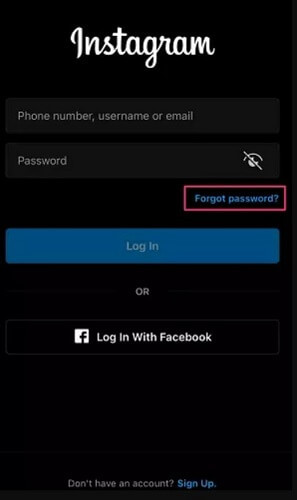
Step 4. Then, enter the email. Check the email after you've inputted it.
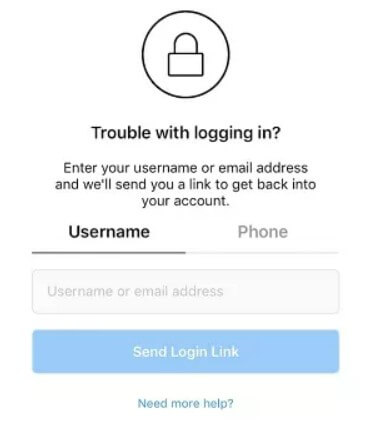
Step 5. Now, tap the link provided to the email, and then log in by using a new password.

2. Get Someones Instagram Password by "Browser's Password Manager"
If the target’s browser has saved credentials, you can find Instagram password via its built‑in password manager. Every browser has a password manager. So depending on what search engine they often use, you may require different steps.
But in general, they're the same. All you need to do is:
Step 1. Open the browser.
Step 2. Go to Settings.
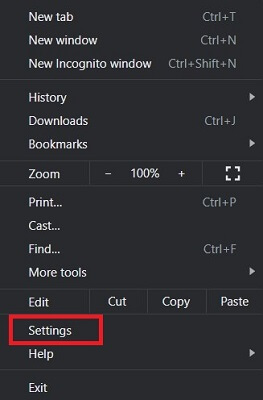
Step 3. On the search bar, type Password Manager.
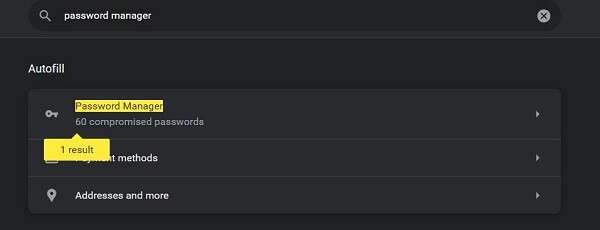
Step 4. And then, search for Instagram.
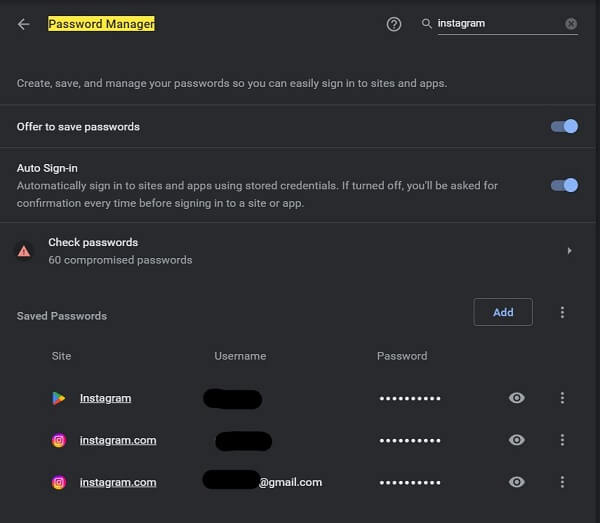
Step 5. Select any one of them and click the Eye icon located right beside.
Step 6. You need to enter the device's PIN. So enter it, and the password will be revealed to you.
3. Get Someones Instagram Password by Keylogger App
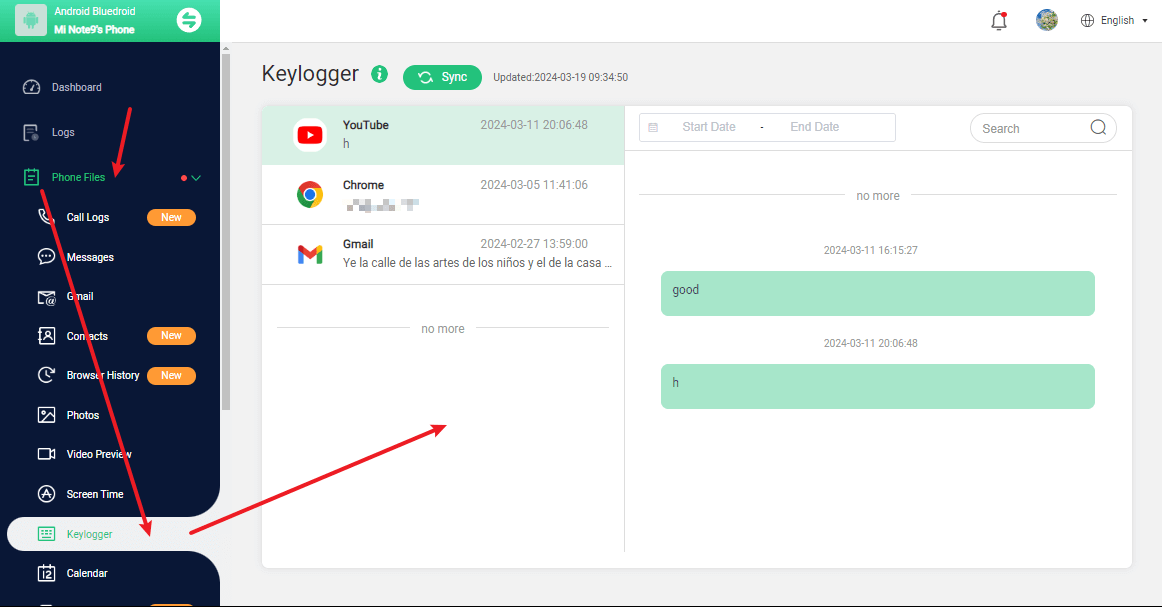
Again, if you want to approach the black hat methods, we highly advise you to at least know the risks and what's your facing. Another method you can try is using a keylogger app like FamiGuard Pro.
When installed on the target phone, the keylogger will capture the keystrokes when they enter their social media ID and password and . The records will be sent back to the software, and you can check different typing content from different apps. After successfully obtaining the info, you can use the Instagram password as you wish it.
4. Get Someones Instagram Password through Phishing Email or Website

If you decide to use the black hat method as a solution to "how to get Someones Instagram password", then you can probably use one of the most used hacking techniques called Phishing. Have you heard about it?
In short, Phishing is a kind of activity prepared by the cybercriminal to gain the user's data without their knowledge by creating a similarly looking login page for either website or wifi login. The display is really similar to the real one to the point that it's really hard to distinguish between them.
So, if the user unknowingly enters their data into this fake login page, the cybercriminal will successfully obtain their personal data. And just like that, the data is theirs.
You can also use the same method, although it's not really recommendable since it's included as a criminal act. So, always consider the risks.

5. Get Someones Instagram Password by Guessing
Many users choose easy-to-remember passwords (birthdays, pet names). By researching the target’s personal details, you can often find Instagram password through educated guessing—though multiple failed attempts may lock the account.So make sure that you're pretty informed about the target. At least know their date of birth, favorite food, animal, or any other personal information that’s close to them.
This will make the guessing less and less wide. Thus, you can start guessing about something that's specific, not general. Since people usually use their date of birth as passwords or phone numbers, make sure to try it as well.
6. Find Someones Instagram Password by Peeking
If you have high skill at sneaking, then another easy method you can try is by peeking at the perfect time. You know, peeking is actually not easy. If you're being too noticeable, someone will catch you red-handed, and surely, it would be really embarrassing.
So, in order to avoid these bad scenarios, prepare yourself for the best peeking position. When the target is about to enter the ID and password, that's when you need to focus on what they’re typing. After that, put it on a note, or just remember it in your mind for the time being. With the right timing and position, you can literally see the Instagram ID password show on their screen—no software needed.
Part 3: How to Get Someone's Instagram without Password? - Most Effective
Looking for a way to view Instagram without password while staying fully compliant? Instead of attempting risky hacks, use a legitimate monitoring solution like FamiGuard Pro. With its built‑in social‑app tracking, you can see direct feeds of messages, stories, and notifications—no password needed.
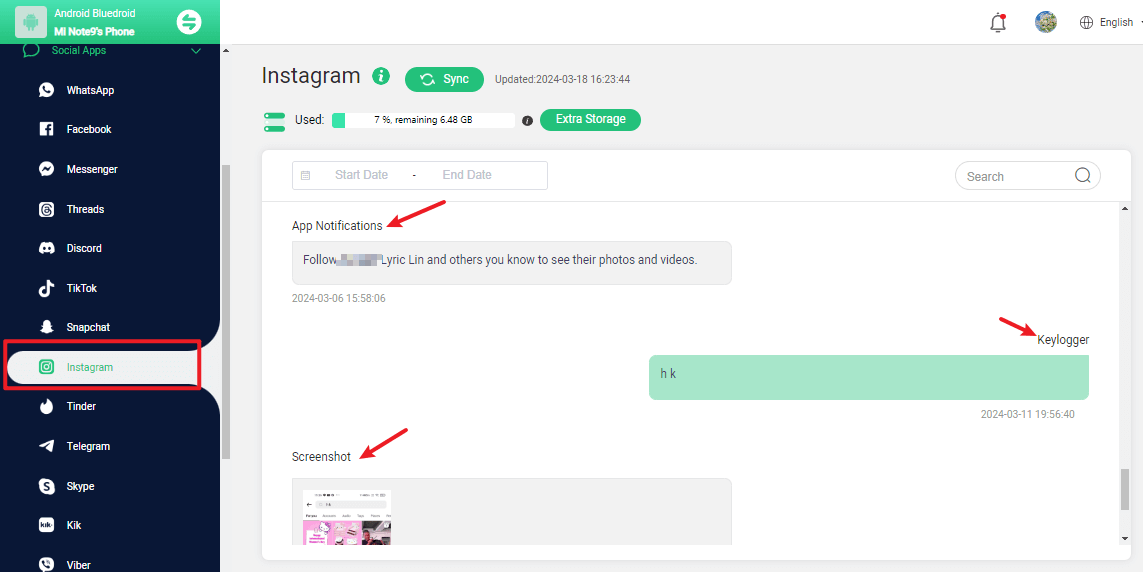
And this app is equipped with features of Keylogger and screen capture, this social-app-monitoring tool can help you stay ahead of your kid/spouse's all activities on Instagram including her Instagram username and password, messages sent to her and photos posted by her. More importantly, the process of getting Instagram password is totally in a efficient mode. So, you are free from the awkwardness of being detected.
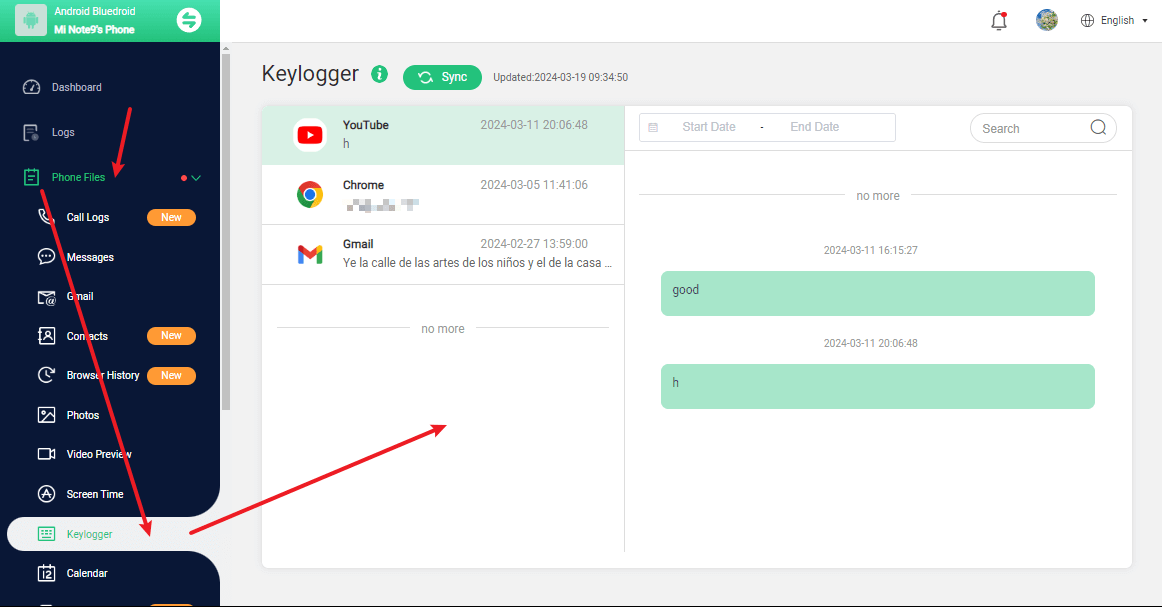
As we have mentioned, this app is an expert in social app monitoring. That is to say, with this tool, you can monitor more than Instagram. Most activities on Facebook, WhatsApp, Snapchat and Viber can also be gained! If you want to gain your girlfriend's password or activities from other social platform, you can also turn to this app too.

An Array of Amazing Features
-
Stealth Mode: No app icon appears on the target phone and the monitored person will not detect that you are recording and monitoringing on his phone
-
Remote Control: You can record calls, take pictures and screenshots , without touching the target phone
-
View Phone Files: Remotely access the files on the target phone, like contacts, photos, call logs, etc.
-
Screen Time Report: View the target device's screen time report remotely, and check the phone activities. If neccessary, you can block apps just one click.
How to Use FamiGuard Pro to Get Instagram Activities and Password Secretly?
Step 1. Create/Sign in your account and pick the suitable subscription plan to unlock all FamiGuard Pro features.

Step 2. Choose the device you want to bind and follow the Set up guide to finish installation and configuration on the target device. For example, if you want to monitor Android device, you can access an.famiguardapp.com to download and install FamiGuard Pro Assistant on the target device. Log into your FamiGuard account and complete kid's information. Then, follow the package installation to finish configuration. In the end, verify your settings. If you make it, click the button to hide FamiGuard Pro Assistant.

Step 3. If you verify your setup successfully, you can begin your monitor call logs now. You can go to Phone Files > Keylogger to monitor the typing then get the Instagram password. Or, you can directly access Social Apps > Instagram to check his Instagram messages, screenshots and notifications without password and knowing.
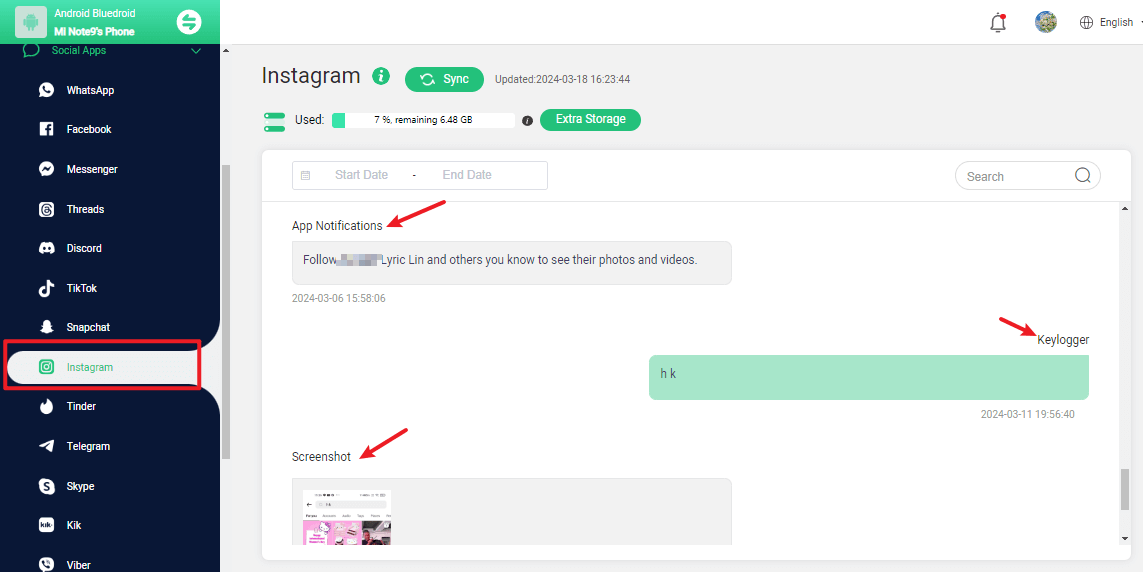
Part 4: How Can I Prevent My Password from Being Monitored?
After reading this post, you may think that your account is not as safe as you thought before. Preventing your password from being monitored is essential for maintaining your Instagram security. Here are some tips to help you protect your Instagram passwords:
1. Use Strong Passwords:
Create passwords that are long (at least 12 characters) and include a mix of uppercase and lowercase letters, numbers, and special characters. Avoid using easily guessable information, such as names, birthdays, or common words.
2. Enable Two-Factor Authentication (2FA):
Two-factor authentication adds a second layer beyond your password. Even if someone tries to get Instagram password, they can’t log in without your device’s verification code.
3. Avoid Reusing Passwords:
Use a different password for each of your online accounts. This way, if one password is compromised, the others remain secure.
4. Keep Your Software Updated:
Regularly update your operating system, browsers, and other software to protect against security vulnerabilities.
5. Be Wary of Phishing Scams:
Be cautious of emails, messages, or websites that ask for your password or personal information. Verify the source before providing any information.
6. Monitor Your Accounts:
Regularly check your accounts for any suspicious activity. If you notice any unauthorized access, change your passwords immediately.
7. Use Secure Connections:
Avoid using public Wi-Fi for accessing sensitive accounts. Use a VPN (Virtual Private Network) to secure your internet connection when necessary.

Part 5: How to Recover Instagram Monitored Account?
The main content of this post is about monitoring one Instagram account, and you know how to protect your Instagram account. But if you have lose your account unfortunately, don't panic. You can follow these steps to regain control of your account and secure it from future attacks. Here's how to recover a monitored Instagram account:
1. Check Your Email for Security Notifications
Instagram typically sends an email to the registered email address if any changes are made to your account, such as a change of email address or password. Look for an email from Instagram titled "Your Instagram account's email address was changed" or "Someone tried to change your Instagram password."
If you find this email, you can reverse the changes by clicking the "Revert this change" or "Secure your account here" link provided within the email.
2. Request a Login Link
If you can’t access your account, request a login link from Instagram. On the login page, tap on "Forgot password?" or "Get help logging in." Then, enter your username, email address, or phone number associated with your account. After this, Instagram will send you an email with a login link. Click the link and follow the instructions to regain access to your account.
3. Verify Your Identity with Instagram
If you're unable to recover your account through a login link, you may need to verify your identity.
Open the Instagram app and go to the login page. Tap on "Need more help?" Follow the on-screen instructions, and Instagram may ask you to provide additional information, such as a photo of yourself holding a piece of paper with a handwritten code sent by Instagram.
Submit the required information, and Instagram will review your request. If successful, you’ll receive a link to reset your password.
By Tata Davis
An excellent content writer who is professional in software and app technology and skilled in blogging on internet for more than 5 years.












































