FamiGuard Support: Monitor Devices with Others' Permission.
Do you want to know how to check last seen on Instagram? It can be a bit tricky if someone has Hidden their last seen. But don't worry, we've got you covered! In this article, we will explain how to see someone's last seen on Instagram even if they have hidden it. We will also recommend a great product called FamiGuard Pro that can help you out in this situation. So don't wait any longer - keep reading to learn more!
Table of Contents
Part 1: What Is Last Seen on Instagram
"Last Active" is a feature on Instagram that shows when you were last online. This information is visible in direct messages and helps others know if you're currently active or when you were last active on the app.
Who Can See Your Last Status
Only people you follow or have direct messaged can see your "Last Active" status. If you have not interacted with someone through following or direct messaging, they will not be able to see your activity status.
Part 2: How to See Someone's Last Seen on Instagram in Common Situation
If you want to check last seen on Instagram of someone who has hidden their last seen, there's a simple workaround that you can follow. Just follow these steps and you'll be able to see the person's last seen status in no time:
1. View Their Active Time
In the Message box of Instagram, you can see a text about how many minutes or hours ago this person is active. This is the information about someone's Instagram last seen. Here are the quick methods to check it:
Step 1: Go to the profile of the person whose last seen you want to check.
Step 2: Tap on the airplane icon in the top right corner, then you will go to your Direct Messages inbox.
Step 3: In the message box, you will see every person's profile picture, and active status is be with it. You can see when they are active last time, like the sample picture below.
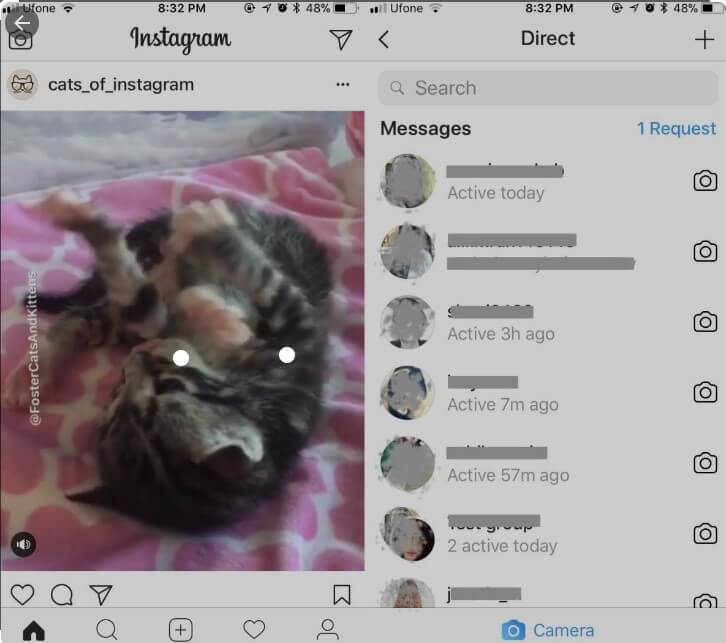
2. Green Dot
In your Message panel, you can not only see the last active status information, for some of your friends have a green dot next to their profile, which means that they are active now. This feature is similar to "Active X minutes ago" function, and it is an official and convenient way to check someone's last seen on Instagram.
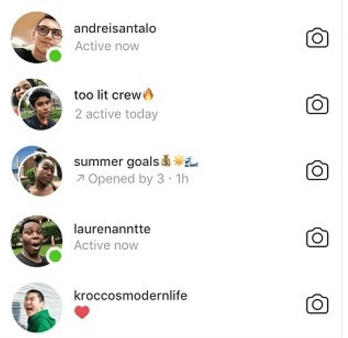
Part 2: How to See Someone's Last Seen on Instagram If Hidden
Actually, the activity status in Instagram can be turned off if users want. The way above can't be used to see someone's last active status when this feature is unactivated. A third-party Instagram last seen checker is necessary for seeing one's last status on Instagram, here we will introduce you three tools to make it.
Method 1:Use FamiGuard Pro - The Best Instagram Last Seen Checker
If you're looking for a reliable and easy-to-use solution to see someone's last seen on Instagram even if they've hidden it, then we recommend FamiGuard Pro, which is an outstanding phone tracker that can help you monitor all of other people's activities on their phones including Instagram online status. So why not give it a try?
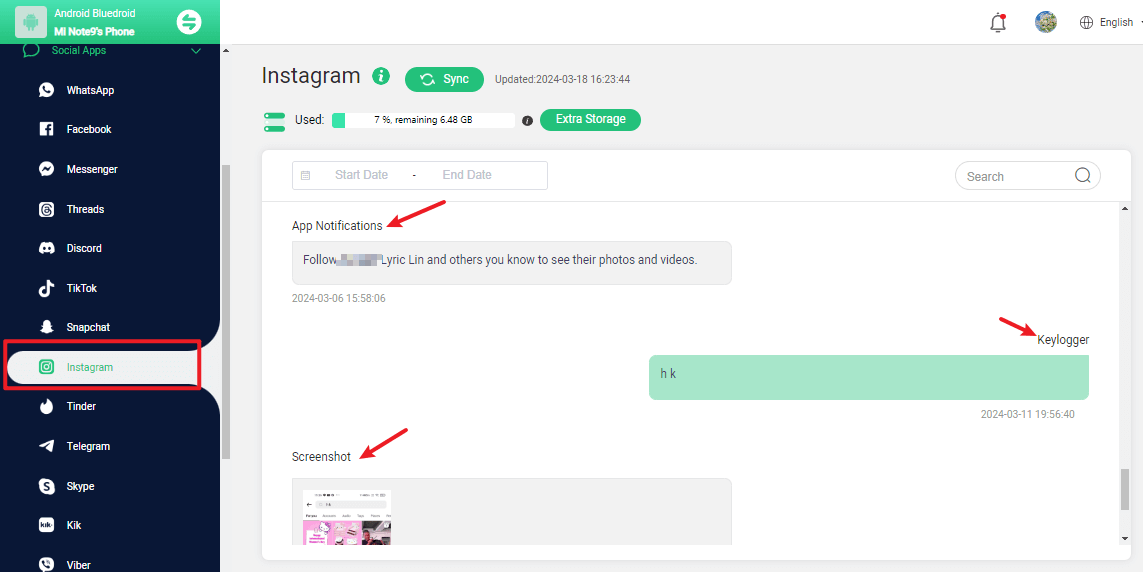
How to Set Up FamiGuard Pro to Check Instagram Last Seen Status?
Step 1. Create/Sign in your account and pick the suitable subscription plan to unlock all FamiGuard Pro features.

Step 2. After purchasing, you will be navigated to Member Center. Click Start Monitoring button and you will go to the dashboard, choose the device you want to bind and follow the Set up guide to finish installation and configuration.
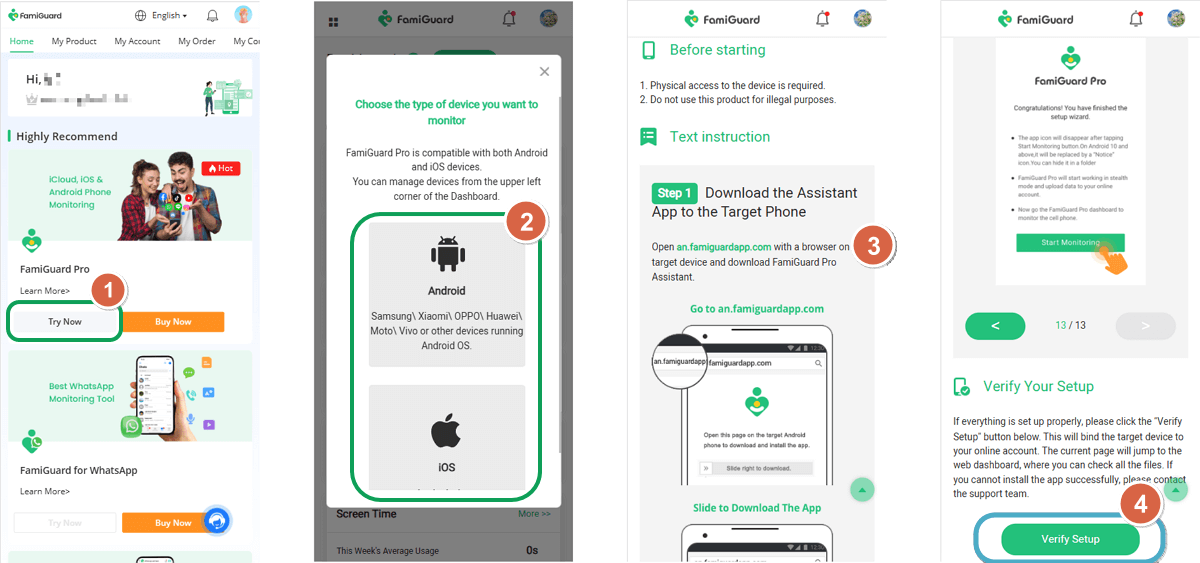
Step 3. After successful installation, click Social Apps > Instagram, and you can check all Instagram activities including last seen content.
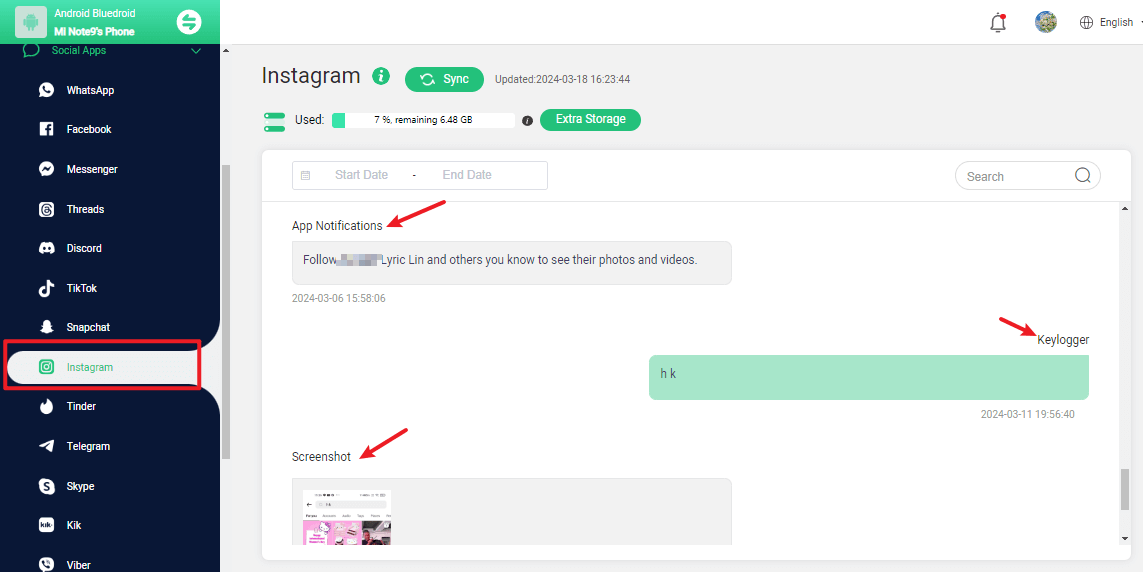

Other Amazing Features of FamiGuard Pro
-
Instagram Location Tracking: Track someone's Instagram location and view location history.
-
Calls Recording: Recoard all incoming and outgoing phone calls & app calls.
-
Social Media Monitoring: Secretly track on social media apps like WhatsApp, Instagram, Snapchat, Facebook, Viber, WeChat and more
-
Check Phone Files: Remotely access the files on the target phone, like contacts, photos, call logs, etc.
Method 2:Use InstaOnline Last Seen Activity Tracker

InstaOnline is another great option that you can use to track someone's last seen on Instagram online. It's a web-based tracker that doesn't require any installation or setup. Plus, it's completely free to use! To get started, simply go to InstaOnline.com and enter the username of the person whose last seen you want to check. Once you're in, you'll be able to see all of their recent activity - including their last seen status on Instagram. Give it a try today!
Method 3:Use Ins Tracker

If you're looking for a desktop Instagram last seen tracker, then Ins Tracker is a great option. It's a free app that you can download and install on your Windows or Mac computer. Once you have it up and running, simply enter the username of the person whose last seen you want to check. Within seconds, you'll be able to see their last seen status - even if they've Hidden it from view! So give it a try and see for yourself how useful it can be
Part 4: Why Can't I See Someone's Instagram Active Status?
Not being able to see someone's Instagram active status can happen for several reasons. Here's a breakdown of why this might occur:
1 They Turned Off Their Activity Status
Instagram allows users to disable their activity status in the app settings. If someone has turned off this feature, you won't be able to see when they were last active or if they're currently online.
2 You Turned Off Your Activity Status
Instagram uses a mutual system for activity status. If you've turned off your own activity status, you won't be able to view the active status of others.
3 They're Not Following You
In some cases, the activity status is only visible to people who follow each other. If the person doesn't follow you back, you might not see their activity status.
4 They Blocked You
If the person has blocked you, their profile and activity status will be hidden from you entirely.
5 You're Not Connected via Direct Messages
Instagram only shows activity status for accounts that you've interacted with via direct messages. If you haven't chatted with them, you might not see their status.
6 Instagram Bug or Account Issues
Sometimes, glitches in the app or account-related issues might prevent you from seeing someone's active status. In such cases, updating the app or logging out and back in could resolve the issue.
Part 5: How to Hide Your Last Status on Instagram
To protect your privacy, you may want to hide your "Last Active" status on Instagram. Follow these simple steps to do so:
Step 1. Open Instagram and go to your profile.
Step 2. Tap the menu (three lines) in the top-right corner.
Step 3. Select Settings > Privacy > Activity Status.
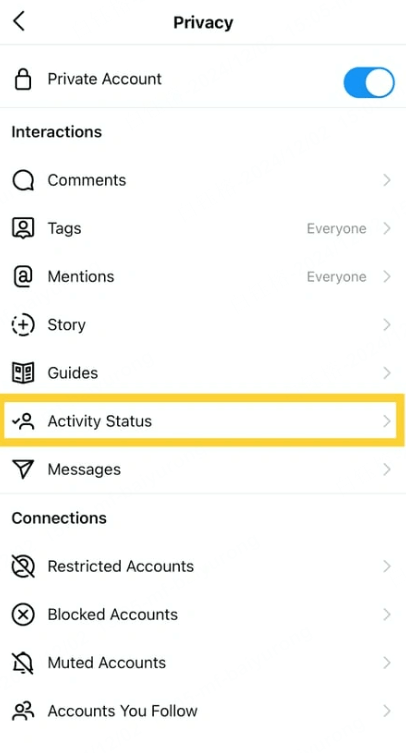
Step 4. Make sure Show Activity Status is toggled off.
By following these steps, you can ensure that others won't be able to see when you were last active on Instagram, giving you more control over your privacy.
Hot FAQs about Checking Last Seen on Instagram
A: No, there is no way to selectively hide your online status from one person on Instagram. If you enable the "Hide Online Status" feature in the app's settings, it will hide your online status from everyone.
A: There are a few ways that you can see someone's last seen on Instagram even if they've Hidden it. We recommend using FamiGuard Pro, InstaOnline, or Ins Tracker. All of these methods are reliable and easy-to-use.
A: If you don't want others to see when you were last active on Instagram, you can hide your online status by going into the app's settings and enabling the "Hide Online Status" feature. Once it's enabled, your last seen status will be hidden from everyone.
A: Yes, you can see last seen on Instagram if you know how to use the right tools. We recommend using FamiGuard Pro for Android, InstaOnline, or Ins Tracker. All of these methods are reliable and easy-to-use.
Conclusion
Instagram provides official way to check someone's Instagram last seen status, but it has many limitations like it requires following, can be turned off. To see someone's Instagram active status, you can use a phone monitoring app like FamiGuard Pro.
By Tata Davis
An excellent content writer who is professional in software and app technology and skilled in blogging on internet for more than 5 years.












































