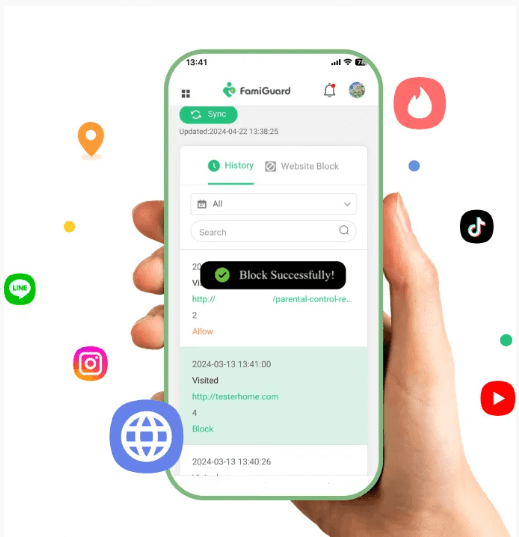FamiGuard Support: Monitor Devices with Others' Permission.
How to Track Vivo Phone?
This is a question that many people have asked, especially since there are so many different ways to lose your device. Thankfully, there are several ways to track your Vivo phone, and in this guide, we will show you how to find your lost Vivo phone easily.

Table of Contents
Part 1: Track Vivo Phone with Best Mobile Tracker - FamiGuard Pro
Before We Start:
Before you use this method to track Vivo phone, you need to install FamiGuard Pro on the target Vivo phone successfully. And this method can not only let you track your own phone, you can also use this tool to track someone's Vivo phone , like tracking your kids for parental control.
FamiGuard Pro is an All-In-One Android monitoring and tracking app that can be used to track your Vivo device. It's a great option if you don't have a Google account or if you want more features than what the "Find My Device" feature offers. With FamiGuard Pro, you can track your device's within a period of time location, view its location history and set geofence of your phone at any time. It is very useful whether it is used to find a lost Vivo phone or to see the trail of a target device.
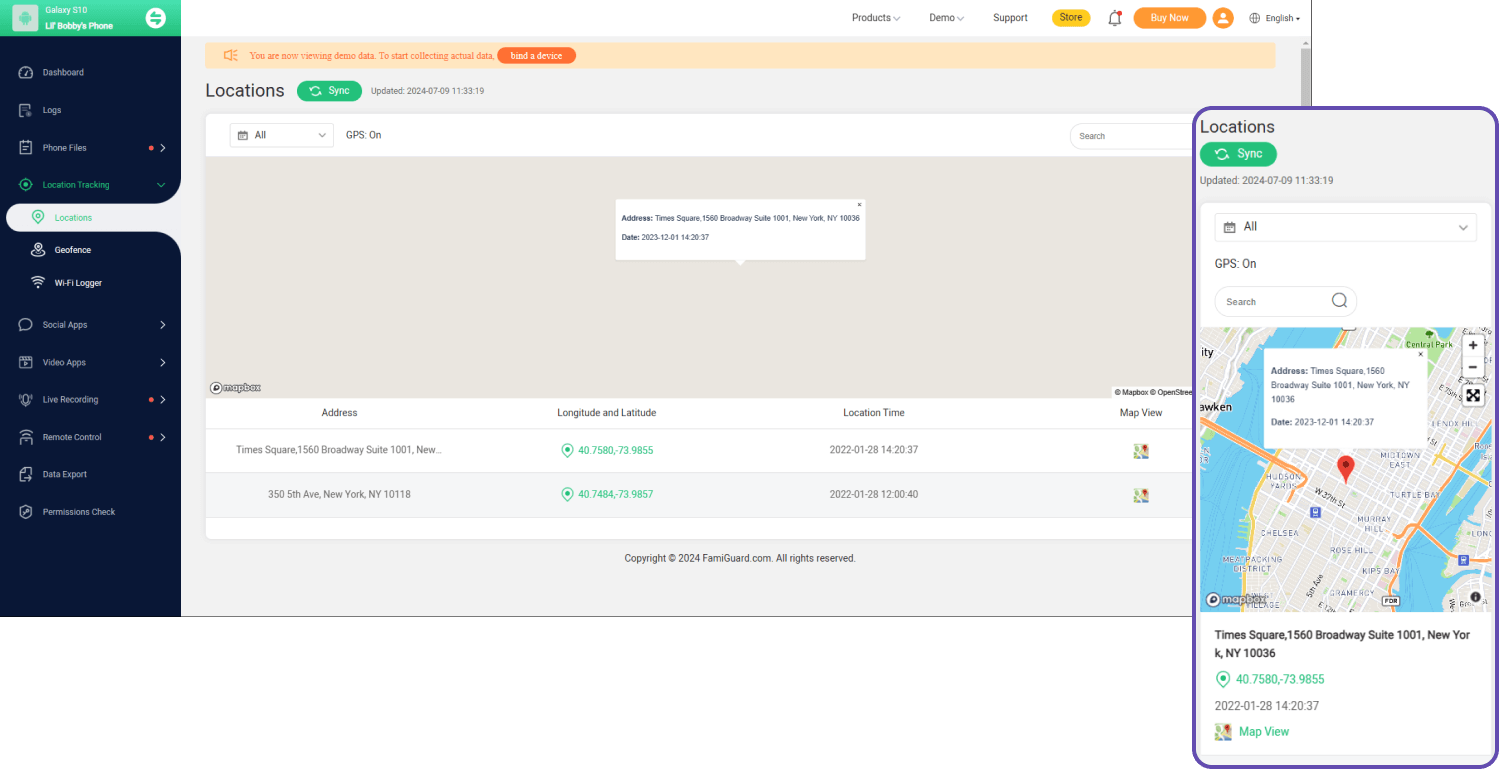
3 Steps to Track your Vivo Phone with FamiGuard Pro:
Step 1. Create/Sign in your account and pick the suitable subscription plan to unlock all FamiGuard Pro features.

Step 2. After purchasing, you will be navigated to Member Center. Click Try Now button and you will go to the dashboard, choose the device you want to bind and follow the Set up guide to finish installation and configuration on the target device.
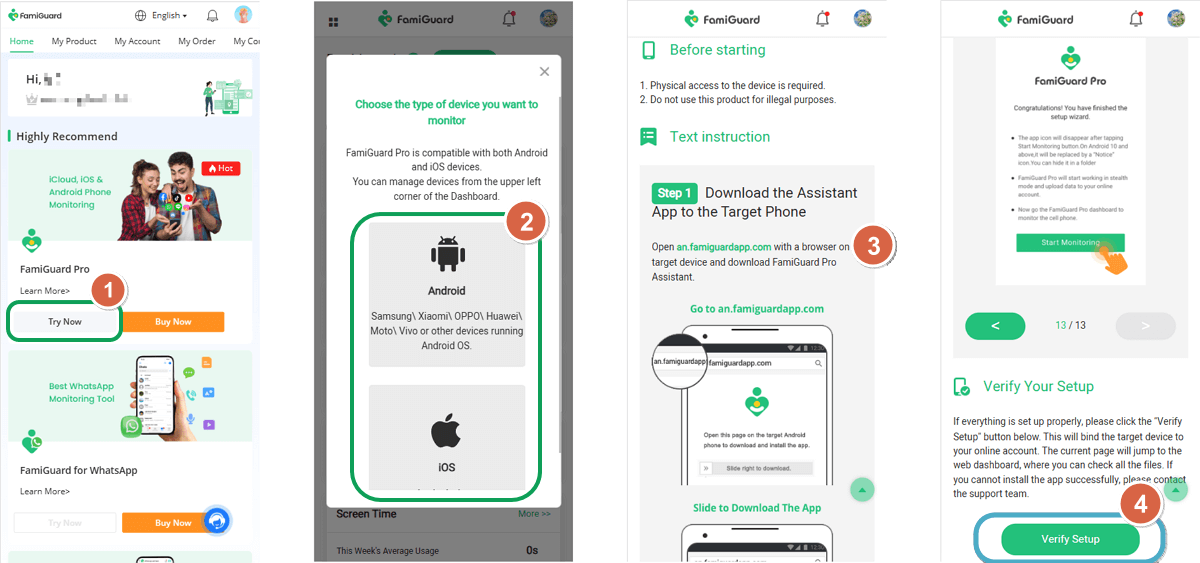
Step 3. After you verify your setup successfully, you can begin your tracking on Vivo phone now.
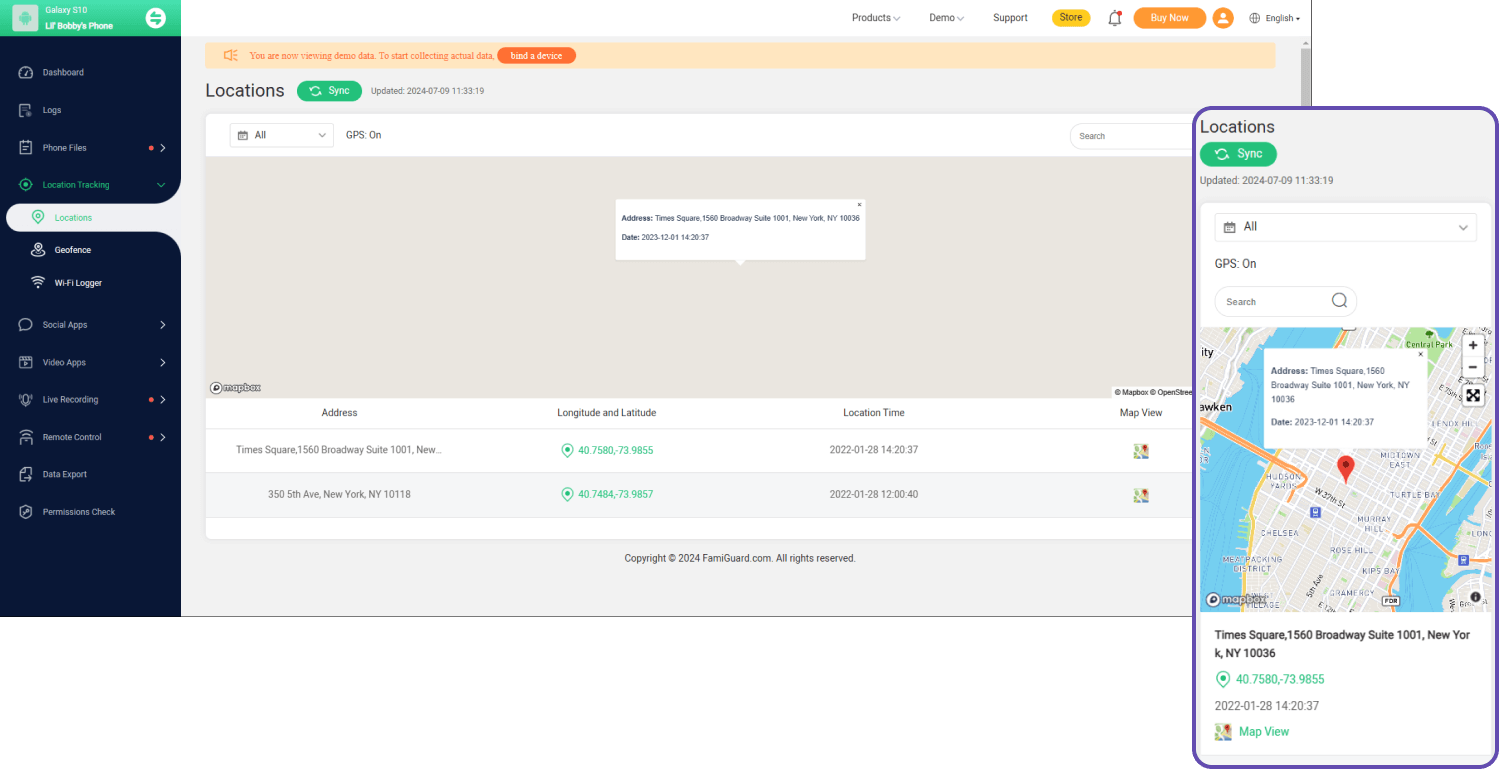

An Array of Amazing Features
- Track GPS Location: Track cell phone location and view location history.
- Monitor All Files: In addition to recording the location, it can also record all the files in the phone (even deleted) including the chat history of the app, photo albums, call history, contacts, etc.
- Undetectable: With FamiGuard Pro you can track your kids' Vivo phones .
- Strong Compatibility: In addition to Vivo, it also works on Huawei, Oppo, Samsung and other Android devices.
Part 2: Track Vivo Device with Google Account
If you have a Google account associated with your Vivo phone, then you can easily find it using the "Find my device" feature. This is a service that is provided by Google, and it will allow you to track and control your Android devices.
Before We Start:
-
Your lost Vivo phone must be turned on.
-
GPS on your lost Vivo phone can work normally.
-
The Google Account ID & Password should be logged in your lost Vivo phone.
-
Your lost Vivo device should be connected to mobile data or Wi-Fi.
-
The “Find my device” app or settings should be turned on Go to Settings > Security > and tap Find My Device to turn it on.
The following part is how to find your Vivo Phone with Google account:
Step 1: Go to https://www.google.com/android/find and sign in via Google Account ID & Password.
Step 2: Select the device you want to locate and then you are able to check the location of the lost phone.
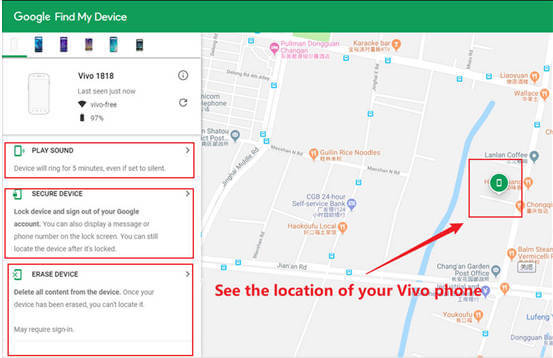
Step 3: Or you can download “Find My Device” app on Google Play, install it on another Android phone and log in with Google Account ID & Password to track your lost phone!
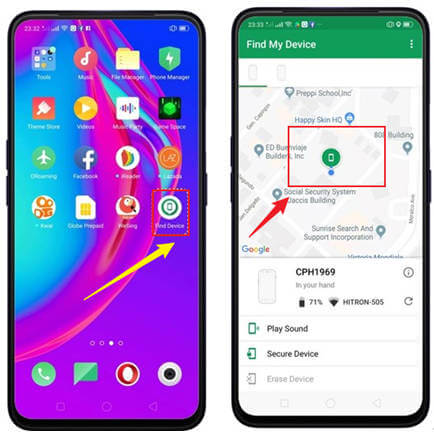
In addition to location, “Google Find My Device” offer other great options for you to find your Vivo phone and control it .
- If there is short distance between you and your Vivo Phone, you can “play sound”. It will make your phone ring for 5 minutes even if it's set to silent or vibrate.
- If you still can’t locate your Vivo phone after many tries, you can use “secure device” to display a message or phone number on the lock screen, telling someone who finds your phone to contact you.
- If you are worried about the leak of your personal information or data on your Vivo phone, you can lock your device or erase data through control.
Part 3: Find Find Vivo Phone with Google Maps
Another great way to find your lost Vivo phone is using Google Maps. This method is especially useful if you remember where you last had your device.
The following part is the detailed steps of using Google Maps to track your Vivo phone:
Step 1: To use this method, simply go to the Google Maps website and log in with your Google credentials.
Step 2: Once you're logged in, click on the "Timeline" icon and enable the "Location History" layer. This will show you a history of everywhere that your Vivo phone has been. Simply find the location where you think your phone is and click on it.
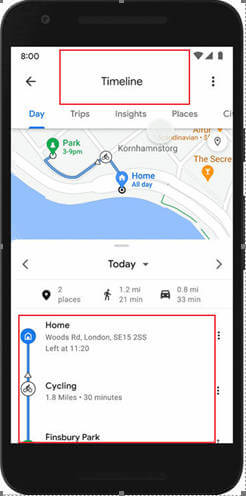
Part 4: Track Vivo Phone with IMEI Number
This method involves using your device's IMEI number to track lost phones. The IMEI number is a unique identifier for every mobile device, so it can be used to track your Vivo phone.
To find the IMEI number on your Vivo phone, you need to know your IMEI number first, and you can follow these steps to know, Go to Settings > Tap on About Phone > Scroll down to check IMEI information.
Besides, there is another way to see or check your IMEI number: Click on the phone icon of your Vivo phone > Tap the numeric keyboard > Type *#06# (asterisk, hash, zero, six, hash).
After knowing your phone's IMEI number, you can then contact your network operator and give them the IMEI number. They should be able to help you track down your device.
Vivo official said that “their phones cannot be located through IMEI code”. They suggest that you can report loss of the SIM card at the operator and change the password of your accounts to avoid more losses.
However, some users successfully locate their Vivo through this method. Therefore, it is worth a try if you don’t have other good methods.
Conclusion:
There are several other methods you can use to find your Vivo phone, but these are four of the most effective ones. So if you're ever in a situation where you need to track your phone, make sure to try one of these methods. Hopefully, one of them will help you find your device. Apart from tracking Vivo phones, if you want to view other files and activities of target phone , then you should definitely try FamiGuard Pro.
By Tata Davis
An excellent content writer who is professional in software and app technology and skilled in blogging on internet for more than 5 years.