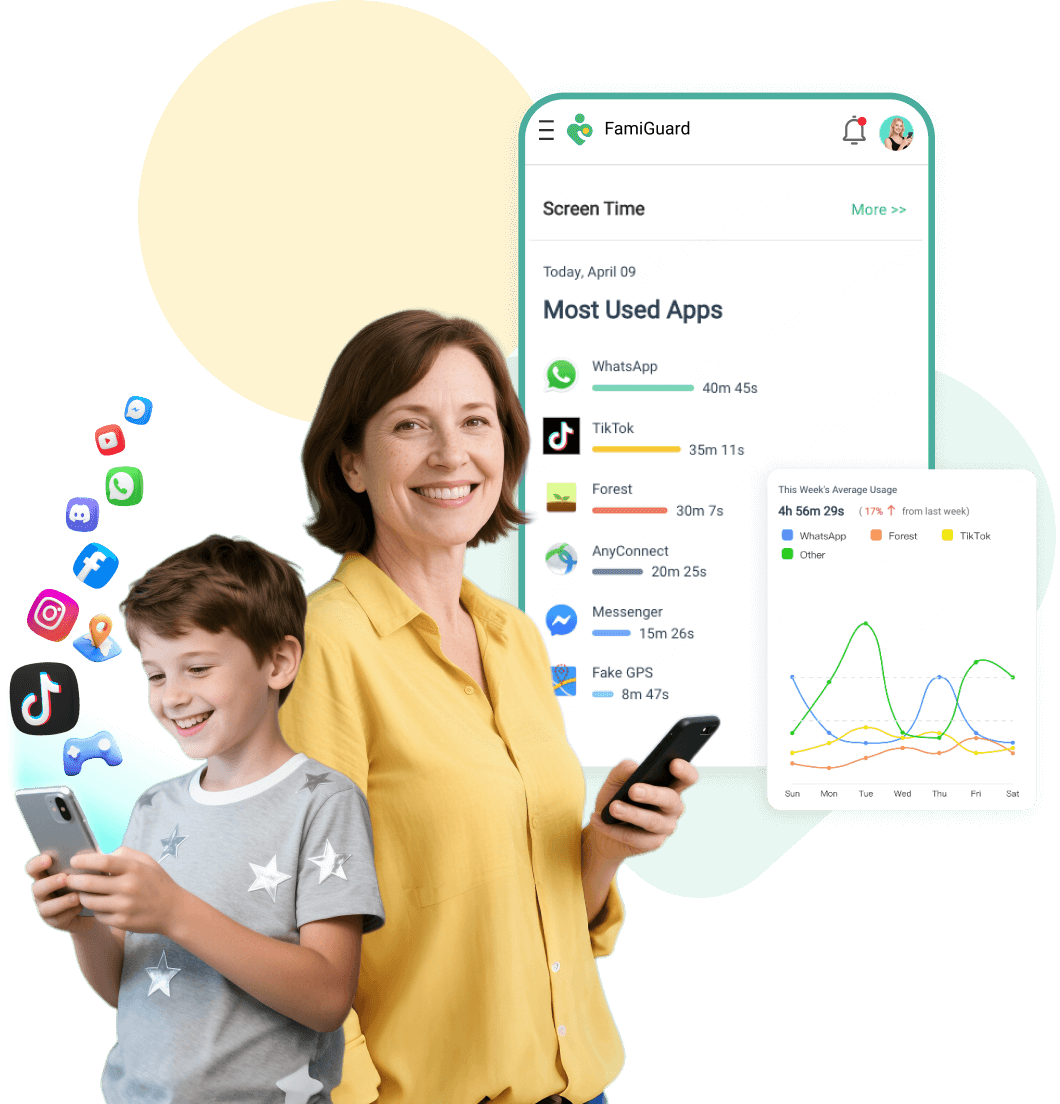Users are satisfied with FamiGuard
Problems of various types are detected
Children are protected by FamiGuard
Explore FamiGuard Pro's Key Features
Track Dozens of Software on the Phone
Monitor activities and read messages on various apps including Snapchat, Discord, Skype, WhatsApp, Instagram, Facebook, Telegram, and other popular social media. Know who they are chatting with, what they are viewing, what they are posting and sharing. All could be done without a root/jailbreak of the device.
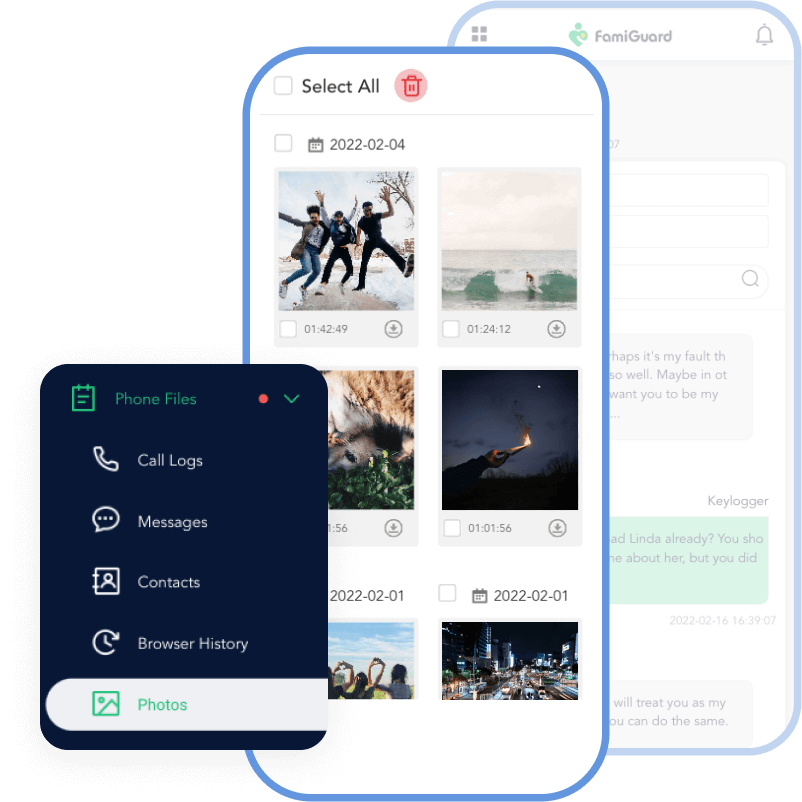
View Phone File at Anytime
Get the authority to access messages, call logs, contacts, web browsers, and apps to know the detailed activities. Intermittent record operations on the target device and save potential or vital data for further use.
Contacts
iCloud Drive
Call Logs
Browser History
Multi-Media
More
Track The Place & Location
The built-in GPS and Wi-Fi location tracking technology can track within a period of time location of the target device and you will know their places at once. A setting-up geo-fence will let you get alerts when the target exits or enters your selected area.
-
Track GPS Location
-
View Location History
-
Wi-Fi Location Tracking
-
Set Up Geo- Fence
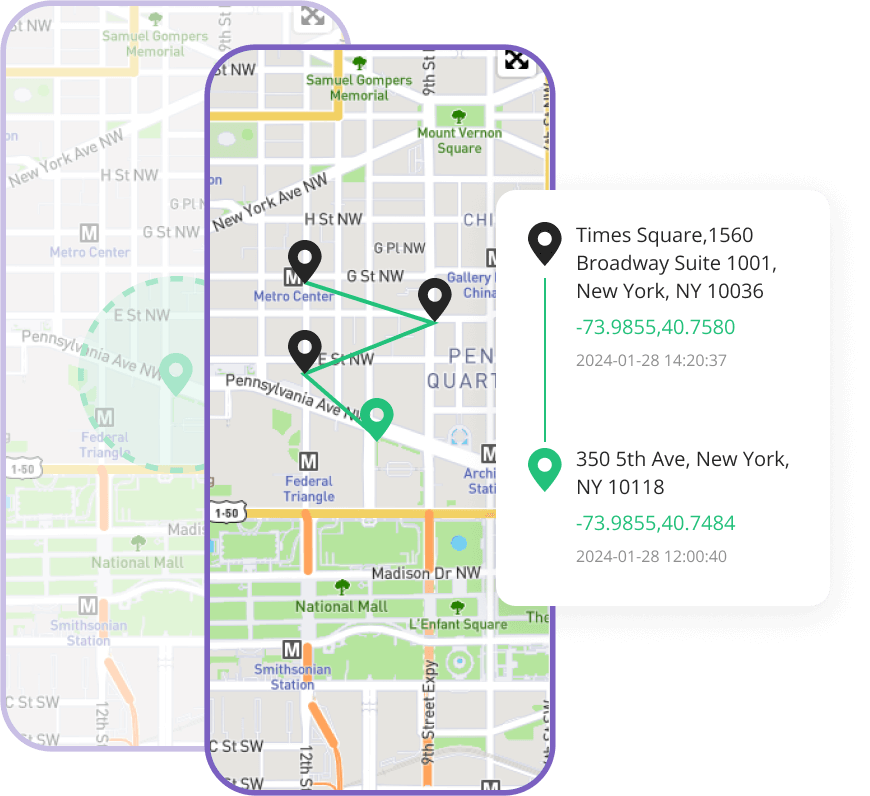
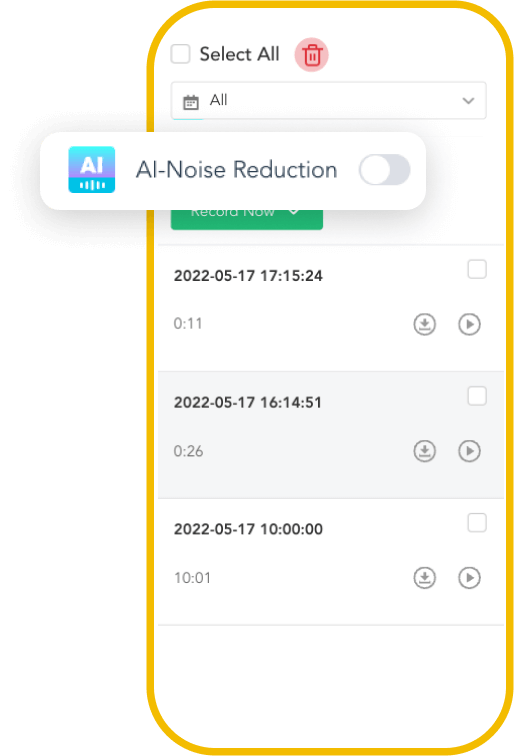
Monitoring with FamiGuard Pro Recording Feature
Famiguard Pro offers a powerful recording feature that enables comprehensive monitoring capabilities. AI-powered noise reduction will give you clear audio and let you easily catch what happens around your child. No matter the live screen or not, you can glance at it. Monitor any call you suspect, and take precautions before danger occurs.
Live Screen
Record Surround
App Calls
Record Calls
Record Screen
Features of FamiGuard Pro
The features can let parents monitor kids’ devices, such as capturing screenshots, taking photos, and blocking harmful apps as needed.
Capture Screenshots
Capture within a period of time screen and sync it to your side for saving.
Take Photos
Turn on the camera on the target phone and take photos.
Sensitive Words Alert
Add sensitive words to a list. If any word in the list appears on the target device, you will receive within a period of time alerts via email.
Contents Filter
Contacts or internet things, block them on the target device as you wish.
Compatibility
 FamiGuard Pro for Andoid
FamiGuard Pro for Andoid
OS
- Android 6
- Android 7
- Android 8
- Android 9
- Android 10
- Android 11
- Android 12
- Android 13
- Android 14
- Android 15
Devices
- etc.
 FamiGuard Pro for iOS
FamiGuard Pro for iOS
iOS Devices Monitored
- All iOS devices and versions supported
FamiGuard Pro for iCloud
No limit
OS Viewer (PC)

- Win 11/10/8/7

- macOS Ventura 13.4
- macOS Monterey 12.6.6
- macOS Big Sur 11.7.7
- macOS Catalina 10.15.7
- macOS Mojave 10.14.6
- macOS High Sierra 10.13.6
- macOS Sierra 10.12.6
- OS X El Capitan 10.11.6
- OS X Yosemite 10.10.5
- OS X Mavericks 10.9.5
- OS X Mountain Lion 10.8.5
- OS X Lion 10.7.5
- Mac OS X Snow Leopard 10.6.8
- Mac OS X Leopard 10.5.8
- Mac OS X Tiger 10.4.11
- Mac OS X Panther 10.3.9
- Mac OS X Jaguar 10.2.8
- Mac OS X Puma 10.1.5
- Mac OS X Cheetah 10.0.4
Start Phone Tracking in 3 Steps

Enter your email and password to register for a free FamiGuard Pro account.

Follow our guides and quickly set up Famiguard Pro.

Go to the dashboard and begin to monitor the target device’s data.
Real Reviews from Customers about FamiGuard Pro
Why Choose FamiGuard Pro to Be Your Phone Tracker
 Comprehensive Features
Comprehensive Features
You can monitor your child’s device across 40+ social media platforms, track their phone usage, pinpoint their location—and much more.
 Supports 43+ Data Types
Supports 43+ Data Types
Social media (Whatsapp, LINE KiK), phone files (photos, videos, and contacts), messages, GPS, etc.
 Check Monitoring Information
Check Monitoring Information
All data is tracked and synced in within a period of time. The dashboard will update at any time to let you get the latest monitoring information.
 Simple Setup
Simple Setup
Install and setup in easy steps. Follow this guide to set up and verify quickly.
 100% Secure & Reliable
100% Secure & Reliable
FamiGuard Pro is reliable, and we take the privacy of our customers’ data seriously. We adhere to strict measures to protect your data privacy is respected and maintained at all times.
 24/5 Customer Service
24/5 Customer Service
The support team is available to you 24/5. We are always ready to solve the problems you may encounter while using FamiGuard Pro.
 One Account, Multiple Devices
One Account, Multiple Devices
You don’t need to purchase several subscription plans for different platforms. Whether Android or iOS, you can (un)bind the device freely in one account.
 Price at A Good Value
Price at A Good Value
Compared with other phone trackers, FamiGuard Pro has a more affordable price than others. You can check and make decisions wisely.
FAQs - More About FamiGuard Pro
Q1: Is FamiGuard Pro a safe app?
Q2: Is it legal to use a monitor app?
Q3: Why do you need monitor software?
Q4: Do I need to root the target device before using FamiGuard Pro?
Q5: Can I install FamiGuard Pro ?
Q6: Can kids disable FamiGuard Pro?
Q7: How many devices can I monitor at the same time?
Q8: How do I know if FamiGuard Pro works on my child's device?
Latest Updates

- One account for Android, iOS and iCloud.
- Monitor more social apps, like Messenger, Threads, TikTok DMs and more.
- Record device logs, and monitor phone files like Gmail and app library.
- Monitor more social apps such as YouTube, TikTok, Discord and Skype.
- Track keywords and send alerts when sensitive words are detected.
Hot Topics
Pick the right plan for your family
Start from $0.27 per day




























 FamiGuard Pro
FamiGuard Pro