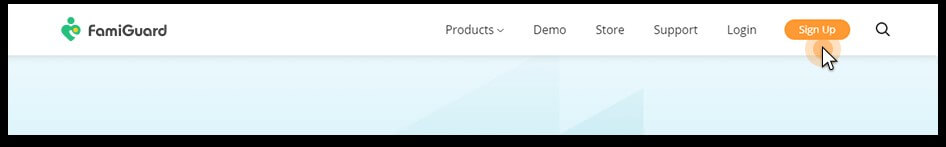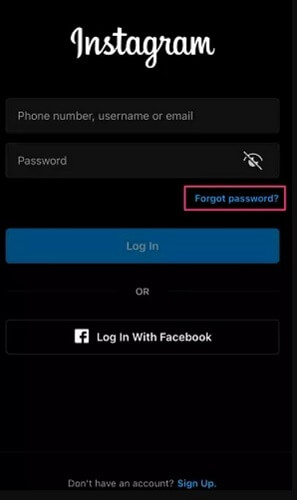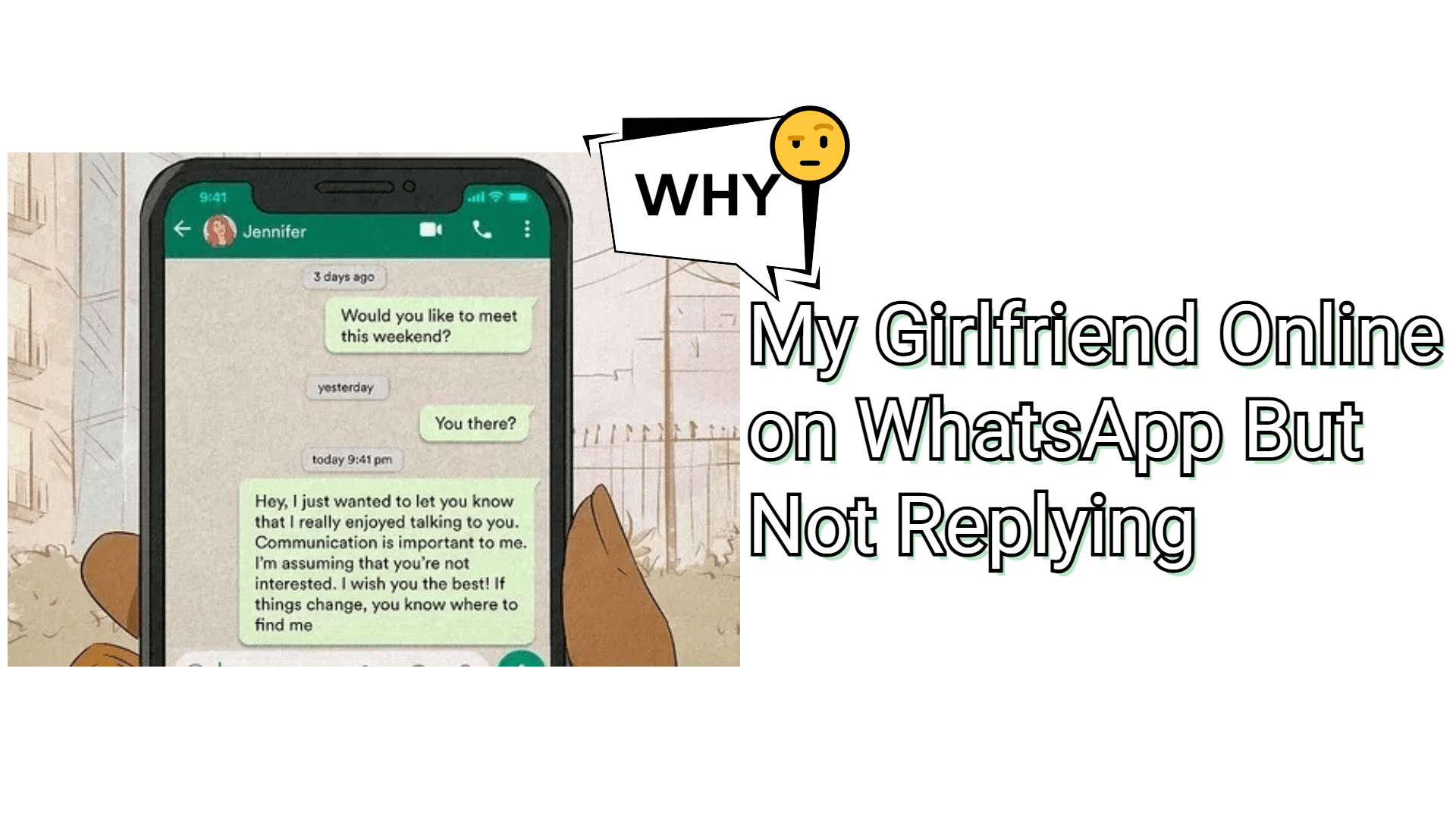WhatsApp offers users a feature that can know when a contact was last active on the platform, meanwhile enhancing the communication experience and transparency between users. It's also straightforward to check last seen status on WhatsApp, which will typically be represented by a text under the profile in the chat window that says like, last seen at today 1:34 pm.
In today's post, we will introduce 6 WhatsApp last seen checkers which can not only enable you to check someone's last seen status on WhatsApp but also provide users with other features about WhatsApp last seen, such as checking hidden last seen timestamps and online status. There are more powerful features you may be interested in, just keep reading!
Top 6 WhatsApp Last Seen Chcker Online
Part 1: Top 6 WhatsApp Last Seen Checker Online
There are so many WhatsApp last seen checkers available in the market. We've gathered 6 WhatsApp last seen checkers and compared these 6 tools so that you can choose your preference based on your needs and their pros and cons.
1. FamiGuard WhatsApp Last Seen - Best WhatsApp Last Seen Checker
FamiGuard WhatsApp Last Seen is the best WhatsApp last seen checker, which is a dedicated tool to help you gain invaluable insight into your contacts' last seen status. With this tool, you can check your contacts' hidden last seen status and even if someone has blocked you on WhatsApp, you can still see the person's last seen status.
This tool is compatible with any device and platform, and it's effortless to use this tool, you don't need to download any apps. It offers users an easy interface to enable users to check multiple contacts' WhatsApp online and last seen status at one time. You can also get someone's WhatsApp online status analysis report, to check the person's online and offline timestamps history.
You can turn on someone's online notification, so that you can receive a notification when the person comes online on WhatsApp.

FamiGuard WhatsApp Last Seen - Best WhatsApp Last Seen Checker
-
Check someone's last seen status on WhatsApp, even if it is hidden.
-
Offer users real time updates of contacts' last seen status.
-
Spy online status on WhatsApp of contacts, even if they choose to hide their online status.
-
Get notifications when you contacts come online on WhatsApp.
How to Use FamiGuard WhatsApp Last Seen to Check Hidden Last Seen Status?
Step 1: Go to the FamiGuard WhatsApp Last Seen website, sign up for an account with your email and password. Choose a subscription plan based on your needs.

Step 2: Now log into the website, enter FamiGuard Member Center by clicking on your profile picture at the upper-right corner, click on My Product, find FamiGuard WhatsApp Last Seen you just purchased, and click on the Start Monitoring button.
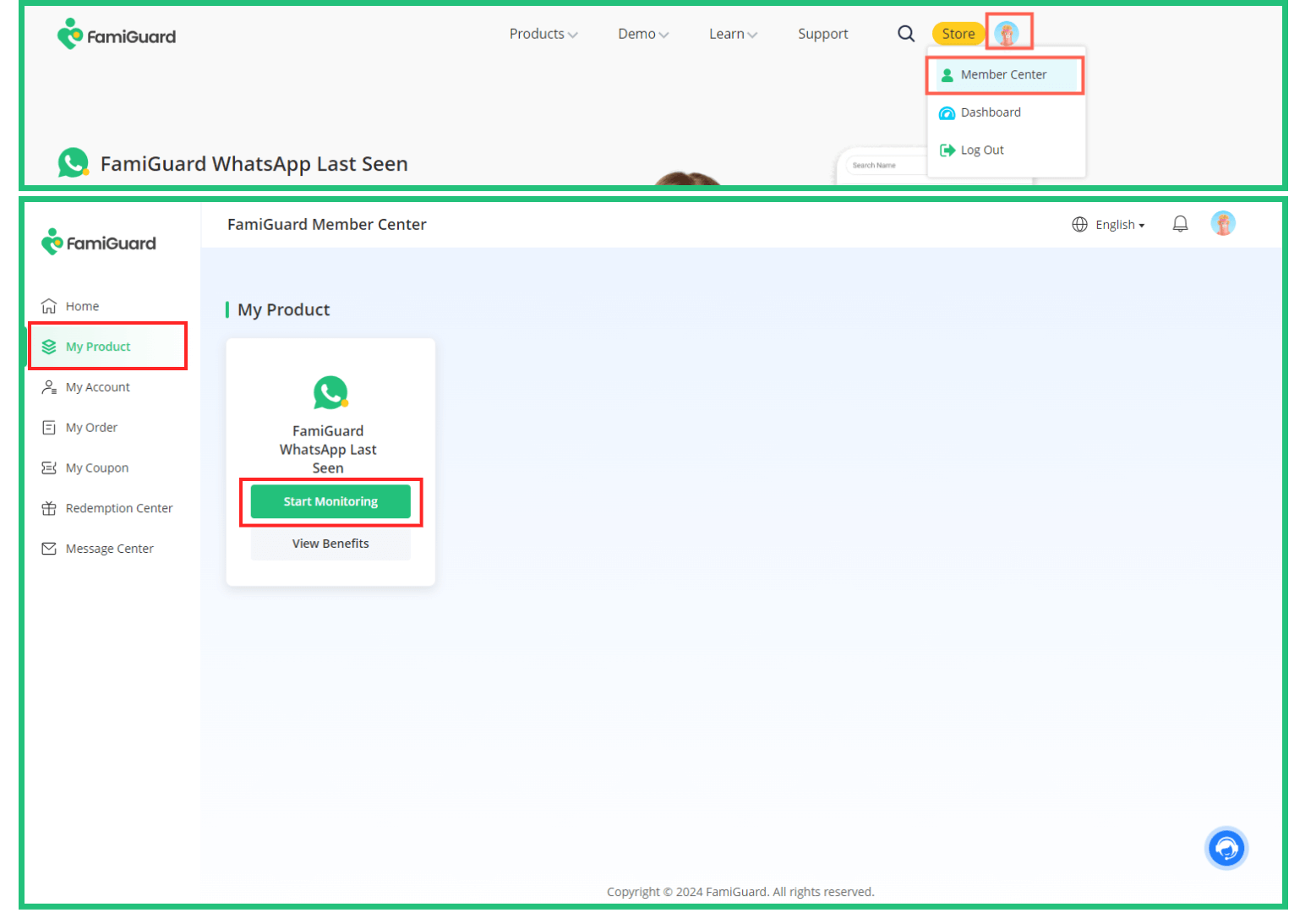
Step 3: When you enter the web dashboard, click on the Add a new contact button, and choose the way you prefer to add new contacts.
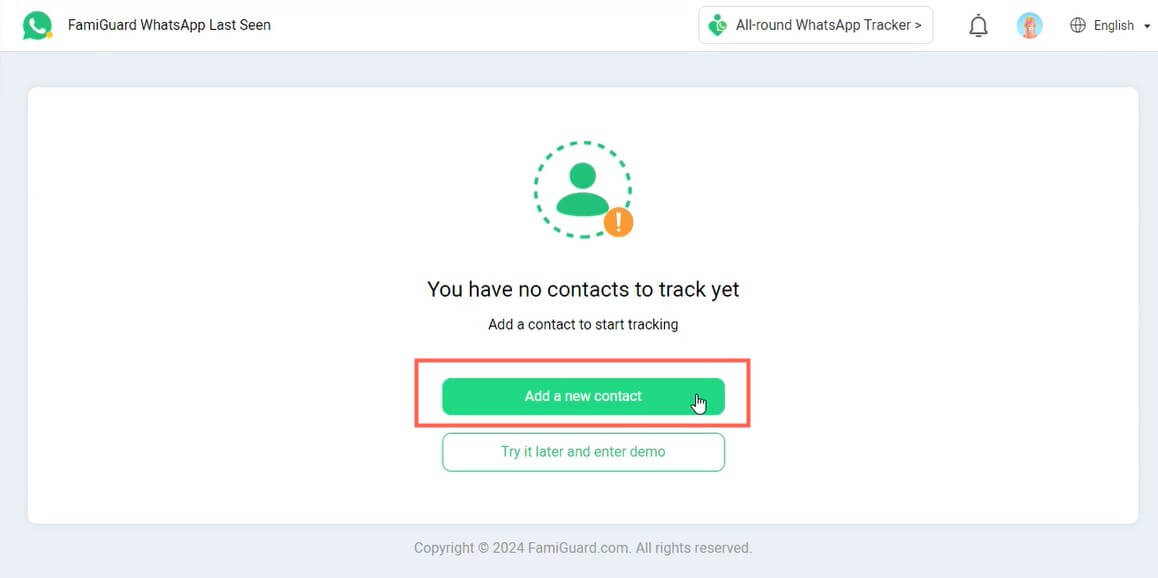
Way 1: Scan QR code to add contacts
You can see a QR code shown on the web dashboard, open WhatsApp on your device, navigate to "Linked Devices" > "Link Device", and scan the QR code.
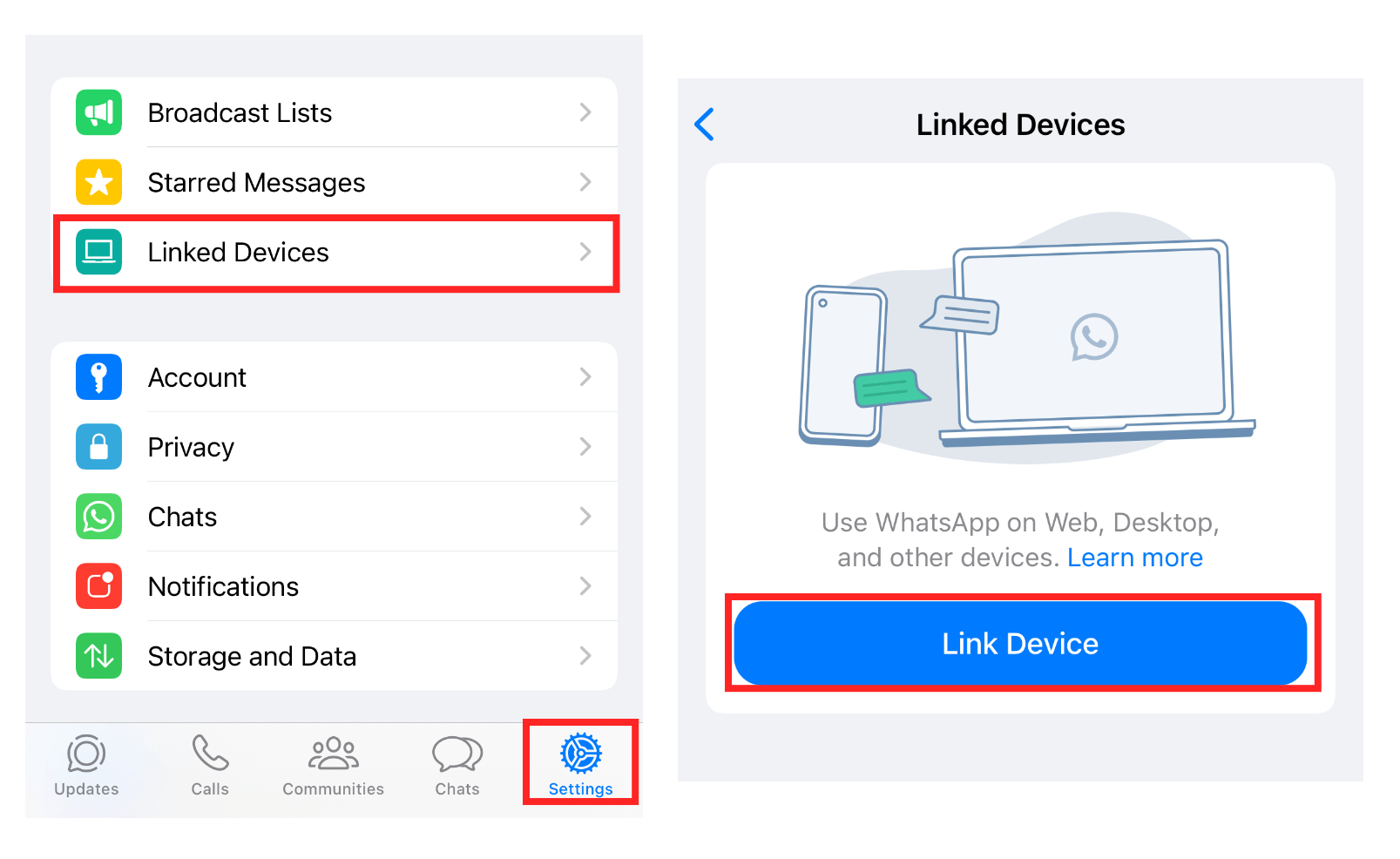
There will be your contacts after you scan the QR code, and click on the Add button next to your every contact to add them to your monitoring list.
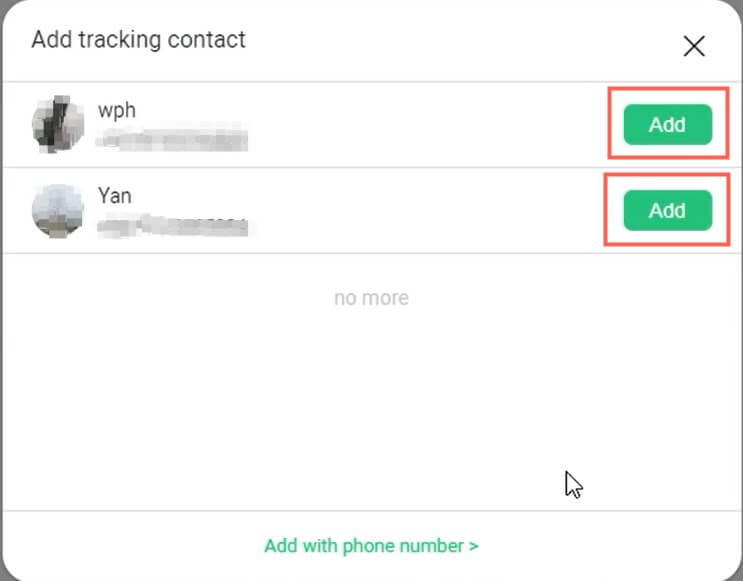
Way 2: Manually input phone numbers to add contacts
Choose Add with phone number, and input your contact's phone number.

Click on Start Monitoring. In this way, you can add your contacts one by one.

Step 4: Now you can check your contacts' last seen status on WhatsApp, even if they've hidden it. Choose one of your contacts so you can get more details about his/her last seen status such as the online and offline history time, customize the online notification option, or see his/her WhatsApp daily and weekly usage.
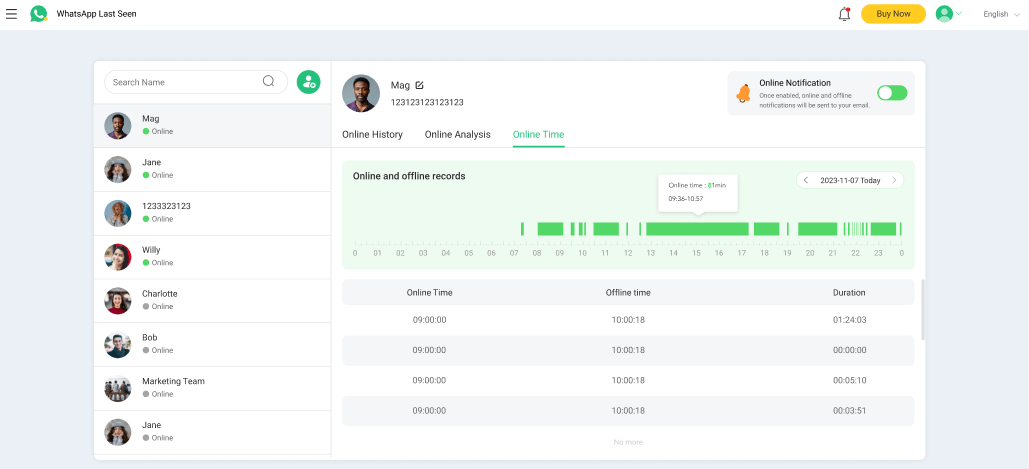
Rating:
2. Family Track – Online Status: Usage & Last Seen
When it comes to apps, this free status and last seen tracker is second to none. With a user-friendly interface, clean layout, quick response time, and simple navigation this app is a fantastic all-in-one for anything you might need in the future.
It has everything from tracking those random periods of time where you know your phone was turned on but can't remember the exact date or location to being able to see your child's screen when they're using the computer unsupervised.

How to Use Family Track as a WhatsApp Last Seen Checker?
Step 1: Download and install the Family Track app from the app store.
Step 2: Open the app and create an account.
Step 3: Add the WhatsApp number you want to track.
Step 4: Set up the notification preferences.
Step 5: Start tracking the online status and last seen activity.
- User-friendly interface.
- Can get a WhatsApp online notification.
- Requires a subscription for full features.
- Limited to tracking only a few numbers.
Rating:
3. Chat Track: Online Tracker & Last Seen
WhatsApp is an app that lets you send messages, pictures, videos and other media over your WiFi or data connection. With Chat Track you can monitor activity reports of a family member, whether online or offline. It doesn't take more than a few clicks.
By tapping on the three dots at the bottom of your screen, you can set the period you want to track, such as certain days or hours. Also, you can compare the chat activities of two numbers and find out whether these numbers are talking during a certain day.
How to Use Chat Track as a WhatsApp Online Last Seen Checker?
Step 1: Download and install Chat Track from the app store.
Step 2: Register an account and log in.
Step 3: Input the WhatsApp number you want to monitor.
Step 4: Customize your notification settings.
Step 5: Monitor the online activity and last seen status.
- Easy to use.
- Track real-time online status on WhatsApp.
- Not for free.
Rating:
4. Lasty – Online Last Seen
Lasty Online Last Seen is an easy-to-use and reliable app that has been tried and tested. It quickly provides accurate information about the current location and last seen date.
The app lets you know when someone was last online. You can use Lastly to see the last status of someone you select and also get notified if the person is online if they have entered their phone number. It works with most social networks. These social networks and messengers that use the phone number to track activity are responsible for the majority of tracking.

How to Use Lasty as a WhatsApp Last Seen Checker?
Step 1: Install Lasty from a reliable source.
Step 2: Sign up for a new account.
Step 3: Add the WhatsApp number you wish to track.
Step 4: Configure the tracking settings to your preference.
Step 5: View the online status and last seen updates.
- Easy to use.
- Comprehensive tracking reports.
- Requires payment for premium features.
- Limited trial period.
Rating:
5. Yanwa: Online Last Seen
Last seen, in the case of chat apps like WhatsApp, means that someone is logged into a chat with you and they can't see what you're doing while they are on the app.
Yanwa is a very easy-to-use application that will monitor the online activity of a person on several social channels. You just need to provide a link to their profile and the application will take care of the rest. A Yanwa profile will start monitoring you from the moment you log in.
This application lets you set it up so that you'll receive notifications each time someone is online. Statistics are readily available, even if you missed the notification or had no internet connection at the time.

How to Use Yanwa as a WhatsApp Online Tracker?
Step 1: Install Yanwa from the app store.
Step 2: Create and log into your account.
Step 3: Enter the WhatsApp number you want to track.
Step 4: Set your notification preferences.
Step 5: Begin tracking online and last seen activities.
- Real-time updates.
- Intuitive interface.
- Subscription needed for full access.
- Can drain battery quickly.
Rating:
6. WaRadar: Online Last Seen Tracker
Using Waradar, you can get insight into detailed activity reports for any particular contact, with information such as dates, times, and durations. All the content is displayed properly. Additionally, WaRadar sends daily updates on your family member's activity.
In addition, the interface is extremely user-friendly due to the lack of excessive features in the app's design. The app's design is modern with a dark background.
How to Use WaRadar as a WhatsApp Last Seen Tracker?
Step 1: Download and install WaRadar from the app store.
Step 2: Register an account and log in.
Step 3: Add the WhatsApp number you want to monitor.
Step 4: Set up your tracking and notification preferences.
Step 5: Track the online status and last seen activities.
- Real-time notifications.
- Detailed usage reports.
- Not for free.
- Limited number of numbers can be tracked.
Rating:
Part 2: How to Check Last Seen on WhatsApp?
Now we've discussed 6 WhatsApp last seen checkers to get insight into contacts' last seen status including hidden last seen or comprehensive reports of last seen. If you're also puzzled about how to check someone's last seen on WhatsApp, here are the steps for how to:
Step 1: Open WhatsApp on your device, and tap on Chats.
Step 2: Locate the contact you wish to check the WhatsApp last seen, and tap on the contact's chat window.
Step 3: Check the section under the profile. When the contact is offline now, there will be a text says like, "last seen at today 7:48 am"; unless you can see a text says "online" that indicates the contact is online on WhatsApp.
Part 3: Bonus Tip: How to Check What Someone is Chatting on WhatsApp Remotely?
FamiGuard is a Whatsapp tracking app that allows users to monitor, track and control the app remotely including calls, voice messages, files, status, sync data, and voice or video call recording. It is the only solution for all problems
1. How to Use FamiGuard for WhatsApp?
You can easily manage it by following just these 3 steps
Step 1: Sign up for an Account and Purchase Plan.
After you register an account with a valid email address and a password, you must choose a purchase plan based on your needs.
Step 2: Install Application and setup
Access the website, then use the Slide right option to download FamiGuard for WhatsApp on the target Android. When the download process is finished, click OK and open the apk file from the browser downloading history or File Manager. You should clear your browser history.
Download and open FamiGuard for WhatsApp, then sign into the account you registered in the first step. Enter your child's basic information, enable all the permissions that the program requests, and follow the detailed suggestions that it shows.
Step 3: Use the web control panel
You can use the web control panel to monitor WhatsApp activities anytime you want. Once you have logged into your FamiGuard account, the target device will be bound to it.
2. Best Way to Check Someone's WhatsApp Chats - FamiGuard for WhatsApp
-
All WhatsApp messages, even deleted ones, can be viewed.
-
Check WhatsApp Call Logs for information such as when, the call type, for how long, and the target device.
-
Monitor all voice and video calls remotely, and the program will record and replay them for you.
-
See WhatsApp status including quotes, photos, videos (thumbnails) as well as deleted ones.
-
Once WhatsApp is in use on the target phone, a screenshot will be taken automatically.
Conclusion
In conclusion, there are many WhatsApp last seen checkers available in the market, and choosing one or several from these can waste time and energy. Fortunately, you can directly meet the top 6 recommended WhatsApp online last seen checkers in our comprehensive post.
After we compared these 6 tools, FamiGuard WhatsApp Last Seen can be the best choice to check someone's last seen status on WhatsApp, including seeing someone's hidden WhatsApp last seen status, customizing WhatsApp online notifications to get notified when someone is online on WhatsApp, or check detailed reports of contacts' online and offline timestamps.

By Tata Davis
professional in software and app technology, skilled in blogging on internet
Thank you for your feedback!