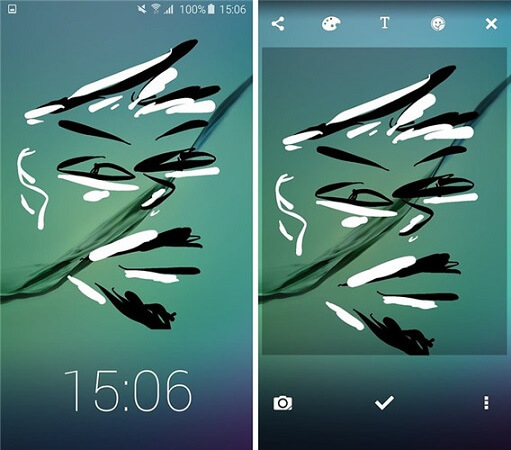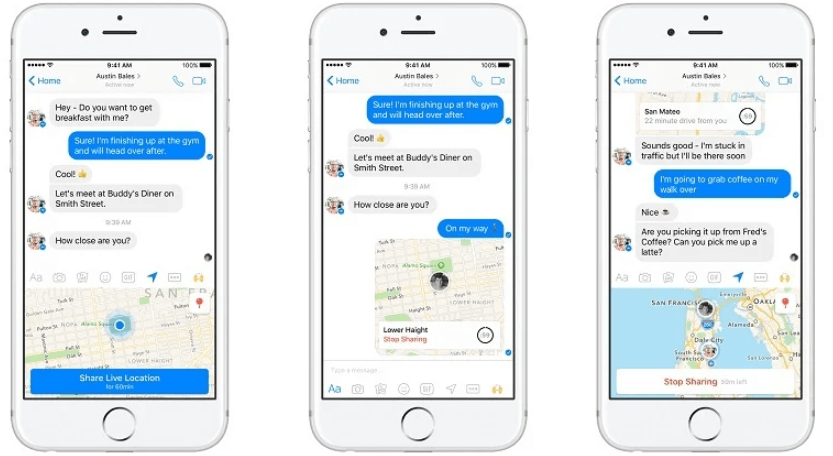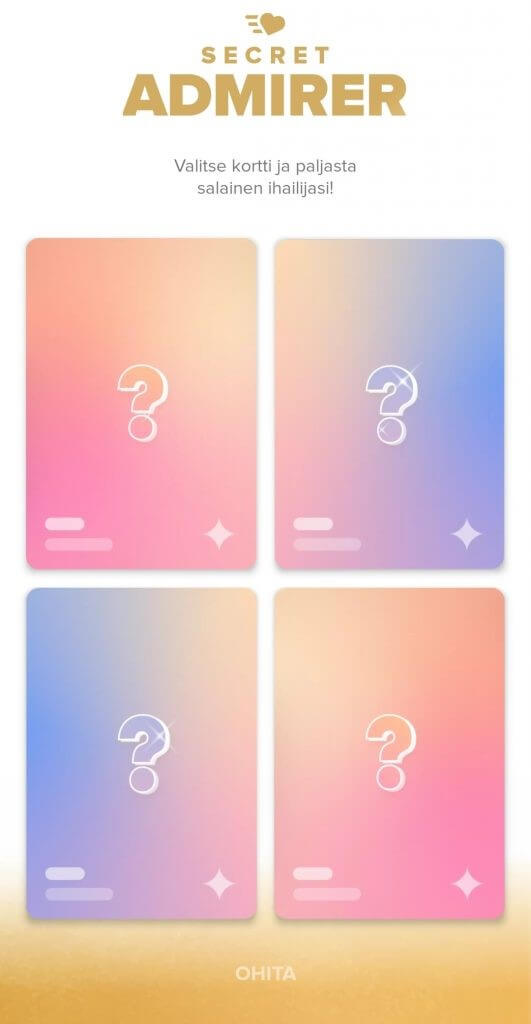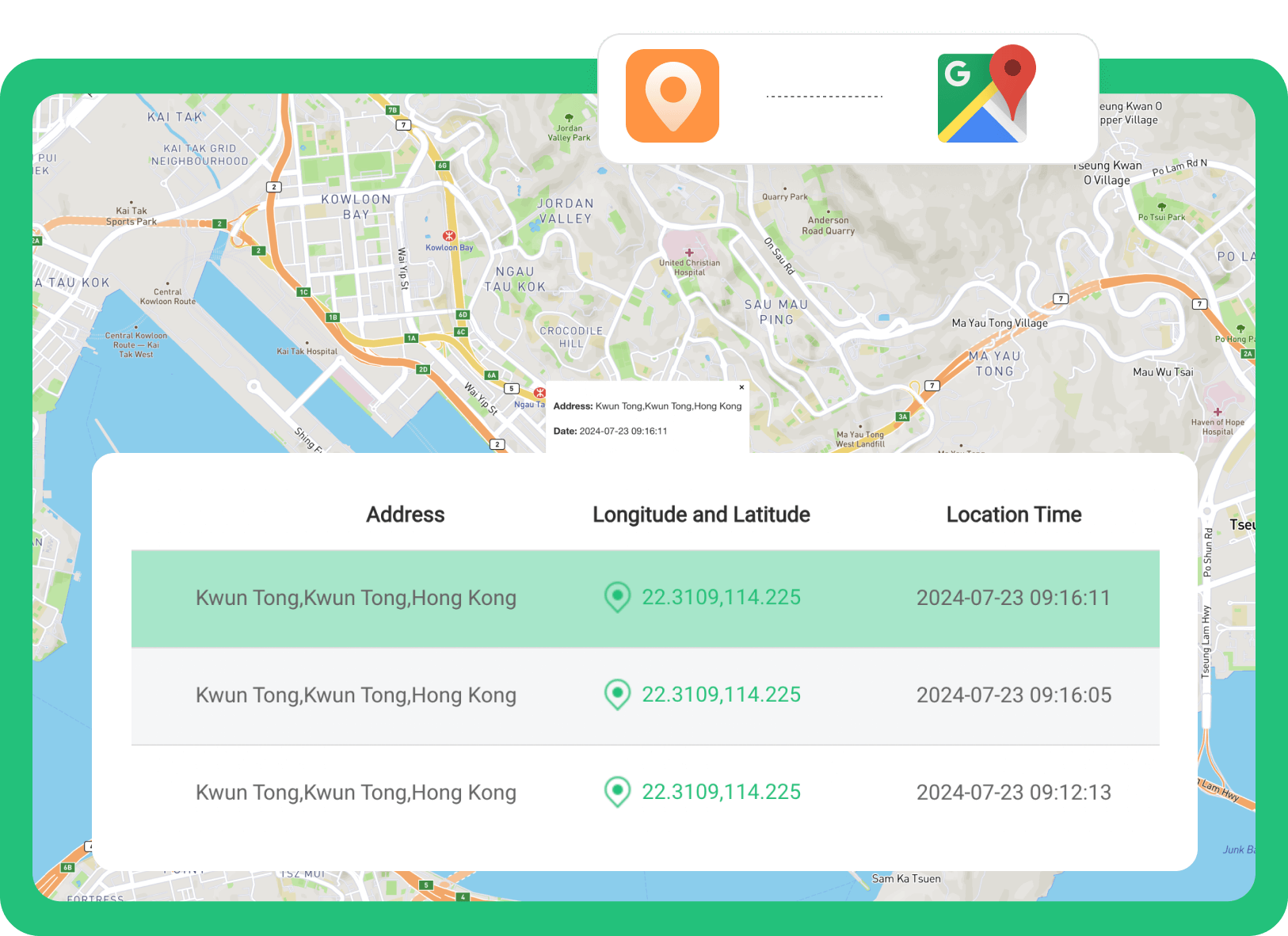FamiGuard Support: Monitor Devices with Others' Permission.
In today's digital age, privacy has become a significant concern for users of messaging applications. WhatsApp disappearing messages have emerged to allow users to send messages that delete themselves after a specified duration, enhancing privacy and security in digital communication.
In this comprehensive guide, we will introduce everything you need to know about WhatsApp disappearing messages, including how to turn disappearing messages on or off on WhatsApp, the implications of using this feature, and answers to frequently asked questions.

Everthing about WhatsApp Disappearing Messages in 2024
Part 1: How to Turn WhatsApp Disappearing Messages On or Off?
-
How to Turn On Disappearing Messages in WhatsApp Individual Chats?
-
How to Turn Off Disappearing Messages in WhatsApp Individual Chats?
-
How to Turn on Disappearing Messages in WhatsApp Group Chats?
Part 2: How to Read Someone's Disappearing Messages in WhatsApp?
Part 3: Why Would Someone Turn on Disappearing Messages on WhatsApp?
Part 1: How to Turn WhatsApp Disappearing Messages On or Off?
Enabling disappearing messages in WhatsApp is a straightforward process, but it varies slightly between individual chats and group conversations. Here's how you can manage this feature effectively.
1. How to Turn On Disappearing Messages in WhatsApp Individual Chats?
Step 1. Launch WhatsApp on your device.
Step 2. Navigate to the individual chat where you wish to turn on disappearing messages.
Step 3. Tap the contact's profile at the top of the chat screen, and the contact info menu will open.
Step 4. Find the "Disappearing Messages" option and tap on it.
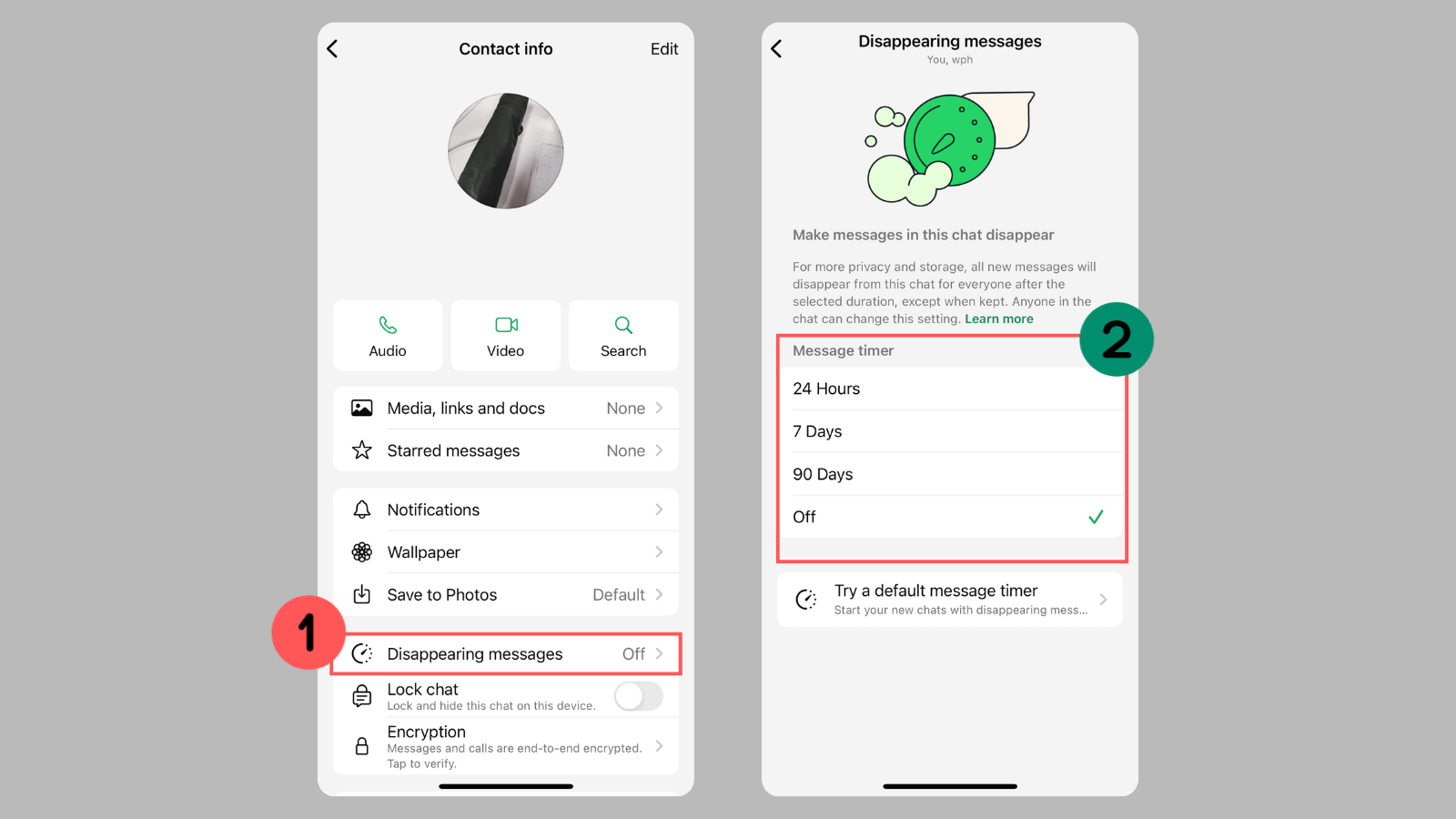
Step 5. In the Message timer tab, you can select how long you wish the messages to remain visible. Options typically include:
● 24 Hours
● 7 Days
● 90 Days
● Off
2. How to Turn Off Disappearing Messages in WhatsApp Individual Chats?
To turn off the disappearing messages on WhatsApp, follow the same steps as above, but select Off instead of the above 3 duration options. This action will prevent future messages from disappearing, but it will not affect messages sent prior to disabling the feature.
3. How to Turn on Disappearing Messages in WhatsApp Group Chats?
Step 1. Choose the group where you want to enable disappearing messages.
Step 2. Tap on the group name at the top of the screen to access the group info.
Step 3. Scroll down to find and tap the Disappearing Messages option.
Step 4. Just like in individual chats, select the duration for which you want messages to remain visible.
It's important to note that in group chats, any participant can enable or disable disappearing messages unless restricted by the group admin.
Part 2. How to Read Someone's Disappearing Messages in WhatsApp?
Reading disappearing messages can be challenging, especially since they are designed to be temporary. However, if you use the right tool, you can view these messages before they vanish.
FamiGuard for WhatsApp is the best way to see someone's disappearing messages in WhatsApp. It's a dedicated WhatsApp tracker that allows you to read others WhatsApp messages, including disappearing messages. It can monitor someone's WhatsApp screen in within a period of time. Even if the messages have disappeared, you can still check them since FamiGuard for WhatsApp will record them.
It's designed for WhatsApp parental control to let parents get insight into their children's digital safety on WhatsApp. So, besides reading someone's disappearing messages on WhatsApp, it also allows users to track location, monitor live screen on WhatsApp, view someone's status, etc. It offers users an undetected way to monitor, which means you can read WhatsApp disappearing messages .

FamiGuard for WhatsApp – Best Way to Read WhatsApp Disappearing Messages
-
Track WhatsApp Messages: It allows you to read someone's WhatsApp messages, even the disappearing messages.
-
Monitor in Real-Time: It offers a live screen on WhatsApp, allowing you to monitor WhatsApp messages, calls, status, etc., .
-
Record Various Messages: Not only text messages but will also record other types of messages, including WhatsApp disappearing photos and videos.
-
Powerful Compatibility: It's compatible with Android and iOS devices, so you can use it on any device.
Here's how to read WhatsApp disappearing messages using FamiGuard for WhatsApp:
Step 1. Sign up for an account
● Start by creating an account on FamiGuard for WhatsApp and choose a subscription plan based on your needs.

Step 2. Navigate to the Member Center and bind a device
● Sign in and navigate to the "Member Center" by clicking your profile. Go to "My Product" and find FamiGuard for WhatsApp > "Start Monitoring".
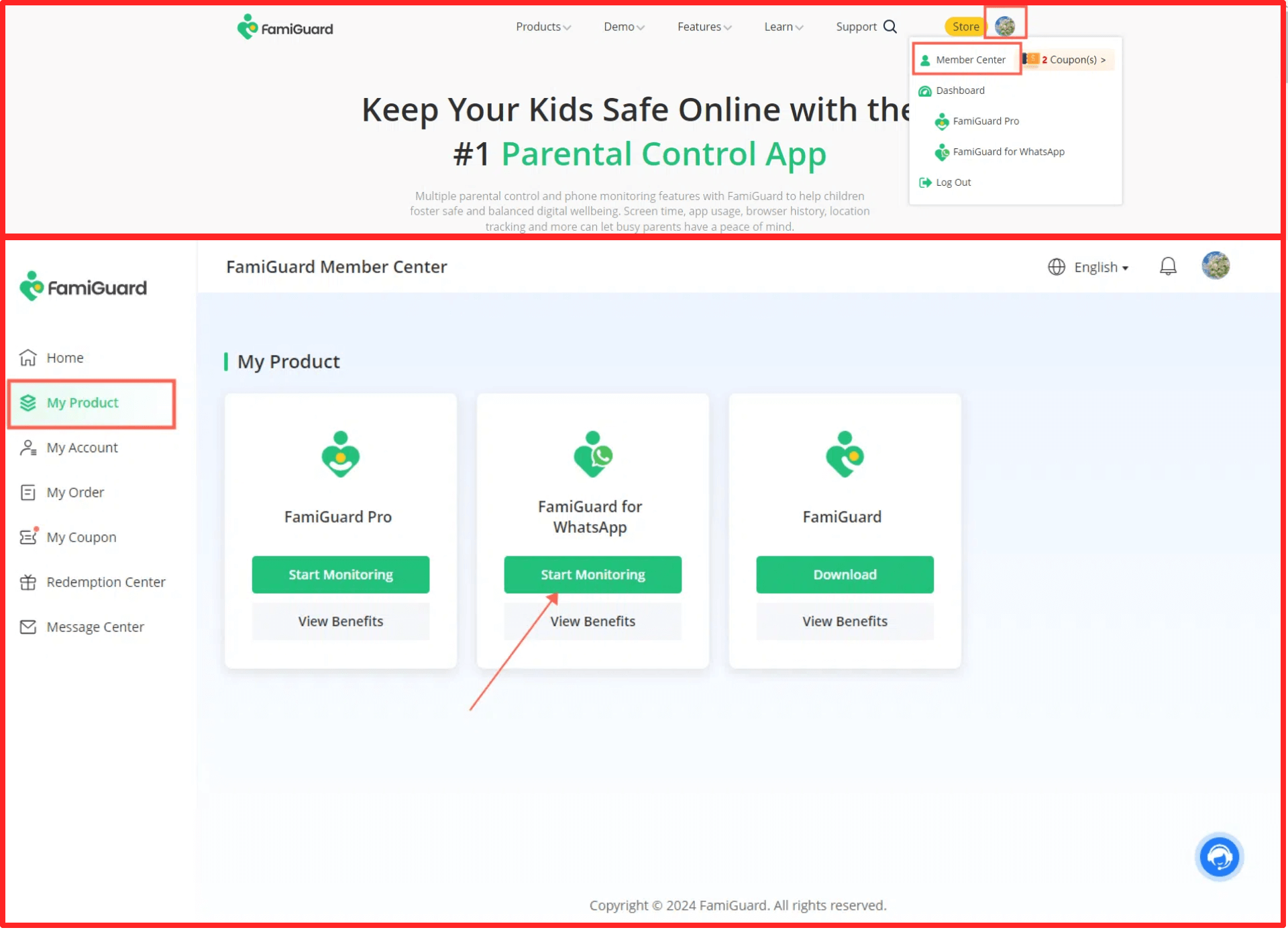
● Choose "Add A New Device" to choose the device type of the target device.
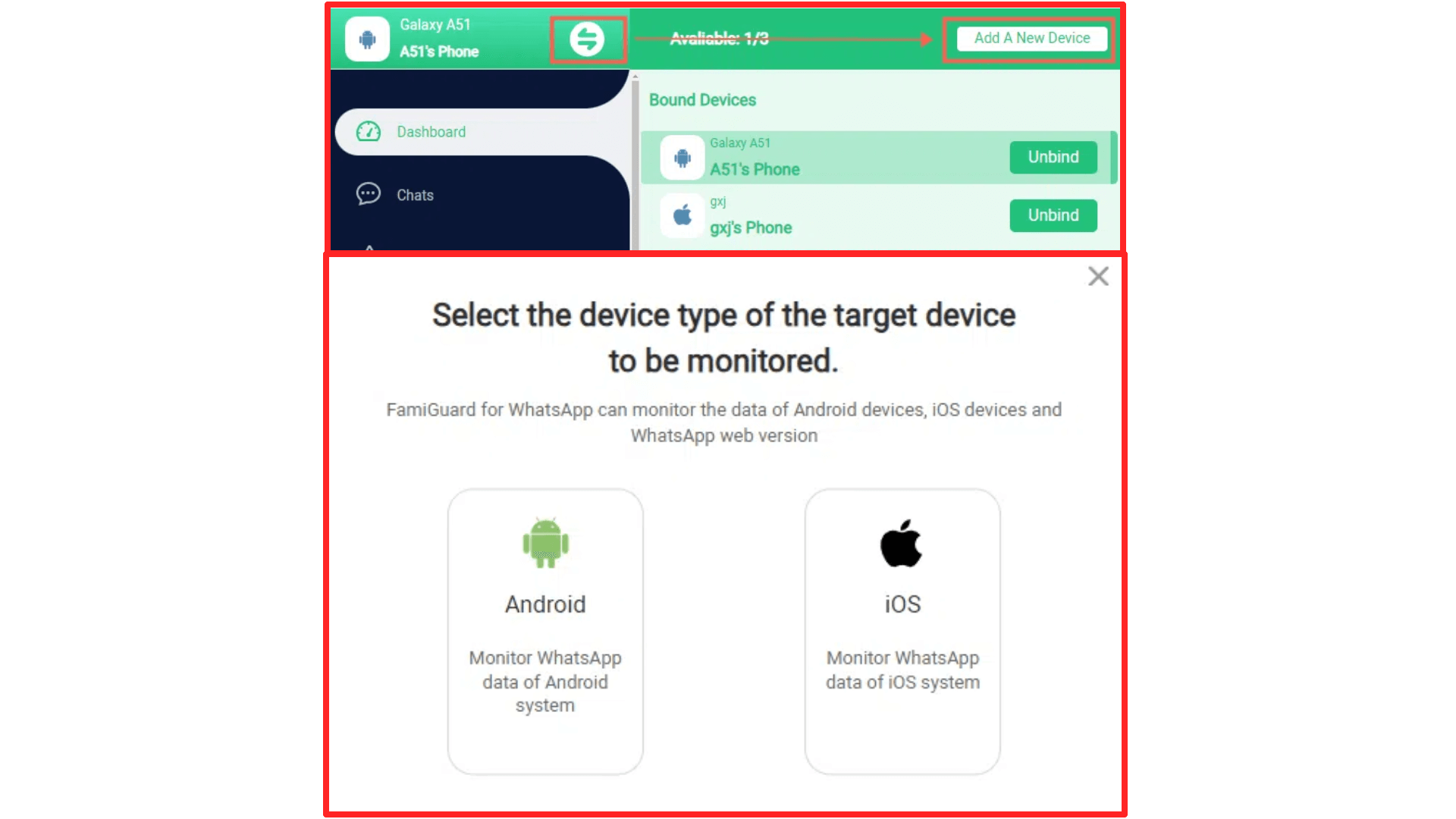
Step 3. Install and set up on the target device
● After you choose the device type, it will show you the detailed steps to install FamiGuard for WhatsApp and authorize the required permissions on the target device.
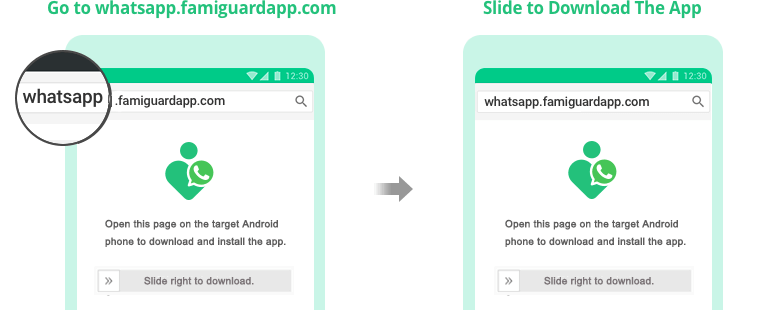
● Once you finish all the configurations, you can click "Verify Setup" to successfully bind the target device to your FamiGuard account.

Step 4. Read WhatsApp disappearing messages of someone
● After that, you can turn to the monitoring dashboard. Click "Chats," and you can see the person's WhatsApp messages remotely and secretly, including the WhatsApp disappearing messages.
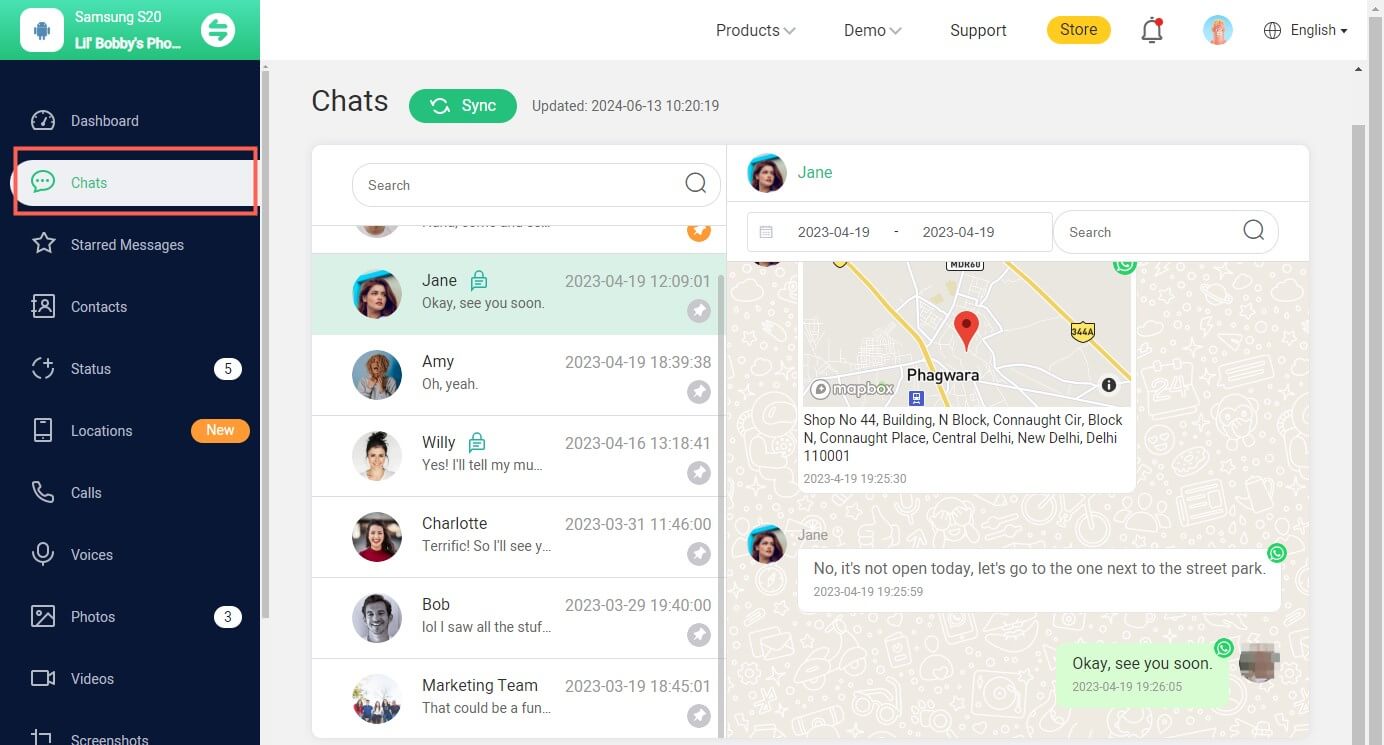
Part 3: Why Would Someone Turn on Disappearing Messages on WhatsApp?
The decision to use disappearing messages in WhatsApp often stems from a desire for enhanced privacy. Here are some reasons why users might opt for this feature:
1. Enhanced Privacy
One of the primary motivations for enabling disappearing messages is to maintain privacy. Users can communicate without leaving a lasting record of their conversations, which can be particularly beneficial for sensitive discussions.
2. Reducing Digital Footprint
In an era where data privacy is paramount, many individuals prefer to minimize their digital footprint. Disappearing messages help achieve this by ensuring that conversations do not linger indefinitely on devices.
3. Preventing Miscommunication
In some cases, users may want to avoid misunderstandings that can arise from old messages. By using disappearing messages, they can ensure that only the most relevant and current information is available in the chat.
4. Fun and Casual Conversations
For light-hearted chats among friends, disappearing messages can add an element of fun. They encourage spontaneity and can lead to more relaxed interactions, knowing that the content will not be stored permanently.
Part 4: FAQs About WhatsApp Disappearing Messages
Yes, disappearing messages on WhatsApp can be retrieved using several methods. Though it cannot be retrieved through WhatsApp, there are still other ways to allow you to read the disappeared WhatsApp messages. You can utilize the screenshot or a dedicated WhatsApp tracker to see the WhatsApp disappeared messages by monitoring WhatsApp.
The primary purpose of disappearing messages is to enhance user privacy. This feature allows individuals to communicate without leaving a permanent record of their conversations, making it ideal for sensitive discussions.
Yes, when a disappearing message is sent, it is deleted from both the sender's and the recipient's chat history after the set duration. This ensures that neither party retains a copy of the message once it disappears.
The appropriateness of using disappearing messages largely depends on the context of the conversation. For sensitive discussions, it can be seen as a responsible choice. However, in professional or formal settings, it may be perceived as unprofessional or evasive.
Conclusion
WhatsApp disappearing messages offer a unique way to enhance privacy in digital communication. By allowing users to send messages that delete after a set period, this feature helps individuals maintain control over their conversations. Sometimes, you may forget to check the disappearing messages in WhatsApp, leaving disappeared messages. In such cases, you need a professional WhatsApp tracker, like FamiGuard for WhatsApp, which allows you to read the disappearing messages in WhatsApp even if they vanish.
However, users should approach this feature with caution, considering the ethical implications of their communication practices. As digital privacy continues to be a pressing concern, understanding how to use WhatsApp disappearing messages effectively can empower users to engage in safer and more responsible conversations.
By Tata Davis
An excellent content writer who is professional in software and app technology and skilled in blogging on internet for more than 5 years.