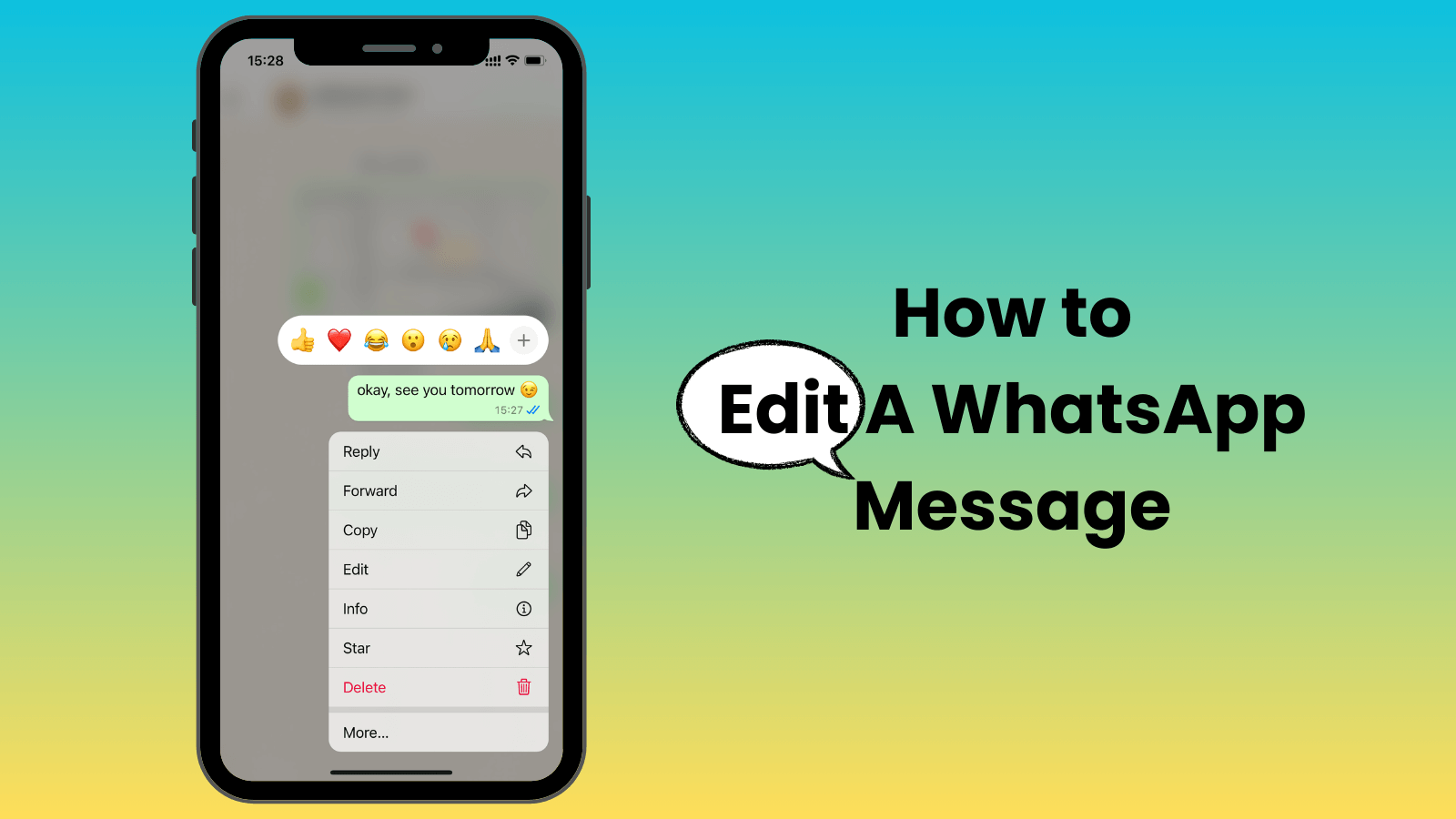Do you want to know how you can recover deleted Whatsapp messages without backup on an iPhone? You feel a pang of guilt when you realize that you don’t have a backup and you have accidentally deleted important contact details, work-related conversations, business records, etc.

First, understand that the likelihood of recovering deleted WhatsApp messages is slightly slim in the absence of a backup. However, if you have recently deleted the messages, check the temporary storage or cache. Often, the deleted chats can be found in the phone’s local storage. If this does not work out, the ultimate fallback would be third-party recovery tools.
This article could be a real rescue, as here you will learn to recover deleted Whatsapp messages on an iPhone without a backup. The below methods are suitable for iOS 18.
Table of Contents
Part 1: Why You Might Need to Recover Deleted WhatsApp Messages on iPhone?
You might need to recover deleted WhatsApp messages on your phone when you accidentally delete important contact details, work agreements, or personal memories shared through WhatsApp. Also, if you have enabled WhatsApp’s automatic deletion feature, which removes messages after a certain period, it could lead to the loss of data that you now want to retrieve.
If you did not back up your data regularly and are now dealing with data loss, you might be wondering how to retrieve deleted messages from WhatsApp iPhone. It's not easy to realize, but know that your chances of data recovery are limited. Here are a few limitations of not having a data backup on an iPhone:
- You can not recover deleted WhatsApp messages without having any backup on iTunes or iCloud backup.
- Without regular backups, you leave your data unprotected, which impacts your data privacy and security.
- Not having a backup will complicate the data transferring and syncing process when switching to a new device.
- The WhatsApp support group might offer you suggestions and guidance, but they might not even retrieve deleted WhatsApp messages.
Part 2: Using FamiGuard for WhatsApp to View Deleted Messages
In situations where you want to view an inadvertently or intentionally deleted message, FamiGuard for WhatsApp, a WhatsApp monitoring app for Android as well as iOS comes to your rescue. FamiGuard for WhatsApp allows you to view yours and someone’s WhatsApp messages that get deleted before you get a chance to read them. Or worse when you accidentally delete WhatsApp messages and now want to read them.
However, reading deleted WhatsApp messages by FamiGuard for WhatsApp requires you to set up FamiGuard for WhatsApp before deleting those messages, so in order to facilitate a better view of the deleted files in the future, you can refer to the following method to install FamiGuard for WhatsApp easily. Also, this software allows you to track whatsapp messages including deleted messages of other people like your minor children, or your cheating partner.How to Set Up FamiGuard for WhatsApp to View Deleted WhatsApp Messages
Step 1: Tap the Monitor Now button below and select a subscription plan suitable for you. Tap Sign Up to register a FamiGuard account.
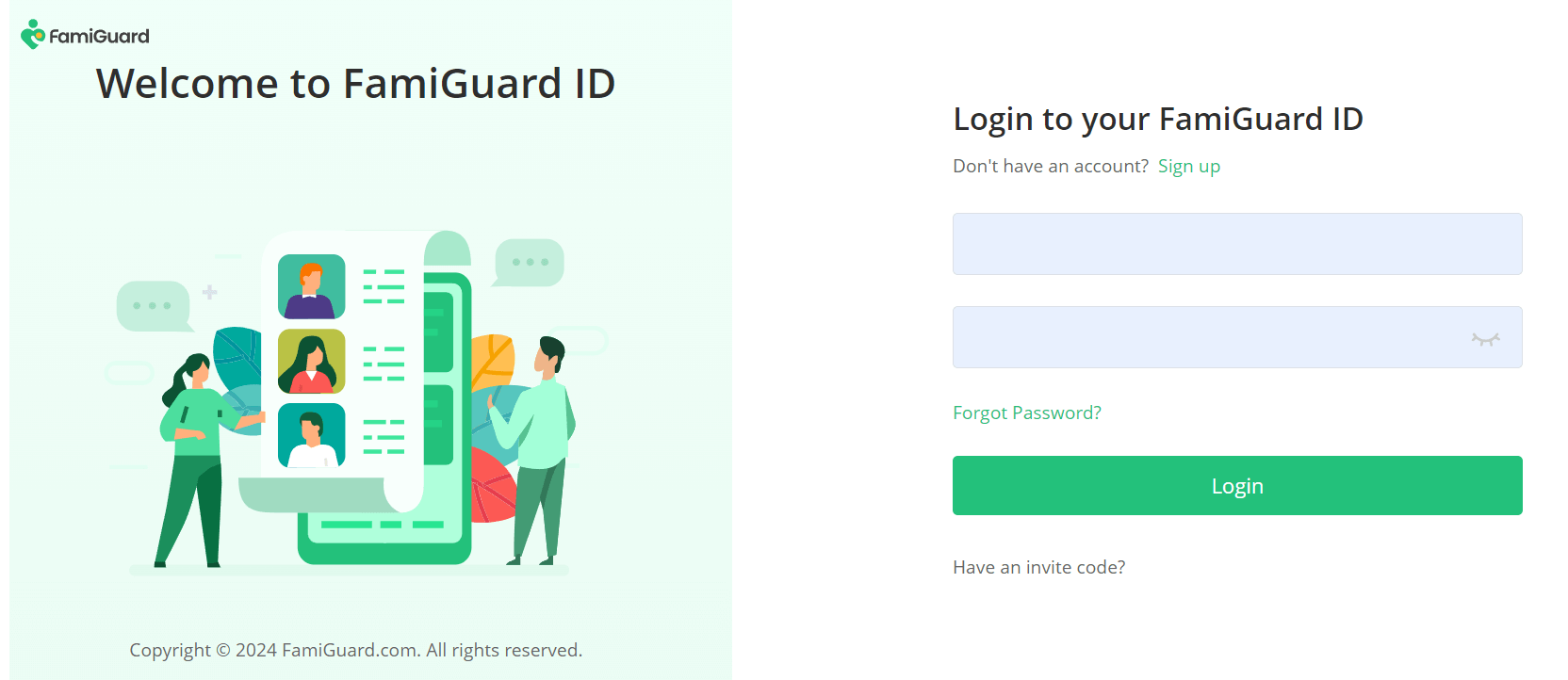
Step 2: Log in to FamiGuard website, click on your profile in the upper-right of the screen, enter the Member Center, find FamiGuard for WhatsApp on the page of My Product, and click Start Monitoring.
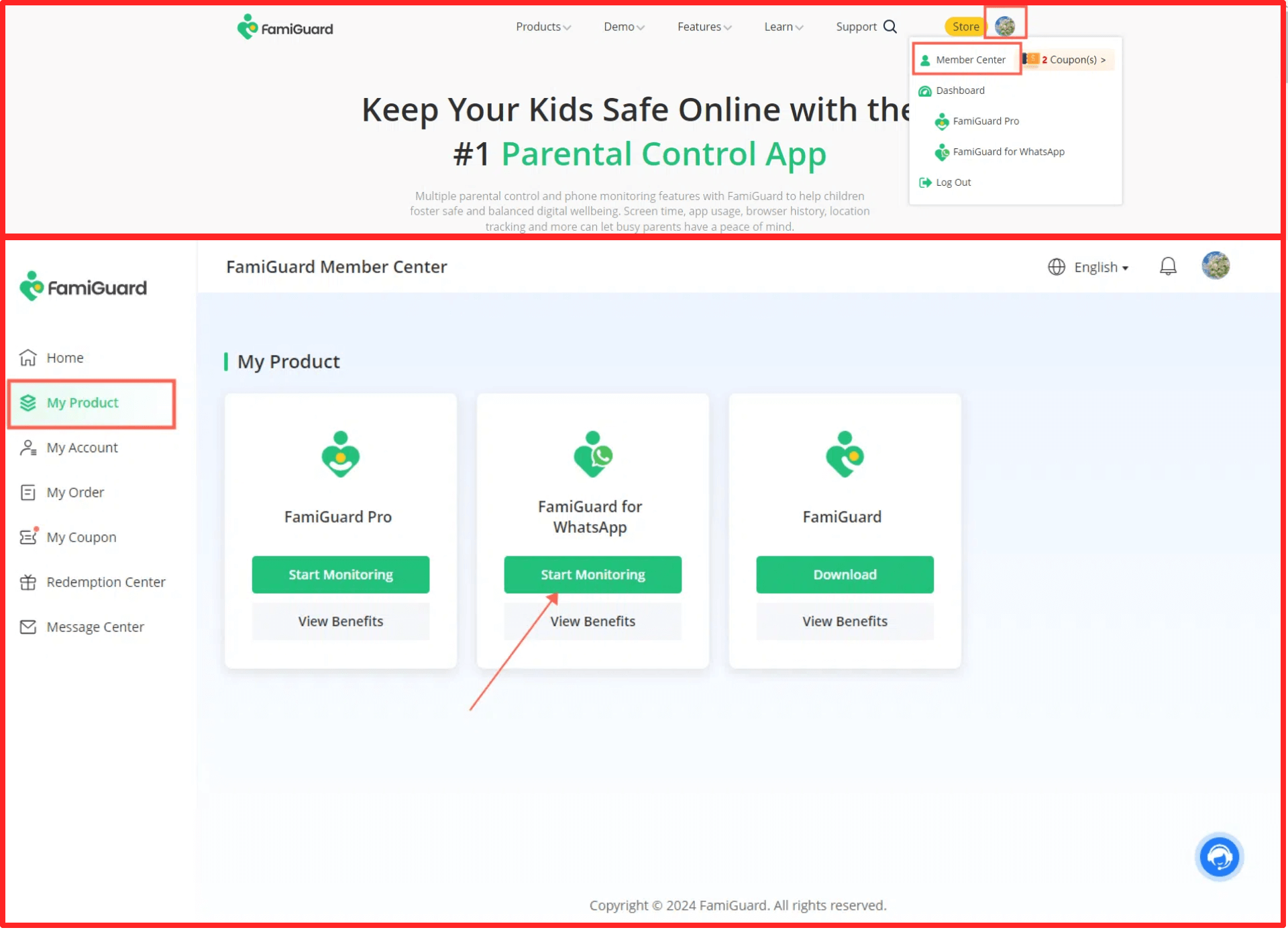
You'll enter a web control panel, click on the "Add A New Device" button, choose the device type fo the target device to be monitored, and there will be instructions of how to set up this app on different devices.
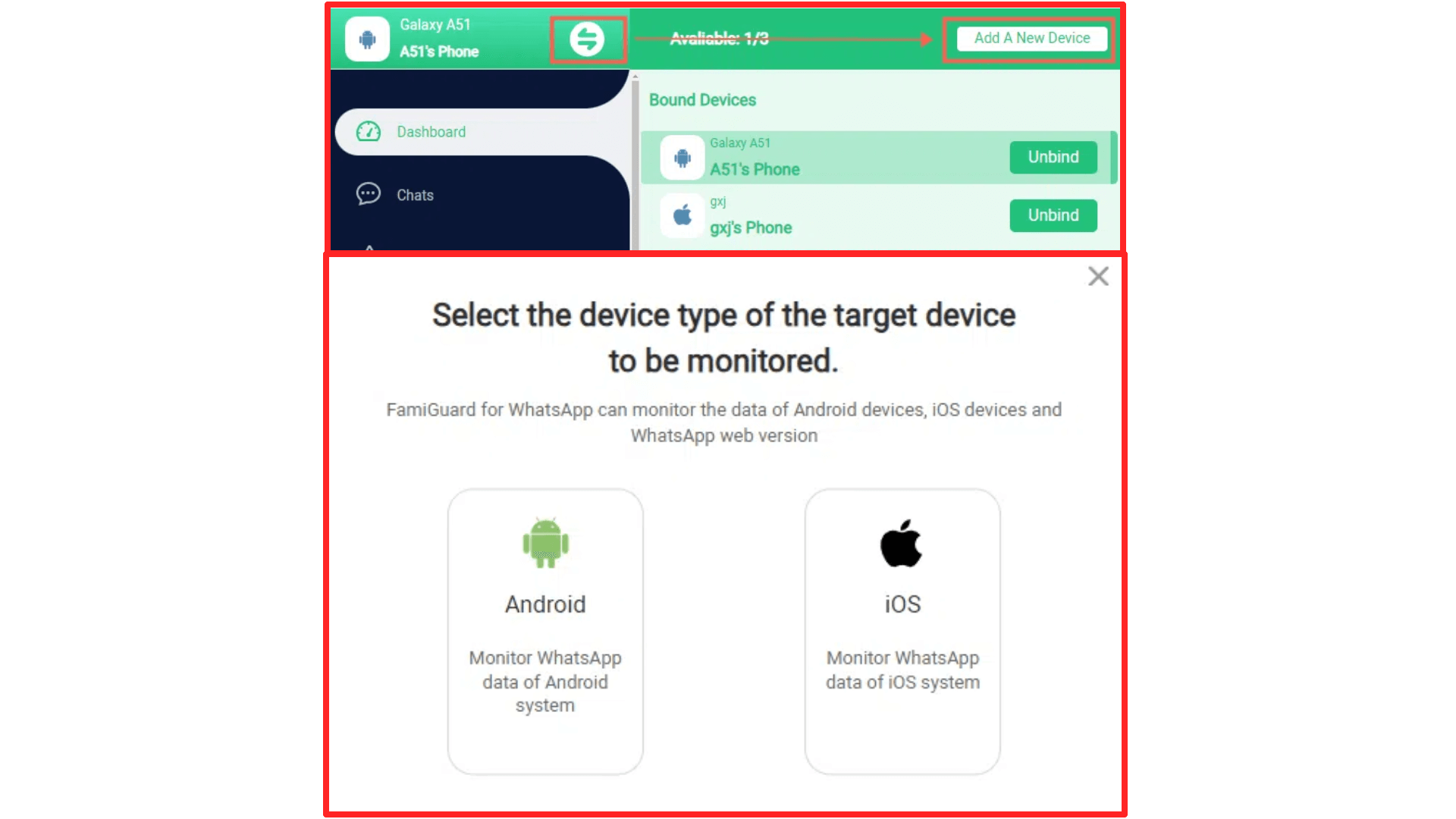
Follow the accordingly instructions to download this appon the individual's phone.
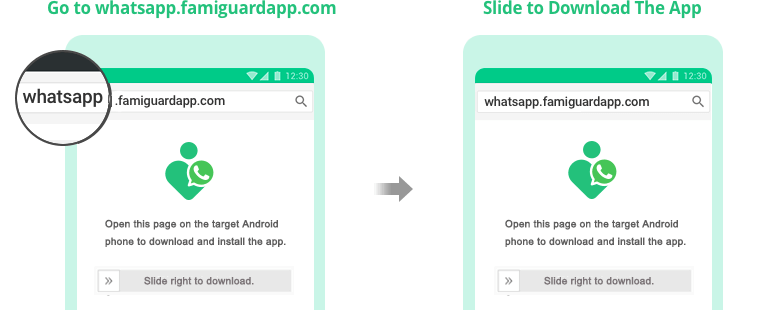
After installation finished, click Verify Setup to bind the individual's phone to your online FamiGuard account.

Step 3: After completing all the above steps, you will be brought to a web control panel and can monitor the messages of on WhatsApp.
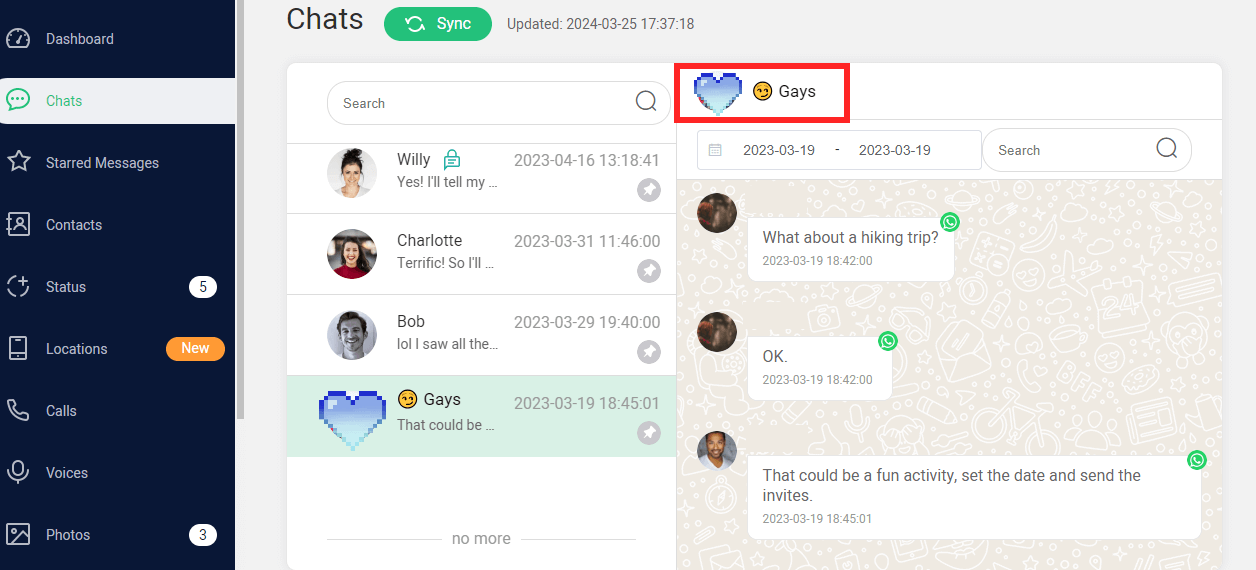
Part 3: How to Retrieve Deleted WhatsApp Messages on iPhone Without Backup?
Knowing how to recover deleted WhatsApp messages on an iPhone without backup is crucial when you have accidentally deleted them. It can be incredibly frustrating, especially when you don’t have a backup or if the backup does not include the needed data.
A likely solution to this problem could be using reliable third-party software options like AnyRecover that can assist you with data recovery of your lost WhatsApp messages. There is a wide range of promising third-party tools designed to scan your iPhone for deleted messages and help you retrieve them efficiently. Here are steps of using third-party recovery tool like AnyRecover:
Step 1: Download AnyRecover from the official website and install it on your computer.
Step 2: Connect your iPhone to the computer, launch AnyRecover, and select "Recover from iOS Device." Choose "WhatsApp & Attachments" and click "Scan" to find deleted messages.
Step 3: After the scan, preview the recoverable messages, select the ones you want, and click "Recover" to save them to your computer.
- Third-party tools are often equipped with highly functional and advanced features that expedite data recovery compared to the built-in phone recovery features.
- Third-party tools designed to scan your device directly allow you to retrieve deleted WhatsApp messages directly without having to deal with complicated backups.
- Third-party tools can efficiently retrieve data, including texts, videos, photographs, and audio clips.
- Sharing data access with fraudulent third-party tools lacking reputation might risk data privacy and security and lead you to install malicious software.
- Not all third-party tools are compatible with all iOS versions and WhatsApp, limiting their usability.
- Well-known third-party tools are usually not free and may require you to purchase their subscription plans, which adds to your expense.
Part 4: How to Recover Deleted WhatsApp Messages on iPhone With Backup?
If you have lost an essential WhatsApp message on your iPhone and are stressing about how to retrieve deleted messages from WhatsApp iPhone. Then, you must know that retrieving data will be easy if you have a backup on an iCloud. WhatsApp creates a backup for your chat history every day. This backup happens automatically at 2:00 AM in your phone's memory when the device is less active.
The system will replace old backups with new ones, storing only the last seven-day backups. If your deleted messages are part of the recent backup, you can retrieve them from there. Check if a backup exists in iCloud. Launch WhatsApp and follow the following steps to retrieve chats using a backup:
Step 1: When opening WhatsApp, look at the bottom right corner of your screen and tap the “Settings” icon.
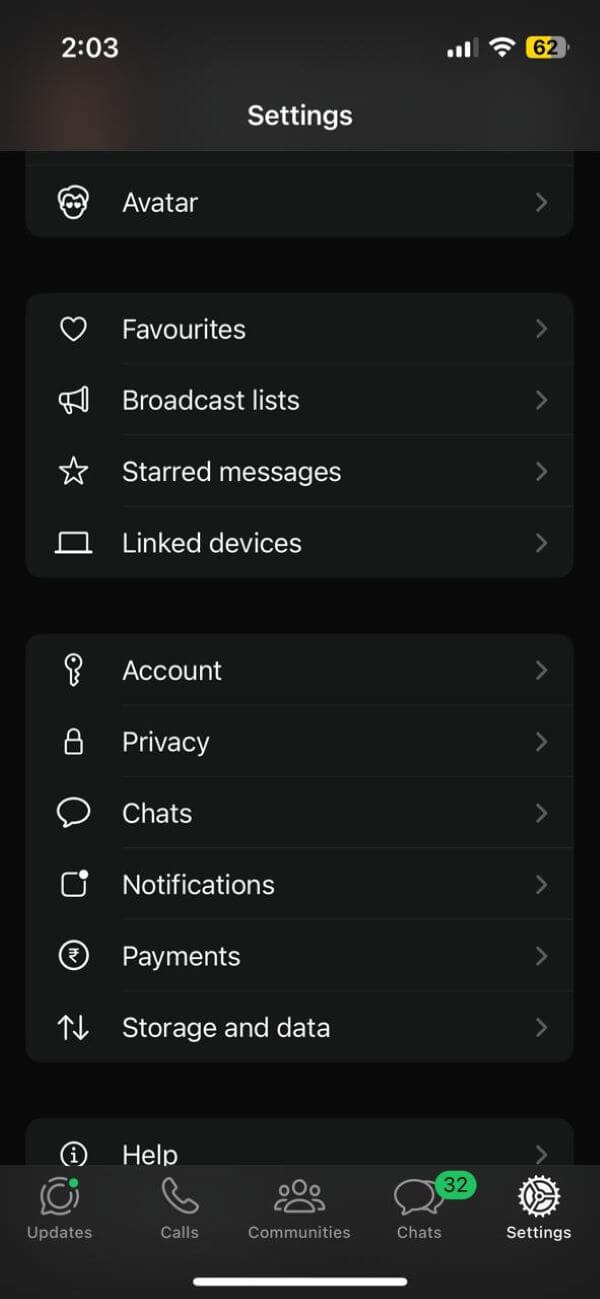
Step 2: In the Settings menu, select “Chats.”

Step 3: Tap on “Chat Backup” to view your backup options.
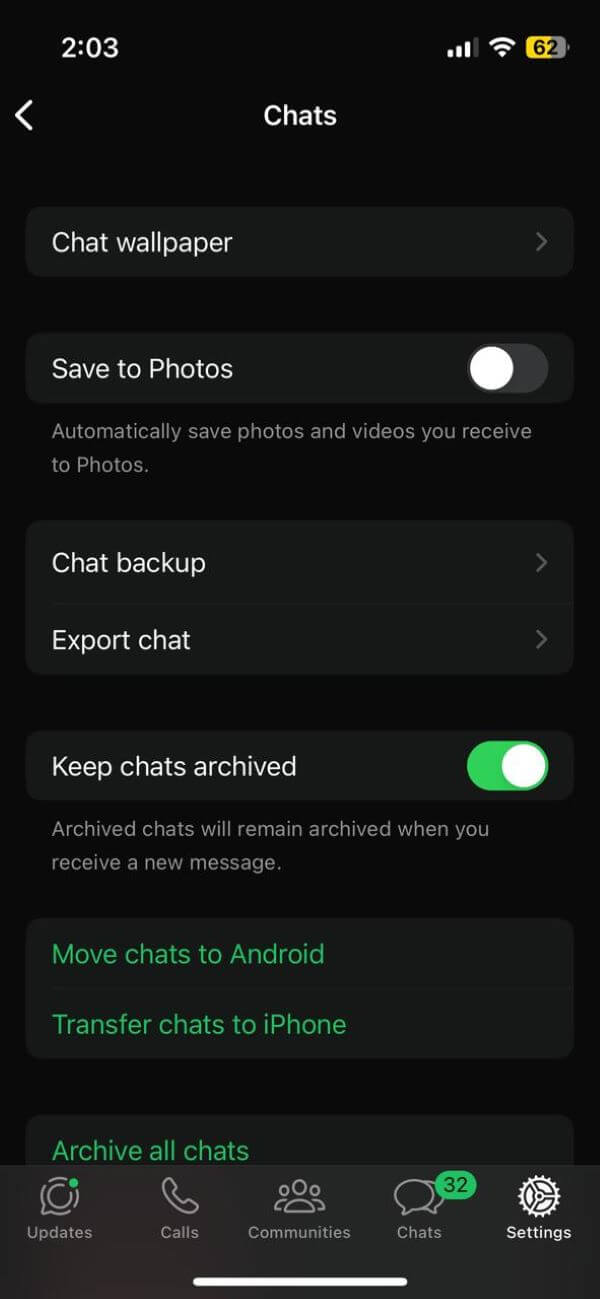
Step 4: Then uninstall WhatsApp from your iPhone.
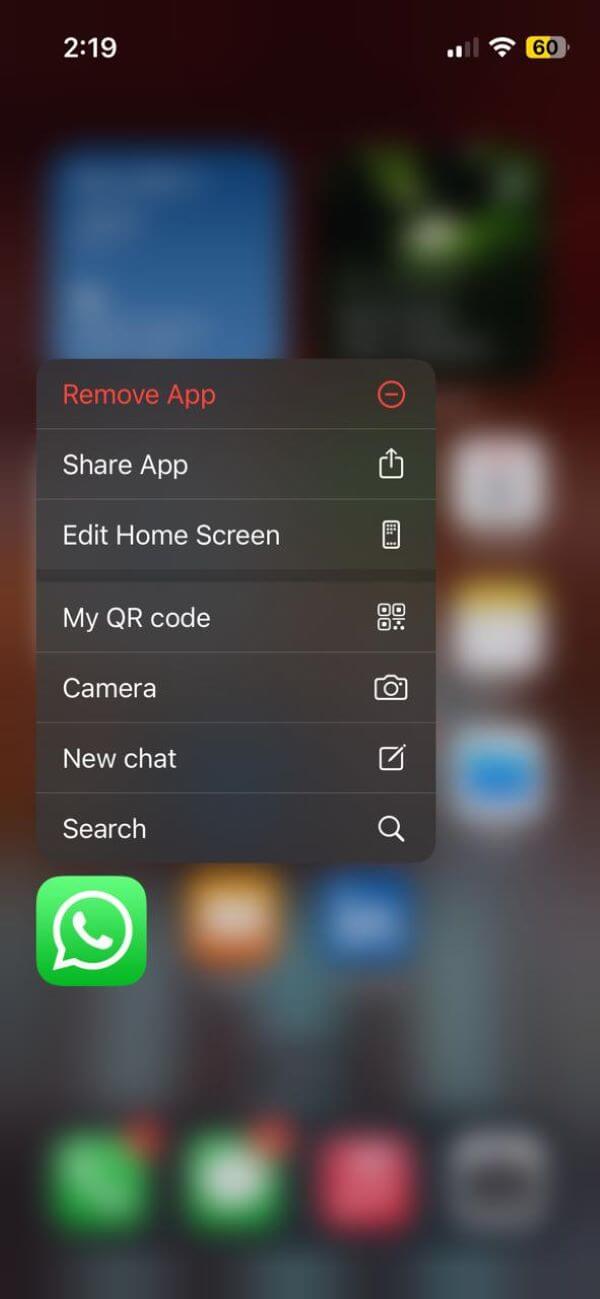
Step 5: Now, go ahead and reinstall WhatsApp from the App Store.
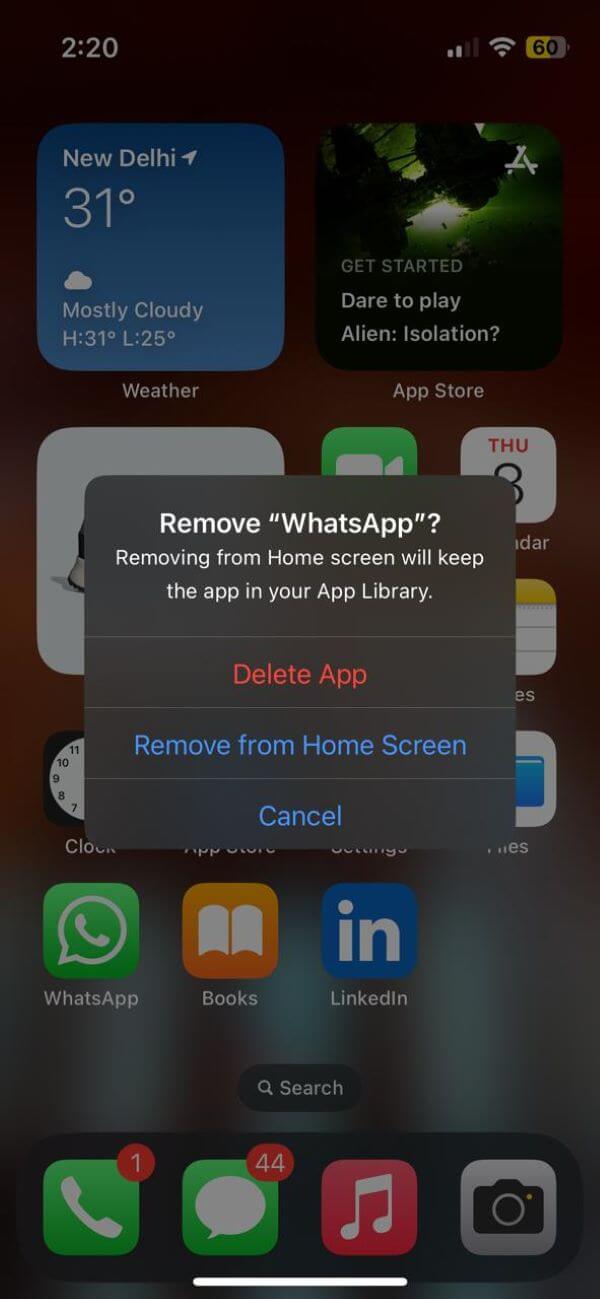
Step 6: You will have to verify your phone number while starting the WhatsApp setup. When you see the screen prompting you to "Restore Chat History," tap on it to retrieve your messages from the iCloud backup.
- Having a backup helps keep your data safe against accidental data deletion, as any data on your device that is backed up regularly will be stored in your iCloud Backup.
- With Backup turned on, iCloud takes periodic snapshots of your data to ensure it’s easy to retrieve when your device is replaced.
- When you back up your data, it gets synced to the cloud, keeping you up to the minute across all of your Apple devices whenever you make a change.
- Whenever you rest or restore your iPhone factory, having a backup eases the retrieval of data and applications.
FAQs about Recovering Deleted Messages from WhatsApp
1. How to retrieve deleted messages from WhatsApp on iPhone without backup?
To retrieve deleted WhatsApp messages without backup on your iPhone, you have to rely on third-party tools that facilitate immediate data recovery by scanning your device.
2. Can I recover deleted WhatsApp messages if I didn't back them up?
Yes, you can attempt to recover deleted WhatsApp messages without a backup by using data recovery tools. These tools can search your device for deleted data, but the recovery success depends on how much new data has been written to your device since the messages were deleted. It's always best to back up your chats regularly to avoid data loss.
3. Is it possible to recover deleted WhatsApp messages on iPhone without using third-party apps?
No, recovering deleted WhatsApp messages on an iPhone without using third-party apps is nearly impossible if you don't have a backup. WhatsApp doesn’t offer built-in tools for recovering messages that were deleted without a backup. Therefore, third-party recovery tools are generally required for this task.
4. How to recover permanently deleted messages on WhatsApp?
Permanently deleted WhatsApp messages can only be recovered if you have a backup stored either on your device or in the cloud (Google Drive or iCloud). If no backup exists, you may need to use professional data recovery software, but the chances of success are lower, especially if new data has been written over the space where the deleted messages were stored.
Conclusion
While attempting to recover deleted Whatsapp messages without backup on your iPhone, you have understood that your data recovery likelihood is limited. It can be a harder reminder to consider backing up your data regularly as they are your safety net in case you accidentally delete your WhatsApp messages. In that case, you can attempt to recover your data by exploring local storage or using third-party data recovery tools. With WhatsApp Tracker - FamiGuard for WhatsApp comprehensive device monitoring features, you can discreetly view your phone files at any time, including deleted Whatsapp messages and live calls.

By Tata Davis
professional in software and app technology, skilled in blogging on internet
Thank you for your feedback!