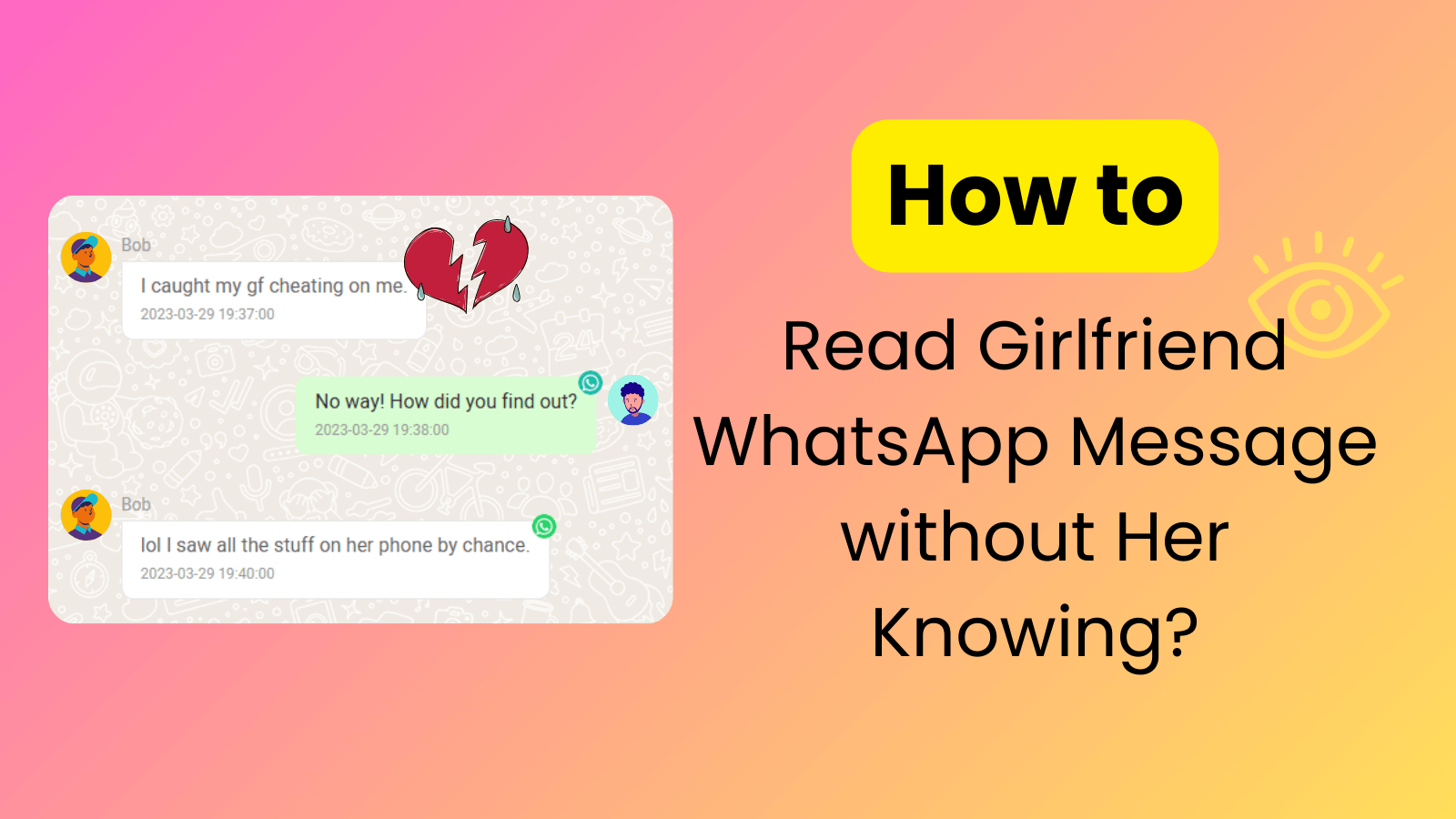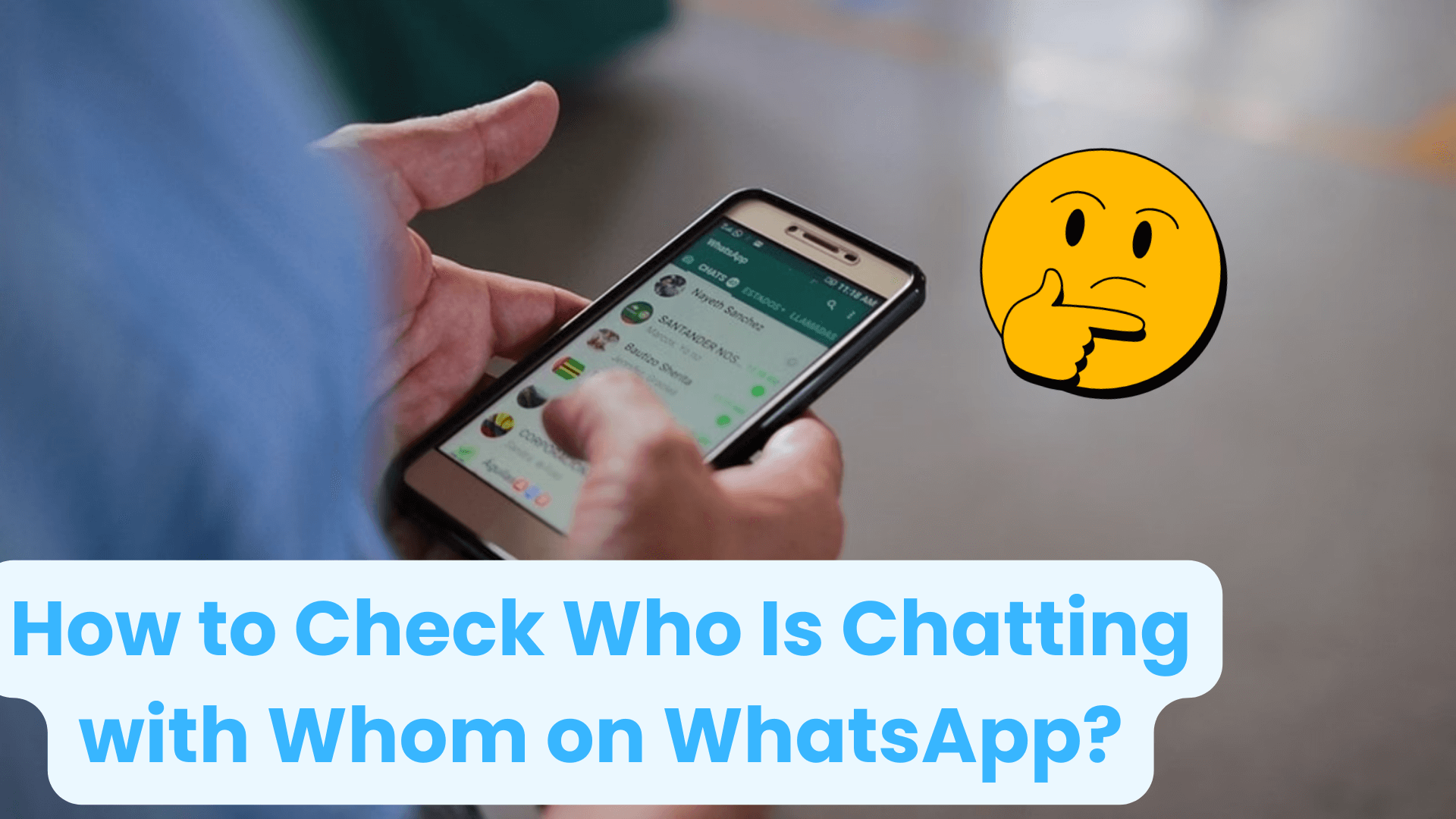FamiGuard Support: Monitor Devices with Others' Permission.
It's no that WhatsApp is one of the most popular messaging apps in the world. With over 2 billion active users, it's safe to say that many people use WhatsApp daily.
However, what happens when you need to track WhatsApp messages without the target phone? It is quite a difficult task that seems near impossible. But, with the correct methods and tools, you can do it.
This article will discuss several methods for tracking WhatsApp chats on another phone. Keep reading to find out more about how to tracking WhatsApp chats on another phone.
Table of Contents
Part 1. Can I Track WhatsApp Messages on Another Phone?
This is a question that gets asked a lot. The answer is yes, you can track WhatsApp messages on another phone. However, it is not an easy task. You will need to use unique methods and tools to do it.
But why would you want to track WhatsApp messages on another phone? There can be many reasons. For example, you may suspect that your partner is cheating on you and want to know for sure. Or, you may be a parent who wants to keep an eye on your child's WhatsApp activity.
Whatever the reason, you can track WhatsApp messages on another phone if you use suitable methods.
Part 2. Best Method to Track WhatsApp Chats on Another Phone
If you want to track WhatsApp chats on another phone, you can use a few different methods. Let's look at some of the most popular methods for tracking WhatsApp messages.
Monitor WhatsApp Without Knowing via WhatsApp Tracker
One of the most popular methods for tracking WhatsApp chats is using a WhatsApp tracker. This is a type of software that is designed to track WhatsApp activity.
There are many different WhatsApp tracker software programs on the market. However, not all of them are equal. You will need to choose a reliable and reputable WhatsApp tracker to get the job done.
One of the best WhatsApp trackers on the market is FamiGuard for WhatsApp. It allows you to track and control their WhatsApp data, including chats, calls, voice messages, and files.
You can also restore deleted chats and files and sync data and live calls in within a period of time. Additionally, there is no need for a WhatsApp account or log in, so you can work in complete incognito mode.
-
Remotely monitors and controls all WhatsApp data
-
Restores deleted chats and files
-
Syncs data and live calls in within a period of time
-
No need for a WhatsApp account or log in
-
Works in complete incognito mode
Now that you know more about FamiGuard for WhatsApp, let's go over the steps you need to take to use it.
Step 1 - The first step is to sign up for an account on the FamiGuard website. You'll need to provide your name and email address and create a password.
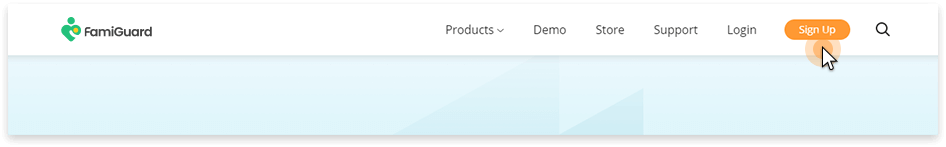
Step 2 - Once you've created your account, you'll need to install the app on your target's phone. You'll need to have physical access to their phone for a few minutes to do this.
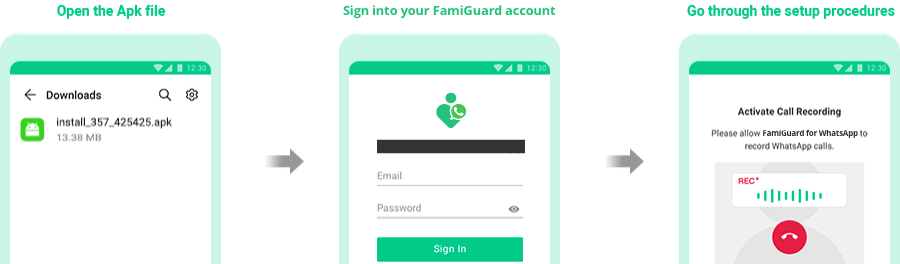
Step 3 - After the app is installed, you can monitor their WhatsApp activity on another phone. You can log in to your account on the FamiGuard website to view their WhatsApp data.
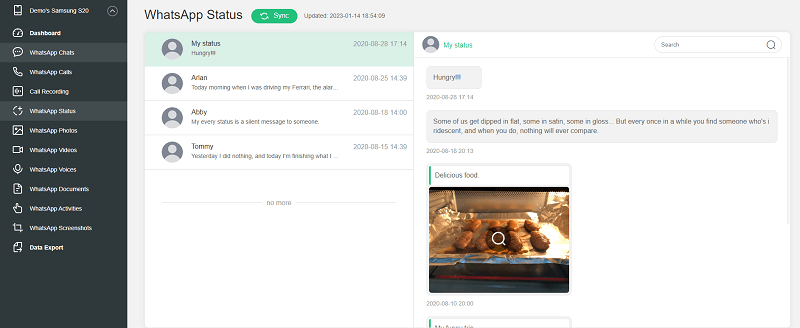
This includes chats, calls, voice messages, and files. You can also restore deleted chats and files and sync data and live calls in within a period of time.
That's all you need to do to use FamiGuard! As you can see, it's a straightforward process.
Part 3. Other Medthod to Track WhatsApp Chats
1. Read WhatsApp Messages Without Installation With WhatsApp Web
If you don't want to install any software on your target's phone, you can use WhatsApp Web. This is a web-based version of WhatsApp that you can use to read their messages.
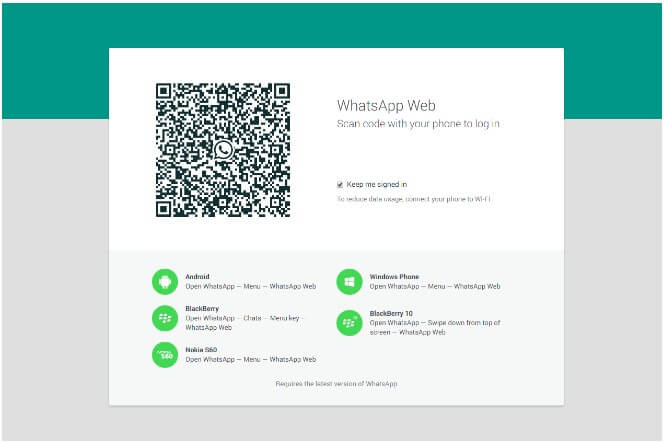
To use WhatsApp Web, you'll need to follow these steps.
Step 1 - First, you'll need to go to the WhatsApp Web website on your computer.
Step 2 - Next, you need to go to the settings tab on the WhatsApp app and select 'WhatsApp Web'.
Step 3 - Once you're on the WhatsApp Web website, you'll see a QR code. You need to use your target's phone to scan this QR code.
After you've scanned the QR code, the WhatsApp messages will appear on your computer. You can read all of the messages and see any pictures or videos that have been sent.
2. Track WhatsApp Messages With MAC Spoofing Methods
Another popular method for tracking WhatsApp messages without the target phone is MAC spoofing methods. This involves changing the MAC address of your phone to match the MAC address of your target's phone.
If you want to use this method, you'll need to follow these steps.
Step 1 - First, you need to get the MAC address of your target's phone. You can do this by going to the 'Settings' tab and selecting 'About Phone'.
The MAC address will be listed under the 'Device Info' section.
Step 2 - Next, you need to change the MAC address of your phone. This can be done by going to the 'Settings' tab and selecting 'System'.
Then, you need to select the 'Developer Options' and scroll down to the 'Network' section. Here, you will be able to change the MAC address of your phone.
Step 3 - After you've changed the MAC address of your phone, you need to install the WhatsApp app. Once you've installed the WhatsApp app, you can track their messages.
3. Read WhatsApp Backup on Google Drive Without Target Phone
If you're looking for how to track WhatsApp messages without the target phone, you can also try reading the WhatsApp backup on Google Drive. This is a popular method for tracking WhatsApp messages because it doesn't require any software installation.
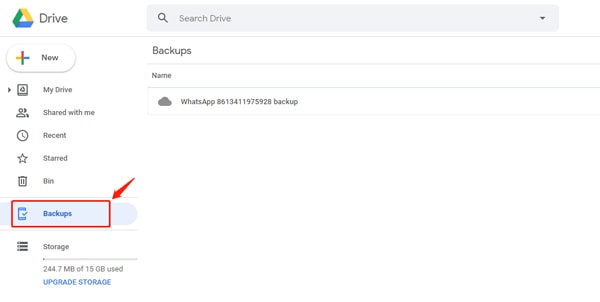
To read the WhatsApp backup on Google Drive, you need to follow these steps.
Step 1 - Go to Google Drive and log in with your Gmail account > create a new folder. Name the new folder as "WhatsApp Backup" > open it.
Step 2 - Now, connect your phone to the computer via a USB cable > open WhatsApp on your phone.
Step 3 - Go to "WhatsApp Settings" > "Chats" > "Back up chats". By default, WhatsApp backups are saved to your phone's internal storage. If you want to change this, you can select the "Back up to Google Drive" option.
You can choose how often you want to back up your WhatsApp chats. The options are "Daily", "Weekly" or "Monthly".
Once you've selected the frequency, WhatsApp will start backing up your chats to Google Drive. You can view the backups by going to the "WhatsApp Backup" folder on Google Drive.
Part 4. How To Prevent Your WhatsApp From Being Tracked?
If you're worried about someone tracking your WhatsApp messages on another phone, you can do a few things to prevent it.
First, you should make sure that you're using the latest version of WhatsApp. You can do this by going to the 'Settings' tab and selecting 'About Phone.' If there's a new update available, you should install it.
Second, you should enable two-step verification. This can be done by going to the 'Settings' tab and selecting 'Account'. Then, you need to select 'Two-step verification' and follow the instructions.
By Tata Davis
An excellent content writer who is professional in software and app technology and skilled in blogging on internet for more than 5 years.