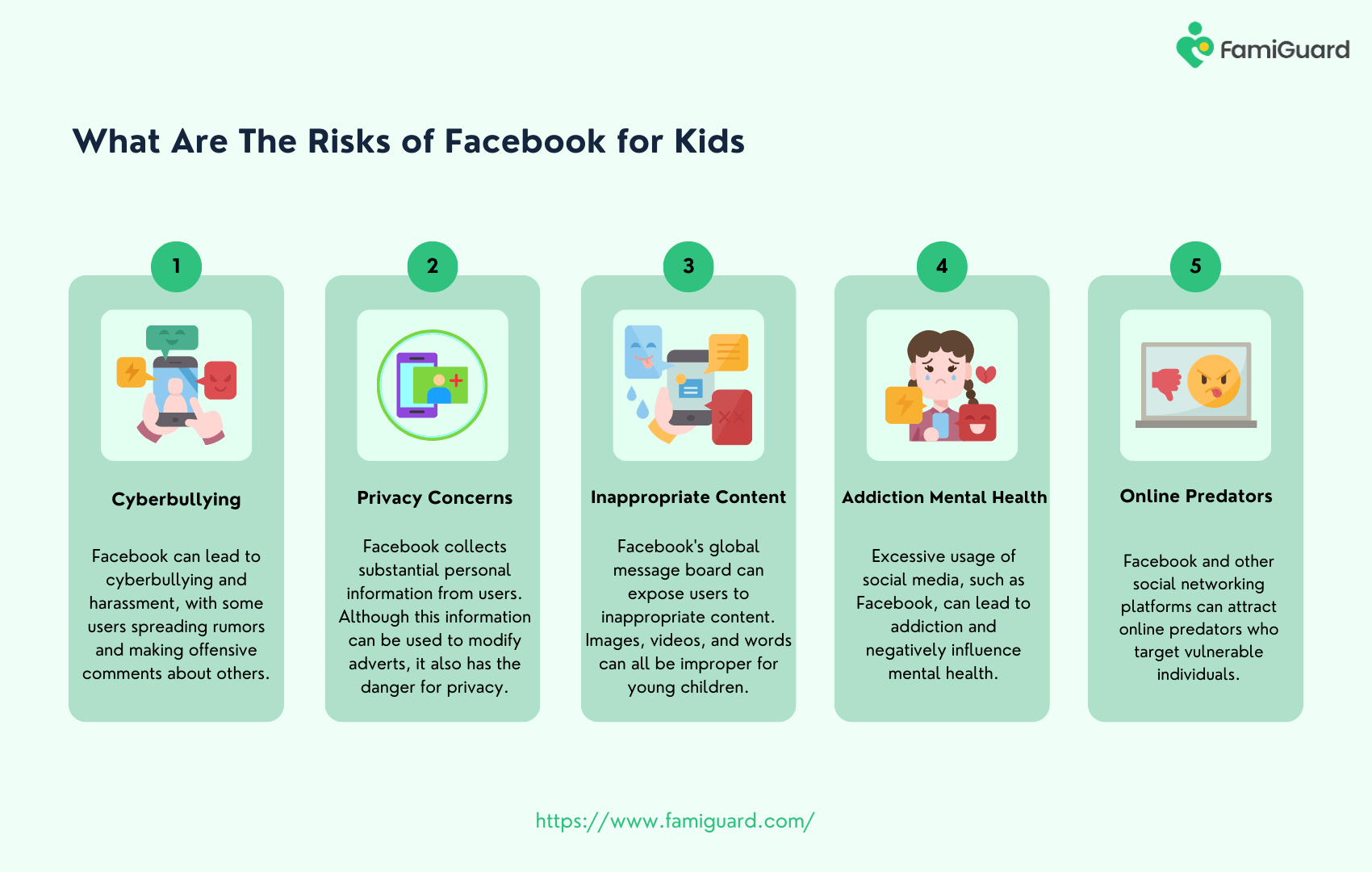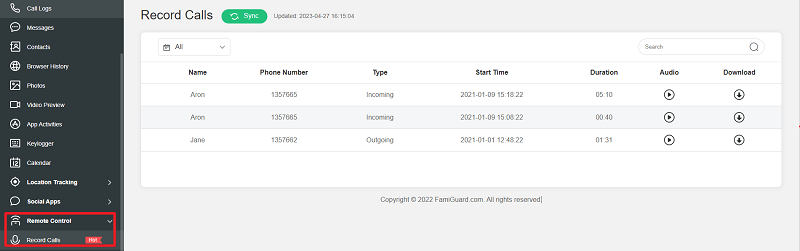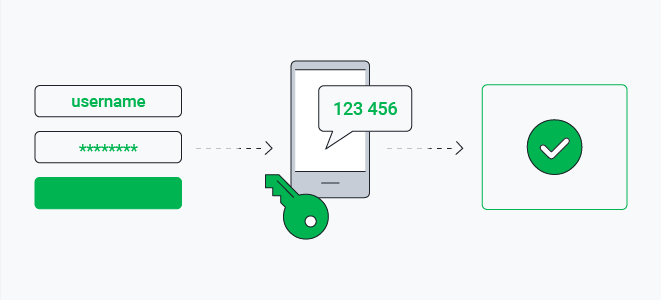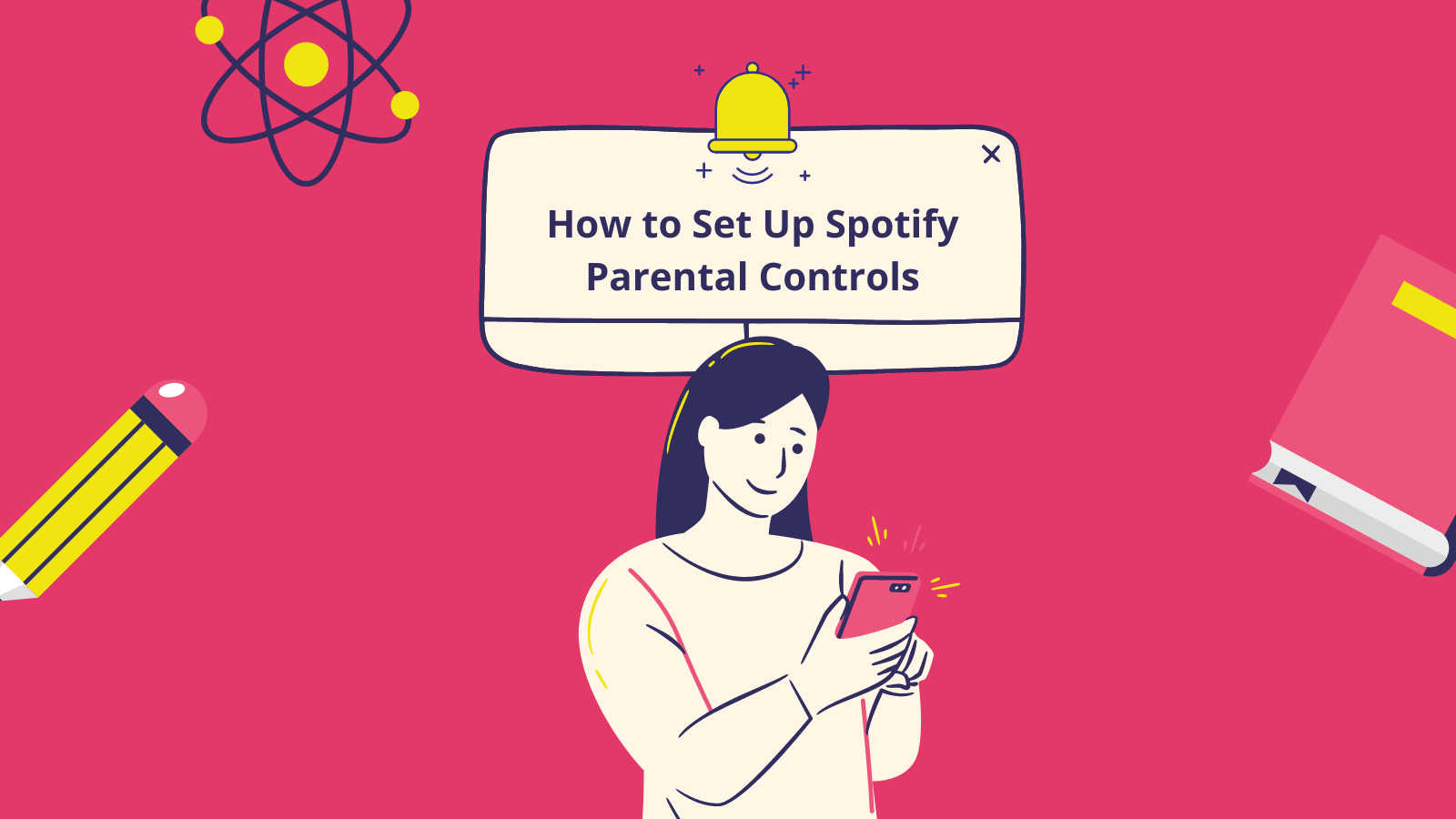FamiGuard Support: Monitor Devices with Others' Permission.
WhatsApp, a widely used instant messaging app, serves as a convenient tool for staying connected with others. While it offers various privacy features, such as blocking users, it's essential to understand how these features work. This article aims to provide guidance on knowing if someone has blocked you on WhatsApp, discovering how to view the WhatsApp status of someone when you're blocked, and effectively managing contacts through blocking and reporting features.
Table of Contents
Part 1: How to Know If Someone Blocked You On WhatsApp?
Sometimes, by easily observing details on WhatsApp can tell if you're blocked by others on WhatsApp. The follow are 6 indicators when you might be blocked by someone:
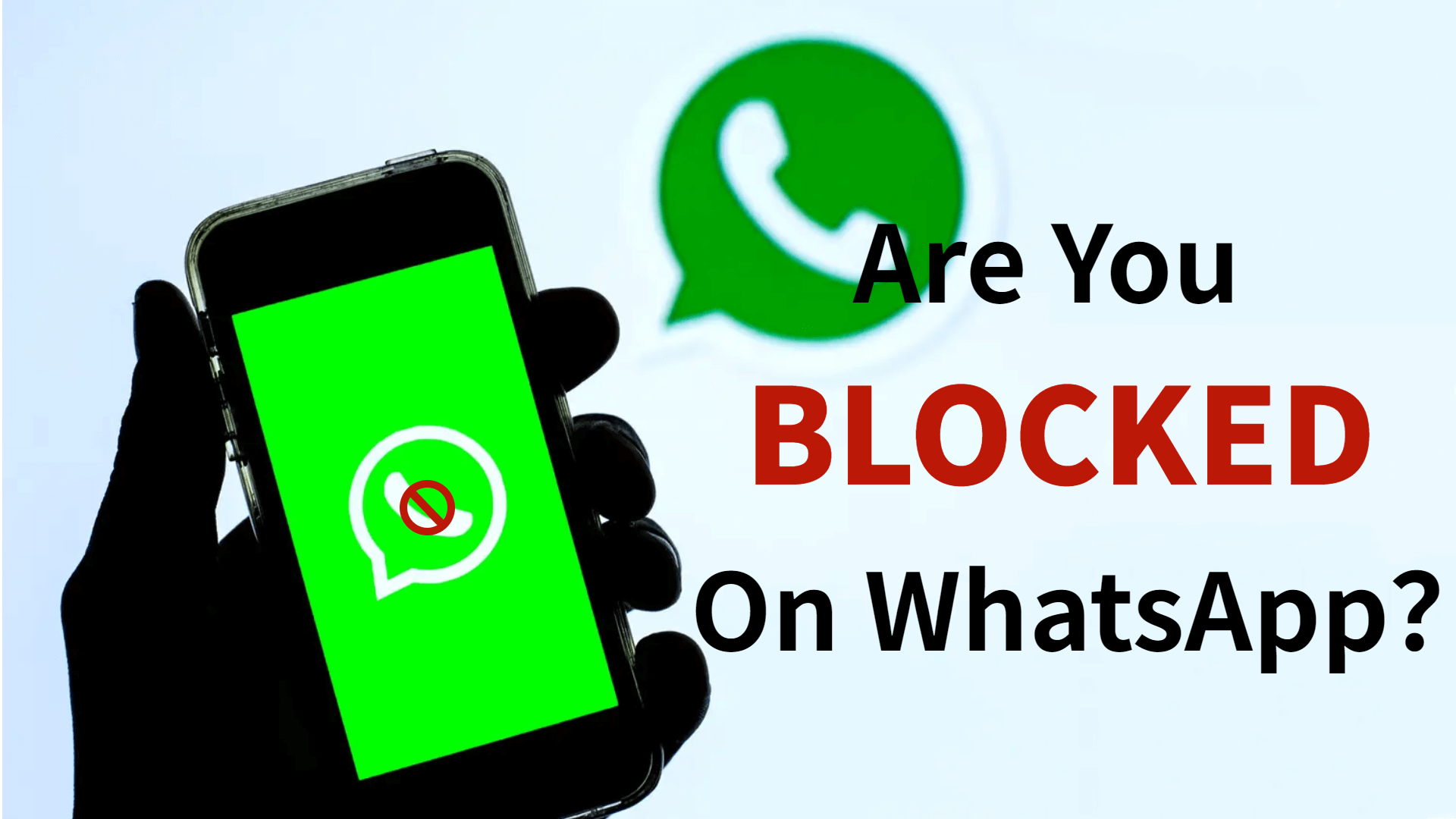
Indicator 1: Last Seen or Online Status
The first indicator that someone might have blocked you on WhatsApp is when you can't see their "last seen" or "online" status. WhatsApp allows users to hide these statuses, but if you were previously able to see them and now you can't, it may be an indication of being blocked.
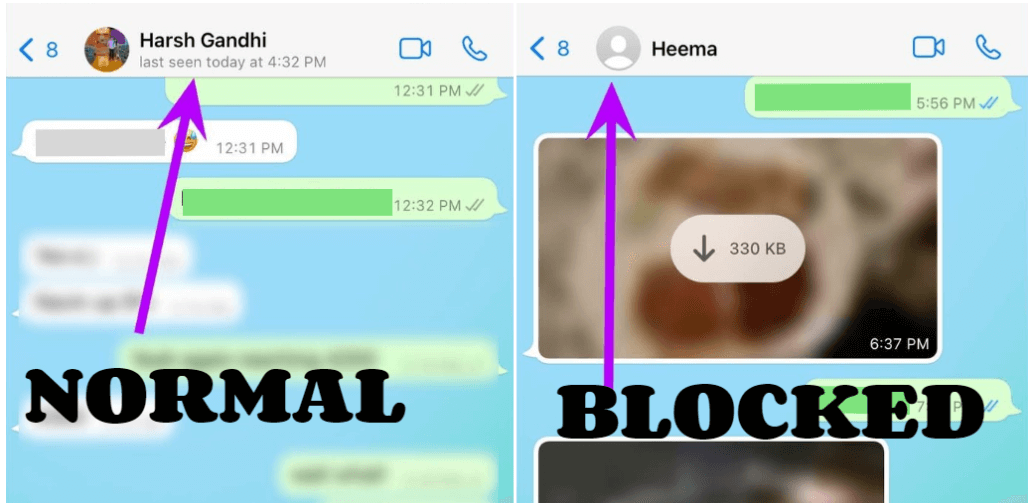
Indicator 2: Profile Photo Updates
The second sign to look out for is the absence of updates to the person's profile photo. If they've blocked you, their profile photo will not change, even if they update it.
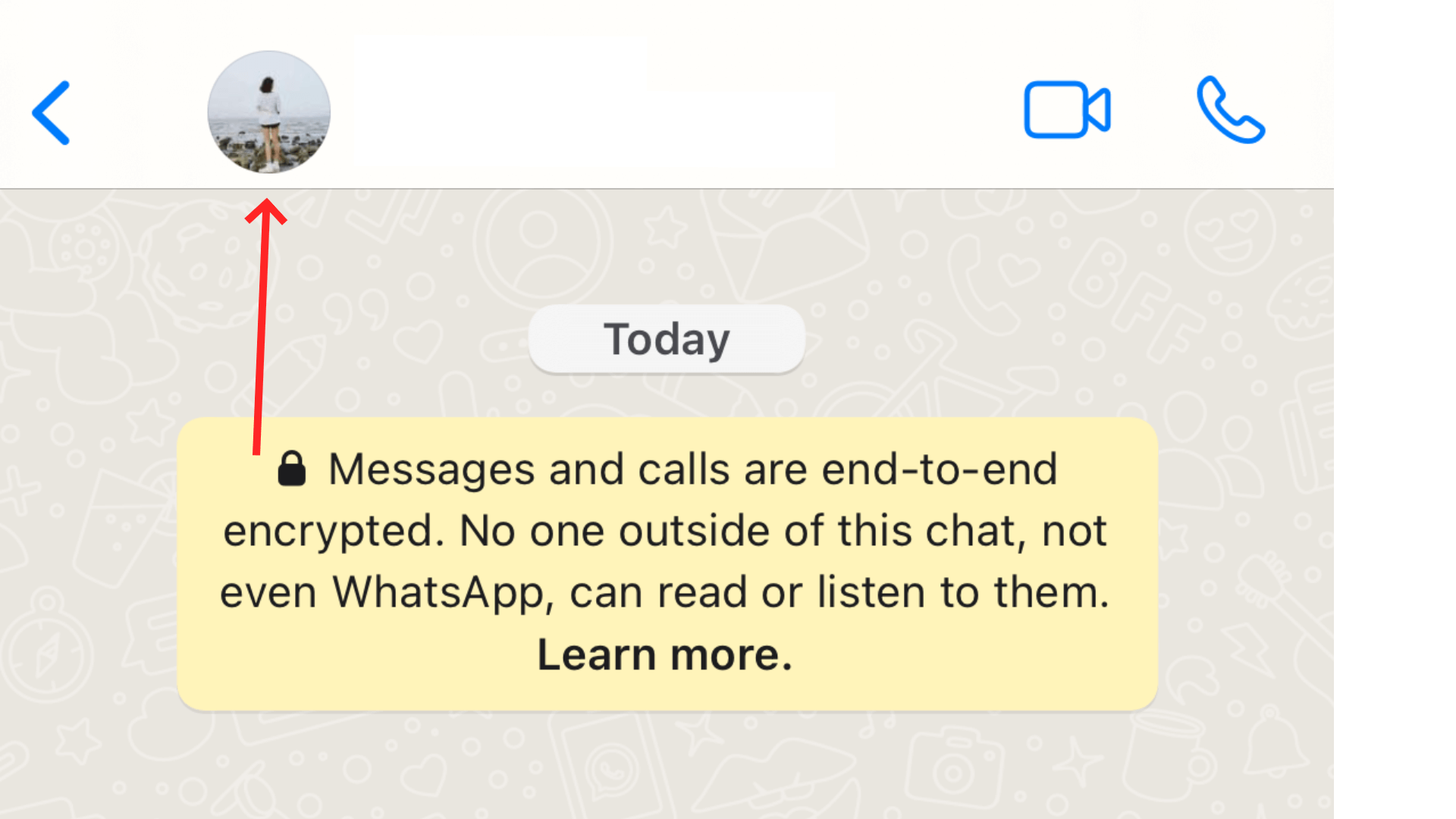
Indicator 3: Unavailability of Statuses
If a person has blocked you, their status updates will no longer be visible to you. This includes both their 'about' status and any updates they post to their status feed.
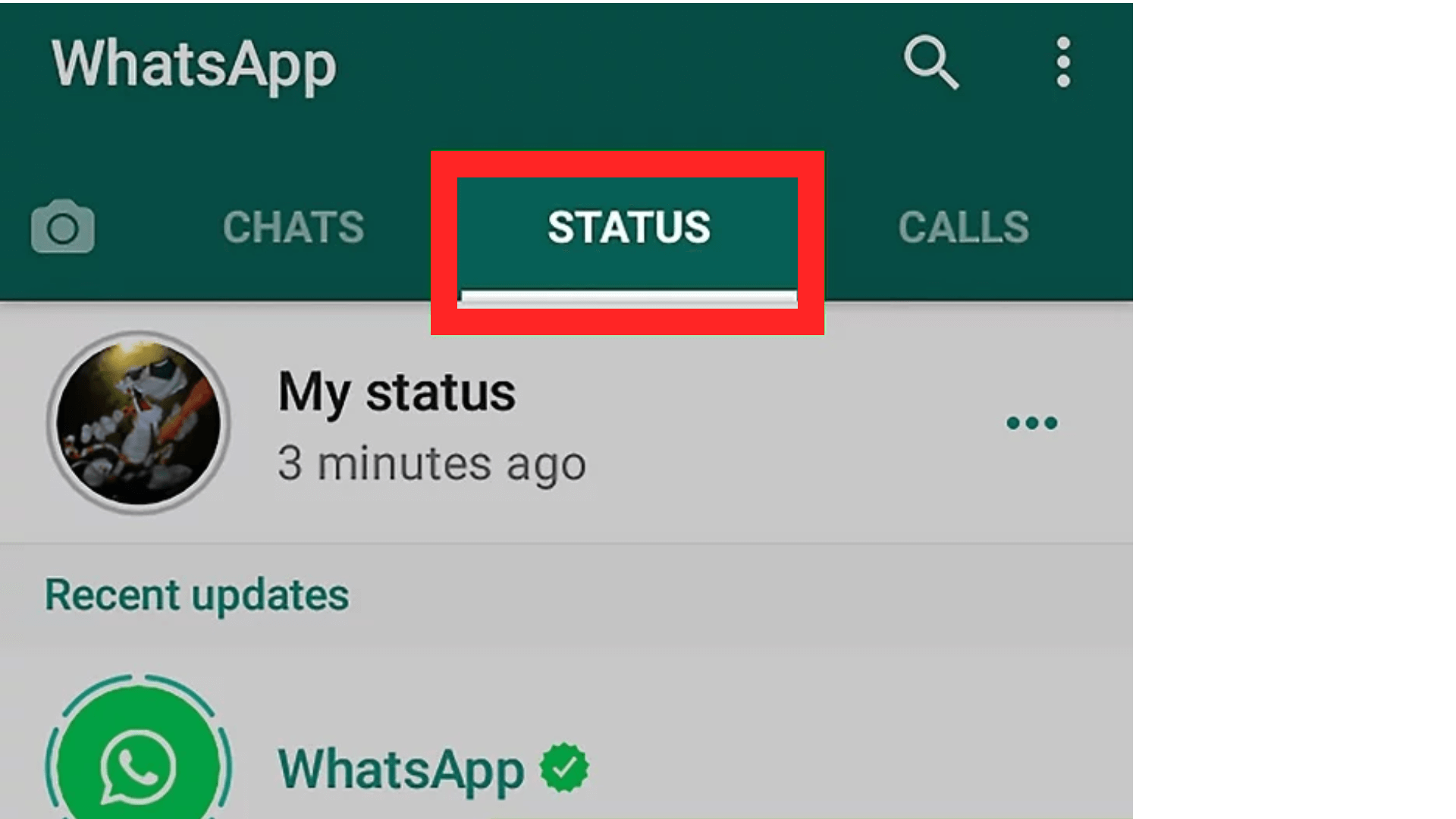
Indicator 4: Calls Not Going Through
The fourth indicator is related to calls. If you're trying to voice call or video call the person and the calls aren't going through, it could mean that they've blocked you. However, keep in mind that this could also be due to technical issues or the person may have disabled incoming calls in their settings.
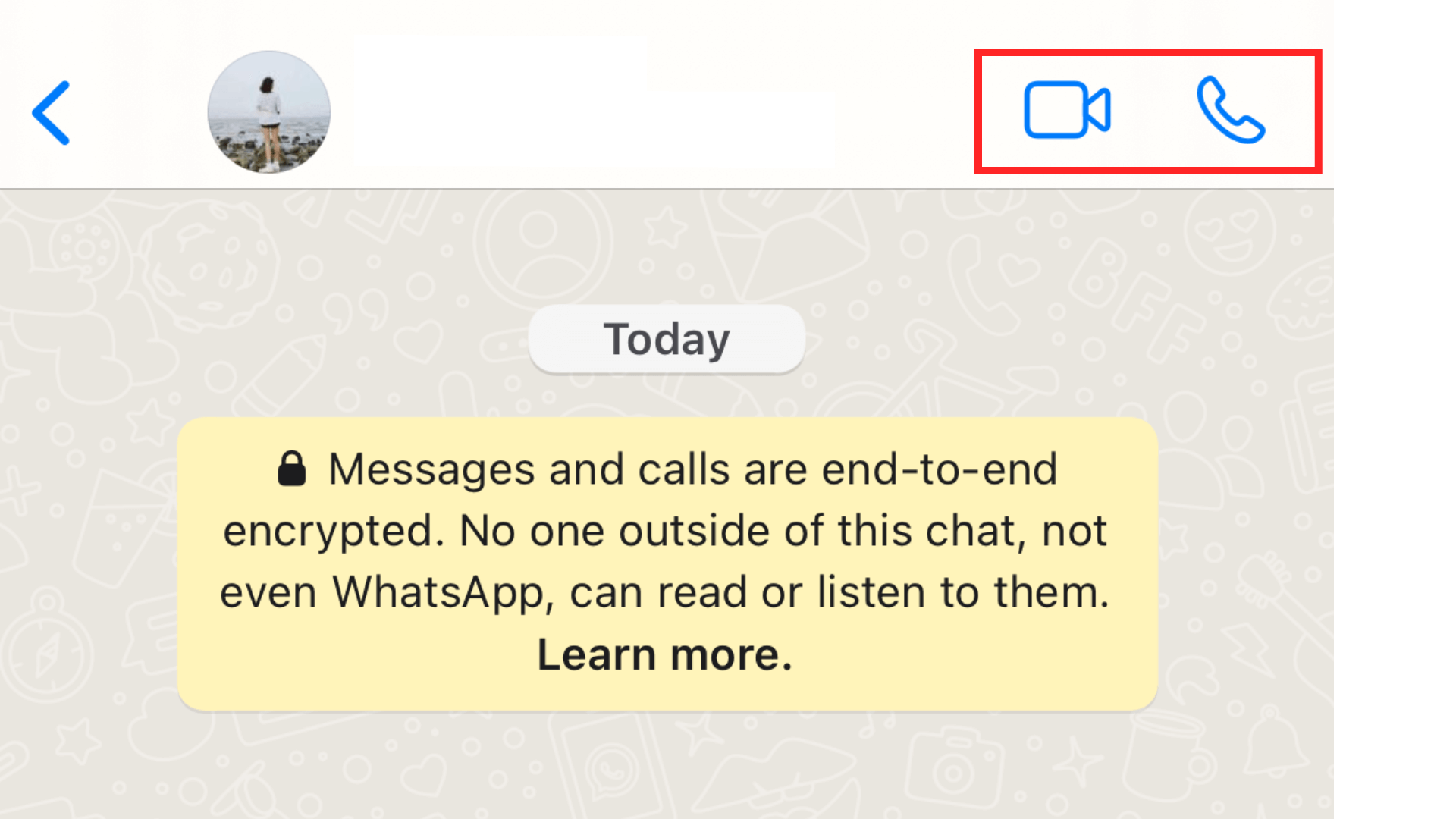
Indicator 5: Unable to Add Them to a Group
Another sign is if you can't add the person to a group chat. If you're the group admin and you're unable to add the person to the group, it could mean that they've blocked you.
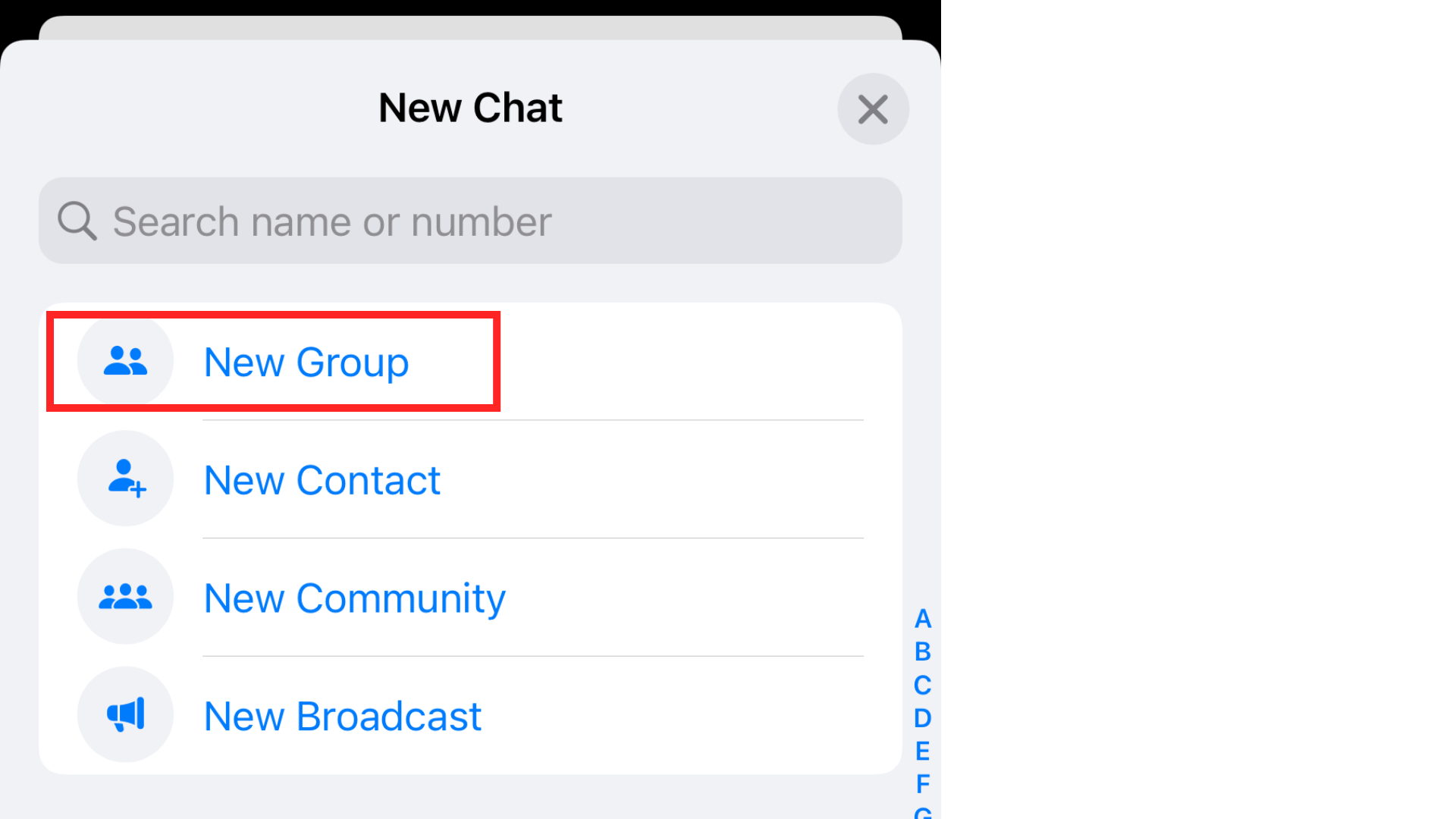
Indicator 6: Single Grey Check Mark
Finally, observe the check marks next to your messages. When you send a message on WhatsApp, one grey check mark appears when the message is sent, and a second one appears when it's delivered. If you're only seeing one check mark and the second one never appears, it's possible that you've been blocked.
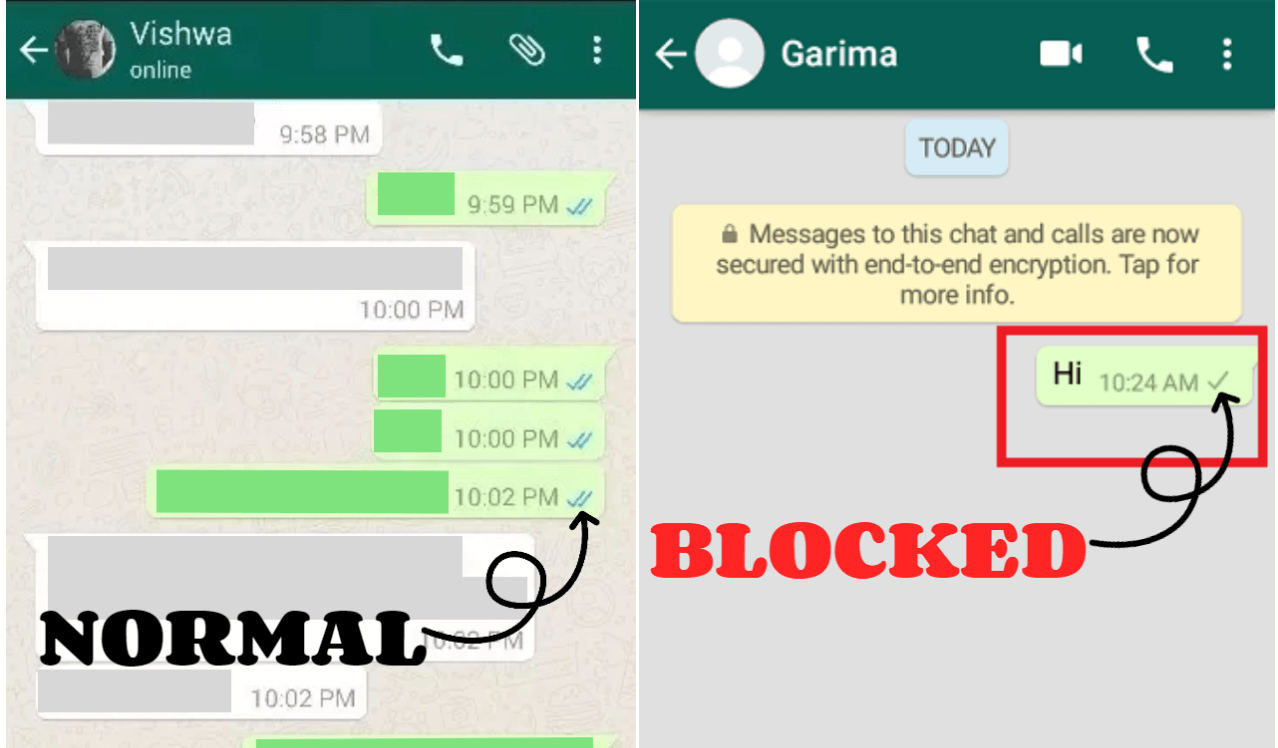
Part 2: How to See WhatsApp Status of Someone When You’re Blocked?
After ascertaining whether someone has really blocked you on WhatsApp, you may be puzzled and reluctant to know the reason why he has blackmailed you. In some cases, if you do need to check the contact's WhatsApp status when you're blocked, then here are some methods summarized below:
Method 1: Using a Monitor Tool - FamiGuard for WhatsApp
If you're blocked and you want to see the person's WhatsApp status, you could use a monitor tool like FamiGuard for WhatsApp. This tool offers powerful monitor WhatsApp features that can help you monitor WhatsApp activities on a connected device.
1. Ultimate Guide | Check Someone’s WhatsApp Status Even You’re Blocked
Step 1: Click Monitor Now button below to select a subscription plan. Then, Click Sign Up button on FamiGuard website to register an account.
Step 2: Login your FamiGuard for WhatsApp account, and get into the dashboard to start monitoring.

Step 3: Tap Status then you could check status of the target individual.
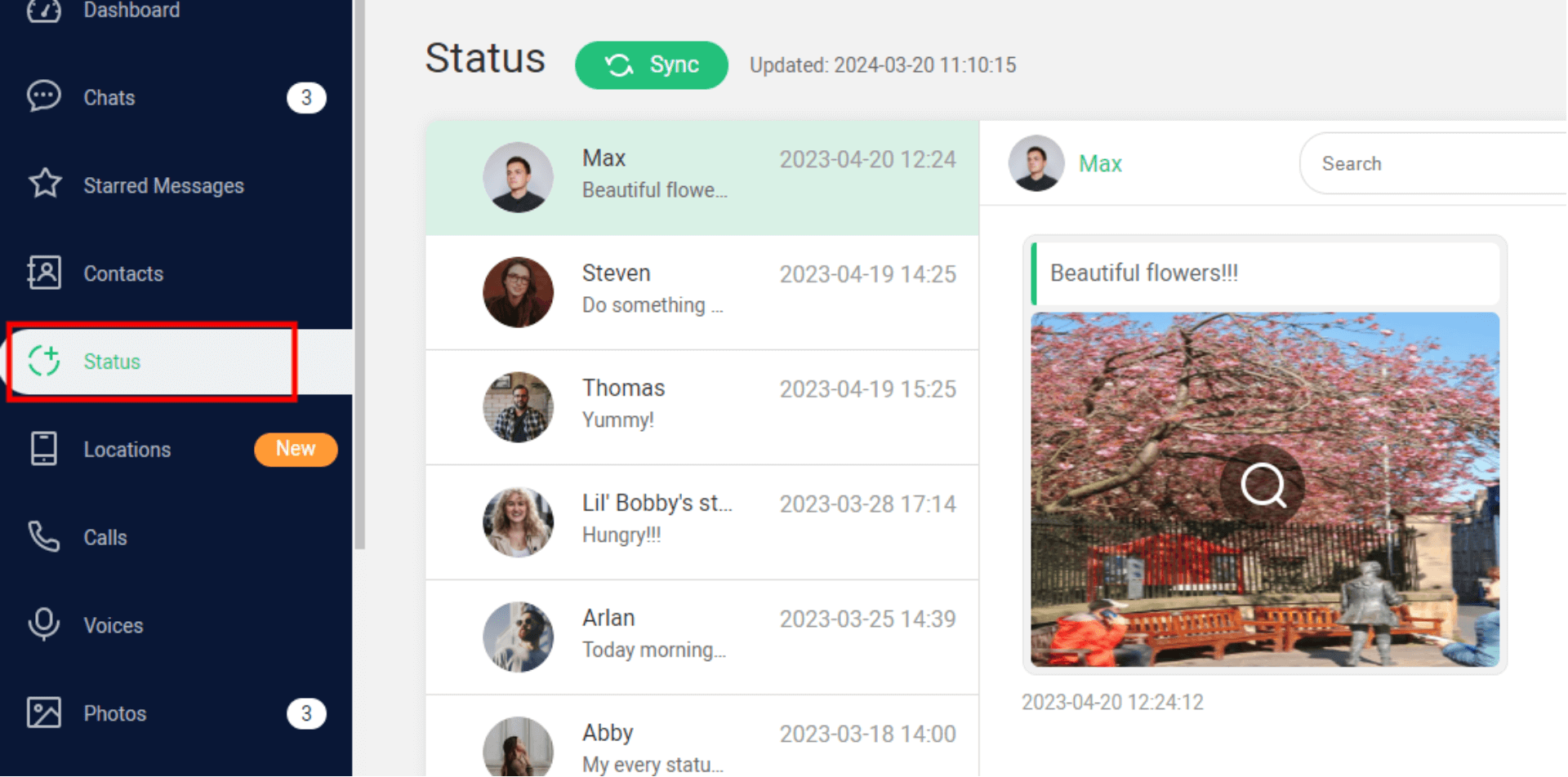
2. What Can You Do with FamiGuard for WhatsApp?

Best WhatsApp Monitor Tool -- FamiGuard for WhatsApp
-
View Status on WhatsApp: Secretly get someone's WhasApp status, including images, text, videos and any update of these status.
-
Monitor WhatsApp Chats: Whether chats or starred messages on WhatsApp, they're all recorded.
-
Check Contacts: You could see or download all the contacts information on WhatsApp of the target individual.
-
See Real-time Locations: This monitoring tool help you get within a period of time locations and shared locations of the target individual.
-
Record WhatsApp Calls: Any incoming, outgoing and miss calls will be recorded, and you could check and download the contents of these calls in form of recording.
Method 2: Check with Another WhatsApp Account
In order to check someone's WhatsApp status even if you're blocked, you'd need to use a secondary WhatsApp account. This could involve using a different phone number or using a number from a virtual phone number app. There are steps of checking someone's WhatsApp status when you are blocked via checking with a secondary WhatsApp account:
Step 1: Register a new WhatsApp account and log in WhatsApp.
Step 2: Tap Chats > Tap Add icon > Tap New Contact.
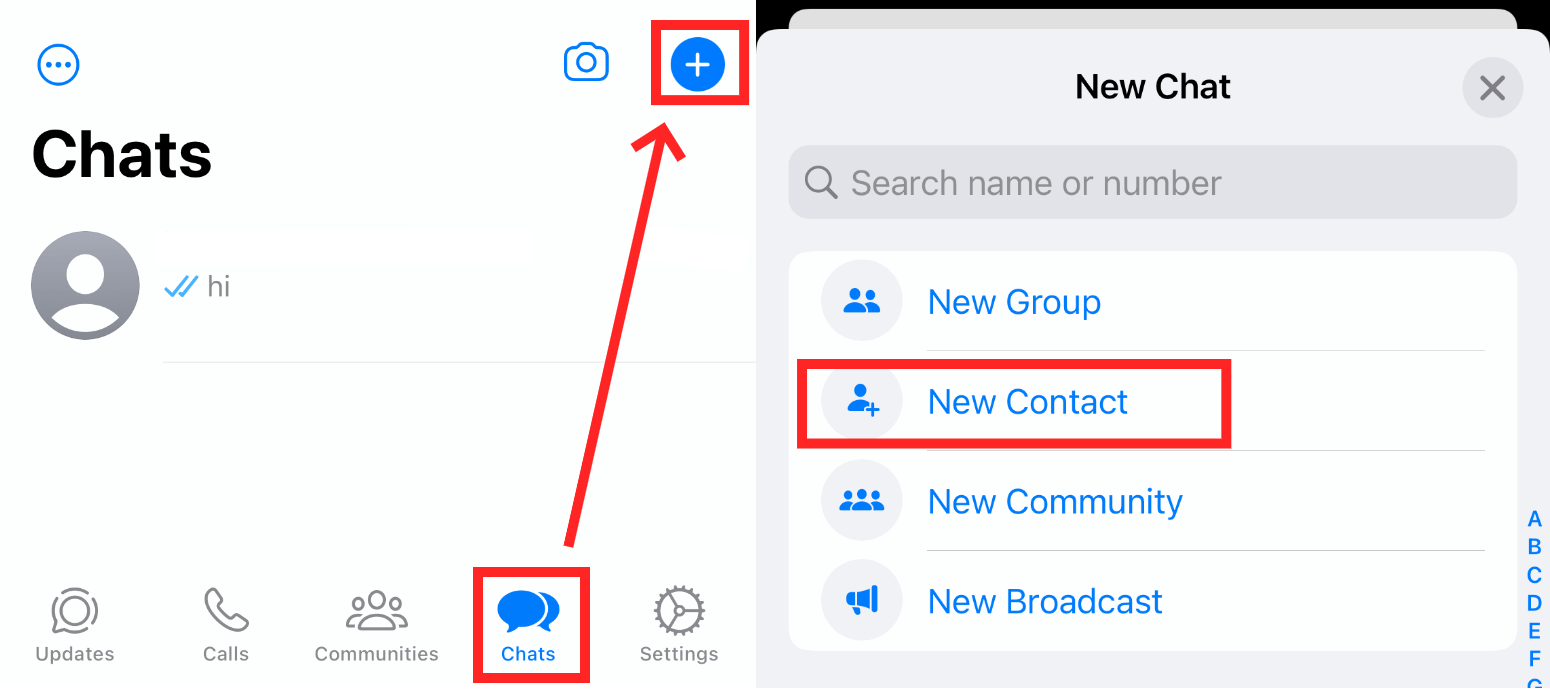
Step 3: Enter the phone number of the target. After that you could tap Send to send a Add Friend Request. After the target individual agreen with it, you can check his / her status on WhatsApp.
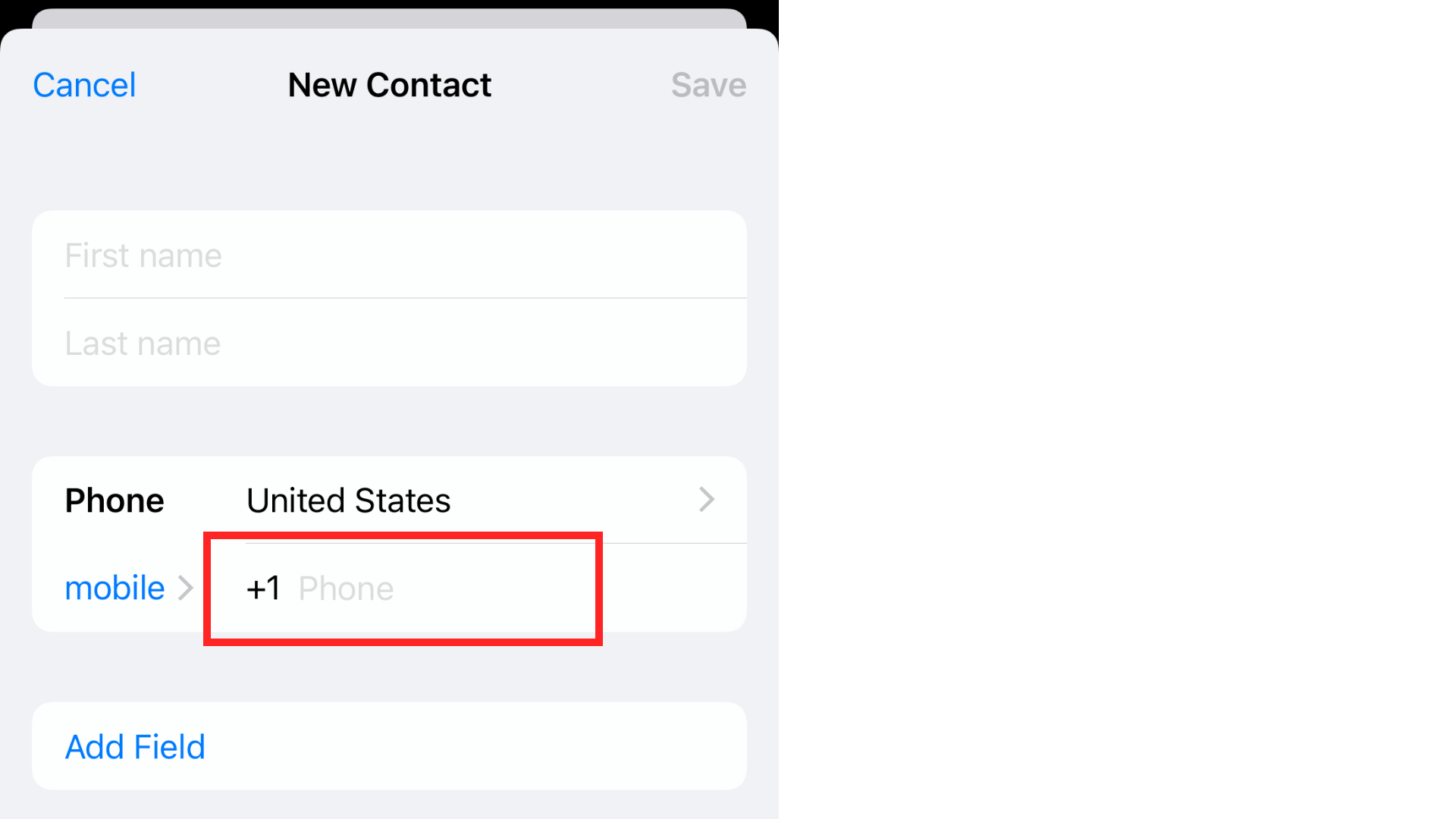
Once you've set up the second account, you can search for the person and view their status updates.
Part 3: How to Block and Report Contacts On WhatsApp?
Sometimes, instead of being blocked by someone, we may meet unpopular interactions or harassment. To break out of these traps, there are steps of how to block or report someone on WhatsApp:
1. How to Block Contacts On WhatsApp?
Step 1: Tap into chat of the contact you want to block.
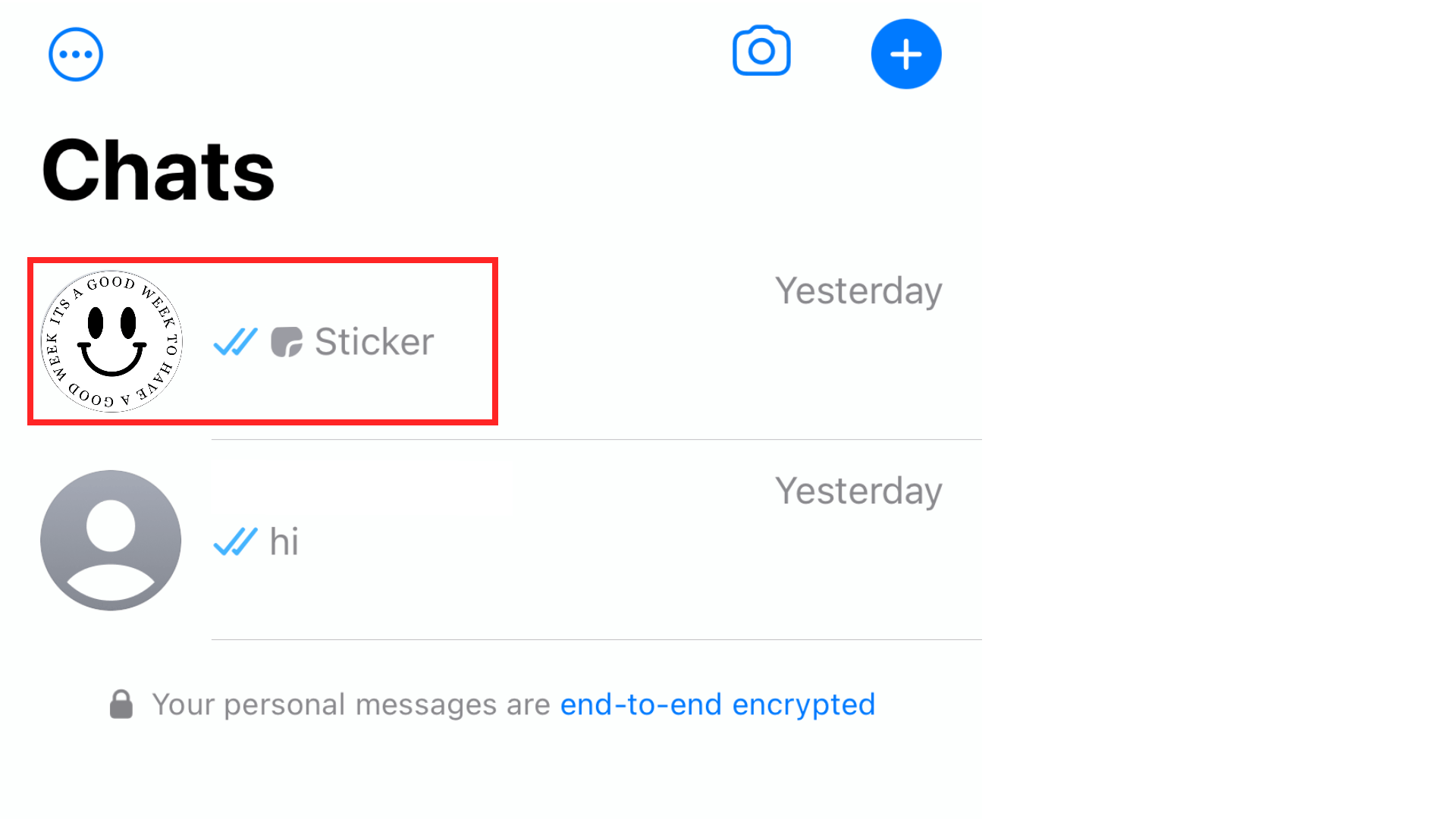
Step 2: Tap the contact's profile picture top of screen.
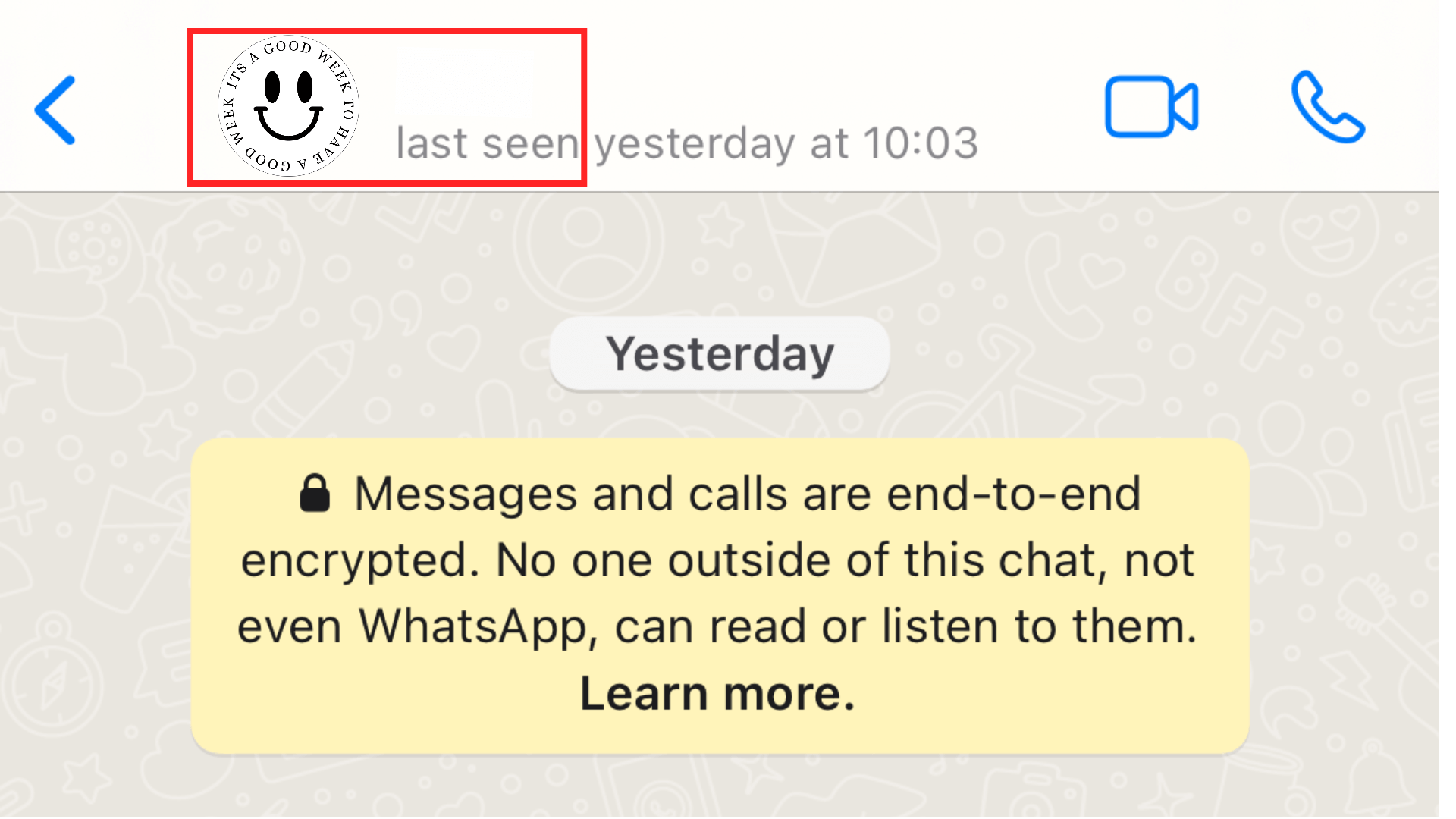
Step 3: Slide to the bottom of the page, then tap Block, and then continue to tap Block. After that, you will block the individual successfully and no longer receive messages or calls from this contact.
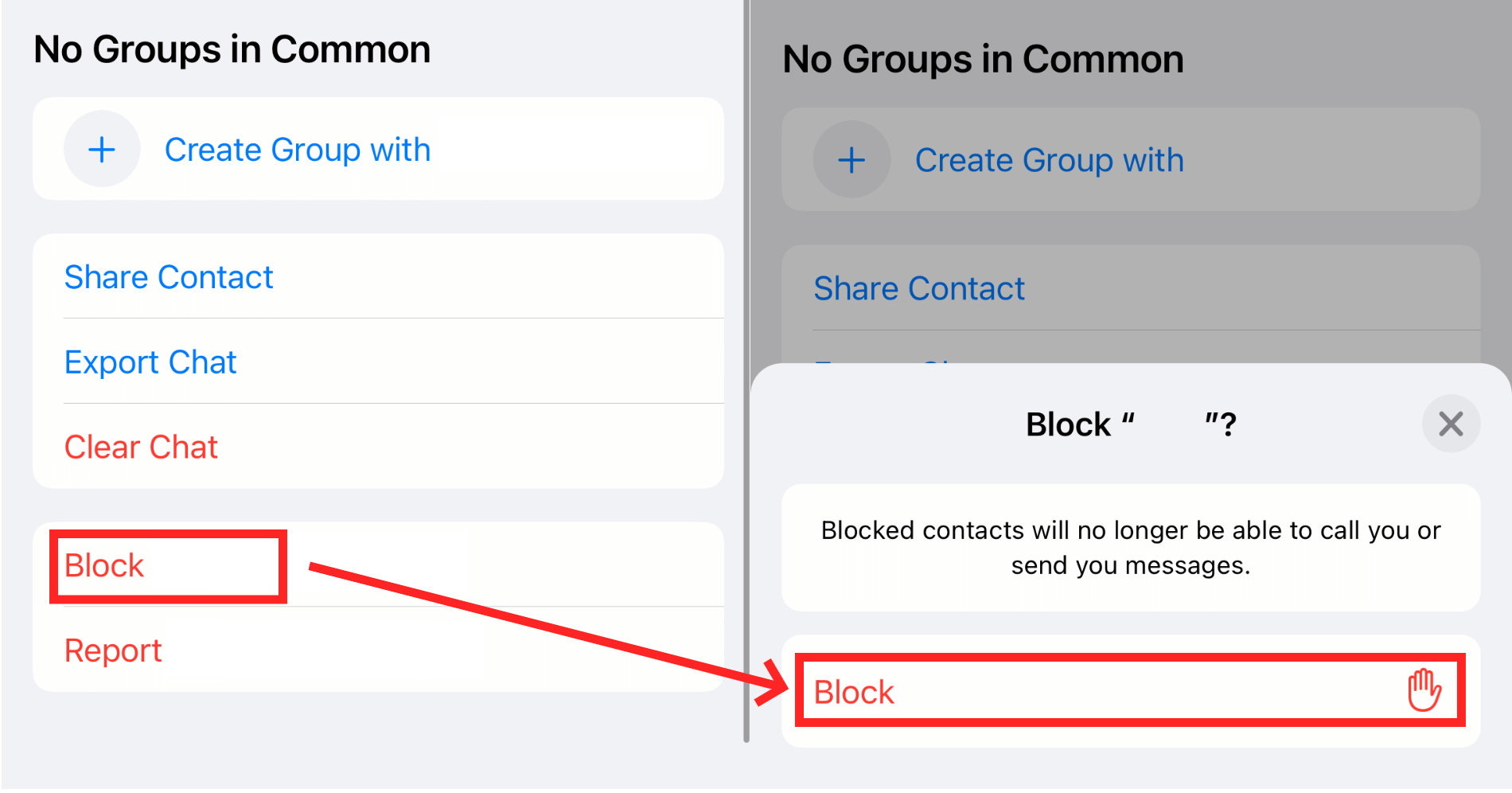
2. How to Report Contacts On WhatsApp?
Step 1: Slide to the bottom of the profile page > Tap Report.
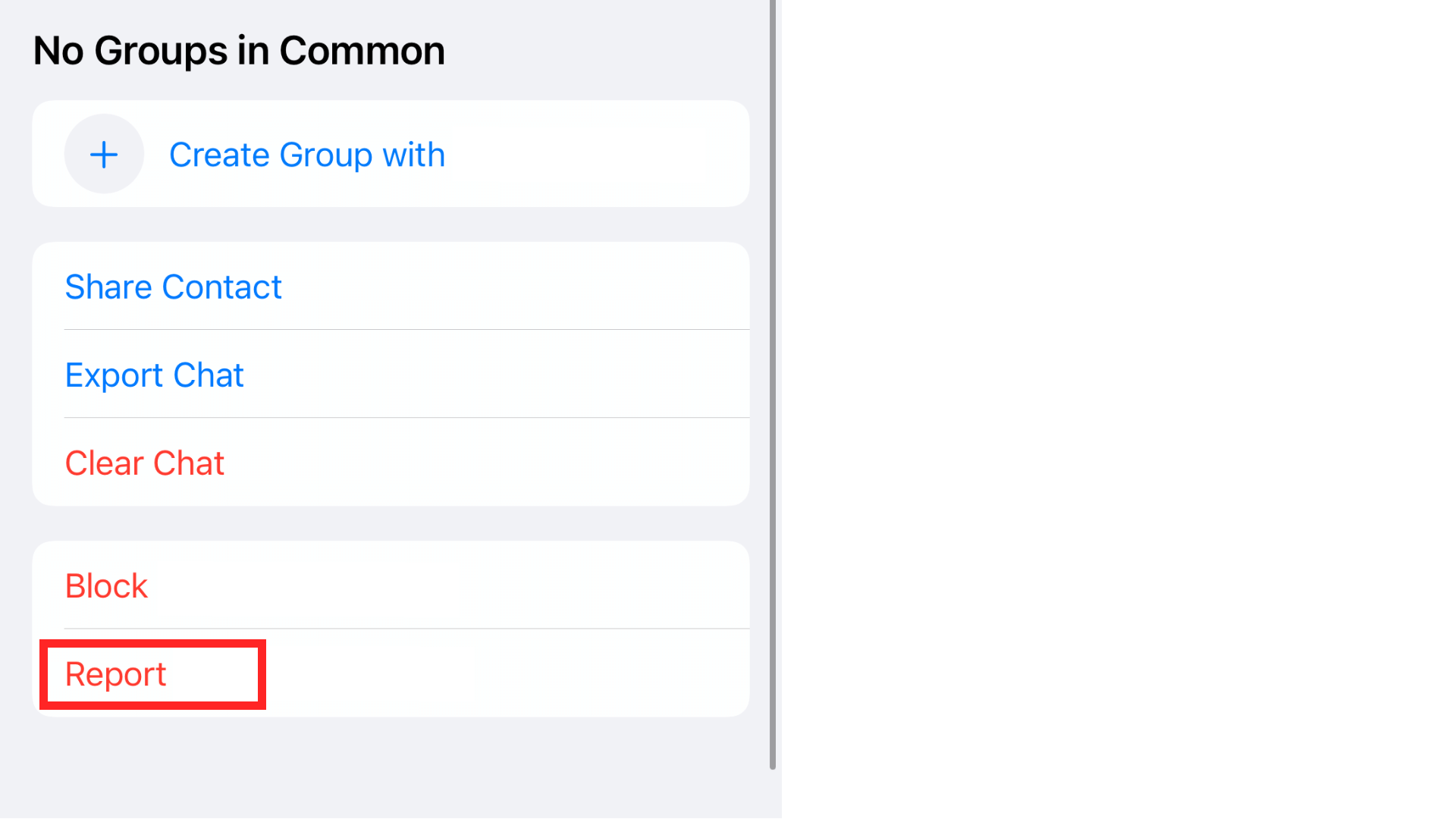
Step 2: If you choose Report and Block, the last 5 messages from this contact will be reported to WhatsApp, also you will block this contact and never receive this contact's messages and calls.
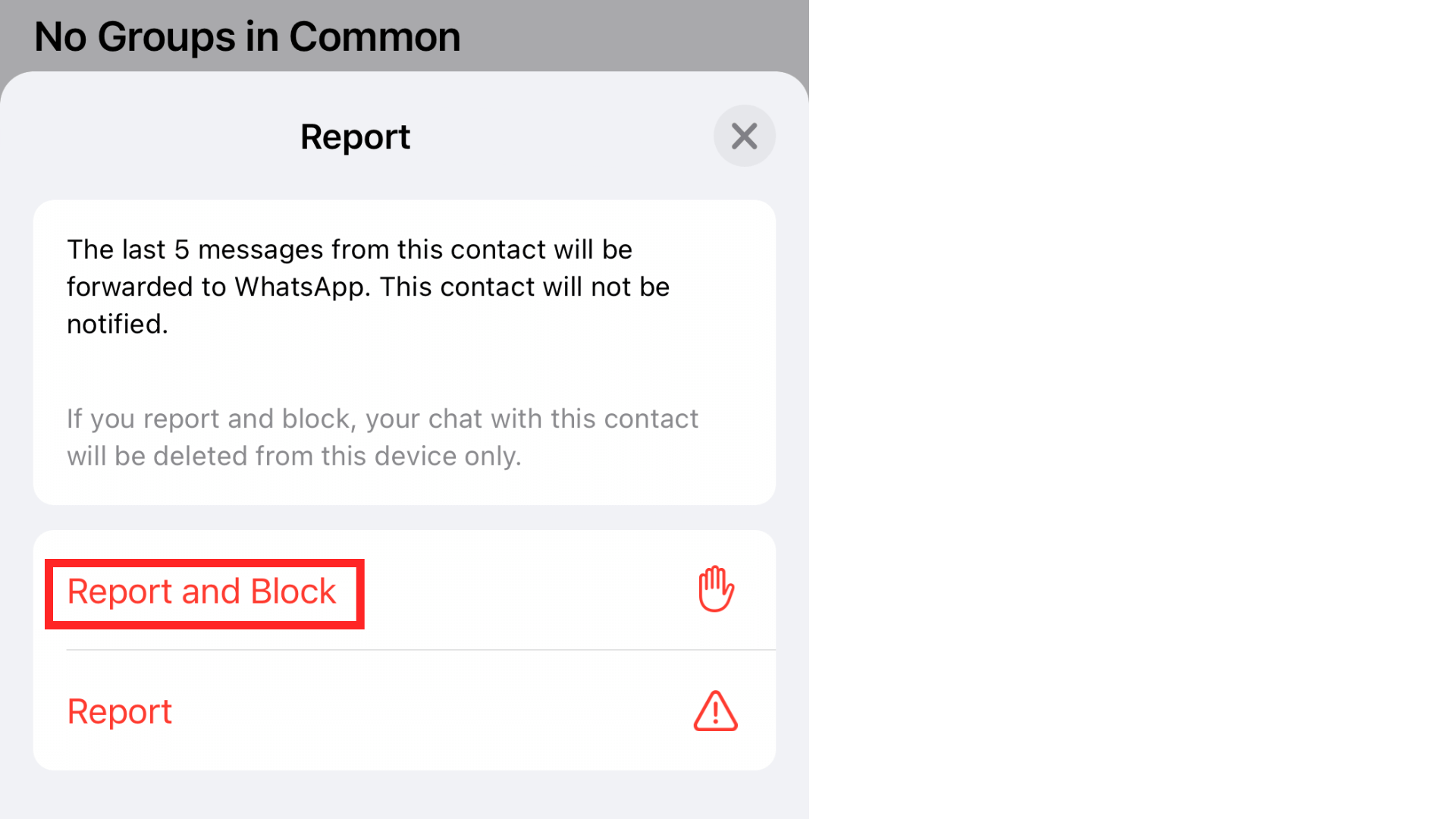
Step 3: If you choose Report only, you will report the last 5 messages from this contact to WhatsApp.
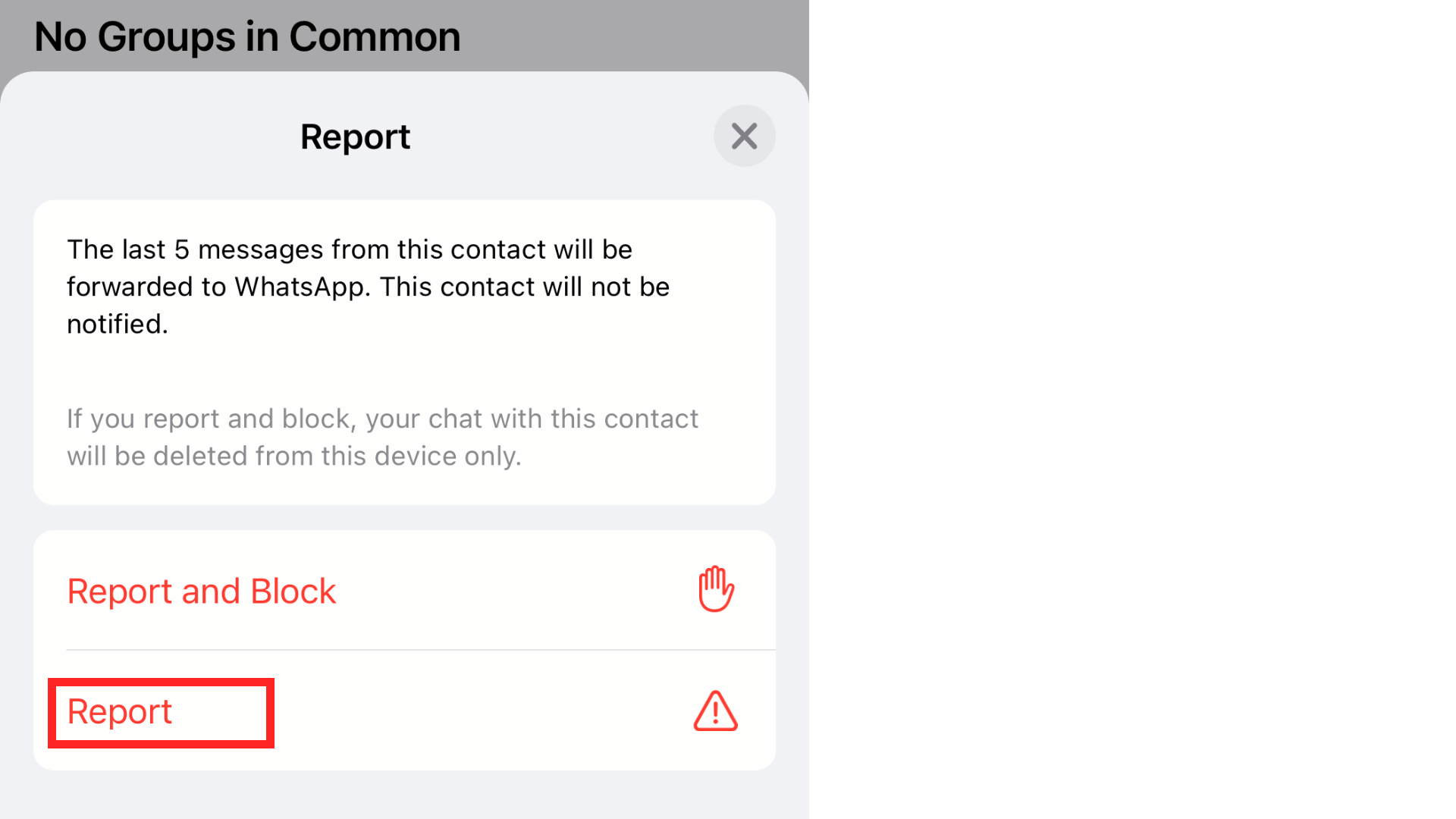
Following these guides, you may effectively block or report contact on WhatsApp and protect your privacy and health. The world will be quite and beautiful again.
Part 4: FAQs About Being Blocked On WhatsApp
You can use the indicators mentioned above, such as checking their last seen status, profile photo updates, and whether you can add them to a group.
No, if someone has blocked you, you will not be able to see their profile picture updates.
If you've been blocked, there's not much you can do within WhatsApp to unblock yourself. It's best to respect the person's decision and try to reach out to them through other means if necessary.
Conclusion
Being blocked on WhatsApp can be a confusing and frustrating experience. However, by observing the indicators and using FamiGuard for WhatsApp or checking status by secondary WhatsApp account, you can gain clarity and navigate the situation effectively.
Also, if you find yourself often wondering "how to know if someone blocked you on WhatsApp?", it may be a good idea to have open and clear communication with your contacts to avoid misunderstandings.
By Tata Davis
An excellent content writer who is professional in software and app technology and skilled in blogging on internet for more than 5 years.