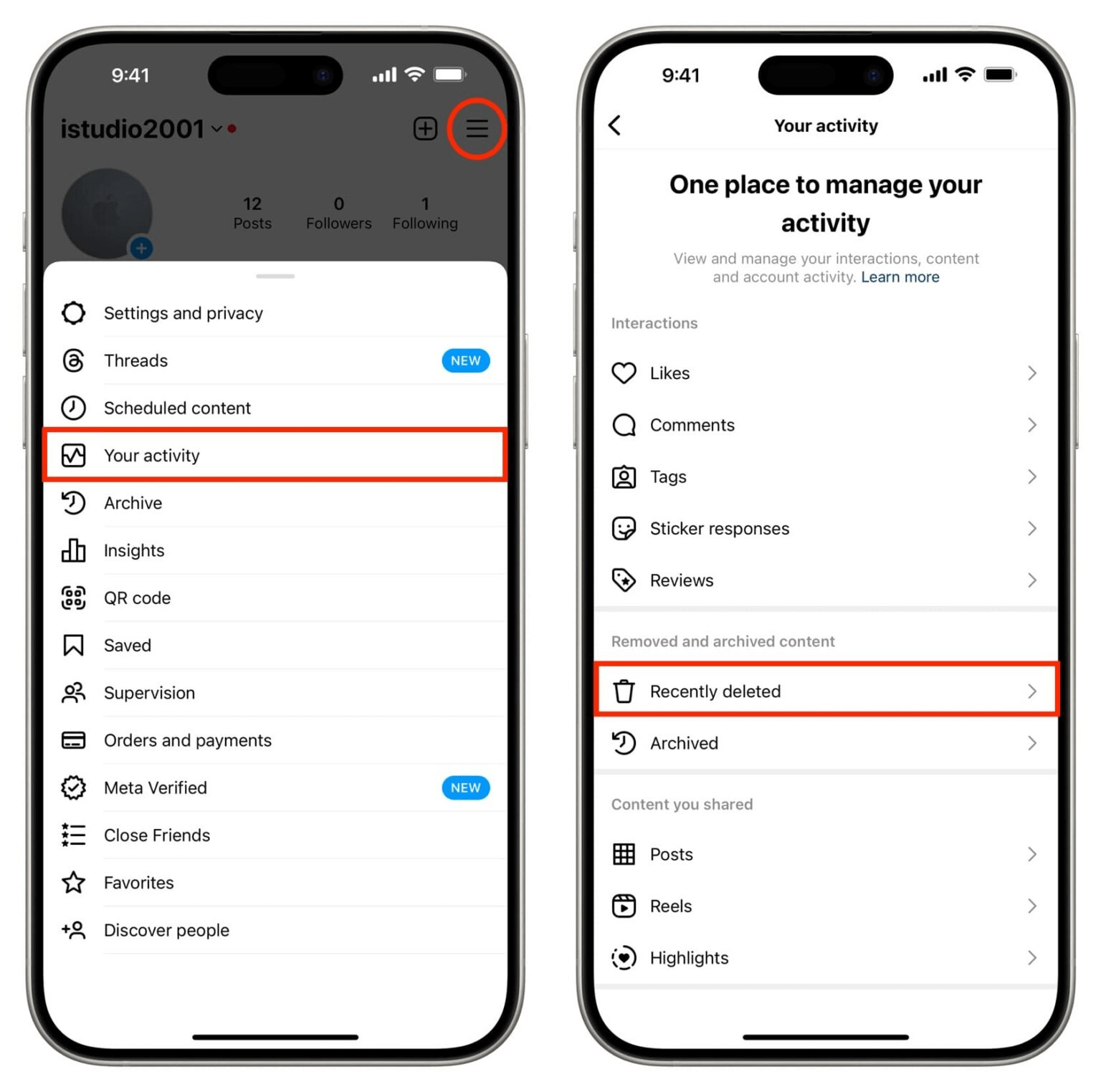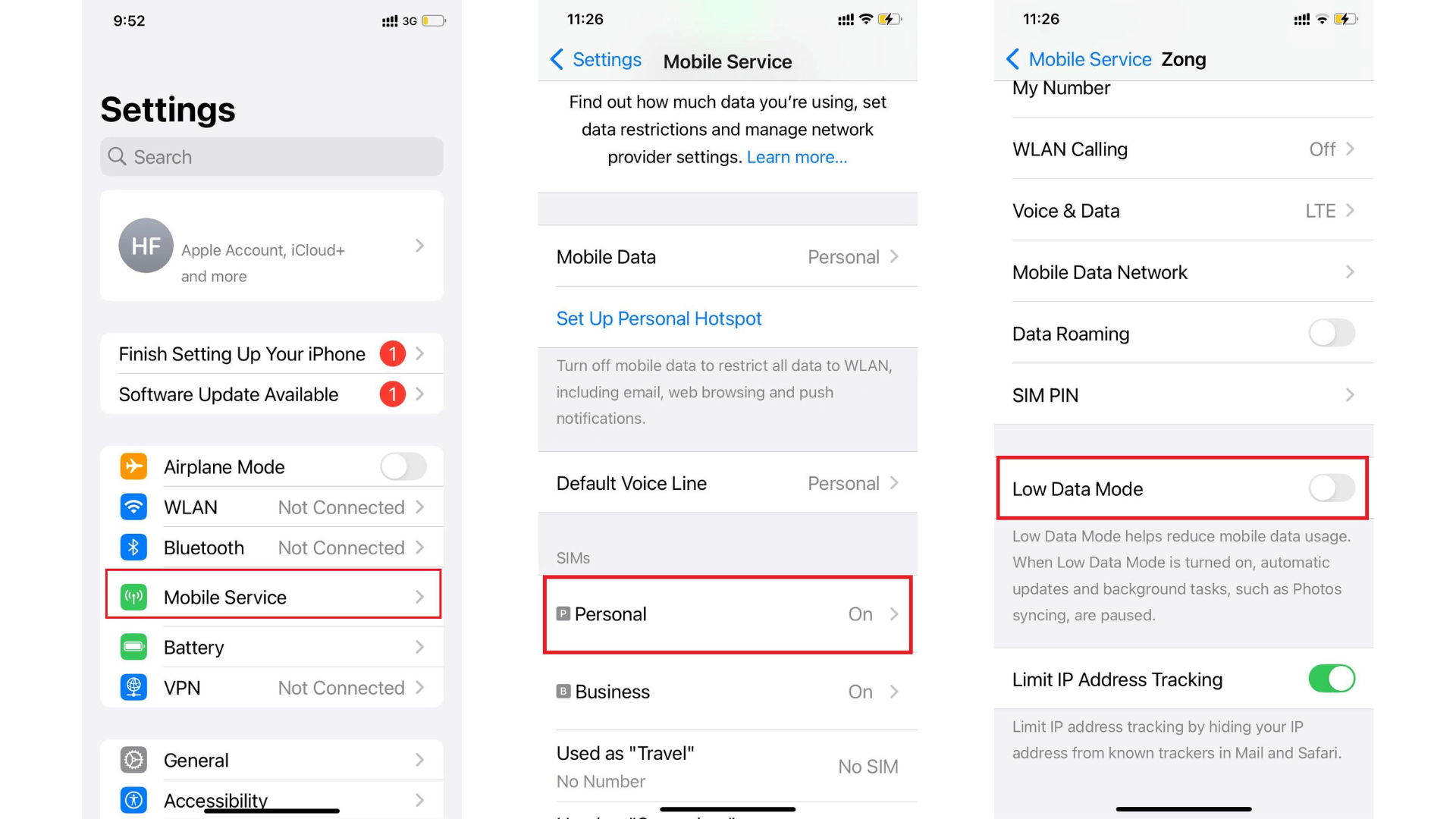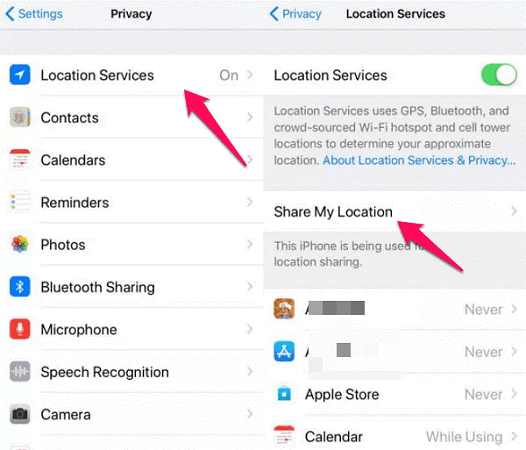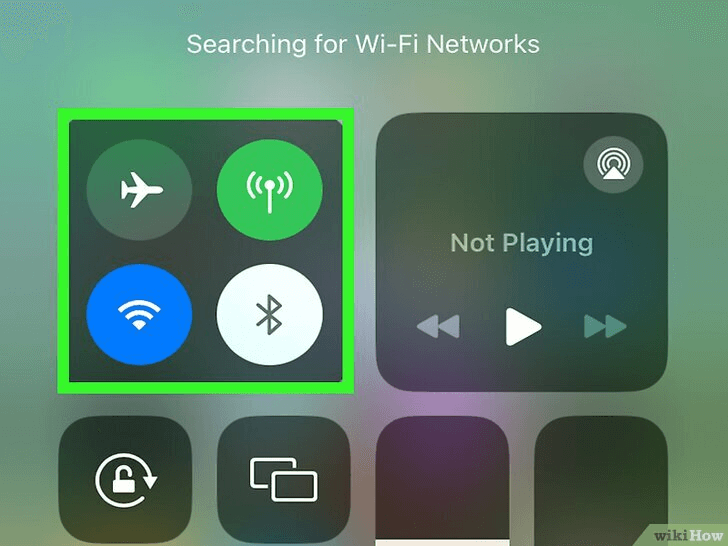FamiGuard Support: Monitor Devices with Others' Permission.
Are you new to the world of online dating and wondering what does 'active' mean on Tinder? Or are you a seasoned user, suspicious about your partner's active status? This comprehensive guide will clear all your doubts and uncertainties about the 'active' status on Tinder.

Quick Q&A:
-
Q: What does active mean on Tinder?
A: Active on Tinder means that the user is currently using the app. They could be swiping, messaging, updating their profile, or refreshing their feed. -
Q: What does the green dot mean on Tinder?
A: The green dot on Tinder indicates that the user has been online in the last 24 hours.
Table of Contents
Part 1: What Does Active Mean on Tinder?
Understanding the 'active' status on Tinder is crucial for both new and seasoned users. Being active on Tinder means that the user is currently using the app. This could involve any of the following activities:
- Logging into the account
- Swiping on other profiles
- Changing the bio and/or pictures
- Updating the location
- Sending messages to others
- Unmatching other users
Tinder shows a green dot next to the names of users who have been online in the past 24 hours. However, if a user hasn't logged in for a while or has deleted the app, their status will be considered 'inactive'.
Part 2: Can You Hide Online Status on Tinder?
Yes, Tinder allows users to hide their 'active' status if they wish to be a mysterious person. To do this:
Step 1. Tap your profile icon on Tinder and go to Settings.
Step 2. In the settings page, scroll down and tap 'Recently Active Status'. Tap 'Show Activity Status' toggle to OFF.
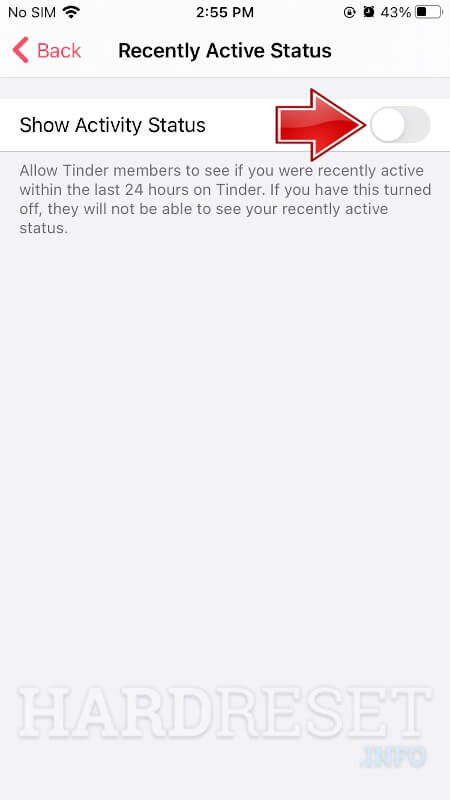
This will hide your active status from other users.
Part 3: How Long Does Tinder Stay Active?
Tinder profiles remain active as long as the user logs in and uses the app. There's no specific time limit for how long Tinder stays active, as it depends on your activity and whether you choose to deactivate or delete your account. If you're inactive for an extended period, Tinder may log you out for security reasons, but you can always log back in to reactivate your account. If you delete your account, your profile will be permanently removed from the platform, and you'll need to create a new account if you want to use Tinder again.
Part 4: How to Know if My Loved One Is Using Tinder Or Not?
There may be a troublesome suituation that your underage kid or your loved spouse is using Tinder for dating behind you . You have some suspect on this but you can make sure without proof. If you're concerned about a loved one's use of Tinder, you can use a phone tracking tool like FamiGuard Pro.
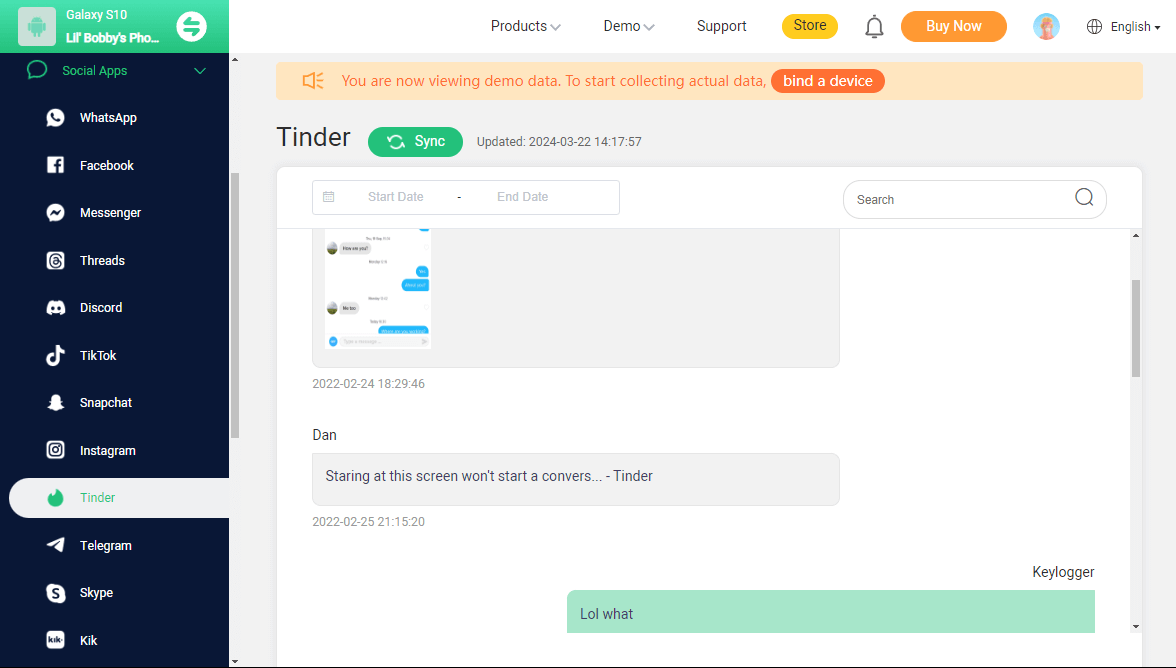
FamiGuard Pro is a premium tracking application that allows you to monitor Tinder and other social media activity. It can generate screen time and apps usage report, track social apps chats and photos including Tinder's, and record phone and app calls.
How to Use FamiGuard Pro to Monitor Tinder Activity
Step 1. Create/Sign in your account and pick the suitable subscription plan to unlock all FamiGuard Pro features.

Step 2. After purchasing, you will be navigated to Member Center. Click Start Monitoring button and you will go to the dashboard, choose the device you want to bind and follow the Set up guide to finish installation and configuration.
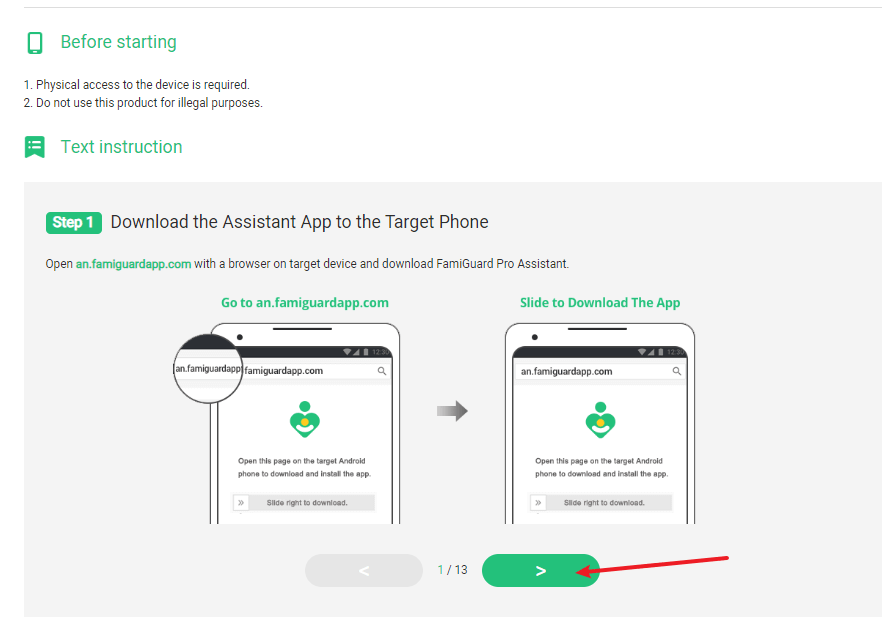
Step 3. If you verify your setup successfully, you can begin your monitor on Tinder now. You can check Tinder messages, screenshots and daily screen time of Tinder from Social Apps > Tinder.
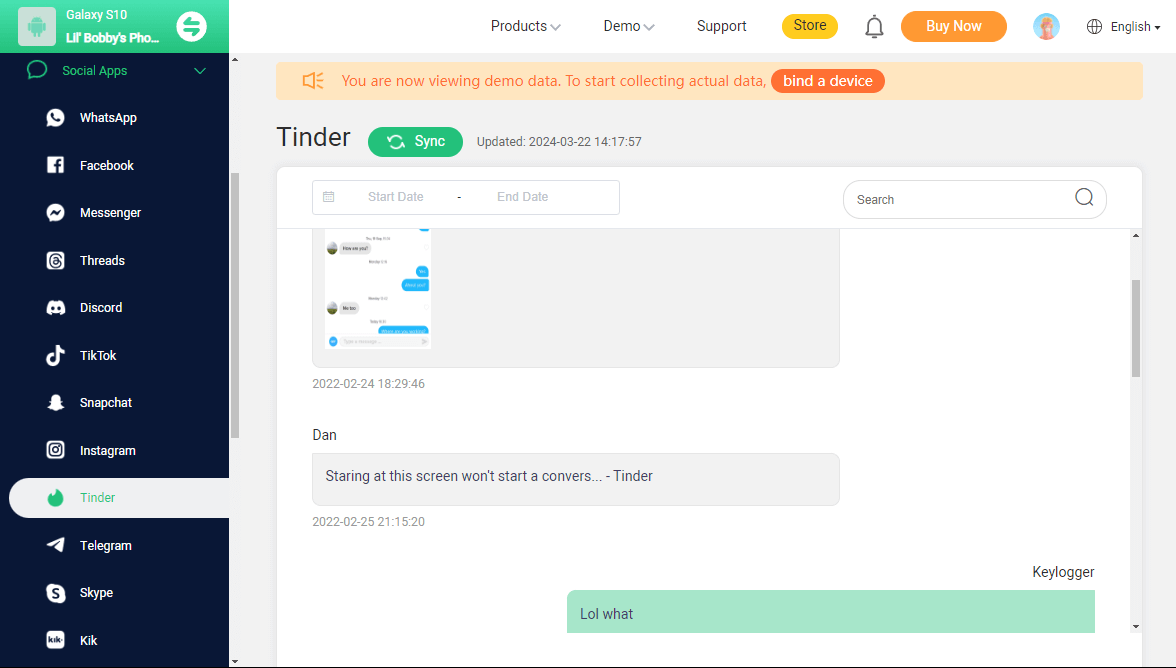

An Array of Amazing Features
-
Track cell phone location and view location history
-
Check all incoming and outgoing calls & SMS
-
Monitor on social media apps like WhatsApp, Instagram, Snapchat, Facebook, Viber, WeChat and more
-
Remotely access the files on the target phone, like contacts, photos, call logs, etc.
Conclusion
Understanding what 'active' means on Tinder can give you ideas on a user's online dating habits. However, if you're concerned about a loved one's Tinder use, consider using a tracking tool like FamiGuard Pro.
With FamiGuard Pro, you can monitor Tinder activity and ensure the safety and honesty of your loved ones. So, why wait? Start using FamiGuard Pro today and take control of your online dating experience!
By Tata Davis
An excellent content writer who is professional in software and app technology and skilled in blogging on internet for more than 5 years.