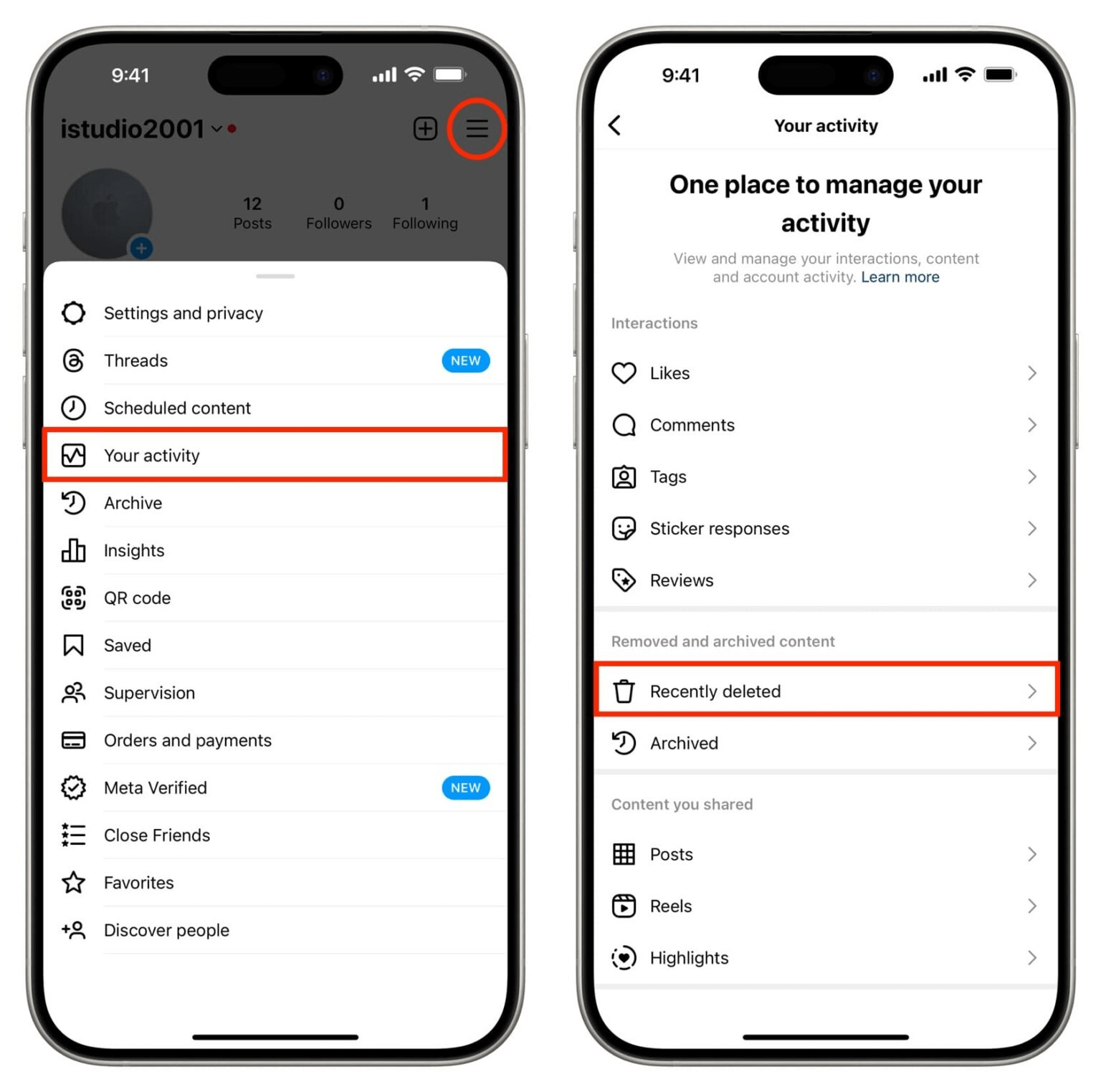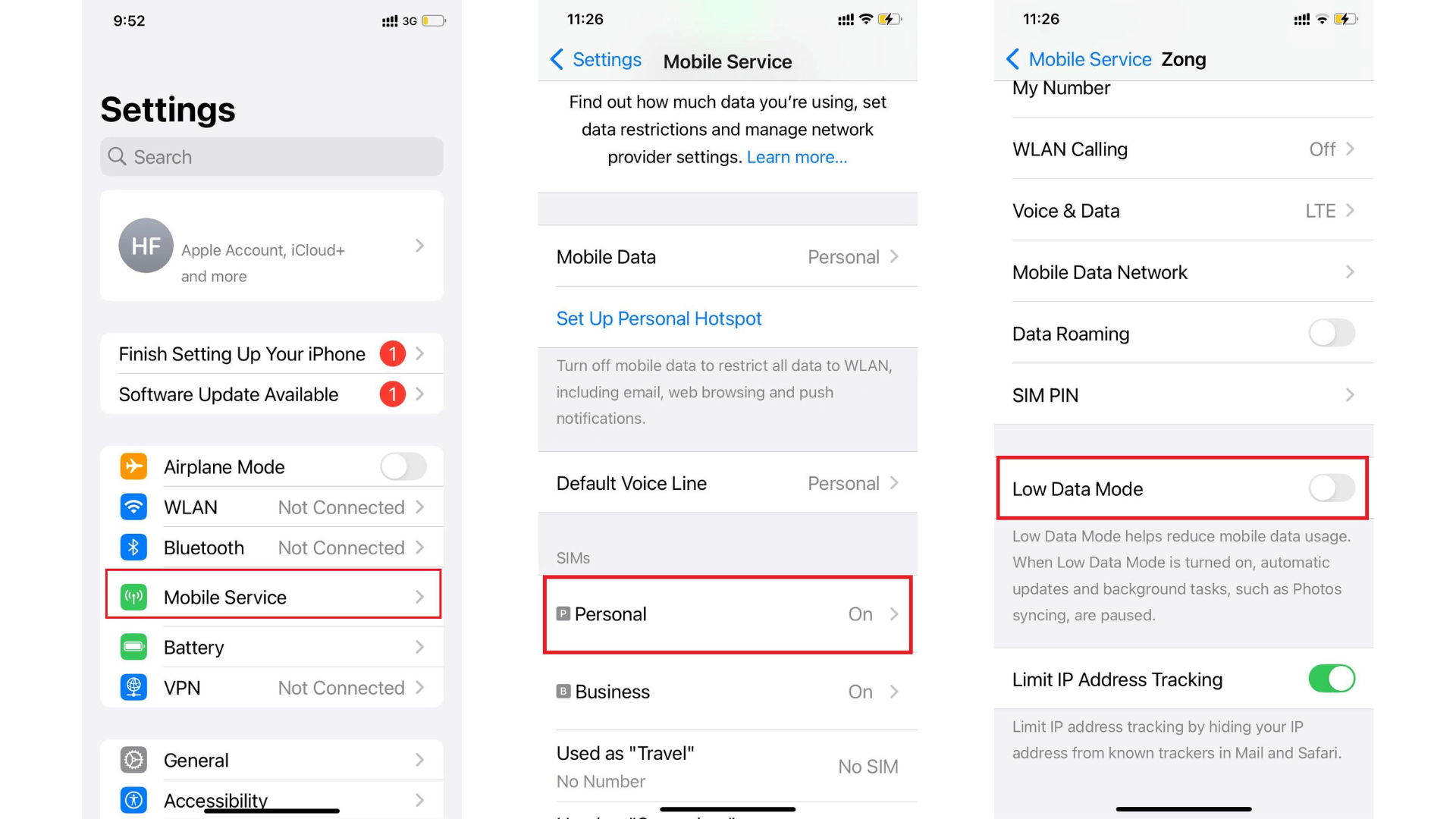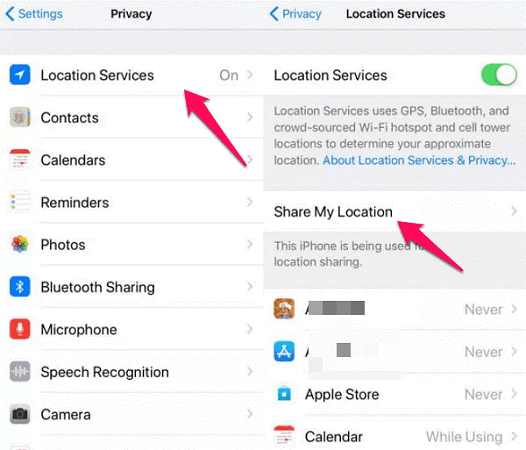FamiGuard Support: Monitor Devices with Others' Permission.
Typically, you will find an unfamiliar phone number or contact name. However, you may occasionally see the message "Restricted" on your screen. In other words, you're receiving a limited call.
Blocked Number, Private Caller, Unknown, No Caller ID, and Restricted imply that a restricted phone number is calling you. The caller's contact details and identity are entirely concealed from you.
Receiving such a call is unnerving. You're unsure whether or not to answer the phone because you need to know who is calling. This tutorial will show you all you need to know about the restricted phone call, including what it is and how to block or make it. We recommend FamiGuard Pro, an all-in-one parental control tool, to prevent restricted calls.
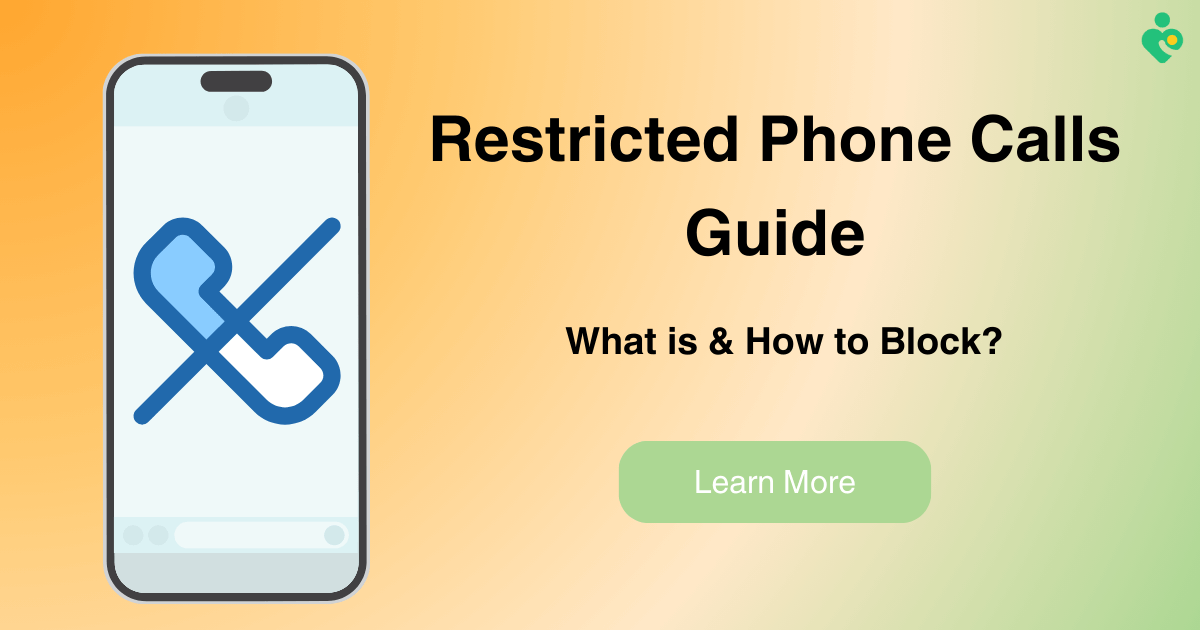
Table of Contents
Part 1: What Is A Restricted Phone Call?
Part 2: Should You Answer Restricted Calls?
Part 3: How to Block Restricted Calls?
Part 4: How to Make Restricted Calls?
Part 5: How to Call Back A Restricted Number?
Part 6: Restricted Phone Calls FAQs
Part 1: What Is A Restricted Phone Call?
A restricted phone call is any incoming call that does not display caller or phone number information. In this scenario, a person wants to keep his number private and does not want anyone to monitor it.
A restricted call occurs when a person or company restricts their phone number so the person or business being contacted cannot see it.
When a call is restricted, the caller's status changes to anonymous since their information does not reach the person you are phoning. Additionally, the call will be marked as anonymous in the call log. You will not be able to see this information.
Usually, when we receive a call from someone, their phone number appears on the screen. Additionally, some third-party apps allow users to see the caller's name via caller ID. All of this information will be recorded in your phone's call history. However, a restricted call conceals this information from the person you're phoning.
Why Do People Use Restricted Phone Calls?
Although receiving a restricted call may appear weird or risky, there are various reasons why people restrict incoming calls. Here are a few examples:
Improve Security: Using a restricted phone number rather than a regular one is accountable for preserving your privacy. Making restricted calls without disclosing your contact information directly assists you in avoiding dangerous individuals.
Maintain Privacy: Using a restricted phone number rather than a regular one is accountable for preserving your privacy. Making restricted calls without disclosing your contact information directly assists you in avoiding dangerous individuals.
If malevolent persons obtain your phone number, you risk being harassed or conned. This way, you won't have to change your phone numbers. If you call a stranger or a new individual, making restricted calls is a better way to hide your number.
Who Makes Those Restricted Phone Calls?
To further clarify notions, let us know who makes these restricted calls. The response contains both positive and negative aspects. On the positive side, restricted calls are made by certain apps, online businesses, telemarketers, and various insurance or collection agencies.
However, many of these restricted calls are simply spammers. As the saying goes, with technological innovation and its benefits come certain wicked users who cause nothing but difficulty for others in exchange for their nasty enjoyment.
So, sometimes restricted calls are unwelcome calls made by malicious connections. Such spam calls can be a source of concern, but not if they are avoided.
Part 2: Should You Answer Restricted Calls?
The answer is NO. You shouldn't answer the restricted calls since you don't know who is phoning, and they may be someone with malicious intentions.
The first impression of restricted phone calls is always suspicious. When a person receives a notification on his mobile phone for a so-called incoming call that turns out to be nothing more than an odd "Restricted call," he gets a strange sense.
There needs to be more clarity about whether to answer this unfamiliar call.
So, it's best to ignore the restricted phone call to be safe. If the call is authentic, the caller may leave a message explaining why they are phoning you. However, the calls are only well-intended if they leave a voicemail.
Part 3: How to Block Restricted Calls?
Receiving restricted calls from scammers, telemarketers, and others is quite frustrating. Some people receive fewer restricted calls, while others receive them consistently. The most straightforward approach to avoid this problem is to call block and blocklist phone numbers.
There are some practical approaches to reducing the number of these calls. Although you may not be able to prevent all of these calls, you can at least stop those irritating you. Let's take a look at some practical strategies toblock restricted calls.
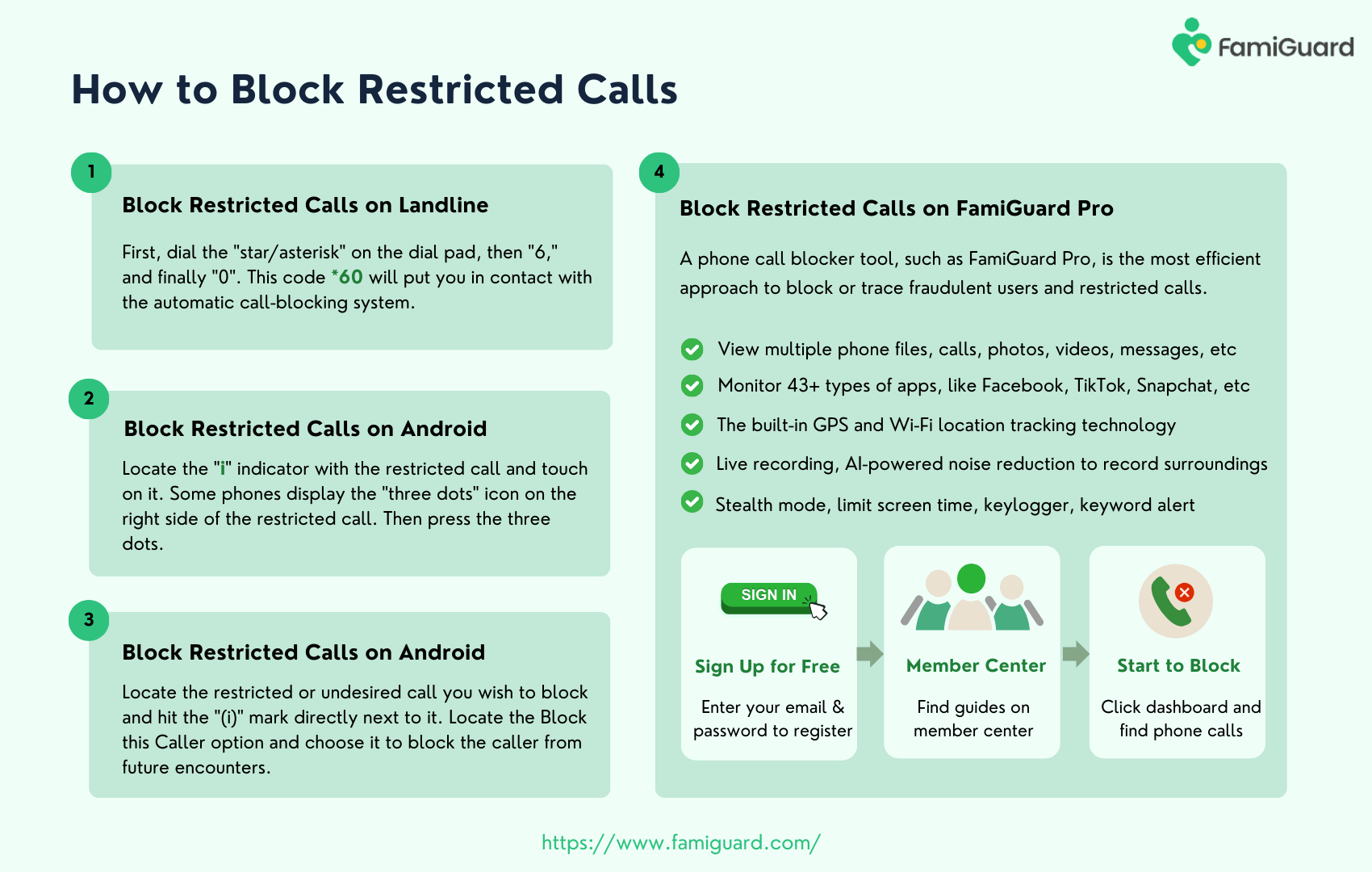
Method 1: Block Restricted Calls on Landline
You may block anonymous calls if you're tired of receiving them. Landline fraud calls can be very frustrating for us. Blocking these banned calls provides users with a sense of relief. The following are the actions you should take to prevent a restricted landline call:
Step 1: Get the telephone dial code.
Step 2: Call *60 from your landline. First, dial the "star/asterisk" on the dial pad, then "6," and finally "0". This code will put you in contact with the automatic call-blocking system.
Step 3: Wait for the computerized blocking mechanism to respond. The system greets you step by step and presents you with alternatives you can readily understand and select.
Step 4: Follow the blocker system's instructions to block your selected number and avoid future hassle.
Step 5: Next, wait for confirmation that the number has been blocked. And you can end the call.
Method 2: Block Restricted Calls on Android
It is simpler to use an Android device. Block prohibited calls on your Android phone. Here are the ways to ban restricted calls from Android:
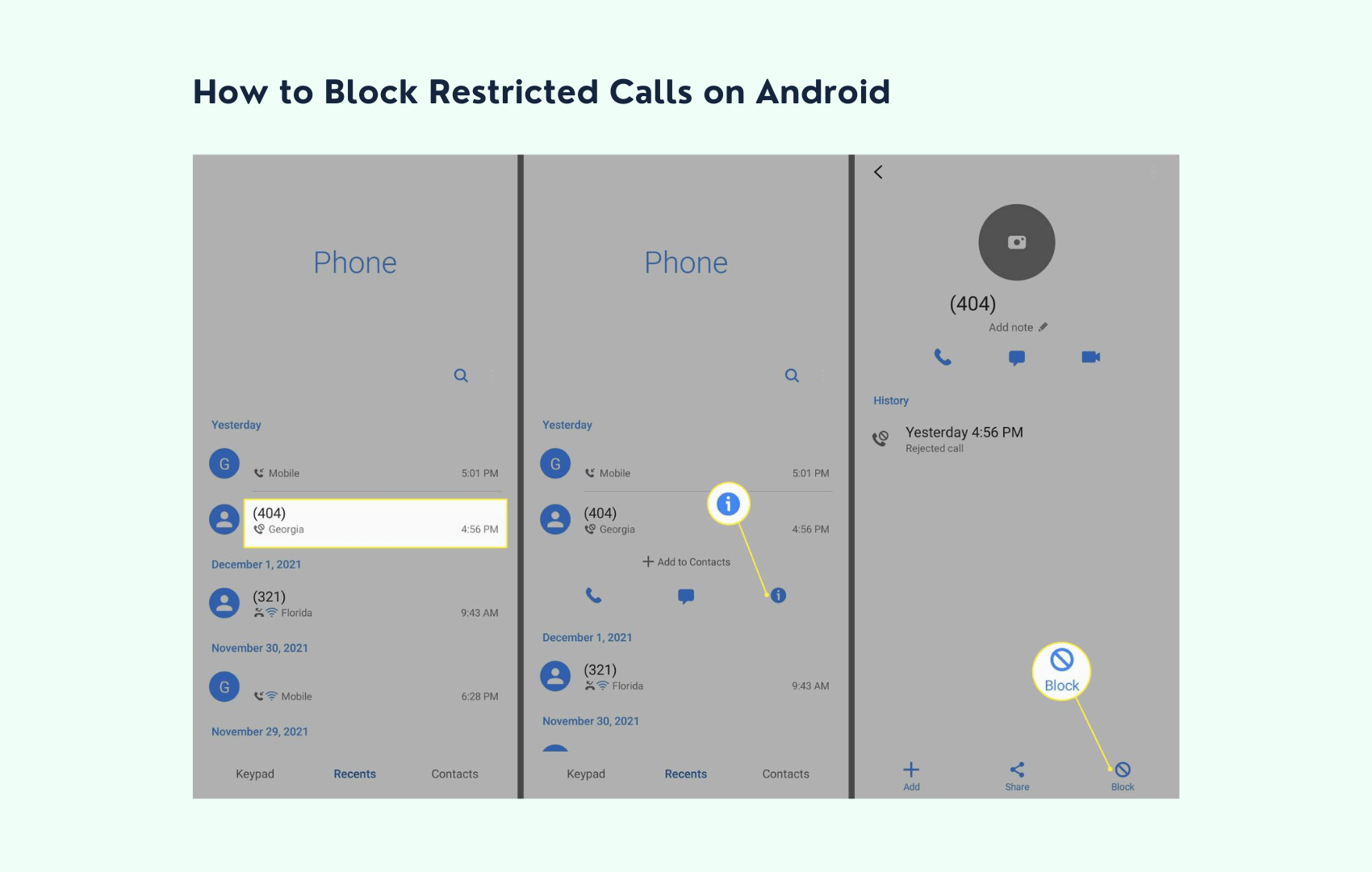
Step 1: Grab hold of your Android phone. Open the phone application. The call logs icon appears on the home window.
Step 2: Locate the restricted call and tap on it.
Step 3: Locate the "i" indicator with the restricted call and touch on it. Some phones display the "three dots" icon on the right side of the restricted call. Then press the three dots.
Step 4: You'll have the option to block the number. Choose the Block tab and click on it.
Step 5: The restricted contact has been prevented from calling you again.
An added plus is that the most recent and updated versions of Android phones provide consumers with the "Do Not Disturb" mode option. When you activate this mode, you can choose not to get notifications for any incoming restricted or undesired numbers.
Only the calls you authorize are ringing on your mobile phone, while all other spam calls are recorded in the call log without physically interrupting you as incoming.
Method 3: Block Restricted Calls on iPhone
Apple, as everyone knows, has another flex. Apple's iOS and iPhones provide a more tightly controlled and secure environment. iOS devices offer a variety of privacy-protecting features.
Despite this, the prospect of restricted calls remains an irritant for users. However, banning these restricted calls is a simple process for iPhones. The process is clarified in the subsequent steps:
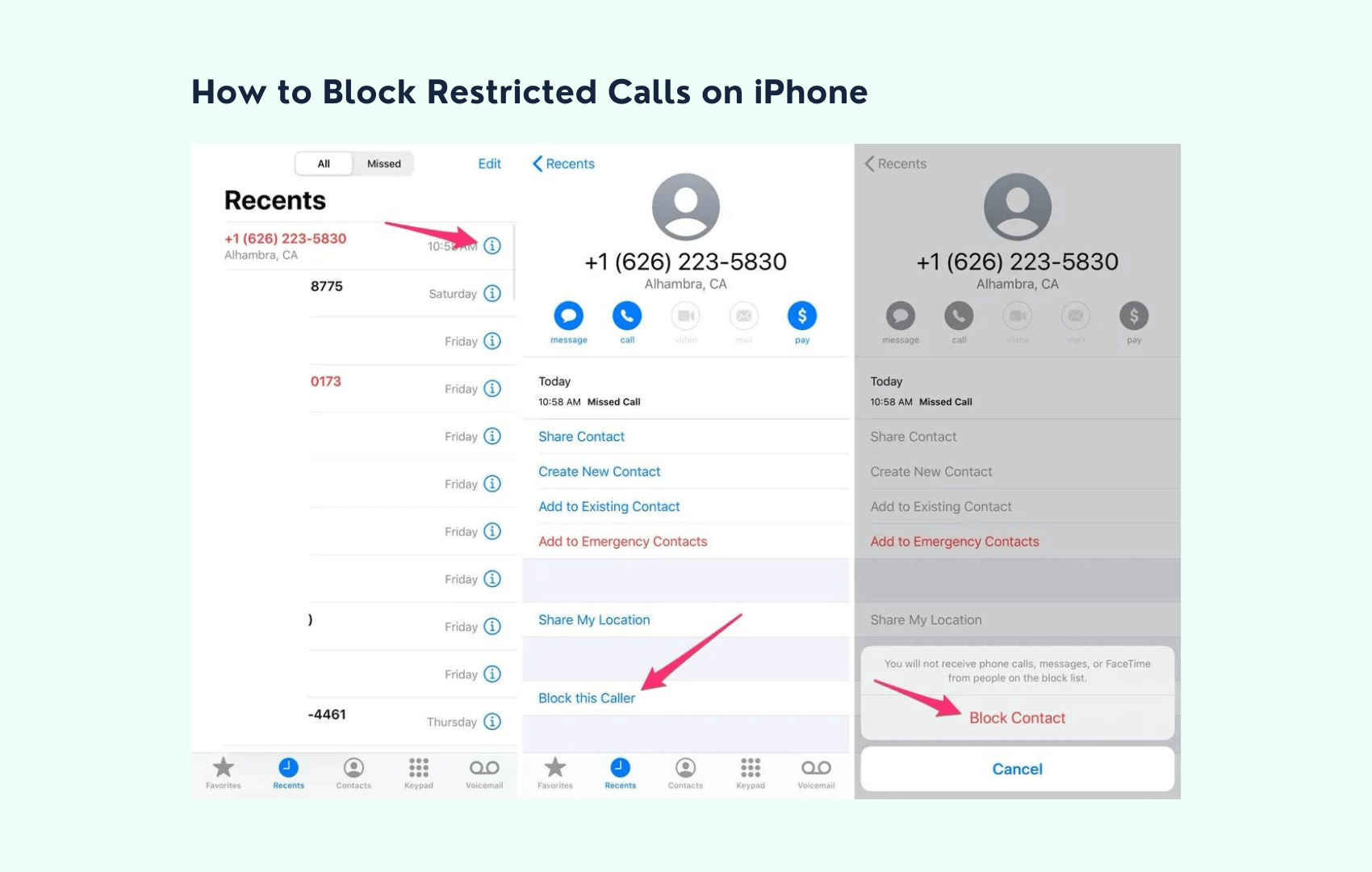
Step 1: To access call logs on your iPhone, tap the phone app.
Step 2: Locate the restricted or undesired call you wish to block and hit the "(i)" mark directly next to it.
Step 3: Locate the Block this Caller option and choose it to block the caller from future encounters. And it's finished! This simple method instantly blocks the call.
The "Do Not Disturb" feature is also available for iPhone users to avoid alerts and notifications from unsolicited calls. This function allows us to ban all unsolicited calls by only allowing calls from our designated contacts.
Method 4: Block Restricted Calls with A Call Blocker
Understanding the importance of user safety when using telecom equipment and the need to stop fraud calls and restricted calls is critical. For this purpose, a phone call blocker tool, such as FamiGuard Pro, is the most efficient approach to block or trace fraudulent users and restricted calls, especially for children.
FamiGuard Pro can block restricted calls, no-caller IDs, and unknown calls on your children's devices. This ensures their online safety and privacy. Furthermore, you can monitor your children's calls, contacts, and even app calls; if you discover something dangerous for your children, you can regulate and block them .
Another helpful feature is Live recording, which simplifies the process of recording all phone and app calls made by your children to ensure they do not communicate with those with malicious intent.
Also, it is an all-in-one parental control app that is exceptionally trustworthy and dependable. This software covers you, especially those who wish to monitor their children's mobile phone activity. This allows you to monitor calls, messages, and even 43 social networking and text messaging apps to keep your children's online risks to a minimum.
How to block someone's phone call with FamiGuard Pro:
Step 1: To create a FamiGuard Pro account, click the Sign-In/Up option and enter your valid email address. Afterward, you should choose a package to access all advanced monitoring features. You can select a one-month, three-month, or one-year plan. Prices will change accordingly.

Step 2: Go to the Member Center page after setting up the target device. You can check My Product, My Account, or My Order here. View and manage the previously created order here. Next, select the Setup Guide option and carefully follow the instructions to set up the target device.
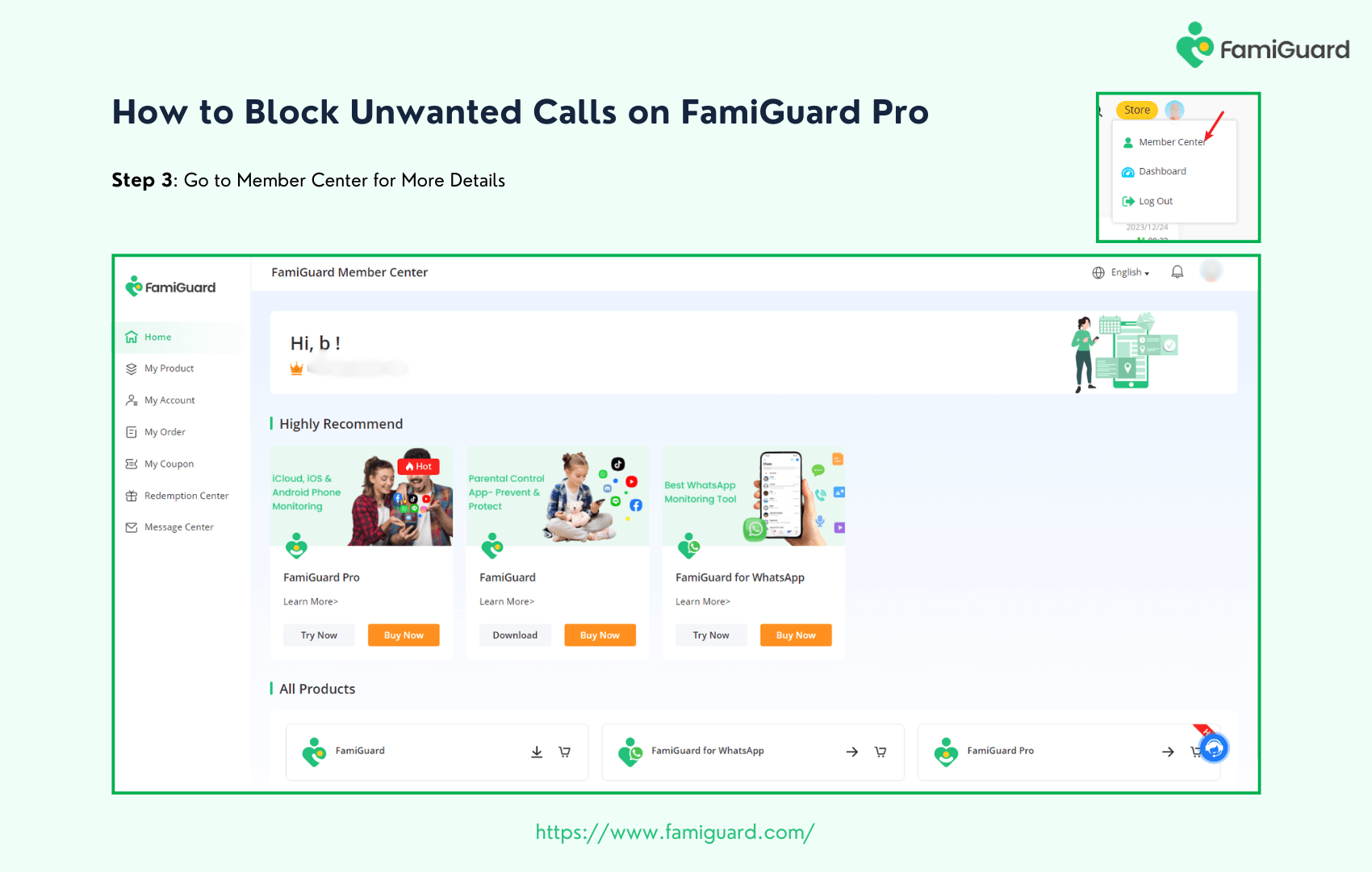
Step 3: To view the target device's phone calls & contacts and block unwanted calls in within a period of time, click Dashboard > Phone Files > Call Logs / Block. Please be aware that the initial data synchronization from your phone to the Dashboard may take some time.
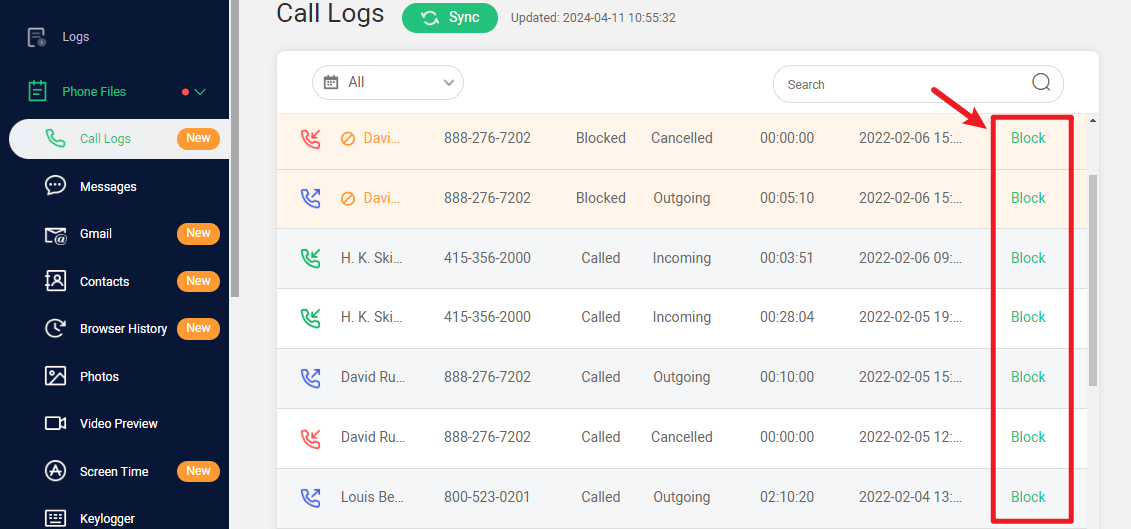

FamiGuard Pro can Help More
-
Auto-record calls: FamiGuard Pro can record phone calls and app calls (including video calls), parents can know child's calling content well.
-
Monitor social apps: Monitor on social media apps like WhatsApp, Instagram, Snapchat, Facebook, LINE, Tinder and more.
-
Check contacts: You can check the contacts list on the target device with FamiGuard Pro, and you can block contacts too.
Part 4: How to Make Restricted Calls?
It is very intriguing to know the answer to this question. The answer is simple: if you're wondering how to restrict your phone number. You can dial *67 before contacting a number, and your phone number will be restricted.
By dialing the prefix *67, your phone number is blocked from the receiver's caller ID. In this method, the receiver will identify your call as a "Restricted Call." The steps are broken down as follows to make the process easier to grasp:
Step 1: Open the call log. Dial *67.
Step 2: Next, enter the number you want to call.
Step 3:Make the call, and it will display as restricted.
Part 5: How to Call Back A Restricted Number?
While restricted calls can be uncomfortable, they can also pique your interest. It would be best to examine who called you from an unknown number.
You may regret missing a vital message. A technique is to call back the restricted number to address these issues. This is the *69 technique.
Dialing "*69" on your landline phone would be helpful, as it will return the most recent restricted number. You utilize "#69" for mobile phones, which serves the same purpose.
Part 6: Restricted Phone Calls FAQs
The following are the frequently asked questions about the restricted phone calls:
1. How do you find out the number of a restricted call?
Unluckily, you cannot see the number of restricted calls since they have blocked their caller IDs from your phone number. However, if you receive harassing or suspicious calls, you can request that phone companies trace the number. After receiving a restricted call, dial "*57" to trace the number.
2. What does *77 do on your phone?
Anonymous Call Rejection *77 reject calls from users who use a blocking feature to prevent their name or number from being revealed. When Anonymous Call Rejection is activated, callers will be prompted to terminate the call, turn off the blocking feature, and make a new call.
3. Should I be worried about a restricted call?
However, while skipping a crucial call is risky, answering an unknown or restricted phone call is far more harmful. Since the end of 2022, Americans have lost roughly $640 million to phone scammers. If you answer a call from a restricted number, a few things may happen:
- You may become a victim of phone scams and phishing assaults. Scammers frequently call to trick people into disclosing personal information, such as financial information or Social Security numbers (SSNs). Compared to other methods, such as texting and emailing, keeping you on the line and generating a sense of urgency that forces you to act is easier.
- Fraudsters will know your phone number is active. If you answer the phone when a scammer calls, it indicates your phone number is active. This allows scammers to continue harassing you, hoping you will fall into their traps.
- You'll waste time on unnecessary calls. Aside from the risks, dealing with unknown callers that spam your phone may be frustrating and time-consuming. If you constantly answer restricted calls, you lose time dealing with robocalls, spam calls, and telemarketers.
- You may become a victim of bullying or phone abuse. Answering "restricted" calls carries a high risk of phone abuse. Some fraudsters may take considerable measures to harass you if they obtain your phone number. You can beg them to stop calling or ignore their calls completely, but they may still bug you.
4. How to block restricted calls on Samsung?
To turn off restricted calls on Samsung or other Android devices.
Step 1: Access the call log on your Samsung phbone.
Step 2: Tap the ">" or "?" symbol on the right side of the restricted call.
Step 3: Select "block," the restricted call will be blocked on your Samsung phone.
5. Do police call from restricted numbers?
Yes! Police officers may use restricted calls to conceal their phone numbers, increasing the likelihood that suspects and criminals will take their calls. If there are any security issues, the police can also phone restricted lines.
Conclusion
Collection businesses, telemarketers, and, on occasion, government agencies make restricted phone calls due to security or privacy issues. Unfortunately, scammers occasionally use restricted calling to make phony and prank calls. Therefore, there is a need to prevent restricted calls.
You can block restricted calls and, if necessary, trace them. We've provided options for blocking or making restricted calls. We also recommend FamiGuard Pro, an all-in-one parental control tool to check, block, and monitor your children's restricted calls.
By Tata Davis
An excellent content writer who is professional in software and app technology and skilled in blogging on internet for more than 5 years.