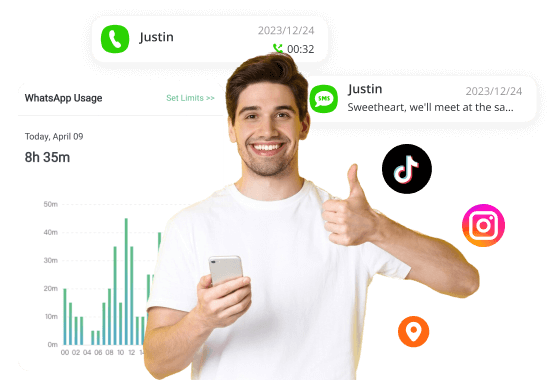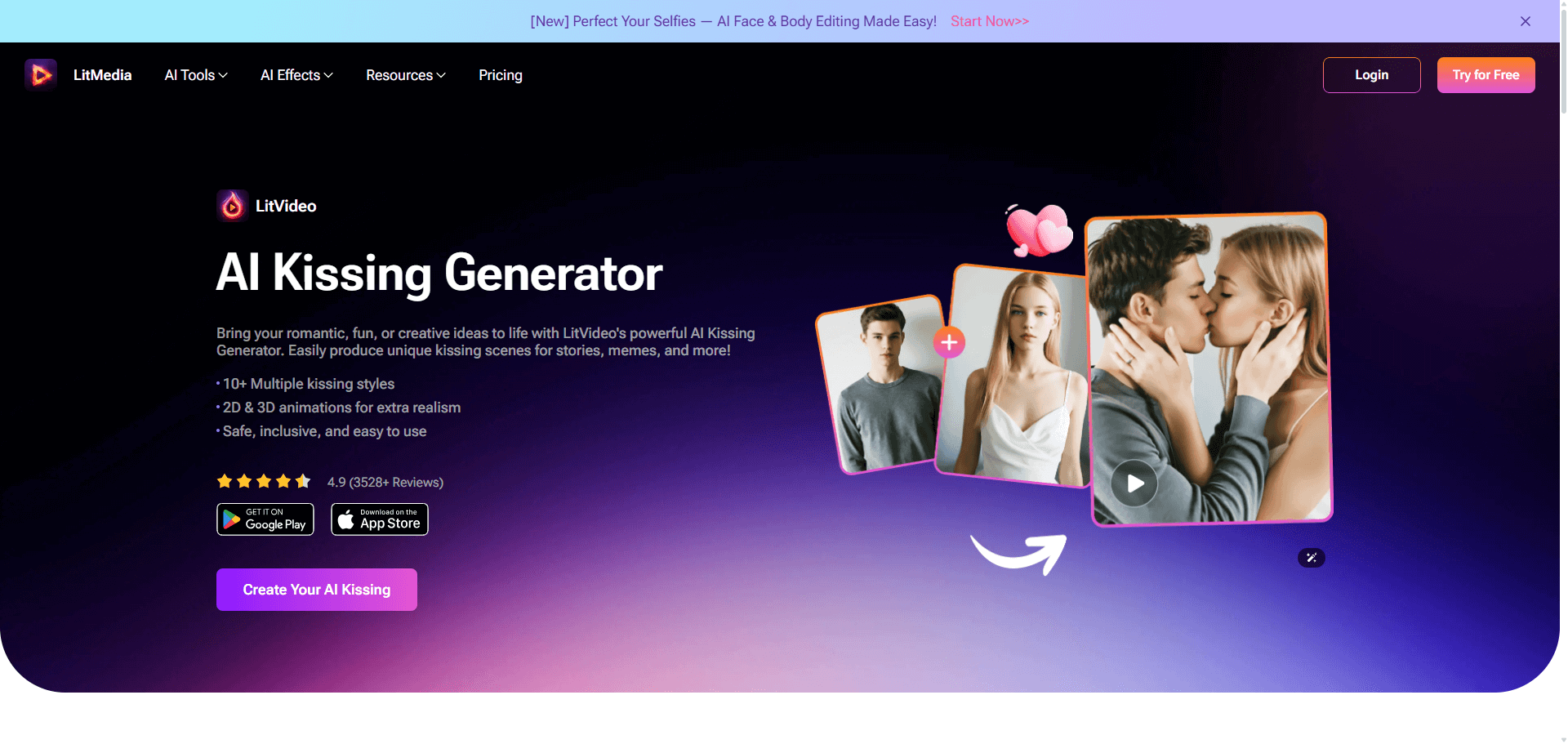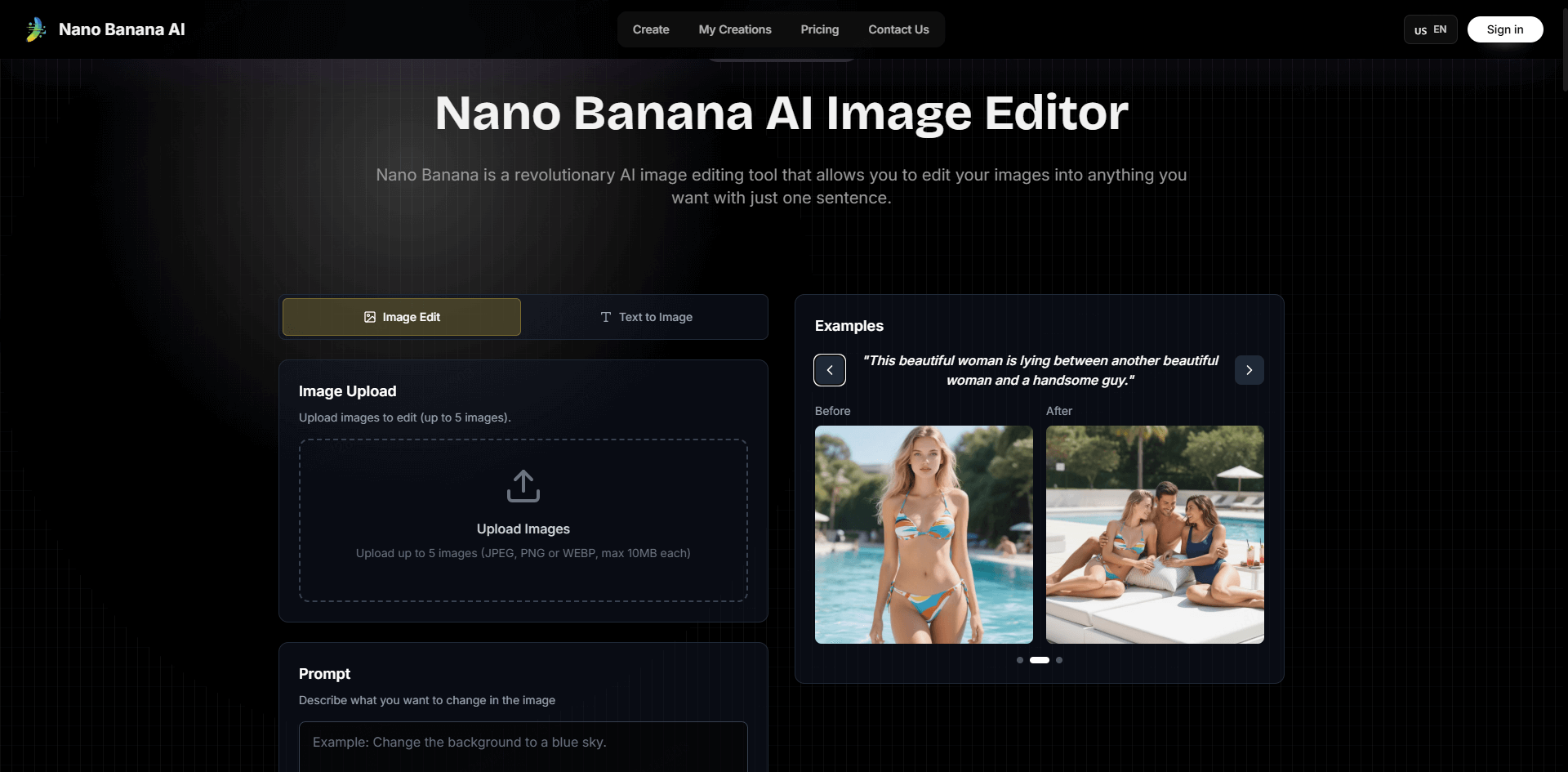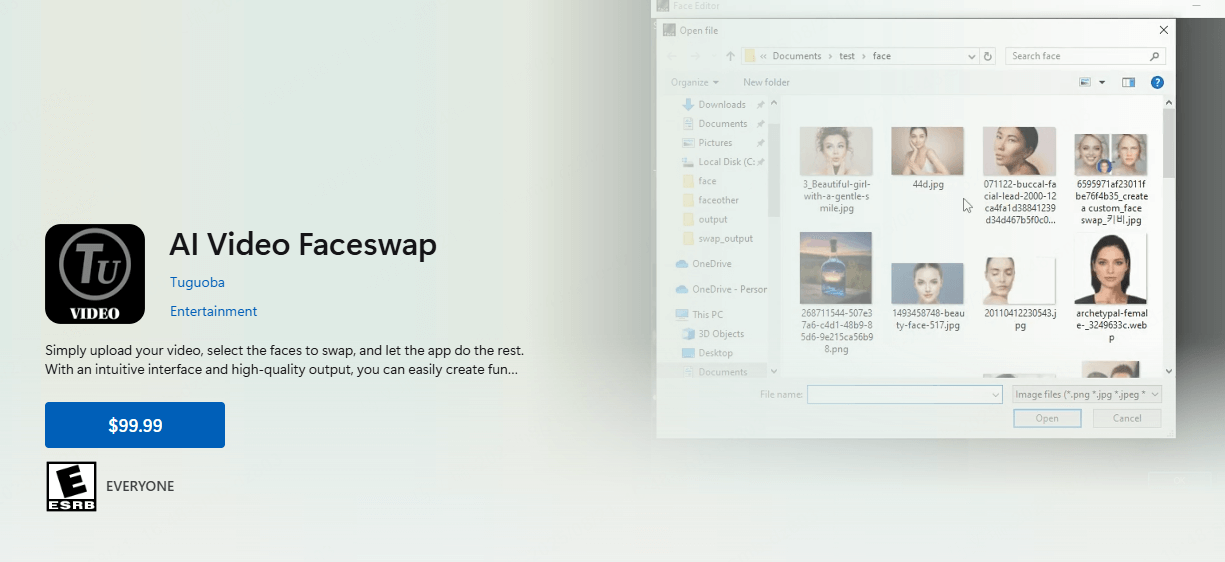FamiGuard Support: Monitor Devices with Others' Permission.
Have you ever sent a WhatsApp message sent but not delivered and found yourself staring at a single gray check mark (✓)? What does this status icon really mean, and how can you confirm delivery? In this guide, I’ll explain the core reasons behind that lone tick, share practical fixes, and show what to do when native solutions fall short—ensuring you decode that one check mark on WhatsApp with confidence.
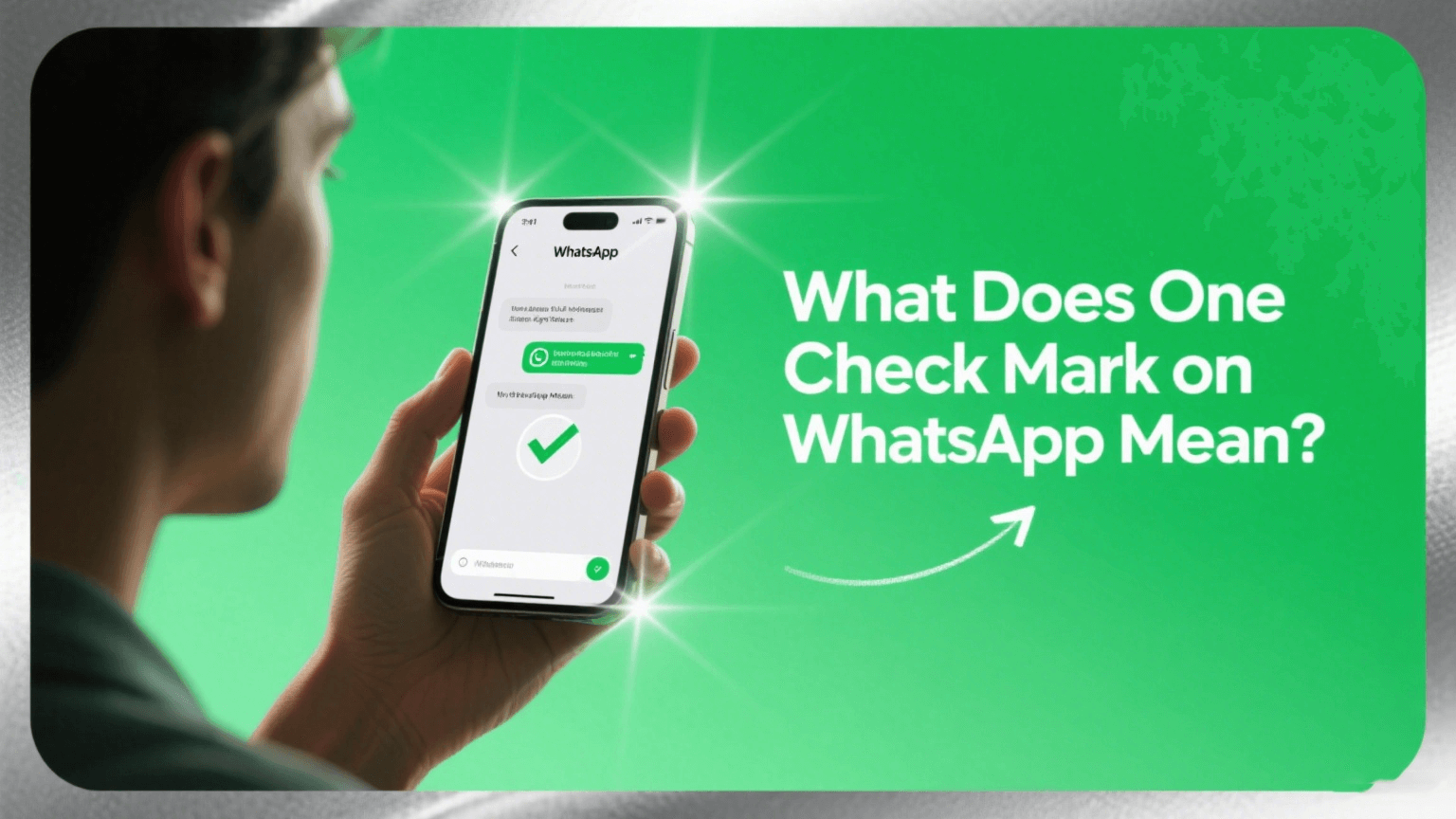
Why One Check Mark Stays? Top 4 Causes
| Check Mark | Meaning | Common Triggers |
|---|---|---|
| One Gray Tick | Sent to server, not delivered | Recipient offline, blocked, WhatsApp server down |
| Two Gray Ticks | Delivered to recipient’s phone | Read receipts disabled or chat not opened |
| Two Blue Ticks | Read by recipient | Read receipts enabled |
Recipient’s Device Is Turned Off
If the recipient’s phone is powered off, set to airplane mode, or completely out of battery, WhatsApp cannot establish any connection to deliver messages. Your message remains on WhatsApp servers with one gray tick until the device powers on, reconnects to the internet, and synchronizes.
Poor Internet Connection (Sender or Recipient)
WhatsApp relies on stable internet access at both ends. If your network fluctuates during upload, the server won’t register the message as sent. Likewise, if the recipient’s device is in a low-signal area—such as underground, rural zones, or behind heavy obstructions—delivery stalls, leaving your tick stranded.
Storage Limitations on Recipient’s Device
WhatsApp needs free local storage to download and cache incoming messages. When a recipient’s device runs critically low on space due to photos, videos, or app data, WhatsApp delays downloads until storage is cleared. This results in prolonged single-tick statuses until the user frees up memory.
WhatsApp Server Issues
On rare occasions, WhatsApp’s own infrastructure undergoes maintenance or experiences outages. During these events, messages queue on the platform’s servers without delivery confirmation. You can monitor real-time server health by visiting the official WhatsApp Status Page, and follow updates on social channels for potential delays.
How to Fix One Check Mark on WhatsApp
When that stubborn gray tick lingers despite patience, follow these expanded steps to force delivery and confirm success:
Ensure a Good Network:
Switch between Wi Fi and cellular data, disable any VPN or proxy that might throttle connections, and ask your contact to verify they’re online and within coverage. A stable link on both ends is crucial for message handoff.
Update WhatsApp:
Always run the latest version from your device’s app store. Developers frequently release updates that patch delivery bugs, optimize performance, and address compatibility issues with new operating system builds.
Restart Your Device:
Performing a quick reboot clears temporary files, frees up RAM, and restarts background services. This often resolves hidden synchronization errors that block message handoff.
Clear Cache or Reinstall App:
On Android, navigate to Settings > Apps > WhatsApp > Storage and tap Clear Cache . On iOS, back up your chats to iCloud, then uninstall and reinstall WhatsApp to refresh the entire app environment.
Verify Recipient Availability:
Send a test SMS or make a brief call to confirm the recipient’s phone is powered on, connected, and reachable. This also helps check if they’ve changed numbers, restored chats, or inadvertently blocked you.
When Native Fixes Fail: How FamiGuard Provides Clarity
? Still Seeing One Tick? Try FamiGuard for WhatsApp Last Seen
If WhatsApp's native tools can’t tell you whether you’ve been blocked or ignored, Famiguard WhatsApp Last Seen steps in. This dedicated online tracker helps you monitor someone’s online/offline status in real time—without needing their device.
- ? Receive instant alerts when a contact goes online
- ? View detailed last seen logs and time stamps
- ? Export activity reports for reference
- ? Detect potential block situations even without blue ticks
Blocked or Just Offline? 7 Definitive Signs to Check
While technical factors often explain the lone tick, sometimes the answer is social or intentional. Look for multiple indicators before concluding you’re blocked:
Missing About & Status Updates:
No new profile updates or status posts appear over an extended period (weeks).
Failed WhatsApp Calls:
Calls connect briefly (one ring) then disconnect. Regular voice call failures are a strong signal.
Group Add Issues:
The contact cannot be added to groups you create—even if they’re saved in your address book.
Last Seen & Online Disappear:
Both timestamps vanish, making it impossible to see when or if they use WhatsApp.
Profile Photo Vanishes:
The user’s profile picture is replaced with the generic default silhouette.
Persistent Single Tick:
Despite retries across different networks and devices, you only see the first gray tick for days.
No “Online” Indicator:
You never observe the user as online, even when you know they should be active.
Group Chats Note:
Blue ticks appear only when all participants read your message, making group delivery a collective confirmation.
How to Turn Off Read Receipts on WhatsApp
Occasionally, you may want to control when others see that you’ve read their messages—or prevent your read activity from influencing tick status:
Open WhatsApp and navigate to Settings.
Tap Account , then Privacy.
Toggle off Read Receipts.
When disabled, neither you nor your contacts can see blue ticks, fostering a more private message environment.
FAQ One Check Mark on WhatsApp
1.What Do Two Blue Ticks Mean on WhatsApp?
Two blue ticks mean your contact has opened and read your message, assuming both parties have read receipts enabled.
2.How Do Blue Ticks Work in Group Chats?
Blue ticks appear only after every member of the group has read your message. It’s a collective confirmation.
3.Why Single Tick Stays in WhatsApp Groups?
If even one group member’s device hasn’t received or opened the message, the tick remains gray. Group delivery requires all participants to connect and read.
4.My Contact Read Messages but Ticks Remain Gray – Why?
They’ve likely disabled Read Receipts. In this case, you’ll never see blue ticks next to their messages, even if they open them.
5.What Does One Gray and One Blue Tick Mean?
This combination doesn’t exist in WhatsApp’s current design. Ticks always change color in unison once delivery or read conditions are met.
6.What Does It Mean If I Don’t See Any Tick at All?
No tick means the message hasn’t left your device, often due to your own network or app issues.
7.Why Does It Sometimes Take So Long to See Two Gray Ticks?
Delayed second ticks can occur when the recipient’s device remains in low-power mode, background data is restricted, or their app is force-closed. Encourage them to whitelist WhatsApp in battery-saving settings.
8.How Do I Turn Off Read Receipts on WhatsApp Business?
Open WhatsApp Business and go to Settings.
Toggle off Read Receipts.
Summary
One gray check mark on WhatsApp typically means your message is en route but not yet delivered. By confirming network stability, updating the app, restarting devices, and clearing cache, you’ll resolve most delivery delays quickly. For persistent one-tick problems, Famiguard WhatsApp Last Seen Tracker (formerly FamiGuard for WhatsApp) offers advanced delivery confirmation, activity alerts, and storage reports—guaranteeing you never guess about message status again.
By Tata Davis
An excellent content writer who is professional in software and app technology and skilled in blogging on internet for more than 5 years.