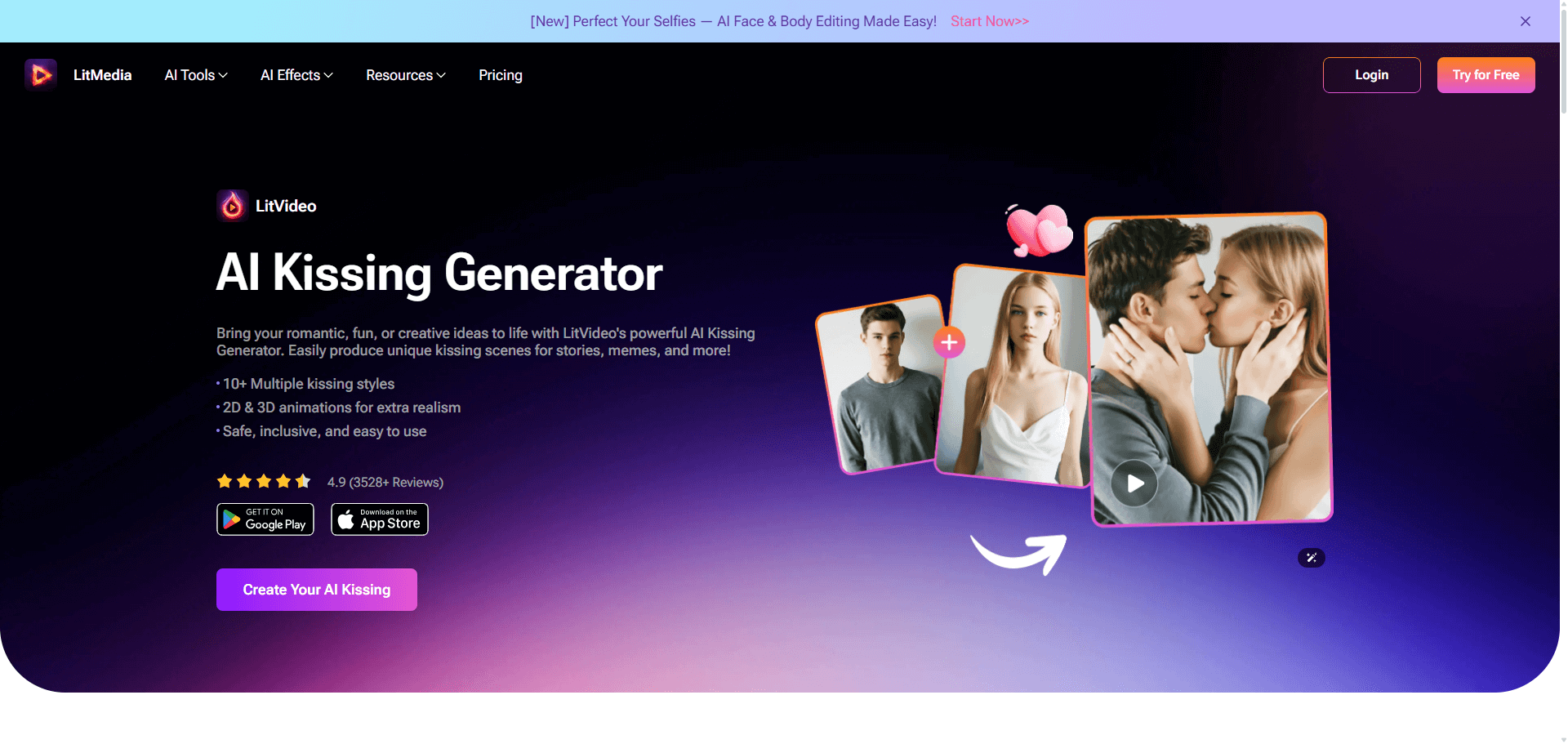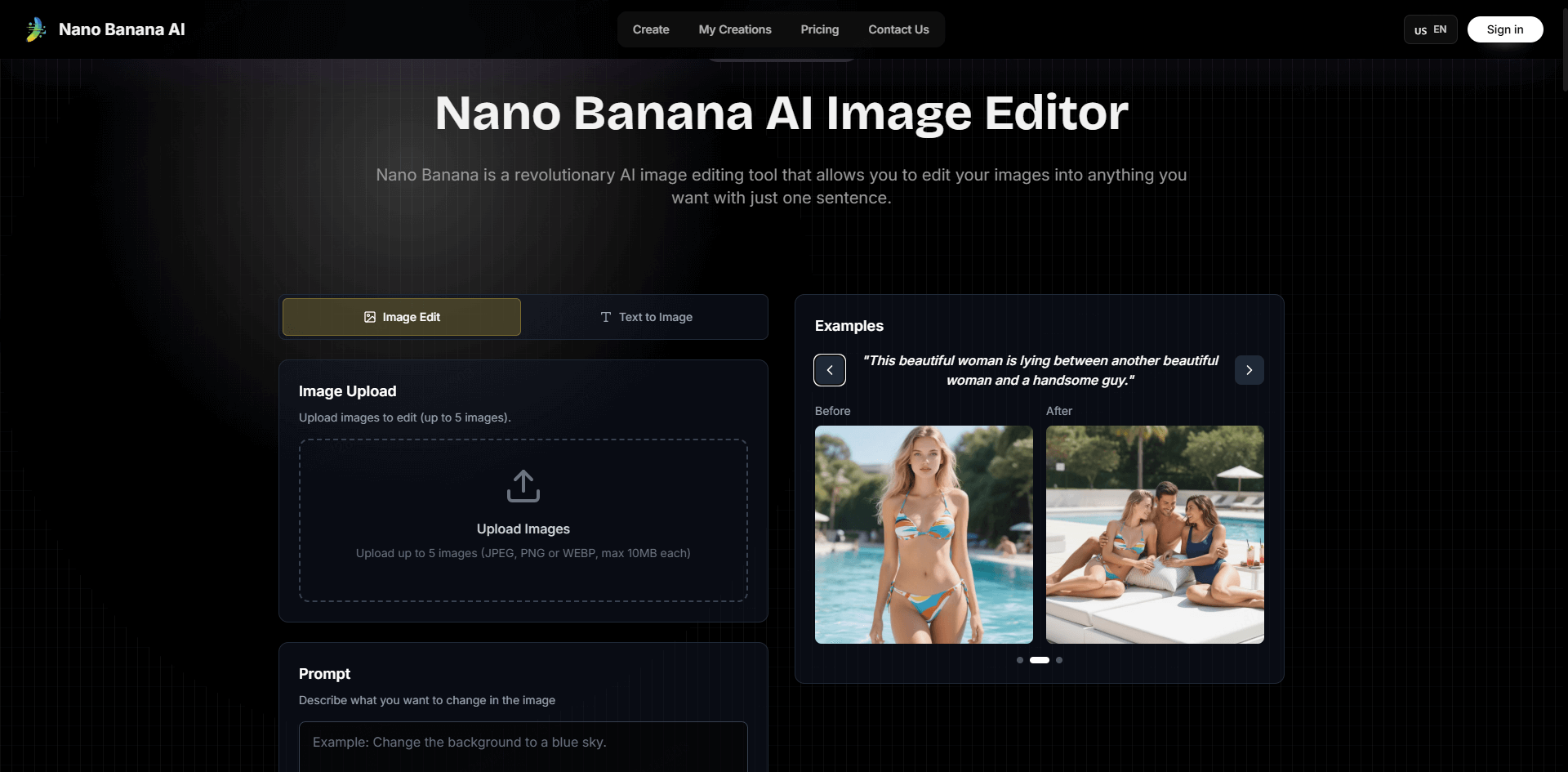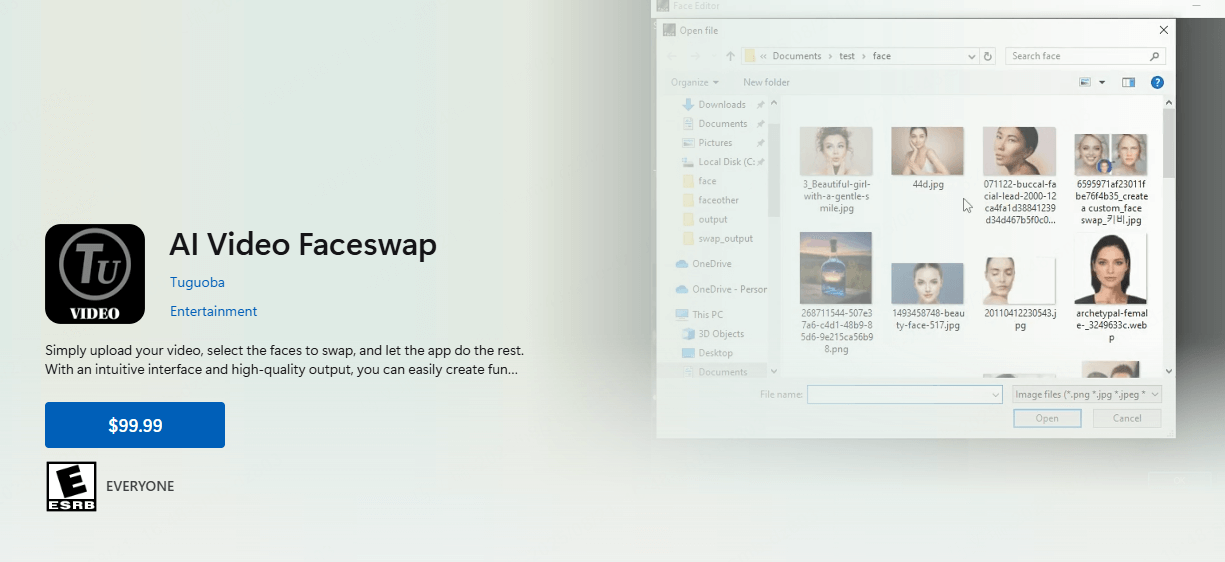FamiGuard Support: Monitor Devices with Others' Permission.
RedNote—known as Xiaohongshu in China—started in 2013 as a lifestyle-sharing and e-commerce platform. Following TikTok’s looming U.S. ban, RedNote rocketed to the top of the App Store in January 2025, winning millions of new users. It combines short videos, product reviews, and photos in a feed algorithmically tailored to each user. But with its roots in China and rapid adoption by teens, parents are asking: is RedNote safe, or is it just another TikTok clone with extra risks?

Table of Contents
Part 1: What Is RedNote And Why Are TikTok Users Choosing It?
Part 2: Is RedNote Safe for Kids?
Part 3: Native Controls vs. FamiGuard Pro Protection
Part 4: Why Choose FamiGuard Pro?
Part 5: FAQs
Part 6: Conclusion
What Is RedNote And Why Are TikTok Users Choosing It?
When TikTok faced potential bans in several countries, many creators and viewers felt cut off from their community—and some turned to RedNote (Xiaohongshu) as a form of digital protest. By migrating their short-form videos and trends to RedNote, they aimed to show “we won’t be silenced” and to keep their audiences engaged. But beyond its role as a TikTok alternative, RedNote offers distinct advantages:
- Seamless Social Shopping: Unlike TikTok’s limited e-commerce features, RedNote integrates product discovery and direct purchasing in one feed—perfect for influencers who monetize through affiliate links.
- Curated Niche Content: Whereas TikTok’s “For You” algorithm can feel random, RedNote lets users follow hyper-specific interest channels (fashion hacks, cooking tips, study routines), fostering deeper communities.
- Long-Form and Story Mix: RedNote supports both quick vertical videos and longer, more polished “notes,” giving creators flexibility to experiment beyond 15-second clips.
Safety Concerns with RedNote
Even as TikTok users flock to RedNote, it’s vital to understand the app’s safety trade-offs:
- Privacy Issues: RedNote harvests extensive personal data—including location, browsing history, and device identifiers—and stores it on Chinese servers. Under Chinese law, this information may be accessed by government authorities without your knowledge, with no clear policy on data sharing or breach response.
- Content Moderation & Censorship: To comply with local regulations, RedNote routinely removes posts on politically or culturally sensitive topics, yet lacks robust age-gating. This opaque moderation means children can still encounter mature or misleading content before it’s flagged.
- Security Vulnerabilities: Recent analyses show RedNote’s mobile apps transmit device metadata over unencrypted HTTP, leaving user data exposed to interception on public Wi-Fi and increasing the risk of man-in-the-middle attacks.
Is RedNote Safe for Kids?
While some praise RedNote’s creative tools and global community, multiple expert and user rednote reviews raise questions:
- Age Verification Issues: Although App Stores list RedNote as 12+ (iOS) or “Parental Guidance Recommended” (Android), the terms require users to be 18+—with no enforcement in place.
- Data Privacy Fears: As a China-origin app, RedNote collects extensive usage data, potentially accessible to government authorities under Chinese law.
- Content Moderation Gaps: Strict censorship policies can remove sensitive topics (LGBTQ+, politics) but let through other questionable material—raising the question is RedNote safe for kids when they might see harmful or explicit posts.
- Addictive Design: Like TikTok, its algorithm promotes endless scrolling and can negatively impact sleep, mental health, or in-class attention.
- Predator Access: Publicly visible hashtags and minimal account verification let strangers message minors directly, facilitating grooming or harassment.
- Inappropriate Content: Teens can stumble into adult-themed posts or promotional “leaked OnlyFans” clips, since many channels focus on erotic imagery under the guise of lifestyle tips.
Overall, while rednote reviews often note its engaging interface, the lack of transparent privacy controls and age gating makes it bad for unsupervised minors.
Native Controls vs. FamiGuard Pro Protection
| Feature | RedNote “Minor Mode” | FamiGuard Pro |
|---|---|---|
| Content Curation | ✅ Serves only educational & knowledge-based posts. | ✅ Whitelist approved apps/sites; blocks everything else. |
| In-App Purchases Lock | ❌ None | ✅ Blocks purchases and unapproved downloads across all apps. |
| Daily Time Cap | ⏱️ 40 min/day; auto-lock 10 PM–6 AM | ⏱️ Custom schedules and limits per app/category. |
| System-Wide Control | ? Only inside RedNote | ? Monitors 30+ apps (WhatsApp, TikTok, RedNote, etc.). |
| Usage Reporting | ❌ No parental reports | ? Detailed logs & weekly/monthly usage reports. |
| Keyword Alerts | ❌ None | ? Real-time alerts for “nude,” “leak,” “onlyfans”, etc. |
| Location Tracking | ❌ None | ? Live GPS & geofence alerts. |
| Stealth Mode | ❌ Visible to user; can be disabled | ? Runs invisibly; locked by parent PIN. |
While RedNote’s Minor Mode offers basic limits, FamiGuard Pro delivers comprehensive, system-wide parental controls, real-time alerts, usage insights, and location tracking—empowering you to safeguard your teen’s entire digital world.
Why Choose FamiGuard Pro?
Supervising your teen’s digital life demands more than single-app “minor modes.” FamiGuard Pro lets you:
- Monitor All Apps: Track every social platform, messaging service, and browser—RedNote included.
- Custom Schedules & Limits: Set daily allowances per app or category; bedtime locks activate automatically.
- Instant Alerts: Get notified as soon as risky keywords or deleted messages appear.
- GPS & Offline Protection: Live location updates and geofencing—even when the screen is off.
With stealth installation and tamper-proof controls, FamiGuard Pro guides healthier habits, responds to risks in real time, and fosters trust through transparent oversight—your ultimate parental monitoring partner.
Setting Up FamiGuard Pro in 3 Steps
- Sign Up & Subscribe: Visit famiguard.com/parental-control-app and choose a plan.
- Install on Child’s Device: Download FamiGuard Pro, grant permissions, and enable stealth mode.
- Monitor via Dashboard: Log into your secure dashboard to view live RedNote activity, alerts, and location.
FAQs
1. Is RedNote safe?
RedNote’s engaging features mask gaps in age verification and opaque data policies—making it risky for unsupervised minors.
2. Is RedNote safe for kids?
Without robust parental controls, kids face exposure to explicit content, privacy breaches, and addictive design—so supervision is essential.
3. What do rednote reviews say?
Reviews praise its creative community but warn of censorship, potential government surveillance, and overuse concerns.
4. Is RedNote bad compared to TikTok?
RedNote’s stricter censorship and data-sharing policies can be more opaque and restrictive than TikTok’s, introducing unique risks.
5. How does FamiGuard Pro improve safety?
By enabling real-time capture, keyword alerts for “nude,” “leak,” or “sexting,” screen-time enforcement, and GPS tracking, FamiGuard Pro ensures full transparency into your child’s RedNote use.
Conclusion
The question “is RedNote safe?” depends entirely on parental involvement. Native controls fall short in age verification, content filtering, and time management. By integrating FamiGuard Pro—a comprehensive parental control app—you can monitor every chat, recover deleted media, enforce screen-time rules, and receive instant alerts on risky keywords. Empower your family to enjoy RedNote’s community features safely and responsibly.
By Tata Davis
An excellent content writer who is professional in software and app technology and skilled in blogging on internet for more than 5 years.