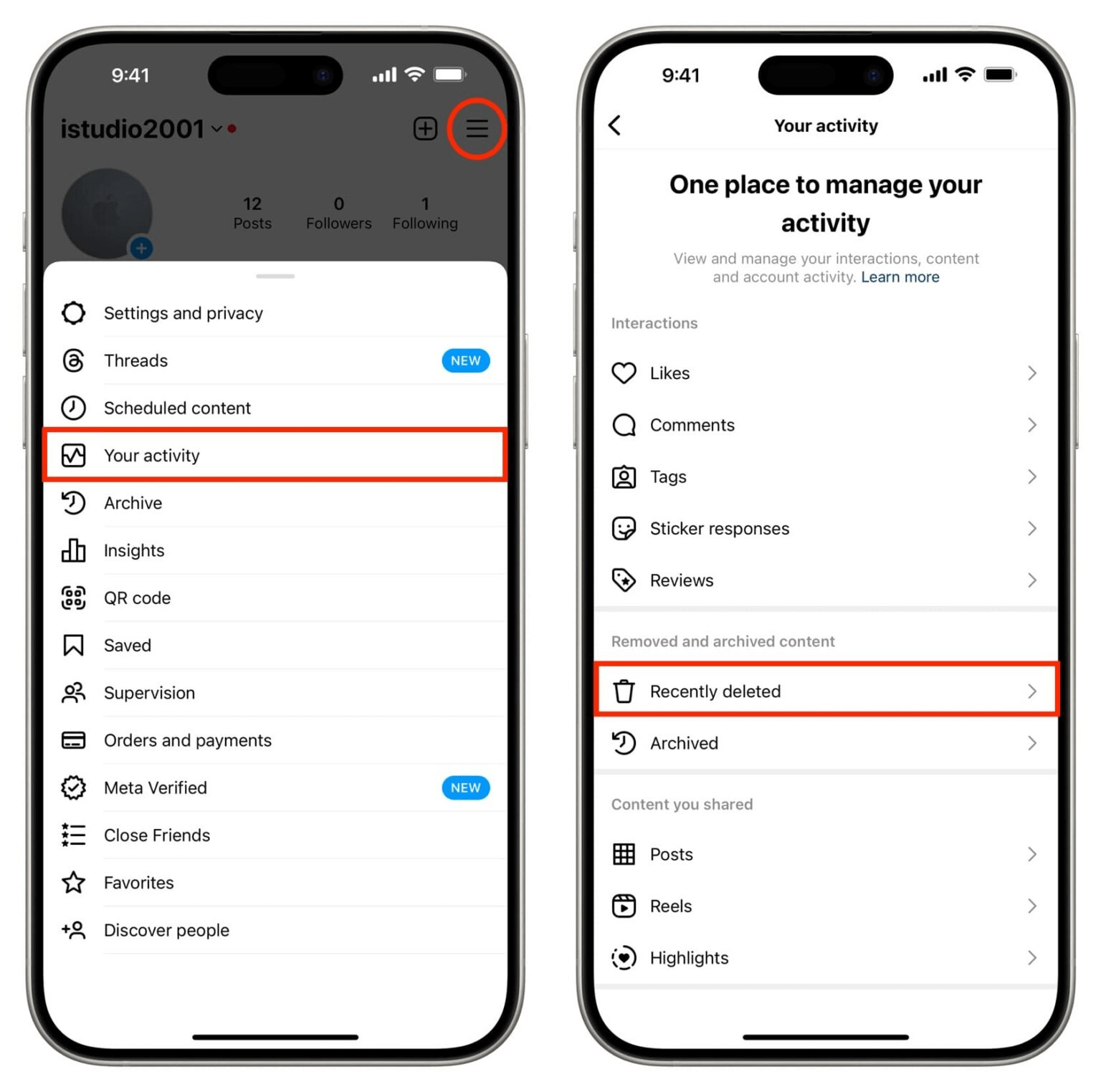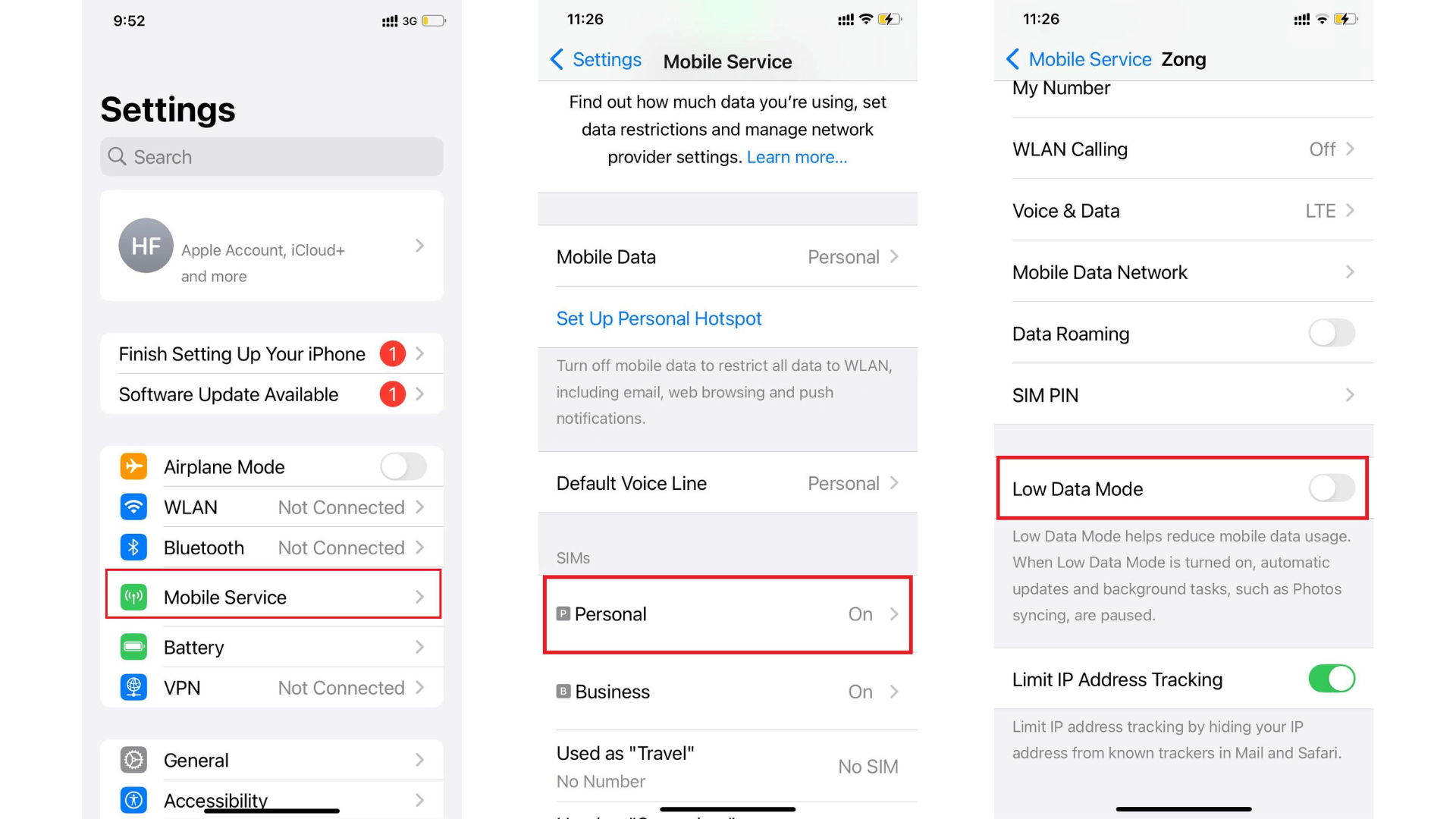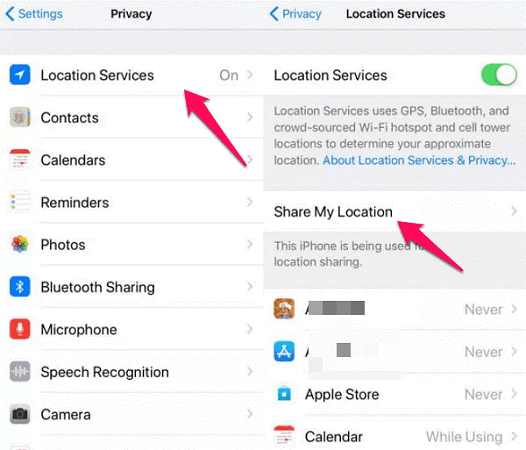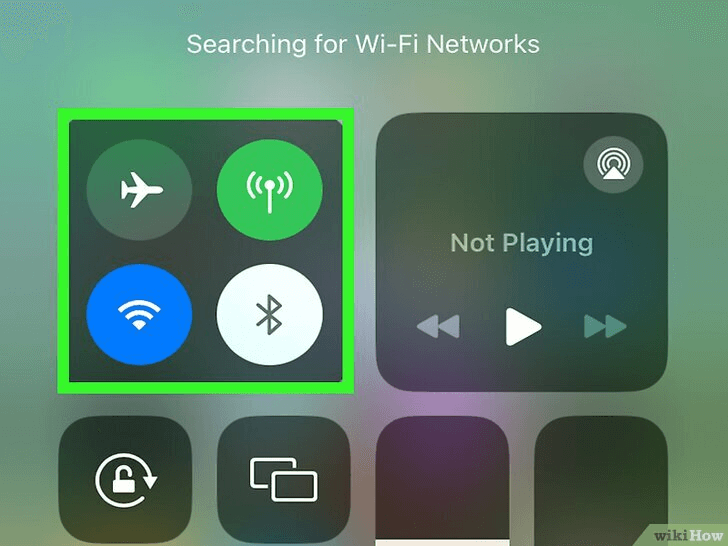FamiGuard Support: Monitor Devices with Others' Permission.
What if your boss, partner, or even your nosy coworker found out you were on OnlyFans? Awkward, right? Whether you're casually subscribing or supporting multiple creators, you probably don’t want your name or details floating around.
Many subscribers assume their identity is completely hidden, but is that really the case? Can you be anonymous on OnlyFans? Let’s have a look at how anonymous OnlyFans actually is and see what creators can (and can’t) see, why privacy matters, and how you can keep your subscription under wraps.
Table of Contents
Part 1: Is OnlyFans Anonymous?
Part 2: What OnlyFans Creators Can See?
Part 3: Why Is Privacy Important for OnlyFans Subscribers?
Part 4: How to Stay Safe and Anonymous on OnlyFans
Part 5: Privacy and Safety of OnlyFans
Part 6: FAQs About OnlyFans
Part 1: Is OnlyFans Anonymous?
Not entirely! If you're an OnlyFans creator, the platform will always know who you are; there’s no way around it. You’ll need to provide your legal name and banking details to get paid. However, to your subscribers, you can stay as anonymous as you want. Use a stage name and a separate email, and keep your personal details private to protect your identity.
If you're a subscriber, you can stay pretty private by using a fake name and a unique username. But when it comes to payments, there's no way around it: OnlyFans will still need your credit card details. Your bank statement will show a charge from “OnlyFans” and nothing more.
At the end of the day, while you can stay private from other users, OnlyFans itself will always have certain information. It’s a good idea to read the platform’s terms before signing up and take extra steps to protect your privacy.

Part 2: What OnlyFans Creators Can See?
OnlyFans creators can’t see your real identity, which is great, but you’re not completely safe. Here’s what creators can and can’t see:
What Creators Can See:
- Creators can see your username, so don’t use your real name if you want to stay private.
- If you upload a profile picture, they’ll see it, so go for something neutral if you want to stay low-key.
- Liking or commenting on posts? They’ll notice your username, especially if you engage a lot.
- Tipping or messaging? Not anonymous; your username is attached.
- They know you subscribed, but that’s it; no personal details beyond your username and profile pic.
What Creators Can’t See:
- Creators can’t see your real name unless you put it in your username or messages.
- Your email and payment info stay private; OnlyFans handles all that.
- They also can’t see your location, though OnlyFans might track it for security reasons.
Part 3: Why Is Privacy Important for OnlyFans Subscribers?
Whether you're subscribing for personal enjoyment or supporting a creator, you probably don’t want the whole world knowing about it. Here’s why keeping things private is so important:
1Avoid Unwanted Exposure
Nobody wants their personal choices out in the open, especially for platforms like OnlyFans. Maybe it’s for work, family concerns, or personal preference. Whatever the case, staying anonymous means keeping your business your business.
Protect Financial InformationOnlyFans is a real platform, but no site can completely escape cyber threats. If you’re not careful, your payment details, email, and other personal information could be at risk. To keep things safer, you should use private payment methods and strong passwords.
2Prevent Digital Footprints
Every online move leaves a trace, and OnlyFans is no different. If you use your usual email or a recognizable username, your activity could be linked back to you. A separate email and a unique username can help keep things low-key.
3Avoiding Social & Professional Consequences
To be honest, there’s still a stigma around adult-friendly platforms. If your OnlyFans account somehow got linked to your real name, it could cause issues at work, in relationships, or within your social circle.
4Peace of Mind
At the end of the day, staying anonymous lets you enjoy OnlyFans without stress. A few simple precautions, like using a VPN, a burner email, and a unique username, can make all the difference. The more private you are, the more comfortable you’ll feel.
Part 4: How to Stay Safe and Anonymous on OnlyFans
Can you do OnlyFans anonymously and stay safe? While the platform doesn’t publicly expose your details, taking extra steps can help you stay anonymous.

Here’s how to protect your identity while using OnlyFans:
1. Create an Anonymous Email
Create a new email using a privacy-focused provider like ProtonMail or a fresh Gmail account. Do not link it to your personal or work emails, and avoid using any identifying details in the address.
2. Choose a Unique Username & Strong Password
Your username is visible to creators, so don’t use anything tied to your real name or social media handles. Use a strong, unique password that isn’t used anywhere else.
3. Keep Your Social Media Separate
Don’t link your OnlyFans to social media. Sites like Twitter and Instagram suggest accounts based on shared emails, which could expose your identity.
4. Use a Secure Payment Method
OnlyFans needs a card, but you don’t have to use your main one. A virtual credit card (like Privacy.com) or a prepaid Visa/Mastercard keeps things private.
5. Be Careful About Engagement & Content
If you comment or message creators, they’ll see your username, so choose one that doesn’t reveal anything personal. If you are a creator, avoid showing your face or anything in your background that could give away your identity (like landmarks, personal items, or reflections).
6. Use a VPN for Extra Security
A VPN hides your IP and encrypts your internet activity. It won’t make you completely anonymous, but it stops your ISP from tracking your browsing.
Part 5: Privacy and Safety of OnlyFans
OnlyFans does a great job of keeping your data private, but it’s not completely airtight. Whether you're a creator or a subscriber, you need to understand the platform’s privacy settings and risks to stay safe.
OnlyFans does not publicly display your real name or payment information. However, some details, like your username and profile picture, are visible to creators. If you like, comment, or message, your username will show up.
Creators can block users from certain locations and hide content from specific people, but there’s no way to stop someone from taking screenshots or sharing content, so it’s always good to be cautious.
Potential Privacy Risks on OnlyFans
Look, OnlyFans does a decent job of protecting user privacy, but no platform is 100% foolproof. If you want to stay truly anonymous and safe, here are a few risks you should keep in mind:
Data leaks: Like any online platform, there’s always a chance of data breaches. Use a unique username, a strong password, and an email that isn’t linked to your personal or work accounts.
Screenshots and content sharing: OnlyFans technically forbids sharing content outside the platform, but people still take screenshots or record videos. If you’re a creator, be mindful of what you post. If you’re a subscriber, remember that your username is visible when you comment or send a message.
Scammers and fake profiles: Not everyone on OnlyFans is who they say they are. Some people pretend to be creators or subscribers just to scam others. If someone asks you for personal info or money outside of the platform, that’s a huge red flag.
Conclusion
The short answer? Only to an extent. While OnlyFans doesn’t publicly display your real name or payment details, it’s not completely anonymous.
OnlyFans gives you some level of privacy, but it’s not completely anonymous. Creators can see your username, and your payment details always leave a trace. If you want to stay as private as possible, use a separate email, a unique username, and a secure payment method. But even with these precautions, nothing online is ever 100% hidden. Well, be mindful of what you share and stay aware of the risks. In the end, OnlyFans is only as private as you make it.
FAQs About OnlyFans
You can increase your privacy on OnlyFans, but complete anonymity is impossible. While OnlyFans doesn’t publicly reveal your details, certain information, like your username and payment records, will always be tied to your account.
To stay as anonymous as possible, you can:
- Use a unique username that isn’t linked to your other social media.
- Set up a separate email exclusively for OnlyFans.
- Pay with a prepaid card or virtual credit card instead of your main bank account.
- Use a VPN for extra security.
OnlyFans does not publicly reveal your identity, but it collects your payment details (for subscribers) and ID verification (for creators).
Yes, OnlyFans tracks your IP, payments, and activity. To stay private, use a VPN, anonymous email, unique username, and prepaid card.
By Tata Davis
An excellent content writer who is professional in software and app technology and skilled in blogging on internet for more than 5 years.