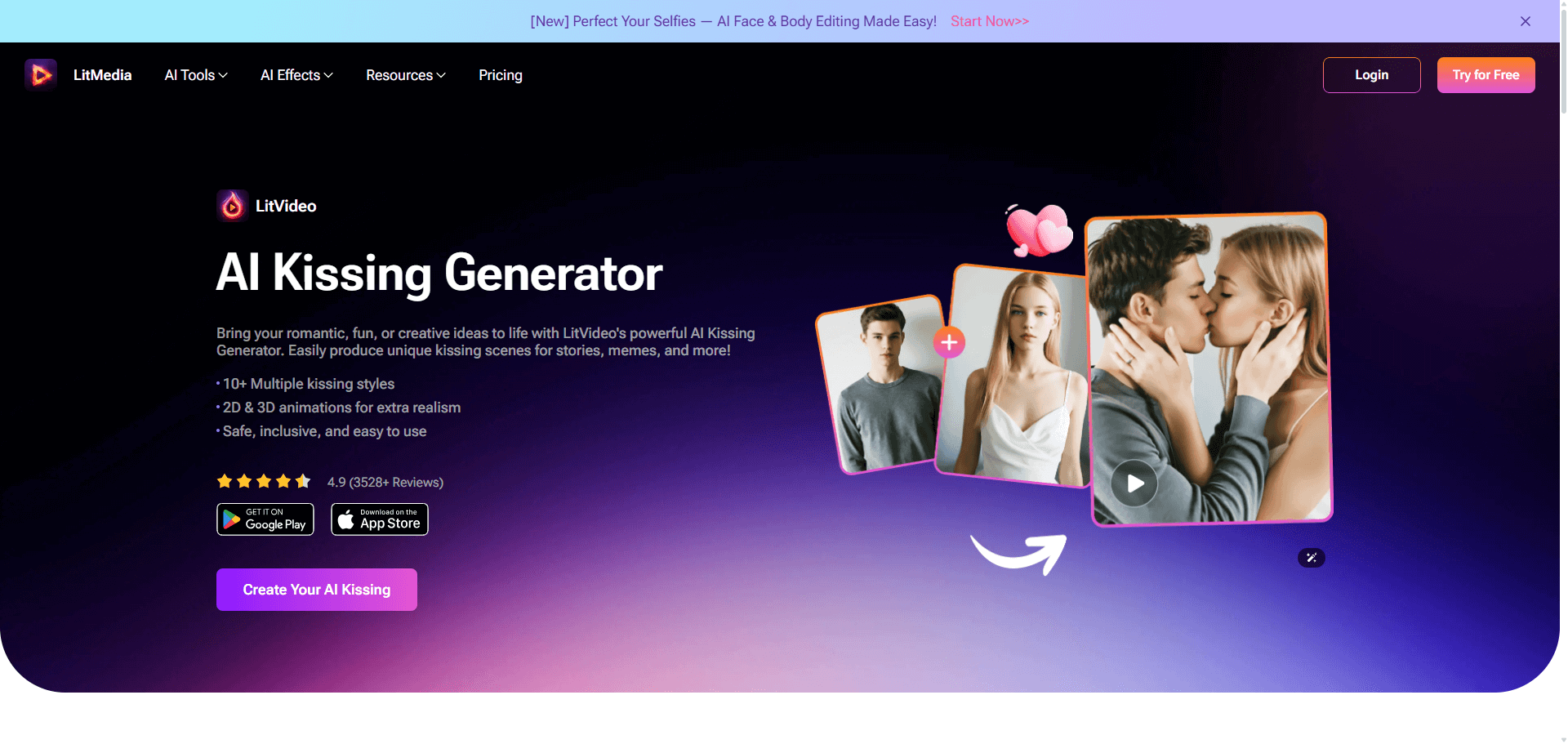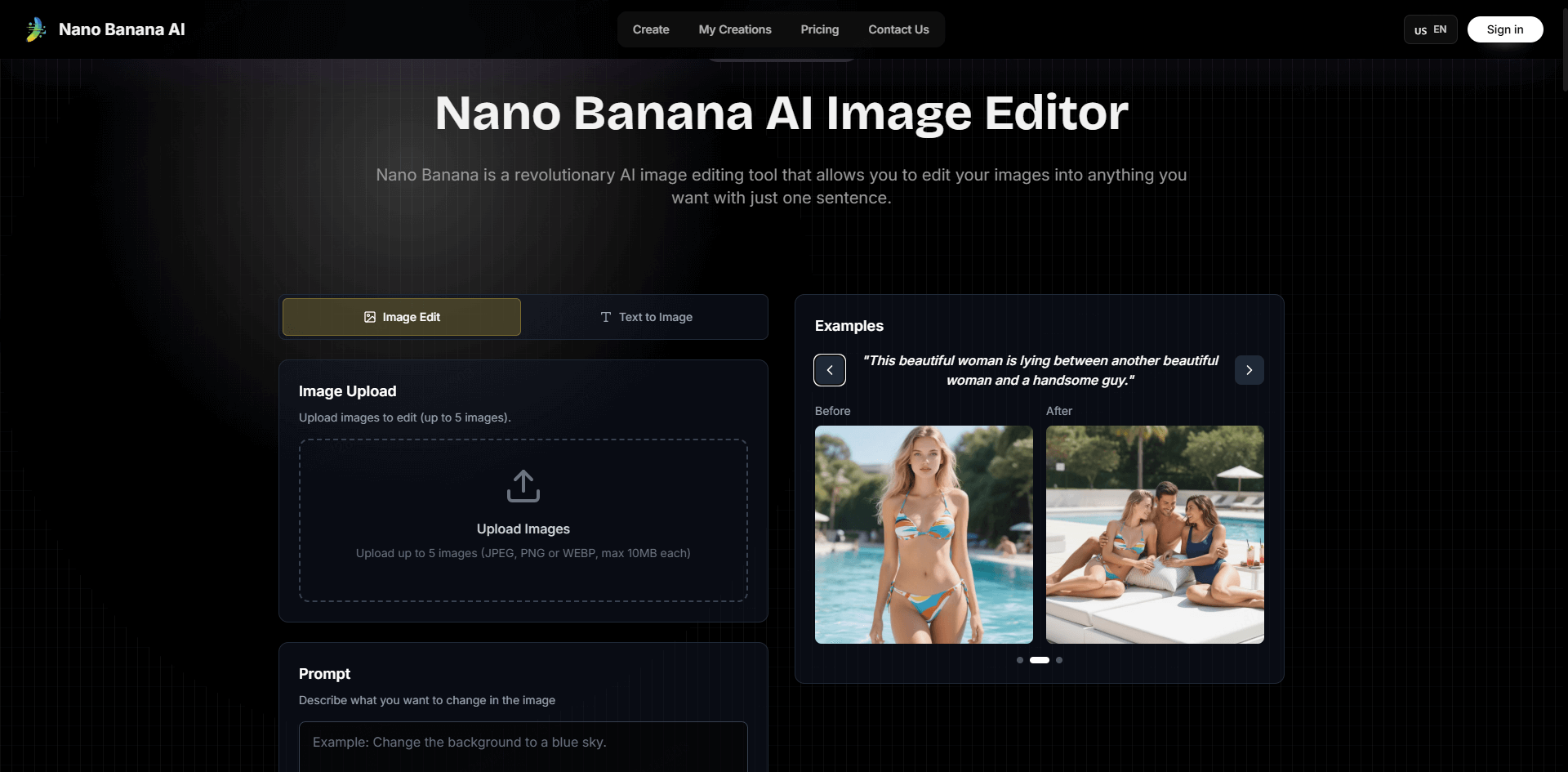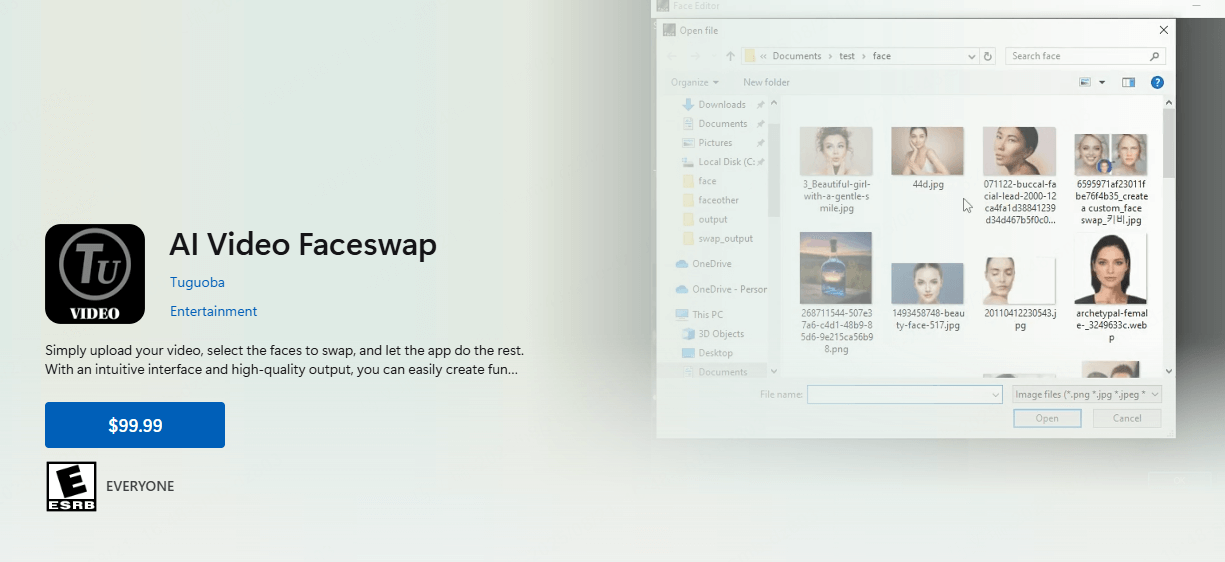FamiGuard Support: Monitor Devices with Others' Permission.
Have you ever been left wondering how to tell if someone deleted their Instagram account? It can feel a bit mysterious when a friend, follower, or even a family member suddenly vanishes from your feed. Today, I’m going to walk you through eight reliable methods to uncover the truth—no guesswork needed.
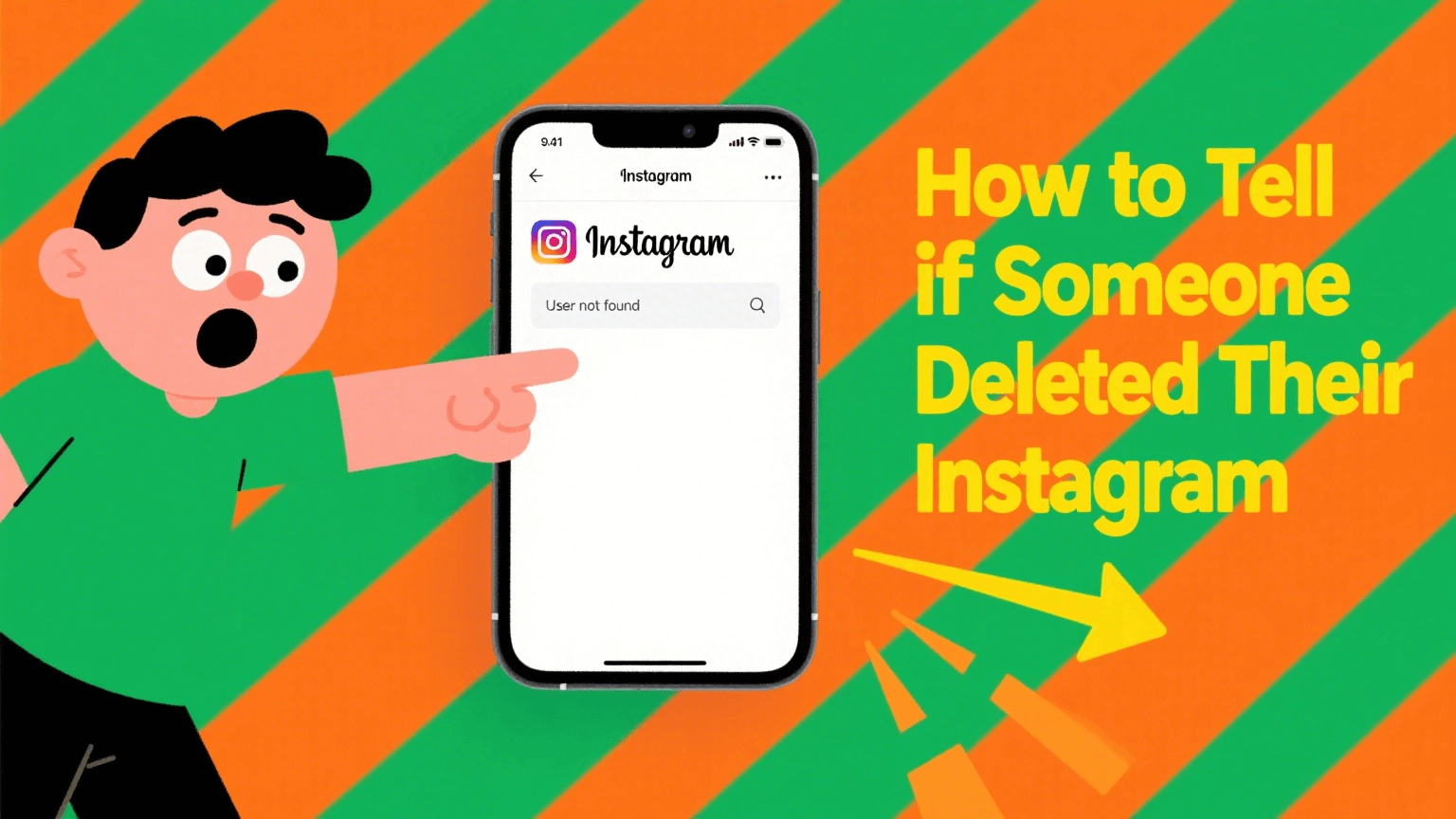
1. Check “Deactivated Accounts” in Your Followers List
One of the simplest ways to tell if someone deleted their Instagram account is by checking your own followers or following list. If the person was following you or you were following them before, you should still see some trace of them.
When someone deactivates or deletes their Instagram, their profile may still appear temporarily in your list, but it will look “blank”—no profile photo, no bio, and when you tap on the name, it shows “User not found” or “This page isn’t available.”
This is especially useful if you want to check if someone deleted Instagram recently, as the remnants of their profile sometimes linger in the app for a while due to cache.
✅ Tip: Keep a screenshot of their profile beforehand if it’s someone important to you. It makes it easier to track any changes later.
2. Search for the User
If you’re wondering how to know if someone deleted their Instagram, typing their username into the app’s search bar is one of the first things to try.
When an account is deleted, Instagram removes all searchable references to it. If their username returns no results, it could mean they deleted their account—or they’ve blocked you.
Be sure to:
Try different spellings or previous usernames.
Search using both the Instagram app and a browser.
If you consistently can’t find the profile from multiple devices or accounts, then it’s very likely the Instagram account was deleted or deactivated.
3. Go Through Your Messages
Not sure if the account is gone or if you’ve just been blocked? Head to your Instagram DMs and look for your previous conversations with the person.
When someone deletes their Instagram account, the chat thread remains, but their name changes to “Instagrammer” and their profile picture disappears. This is a strong indicator that their Instagram account has been deactivated or deleted, not just that they blocked you.
However, if the username still appears but you can’t open their profile, you might have been blocked instead. This method is especially helpful if you’ve had a lot of past interaction via DM.
This is a great way to check if someone deleted Instagram without using any third-party tools.
4. Search From a Web Browser
Another effective way to confirm whether someone deleted their Instagram is by using a web browser.
Simply type this URL in your address bar:
https://www.instagram.com/username/
Replace “username” with the person’s actual handle. If the page shows a 404 error or says “Sorry, this page isn’t available,” it means either:
The Instagram account was deleted,
Or the account doesn’t exist anymore,
Or you’re blocked.
Use incognito or private browsing mode to double-check. This clears your cache and logged-in session, giving you an unbiased view of whether the account is still up.
This is a reliable step in learning how to tell if someone deleted their Instagram using only public tools.
5. Look for Their Activity
Even if someone’s profile is missing, their previous Instagram activity—likes, comments, tagged photos—can leave behind clues.
Here’s how:
Visit old posts they commented on. If their username appears as plain text with no clickable profile, it often means the Instagram account was deleted.
Go to your own posts and check if their likes or comments are still there.
Browse tagged posts on mutual friends’ profiles to see if their tags are now broken or missing.
This method is more subtle but very effective in helping you detect if someone deactivated or deleted Instagram, especially if the account recently went inactive.
6. Using a Different Account
Still unsure if it’s a deletion or a block? Use a different Instagram account to cross-check.
When someone blocks you, their profile becomes invisible—no posts, no stories, no profile picture. But if you search their username from another account and still can’t find them, that’s a strong sign the Instagram account was deleted or deactivated.
Many people use this method as a last resort when trying to confirm how to tell if someone deleted their Instagram account without asking them directly.
Use this ethically. Avoid using fake accounts or stalking behaviors.
7. Use Third-Party Tools (Depending on Your Purpose)
If you’re trying to tell if someone deleted their Instagram and want more tools, there are options depending on your relationship with that person.
✅ For Parents: Use FamiGuard Pro
For concerned parents trying to monitor a child’s digital wellbeing, FamiGuard Pro is a robust and secure solution. If you're wondering whether your child has deleted or reinstalled Instagram—or just wants to hide their activity—FamiGuard Pro can help.
Key features:
Instagram app usage reports
Notification when apps are deleted or installed
Access to screen time reports, messages, and more
Note: You must have access to the child’s device to install the app, and its purpose is for authorized parental control only.
For General Users: Free Workarounds
If you’re not a parent or don’t have access to the other person’s phone, try these alternatives:
Try platforms like Namechk or KnowEm to check if the username is active elsewhere.
Limited-use tools like Snoopreport or InstaLookup can offer insights on public profiles (only works if the account isn’t private or deleted).
Avoid tools that claim to “hack” Instagram—they’re illegal and unsafe.
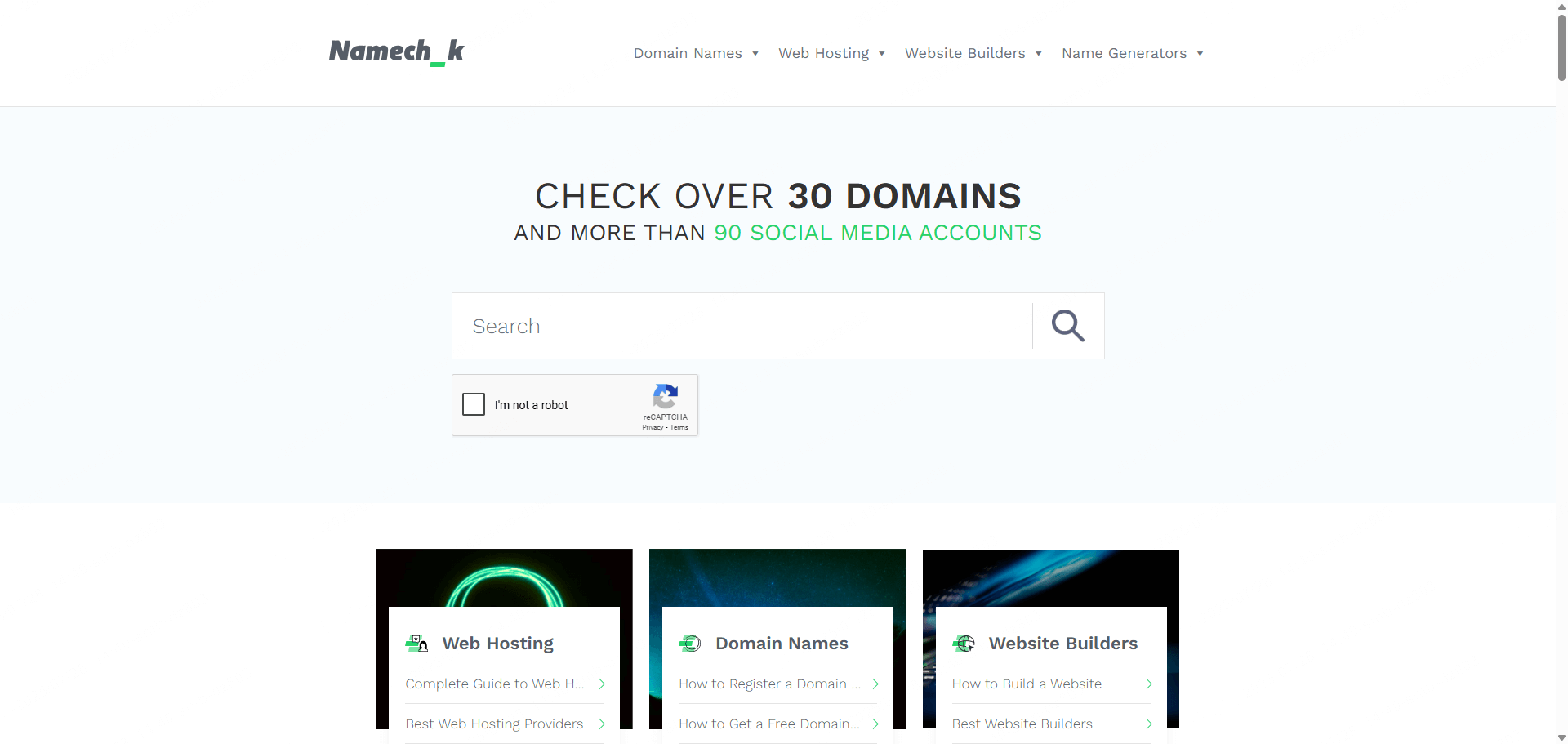
8. Ask the Person Directly
Sometimes, the simplest way to know if someone deleted their Instagram is just to ask them.
Send a polite message like:
“Hey, I noticed I couldn’t find your Insta anymore. Did you delete it or just taking a break?”
This method is best used when:
You have a good relationship with the person
You want to clarify without jumping to conclusions
You prefer honesty over detective work
Always respect their boundaries and accept if they prefer to stay offline or private.
Summary
Wondering how to tell if someone deleted their Instagram doesn't have to be a guessing game. From checking your followers list and DMs to using third-party tools like FamiGuard Pro (for parents) or username checkers (for others), there are plenty of smart ways to investigate.
Whether you're a concerned parent, a curious friend, or just someone trying to reconnect, these eight methods give you a toolkit for clarity. Just remember: always respect others’ digital choices, and when in doubt—ask kindly.
By Tata Davis
An excellent content writer who is professional in software and app technology and skilled in blogging on internet for more than 5 years.